Today, we’re looking at two platforms you can use to monetize your online video content: Uscreen and Vimeo OTT.
We’ll dive deeply into the services and features you can expect from these platforms to help you decide which (if either) is best for leveling up your video delivery strategy.
There's lots to cover, so let's dive in!
What's Uscreen?
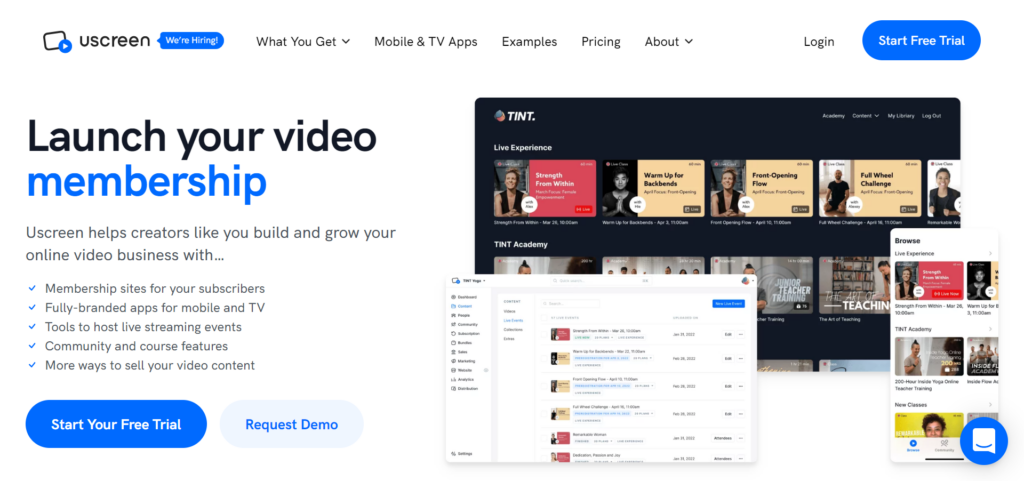
Uscreen is a platform designed to help users monetize and sell video content online. Anyone can use Uscreen to build a platform to securely host and distribute their content. The software also comes with rich white-labeling capabilities, allowing brands to deliver a wholly branded interface.
Since 2015, Uscreen has helped more than 25,000 creators, brands, and businesses make money doing what they love.
What is Vimeo?
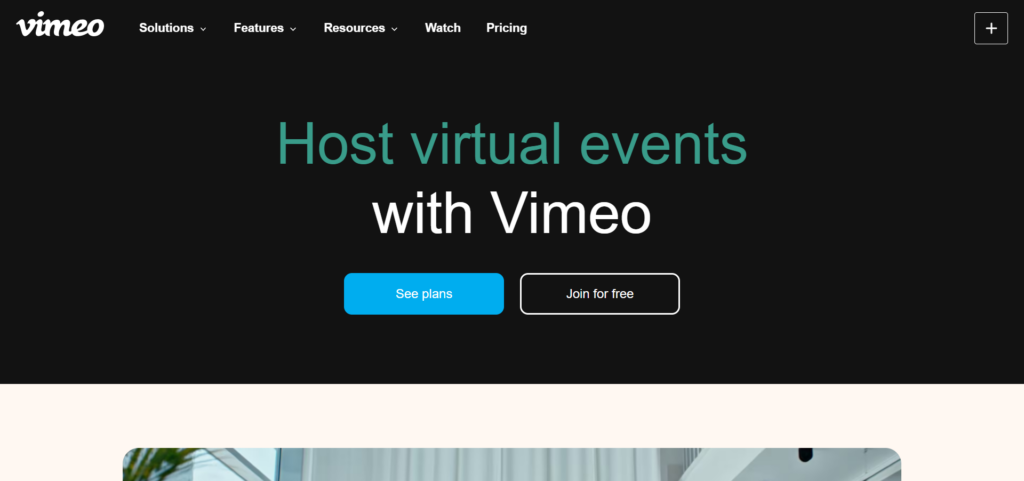
Vimeo is a video-sharing platform that began in 2004. They came into the spotlight for their high-definition video quality and video-creation tools. Although many often compare Vimeo to the likes of YouTube, its product is firmly geared toward professionals and brands wanting to showcase their work.
In addition, users can create pay-on-demand and streaming services. For these reasons and others, Vimeo has over 230 million users, of which over a million are paid subscribers!
Uscreen vs Vimeo: Hosting, Video Management, and Streaming
Here, we’ll quickly compare Uscreen and Vimeo’s hosting, streaming, and administrative features. Specifically, we’ll zoom in on their broadcasting capabilities, the way you can store and arrange content, and the user experience you can create with this software.
Uscreen
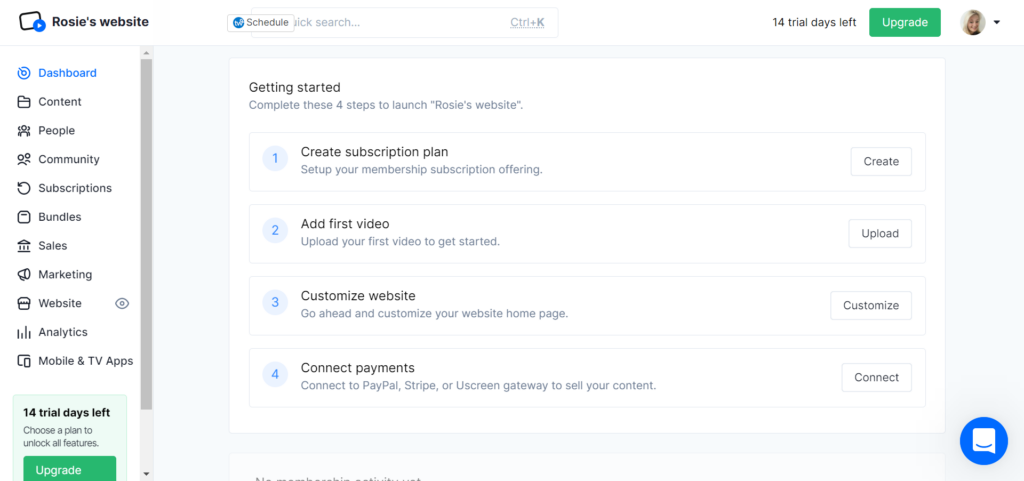
Uscreen is an all-in-one content management system (CMS) and turnkey over-the-top (OTT) media service. To break this down, the CMS is the dashboard you use to manage video uploads and publish content in bulk to your branded video portal.
You can add your logo, colors, and designs to a mobile-friendly template. Your portal is fully hosted, and you can add a custom domain.
You can arrange videos into chapters, playlists, or episodes from the CMS dashboard. In addition, Uscreen uses an HTML 5 video player to ensure fast playback on different devices. You can also add video captions and play speed options for the convenience of your viewers.
When it comes to streaming, this is where Uscreen's OTT features come into action. For example, you can alert users about upcoming posts with an automated countdown. Users can also chat with you via the in-video commenting features when you go live.
You’ll also note that there's:
- An auto record function to capture your live streams, so users can view content later.
- A pre-registration page – this is like a landing page where users can sign up for events and order pre-sales
- You can build your own streaming channel, like Netflix, where users can view your content on their TV.
Vimeo
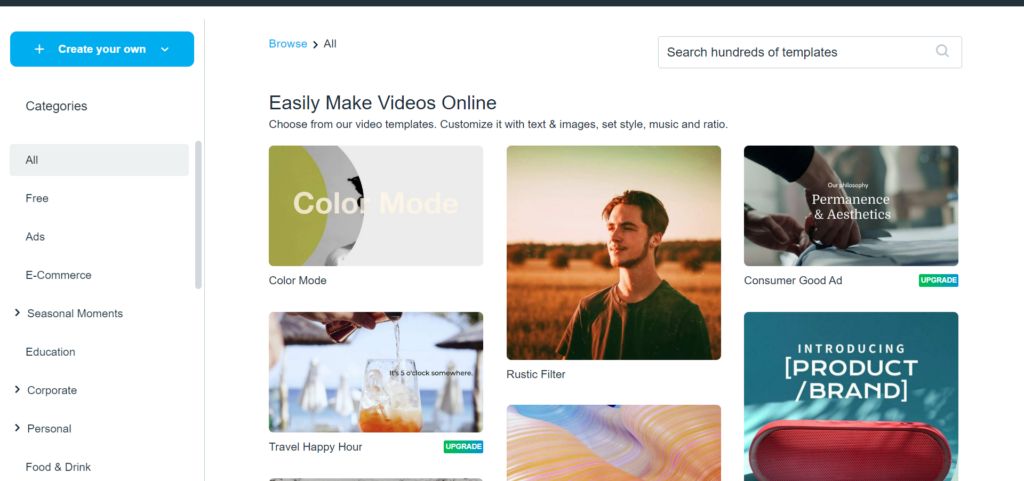
Unlike Uscreen, Vimeo is more akin to video-sharing platforms like Youtube or Tiktok.
You can upload, publish, and share account access from your video library dashboard. This space can be used as a work area to arrange content by teams, departments, topics, or subtopics. You can set access to this content with permissions for entire groups or specific users. You can also arrange videos into playlists.
Vimeo also comes with a built-in video creator that provides a
selection of pre-made video templates, which you can then:
- Add assets like animations, logos, or filters.
- Format videos for specific distribution channels, i.e., Youtube, Instagram, etc.
- Edit video and audio material
Vimeo offers hosting for all your videos, but it charges based on the number of videos you upload. While they have a free plan, this only covers two video uploads per month, with a total of 25 hosted videos per account. You’ll need a paid account starting at $9 per month to bypass this restriction.
Vimeo also has a live streaming function, which allows you to broadcast from Vimeo to other platforms, including Facebook Live, Twitter, LinkedIn, and Youtube.
You can use this to host events and conferences with in-video chat. In addition, their video player is built on HTML 5 for faster on-demand streaming. However, it’s worth noting that full live stream capability is only available on their Advanced plan and above.
This Round’s Winner: Tie
Uscreen vs Vimeo: Monetization
Next, we’re moving on to monetization. An all-important aspect of any video delivery strategy. Let’s see how Uscreen and Vimeo compare in this arena:
Uscreen
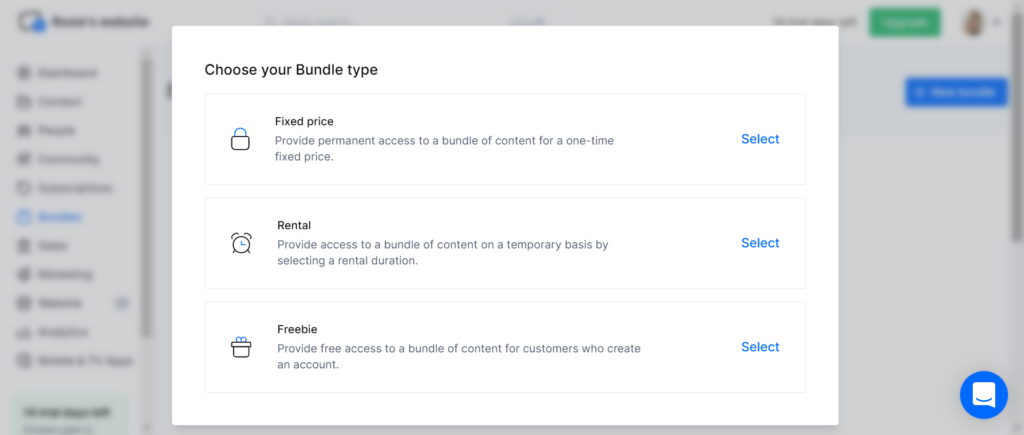
Uscreen allows you to start monetizing your content from the get-go. They facilitate both in-app and on-site checkout via a choice of several payment gateways, including PayPal, Stripe, Authorize.net, and Uscreen's own payment processor.
Uscreen also provides plenty of monetization options, including:
- Subscriptions – sell video access for a recurring fee
- Pay-as-you-go – sell video access for a one-off fee
- Rentals – sell time-limited video access
- Lifetime – sell unrestricted access for a one-off fee
- Bundles – sell multiple products in one go for a one-off fee
You can also offer content at a percentage discount using coupon codes. Alternatively, you can create free trials, allowing users to watch content for free for a limited time.
Vimeo
Suppose you want to make use of Vimeo’s full monetization options. In that case, you’ll need a subscription to Vimeo OTT, which is a different solution from Vimeo’s standard platform.
This will allow you to create a website to host paid videos. While there are some monetization choices with a regular Vimeo account, there aren’t as many as Vimeo OTT.
You can sell video content via:
- Subscriptions – sell video access for a recurring fee
- On-demand – sell access to individual videos for a one-off payment.
- Rent – sell videos on a time-limited basis
- Pay-per-view live events – sell access to live-stream events
- Ad-based: have advertisers sponsor your content
You can accept customer payments via debit or credit card, Paypal, and Google Pay.
This Round’s Winner: Uscreen
Uscreen vs Vimeo: Marketing
Now that we’ve monetized our video content, how do Uscreen and Vimeo help you market it? Let’s take a look:
Uscreen
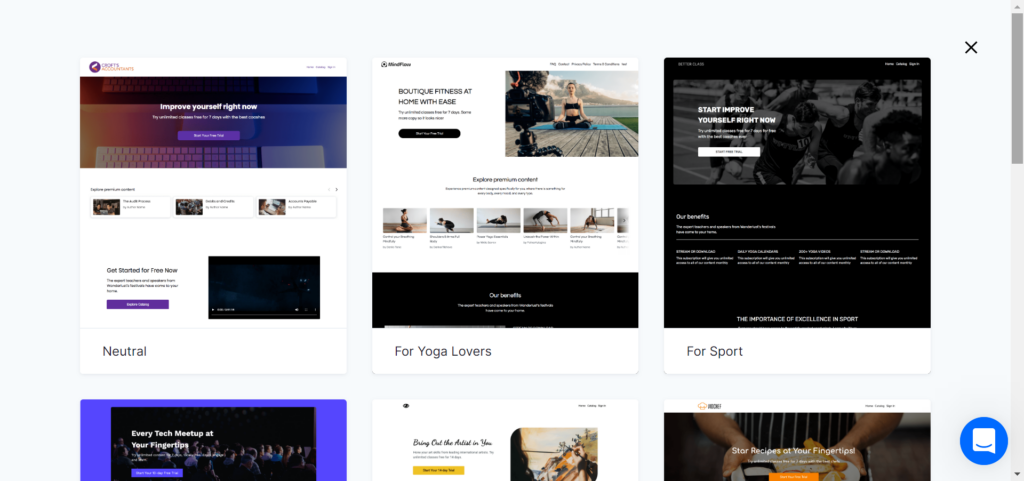
Uscreen comes with several built-in marketing tools:
- Landing pages – Uscreen has its own landing page builder that lets you create standalone promotional pages for email sign-ups, giveaways, referrals, etc. You can choose from a selection of ready-made templates, then customize them with your preferred fonts, colors, and assets.
- On-site upselling – You can create popups at checkout to upsell your products. Similarly, you can send push notifications to upsell customers using your app. You can choose what triggers the popup and what deals are offered.
- Email marketing – You can send automated mailing campaigns to subscribers, including promotions, cart reminders, and more.
Uscreen also has a host of integrations you can explore. For example, you can connect with MailChimp, Constant Contact, and Drip to enhance your marketing efforts. They also partner with Zapier.
Vimeo
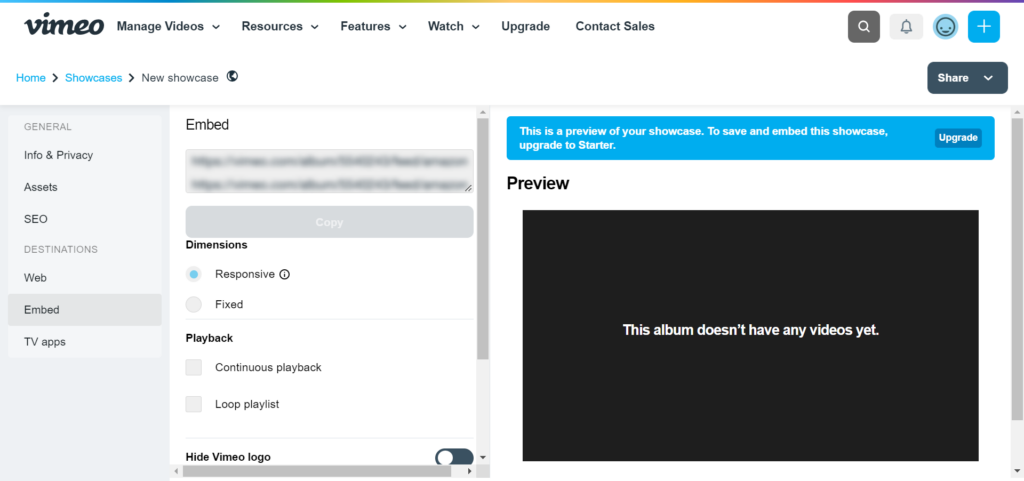
Vimeo’s most notable in-built marketing tools are as follows:
- Customizable contact forms – you can add these to the videos you upload to encourage users to subscribe to view your content. You can also make basic customizations, such as adding/removing fields. Plus, you can add your logo.
- Email embedding: you can embed gifs or video thumbnails into your emails. However, you’ll need your own email provider to do this.
- Video embedding and sharing: There are a few different ways to distribute videos on Vimeo. You can embed a code onto a website or blog. As mentioned, you can stream directly from Vimeo to social media.
Where integrations are concerned, Vimeo integrates with Pinterest, MailChimp, Youtube, Meta (Facebook), Eventbrite, Zoom, and many more.
This Round’s Winner: Tie
Uscreen vs Vimeo: Analytics
Analytics are central for fine-tuning any content strategy. So let’s look at what insights you can get from these two providers:
Uscreen
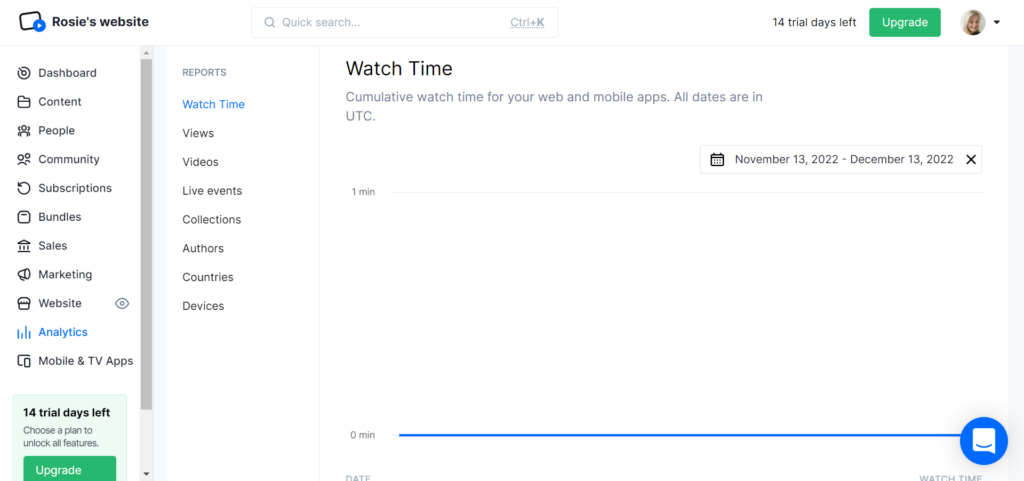
First, you'll get a broad picture of your performance, such as video views, watch time, and viewership over a given time period. Then, you can drill into this data by creating reports on specific aggregates like the user's device, location, and more.
You'll also receive essential OTT metrics about your live streams and on-demand content with automatic 24-hour updates.
Uscreen has a separate area that tracks sales information. Here, you'll find monthly sales reports on revenue broken down by your different monetization methods.
You can export all resorts as CSV files to share with your team.
Vimeo
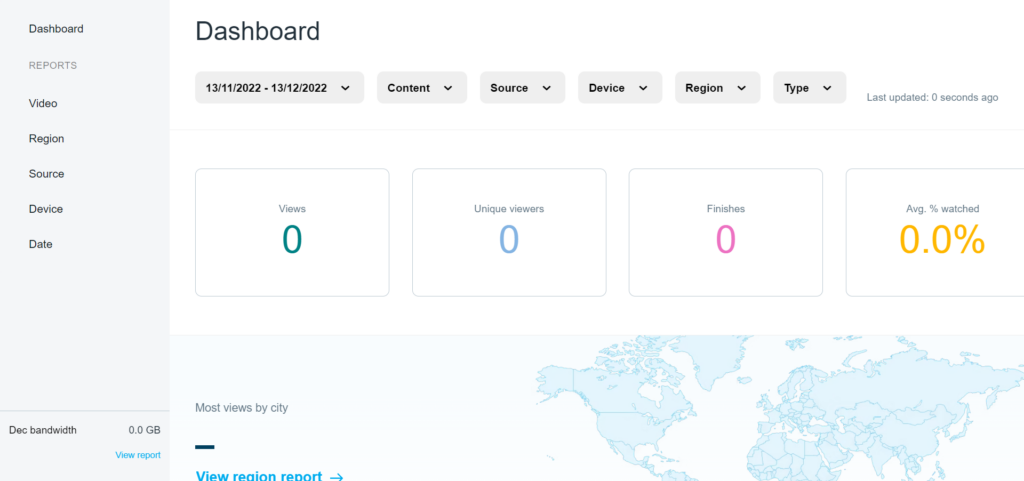
Within Vimeo’s dashboard, there’s a dedicated analytics section where you’ll find critical metrics on your videos and engagement. You can aggregate data by location, device, URL, and more.
For example, you can see which content generates the most likes, views, and comments across Vimeo and the social media platforms you’ve connected.
If you want to track sales and subscribers, you’ll need a Vimeo OTT account. From there, the dashboard will show you information on revenue, sales, and customer growth.
If you have an enterprise subscription, you can also request reports specifically for OTT metrics, such as views by platform, new subscribers, etc.
Once you’ve found the data you want, simply click export to get a CSV report to share with your team.
This Round’s Winner: Uscreen
Uscreen vs Vimeo: Pricing
Our last point of comparison is pricing – How much will you pay for either platform, and what do you get for your money?
Uscreen
Uscreen offers a free 14-day trial. After that, you’ll have to upgrade to one of their three paid plans. You can choose between annual (with a 20% discount) and monthly billing on all plans. For comparative purposes, we’ll cover annual billing below:
Basic – $79 a month (+$0.5 per subscriber)
- You can create a customizable website to showcase your videos
- 50 hours of video storage
- A one-on-one onboarding session with the Uscreen team
- SSL video security
- Built-in monetization tools
- An out-of-the-box content management system
- Built-in analytics and marketing tools
- MailChimp integration
- Access for one admin user
- Email support
Growth – $159 a month (+$0.5 per subscriber)
With this plan, you get everything above, plus:
- 150 hours of video storage
- Upselling tools
- You can register three admin users
- eCommerce integration for in-video sales, Zapier, and webhooks
- Three one-on-one onboarding sessions with the Uscreen team
Uscreen plus – custom pricing
Everything above, plus:
- You’re own custom OTT app, where you can push content that’s streamable on TV and mobile devices
- Unlimited admin access
- Unlimited calls with the onboarding team
- A dedicated accounts manager
Vimeo
With Vimeo, there’s a free plan. However, if you wish to upgrade, premium plans are available, which you can try for free for 14 days. In addition, both monthly and yearly billing is available. However, the latter comes with a 40% discount. That said, Vimeo doesn’t offer monthly billing on all plans, so we’ll cover the annual billing below.
Vimeo’s pricing structure is based on two aspects: The number of videos you publish and how many seats your accounts hold. A seat is a person who manages the account. Every plan has one seat, but you can add additional seats from $144 a year. Vimeo has a maximum seat allowance of 200 that you can use to add contributors to your account.
Free – $0 a month
- One seat
- Host and upload two videos per month (25 in total per account)
- Access to basic video creation and editing tools (no stock photos or audio)
- Free screen recording
- You can embed your video player anywhere
- Gif maker
Starter – $9 per seat/per month
Everything above, plus:
- Up to 60 videos per seat in total per year
- Analytics and reporting
- Email support
Standard – $25 per seat/per month
Everything above, plus:
- Up to 120 videos per seat in total per year
- Full video editing features
- You can customize the video player
- Access to the custom form builder
- You can sell individual videos on demand
Advanced – $65 per seat/per month
Everything above, plus:
- Up to 240 videos per seat in total per year
- Host live events and streams
- Sell subscriptions
- Marketing and CRM integrations, including Hubspot, MailChimp, and Constant Contact
- Chat support
Enterprise – Custom pricing
Everything above, plus:
- Unlimited videos and seats
- API support
- Single-sign-on options
- Custom permissions for team members
- Phone support
- A dedicated accounts manager
Vimeo OTT
With Vimeo’s OTT packages, you can create a website for your videos and monetize your content via subscriptions and live videos (if you’re on the Enterprise plan).
However, various transaction fees apply depending on how you monetize your content, for example:
- For subscriptions: a 2.5% merchant fee.
- For once-off payments: a 10% transaction fee.
With that in mind, Vimeo’s OTT payment packages are as follows:
Starter – $1 per month/per subscriber + fees above. For this, you get:
- A basic website
- Monetization options for subscriptions and one-time payments
- Unlimited bandwidth
- Email support
Enterprise – Custom pricing
This covers everything above, plus:
- Monetization options for live events and advertisement-based funding
- Branded app development
- API support
- 200 upload hours
- Free migration service
- A dedicated accounts manager
You'll also have to add the cost Vimeo charges for extra features on its OTT plans. These include using the API ($1 per customer) and an uploading charge if you exceed more than 10 hours of video ($99 +).
This Round’s Winner: Uscreen
Uscreen vs Vimeo: Pros and Cons
Now we’ve covered all the basics, below, we’ll provide a quick overview of the most notable advantages and disadvantages of Vimeo and Uscreen.
Uscreen
Pros:
- Uscreen's pricing structure is clear
- Built-in marketing tools
- Built-in analytics and reporting
- No subscriber limits
- One-on-one onboarding is available on most payment plans
- Monetization options are available on all plans
Cons:
- No free plan
- This isn’t an advertisement-based monetization option available
Vimeo
Pros:
- There’s a free plan
- Access to a video editor and Gif creator
- Built-in analytics and reporting
- Free screen recording
- It’s easy to embed videos onto other platforms
- As Vimeos’ is a video-sharing platform, you might benefit from the audience that Vimeo already attracts
Cons:
- The pricing structure is overly complicated
- There are limited marketing integrations on lower-tier plans
Uscreen vs Vimeo: Our Final Verdict
That brings us to the end of our Uscreen vs Vimeo comparison. Our winner for today is Uscreen. While Vimeo boasts several great features, a few things about Uscreen stand out for us that we can't ignore.
First is just the complexity between Vimeo and Vimeo OTT. On the one hand, they say you can monetize content using a regular Vimeo account (on the Standard plan or above).
On the other hand, however, you can only sell individual videos on Vimeo’s standard plan. It's somewhat confusing. Why would you choose the standard plan with regular Vimeo for $25 a month when it only costs $1 a month on the OTT version, and you can sell subscriptions and individual videos? It just doesn't add up.
The live-streaming option is also somewhat contrived. It says you can do live streaming on the OTT enterprise plan. Still, it's also available on regular Vimeo if you have an Advanced account or above. Again, this is confusing.
With the OTT plans, you can also build a website, but you have to pay extra for marketing tools included in the regular Vimeo plans. Unfortunately, they seem to want you to pay for both, even though the features overlap.
We like that you can edit videos on Vimeo and that it's easy to embed content on other sites. However, given that you can use free video editing software online, such as Canva, is it worth the money?
For these reasons, we prefer Uscreen. But what do you think? Let us know your thoughts in the comments box below!




Comments 0 Responses