
Framer vs Shopify: which website building toolkit should you be using for your business? While Shopify is certainly the better-known option, Framer has grown increasingly popular in recent years, thanks to its innovative AI tools, and straightforward interface.
We’ve taken a behind-the-scenes look at the core features and capabilities of each platform, to create this quick comparison guide for business leaders.
Read on for everything you need to know about both Shopify, and Framer.
Quick Verdict:
If you’re looking for an intuitive AI-driven website builder with powerful collaboration tools and a built-in CMS, Framer could be an ideal choice.
However, Shopify is still our number one pick, thanks to its versatility. While Framer is great for standard sites, Shopify allows users to create everything from portfolios to comprehensive ecommerce stores.
Shopify vs Framer AI Pros and Cons
Shopify Pros 👍
- Comprehensive ecommerce capabilities.
- Omnichannel selling for physical and digital products.
- Reliable and secure payment processing.
- Simple website builder with dozens of templates.
- Built-in marketing, automation, and sales tools.
- Excellent reporting and analytics.
Shopify Cons 👎
- Transaction fees on all plans.
- Fewer AI options.
- Limited collaboration capabilities.
Framer Pros 👍
- End-to-end AI support for website development.
- Comprehensive site management and SEO.
- Integrations with Figma for website design.
- Incredible visual effects.
- Excellent support and educational resources.
Framer Cons 👎
- No built-in ecommerce capabilities.
- Limitations on the types of sites you can create.
- Slightly complex pricing.
Table of contents:
Shopify and Framer Pricing Plans
Quick verdict: Framer is cheaper than Shopify, and even offers a free plan, although it doesn’t include a custom domain, and features Framer advertising.
Now let’s take a look at the prices you’ll pay for both Shopify and Framer.
Shopify Pricing
Shopify allows users to test the platform for free for 3 days, and enjoy access for $1 per month for the first 3 months. There’s also a handy “Starter” plan for $5 per month if you want to process transactions through links and social media connections.

The core plans include:
- Basic Shopify: $39 per month for website building tools, SSL certificates, 2 staff accounts, marketing tools, payment processing, ecommerce, and 1000 inventory locations.
- Shopify: $105 per month for the features of “Basic” plus professional reports, global multi-channel selling, 5 staff accounts, and shipping discounts.
- Advanced: $399 per month for all the “Shopify” features, plus 15 staff accounts, gift cards, shipping discounts, import tax management, and advanced reporting.
Shopify also offers an Enterprise plan, Shopify Plus, starting at $2,000 per month, with uptime guarantees, advanced customization, and API access. Notably, all Shopify plans do include transaction fees, which vary depending on your chosen package.
Framer Pricing
Framer stands out from Shopify with a free plan, ideal for hobbyists and students. You can create hobby sites using all the tools on the platform, but you’ll have to use a Framer domain, and Framer advertising will be included on your site.

Paid plans include:
- Mini: $5 per month for all the features of free, plus a custom domain, Home and 404 pages, and support for up to 1,000 visitors per month.
- Basic: $15 per month for the features of Mini, plus 150 pages, password protection, 10 page search, 10,000 visitors per month, and 1 CMS collection.
- Pro: $30 per month for the features of Basic plus unlimited pages, cookies and analytics, staging environments, 200,000 visitors per month, 10 CMS collections, and 300 page search.
- Enterprise: Custom pricing for the features of Pro, plus enterprise security, uptime guarantees, dedicated infra, custom hosting, SSO, launch support and custom limits.
With Framer, you can also access add-ons for extra features, like custom proxy set-up, single sign-on, increased bandwidth, or localization upgrades.
Each option has a custom price. Plus, you can access all of the plans mentioned above for teams. The pricing for each team workspace plan is only slightly higher than what you’d pay for a single user, starting with the Basic plan at $18 per month with up to 5 editor accounts, cursor chat, and version histories.
Shopify vs Framer: Key Features
Quick Verdict: Shopify offers a wider range of features to business owners, from automation tools, to analytics, reporting, and ecommerce.
Both Framer and Shopify give companies an intuitive way to build compelling websites, and manage their online presence. However, the tools are very different in their overall features, and audience focus.
While Framer concentrates on collaborative AI-powered tools for general website building and management, Shopify focuses more on ecommerce.
Shopify Key Features

We’re always impressed with the sheer volume of features offered by Shopify, whenever we use the platform. The toolkit is constantly evolving, with newer, more intuitive capabilities appearing all the time. However, here are some of the key features you should be aware of:
- Comprehensive website builder: Shopify’s intuitive website building tools combine a simple back-end editor with access to countless free and premium templates. You can even access free tools to create a logo, or purchase a domain name.
- Commerce solutions: As a comprehensive commerce platform, Shopify allows users to sell physical and digital products through their own website, marketplaces, social media channels, and even in-person. Plus, it offers amazing international sales features.
- Payment processing: With built-in payment processing tools, companies can accept all kinds of payment methods with Shopify, ranging from credit and debit card options to mobile wallets, and solutions like PayPal.
- Marketing feature: Shopify comes with built-in SEO capabilities and a blog CMS to help you increase your visibility online. There are also tools for social media marketing, email marketing, and live chat solutions.
- Business management: With Shopify you can track all your sales, orders, and analytics in one place. There are tools for inventory and order management, a Shopify fulfillment network, shipping tools, and automation via Shopify Flow.
- Analytics and reporting: Companies can rapidly measure and track business performance, with insights into customer segments, sales, top-performing products and more. You can even automatically manage tax and VAT.
Framer Key Features
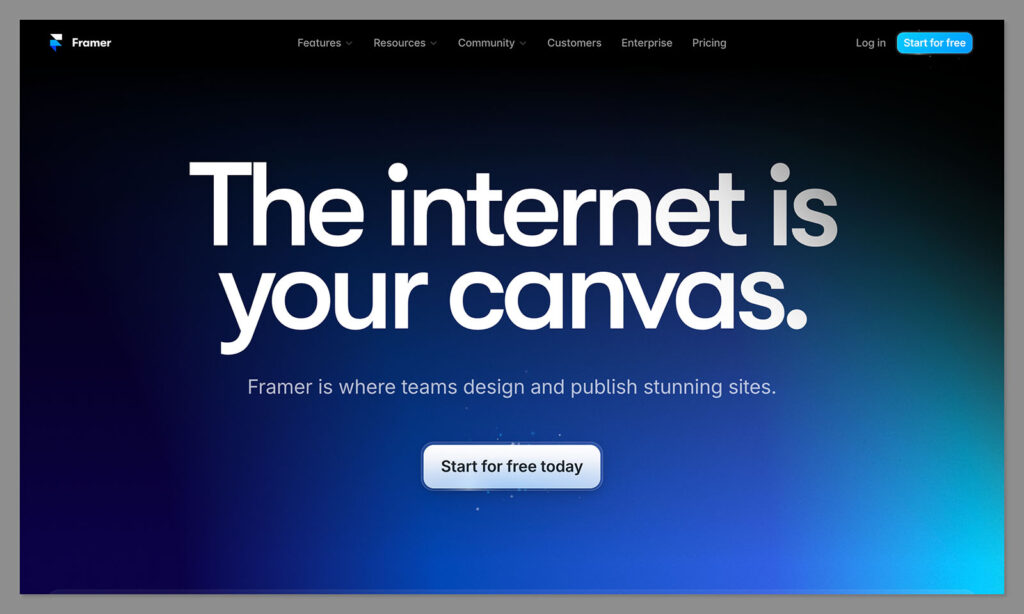
Though newer than Shopify, Framer has a fantastic range of modern features, many of which are powered by AI. The tool can align developers and designers, making it easy to collaborate on sites. Plus, there are plenty of fantastic back-end tools for website management. Key features include:
- Website design: With simple drag-and-drop tools, and attractive templates, anyone can design an incredible website in Framer in minutes. There’s also the option to adjust your layout in seconds, and import designs from Figma.
- Visual effects: Companies can add engaging visual effects to websites to capture their attention, from animations, to scroll variants. There are also components for creating visual transitions between pages and parts of your site.
- Navigation: Crafting a powerful user experience is easy in Framer, with intuitive tools to help you connect all of your pages, and even direct customers to a specific segment of a website.
- CMS: Framer includes a built-in CMS, so users can design and manage blogs, list job descriptions, manage event schedules and more, in a convenient back-end. There are even built-in tools for search engine optimization.
- Localization: Framer ensures companies can rapidly adapt their website to suit the needs of any customer, with localized text and images.
- Site management: Comprehensive site management tools ensure you can easily keep track of all of your assets, collaborate with colleagues on custom code, set project permissions, track changes, and even stage new pages.
- Plugins: With plugins for popular apps like Figma, you can pull your designs and other resources into Framer with minimal effort.
Ease of Use: How Straightforward are Shopify and Framer?
Quick verdict: Both tools are incredibly easy to use, but Shopify makes it simpler to accomplish more, with an app market, ecommerce features, and simple reporting tools.
If you’re looking for simplicity in your web design tools, both Framer and Shopify are excellent picks. We consider Shopify to be one of the most intuitive web design and ecommerce tools on the market, with powerful options for building sites without any code.
It takes minutes to set up a Shopify site and start making customizations to functionality, appearance, and more.
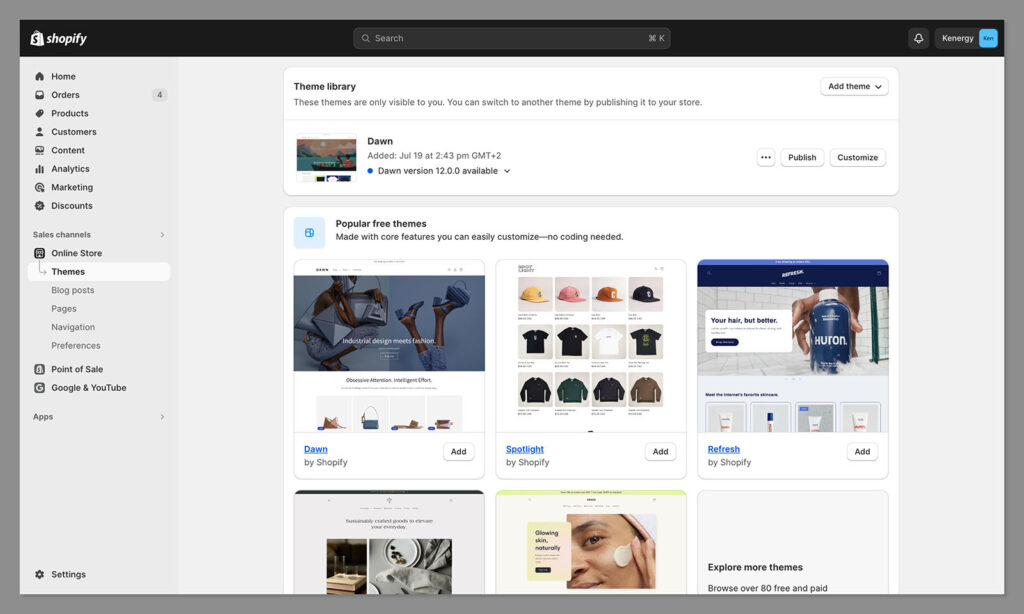
The back-end editor is a breeze to use, even for beginners, and there’s plenty of step-by-step guidance available on the Shopify website to help you.
Plus, you can even access support from a Shopify Expert if you need extra assistance.
Shopify even ensures you can run your business with minimal effort, with automated workflows from Shopify Flow, a unified backend for business management, and in-depth analytics. Plus, one-click integrations with a host of tools on the Shopify app market makes extensibility simple.
Framer is also extremely intuitive, with built-in AI solutions which allow users to build a website just by entering a few details into a chat box. The templates are professional and convenient, while the drag-and-drop builder ensures anyone can make customizations without coding.

Plus, Framer offers step-by-step tutorials and videos to help users get started. Plus, with Framer, you can bring your entire team into the same design environment, so it’s easy to collaborate on everything from layout to navigation, and beyond.
Shopify or Framer: Final Verdict
Both Shopify and Framer are intuitive, easy-to-use tools for companies building comprehensive, attractive websites.
However, Framer is better-suited for creators in search of an affordable, AI-powered solution for building and managing a standard website or portfolio.
Shopify, on the other hand, is the ideal option if you want to build an ecommerce site, capable of omnichannel and international selling for both physical and digital products.




Comments 0 Responses