If you have a creative edge, use it to make money with Printify. You can place your design on products and sell them to earn profits.
Printify Pop-up Store is completely free to use. All you have to do is upload your design to their system. You don’t even have to stock up on inventory. Whenever you get an order, Printify will print and deliver – it’s as simple as that.
All you need is a design. Once you have it, you can create mockups for selling print on demand products like t-shirts, hoodies, mugs, bags, phone cases, and others.
Printify creates an online storefront and gives you the URL that you can publish for promotion.
As a merchant, you need to take care of designing and marketing while Printify takes care of printing and delivering. It even takes care of customer care by providing help articles and other resources through email.
When you sign up on Printify, you can start your print-on-demand store in just a few minutes.
Table of contents:
- Key Takeaways
- What is Printify Pop-Up Store? Complete Review
- Key Benefits of Using Printify's Pop-Up Store
- What are the Main Drawbacks of a Printify Pop Up Store?
- How Does Printify Pop-Up Store Work?
- Customizing Your Printify Pop-Up Store
- Part 2. Practical Aspects and Sustainability
- Payment and Shipping Process
- Refund and Return Policy with Printify Pop-Up Store
- Is Printify Pop-Up Store Right for Your Business?
- Alternatives to Printify Pop-Up Store
- FAQ
Key Takeaways
- Printify is an online print-on-demand store that you can set up in just a few minutes.
- It’s for creative people who have original designs.
- It’s free to sign up and you get a URL for your shop.
- Printify lets you create easy mockups on mugs, t-shirts, phone cases, and others.
- Once a customer buys a product, Printify prints your design on the selected product and ships it. You keep the profit.
- Since it doesn’t require you to have a stock of products, you can get started with almost no capital.
- If you already have an eCommerce store, you can integrate Printify with it.
I’ll divide this review into two parts – understanding the Printify Pop-up store and its Practical Aspects and Sustainability.
Let’s discuss Printify in detail.
What is Printify Pop-Up Store? Complete Review
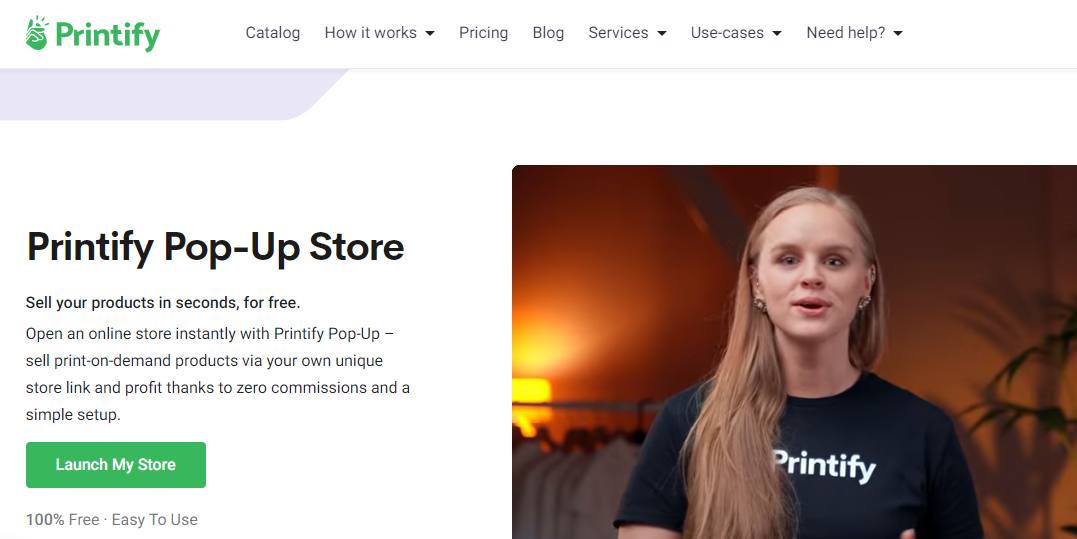
Printify is an online retail store that prints on demand. It is easy to set up, pretty much like Shopify.
However, with Shopify, you need to stockpile inventory before selling, but with Printify, you create a design and sell it on different products.
Let me explain how a print-on-demand store works. You have a design that you think will look great on mugs.
Maybe a funny quote. Maybe an artwork. You want to print and sell mugs with that design. But here’s the problem – you don’t want to buy mugs in advance.
Instead of buying mugs, you can take your design and create a mockup on Printify. It will look like a real image of a mug. Use this image and put it up for sale. When someone purchases it, Printify will use its mug inventory, print your design, and ship it to the customer.
All you had to do was come up with a design. When the customer pays, Printify will pocket its cut and you’ll have your profit. With this business model, you’ll never run out of inventory and none of your products will be out of stock.
But of course, you’ll need to come up with a marketing strategy. While Printify will give you a shop URL to share with your friends, it’s up to you to find customers for your e-store.
Key Benefits of Using Printify's Pop-Up Store
Printify offers several exciting features to eCommerce merchants.
- Zero upfront costs: You don’t need to have any initial investment. All you need are good designs and some time for marketing efforts.
- Simple to use: You don’t need to learn programming to have your own store. Printify has automated processes, which means anyone can open a store.
- Easy integrations: Integrating Printify with your other eCommerce stores such as Shopify, Etsy, and Wix is super simple.
- Analytics: Printify offers integration with Google Analytics so you can track the online behavior of buyers on your website.
- Free mockup generator: You need good and clear images of your products. With the free mockup generator from Printify, you can get stunning pictures in no time.
- Shareable store link: Once your shop is published, you get a link that you can share with your friends and family.
- Several products: There are over 850 products to choose from. You can print your design on any one of them. There are hoodies, mugs, t-shirts, wall accessories, and several amazing options.
- Option to open multiple stores: Since there are several types of products on offer, you will probably want to open several stores. Printify lets you do that. However, the number of stores you can open depends on the pricing plan you select.
- Low product costs: Printify products are inexpensive so you can build a profit by selling them. Depending on their cost, you can select the retail price for them.
- Printify handles everything: From printing to shipping to delivery, Printify handles everything. This means that you only have to work on marketing your shop. All the other processes are handled by Printify.
With so many advantages, it’s hard to say no to Printify, especially since it offers its basic plan for free. The only catch is – you’ve got to market it yourself. While it’s easy to set up a store, any expert retail merchant knows that a major part of the investment goes into marketing.
What are the Main Drawbacks of a Printify Pop Up Store?
Despite its obvious advantages and immense popularity, Printify does have some limitations.
- Higher tax rate for non-US merchants: The tax rate for US resident merchants is 24% which is reduced to 0% when you submit the W-9 form. If you’re a non-US merchant, the tax rate is 30%.
- Doesn’t deliver to all countries: While Printify delivers to most countries, it doesn’t deliver to Guadeloupe, North Korea, Russia, and Ukraine.
- No control over production: It’s a gift, it’s a curse. Printify doesn’t bother you with production. This also means that you don’t have any control over it. While it’s one less burden for the merchant, sometimes it can be annoying not having control over the process.
- Production charges: Printify keeps the production price of the product. Anything that you charge above it will be your profit. So for example, you want to sell a fleece blanket that’s priced by Printify at $35. If you price it at $49.41, you get to keep $49.41-$35 = $14.41.
How Does Printify Pop-Up Store Work?
It’s a simple process. Let’s discuss it step by step.
1. Create a Printify account.
It’s free to register and takes less than a minute. There are premium packages as well, but as a new merchant, it’s always best to start with the free package and then upgrade. With an upgraded account, you can offer a discount to your customers, ensuring higher sales.
2. Open a new Printify shop or integrate with your existing store
After creating a Printify account, you can integrate it with your existing Shopify account or run it as a stand-alone store.
I have a Shopify store and I use Printify with it. But if you don’t have a store and you just want to run a digital printing store, you can do it too.
Printify will give you a unique URL for your shop and you can start selling through it.
3. Add custom products to your store
Printify offers a mockup generator that will help you create unique products for the designs you have. There are several product templates and you can use them to have unique images that feature your designs. Once you have the images ready, add the products to your store.
4. Select a profit margin
You get to choose the retail price of your products. Printify will charge its price and you can select the profit percentage on that. Printify experts suggest keeping a minimum of 40% profit margin to help your business grow.
5. Publish your store
Once your products are up and ready, it’s time to publish your store. As mentioned earlier, you can either publish the Printify store URL or integrate it with your existing store.
You can learn more about the product by watching the video below:
Customizing Your Printify Pop-Up Store
Your store is your brand identity. Your customers will remember it by its name and looks. Here’s how you can customize your store.
1. Name Your Store
First, just visit your store and give it a name, in this case I’ll just give it my name.

2. Select a theme
I selected the third theme and clicked on OK.

3. Your store is ready

This is how my store looks, It’s empty since I didn’t add any products yet. To add a product, I just need to browse for Printify products and add them to my store.

For branding, Printify offers other options as well. For example, you can use package inserts with your products.
You can also have neck labels for your t-shirts. Or you can ask Printify to insert a gift message with each product. Of course, these options will cost extra but they will create a brand image for your store.

I couldn’t find an option to put my logo on my shop. This limits the ability to customize my store. The only customizations available are store name and theme of the store.
If you want to launch a Printify standalone shop, there aren’t many ways to make changes to it.
Now that we’ve understood the basics of the Printify Pop-up store, let’s move to the second part.
Part 2. Practical Aspects and Sustainability
Now we know how to start a shop with Printify. But is it sustainable to have a print-on-demand store? I’ll discuss some important points here.
How to Create Custom Product Designs with Printify?
There are over 850 customizable products in the Printify store. Here are the steps for product customization.
1. Browse through the product range of Printify
I’ll select blankets for this example.

2. Select a product
It gives you options to select your target market, colors, print area, size, price, and other features. I’ll select a baby swaddle blanket and click on Start Designing.

3. Add your design
This is your time to shine. Add your design to the product. If you are on a creative block, Printify also lets you generate AI artwork and place it on your product.

4. Generate a mockup
I created basic artwork with my name on it. It says “Summer Hirst Printify”
Here is how the mockup looks. This might not look great because my design was really basic. But if you have a creative mind, you can come up with excellent designs that look amazing on mockups.

5. Set the price
Once you’ve generated mockups, you need to set a price for your product.

6. Publish the Product
Now publish the product. Once it is published, you can check your store.

In the same way, you can add more products. You can even copy the same product and just make subtle changes to it to create a different one.
Printify also lets you create orders for your customers.
Payment and Shipping Process

Printify Pricing
Printify offers three payment plans. Free, Premium, and Enterprise.
- The Free Plan will not cost you anything, and you can run up to 5 stores.
- The Premium account will cost you $24.99 / month
- Enterprise will be custom-made according to your requirements.
Shipping options
| Printify | |||
| Country | Shipping Time | First Product | Additional Product |
| US | 2 – 5 business days | $4.75 | $2.40 |
| Canada | 10 – 30 business days | $9.39 | $4.39 |
| Australia | 10 – 30 business days | $12.49 | $4.99 |
| Rest of the World | 10 – 30 business days | $10.00 | $4.00 |
Standard shipping
Standard shipping is available with all Printify providers and for all sales channels. This means that no matter which provider you select, they’ll offer standard shipping for your products.
All shipping rates are available on the Printify shipping page. You’ll find multiple providers on this page. Click on their name to see the shipping rates offered by them.
Priority shipping
Priority shipping is for quick deliveries. However, not all providers offer priority shipping. If an order is already placed for standard shipping, it can be upgraded to priority, depending on whether the provider offers it or not.
Express Delivery
This option is available only for the best-selling products of Printify. If you want to offer Express delivery with a product, you’ll need to select it while creating the product. If an order is already placed for standard shipping, it cannot be upgraded to Express.
Refund and Return Policy with Printify Pop-Up Store
The refund and return policy of Printify ensures that there’s a minimum burden on you, the merchant.
If a product is damaged or defective, it will either be replaced for free or the complete amount will be refunded to you, as long as you report the defect to the Printify team within 30 days of its delivery. You’ll need to submit a photo proof of the damage.
Other than that, returns or exchanges are not entertained since the products are printed on order. If the product is lost in transit and the address is invalid, a refund will be issued.
With this policy, you can rest assured that if a customer gets a flawed product, they can get a return or a refund. With all the refunds and returns being handled by Printify, you don’t have to incur losses.
Read our Printify review for more more details, and customer reviews.
Is Printify Pop-Up Store Right for Your Business?
Let’s see. Are you with a creative mind? Maybe you have some hilarious quotes that would look great on t-shirts, hoodies, and mugs. Or maybe you love the idea of dropshipping. Or maybe you are popular on social media and have a huge fan following. It can be right for so many reasons.
If you’re popular, you might want to launch your custom merch. By opening a Printify store, you will have to spend nothing and have a profit-making business ready in no time.
So for example, you have a page on pets. You can launch your merchandise printing with a Printify store. Since you already have a large fan following, you don’t even have to spend time on marketing. Just post your shop link on your page and ask your fans to buy the merch.
This is just an example scenario. You don’t need to have a high-traffic social media page already. If you are a Shopify merchant and want to add more products to your catalog, you can integrate Printify with your Shopify store. Or with Etsy, Wix, Amazon, etc.
The possibilities are endless. Since it’s free to start, it really can’t hurt to start your Printify store. Will it work for you? Give it a try and see where it goes.
Alternatives to Printify Pop-Up Store
If not Printify then what? Fortunately, print-on-demand is a full-fledged industry now and there are many options out there that will let you print your art on products without investing in stock.
I’ll mention some of the most popular Printify alternatives here.
1. Amazon Merch
If you’re an Amazon merchant, you might want to try Amazon Merch. Since it’s easily integrated into the Amazon platform, this can be a good option for you. It can also integrate with other retail stores such as Shopify.
2. RedBubble
RedBubble offers t-shirt printing on demand. You can select the t-shirt, size, and color, and add your design to it. Just like Printify, they will print the product and ship it. RedBubble is completely free to use. There is no paid package. Instead, they will pay you a percentage of the product price as a commission.
3. Gelato
Gelato has production lines in 32 countries. This means that you might get locally made products, reducing your costs and increasing your profits. But in terms of the catalog, Printify has a wider selection of products.
FAQ
Yes, Printify Pop-up shop is definitely worth your time. Since it doesn’t cost anything to begin with and takes minimum effort to set up a shop, it’s worth it.
Printify keeps the production costs and pays the extra amount to you. The earnings from the previous month are paid on the 14th of the next month.
Yes, you can make money from Printify. It’s a legit print-on-demand service and several merchants are already earning through it.
Printify experts suggest that you should keep at least a 40% margin on your sales but your desired profit depends on you.




Comments 0 Responses