Finding a host for your ecommerce site brings up all sorts of questions. Can the host support surges in traffic, especially during the holidays?
We've found that SiteGround provides a solid interface, pricing structure, and one-click managed WooCommerce installation that makes for a reliable, straightforward hosting environment.
Because of the great potential, we thoroughly tested the host and put together an in-depth SiteGround review for you to understand how it could improve your ecommerce store.
In addition to pricing and features, we cover customer support options, ease-of-use, and more. So keep reading our SiteGround review to see what the interface looks like and which features may help you in boosting your confidence in your host today.
What is Siteground
On top of the hosting services, SiteGround offers a multitude of free features and services like email addresses, SSL certificates, and a content delivery network.
They even throw in daily backups and WordPress migration tools to ensure your ecommerce store is secure and moved over in the proper way.
Below we'll talk in-depth about our favorite offerings from SiteGround and outline what makes each of them special. Make sure you create a list of features you absolutely need from a host and check off that list as you go.
A One-click WordPress and WordPress Installation Process
Installing WordPress on a host server used to take technical experience and an FTP client. You can still go through that process, but it's far easier to utilize the one-click installation features from SiteGround.
In short, our SiteGround review showed us you can either migrate a WordPress site to their shared or dedicated servers or make a completely new website on WordPress.
You can opt to only install WordPress or have the WooCommerce plugin added as well. Then, you can choose your username and password for logging into your WordPress dashboard. SiteGround takes care of the rest.
The process takes no more than a few minutes. After which, you're ready to go with a fresh WordPress installation. The only other step that takes a little technical knowledge is to point the DNS to your domain name.
Luckily, SiteGround also has resources and a customer support team to help with that. It's unclear if it's an in-house team, but we'd assume it's not.
Free Security Tools like SSL Certificates and Daily Backups
When it comes to security with an ecommerce site, you don't want to take any chances. A host without a free SSL certificate or automatic updates shouldn't make your cut no matter what.
That's why it's great to see that SiteGround seems to cover just about every aspect of security for you, especially with the managed WooCommerce hosting plans.
To start, you receive a free SSL certificate through Let's Encrypt and Wildcard SSL. These certificates lock down data going through your website, in particular transactional and contact information from your customers.
The certificate not only lets people know that your site is secure in the browser, but it follows through by ensuring your customer data doesn't get stolen by thieves online.
We also enjoy the automatic backups, which happen on a daily basis, to ensure you have a version of your website in case it crashes or something goes wrong at some point (even though the SiteGround uptime is close to 100%).
Human error is still a possibility with your site files, so we recommend having an automated backup system for an online store. After all, you're far less likely to run backups for your site if you plan on doing them manually.
SiteGround takes the reins for you by storing numerous backups that you can go back to and restore. Not to mention, they help with the restoration as well.
In addition to those security measures, you can expect an AI (artificial intelligence) anti-bot system to run at all times, blocking bots from infiltrating your site.
You can also opt to upgrade to the Sitescanner app that tracks your website for malware. There's also a web app firewall to catch any additional problems that come through.
Most of these security features are free based on what we've seen in this SiteGround review. Competitors often charge for automatic backups or don't have them at all. The same can be said for web app firewalls and anti-bot systems. This is all a big thumbs up for SiteGround.
Free Email Addresses with Your Chosen Domain Name
Another essential part of running an online store is to look professional with a business email address. Instead of having to pay for the added convenience, SiteGround gives you free email addresses for your entire organization. Each hosting plan allows for an unlimited number of emails with your domain after the @ symbol.
In the dashboard, you can create any email address you want. There are some email quota limits but those can be expanded if necessary.
They also provided options to configure your email addresses in other email clients like Thunderbird, Windows Mail, or Outlook. The Mail Configuration page offers options to autoconfigure your email address with the most popular clients and to receive your incoming emails on your own mobile devices. This way, you can send and receive emails while on the go.
Speed-oriented Features like Caching and a Content Delivery Network (CDN)
To speed up your WordPress store you often need caching plugins, a CDN, and optimization tools, making for a collection of plugins and third-party software that eventually becomes confusing. Although you still may want an optimization plugin, SiteGround takes a few steps towards speeding up a website for you, with its speedy SSD servers that use PHP 7, Opcache, and a supercacher.
The caching functionality ensures that the end-user constantly sees a recent version of your website without having to load every file and asset whenever they open a webpage on your site.
You also gain access to a content delivery network (CDN) with the help of Cloudflare CDN. A CDN provides a network of multiple server locations around the globe so that your website doesn't have to load from one data center location at all times.
Instead, a site visitor in California will get your website served up using a machine somewhere around that location. If a WordPress user from Germany, or Asia, or Bulgaria, or Singapore comes to your site, the CDN switches to a machine near them so that your site doesn't take a long time to load (like a machine in Europe for the German user).
Again, you often have to pay for many of these elements (especially a high-powered CDN) with other hosting providers. This SiteGround review showed that the company offers a CDN and caching for free, and you can upgrade to the premium version of the Cloudflare CDN if you want.
A Safe Staging Area (To Make a Test Site)
It's not a good idea to make live changes to your website. First of all, you may mess something up and crash the whole thing. In addition, viewers may see the modifications only halfway completed and wonder what's going on. This looks both unprofessional and like your site may not be working.
Therefore, staging sites come into the picture as a way to adjust your designs and add new elements without causing any changes to the live site. When the staging process is over, you have the opportunity to publish the changes and see them as the live site.
It's not available in all hosting plans but some packages include a staging system where you can make a separate design center for your websites. We like this for when you're building a new online shop or adjusting design elements in a current one.
The dashboard lets you create an unlimited number of staging sites, and you can name the sites to organize them for future reference. Developers and agencies are bound to enjoy the staging experience due to its ease-of-use, and due to the fact that you often have to pay to get something like this.
Another benefit to the SiteGround staging center is that it allows you to set a password on all staging sites so no one outside of your organization is able to access them. You can check out your protected URLs at any time and look through the list of staging sites you run for your clients or yourself.
From the staging to the CDNs, it's clear from our SiteGround review that the web host has put a focus on making life easier for online store owners, especially when it comes to security and speed. We particularly enjoy that most of these advanced features are free with the hosting plans provided by SiteGround.
SiteGround's Pricing and Plans
SiteGround sells multiple types of web hosting services including the following:
- Web hosting
- Managed WordPress hosting
- Managed WooCommerce hosting
- Cloud hosting
- Reseller hosting
We won't cover cloud or reseller hosting much, since reseller hosting is for organizations that want to repackage and sell the current hosting infrastructure built by SiteGround.
Cloud hosting is an option for many online stores, but it's more common to opt for a shared hosting or managed hosting option, depending on your type of website and its traffic. Cloud hosting, however, is an excellent option if you plan on scaling quickly.
The standard web hosting is simply shared hosting with fewer managed hosting elements. Therefore, you're managing more of the backend hosting interface as opposed to relying on automation. WordPress and WooCommerce hosting are essentially the same types of managed hosting, but the WooCommerce plan also installs the WooCommerce ecommerce plugin on your website.
Besides the fact that pretty much all of these types of hosting are similarly priced, we'll primarily look at the WooCommerce managed hosting package, seeing as how that's the easiest way to launch an online shop with SiteGround and ensure it remains secure and backed up at all times.
The WooCommerce Managed Hosting plans from our SiteGround review come in three different packages:
- StartUp Plan – $14.99 per month (with a promotional price of $3.99 per month) for one website, 10GB of disk space, 10k monthly visits, a free WP installation or migration, automatic WordPress updates, a free SSL certificate, daily backups, a free CDN (content delivery network), email addresses, caching, unlimited databases, and more.
- GrowBig Plan – $24.99 per month ($6.69 per month promotional pricing) for unlimited websites, 20GB of web space, 25k visits per month, everything from the previous plan, on-demand backup copies, ultrafast PHP, a staging interface, and the option to add collaborators.
- GoGeek Plan – $39.99 per month (with a promotional price of $10.69 per month) for unlimited websites, 40GB of web space, 100k visits per month, everything from the previous plans, staging with Git, collaboration, and the ability to make white-label websites for clients. You also receive priority customer support and the highest tier of server resources when compared to the other plans. Essentially, this is how you get the fastest site possible with managed WooCommerce hosting through SiteGround.
As you can see, promotional pricing is attached to each plan, meaning you can sign up for a longer period of time (like 12 or 36 months) and unlock cheaper monthly prices. Therefore, the base prices listed above are for if you were to sign up for SiteGround on a monthly payment basis. It goes all the way down to the cheapest promotional pricing the longer your plan.
You can also opt for cloud hosting if you run a rapidly growing ecommerce site that needs multiple CPU cores, boosted RAM, and increased SSD space. You can go up to 33 CPU cores, 130GB of RAM, and 1TB of SSD space for around $2,000. The lowest cloud hosting plan, with 4 cores, 11GB of RAM, and 40GB of SSD space costs around $127 per month.
Other pricing considerations from our SiteGround review:
- They offer preset cloud hosting plans to help you choose how many CPU cores you need, along with the RAM and SSD space. For instance, the Small Business Cloud Hosting plan has a preset configuration for 12 cores, 16GB RAM, and 120GB of SSD space.
- You only unlock on-demand backup copies, the ultrafast PHP, staging, and collaboration by opting for the GrowBig or GoGeek plans.
- You only unlock Git, white-label clients, priority support, and the highest tier of resources by going with the GoGeek plan.
- SiteGround uses the Google Cloud for its hosting, with a 100% renewable energy match.
- There's a 30-day moneyback guarantee on all SiteGround hosting plans, giving you time to test out the interface and see if it's the right host for your store.
How's the Interface?
Many online store owners rarely look into their hosting dashboard (or Cpanel) because it's either too intimidating or they don't have any need until something terrible happens.
That's unfortunate since many hosting dashboards provide incredible site tools for managing things like backups, databases, and email addresses. In the past, hosting dashboards looked clunky and outdated, but SiteGround has transformed its backend interface to ensure you feel comfortable with creating an email address, transferring a domain, or restoring a recent backup file.
During our review of the SiteGround dashboard, we noticed that the interface looks user-friendly, has a quick menu at the top to find all the most important tools, and provides a wonderful getting started guide that walks you through the most important steps to launching and managing your website.
The walkthrough includes a step-by-step guide on migrating your website, installing WordPress, pointing to your domain, and using temporary URLs for your site. You can then go into how to transfer your domain and much more.
Each step offers a button to actually complete the process talked about. For instance, you may want to install a new WordPress site instead of migrating an old site to SiteGround. In that case, you simply click on the Install WordPress button to get started.
Each numbered point shows an important step in configuring your site. It even goes into creating email accounts with your hosting account, changing your domain name, and setting up your email on a phone or tablet.
We've tested quite a few hosting dashboards, and it's rare to see such a clean, well-thought-out launch experience. You would typically have to fend for yourself when migrating a site or linking the WordPress site to your domain. That's not the case with SiteGround and its modern, updated dashboard.
A favorite feature of ours from the SiteGround review is the one-click WordPress installation process. Within the dashboard, you can choose to either start a new website or migrate one you already own on a different host.
In this instance, we'll start a new website and choose from one of the many one-click installation buttons.
You could opt to install a new WordPress site or include a WooCommerce installation as well, that is if you're trying to run an online store.
They also have an option to go into the Weebly Website Builder which provides ecommerce tools as well.
Every aspect of the WooCommerce website configuration process takes place in the SiteGround dashboard. You set your email address login, password, and domain name, then wait for SiteGround to install a new version of WordPress on its servers.
Moving forward, you receive a page that asks you to point your domain at the new host servers. You can then manage your site with all sorts of features for making email addresses, running backups, and opening the WordPress dashboard with your new login credentials.
After the installation, you have direct access to the primary SiteGround dashboard, with pinned tools for managing WordPress, setting up email accounts, and managing your files. You can even run the SiteScanner tool to detect malware and schedule reports sent to your email to track the overall health of your store.
The main menu sits on the left side of the screen. It contains buttons to manage your Site, Security, Speed, and more. You can click on the WordPress button for direct access to our WordPress website, or check in on the Email or Statistics buttons.
The main page of the dashboard relays information about your disk usage, the IP and Name servers, and quick statistics to understand how many people are coming to your website.
Under the Security tab, they have all sorts of protection tools like the SSL Manager, an HTTPS Enforce feature, and an area to block certain URLs. We also enjoy the page that stores your site backups, since it allows you to search for backup names and scroll through a list of all backups based on date.
SiteGround lets you restore a past backup at any time, making it easy to resolve any issues with your site by simply switching to a version of your site from the past.
The Speed section of the dashboard offers links to the caching features and the content delivery network (great to improve load times), offered through Cloudflare. Both of these worked well during the SiteGround review since they run in the background but you can go into the settings and either turn them off, configure the settings, or switch caching methods.
Under the Email tab, you'll find an area to create an email address with your domain instead of something like @gmail.com or @yahoo.com.
Create account names for all employees and configure passwords that can be reset at a later date. As mentioned in the pricing section, you receive an unlimited number of emails for your hosting plan. You can even set up elements like autoresponders, filters, and authentication.
SiteGround has an excellent walkthrough tutorial in the dashboard for linking your SiteGround email addresses to other email software or on your phone.
Finally, the Statistics section improves upon your oversight of the website, as it delivers statistics for traffic, audience, and sources, along with behavior and technology. You can check out page views and the error log in case something needs fixing on your website.
From an ease-of-use perspective, our SiteGround review found that the host takes something as complicated as hosting and turns it into a user-friendly, stress-free experience. Beginners may find hosting intimidating in general, but with the guides, customer support, and sleek dashboard, it shouldn't take long to make yourself comfortable.
The Customer Service
We can break down SiteGround support into two categories: direct human support and online resources.
The direct customer support comes into play when you have the need to speak with someone on the phone, through email, or live chat. Direct support staff helps out when you need a problem fixed right now, and would rather not spend 20 minutes, or more, sifting through knowledgebase articles and videos.
This is particularly true for online store owners, seeing as how you don't have much time to waste if your site goes down or you need to complete a backup restoration. Every minute means sales disappearing, especially for fast-growing businesses.
Luckily, SiteGround handles direct customer support rather well, providing 24/7 customer support and even a priority tech support option for those using the GoGeek pricing plan.
Although most inquiries go through the email ticketing system, you have the option to connect through all of the following channels:
- A live chatbox.
- A phone support system where you get an option to call an experienced operator.
- Helpdesk ticketing that sends a reply within 15 minutes.
What's more is that these contact methods are available inside the SiteGround dashboard, cutting out any searching you must complete to get ahold of someone at SiteGround.
It's common to see things like email support and live chat boxes from your hosting provider, but it's rather unusual to get a phone number to call your host. Therefore, SiteGround checks all the boxes for direct customer support and takes it up a notch by giving you that assistance anytime throughout the day, 365 days of the year.
They even have professional migration experts that guide you through the process of moving a site to the SiteGround servers, which is usually a complicated process.
We also like that many of the SiteGround online resources are automated to help you find solutions in a matter of seconds, including an interesting smart AI chat box that appears to send you information based on the keywords typed in.
Now let's take a look at the online resources. SiteGround has no shortage of videos, articles, and knowledgebase tutorials to make you feel at home with your hosting plan.
To begin, SiteGround offers featured videos and blog posts on a regular basis, covering all sorts of topics like cleaning your database, running backups, and launching a new WordPress site on the host.
You can find these in your dashboard, on the SiteGround website, or by going to some of the social media pages like on YouTube or Facebook.
Speaking of the dashboard, a Quick Help button sits in the upper right-hand corner of the screen. Click on that to reveal a dropdown portal with links to the most common support requests.
You can also type in a keyword to see other topics like for managing your account, installing WordPress, and handling the payment process through WooCommerce.
The full knowledgebase has an excellent organizational structure, with categories for areas like Email, WordPress, and Staging. This entire section is powered by an artificial intelligence tool to ensure you're not spending too much of your precious time browsing for a topic.
If all else fails, or if you simply want to keep in touch with the SiteGround company to see new features and tutorials, you can follow SiteGround on social networks like Facebook, Twitter, and Instagram. It even has a YouTube page that you can subscribe to for in-depth training videos.
As of right now, it appears SiteGround doesn't have a user forum for discussing issues with other users. We'd like to see that in the future, but just about every other aspect of an excellent support infrastructure is in place. The only problem is that sometimes you want to call someone but the AI knowledgebase bot tries to send you to articles about the issue. In general, we'd prefer a listed phone number instead of that phone line serving as the last resort when a situation can't resolve itself through online resources and emails.
Overall, we feel SiteGround handles customer support with quick response times and an onslaught of online resources, enabling you, the online store owner, to better understand how your website gets hosted.
Is SiteGround the Right Hosting Plan for Your Online Store?
Deciding on a hosting provider is difficult due to the fact that some people have no idea how hosting works, and because you often get stuck with a bad host after you sign up for a payment plan. It's often tricky to transfer your entire website elsewhere (like from Bluehost or Hostgator to another host) after you sign up, so some people simply stick with what they have.
We like SiteGround because it makes those site migrations easy to understand, and much of the process is handled for you.
If you're still wondering if SiteGround is the right web host for your online store, consider our following thoughts:
- Consider SiteGround if you plan on running a WooCommerce/WordPress store and need a quick way to install WordPress on your servers. It also works great for bloggers.
- Think about SiteGround if you'd like to keep costs low but still scale up your company with the right amount of visitors and server space.
- SiteGround works well for agencies and developers who require staging tools and white-labeling options. These are all available in some of the higher-priced SiteGround plans.
- Go with SiteGround if you'd rather not pay for features like automated backups, SSL certificates, and a content delivery network. These are all offered for free with SiteGround.
- We especially enjoy SiteGround for those who want to make an unlimited number of email addresses for you and your workers. Far too often we see hosts try to nickel and dime their customers by charging for email addresses. That's not the case with SiteGround.
Please let us know in the comments below if you have any questions or concerns about this SiteGround review. Share your thoughts if you've used SiteGround for hosting an online store in the past and if you've found any particular pricing plan to work out best for that situation.

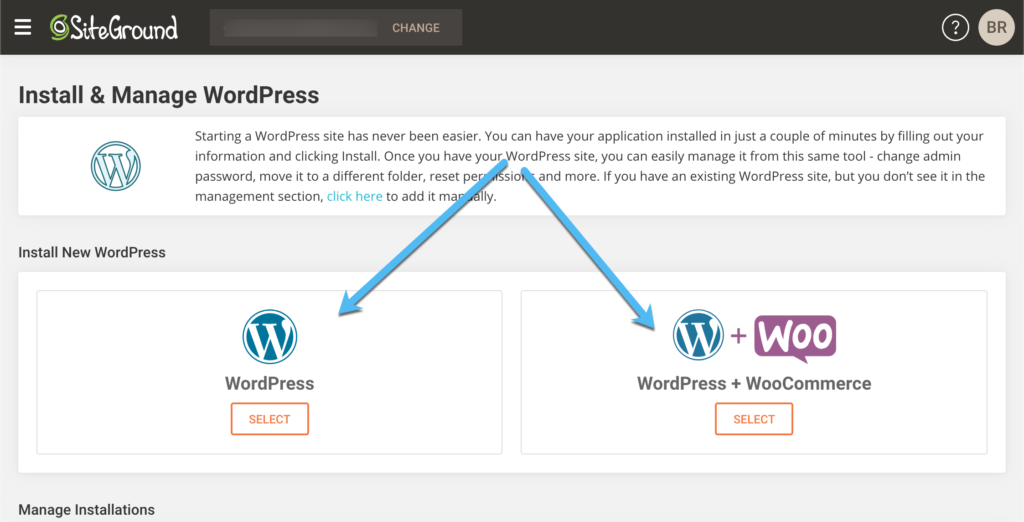
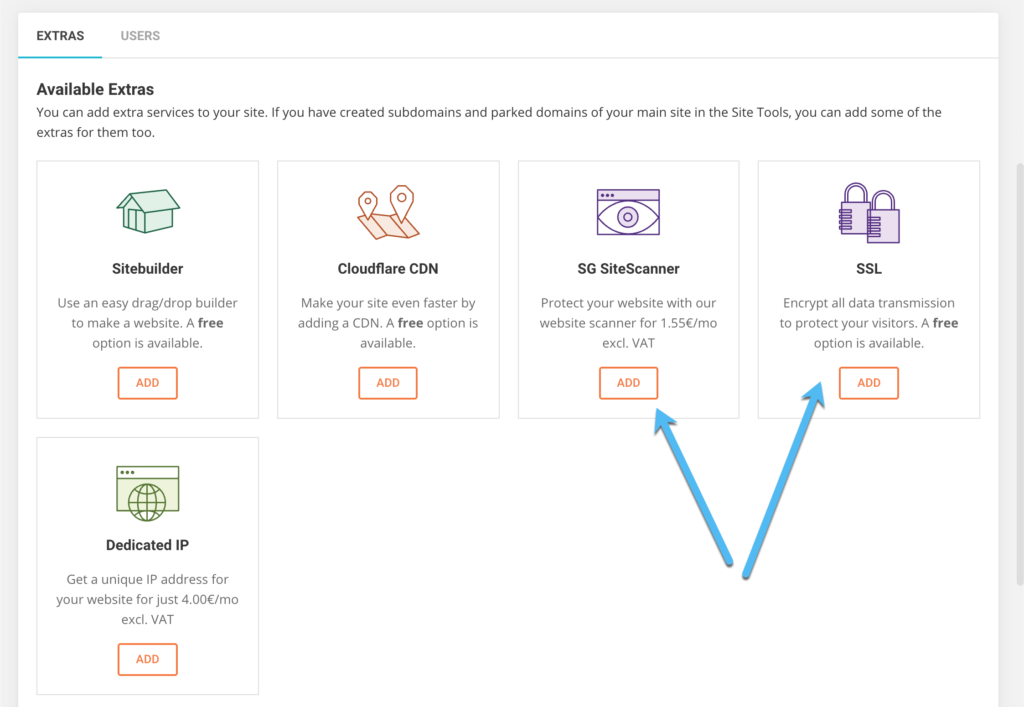
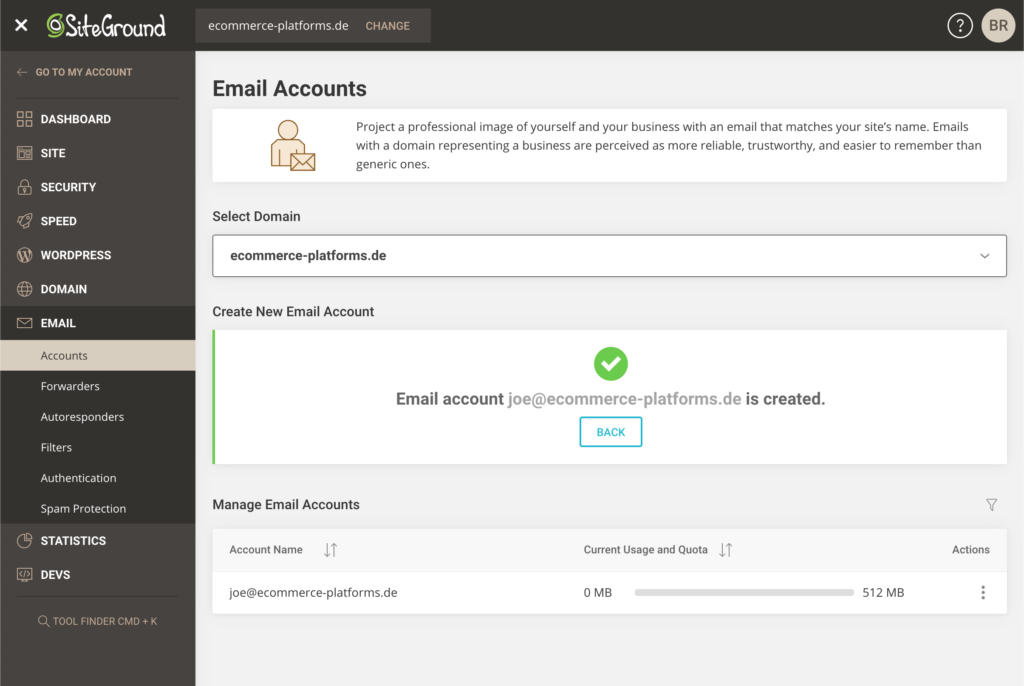
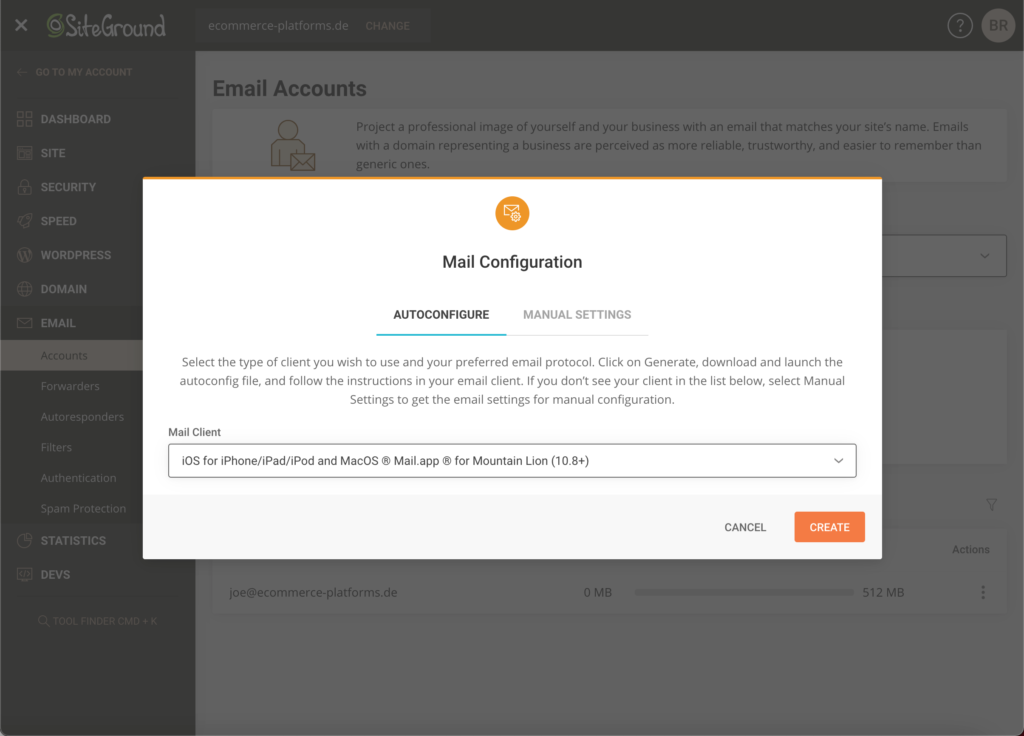
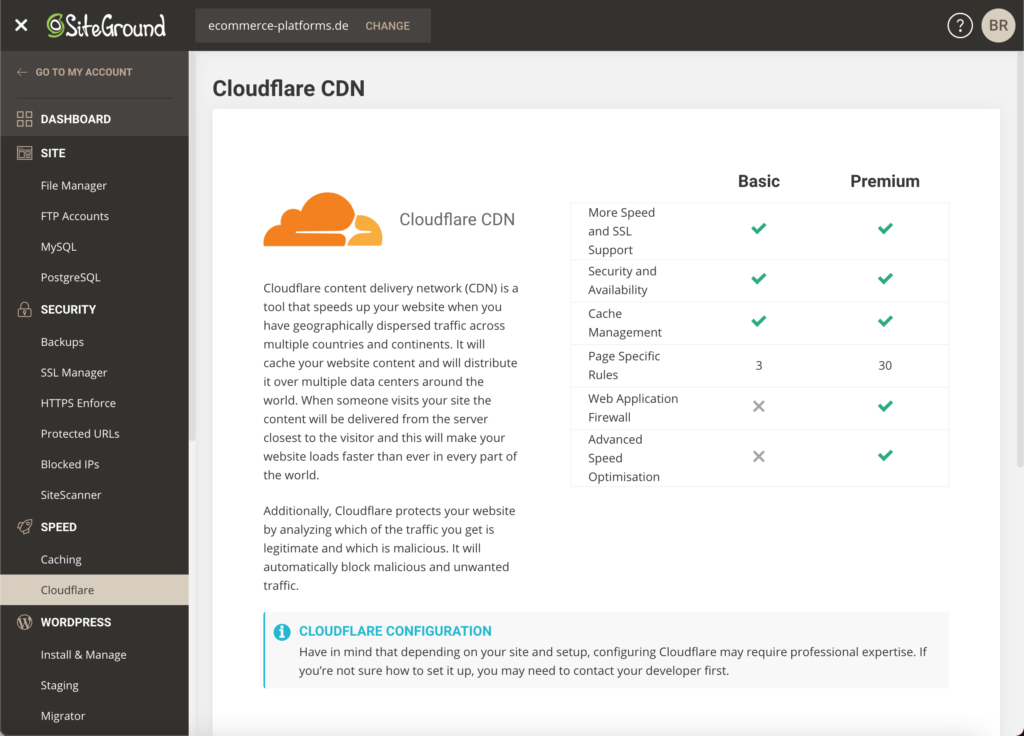
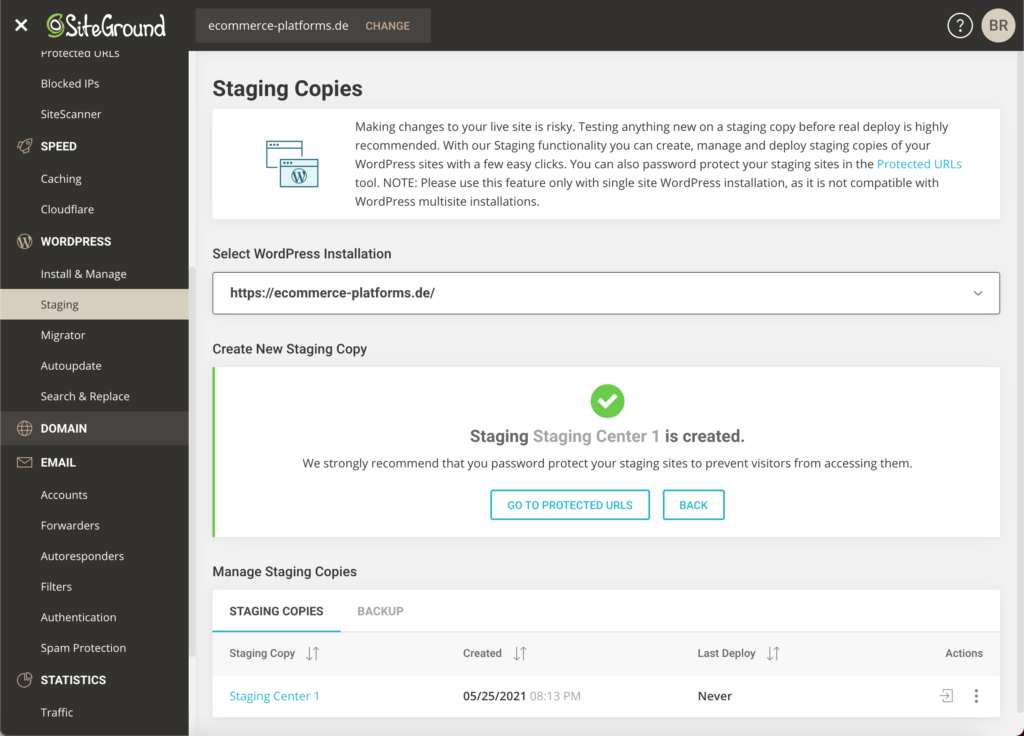

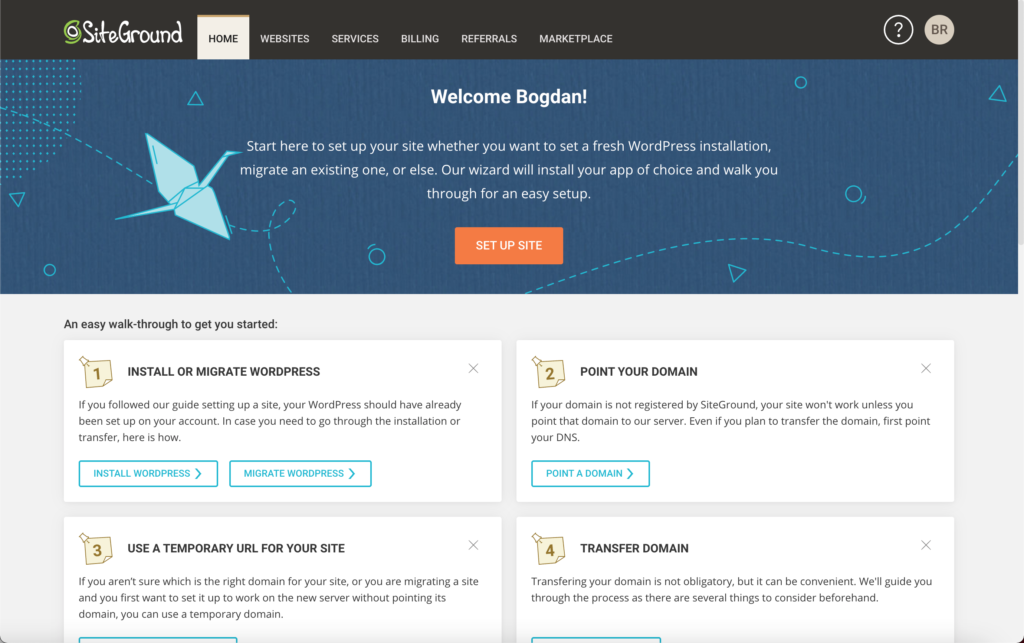
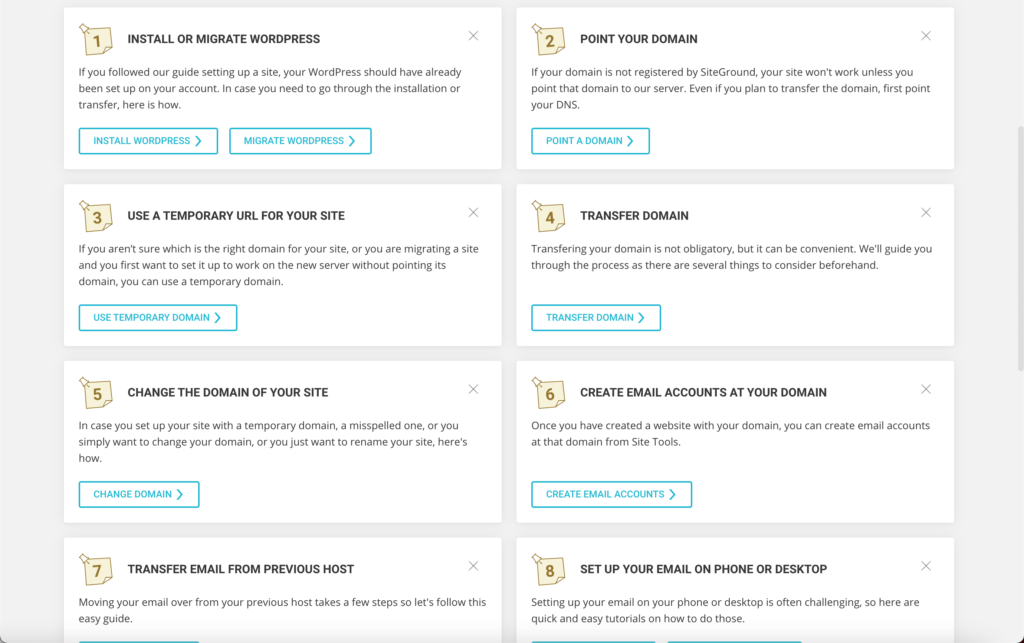
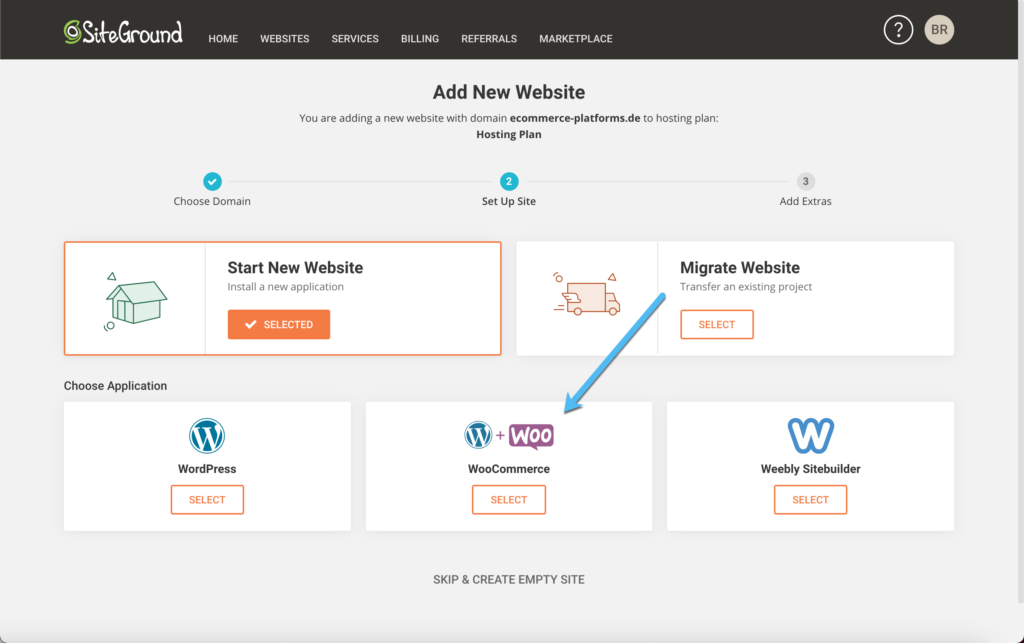
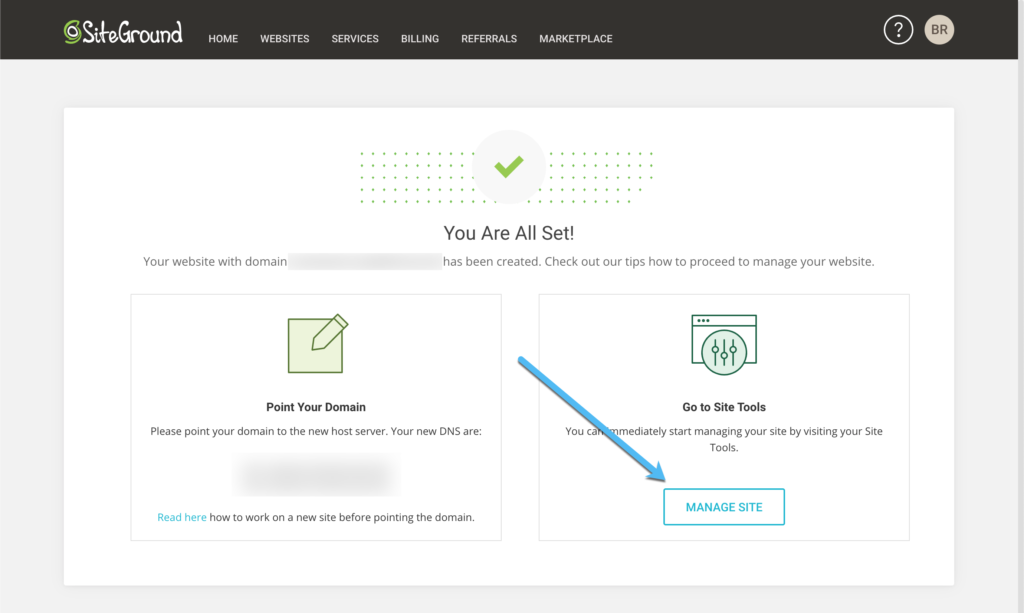
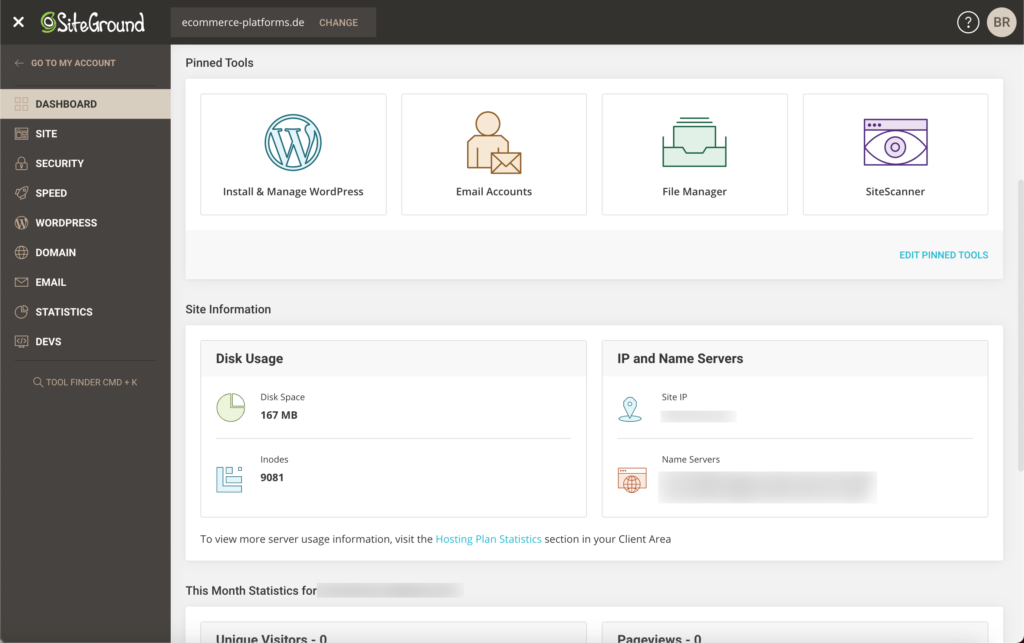
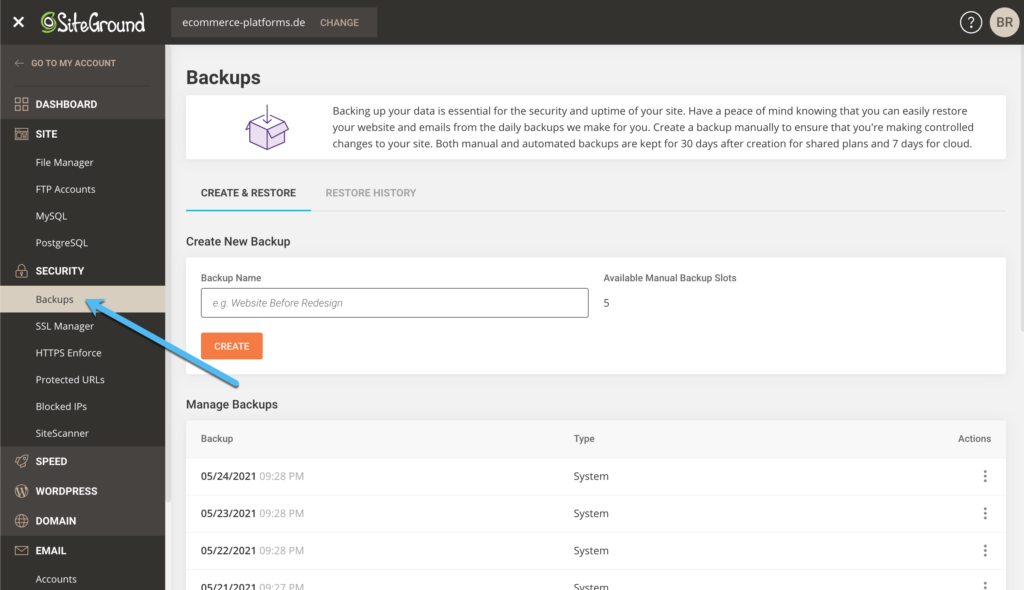
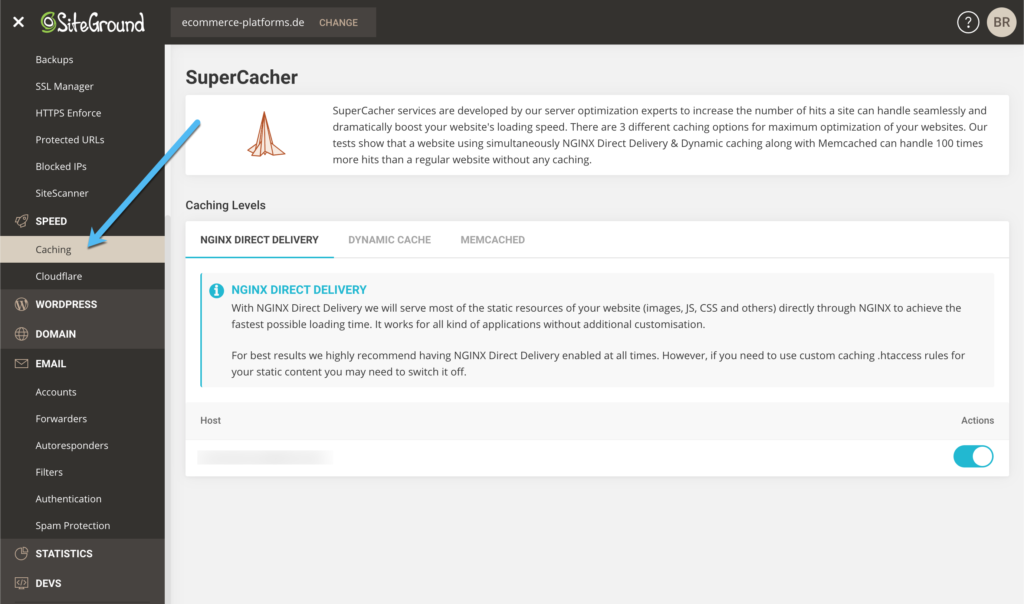
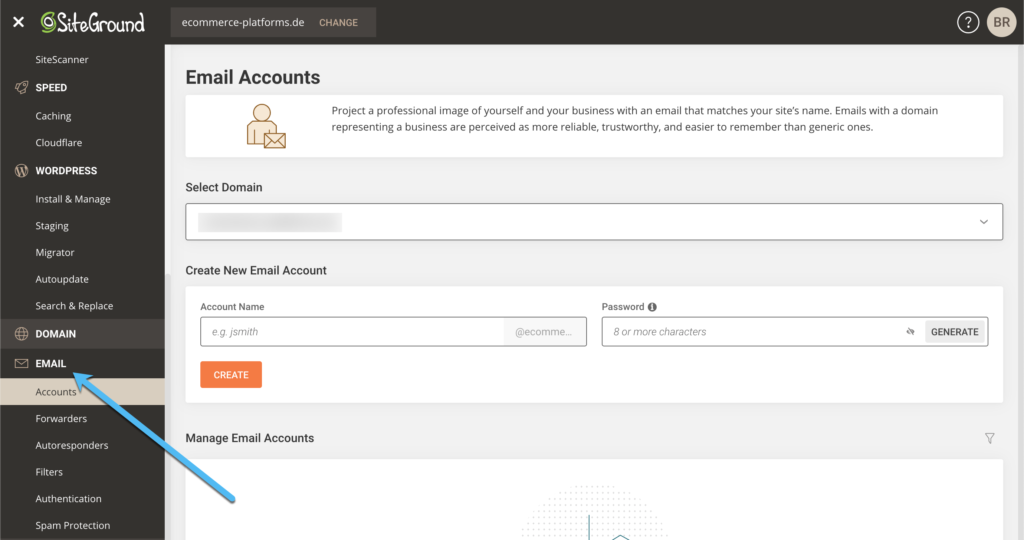
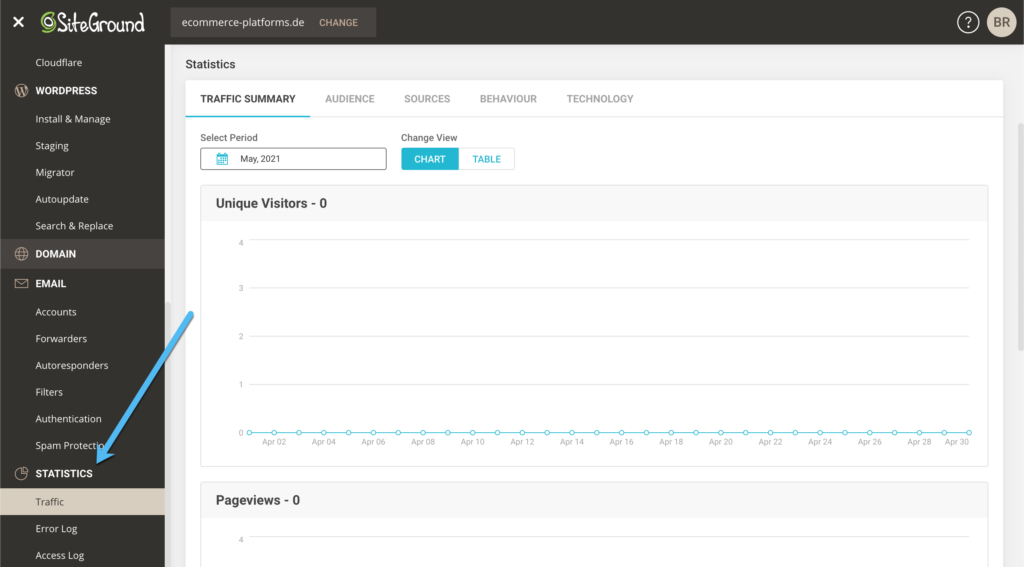
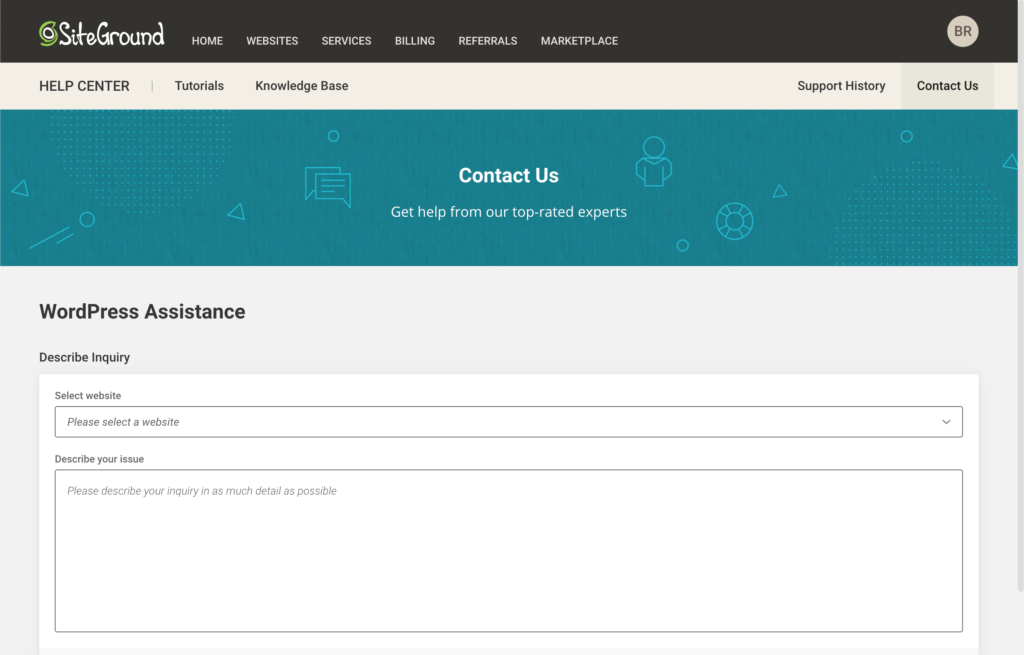
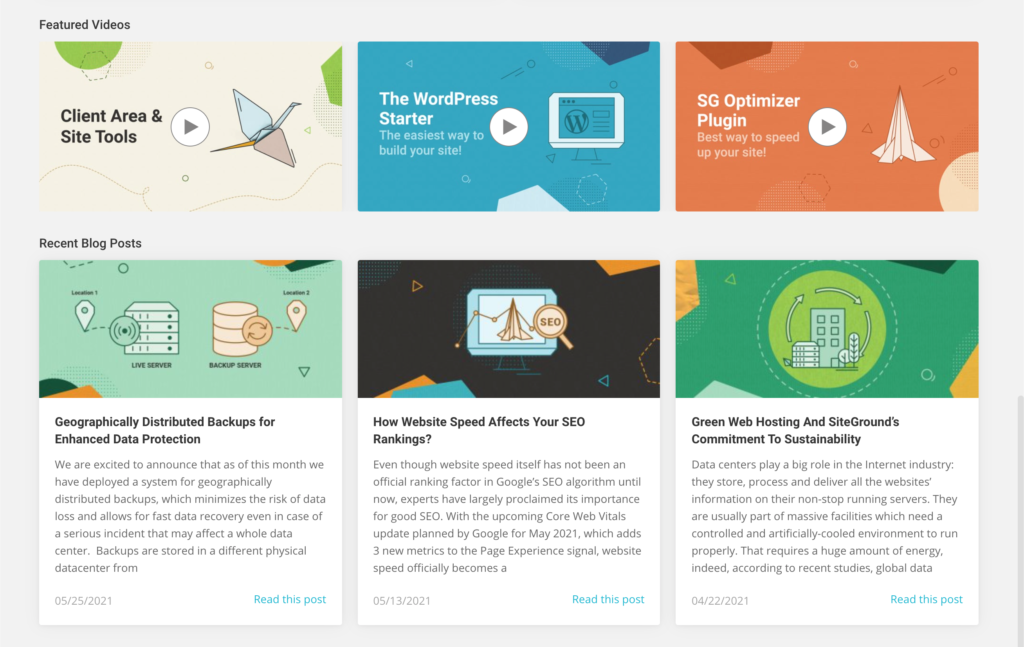

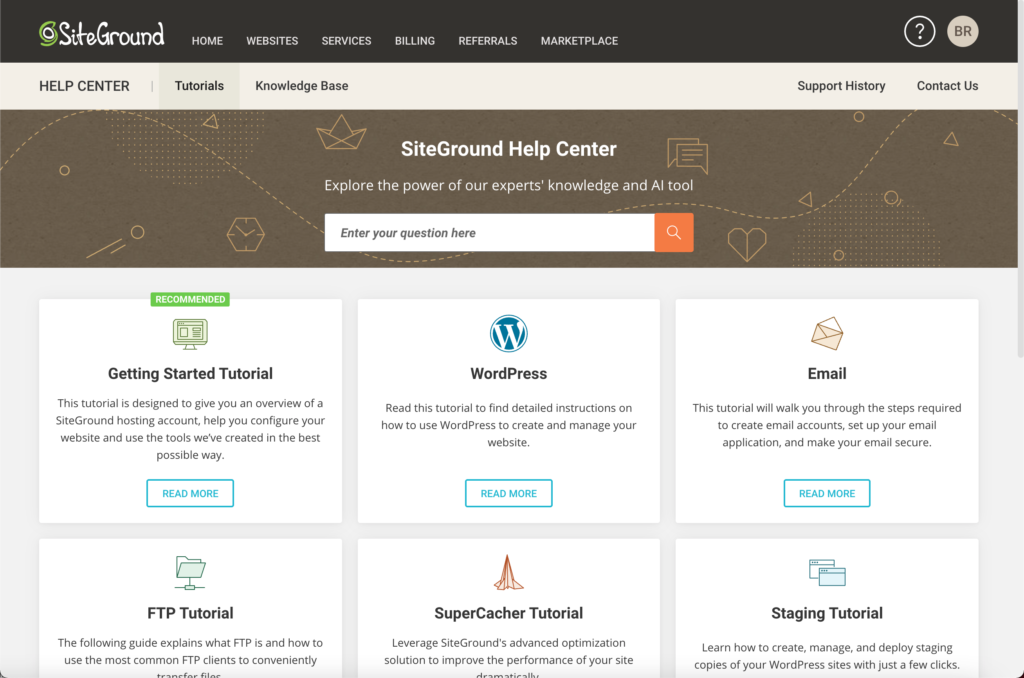


Comments 0 Responses