Zendesk is a suite of customer support and sales apps that are widely used around the globe. The company creates software programs that help with engagement, customer support, and sales.
If your business has a digital presence, you will want to invest in a robust help desk software solution through which you can manage new leads, and offer support to existing customers. With Zendesk, you can do it all. Their services became all the more important as companies transitioned to online models during the global pandemic.
While there are quite a few alternatives out there, Zendesk is still the market leader when it comes to offering support solutions. Its extensive suite of software apps are geared towards businesses of all sizes.
If you are looking for a viable tool for managing customer relationships, Zendesk might be a wise choice. In this Zendesk review, we'll go over the main features, and take a closer look at its pros and cons.
What is Zendesk?
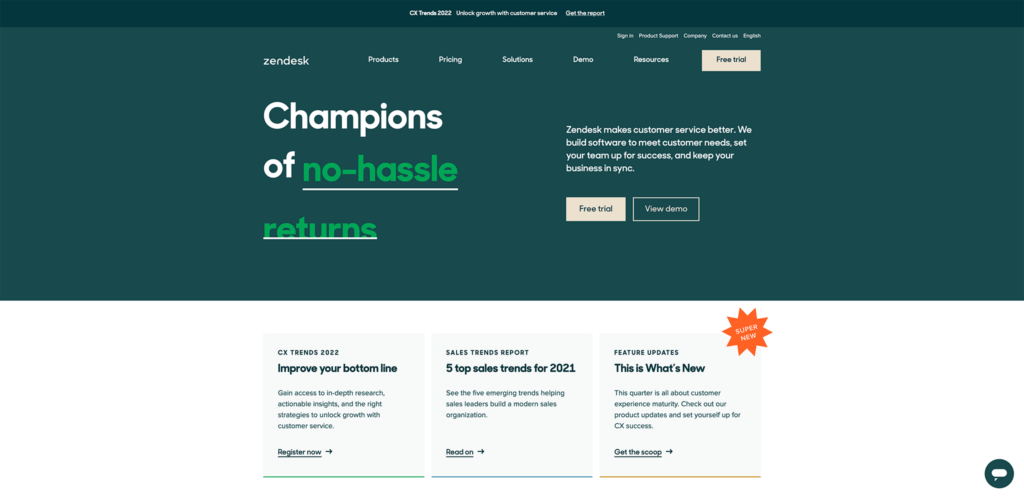
At its core, Zendesk is a customer service software and sales CRM. It is an enterprise solution designed to help companies manage customer relationships across multiple channels. The suite of software apps includes Zendesk and Zendesk Sell.
It features a range of knowledge base modules that can be updated individually, and is designed to be a complete solution for use in call centers and other businesses. The company also provides APIs including Zendesk Sunshine, which is a simple CRM platform native to AWS.
Instead of separating customer interactions, Zendesk brings everything together through a centralized dashboard, allowing sales and support professionals to monitor queries through a robust ticketing system that streamlines their workflow.
The basic support plans offered by Zendesk include a simple call center, chat, and knowledge base module, so it’s ideal for small business owners that want to improve customer experience without breaking the bank.
There are also more expensive versions that offer integrated ticketing through social media networks like Facebook and Twitter, along with extensive reporting to keep track of your company’s support function. Both pre-built and custom app integration is available with the Support Enterprise and Support Professional packages.
Zendesk Review: Pros and Cons
As the ultimate help desk solution for businesses, Zendesk packs almost everything that you will need to kick your support up a notch. It’s also suitable as a viable lead management solution, making it a versatile choice for most businesses. However, it’s far from perfect. Here are the major pros and cons that you should know about.
Pros 👍
- One-stop solution for managing all incoming leads or prospects.
- Zendesk Support offers instant topic suggestions for creating a smart and value-driven knowledge base.
- Comprehensive logs and history of all customer interactions and engagements
- Extensive time tracking options to gauge the efficiency of agents across several verticals.
- A wide range of integrations and APIs available through the Zendesk Marketplace
- Highly customizable, scalable pricing to meet the demands of growing businesses.
- You can set triggers for specific incoming events to track, auto-assign, or close tickets automatically.
Cons 👎
- Cost is set per agent, so the more agents you have, the more you pay.
- No Vue Storefront chat widget available yet.
- You cannot export data directly into a CSV file
- Due to the sheer number of options, new users might be overwhelmed.
Zendesk Review: Features
One of the reasons why hundreds of thousands of businesses use Zendesk is because of its functionality and the sheer number of features that it offers. As you would expect, Zendesk has everything that you could expect from a robust support solution.
More importantly, the company continues to add new features and integrations, incorporating feedback from its users on a regular basis. There are several key features that make Zendesk better than other support programs in the market.
A Streamlined Ticket System
One of the best features of Zendesk is its comprehensive ticketing system. It offers support for several types of tickets, including:
Zendesk offers support for more than 40 languages, so you can offer localized support in many regions. You can select a language for knowledge base articles and FAQ sections, for localized messaging, and for setting up specific business rules. Zendesk also allows you to offer support using a series of different channels. Your agents can connect with customers via SMS, messages, phone, live chat, and directly on Twitter, LinkedIn, or Facebook.
The software works like a centralized inbox for all support requests and tickets. They are gathered in a single location from multiple sources, making it easy for agents to track which source the ticket was filed from.
Multi-brand support ticketing: If your company has multiple brands running under one umbrella, you can easily set up different brands and support channels on the platform. This maximizes customer engagement and ensures that relevant help is offered from your company’s branded support center.
More importantly, Zendesk helps in ticket routing by offering granular workflow tracking. You can check when each ticket was assigned, activity on the ticket, and other details. This ensures that you never miss a support ticket, thus improving your customer satisfaction ratings considerably.
And finally, because the dashboard provides every bit of information associated with tickets, channels, and the support agents dealing with them, you can always get a comprehensive overview of how your company’s support function is doing.
A Collaborative Support Environment
Another reason why support agents prefer Zendesk is because of its ease of use. The platform offers real-time updates of all generated tickets and activities. You can see which agent is viewing a ticket, and which agents have been answering tickets consistently.
In case a problem does arise, agents also have the option of sharing comments privately with each other. This not only reduces the ticket resolution time, but it also enhances productivity by a significant margin. The platform was designed to simplify support offerings by businesses, so automation is also a key feature that is built into the software program.
Specific tasks can be automated, such as closing inactive tickets or bringing managers in the loop in case of a major problem. The support staff can also optimize the platform to offer a better standard of support.
Recurring queries from different customers can prevent agents from offering quality support. But, thanks to the customization features in the program, you can create macros to share personalized replies to different customers.
There’s also a fantastic mobile app that agents can use to respond on the go. For remote workers and support staff, the mobile app is an excellent way to remain connected in case a query arises. Zendesk’s email ticketing system is extremely optimized, helping you keep track of all your service-level agreements (SLA) in one place.
Detailed Analytics and Reporting Data
The best way to track and measure your company’s customer experience is through data and analytics, and for people who like numbers and detailed insights, this is a fantastic tool. The help desk system gives you a comprehensive array of metrics that you can track to help you make data-driven decisions.
The information received from your customer support function is translated into meaningful insights that you can view to determine the performance of your support agents. You can view comprehensive customer analytical data to understand how prospects and customers engage with your products and the support channels you’ve set up. It also gives you an overview about the number of satisfied and dissatisfied customers.
Zendesk also comes with pre-defined templates for different dashboards, or you can create your own as well. For instance, ecommerce store owners may want to create a dashboard that gives detailed insights into the most commonly used support channels, the number of raised tickets, and other relevant details.
A Fantastic Self-Service Solution
Marketed as Zendesk Guide, this self-service portal utilizes a smart knowledge base in order to reduce your support costs and make it easier for agents to cater to a larger influx of support tickets. At its core, the Zendesk Guide is designed for end users who prefer looking for answers themselves instead of waiting around for an agent to respond.
This becomes incredibly useful, especially when you take into account that a large amount of inquiries are primarily basic concerns. For businesses that have limited resources, creating informative knowledge base articles that can be translated to more than 40 languages.
There’s also a dedicated help center that your customers can access, and a portal through which customers can keep track of and monitor their requests. They can even request changes to knowledge base articles that they have been following.
The community forum also enhances engagement, and is ideal for startups to get important feedback from users. Regardless of your company size, keeping an eye on the community forum will give you a better idea about what users are discussing, the most common problems, and other points that could help you improve your product offering.
Support for IT Staff
Apart from simply functioning as a support suite for ticket management, Zendesk can also be used for catering to the needs of your support team. The platform can be used for creating tickets by your support team, should they have a problem.
IT members can connect using their phone number, and issues can also be tagged. This simplifies troubleshooting and allows you to track multiple issues. This makes it easy for your support team to get important information about products and services, and figure out when there are problems with the network.
In case they need assistance with any of the services or products, they can always get it. Mobile apps for both Android and iOS are also available for the entire Zendesk suite that internal staff can also use for tracking tickets and automating specific events.
Managers can also manage multiple assets through a streamlined user interface. THis makes it easy for them to track computers, phones, monitors, and all other assets through different integrations. It’s a fantastic CRM tool that ticks all the right boxes for both your internal staff and your customers.
A Full Range of Integrations
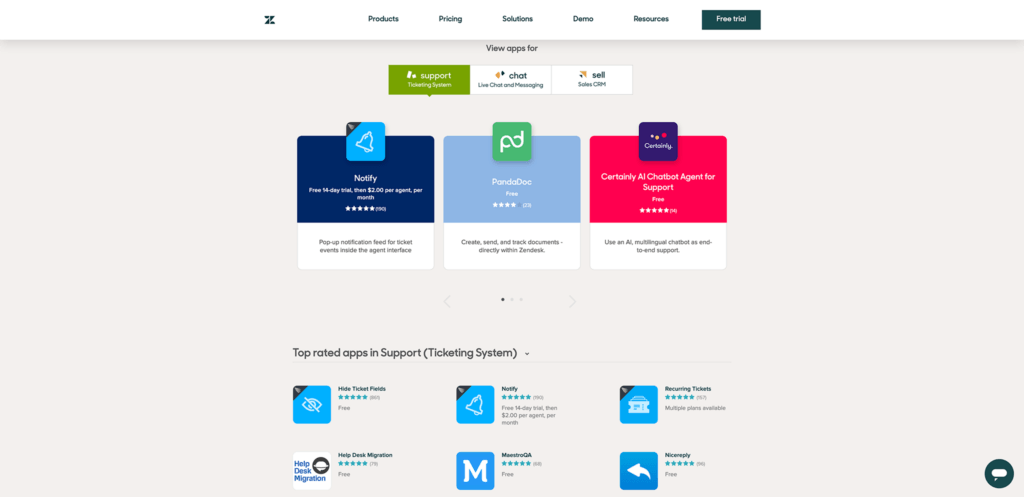
The Zendesk Marketplace allows you to choose from hundreds of different apps and partners that you can integrate into the help desk software program. It features popular apps like Zoho Desk, JIRA, and Salesforce, along with a range of different add-ons that really max out its functionality. Clients for apps like Kayako and Freshdesk are also available.
This helps streamline workflows and is ideal for all kinds of businesses, including ecommerce stores, digital agencies, and SaaS businesses. The Marketplace features three categories: Sales CRM, Ticketing System, and Live Chat and Messaging.
There are also a bunch of different Help Center themes that you can choose from in order to really tailor your support offering to match your business theme. This significantly enhances help desk management for larger businesses that utilize multiple tools to offer better support to their customers.
Further reading 📚
Pricing
The pricing varies depending upon whether you want to use it for sales or after-sales service. There are three packages available if you choose Zendesk for Sales, starting at $19 per user, per month. If you choose Zendesk Suite, the prices start from $49 per month, per user.
The suite is obviously more comprehensive and gives you a greater array of options to choose from. However, if you are only just starting off, you might want to choose the basic Sell Team package.
Zendesk Sell

The Sell Team package offers email integration, a fully featured mobile CRM, and built in call recording and dialing options. Prebuilt apps and integrations are built in. However, this is perhaps the most barebones package that Zendesk offers, and it soon becomes obvious that they want you to upgrade.
If you don’t really need support options, the Sell Enterprise option offers the best value. It offers several benefits, such as:
- Lead or deal scoring
- Sales forecasting
- Activity reporting
- Task automation
- Custom notifications
Zendesk Suite
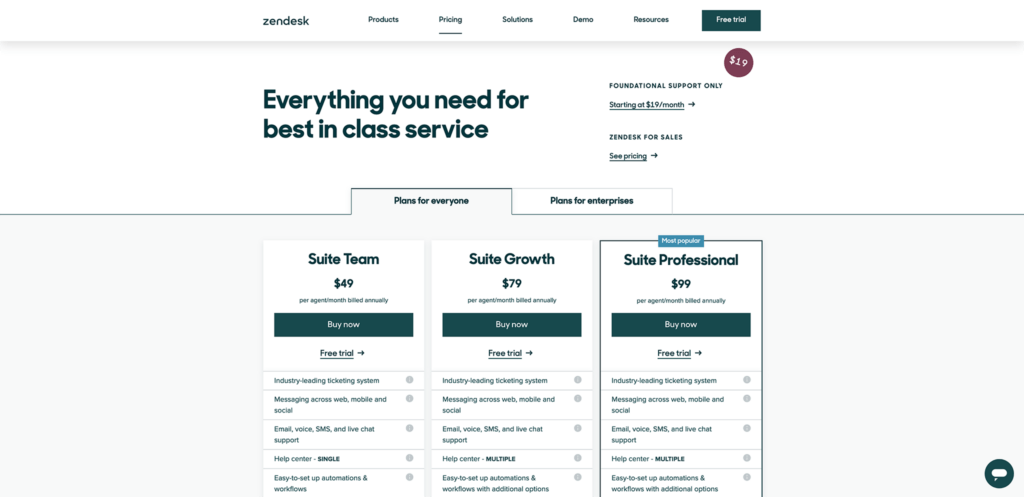
The Suite pricing begins from $49 and gives you access to their ticket management system, as well as multi-channel support options, including live chat, SMS, voice, and email. Standard rate limits are set for APIs and for file storage options. The Zendesk team is also available in case your support staff has any queries.
The Suite Team plan also supports apps and integration options, along with standard reporting and analytics. However, if you choose the Suite Professional package, you get a host of additional features, such as:
- SLA management
- Multilingual content support
- Community forums
- Customizable dashboards (you can share these with other agents)
- Up to 100 light access licenses
- Enhanced voice support
- Compliance with HIPAA guidelines
- You can customize the ticket layouts
- Conversation routing
It’s important to note that enterprise plans are also available, though you must contact their support team for a quote.
Apps and Integrations
Zendesk can be integrated into other apps as well, such as Microsoft Teams. This makes it easy for teams to collaborate with each other in real time and solve problems, especially for high ticket clients. The Zendesk Marketplace is continually being updated with new apps and integrations, and you can also request integrations for specific apps.
If the company deems that there’s adequate demand, they will release it soon.
Ease of Use
One of the main reasons why Zendesk is so popular is because of its ease of use. It doesn’t require any kind of coding experience, and it’s incredibly easy for agents to understand all the features of this software suite. Considering the fact that Zendesk is perhaps the industry standard, every IT agent should know how to use it.
Even those who are just starting off in the industry will find it easy to get up to speed with this platform. There are comprehensive tutorials and guides available, and you can always choose a free trial in order to understand how the platform works.
Customer Support
While office hours are not mentioned on their website, the company has 23 offices in multiple locations around the world. They offer fantastic customer support directly via their website, or you can get in touch directly through the phone numbers listed.
You also have access to community forums, help widgets, and a live chat option (once you log into your account). In case there’s a problem, you don’t have to worry about it taking overly long to fix.
Conclusion
As your business continues to grow, your support needs will multiply as well. Using a software program such as Zendesk is an excellent idea for various reasons. Not only is Zendesk used popularly around the globe, but it is also ideal for companies of varying sizes.
Their scalable pricing means that you can choose from basic packages to meet your needs, and eventually upgrade to a more expensive one as your needs eventually grow. With a dedicated team that’s constantly adding new features and options, Zendesk has become an industry leader in a space that’s dominated by several big names.
It’s a fantastic solution that will help you streamline your support offerings and ensure efficient performance of your support function all around.




Comments 0 Responses