Anyone can open an eBay account for free. You can opt to sell as well as buy products. When you have a seller account, there are fees associated with it — for example, listing fees. The costs vary on the price you sell your products for, as well as how long you list them.
eBay is an online shopping site that's best known for its auctions and consumer to consumer sales. It's also extremely popular for online merchants to use as a sales channel. eBay's available in many different countries. However, you can search for products available in your local area by entering the zip code. Alternatively, you can search for products available nationally or internationally.
Anyone can open an eBay account for free. You can opt to sell as well as buy products. When you have a seller account, there are fees associated with it — for example, listing fees. The costs vary on the price you sell your products for, as well as how long you list them.
From its humble beginnings in 1995, eBay's evolved into a household name. Even if you’ve never used it yourself, you’ve probably heard others talk about it, or seen it on television, in the movies, or on the news.
That’s because you can buy and sell nearly everything here, millions of transactions go through every single day. The real draw for eBay buyers and sellers is the utterly capitalistic nature of the site. An item on eBay is worth precisely what someone is willing to pay for it.
This can means sellers can command very high prices for highly sought after items- like collectibles, discontinued items, vintage items, unusual goods, or anything in short supply. This has made eBay the go-to place for collectors, who can source things they wouldn't find locally.
Collectors have flocked to eBay for the incredible selection of items, the advanced search tools, the notification systems, the user-friendliness of the site, and the ability to avoid fraudulent transactions thanks to their anti-fraud systems. Some collectors spend hours each day on eBay making a living buying and selling collectibles.
What's an eBay Shop? How Does eBay Work?
An ecommerce eBay shop enable sellers to display all their merchandise in one place. They look way more like traditional online stores than in comparison to single eBay listings.
With eBay shops, businesses can communicate their brand better via the web pages they've customized themselves. If you see a red door-style icon, next to a seller's user ID, click on it. This will take you directly to their eBay Shop.
If you want to kickstart an ecommerce business using eBay, an eBay Shop is the best to go about it. Sellers can make the most of eBay's easy-to-use tools to build a storefront just how they want.
Shopify vs. eBay
Selling on Shopify is incredibly different to selling on eBay. They're two distinct businesses models- so if you're new to the world of ecommerce, you'll want to weigh up your options.
👉 Read our full Shopify reviews.
Below are a few factors to consider:
1. Accumulating Traffic
If you want to start selling online, Shopify is hands down one the simplest platforms to launch with. Many users have got an online store up and running within the day. However, as beautiful as your digital storefront might be, that doesn't mean you'll gain traction straight away.
Therefore, you'll have to come up with a marketing plan to drive consumers to your store. It doesn't matter which marketing method you choose it'll either cost you time or money- or more likely, both.
Whereas, eBay provides a platform brimming with traffic that's already there. Digital marketplaces like this boast hundreds of online shoppers who are actively searching for goods to buy. eBay spends a great deal of money driving consumers to their platform so that sellers can benefit.
2. Building a Fan Base
When you sell on eBay, you don't get as much opportunity to develop and nurture a relationship with your customers. Whereas, with Shopify, there are heaps of ways you can build a loyal following to boost your brand.
This is why more often than not when entrepreneurs first start selling physical goods online, they opt for both an eBay shop and a Shopify store.
That way they can enjoy a quick burst of sales via eBay while they build a loyal following on their Shopify store. It's worth persevering with Shopify because, in the long run, it's a far more lucrative way to run an online store.
Namely because marketing an eBay shop is difficult. Online marketplaces usually prefer to keep the email addresses of their buyers private. This makes it harder to use email marketing to advertise your promotions and build a relationship with prospects.
3. Costs
If you've done some research already, you may already know that Shopify’s cheapest plan is $29 per month. This gives you access to your an online store where you can list as many products as you like.
On top of this subscription, you'll be billed 2.9% and 30 cents every time a consumer purchases goods using their credit card. However, if you utilize Shopify Payments instead, you won't be charged anything extra.
Conversely, although eBay doesn't charge their sellers a monthly fee you're bombarded with other costs- for example, “insertion fees” and “final value fees.”
Put simply, eBay charges a small amount of money for every product you want to list on their marketplace. They also take a percentage of any sales you make.
👉 There are also costs associated with:
- Publishing listings boasting a set duration,
- Using numerous product categories,
- Advanced listing tools,
As you can see, there are tons of fees related to running an eBay shop. These pile up pretty quickly, hence negating the benefits of not charging a monthly fee.
How to Sell More on eBay
If you're looking boost your eBay sales, here are a few surefire tips:
1. Show You're Trustworthy
On the whole, new sellers make fewer sales than more experienced sellers- which makes sense, right?
This is because buyers are far more likely to trust a seller who’s developed a good reputation on eBay's feedback rating system.
If you don't know this already, eBay enables their customers to rate their experience by sending ‘positive' feedback to the seller. The more positive responses a seller gets, the more credibility they build- simple!
However, gaining positive feedback can sometimes take a while to accumulate. All you can do when you're a new eBay seller is keep hustling, provide top-notch service, and be patient.
👉 To improve your rating, be sure to do the following:
- Start by selling small yet inexpensive items. This enables a high inventory turn around, in a short amount of time. Hopefully, this should result in plenty of positive feedback. For the best results, mail your goods within 24 hours of receiving the order.
- Spend plenty of time packaging your merchandise; you want your goods to arrive in pristine condition.
- If buyers contact you, message back as soon as possible.
- If buyers want a refund, don't fight it- just do it. If the item was expensive, ask them to send it back first (this ensures you don't fall victim to someone trying to get something for free!)
2. Spruce Up Your Photography Skills
High-quality snaps of your products boost conversion rates. There's a lot to be said for highlighting your product in action. For example, have a model wear your clothes. Or, have your kitchen gadget performing its function- you get the idea!
If you can take and publish several photos, even better- buyers want to see what they're spending their hard earned cash on!
👉 Before you start taking any snaps, consider the following:
- Making sure the lighting's adequate,
- Using a professional looking background,
- Working out how you'll capture as much detail as possible,
Getting decent photos can be hard, so surf the web and get as many pointers as possible. Product photography may take a little time, but it's certainly worth it.
3. Research Your Stock
If you want to charge a reasonable price for your goods, have a look around and see what other eBay sellers are pricing for similar products.
💡 You should also note:
- What photos angles are other sellers using?
- How are they formatting their description?
- Are they auctioning these goods?
4. Reword Descriptions
There's no need to write every product description from scratch. Instead, copy and paste descriptions from similar products and reword them.
Having a loose structure to will save you a lot of time and effort. Just ensure the copy is entirely original. Otherwise, you'll damage your SEO efforts.
5. Become a Power Seller
If you're taking eBay selling seriously, you want to become a ‘PowerSeller.' However, gaining this elite status is hard graft.
As the terms suggest, only sellers frequently making sales and providing top-quality customer services are gifted with PowerSeller status.
So, how do you become one? Well, eBay will recognize you as a PowerSeller when you've achieved all of the following:
- You’ve reached a 98% (or more) positive rating status.
- You’ve sold more than 100 products and generated $3,000 worth of sales in the last year.
- You’ve logged into eBay for at least 90 days.
As you can see, becoming a PowerSeller takes time, but again, it'll be worth it.
How Do I Build a Marketplace Like eBay?
Did you know marketplaces like eBay make as much as $65 million per month- that's insane, right?!
This then begs the question, is it possible to build and maintain a similar online marketplace?
In short, yes, you can. However, you'll need access to the following tools:
- WordPress,
- A web hosting plan,
- A marketplace theme- for example, WooCommerce
- The WordPress WC Vendors plugin,
You'll also need to consider what niche you want to operate in- i.e., what kind of merchandise do you want your sellers to advertise on your marketplace? By sticking to a specific industry, for example, pets, beauty, weddings, etc. you'll make your marketplace easier to promote (Especially, when you're first starting out).
How Do I Buy Web Hosting?
In our opinion, Bluehost out of all the web hosting services is the best regarding security, customer service, user-friendliness, and reliability.
To kick things off, just head over to their homepage and select the large green ‘get started now' button.
This then prompts you to choose from one of their plans. Select the one that best suits your needs, and then continue the startup process. On the whole, you probably don't more than their ‘standard plan' to get going with. Typically, this provides enough storage and support for new marketplace owners.
As you move onto the next page, you'll have the option of registering a new domain name or using one you've already purchased. It doesn't matter which process best describes your scenario, just follow their instructions.
If you've opted for a new domain name, you'll need to provide Bluehost with a few personal details- for example, name, email address, physical address, etc.
Once you've done that, scroll through the ‘Package Information' section and select what you're willing to pay for. When you're done, plug in your billing info, and hit the ‘Submit' button.
How Do I Access WordPress?
You'll be pleased to hear; you can access WordPress via your Bluehost account. Head over to CPanel within Bluehost; then under the ‘website builders' section, you'll find a handy ‘one-click' installation service for WordPress. Just click the WordPress logo to get things started.
Then, follow what Bluehost tells you to do- never fear, it's a super simple process. Typically, it only takes roughly five minutes to install WordPress this way.
When the installation's over, you'll be prompted to create your WordPress login details. These give you access to the backend of your new site, so be sure to store this info securely.
How Do I Create a Marketplace with WooCommerce?
Firstly, choose a marketplace-friendly WordPress theme. You can head to ThemeForest and browse specifically for marketplace themes- how awesome is that?!
Naturally, some are better than others. There are probably other outstanding ones out there, but in our experience, we've found the following themes to be pretty good (plus, they all work alongside WooCommerce):
💡 Top Tip: When choosing your theme make sure it's designed to sell physical products- otherwise, it'll be no use to you. Use a ‘Ctrl + F' search for the term “physical”- this works wonders for narrowing down your options.
Will This Work With Any Theme?
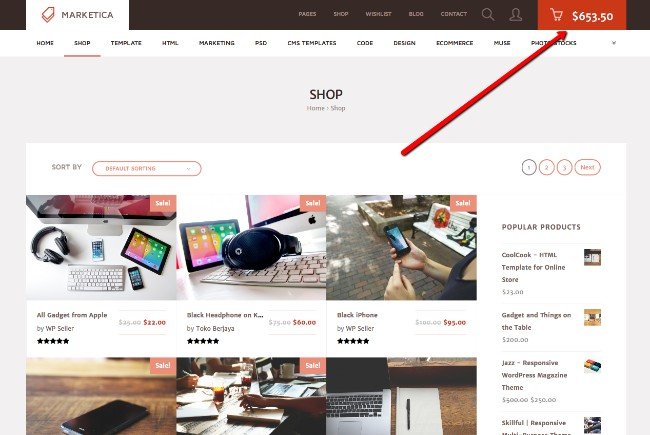
Once you've chosen and purchased a theme, install and activate it within your WordPress admin panel.
👉 When you've done that, you're ready to install:
- WooCommerce,
- The WC Vendors plugin,
We love WooCommerce. Period.
It provides everything you need to execute the functional side of your e-commerce store. Whereas, the WC Vendors plugin offers a way of creating and configuring your vendor profiles. Plus, it enables shoppers to purchase products from numerous vendors all in one go- just like eBay and Amazon.
Do I Need to Change Anything on the WC Vendors Plugin?
Yes, but there isn't too much to do.
Open the plugin via your WordPress dashboard. Once it's open, you can adjust the commission rate your vendors will receive when they make a sale. Typically vendors take 90 or 80% of the value of the transaction, which leaves the marketplace owner with the rest.
Also, if you want to approve new vendor applications before they go live on your marketplace, be sure to place a tick in the box for this option.
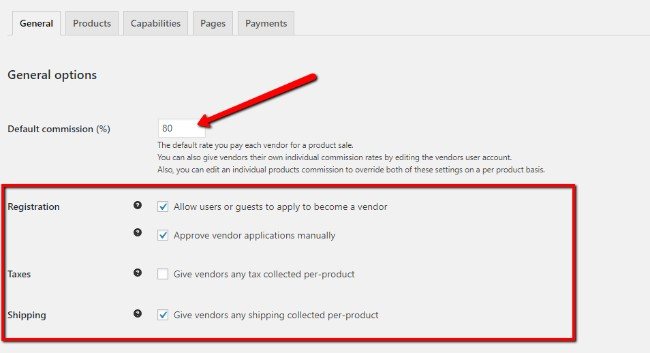
You'll also want to edit a few of the ‘Products' tab options. Here you can hide certain pages from your vendors- for example, if you're only selling physical products on your marketplace, you'll need to hide the ‘Virtual and Downloadable' options.
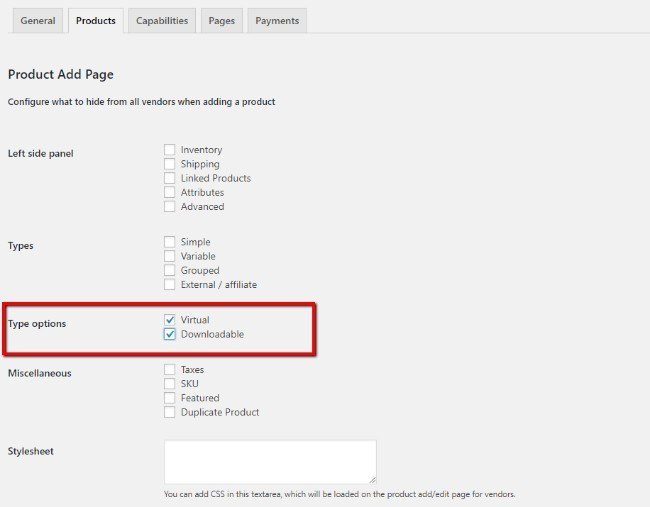
You'll probably also want to look at ‘The Capabilities' tab. This highlights all the permissions you can edit. Under the ‘product' header, you can set an admin to approve any products uploaded onto your marketplace.
This is amazing for ensuring merchandise meets your quality control standards, and that nothing you'd consider inappropriate surfaces on your site. The last thing you want is disreputable sellers bringing your brand into disrepute.
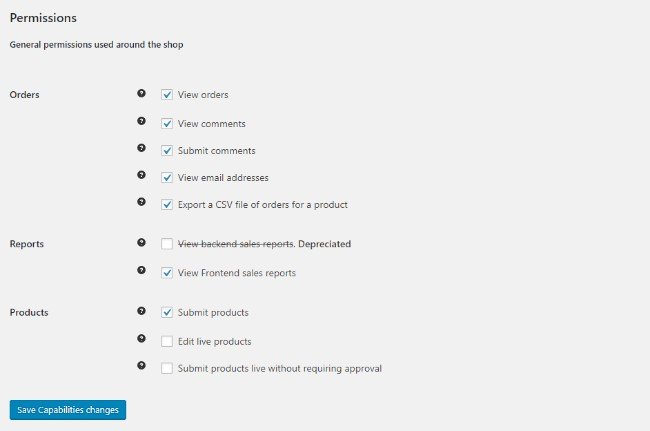
This then brings us to the ‘payments' tab. Here you'll be connected to the PayPal AP gateway. This enables you to set how often you'll pay your vendors.
👉 You have a few options available to you:
- The instant pay setting: This does what it says on the tin, it'll automatically pay your vendors once they've made a sale. If you like the sound of this, you'll also need to set your ‘Payment Schedule' as ‘Now.'
- Some kind of payment schedule: There are tons to choose from- monthly, weekly, daily, etc.
💡 You should note: although paying your vendors instantly is a great way to promote your marketplace. Quick payouts can be problematic if a customer asks for a refund. You may also experience issues with cash flow if you don't have sufficient funds to pay your vendors straight away.
On the whole, weekly or bi-weekly payouts strike the perfect balance between paying vendors quickly and alleviating the difficulties mentioned above.
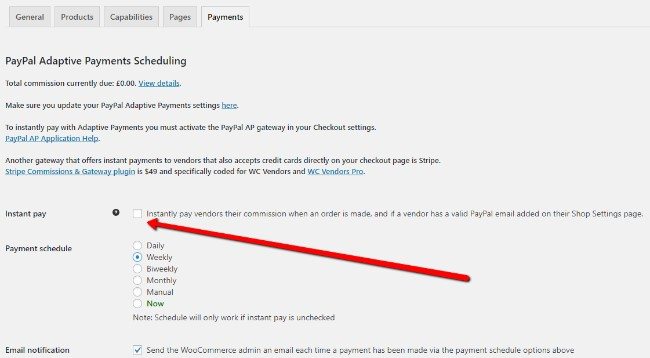
What About WooCommerce Settings?
In truth, you won't need to edit many of the WooCommerce settings. However, you'll probably want your customers to register an account with your marketplace.
Ultimately, this makes their shopping experience way more accessible in the long run and works wonders for building a loyal brand following.
If you just use their default settings, WooCommerce offers customers to register an account at the point of checkout- which they're less likely to do.
To change this, head over to WooCommerce and hit ‘settings' then select ‘Accounts.' Under the ‘Customer Registration' section, select the checkbox labeled ‘Enable Customer Registration on the My Account Page.'
It really is as simple as that!
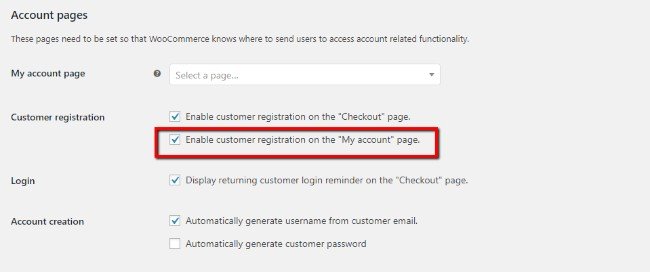
The Pros of Selling on eBay 👍
As you've probably gathered, there are lots of pros to selling on eBay.
1. Reap the Rewards of High Traffic Volumes
As we've already alluded to, eBay gets a lot of traffic. It's home to as many as 164 million active buyers! Think of what that could mean for your business?!- Obviously, not all of these people will become customers, however- there are tons of people searching for the products you're selling. So, tapping into this resource (when done well) can be lucrative!
2. Gain New Customers
Nobody visits eBay looking for your brand. However, they may stumble upon your products- which they wouldn't have ordinarily done. Once you've secured a buyer, you’ve then got an opportunity to turn them into a repeat customer. Although this is harder to do in comparison to Shopify, it's not impossible.
3. Online Shoppers Prefer Marketplaces
Customers love conveniently purchasing everything they could need, all from one place. This naturally attracts buyers to platforms like eBay. Consumers live busy lives, so people enjoy the simplicity of eBay online shopping.
Plus, most online shoppers trust established marketplaces like eBay, rather than a digital store they've never used or heard of.
4. It's Simple to Get Up and Running
Setting up an eBay storefront is way easier than crafting your own e-commerce store. Just sign up for an eBay account and purchase a subscription which enables you to run a shop.
From there, you can customize your storefront quickly and then immediately start adding products to your shop. With eBay, you don't have to dedicate a ton of time and effort to set up your e-commerce business.
eBay sellers also have the option of managing their store via a mobile app- which again provides users with an efficient method of running their business.
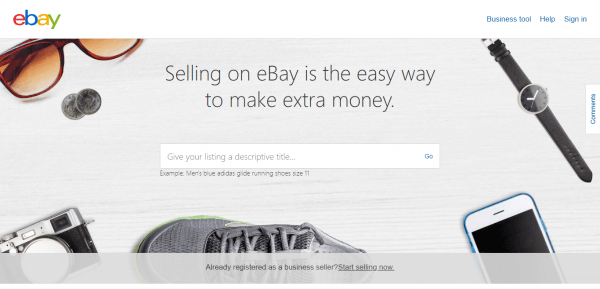
5. Enjoy Seller Protection
eBay protects its buyers.
In the unfortunate event, a seller isn't paid by a buyer or a consumer files a ‘Money Back Guarantee' without any proof the seller's done anything wrong- eBay has protocols and procedures they use to protect the seller.
6. Enjoy Support From the eBay Community
The eBay community is a fantastic resource. If you're new to the platform, learn how to grow your shop from others who've already enjoyed success. Utilize the discussion boards and question and answer forums and learn a thing or two from the pros.
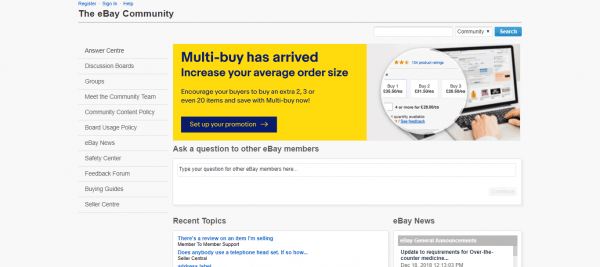
7. Selling Options
Unlike other online marketplaces, eBay offers sellers the option of auctioning off their merchandise or registering it as a ‘Buy It Now' listing.
8. eBay Doesn't Compete with Its Sellers
Unlike, Amazon, eBay doesn’t sell products on their marketplace- which means they don't have an incentive to hide your products.
On the subject of gaining visibility, your product listings on eBay benefit from a boost in SEO. On the whole, you're more likely to rank your products higher using a platform like eBay because this domain commands a lot of authority.
Downsides to Selling on eBay 👎
While there are plenty of advantages to selling on eBay, there are a few drawbacks to consider:
1. Marketplace Fees
As we've previously mentioned, eBays marketplace fees are somewhat of a disadvantage. If you're selling low-ticket products producing little profit, selling on eBay might not be lucrative.
Therefore, if you're considering eBay, you’ll need a firm grasp of your profit margins and the fee's you'll shell out for. Once you've made these calculations, you'll have a better idea of whether eBay is the right sales channel for you.
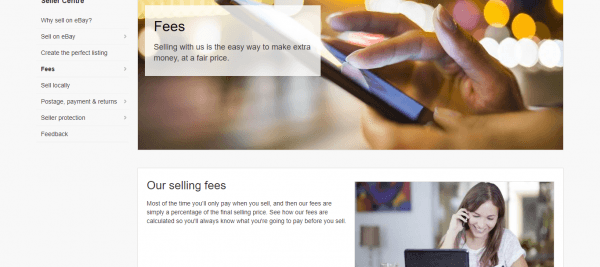
2. You Don't Have Much Control
As with any digital marketplace, these companies are out for themselves. They want to draw attention to the merchandise, not the specific sellers. Like we've already said, this massively impedes the ability to communicate with your customers and promote your brand.
Plus, you don't own your eBay shop- eBay does. This means your subject to their terms and conditions, which they could change in a heartbeat- scary stuff!
3. Syncing Your Product Inventory Can Be Problematic
For many e-commerce sellers, eBay is the second point of sale. More often than not, entrepreneurs struggle to configure a system that monitors and syncs stock levels across all their selling platforms.
This can cause a logistical nightmare, requiring a great deal of care and attention.
4. eBay's Incredibly Competitive
Although eBay doesn’t sell products themselves, there are thousands of other sellers competing for the same customers. You'll need to find a way of setting your brand apart from the rest- which can be somewhat tricky.
5. The Quality of Buyer
eBay has got a reputation for attracting bargain hunters. This means the majority of shoppers want products at the lowest possible prices. Therefore, if you're hoping to sell expensive goods, eBay might not be the selling platform for you.
6. Slow Shippers Get Lost in the Crowd
eBay rewards sellers who offer buyers same day delivery. So, if you're unable to mail packages that quickly, you won't get as much exposure- which puts you at an immediate disadvantage.
Transitioning from eBay to Running Your Own Digital Store
Eventually, as an e-commerce seller, you'll extract all the value eBay has to offer. At this stage, you'll probably want to create your own digital store.
If that sounds like you, here's some advice that'll help you with the transition:
Like we've already said, when you first launch your own ecommerce store, you probably won't get a lot of traffic. This is where leveraging your eBay store is worth its weight in gold. You can use your eBay shop to drive customers to your e-commerce store.
📢 Please be warned: If you add links directing eBay customers to your online store via your eBay listings- eBay will eventually ban you. Obviously, you don't want this to happen.

Instead, use the ‘About Me' page on your eBay shop to your advantage. Here you're permitted to post a direct link to your e-commerce store- so make the most of this opportunity!
In addition to this, you can also include marketing materials inside the packages you send eBay customers.
👉 For example:
- Business cards with your online store address.
- Boxes with your URL plastered all over them.
- A catalog of your products, with a call to action to visit your e-commerce store.
You get the idea!
💡 Top Tip: Use coupons to encourage eBay customers to visit your online store. Ensure this discount entitles them to a cheaper deal than what they'd find on eBay.
On the whole, eBay charges sellers between 12-15% of your transaction. So even giving buyers a five or 10%-off deal, will generate a more substantial profit than a sale on eBay.
Conclusion
eBay is a fabulous starting point for entrepreneurs wanting to experiment with e-commerce. However, as time moves on you'll want to bite the bullet and launch your own digital store.
The advantages of scaling your business by building a loyal following and having complete control over your online store will eventually outweigh any benefits of using eBay.
Have you ever sold products via eBay? If so, how did you find the experience? We'd love to hear from you in the comments section below- let's get the conversation started!


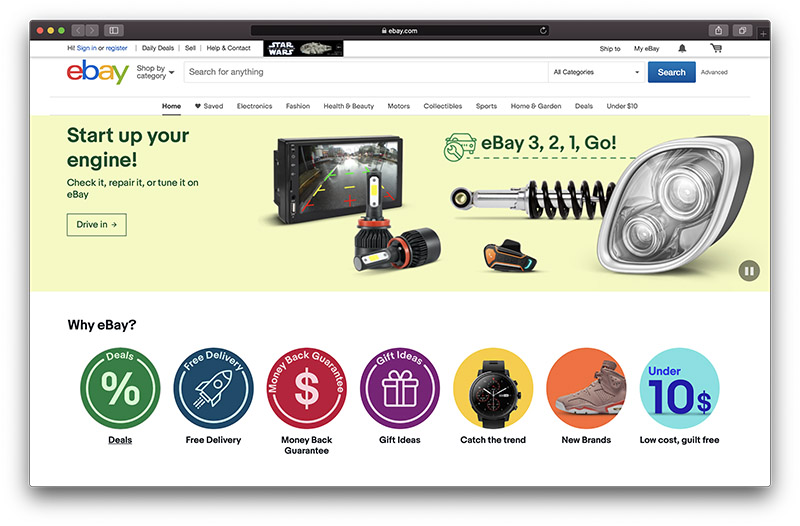
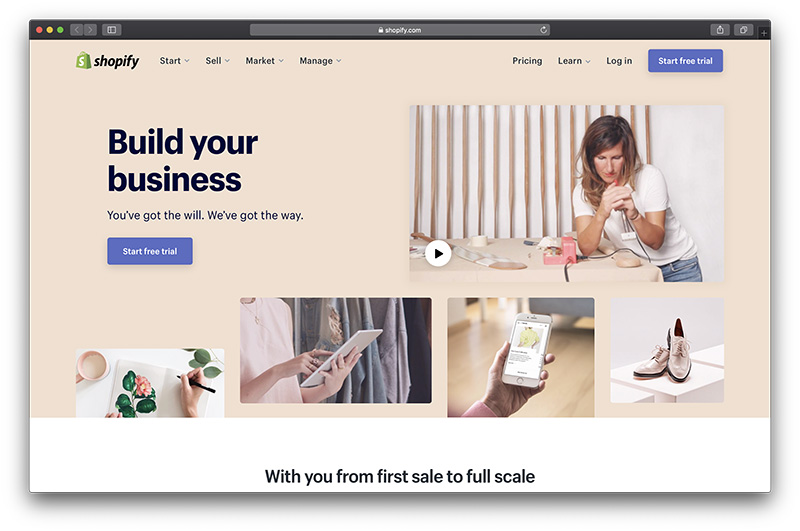
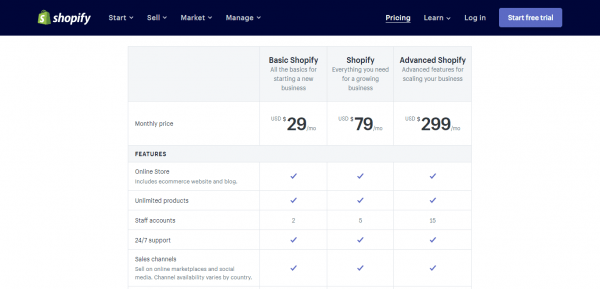


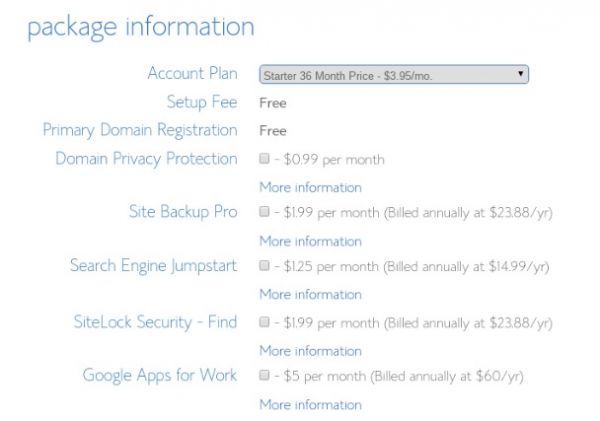




My son has two e-bay accounts which were not closed by him and I don’t know how to close them so that there are no more sales. He passed away on April 30th 2021 and I need to delete his accounts. Somebody PLEASE e-mail me so I can give the information I have here to close his accounts.
Hello Joyce,
I’m really sorry for your loss. After conducting some research, it looks like you will have to contact eBay and provide a death certificate. Please let us know at [email protected] if you need any help from our side.