Looking for the best help desk software for small business users? You’re not alone. Help desk software is crucial in a world where customer experience is the key to running a successful company. Not only does it help you to keep track of your interactions with customers, but helpdesk technology can also make your teams more productive and efficient too.
The best helpdesk software for small businesses is likely to be something which offers the perfect blend of features, combined with easy functionality. At the same time, the majority of smaller companies will be looking for help desk software available for a budget-friendly price.
Today, we’re going to be looking at some of the most compelling help desk software options for any smaller business to leverage.
1. HubSpot Sales Hub
HubSpot divides it’s wide selection of tools it has to offer not individual “hubs”. Each hub focuses on something specific, like marketing, sales, and service. For help desk management, you’ll need either the “sales” or “service” hub. Both allow you to manage various things, from customer support tickets to CRM insights.
HubSpot’s state-of-the-art technology comes with a free CRM built-in, so you can track evolving relationships with customers, and personalize interactions with your clients. There’s a comprehensive knowledgebase, where agents can find valuable information through support and sales calls. Plus, HubSpot also allows you to collect customer feedback via surveys.
HubSpot’s extensive offering provides access to a range of capabilities for omnichannel connectivity too, so you can reach out to your customers through everything from WhatsApp to live chat. The ability to track conversations from one channel to the next ensures you can take context with you to each stage in the conversation.
Pricing
Many of the useful features included with HubSpot’s Sales or Service Hub are included for free, such as CRM functionality. However, you won’t get full access to the analytics and omnichannel service options without the comprehensive packages from HubSpot.
The hub prices start at around $45 per month per user when you’re paying annually. However, the professional packages can increase to up to $360 per month, and Enterprise packages are around $1,200 per agent per month, so prices can go up pretty quickly.
Pros 👍
- Excellent range of integrations and add-ons
- Comprehensive range of sales, service, and marketing tools
- Free features to access as a small business
- Multiple data collection methods
- Powerful and convenient reporting and analytics features.
Cons 👎
- Can be very expensive as your business grows
- Comes with a slight learning curve
Who is it best for?
HubSpot offers a scalable hub of service and sales tools, ideal for the growing business. The ecosystem is easy-to-use and packed with helpful features.
Further reading 📚
2. LiveChat
If your needs as a small business owner aren’t enough to demand some of the more expensive, and complicated help desk apps, you could stick with something simple, like LiveChat. LiveChat doesn’t have access to things like a ticketing system, or full service desk functionality, but it does give you a convenient way to upgrade your customer service workflow.
LiveChat ensures you can speak to your audience in real-time, routing conversations to any agent available to respond to customer queries. As customers become increasingly reliant on live chat as a way to ask questions of companies, LiveChat can be an excellent way to improve customer satisfaction. The technology is customizable, and it allows your IT support team to manage customer conversations in one unified inbox.
You will need to integrate your LiveChat experience with another help desk system like LiveAgent or HelpDesk to get the full experience if you want things like multi-channel ticket management too. However, LiveChat will ensure you can streamline how you communicate with your audience.
Pricing
LiveChat is pretty affordable for most business leaders. Starting with a “Team” package at $33 per month when paid annually. There’s also the option to purchase functionality for one agent at a time at $16 per month, per agent.
If you want a more extensive package, the $50 per agent, per month solution could be the ideal pick. You’ll be able to access a full enterprise package too, if you’re willing to reach out to the team at LiveChat and discuss your needs.
Pros 👍
- Excellent alternative to chatbots for handling customer issues
- Quick response time for customer queries
- Integrates with other help desk platform tools
- Good for upgrading your service management
- Templates for team members
Cons 👎
- Not an all-in-one ticket management tool
- The chat widget can be slow at times
Who is it best for?
If you want to avoid complex software solutions for service management, but also want to increase your response time for customers, and unlock more communication channels, LiveCHat is ideal. This customer support software will help you speak quickly to end users.
Further reading 📚
3. Gorgias
Perfectly suited to companies already using Shopify, Gorgias is a world-class SaaS solution designed to support companies in serving their customers. Popular with businesses like RadioShack, Gorgias offers an excellent combination of robust features and simplicity.
Gorgias integrates with your Shopify website and provides various tools to your team to support your employees. You can centralize support tickets from a range of environments, access live chat functionality, and even deliver dynamic pre-purchase support. In-depth reporting and analytics ensure you’re keeping track of every interaction.
While Gorgias integrates primarily with Shopify, it also offers integrations for BigCommerce and Magento, and links to a range of tools like Yotpo, Klaviyo, and Instagram. With a straightforward backend environment, you can easily upgrade your service strategy in no time.
Pricing
For teams who aren’t sure what they need from a helpdesk solution, Gorgias offers a free demo. After your demo is over, your premium packages will start at $60 per month for unlimited users. The initial “Basic” package comes with Instagram, Shopify, and Integration to Facebook.
If you spend a little extra for the $300 “Pro” package, you’ll access features like revenue statistics, onboarding, integrations, and more. There’s also an “Advanced package” for $750 per month with a dedicated account manager.
There’s also an “Automation Add-on” available for a custom price.
Pros 👍
- Fantastic integrations with site builders
- Scalable solution to suit bigger companies
- Satisfaction surveys for behind-the-scenes insights
- Revenue and in-depth reporting statistics
- Automation options available
Cons 👎
- Pricing can be expensive on larger plans
- Intended for small companies looking to scale.
Who is it best for?
If you’re looking to scale your small business website on Shopify and you want to deliver exceptional customer service, Gorgias could be the ideal tool for you.
Further reading 📚
4. Freshdesk
Probably one of the better-known help desk solutions in the current market, Freshdesk is committed to supporting teams from a range of backgrounds – including those working in a hybrid environment. Freshdesk is a convenient and feature-rich tool with a range of advanced automations, self-service options, and intuitive ticket inboxes.
Freshdesk is particularly good for team work, ensuring all of your agents can easily collaborate and connect, with notifications, private notes, and internal chat. Freshdesk says the technology helps to improve average handling times by around 25%, while reducing ticket volume by 27%.
Notably, Freshdesk is also committed to delivering omnichannel support. This means companies can support their customers on the channels they use most. Extensive reporting pages also provide comprehensive insights into what’s working best for your business, with insights into everything from CSAT to NPS scores.
Pricing
Freshdesk is particularly compelling to smaller businesses, because you can access the support desk for free, for as many agents as you have. This includes access to ticket dispatch notifications, social ticketing, email ticketing, and knowledge base access.
If you want a premium package, they start at around $15 per month for the “Growth” package, if you commit to an annual plan. There’s also a “Pro” package for $49 per month, and the “Enterprise” package which supports sandbox experimentation for $79 per month.
For comprehensive omnichannel support, each package has an “omnichannel” version, starting with Growth for $29 per month for each agent, then jumping to “Pro” for $59 per month, and Enterprise for $99 per month.
Pros 👍
- Excellent for omnichannel customer service
- AI integrations and bot development options
- Extensive reports with visual data
- APIs and integrations available
- Extensive collaboration tools
Cons 👎
- Can be expensive to go omnichannel
- May be complex for beginners
Who is it best for?
Freshdesk is great for teams who want to collaborate more effectively in a digital environment. The technology is ideal for reaching your audience anywhere.
Further reading 📚
5. HappyFox
Another excellent solution for companies who want to upgrade their ecommerce customer support started. HappyFox is a cloud-based software which takes stress away from the IT team and helps service teams to perform more effectively.
You can access a complete shared inbox for all of your employees, where it’s easy to track multi-channel support tickets in real-time. Once you sign up with HappyFox, you’ll be able to connect all of your SMB communication channels, including SMS, social media, and email, so they all appear in the same inbox for your employees to manage.
Everything you need to handle repetitive tasks more rapidly comes built into the experience with HappyFox. You can even automate various processes, like making sure your IT teams are aware when patches need to be implemented or sending notifications to professionals to remind them to catch up with a customer. There’s also no on-premise maintenance required.
Pricing
There’s a 14-day free trial to get you started with HappyFox, so you can put all of the functionality to the test. After this, the first paid plan is available for $29 per month, which allows for unlimited agents and 500 chats per month. It’s $49 per month for the “Growth” plan, which allows for 1,000 chats per month, and $149 for the “Scale” plan and 5,000 chats. The Scale Plus plan at $299 per month allows for up to 20,000 chats per month.
Pros 👍
- Great for aligning teams on a simple user-interface
- Eliminates many of the startup costs of customer support software
- Surveys included for collecting insights from end-users
- Email and phone notifications available
- Advanced features for tracking trends
Cons 👎
- Difficult to get set up initially
- Some delays for notifications may be possible
Who is it best for?
HappyFox is a powerful service management solution for companies who want to minimize the stress their teams face every day. You get unlimited agent access on every plan, which could make this ideal for companies with larger teams.
6. Kayako
Kayako is a relatively well-known solution for IT help desk and IT service ticket management. The feature-rich solution makes it easy to master SLA management and customer satisfaction, by allowing teams to collect incoming queries from various channels. You can even integrate your system with live chat software for modern digital service.
Kayako is available in a range of languages, and it offers a variety of templates to help your customer support team stay on the right track. The conversations and tickets are also customizable, so you can add branding to your service desk software, and improve the overall experience for your customers.
With a mobile app available for iOS and android, it’s also simple enough for business leaders to keep their teams on the same page when they’re working with hybrid and remote employees. Kayako also connects easily to a range of additional tools in your technology stack through integrations. There’s a Slack Salesforce, and Gmail integration, as well as 700+ Zapier integrations
Pricing
Kayako pricing starts at $30 per month for the “Growth” package – this is the cost for each agent on your plan. The package comes with all of the features you need to create a conversational experience for customers, including a combined help center for all of your communication channels, and workflow automations.
The next package up, “Scale” is available for $60 per month and comes with extra features like custom roles and permissions, an internal help center, FAQ, and knowledgebase, and advanced design options. There’s also a classic “On Prem” package which you can install in your business for a total of $59 per agent per month.
Pros 👍
- Lots of deployment options including on-premise
- Easy escalation of various communication tickets
- Mobile apps for access on the move
- Brandable self-service portal available
- Great customer support and guidance
Cons 👎
- Can be complex for beginners
- Quite expensive for large companies
Who is it best for?
If you’re looking for an IT help desk or service solution you can install on the cloud or on-premise, this could be the customer service software for you. The Kayako mobile app is also particularly appealing for agents on the move.
7. Zoho Desk
One of the better-known tools in the help desk and service environment, Zoho Desk is an easy-to-use ecosystem for managing customer queries. Part of what makes this tool so impressive is it’s one of the only help desk solutions which comes with a free package for up to three agents.
With Zoho Desk, you can access ticket management, a help center and built-in knowledge base for your team, mobile apps, and multiple language support. There’s an extensive reporting system where you can keep track of SLAs and Escalations, as well as metrics like customer happiness ratings.
Zoho Desk offers a range of powerful customization features to make your helpdesk more appealing, including connections to your telephony system, and artificial intelligence support. There’s even the option to implement automatic translation if you’re having trouble serving a more global audience.
As one of the most advanced tools for tracking and improving customer satisfaction metrics, Zoho Desk is a powerful system for team and asset management.
Pricing
Prices start with the free package for up to 3 agents, which enables email ticketing, customer management, help center access, and predefined SLAs. There’s also:
- Standard for $14 per month, per agent, with all the features from the free package, plus social and community channels, customer happiness ratings, reports, dashboards, work modes for tickets, and comprehensive phone support.
- Professional for $23 per month per agent with multi-department ticketing, team management, telephony, automatic time tracking, and a multi-lingual knowledgebase.
- Enterprise for $40 per agent per month with all the features of Professional plus live chat, artificial intelligence, automatic translation, custom functions, a multi-level IVR, and a multi-brand help center.
Pros 👍
- Comprehensive range of channels for customer service
- Lots of customization options for teams
- Extensive team collaboration features
- AI support and real-time translation available
- Excellent reporting and analytics
Cons 👎
- Slight learning curve for beginners
- Can get quite expensive
Who is it best for?
If you’re looking for a service with a simple free plan, or you need a help desk with state-of-the-art analytics, Zoho Desk is the tool for you.
Finishing Thoughts
There’s no one-size-fits-all when it comes to help desk technology. The good news for today’s small businesses is there are plenty of options to choose from. Whether you’re looking for the simplest solution you can get for free, like Zoho Desk’s free package, or you want something more extensive, with the option for on-premise installation like Kayako, there’s something for every brand.
Don’t forget, you can often take advantage of free demos before you invest in a long-term solution, so don’t be afraid to put the software to the test before you commit.

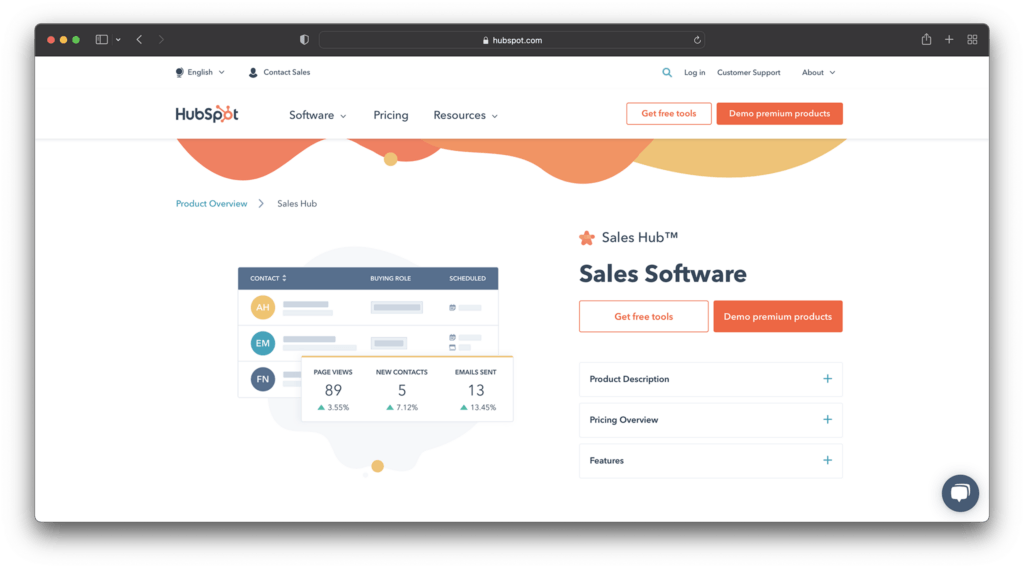
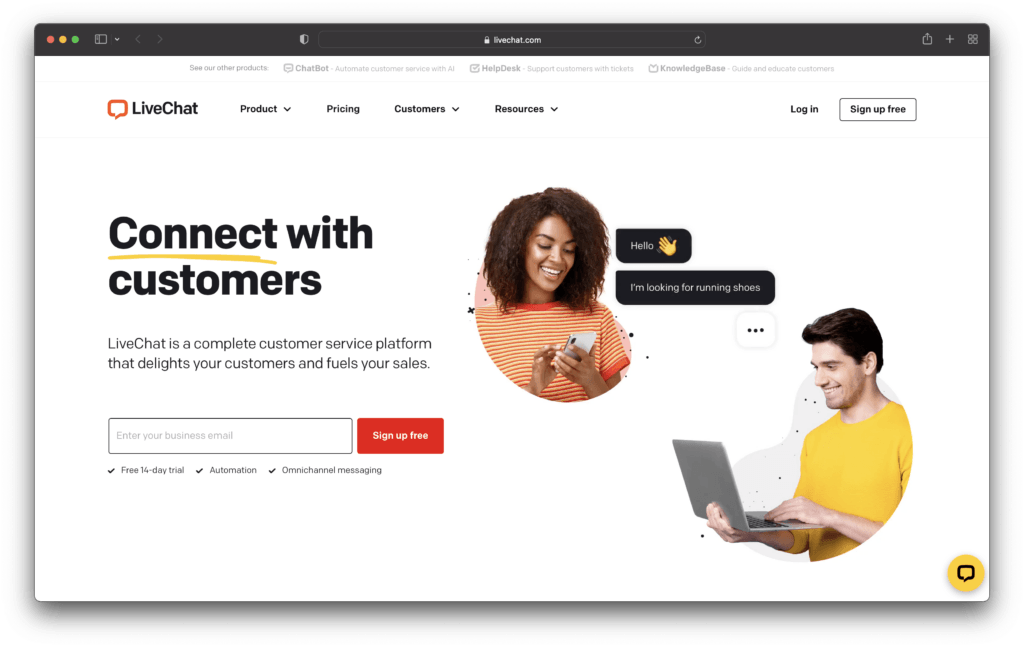
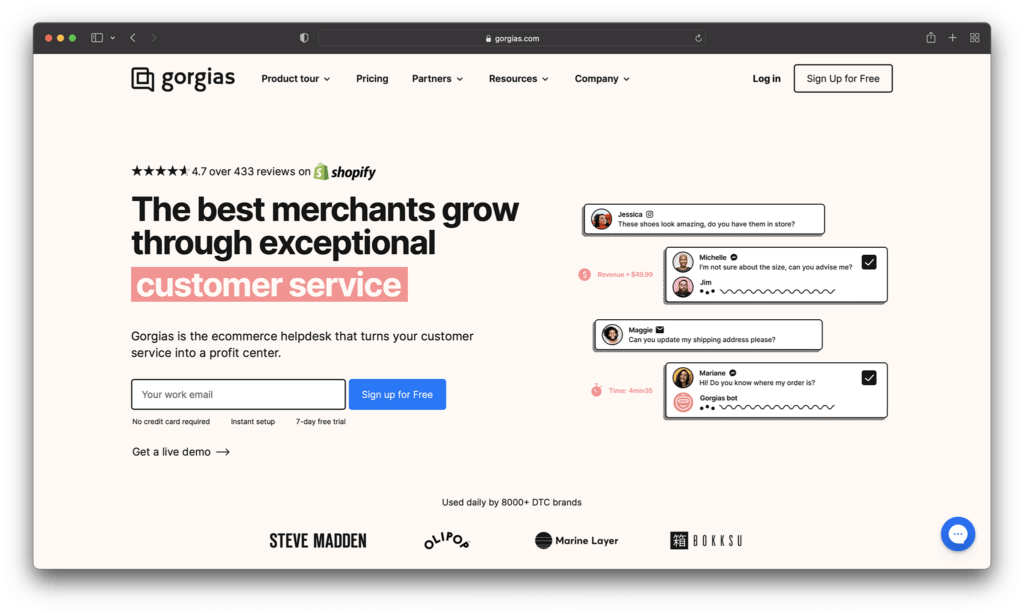
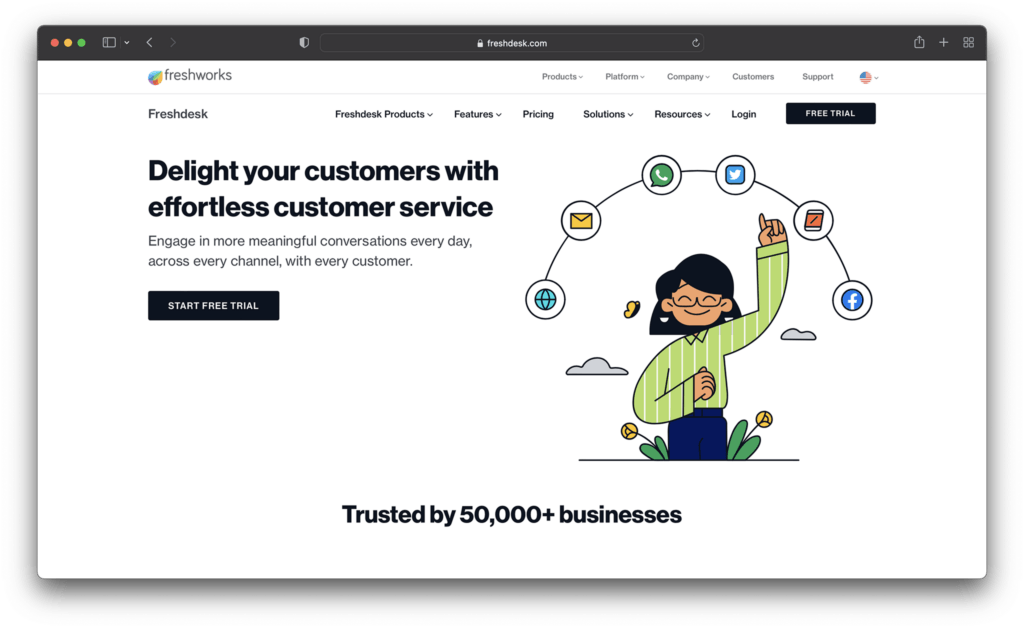

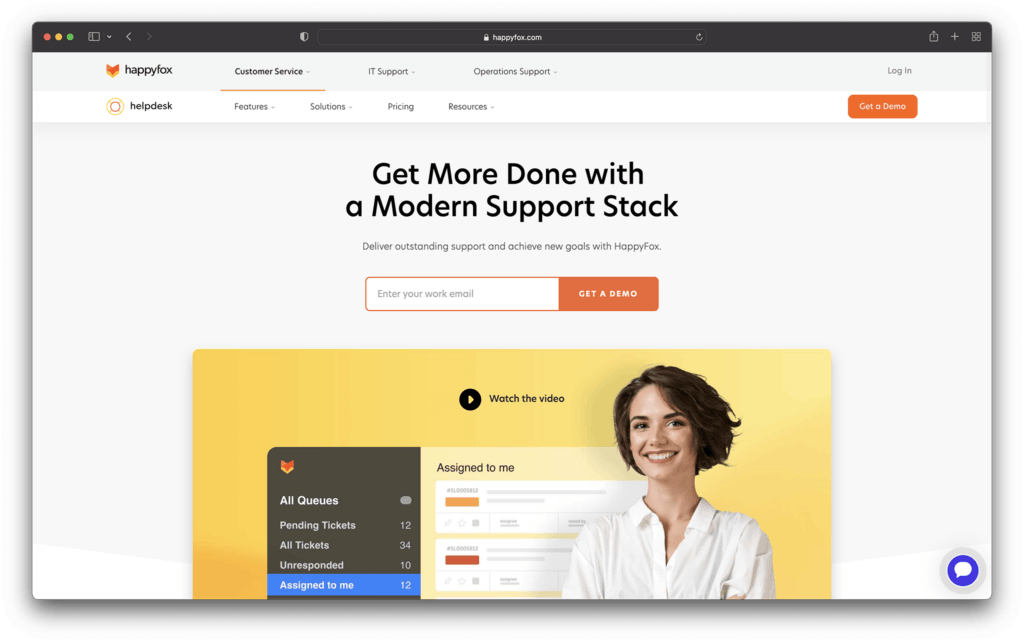
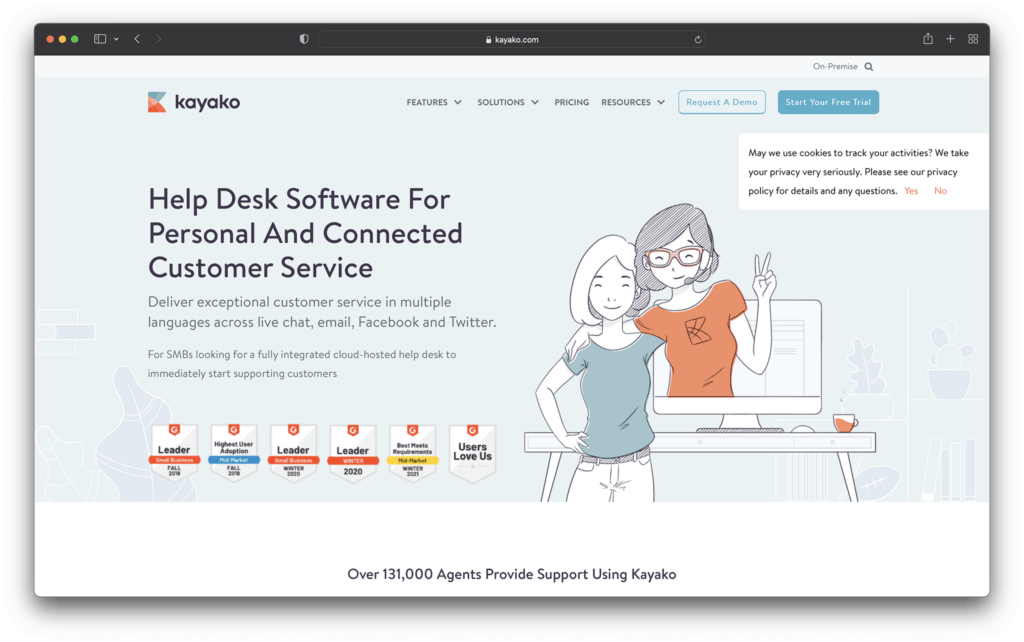
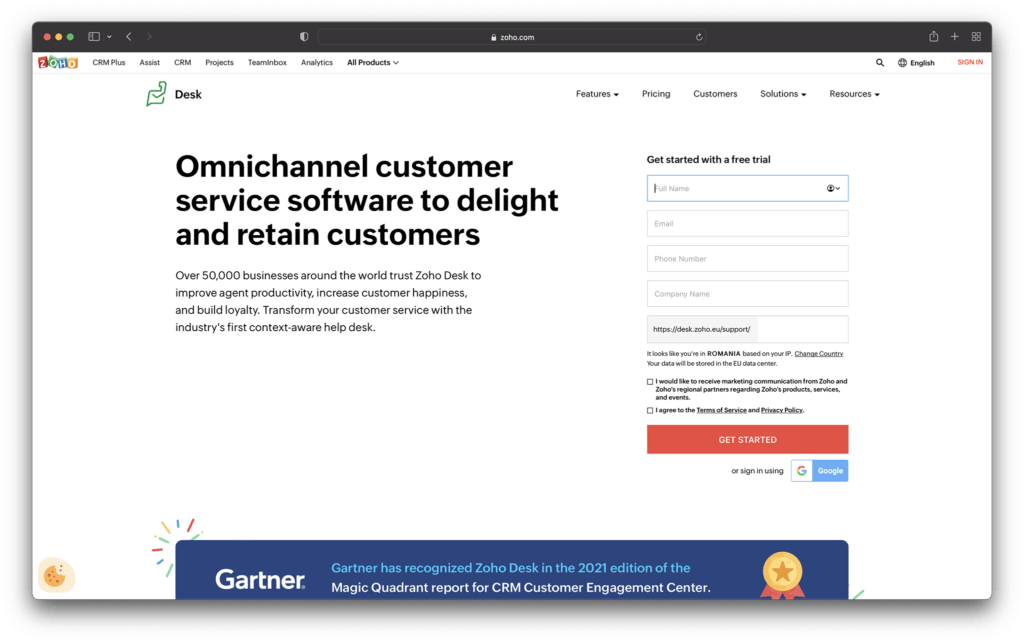


Comments 0 Responses