Ecwid vs Wix: which option is actually best for your online business?
Both Ecwid and Wix are powerful, and popular software tools, designed to help companies create and grow their online presence in the digital world. They’re both considered relatively easy to use, with straightforward features, and a host of convenient tools. Plus, both solutions support companies in creating ecommerce stores, with checkout functionality and payment processing.
However, while Ecwid and Wix have a lot of overlapping capabilities, they also each have their own distinctive pros and cons to consider. If you’re looking for a low-cost, convenient ecommerce platform for your store, and you don’t know which option to choose, you’re in the right place.
Here’s our complete comparison guide to Ecwid and Wix.
Quick Summary: Ecwid vs Wix: Which is Best?
If you’re looking for a quick insight into whether Wix or Ecwid is best, we think Wix stands out as the winner in this particular comparison.
Although Ecwid has a lot of great features, benefits from exceptional ease of use, and is great for integration purposes, it can’t compete with Wix in terms of functionality.
Wix has a much wider range of features to choose from, more innovative tools, like an AI site builder, and an ultra-affordable pricing structure. It’s also a more complete tool for building a full ecommerce website.
Ecwid vs Wix: The Website Builders
While Ecwid and Wix have a lot of features in common, from ecommerce technology to website building tools, they take a slightly different approach to supporting businesses. Ecwid is intended more as an omnichannel tool for ecommerce selling, which allows you to sell products from your existing blog, social media sites, and other platforms.
Ecwid
While it does have a website builder, Ecwid’s tools are relatively simple. With Ecwid, you can create a website using more than 30+ different design templates, and customize everything with 50+ content blocks. There’s also support for automated technical maintenance and security updates.
The site builder is extremely easy to use, and comes with a dashboard where you can control product and category pages, and adjust layouts and image ratios. However, there are no options for creating custom pages, and you’ll have limited marketing tools, with no access to blogs for SEO.
Though you can create a basic store, you’ll accomplish a lot more with Ecwid as an add-on to your existing CMS and other platforms like WordPress, Squarespace, or Drupal sites.
Wix
Wix, on the other hand, was originally designed as a website builder, so it definitely outperforms Ecwid in terms of site creation. There are over 900 free and premium themes to choose from when you’re designing your own website. Plus, you can leverage a smart drag-and-drop builder for customization, utilize thousands of advanced design capabilities, and access AI for guidance.
Wix supports custom domains, logos, and other branding tools, as well as a full stack of web development tools for custom functionality. It’s also built with SEO in mind, with access to blogs and other content creation tools. As an added bonus, all Wix websites promise exceptional loading times, enterprise-grade security, and the ability to add ecommerce tools. You can use Wix to create a blog, ecommerce site, scheduling software, portfolio, community site, or just about anything else.
Wix even comes with traffic and marketing tools built in, so you can leverage email, social media marketing, and AI-driven FB and Instagram ads for increased conversions. There are options for customizing your mobile site too, or managing your site on the go with the Wix Owner app for iOS and Android. Ultimately, Wix has the far more comprehensive solution here.
Ecwid vs Wix: Ecommerce Features
Both Wix and Ecwid support ecommerce retailers. However, while Ecwid is specifically designed to help online sellers connect with their audience and manage transactions, Wix allows you to build and manage virtually any kind of site or store.
Ecwid
Ecwid is essentially a tool that gives any business the power to sell anywhere, to any customer across the internet, while managing everything from a single platform. Its ecommerce features include:
- Website-based selling: Sell on your own website (either created with Ecwid or another builder), leveraging one-tap checkout tools, customizable payment pages and technology that mimics your current site design, without coding.
- Social media selling: Rapidly enhance your social selling strategy with tools to promote and sell products on Instagram, WhatsApp, LinkedIn, Facebook, TikTok and other channels.
- POS integration: Connect your online business to the physical retail world with point of sale integrations for Lightspeed, Square, Clover, and Vend by Lightspeed. You can also accept payments with Lightspeed Payments, PayPal, Stripe, and 70+ other global options.
- Marketplace integration: Immediately and conveniently sell products across Amazon, Ebay, and Etsy, with a unified ecosystem for inventory and order management.
- Shipping and fulfilment: Use Ecwid tools to manage everything from order pickups, to shipping integrations and supply chain management in one environment.
Ecwid also supports product filters and variations, tools for recurring subscription sales, discount coupons, gift cards, and global sales. Plus, the platform comes with access to a variety of useful tools for ecommerce marketing, and reporting. You can send abandoned cart emails to customers, and leverage SEO friendly URLs and custom meta data for boosting your online presence.
The analytical tools also offer behind-the-scenes insights into your visitor numbers, revenue, conversion rates, orders, and more.
Wix
Wix is another phenomenal tool for omnichannel selling, though it gives you a lot more control over building and growing an online store than Ecwid. With Wix, companies can create ecommerce websites capable of selling products or digital downloads, as well as services and subscriptions.
Wix’s ecommerce features include:
- Omnichannel selling: With Wix, you can sell on your own custom website, across multiple marketplaces, and via social media channels, without having to use a multitude of different apps. The system combines all of your sales into one easy-to-use ecosystem.
- POS integration: Like Ecwid, Wix allows you to sell both online and offline, through point of sale integrations and specialist Wix POS kits. There are even dedicated solutions available for events, retail, and restaurant companies.
- Online payments: Wix offers a complete online payment solution, capable of accepting most major debit and credit cards, as well as Apple pay. Wix payments can also support one-time and recurring payments, for subscriptions and memberships.
- Optimized checkouts: With Wix, you can allow customers to pay for products form any device, anywhere, with access to an instant and simple checkout solution.
- Shipping and fulfilment: Wix’s comprehensive backend environment provides all the tools you need to manage orders, inventory, shipping strategies, and fulfillment processes in one place. You can even integrate with dropshipping and POD companies.
Like Ecwid, Wix also offers some fantastic analytical and reporting tools. You can use the reporting dashboard to track traffic, visitor information and revenue in real-time, or create custom historical reports. Plus, Wix’s AI solutions provide insights and suggestions designed to increase revenue.
Wix also comes with support for coupons and promo videos, discount codes, and other sales tools. Plus, to increase your conversion rates you can leverage SEO-friendly URLs, blogging tools, custom meta data, social media campaigns, and email marketing strategies.
In fact, Wix far out-performs Ecwid in terms of sales and marketing tools. Plans come with access to a Google ads budget for PPC campaigns, and professional logo and social media logo design tools. You also get tools for automating sales tax, managing advanced shipping processes, dropshipping, product review and loyalty program management, and abandoned cart recovery on every plan.
Ecwid vs Wix: Integration Options and Apps
Both Ecwid and Wix come with most of the tools the average small business owner will need to setup an online store. However, as the ecommerce landscape continues to change, you may find you need to leverage additional tools and add-ons to boost your store’s functionality.
Ecwid has its own “app market”, designed to fill any gaps in your sales strategy. The comprehensive app market comes with tons for things like tax automation, marketing, and sales automation. Popular apps include tools like Printful for print-on-demand selling, Tax Jar, Google Shopping, ShippingEasy, and Salesforce. Ecwid also offers “app collections”
These are collections of tools designed for a specific purpose, such as advertising your products, gaining more repeat customers, preparing a store for launch, or customizing your store appearance.
Wix also offers a wide variety of integrations and apps in its own app market. There are more than 500 add-ons to choose from, including options for social media selling, marketing, services and events, design customization and communications.
Popular apps include tools like Constant Contact, WhatsApp chat, Shipstation, PayPal, Spocket, Modalyst, and more. Plus, Wix has a variety of add-on apps available created by their own team, such as Wix Bookings, Wix Email Marketing, Wix Groups, Wix Pro Gallery, and Wix Forum.
Wix vs Ecwid: Ease of Use
While finding an ecommerce platform with the right tools and capabilities is important, it’s crucial to ensure the solution you choose is also easy to use. If the platform you select isn’t intuitive and user-friendly, you’re not going to get the most value out of it.
Ecwid
Creating an Ecwid store couldn’t be simpler. All you really need to get started is an email address, and a password. Once you go through the signup process. You’ll enter the admin dashboard, which provides a comprehensive set-up guide and insights on how to use the Ecwid app.
The dashboard is easy to understand and navigate, with well-labelled headings and a convenient sidebar navigation menu. It’s also easy to choose which payment gateways you want to use, and start setting up product pages and checkouts for your store.
Ecwid comes with its own handy inventory management tools, and a bulk product editor, which allows you to quickly edit product titles, SKU codes, pricing, stock information and availability. Plus the order management system is comprehensive, allowing business owners to do everything from update order statuses, to print invoices from the same convenient space.
Wix
Wix also makes it extremely easy for beginners to get started. You can sign up with an email address and password, then start customizing your store and adding apps and add-ons instantly. Wix makes it very straightforward to create your own storefront, with a range of different options to choose from.
You can use a drag-and-drop builder to customize a range of templates to suit your specific needs, altering everything from product pages to your shopping cart experience. Plus, there are tools available for CSS and HTML editing if you want to go a bit deeper with customization.
Wix even offers an AI service which can create your website for you, designing a template based on the answers you give to simple questions about your company and business plan. However, you’ll still have to add payment gateways, plugins, and product data yourself.
Creating all kinds of Wix stores is extremely straightforward, withs step-by-step guidance and tutorials available every step of the way. There are even resources that can help you implement marketing campaigns and improve your SEO visibility.
However, because Wix does come with a lot more features than Ecwid overall, you might find it has a slightly higher learning curve, as there are more tools to discover.
Ecwid vs Wix: Pricing Plans
The amount you’re willing to pay per month for your ecommerce or website building software will make a huge difference to your decision of which platform to use. The good news is that both Wix and Ecwid are relatively affordable tools for business leaders. However, pricing for each option can vary depending on your needs.
Ecwid Pricing
Ecwid allows you to create an online store for free, which you can use to sell up to 10 products. This is something you can’t do with Wix, but it’s worth noting the free plan is very limited. You won’t be able to use it to sell on multiple channels, and your sales, marketing and customization features will be very basic. Paid plans from Ecwid include:
- Venture: $19 per month with all the features of “free” and support for up to 100 products. You can use this plan to sell across any platform, create your own online store, and sell digital goods (up to 25GB per file). The plan also comes with gift cards, discount codes, pre-orders, advanced SEO tools, multi-channel selling, Android and iOS store management, automatic tax calculations, inventory tracking, and various advertising tools.
- Business: $39 per month for all the features of the Venture plan, with support for up to 2,500 products, sales on Amazon and Ebay, mobile point of sale tools, TikTok advertising, discount coupons, scheduled order pickups, dimensional shipping rates, and up to 2 staff accounts. Plus you get product filters and variations, manual order creations, multilingual catalogues, recurring subscription options, advanced customer support (via phone) and more.
- Unlimited: $99 per month for all the features of Business, plus priority support, unlimited products, POS integrations, a free option to create your own branded app ($500+ value), unlimited staff accounts, marketing automations and more.
There are no transaction fees on any plan either, so you should be able to retain most of your profits without worrying about additional costs with Ecwid.
Wix Pricing
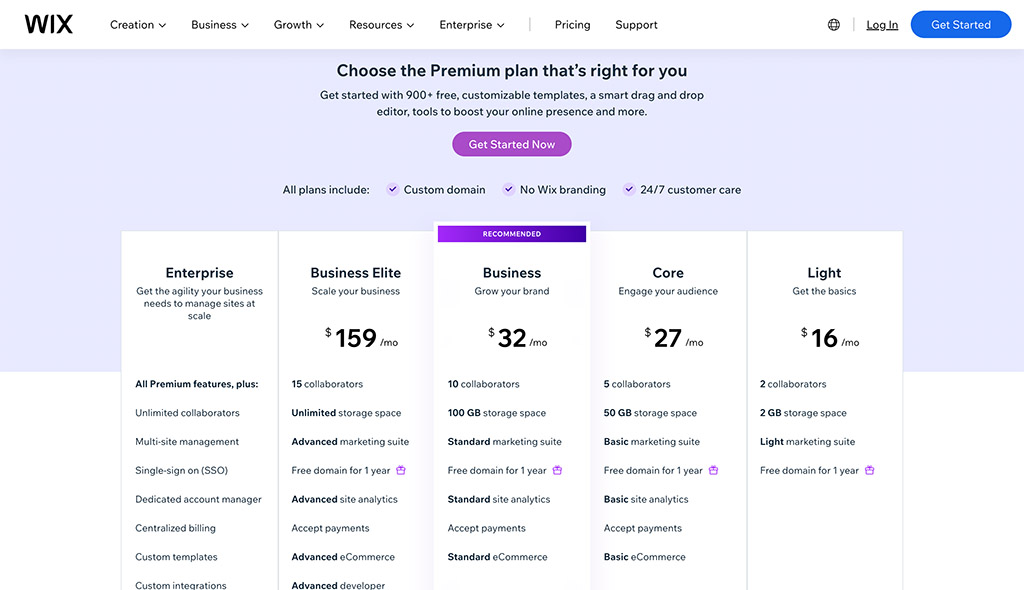
Wix can be a little more complex to understand from a pricing perspective because there are so many different plans available. The “Website plans” are intended for companies creating basic sites without ecommerce features. They start at $16 per month, for a personal website, and custom domain, and range up to $45 per month for the VIP plan.
For the purpose of this comparison, we’re looking at Wix as an ecommerce store builder, so that means you’ll need one of the Business and Ecommerce plans, or an Enterprise plan. These plans are available to access with a 14-day free trial, then plans include:
- Business Basic: $27 per month for payment management, recurring payments, customer accounts, a custom domain (free for 1 year), website building tools, support for up to 50,000 products, and abandoned cart recovery. You also get 20GB of storage space, unlimited bandwidth and 5 video hours, and social selling tools.
- Business Unlimited: $32 per month for all the features of Business Basic, plus automated sales tax for 100 transactions per month, 250 dropshipping products via Modalyst, 1000 reviews via KudoBuzz, subscriptions, multiple currencies, 35GB of storage space 10 video hours, and 24/7 customer care.
- Business VIP: $59 per month for all the features in the Unlimited plan, plus unlimited video hours and bandwidth, 50GB of storage space, priority customer care, automated sales tax for 500 transactions per month, unlimited dropshipping capabilities, and loyalty programs enabled by Smile.io.
For larger businesses, Wix also offers “Wix Enterprise”, a custom-priced plan with advanced integration options, a dedicated account manager, and faster content deployment. You also get enterprise-grade security, a 99l.99% guaranteed uptime, multi-site dashboard, and scalable billing.
Ecwid vs Wix: Customer Support
Even with simple platforms like Ecwid and Wix, running your own ecommerce website can be challenging at times. You may find yourself in need of some extra help, which means checking out the support options from both vendors.
Fortunately, both platforms do take steps to support business owners. Notably, Ecwid’s approach to support differs depending on the platform you choose. If you opt for the Venture plan, you’ll have access to live chat and email. Business plan users also get phone support, while Unlimited plan users gain priority support.
Wix provides comprehensive support to customers on all plans. Users can access guidance through live chat, email, and through a call back system. There’s also a live chat icon embedded directly into your admin dashboard on Wix, so finding support is easy when you need it.
Ecwid vs Wix: Which one should you choose?
Ultimately, if you’re looking for an easy-to-use and convenient solution for building your own ecommerce website, both Ecwid and Wix have a lot to offer. The two platforms are both fantastic for ecommerce purposes. However, there are some major differences between both options too.
For instance, Ecwid is probably the best option if you want to add ecommerce functionality to existing websites. It allows you to add products to virtually any storefront, and sell using a range of payment processing options. However, it’s lacking a comprehensive website builder and blog.
Wix, on the other hand, allows web designers and beginners alike to build virtually any kind of website. You can use the platform to sell products online and in person, however you can also create a wide variety of different websites in the same ecosystem. This makes Wix the more comprehensive tool all around for business owners.




Comments 0 Responses