So you want to make your business go live?
Here’s the deal.
It all starts with an action-packed website builder. Apparently, both Weebly and WordPress have remarkably shown their proficiency in the market. While trying to make intense steps to run your site, using the most engaging tool ultimately goes a long way. Having a website alone isn't good enough anymore. There's acute competition in the market which gives you a reason to worry a bit.
As the two run against each other, you need to figure out what your needs are.
Practically speaking, it could be that you need a customizable e-commerce website, or probably want to run a powerful blog with actionable content on whichever niche you have in mind. The fact is, both Weebly and WordPress have much to get everything off the right foot.
Take WordPress, for instance.
The open-source platform stirs debate for being highly rated as a reliable tool which powers over 30% of the total websites on the internet. Weebly, on the other hand, seems like a good companion for users who are just about to start up an online store. That’s not to mean that WordPress isn't a good alternative for e-commerce. In fact, WooCommerce is a WordPress plugin which has advanced features to tweak your e-retail store.
So which triumphs over the other?
Well, before we even come to that, this guide brings to light a far-reaching comparison on their functionalities, accordingly. That being the case, it’s sensible to pave way for an exhaustive background check on each tool. This will impact your decision on which one to go with, trust me.
A quick disclaimer though.
So just you know, we’re paying focus on the self-hosted WordPress.org – one which supports over 30% of websites, and not WordPress.com. It’s perfect to unlock the dissimilarity. Do you agree with me? I presume.
So let’s walk the talk.
Weebly vs WordPress: Notable Differences
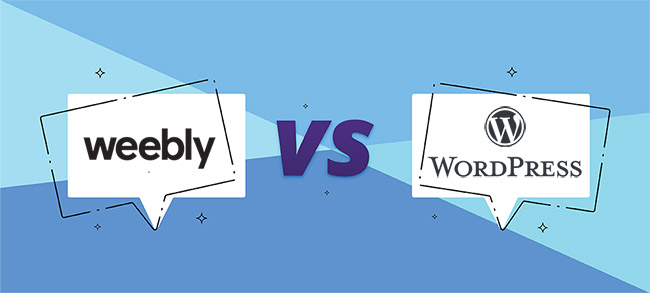
Weebly vs WordPress: Pricing
In the midst of arming yourself with a budget, it’s quintessential to clearly apprehend how much resources you need to input, or in other words, likely to part with on each tool while doing the formal setups, respectively.
So let’s start off.
Weebly Pricing
Seems like Weebly is mindful of all business sizes. The reason is quite obvious. It’s three pricing plans which start from $8 to $25 per month. The catch is, each package is billed annually. As you may know, Weebly has tiered pricing for non-e-commerce websites and online stores alike.
That being said, let’s first take a look at the plans for websites;
- Free plan– ($0)It’s an ideal package for a small portfolio site. So here are the perks. The free plan gives you an end to end SSL security solution, a storage capacity of up to 500MB, and a Weebly.com domain name. With this package, however, you’ll need to struggle with Weebly pop up ads every now and then.
- Connect plan– It goes for $5 a month but billed annually, as mentioned before. In contrast to the free package, this allows you to add a custom domain. It works perfects for a static website. The Connect plan gives you email/chat support and access to the Community forum.
- Pro – The price for this plan is $12/ month. It’s the most impeccable solution for mid-sized organizations. The package comes with unlimited storage, allows you to remove Weebly ads, and give you flexible site search tools. It syncs with the popular Square app, to let you accept payments from customers.
On that account, you can kick start your online store with this package in a far-reaching way. Besides Square, you can integrate your store with other 3rd party payment solutions alongside the shopping cart during checkout.
Same as the preceding plans, it’s a pleasing SEO companion. As a matter of fact, we’ll revisit the Search Engine Optimization performance on both platforms later in this guide.
- Business Plan– As the name suggests, this package is essential for users with brick and mortar stores and want to scale their enterprises by setting up an online presence. Moneywise, you’ll part with $25 per month only if you make payments annually
So what’s the deal with this premium plan?
Well, if you must know, it’s a resourceful package for online retailers. Weebly’s eCommerce dashboard lets users sort their inventory, set product variants, and integrate your checkout with credible carrier companies.
WordPress Pricing
As you know, since WordPress is basically an open-source platform, this makes it free for use. The content management system (CMS), on the flip side, comes with extra operational costs. Key among these priorities include web hosting, premium(niche-focused) themes, and plugins if need be.
So let's do the math.
A rough estimate for hosting goes anywhere between $1 – $150 a month; if we factor in your business needs. Worry not though. Bluehost has got you sorted. It offers a managed WordPress plan which costs $19.95/month. In exchange, you get to speed up the website's load time, make good search rankings, and utilize its customer support.
Same as hosting, you need to pay for a customized domain name. Unlike Weebly, you'll have to source this somewhere else. I'd recommend GoDaddy for this particular task. From this end, you can pay as low as $20 to even $10 per year for your domain name. Over and above that, the total price to fully build a functional website on WordPress varies on whether you'll need to procure expert services.
Verdict– Weebly wins. It's easier and cheaper to get started with the lowest plan.
Weebly vs WordPress: Ease of Use
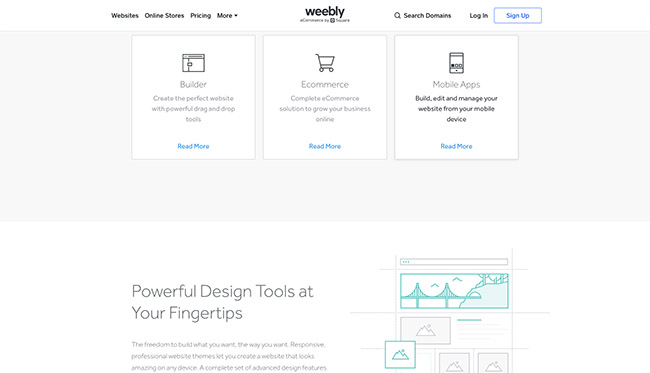
On the mere assumption that you're a beginner, I'd advise you to settle on the less demanding drag-and-drop builder. But how do you go about it? You just need to do a simple test on each of them. But that's not necessary at this point. I got the answer you need. Weebly seems like an easier to deal with site builder.
Let me justify my grounds.
As per my test results on Weebly's drag and drop tools, I didn't need to source any complex HTML skills from tech-savvy coders. Everything looks concise and the user interface is quite glossy as well.
Best case scenario?
In a few minutes, you can play around with its text boxes and edit to your liking. Same goes for image resizing and all other basic setups. Nobody wants to crack their head while trying to build a site which, on the face of it, looks pretty straightforward.
On WordPress, things are, unfortunately, nothing close to how Weebly elevates its ease of use.
And here's why.
While doing the initial configurations, Weebly tends to take an edge over WordPress by far. With the latter, the maddening deal breaker is that you need to first make arrangements for hosting. Not forgetting it's editor which isn't in any way, beginner-friendly. Its learning curve is a bit off reach as compared to its competitor in this precise situation.
Verdict– If you don't want to get overwhelmed by the tedious site-building process, you definitely need to go the Weebly way.
Weebly vs WordPress: Customizations
Keep in mind, the fact that this is, just like any other requisite step, an equally important one while fine-tuning your website or online store to suitably fit your brand and expectations. If you're pretty much accustomed to coding, you should attest to the fact that both are equally good with CSS editing. Taking into account, the need for easy navigation, you need to assess how feasible it is to use, an error-free “plug- and -play” layout, so to speak.
Let's use an illustration.
Catching the eyes of potential visitors goes beyond a bare minimum website layout. There's more to running a successful blog or e-commerce store than just an ordinary template. If you know what I mean. I presume so. In matters customizations, Weebly slightly lags behind.
Here's why.
It's not an open-source software like WordPress. So what does this mean? You're limited to various modifications you might need to include at some point, say, in the future. The bright side is that there are a couple of pre-loaded designs on Weebly. Unfortunately, what Weebly does is to just give you wide access, only to the features which it has in store. Well, it's a little downside you'll need to deal with.
But that's not the case with WordPress. It's a flexible platform which bends into all sorts of adjustments, more particularly, if you've grasped some coding skills. If not, you can choose from the unquestionably, high yielding plugins. Fact is, WordPress owns over 50,000 plugins. Of course, there are premium plugins to hang on too(themes, marketing tools, and the likes). On average, for example,you'll spend about $100 for a mid-range paid theme. If we go by numbers in regards to theme designs, it's accurate to give WordPress the due credit.
Still not convinced? Let me explain how.
WordPress themes are incredibly dominating on renowned marketplaces such as ThemeForest and MojoThemes. Just take a casual stroll and have a look around. You'll certainly bear me witness.
Winner?
Putting everything into context, it's justifiable to crown WordPress as the Baron of customizations.
Weebly vs WordPress: Customer Support
For the reason that one might encounter some stumbling blocks, it's crucial to scrutinize the after-sales services. This is exactly where the whole idea of leaning on a responsive customer support system steps in.
Currently, Weebly gives an absolutely free Chat & Email support, besides the Community Forum, for all plans. If you plan to pay for the Pro or Business plan, whichever suits you most, you get access to the 24/7 phone support. How cool is that!
Moving on to WordPress‘ support system.
Most users of this platform highly depend on the Community Forum. And there is nothing wrong with that. But the hiccup is, you'll solely rely on comments from members to resolve your hitches. Moreover, a subjective opinion from a user isn't an absolute surety that you'll narrow down to an expert-like solution.
Moreover, some bugs will inevitably need you to hire a professional. You don't want to lose a few bucks over some technical issues which can be resolved over a brief phone call.
Weebly vs WordPress: Maintenance and Security
I quite agree that this should be against all odds, be on your checklist, whether you're a first-timer, or a veteran, to say the least.
Same as any other websites on the search engine's fingertips, your site is prone to a range of malware attacks. The aftermath could be so devastating. You can't agree more with me on this. Taking note of the ton of work input, the last thing you'd wish to happen is to see your site suffering from some sickening bugs.
Worst case scenario?
Your website crashes beyond repair. I know that sounds scary. No need to panic though. The gripping fact about Weebly's system is that it churns out latest updates frequently to help fend off any maintenance issues.
The end result?
Surprisingly, there are many perks to leverage on. First, the updates leave no chance to your website's performance showing any slowdown. The SSL security, in addition, keeps your website safe from unscrupulous hackers and phishers. As a further matter, Weebly takes care of your hosting needs. Unlike WordPress, you don't need to deal with lengthy setup procedures so as to get your website up and running. All that Weebly needs from its users, is the payment of the plan. Nothing more.
If you decide to hold onto WordPress' services, you can't afford to turn a blind eye on updates. They actually matter the most. Contrastingly, if you don't pay attention to that, you risk the most prevailing vulnerabilities.
It's quite fortunate that WordPress lets you have access to automatic updates from all your plugin extensions, your theme.
Most importantly, your website sits on a brawny, or if you like, well- structured hosting service (Bluehost). It supports all updates you need pretty much flawlessly. As you scale your online business, so is the compelling need to upgrade your hosting plan. Once again, Bluehost can be a perfect candidate for that position.
Winner– While trying to review this point of consideration without bias, I strongly believe that Weebly comes out first. You know why? It's not the attention seeker type. It sorts all maintenance needs behind the scenes without having to do some troubleshooting check-ups from time to time.
It's more of an in-house software which needs less input from the user.
WordPress, on the contrary, works best for users who don't mind the demanding engagement and administrative duties it comes with.
Weebly vs WordPress: SEO
Let's face it.
Running a rewarding blog is not as easy as it looks at first glance. But how do you excel over your competitors? You need to harness your Search Engine Optimization skills so as to organically boot up your dominance on the SERPs. Sailing through this never comes the easy way. Making your page rank up high on the search engine might feel like rocket science if you have no clue how to go about everything.
Being visible on Google, let's say, totally goes beyond binge-feeding your website with content on the daily. It's no wonder gurus like Neil Patel and Backlinko's Brian Dean, have much to talk about the endless yet bewildering SEO's collection of jargons.
So which is the most SEO friendly?
Let's see.
At the moment, both are equally good. It's quite evident that the quality of your On-page SEO can't be measured on your websites' options alone. Otherwise stated, you need to do some tweaks. By this, I mean simply using the most appropriate Keywords and crafting a resourceful meta description. One which will heighten the chances of matching with the search queries.
Long story short, you ought to make the search engine put you on top of the results list. Both can help you do that seamlessly. And not only that. You can optimize your page titles in a gratifying way like never before. If you choose to use WordPress, you need to download the Yoast SEO plugin. That simple!
It helps you put all SEO hacks in their rightful places without breaking a sweat. One option which makes WordPress make a small winning over Weebly is that it allows full headline customizations(H1, H2, H3). Sorting your content in a readable and systematic manner is a spectacular SEO hack. Sadly, running a blog on Weebly limits this option.
Nevertheless, it lets you set and edit image tags in the same fashion as WordPress. Since it's necessary to track down all actions taking place on your site, both platforms allow you to link your site with a Google Analytics ID. In so doing, you can see your visitors behavior and make data-driven decisions to improve your website's performance.
If you run a blog, Weebly gives you text, image, and video editing tools to work with. On WordPress, this can be similarly done to perfection but it will depend on how much attention your prospected theme needs.
If yours is a more comprehensive blog, then you'll need to go a little overboard. You may prefer to filter comments and have full autonomy over your posts by doing updates where necessary. This means you need to work with a couple more plugins with premium features to make your blog look polished and conclusive.
So what's the verdict?
Both are perfect for SEO but WordPress has a more detailed plugin.
Weebly vs WordPress: Ecommerce Features
Let's cut the chase.
Weebly isn't as adept as WordPress per se, but it can vigorously meet the average threshold. As you'd expect from an ordinary sales channel, Weebly's E-commerce plan gives you an array of setup guides which you can customize in whichever manner you want your online store to appear. Let's check these setup options to understand the ins and outs of Weebly's online shopping support services.
Shall we?
Once you log in, Weebly allows you to import products to sell via a user-friendly dashboard which is so uncomplicated for new beginners.
Second step.
You need to choose a domain name for your online store. So how do customers pay for my products? Its integrations are up to the task. It connects your store to Square- a fast and most effective payment processor in e-retail businesses. So no need to worry.
By the basic assumption that you'll want to try drop shipping out, it gets quite knotty while trying to place a budget for realistic shipping rates. Weebly brings this, I'll call it a ‘clever blunder' out of the equation with its shipping rate calculator. Along with the same transaction, Weebly's tax calculator simultaneously adds up the tax expenses on each sale.
The moment your store goes live, you'll need to work with a firm and decisive insights tool. By good fortune, Weebly's dashboard shows, in real-time, all the sales, average order value, the total number of page views, unique user-initiated sessions, and much more.
Engaging your target audience needs to you to upskill your marketing strategies. By learning how Weebly's marketing tools work, you can create coupons, manage your customers' email list, make shoppable posts on Instagram or Facebook, monitor your ads' ROI, and create promotions for any special deals.
Well, good enough. Weebly gangs up as a site builder for a retailer who's on the testing phase. Though not as powerful as the trendsetting ones(Shopify, BigCommerce), it still scores fairly well in the e-commerce game plan by securing all payments from customers via Square.
Now let's shift the focus to WordPress.
So here's what to do. You need to connect to one of its e-commerce plugins. As far as the rankings stand, WooCommerce is a is so far boasting of over 70 million downloads.
It's highly regarded as a robust open-source platform to use while setting your online business. The stats suggest that WooCommerce powers over 28% of all online stores on the web. If you weigh in all other competitors in the market, you'll recognize how broad-gauged the percentage is.
WordPress runs it's operations via this fulfilling plugin to give you the best dropshipping experience you rightfully deserve. WooCommerce has a huge number of extensions to help you customize your online store. Most of which, come for free. For instance, you can set the PayPal Checkout extension to ease the conversions on your store. If you run an e-commerce store, it goes without saying that the bounce rates need to be extremely low. Therefore, you have to streamline your checkout options.
You can't exhaust the influx of WordPress‘ e-commerce themes on the marketplaces. These themes cover a wide number of industries ranging from food and drinks, pet care, electronics, bookings, fashion, among others. That's more than enough reason to put trust in the kind of flexibility and customization capacity that WordPress brings on board.
My take on this.
I think both Weebly and WordPress have all it takes to soar your online store to newer heights.
Weebly vs WordPress: Apps and Plugin Extensions
Nothing can push your website's objectives better than quick and easy integrations.
Let me break it down for you.
Just like choosing a productivity app from the iOS of Google play store, the same prevails even when working with website builders. To optimize the results, Weebly regularly updates it's App Center with relevant tools to couple your site with; most of which, are free apps.
There are premium ones as well. You can install any of its apps in a few minutes. If you don't seem to find the most applicable one to use, you can reach out to the Weebly Community and get any sort of clarification you need. This channel allows users to get appraised on new and highly rated apps.
If you have some high-level coding skills, you can try to build your own by signing up with the Weebly Developer Center. But that's basically everything about Weebly's apps experience in a nutshell.
WordPress, on the strength of its hub of developers, tends to look like a plugins junkie. Over 55,000 to be exact. The number looks staggering as you can see. Even so, not all will match up with your business demands. Needless to say that the more plugins you load to your site, the higher the chance it's more likely to slow down.
My advice?
Go with only what you desperately need for your blog or online store. The knock-back you're likely to experience with WordPress, unfortunately, is that some plugins are cumbersome to install. Ordinarily, that shouldn't be the case, least of all, while dealing with plugins.
WordPress plugins only have the tyranny of numbers but Weebly beats it by far when it comes to the ease of making the apps' configurations. On that basis, Weebly doesn't take much of your time and efforts.
Who should use Weebly?
This drag and drop website builder is highly recommended for tenderfoot users looking forward to starting up their projects. Most small business can kick off on Weebly's e-commerce builder without so much input of resources and skills.
Its functionality and design are quite versatile on a number of industries. Use Weebly if what you're looking for, is an easy to grasp tool which gives you more for way less. I get the whole point of starting off with a low budget. Weebly's starter plan is exactly what you need to identify your business needs with.
👍 Pros of Weebly
- The pricing is fairly decent. It has a free plan while the starter plan costs $8/ month if you bill it annually. The package is distinct and cheaper than WordPress since it's all-inclusive of the domain name.
- Weebly is a self-hosted platform. This guarantees your website's security and optimizes the page loading speed. Each plan is SSL certified. The site builder has a fair share in the market in these e-commerce flourishing times.
- It's way easier to build your site here via its drag and drop tools.No pro skills needed.
- Active onboarding while setting up your site. You're never on your own.
- You can maintain secure payments via Square on your e-commerce store
👎 Cons of Weebly
- Numerous complaints about the challenge met while trying to migrate to another CMS like WordPress.
- The drag and drop tools aren't so good with customizations.
Who should use WordPress?
If you need a free and open-source software, WordPress can very well adapt to your demands. It has right-minded themes and plugins to cater for your essential needs. What else would be looking for? The Yoast SEO plugin, for instance, features as a good tool to improve your site's visibility on the search engine.
If never-ending website traffic is on your wishlist, you better try WordPress out. It's a befitting tool for e-commerce too. The WooCommerce plugin lets you build a beautiful online store. Any blogger can scale everything up on WordPress, it's been tried and tested.
I use it to run my own sideshows. But you must know that some plugins might require you to do some digging on their respective setup procedures.
👍 Pros of WordPress
- It has SEO focused plugins
- It's a great CMS system which adjusts to all kinds of customizations.
- A huge directory of free and paid plugins to work with.
- Low startup capital.
- Its performance is always boosted with security updates.
- Has so many premium themes to choose from.
👎 Cons of WordPress
- The learning curve is broadly stretched for users who lack web development skills.
- Needs so much attention. You need to do check-ups every so often to keep it safe from malware hacks.
Weebly vs WordPress: Conclusion
Weebly gives you too much help while setting everything up. Just a drag and drop exercise. But if you're good with coding, WordPress gives you the leeway to make your customizations as per your business structure. Consequently, this requires some back-end maintenance routine. Weebly relieves you from this tiring process.
Here comes the imperfection.
It hastily limits you from making your personal adjustments. Well, this might not sound so alarming if you're just hunting for the basics. WordPress gives you the flexibility that you need but some plugins need first-hand skills. Some of which come at a price. This implies that you need to set your budget straight. In terms of scalability, WordPress appears as the most ideal solution for advanced and progressive websites.
Weebly, on the other hand, is good for beginners who don't necessarily need a complex website and are working on a low budget. While you can set up your online store on both platforms, Weebly demands little to zero professional effort from your end. However, if you're setting up a large blog, I'd suggest that you try WordPress out.

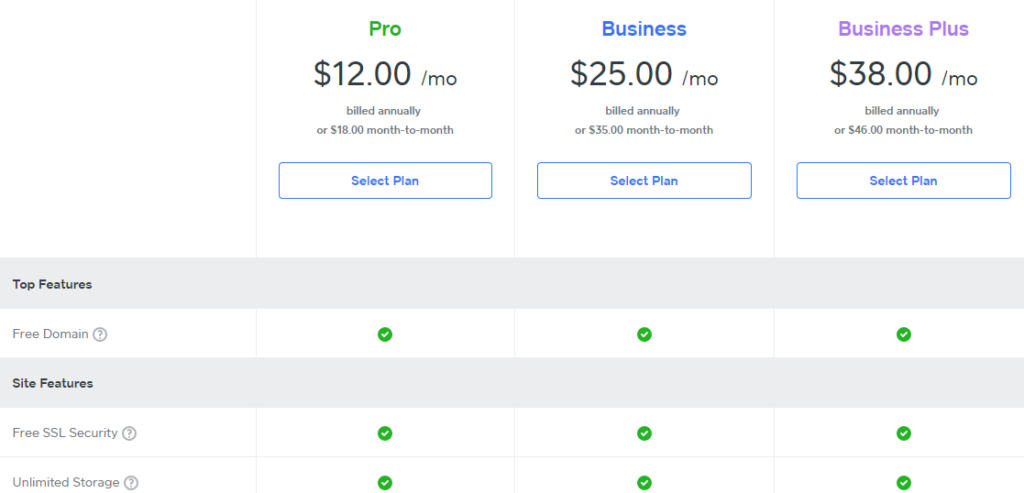

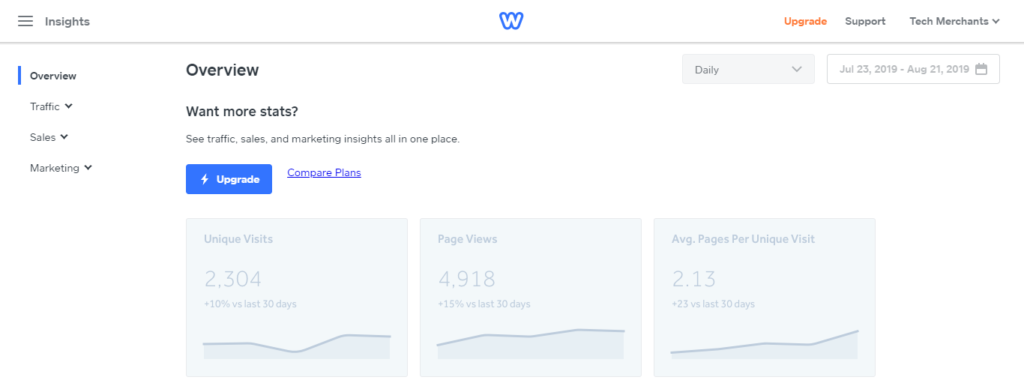
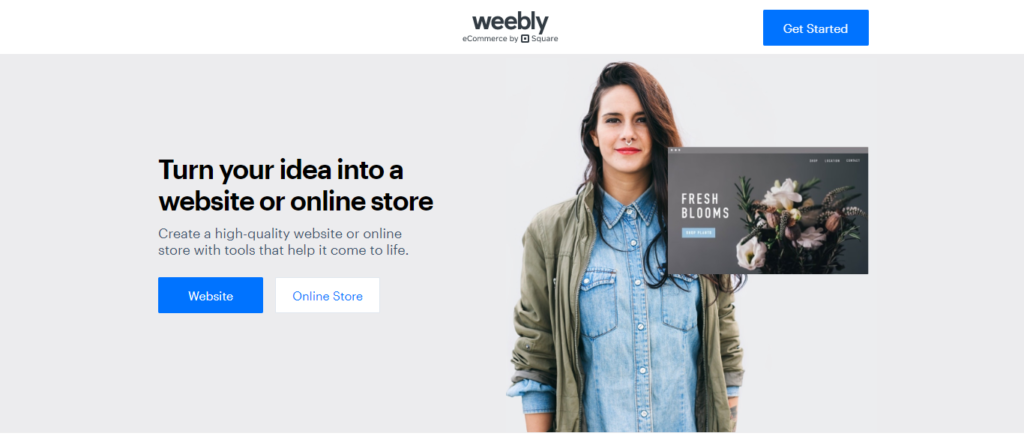



I have used Weebly to build simple websites. I am scared of WP. Weebly is easy as long as you pay for at least the Starter version. Don’t bother w the free version. Whatever you want to do in Weebly, go to their support or google your question. Follow the steps, and you will be able to do a lot.
👍👍👍
For me, I prefer WordPress. The main reason is that it’s free. There are a lot of free themes and plugins on WordPress.org to make WordPress even better.
But Weebly is free too, so what’s your point?