Looking for information about MailerLite pricing? You're in the right place.
These days, most companies know that if they want to create a marketing campaign that resonates with their target audience, they need to start with email. After all, email is the third most significant source of information for B2B audiences.
What's more, around 30% of all email list subscribers in the US say that they make purchases from companies after agreeing to receive their messages.
The trouble is, designing and managing an email sequence by yourself isn't easy. It takes a lot of work to consistently connect with your target audience. Fortunately, there are plenty of tools available to help, such as MailerLite for instance.
The question is, is MailerLite's pricing suitable for the features that you get? Can you afford to splash out on this software each month?
Let's find out.
What is MailerLite?
Before we launch into an explanation of MailerLite‘s prices, let's take a look at what this software offers. Essentially, MailerLite is designed to provide a form of affordable email marketing automation tool to companies of all sizes.
Although MailerLite might not have the heritage or popularity of options like Mailchimp, ActiveCampaign and GetResponse, it's quickly becoming one of the go-to solutions for email marketing in the current landscape.
The cloud-based software provided from MailerLite helps businesses to generate landing pages, popups, and email marketing content via templates and HTML. Most importantly, MailerLite gives you everything you need to build an effective email strategy, without the huge fees.
The costs for MailerLite are quite low compared to a lot of other solutions, particularly when it comes to such a versatile and powerful tool.
Despite its relatively low fees, MailerLite still offers a robust email marketing platform, complete with an intuitive interface and a useful drag-and-drop editor that's great for creating compelling newsletters. Users can even track the results of the campaigns that they build using MailerLite's range of reporting and analytics tools.
MailerLite Pricing: The Basics
MailerLite's prices are still very reasonable. However, in December 2018, the company was forced to increase its rates slightly.
The MailerLite business has always been dedicated to providing customers with excellent email marketing tools for a price that they can afford. As the organization continues to implement new and expensive tools into its portfolio, a price change was sure to become necessary.
The pricing update at the time didn't affect people with a pre-existing MailerLite plan, but it will have an impact on how you purchase the software today. Fortunately, MailerLite has retained its free plan after the change.
As of the 1st of January 2019, the new fees for MailerLite are:
- Free for up to 1,000 subscribers – although you get restricted features here.
- $15 per month for up to 2,500 contacts
- $30 per month for up to 5,000 contacts
- $50 per month for up to 10,000 contacts
- $75 per month for up to 15,000 contacts
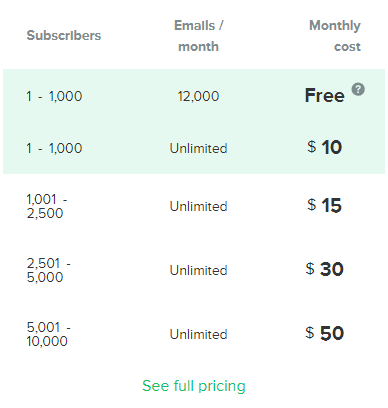
As you continue to increase your subscriber count, the price of MailerLite continues to go up. This means that you can gradually scale your business, and rest assured that your email marketing tool will grow with you. The full pricing list goes all the way up to 600,000 subscribers, which is available for $1,915 per month. After that, you need to contact the MailerLite team for a quote.
MailerLite Pricing: Fees and Extras
The small business plan for up to 5,000 subscribers is very affordable for smaller companies. With this plan, you'll have no problem contacting your list at only $10 per month. As you scale up gradually, the increase in price is minimal when you consider the amount of extra storage and support you get for your growing contact list.
Like many email marketing solutions on the market today, MailerLite also comes with the option to bolt-on certain extras for your campaigns. For instance, you can buy:
- Premium support: $100 per month: This gives you priority support via live chat and email when you need help from the MailerLite team. You even get a dedicated manager that helps you with things like analyzing your metrics, creating your campaigns, and building your subscriber list.
- Custom design template: $100 per month: With this add-on, the MailerLite team will design and support your landing page design and custom email templates, creating solutions that feature your preferred content blocks and branding. You can even use this service to implement bespoke options for automation.
- Dedicated IP: $50 per month: Here, you get a dedicated IP to improve your deliverability by separating your sending reputation from other companies. This is often a useful add-on for people sending around 50,000 emails per week or more.
MailerLite Pricing: Free vs. Paid Plans
For smaller companies, the biggest decision when it comes to MailerLite fees is whether they should pay for a premium plan, or stick to the free option.
You can either get support for up to 1,000 contacts for free or switch to a paid plan for the same number of subscribers as $10 per month. At first, you may wonder why you would bother paying for a service that you can access for free, but the paid plans come with a lot of handy features that your business may need.
For instance, with the “Free” MailerLite plan, you can only send up to 12,000 emails per month, whereas your sending is unlimited in the paid plan.
Additionally, the free service doesn't offer access to:
- Live chat support
- Custom HTML editor
- Newsletter templates
- Custom landing page domains
- Auto-resending for people who don't click/open
- Delivery according to time zone
- Email click maps
- Opens by location reporting
Another major downside of trying to avoid the MailerLite fees is that the free plan comes with branding from MailerLite, which is added to all of your emails. It's not a huge logo, but it's sure to detract from the professional appearance you're going for.
There are still some great features on the free plan of course. For instance, you can access email automations, certain reports, and a landing page editor.
What's more, whenever you're ready to upgrade from free to a paid plan, it takes seconds to change your service, and you don't have to re-import any of your contacts or templates.
MailerLite Pricing: Other Useful Insights
MailerLite offers both monthly and yearly payment plans.
As with most email marketing tools, you'll save a great deal if you commit to paying every year. The savings equate to about 30% per month. Additionally, for monthly plans, you only have the option to pay using your credit card. However, for yearly plans, you can pay with credit card or your PayPal account.
According to MailerLite, pricing is provided up to 50,000 subscribers based on the number of unique subscribers you have. When you start going above 50,000 subscribers, there's a limit for the amount of newsletters you can send on each plan too.
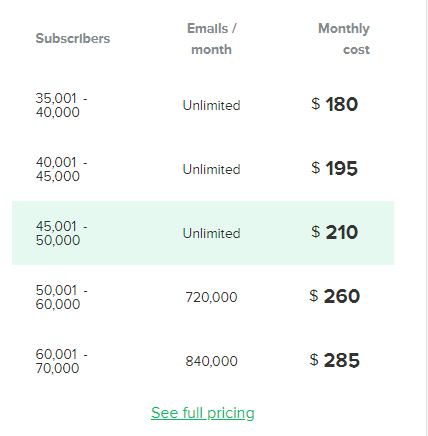
With MailerLite, your plan starts from the first day you make your payment, and you can upgrade your package at any time. However, there's no option to get a refund if you decide that you've bought too high of a plan and decide to downgrade.
One benefit of MailerLite is that there's the option to cancel your payments at any time, so you're not forced to stick with the service for any period.
Additionally, if you decide to upgrade to a higher plan, MailerLite will calculate how much of your current plan you've already used, and then allow you to pay the difference towards your new service. This means that you're not going to lose the money that you've already dedicated to your existing plan.
MailerLite Pricing: Verdict
When it comes to pricing, MailerLite is still at the affordable end of the scale.
Even after their decision to hike their costs slightly last year, MailerLite stands out as one of the most generous email marketing companies around, with an exceptional free plan that's great for beginners.
The fantastic thing about MailerLite's prices is that they're straightforward to understand. There's only one paid plan available, and it comes with access to all of the available features you could want. All you need to do is upgrade your plan as you continue to gather new subscribers.
When it comes to smaller lists for beginners and startup companies, MailerLite's fees are definitely some of the most competitive in the industry. Additionally, for an option with such a low range of rates, MailerLite also provides a wide variety of features. You don't need to compromise on performance and functionality to get a low price.
If you do have less than 1,000 subscribers, the free plan isn't terrible, but we would generally recommend paying for your service if you can afford it. For $10 a month, paying up to 1,000 subscribers isn't the most expensive option in the world. Additionally, it means that you get access to a wide variety of additional capabilities that are sure to transform your email marketing campaigns.
What do you think about MailerLite and its pricing options? Let us know your thoughts in the comment section below, or join the conversation on social media.
MailerLite Alternatives
If MailerLite's costs seem too significant for you, or you're concerned about the number of features that you get access to for the money, then there are plenty of alternatives to choose from. The market is full of email marketing tools today, including those available for smaller businesses with a limited budget. Some of our favorite choices include:
HubSpot Email Marketing
HubSpot is a name with a lot of clout in the marketing world – and for a good reason.
Although this software wasn't specifically designed for email marketing, there are plenty of options available today to set up email marketing campaigns with HubSpot. All you need to do is access the marketing version of their brand-building suite.
HubSpot is great for companies that want to create highly customized email marketing solutions that are tailored to the specific needs and behaviors of their target audience. You can set up auto-responders for practically any action and measure your results through detailed reporting.
👍 Pros:
- Intuitive user interface
- Excellent segmentation
- Fantastic autoresponders
- Plenty of service and support options
👎 Cons:
- Contracts are quite expensive
- A/B testing requires a considerable investment
SendinBlue
SendinBlue has quickly emerged as one of the most popular email marketing solutions available today, with 40,000,000 emails travelling through the service each day. Ideal for people who love the functionality of things like Mailchimp and MailerLite, SendinBlue is great for omnichannel marketing campaigns and email template building.
Whether you're looking for something to help with your SMS strategy, or you need an email marketing service that's GDPR compliant and packed full of deliverability solutions, SendinBlue is a excellent choice.
👍 Pros:
- Fantastic customer service
- Great for deliverability
- Easy segmentation and targeting features
- Omnichannel marketing available
👎 Cons:
- Bit of a learning curve at first
- No social media
- Limited template options
AWeber
Finally, AWeber is a great alternative to MailerLite for people who need help with highly immersive reports and a user-friendly interface. The AWeber company has delivered excellent email automation for years, with a system that's welcoming and easy to use. There are even plenty of email templates to browse from too.
With AWeber, you can create popups, though your options for landing pages and forms are limited. However, if you don't mind a relatively basic tool, AWeber could be the option for you.
👍 Pros:
- Very easy to use for beginners
- Click tagging available
- Great customer support
- Fantastic integrations possible
👎 Cons:
- Duplicate subscribers count towards your costs
- Segmentation features are limited
- Split testing is limited

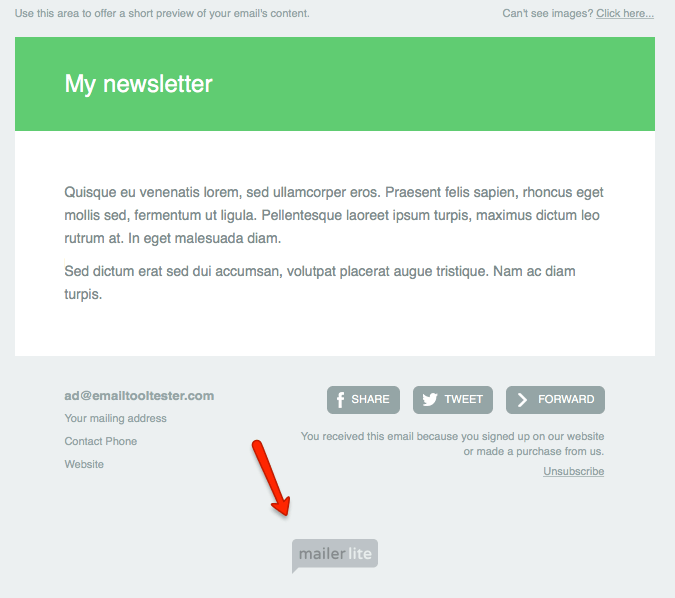

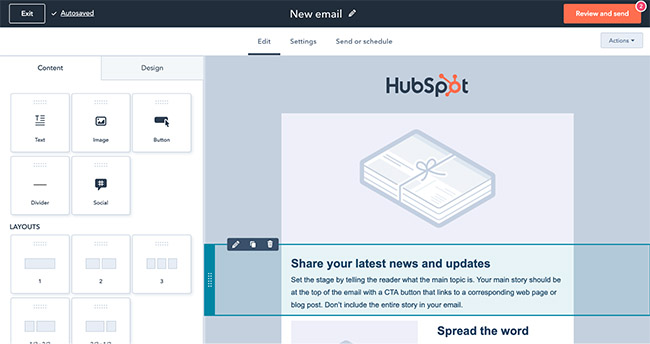
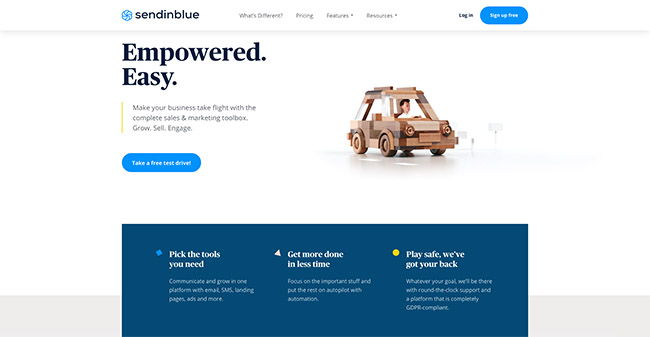
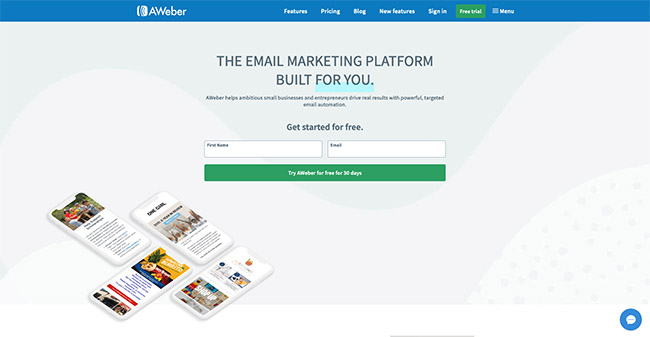


Comments 0 Responses