So you want to sell courses online? Maybe you have a knack for Adobe Illustrator or like the idea of making money by teaching people photography. One of the great things about the Internet today is that you can take a look at your current skill set and potentially monetize it by becoming an instructor online. But how do you go about building a website and selling these online courses? Luckily, there are several online course building platforms to choose from. We want to compare two of the most popular options, so we'll pit Udemy vs Teachable and see which one comes out on top.
Keep in mind, both of these platforms are rather popular and useful depending on your situation. So, one teacher might find that Udemy (read our Udemy review) is far more profitable, while another may prefer the customization and marketing tools of Teachable (read our Teachable review).
We'll break it down for you in this article to ensure that you select the right tool for selling your online courses.
Btw, I've done a video version of the tutorial for you in case you want to hear my voice 🙂

Udemy vs Teachable: Pros and Cons
There are dozens of different course creators out there, and all of them come with their own positives and negatives to consider. The right course creation application for you will depend on what you want to do with your educational assets. Let’s look at some of the pros and cons of Teachable and Udemy, to help you make a more informed decision.
Teachable Pros 👍
- Easy to use for course creation with no tech skills necessary
- Lots of student interaction options
- Export your student list if you choose to leave
- Access to valuable educational summits for guidance
- Bundle courses and products for unique offers
- Sell services, eBooks, workshops, or conferences
- No need to worry about hosting or design
- One-click upselling
- Create as many courses as you want
- Automatically pay your affiliates
- Create simple sales funnels without an extra service
Teachable Cons 👎
- The transaction fees can add up to more expense for your business
- Basic integrations means that extension options aren’t great
- Caching issues can cause slower loading times
- Live workshops and office hours aren’t supported
- Some problems with stored payment details
- Not the best templates
Udemy offers a very different experience to Teachable for those who want to drip content out to their students. On the one hand, you get the effortless traffic of being able to reach out to a wide selection of existing students immediately. On the other hand, Udemy can struggle to give you the branding potential you need.
Udemy Pros 👍
- Affordable pricing for course creators with free plan
- Easy access to plenty of existing students
- Easy to adapt and customize your course structure
- No need to find additional hosting services
- Mobile app to reach students on the go
- Excellent SEO rankings
- Easy to generate passive income
- Built-in payment processing with Stripe or PayPal
- Excellent community for gaining word of mouth referrals
Udemy Cons 👎
- Udemy takes a huge percentage of all your sales
- You’re limited in the ways you can price your courts
- You need to apply to be a premium instructor
- Not all courses are approved
- No branding options for your business
- Limited customization
Udemy vs Teachable: Ease of Use
To get the most out of your course creation experience, you need a system that’s easy to use. Unfortunately, not all of the course creators out there are as appealing as each other. Udemy and Teachable both promise their instructors easy access to teaching opportunities online, but how easy is it to use each service?
Udemy is one of the simpler solutions for entrepreneurs that want to sell online education. You can use the company’s pre-existing templates to design a course within a range of different industries and topics. There aren’t any fees to become an instructor either, so jumping into action is easy too.
Because Udemy places your course alongside other learning opportunities on a pre-existing marketplace, there’s no marketing or brand-building required to help you grab attention for your services. Instead, you’re instantly given access to a host of students.
Most Udemy courses are video based and uploading your content into the platform is a straightforward process. The fact that there’s limited options for customization is both a blessing and a curse with this platform, as you ultimately can’t make your brand stand out much online, but you also don’t have to fiddle around with coding and complex changes.
Udemy essentially provides a paint-by-numbers way to access your online educational opportunities, and you even get a full quality review process to ensure that your course is ready to go.
Because Teachable gives you more freedom with course creation, you could also argue that it’s a little more complicated to use. However, most experts agree that the solution is very straightforward. As an all-in-one platform, Teachable handles everything from payment processing to web hosting for you, so you can focus on your courses.
The Teachable Training sessions are available on all paid plans, so you can get guidance on things like how to pick a topic for your course, how to launch that course, and even how to market yourself. You can also avoid the training sessions and jump straight into the product. There are always knowledgebase articles to help you if you get stuck along the way.
There’s a comprehensive platform available through Teachable which gives you access to everything you need to connect with your students. You simply choose the product type that you want to create, such as a membership, or an online course, and add the content according to your needs.
Similar to other course building tools like Kajabi, you can also set up coaching sessions and design things like “thank you” and checkout pages for your stie too. Whether you’re building a course or a coaching opportunity, it’s up to you to choose how you want to price your lessons and webinars, and whether you want to add a coupon code or discount.
The comprehensive page editor system on Teachable compares with tools like Thinkific and other market leaders, giving you full access to all the customization elements you might want to make your course stand out. It feels more like building a WordPress website than just adding a product to an existing marketplace.
Of course, the extra functionality in Teachable also means that it may take more time for you to get used to all the features available.
Udemy vs Teachable: Pricing/Fees
When pitting Udemy vs Teachable for pricing, it's clear that both of them have completely different business models.
Let's start with Udemy.
If you convince someone to come to your Udemy course, Udemy pays you 97% of the revenue. We can't complain about that.
However, if a student discovers your course through the Udemy marketplace, you only get 50% of the revenue after the sale is done.
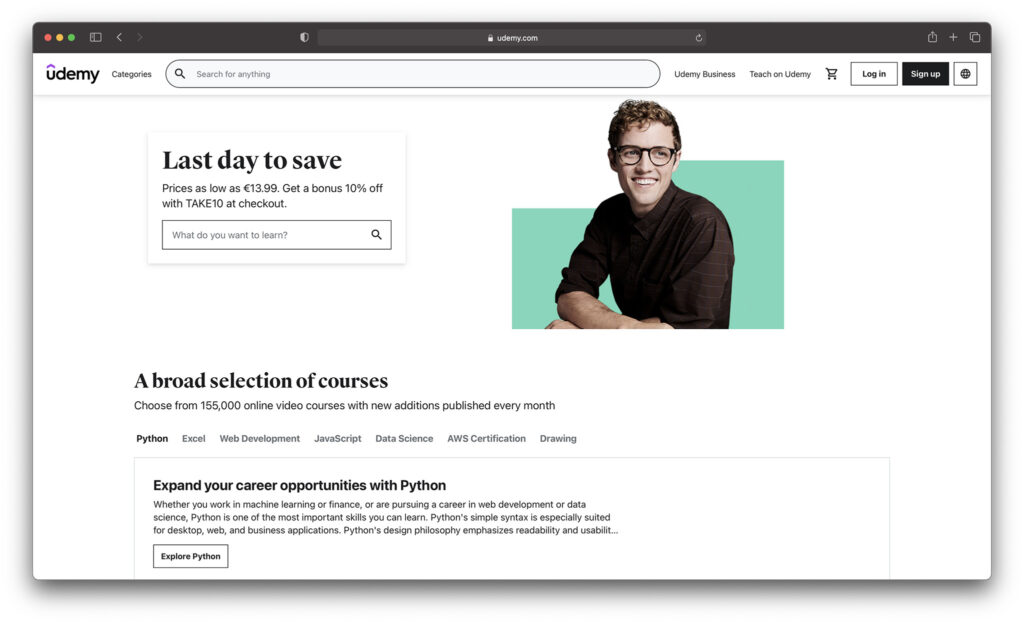 In short, you're definitely incentivized to bring in your own customers. However, Udemy makes that a little tricky considering they're marketing all sorts of other courses that are comparable to yours. I would expect that the majority of sales come from the Udemy marketplace, since you don't have much control over the marketing and the Udemy website has a large following.
In short, you're definitely incentivized to bring in your own customers. However, Udemy makes that a little tricky considering they're marketing all sorts of other courses that are comparable to yours. I would expect that the majority of sales come from the Udemy marketplace, since you don't have much control over the marketing and the Udemy website has a large following.
That being said, 50% may be a great cut for some teachers, especially if you're just getting started.
Teachable does pricing a bit different. Instead of having to give up 50% of your sales for what would most likely be a significant portion of your sales, you are asked to pay a monthly fee, along with some small transaction fees.
Therefore, as long as you're selling enough courses you should technically be making close to 100% of the revenue on every sale.
The pricing plans are set up like this:
- Basic – $29 per month and 5% transaction fees.
- Professional – $79 per month and no transaction fees.
- Business – $399 per month and no transaction fees.
The pricing plans for Teachable are as follows:
Basic:
The least expensive plan, Basic is available for $29 per month when you pay annually, or $39 paying monthly. Transaction fees on paid courses are 5%, and there are processing fees to think about here too. For US sales, you’ll pay 2.9% plus 30 cents, and international sales cost 3.9% plus 30 cents. International PayPal sales are even pricier.
The Basic package comes with unlimited courses, coaching, students, hosting, and video bandwidth, and you get access to email support, but no live chat. Features include support for 2 admin level users, integrated payment processing, student management, basic quizzes, a custom domain, lecture comments, coupon codes, and third party integrations.
Pro
Pro is among the most popular plans for Teachable. If you want to go beyond the basic plan and access more features like affiliate marketing and Zapier integrations, this is the package for you. Available for $99 per month when billed annually, or $119 per month on a monthly basis, it’s a little more expensive than Basic.
Fortunately, transaction fees are removed with the Pro package, though the processing fees are the same. You’ll have access to both live chat and email support with Pro, as well as accounts for up to 5 admin users. There’s integrated payment processing, all the features you get from Basic, plus integrated email marketing, affiliate programs, Zapier integration, graded quizzes, course completion certificates and more. You can create an unbranded websites, advanced reports, and upsell opportunities, and so much more.
Business
If you’re looking for a complete all in one solution for marketing and selling your course, like you’d get from companies like ConvertKit, then you may prefer to upgrade your course sales with Business. The Business package from Teachable gives you the most functionality for your course website, for a price of $249 per month when paid annually. When you pay for your site monthly, it’s $299 per month.
Offering support for better course sales, email lists, Google analytics, and plugins, Business has everything you could want. There aren’t any base transaction fees, though processing fees are still present. You can access your payouts on a daily basis, create unlimited courses and coaching opportunities, advertise on social media and more.
Unlike other channels like Skillshare, this great platform ensures you can build a brand and attract customers with various marketing features, ensuring a quick payout for a profitable online course. You can have up to 20 admin accounts, advanced reports, custom user roles, bulk importing and so much more. There’s also access to a member’s only community. You can even use plugins to track Facebook pixel data.
When it comes to comparing Teachable vs Udemy, pricing is an important consideration. From a business perspective, paying for Teachable on a monthly basis makes far more sense than surrendering 50% of your revenue to Udemy. Having said that, Udemy may serve a purpose if you're trying to expand your own user base or just get the word out about your courses to a large community of people.
Winner: Teachable (But Udemy Isn't Bad)
Udemy vs Teachable: Overall Feature-set
Udemy boasts an impressive feature-set that's all wrapped up into one nice package for new users. Someone who wants to be an instructor would go to the website, sign up, and begin uploading courses to the already preset interface. You can create video, audio, and text lectures, along with options for closed captioning.
Here's a list of some of the best Udemy features:
- A popular marketplace for Udemy users to search for and enroll in your courses.
- Several categories that make it easy to classify your courses and make it easier for users to find them.
- Tools for sending direct messages back and forth between students.
- Support for promotional videos.
- An area to show instructor announcements.
- A built-in customer review section.
- Bookmarks for your students to save your courses for later.
- Question and answer tools.
- Options to give out certificates of completion.
- Downloadable lectures.
- Supplemental resources such as class exercises and worksheets.
- Quizzes to test how well your users are doing.
- A mobile interface.
You'll notice that Udemy is less of a customizable platform and more an option for you to instantly get your courses online. On the other hand, Teachable offers more control, since you're building your own website, but with built-in tools for things like hosting and page building.
Let's explore some of the top features from Teachable:
- Support for a wide range of multimedia options such as audio, images, videos, and PDF files.
- A drag-and-drop page builder for constructing your entire website.
- A mobile interface.
- A built-in payment processor that accepts Udemy credits, PayPal, and all major credit cards.
- Sales pages to show prospective students.
- An option to use your own domain.
- Quizzes and completion certificates.
- Discussion forums and messaging tools for your students to communicate with you, the teacher, as well as other students in the course.
- A student feedback form to include surveys and Google Forms.
- Integrations for things like customer support and email marketing.
- Excellent marketing options like coupons and promotions and advanced pricing.
- A complete affiliate program to convince users and bloggers to share your courses.
- A connection to the Stripe payment processor for credit cards, as well as the option to connect through PayPal. You can also take payments from over 130 currencies.
- A beautiful dashboard with student insights and extensive data on your revenue.
- A complete website building interface with hosting, data ownership, and an SSL certificate.
Udemy vs Teachable: Design
In terms of the design, let's start with what the courses look like to the users. After that, we'll cover how easy it is to design your own course pages.
Udemy users are greeted with a well-thought-out marketplace for them to search for courses or browse through categories. After selecting a category or landing on a course, they then see everything from the course title to what they can expect to learn. Adding a course to their cart takes just a moment. They can also browse through all of the course reviews and see an entire description with course content and how long each module takes.
Once taking a course, Udemy users are treated to a large video module where they can jump forward and backwards, turn on closed captions, and view whatever course materials are associated with the video.
Keep in mind, this interface is pretty much the same for every single course on Udemy. This allows for a standardized experience for all users, which is definitely a plus for those who continually come back to Udemy to learn.
On the other hand, Teachable students will see differences in the overall interface depending on how the instructor has set up their course. So, one course may have a focus on audio or PDF files, while another provides more video and image learning.
That said, we see this as a huge advantage for course builders. You can either work with an existing website that you have or create completely new pages through Teachable. This means quite a bit for your own branding, considering students are going to see your logo and customized webpage instead of whatever Udemy has prebuilt for you.
Teachable includes templates for your course pages, and you get to work with a drag-and-drop editor, which almost anyone can understand. Not only that, but things like quizzes, forums, and sales pages also have their own templates so that you never have to start from scratch when designing.
Overall, Teachable wins in the design area because of its complete customization options and wide variety of easy templates to use. Udemy is great for complete design beginners, but we don't see the Udemy branding and design as beneficial for people trying to make their own businesses.
Winner: Teachable
Udemy vs Teachable: Marketing and Sales
Marketing and sales are where Teachable really stands out. The reason for this is because Udemy seems to be most concerned about bringing new and current customers back to its own website. This obviously makes sense as a business model for Udemy, but it also means that hundreds and thousands of other courses are being marketed alongside yours.
Therefore, if a Udemy marketing email goes out, you have no control over whether or not your own courses are showcased in the emails. If they are, you have to compete with the courses placed right next to it. Since all Udemy classes have ratings and reviews, this competition can be rather fierce for instructors new to Udemy.
In addition to that, Udemy lacks any customizable sales pages that would allow you to direct people to your own courses. Sure, you could simply send potential students to the actual course page. But once again, that page features Udemy's branding and marketing tool. And you don't have the option to create a highly optimized landing page like you would with Teachable.
Finally, Udemy is known for discounting large groups of courses to boost its user counts. It's not uncommon to see frequent promotions where all courses on the site are sold for around $10. Udemy users do have control over individual promotions, but the site-wide sales may be frustrating considering you end up selling your courses for virtually nothing.
Teachable, on the other hand, does an exceptional job of giving you complete control over the marketing process. For starters, you can create your own coupons and promotions to control pricing yourself. You have the option to generate a percentage-off coupon or simply take a certain dollar amount off of each enrollment. All coupons and promotions include expiration dates as well.
The advanced pricing options are also quite flexible, since you can sell a subscription, make a one-time fee for your course, or even offer a payment plan or a bundle.
One of the best parts about the Teachable marketing tools is the affiliate program. This is completely built-in so that you can reward users for sharing your courses with friends, family, or blog readers.
We also particularly enjoy the customizable sales pages that are optimized to improve your conversions. These are the landing pages that you would link to from Facebook and Google advertisements or from your email marketing.
Speaking of email marketing, Teachable integrates with just about every major email marketing platform such as MailChimp, Mixpanel, and AWeber.
When comparing Udemy vs Teachable, the one advantage Udemy has for marketing is its large user base. The Udemy marketplace is a hopping place, so it might be the push you need to get your courses out there. However, Teachable does it better for those who actually want to build a well-branded business. Essentially, we like the idea of sending people to your own website better.
Winner: Teachable
Udemy vs Teachable: Customer Support
Teachable has a quality knowledge base for you to learn about selling and to grow your business. You can also send in an email to speak with a rep. There doesn't seem to be anything in terms of chat or phone support.
Udemy has a more powerful support operation, with a gigantic knowledgebase, a teaching center, FAQs, and a ticketing system. You do have the option to chat with a customer support rep, but there aren't any phone numbers listed for a direct call to one of their experts.
Both have nice support documents, but Udemy's is more comprehensive.
Winner: Udemy
Udemy vs Teachable: Which Online Course Platform is Right for You?
After this Udemy vs Teachable comparison, which one is best for your business?
We like Udemy for those who want to take advantage of the popular marketplace. It's a great place to get more students, and you don't necessarily have to put in your own marketing efforts.
However, Teachable makes the most sense if you plan on building your own business and controlling everything from branding to email marketing.
If you have any questions about this Udemy vs Teachable comparison, let us know in the comments.
Featured image via Shutterstock

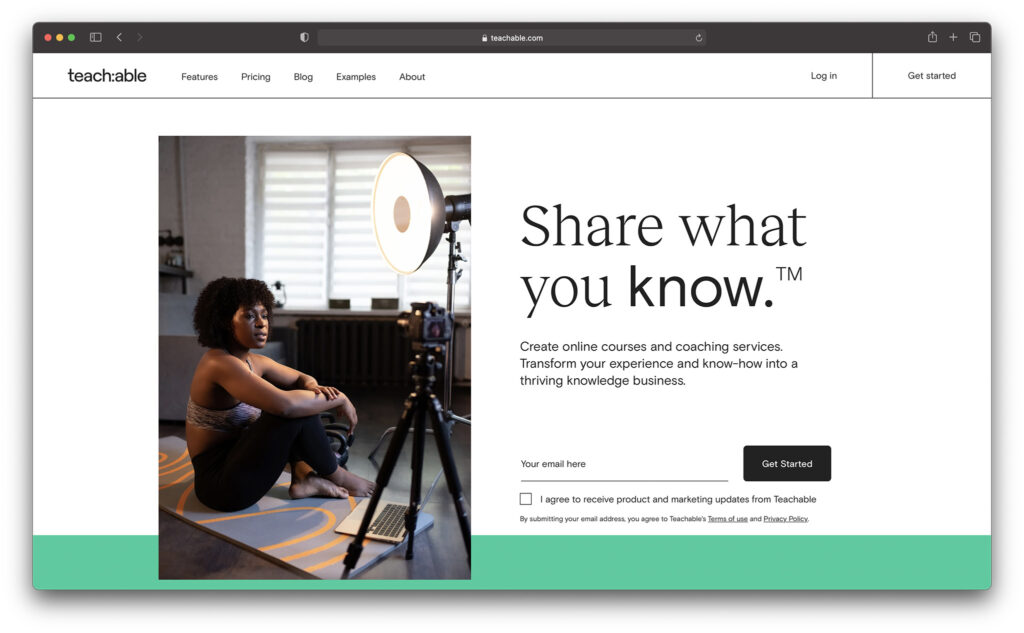

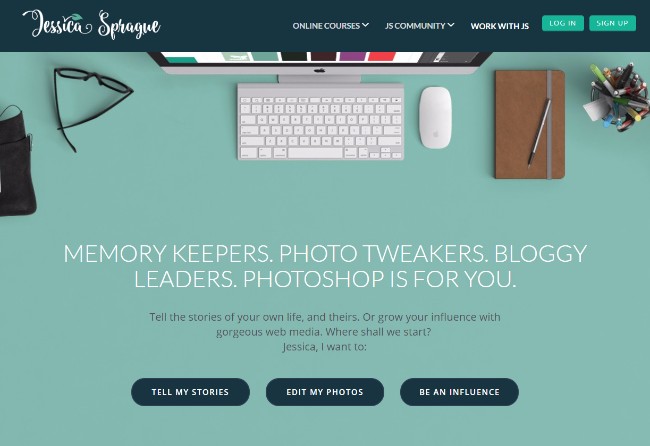
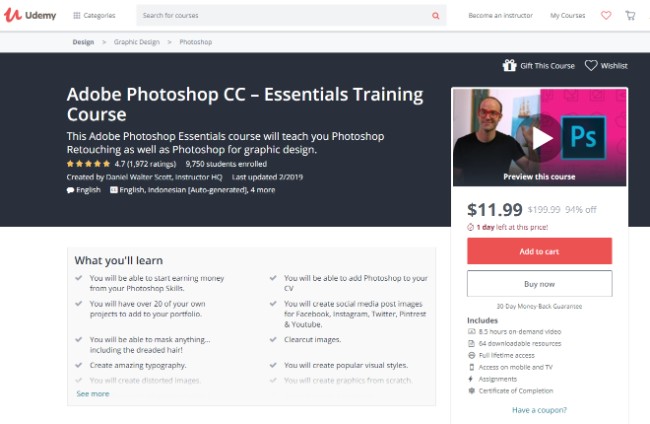
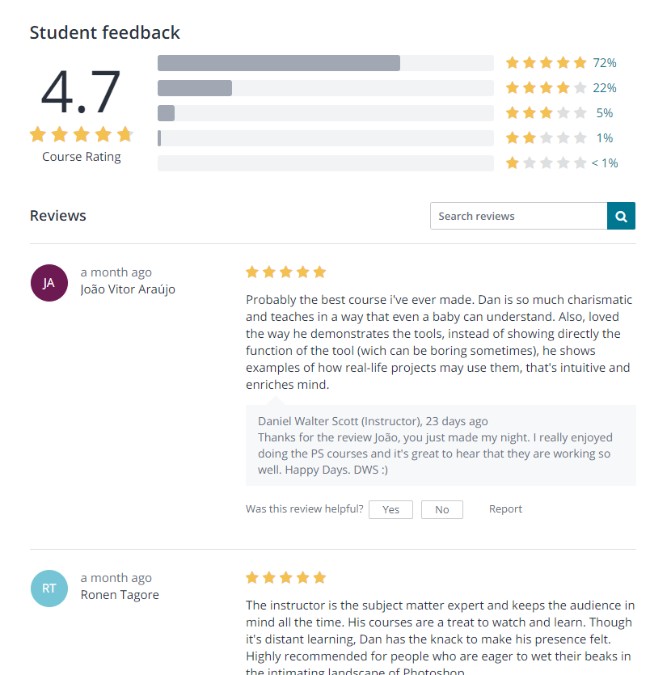

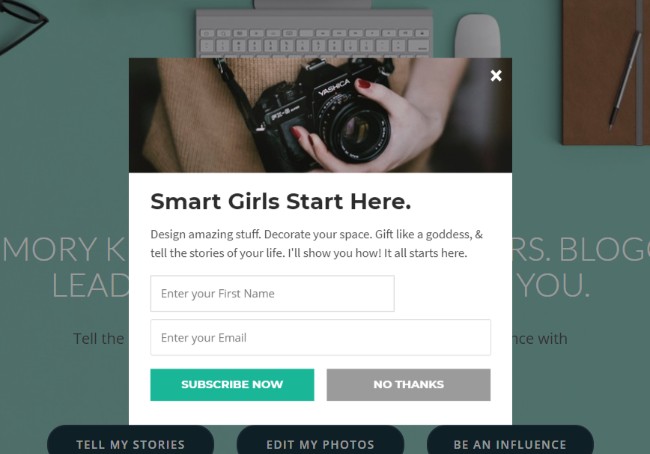
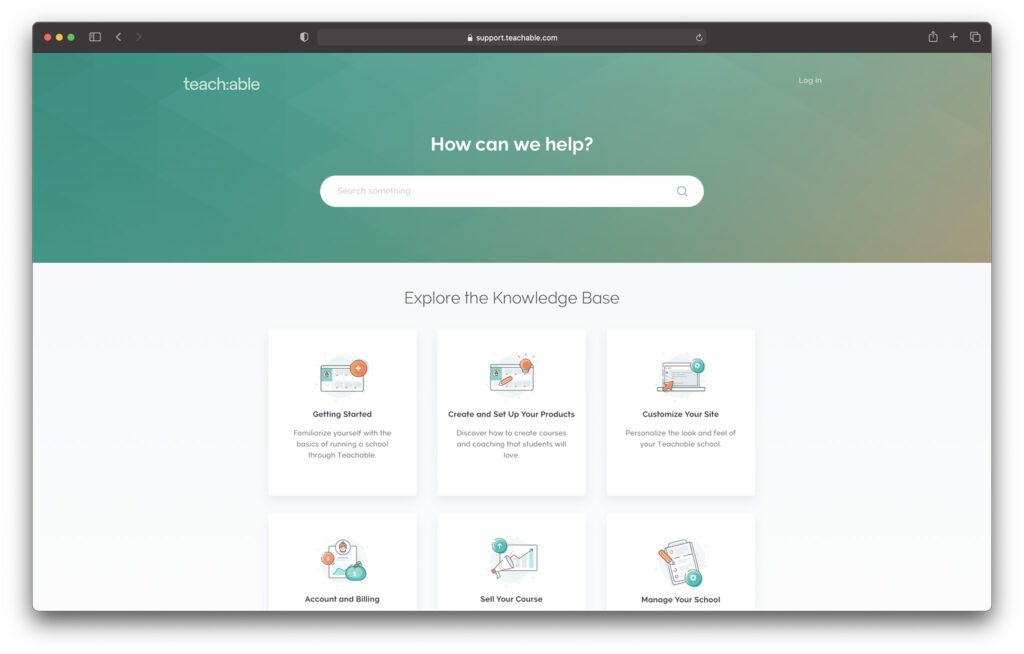
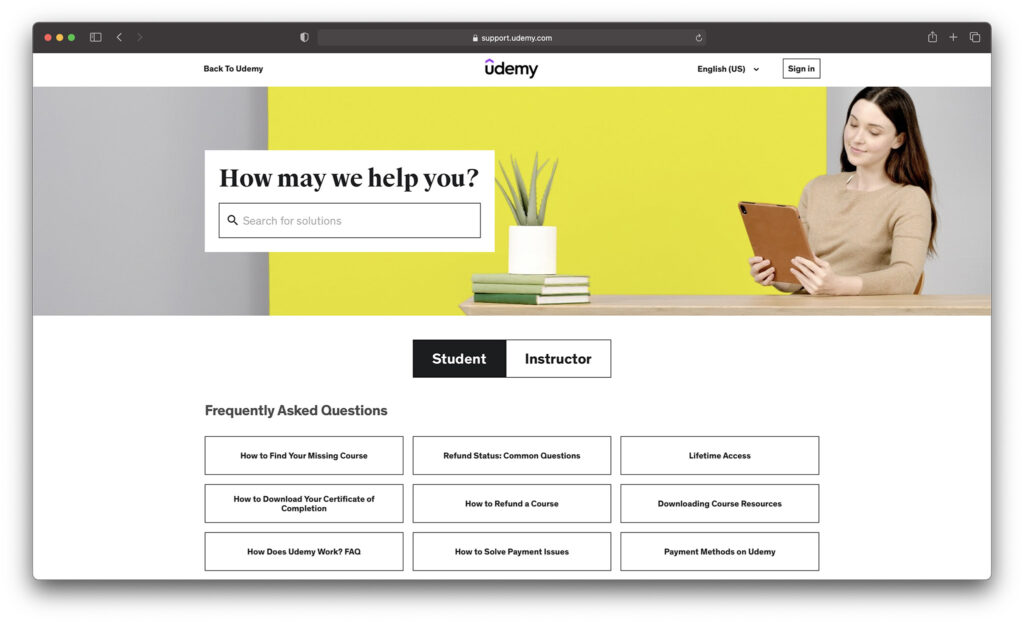


Hi Joe,
Fantastic article. Thanks for sharing. What are some of the engagement models these platforms use to keep instructors and course creators stick to their platforms?
Amit
If I create a course on Teachable, can I sell it on my website which is programmed in WordPress and has a shopping cart using Woocommerce?
Yes, that would be possible!
Thanks for sharing.
I found it useful, but i have a question.
I am only interested in sharing some of what i have learned, and not interested in making it as a career oriented goal.
i have chosen udemy, but i think that udemy is quiet unclear about the restrictions.
what can make my video get rejected?
Hello Latifah,
I houpe you’ll find this article useful.
Fantastic Article – super clear and helpful. This takes me one step closer to getting my Courses online. Can’t thank you enough.
Happy to hear that Dayana!
Thanks for the information -it is most valable and appreciated !
You’re welcome Leora!
Hi Joe! Thanks so much for the article. I’m looking to publish my course soon. This has definitely helped with my decision on which platform.
Such a small world, we were neighbors at IU! Can’t remember the name of the apartments but Kenny and Alex lived there as well.
Hope all is well!