
Shopify is widely regarded by many as the best ecommerce platform in the world. It’s a hosted solution, so business owners don’t have to worry about paying anything extra when they purchase a plan to build a Shopify store.
The company reported total revenues in excess of $3.2 billion in 2021, and they cater to millions of customers. Some of the biggest companies in the world have their stores hosted on Shopify, including names like Gymshark and Fitbit.
Needless to say, the company has to ensure that they offer adequate customer support to their burgeoning customer base. Thankfully, Shopify customer service is incredibly responsive, and you can easily get a response from their support team.
They also offer various avenues through which you can contact them in case you need information or if you need to fix something with your online store. However, if you’re new to the platform and don’t know how to contact Shopify customer support, this article is for you.
Whether you need to talk about an issue with your store, discuss integrations with other Shopify apps or just need information about any element of your Shopify website, here are all the different ways by which you can contact Shopify support.
In this article:
The 6 Best Ways to Contact Shopify Service
Here are the 6 best ways that you can use to quickly connect with the customer service team or find answers to your questions about all things Shopify.
1. The Shopify Help Center
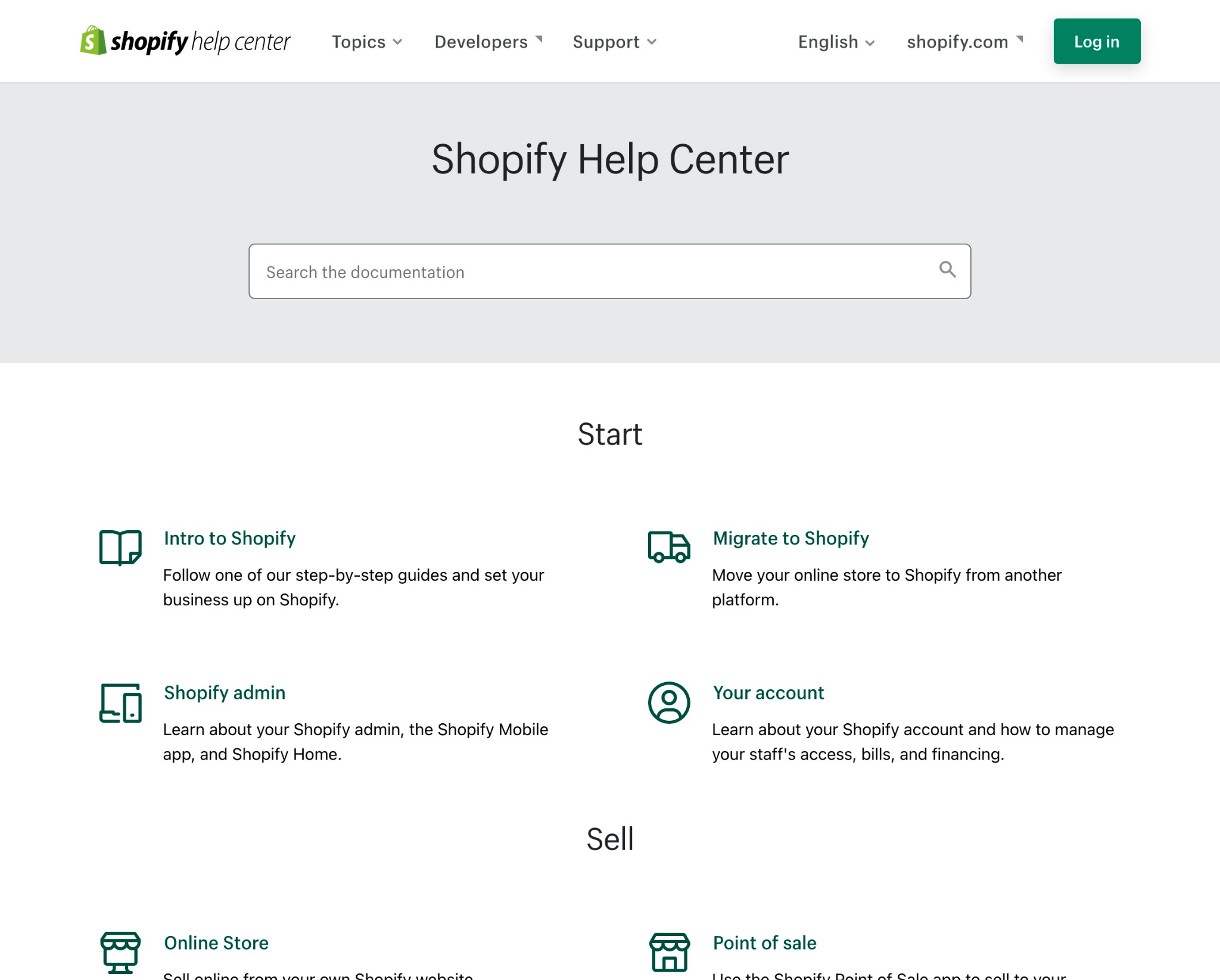
One of the best places to begin is the Shopify Help Center. Before you reach out to the Shopify support team, you might want to check out the help center for information.
This is one of the most popular support channels and it’s essentially a knowledge base that has answers to virtually everything that you can think of. It’s a basic self-service resource that includes information about Shopify’s core functions, account details, and includes guided tutorials about various options that you can use, such as:
- Setting up your online store and installing a theme
- Adding a payment gateway to your store
- Customizing the store and adding new products
The Shopify Help Center is the best choice since you don’t have to worry about digging through forums to find the answer you require. Instead of digging through their social media posts or waiting for the Shopify live chat, online businesses can find all the information they might require by just using the search function.
2. Check the Shopify Community Forum
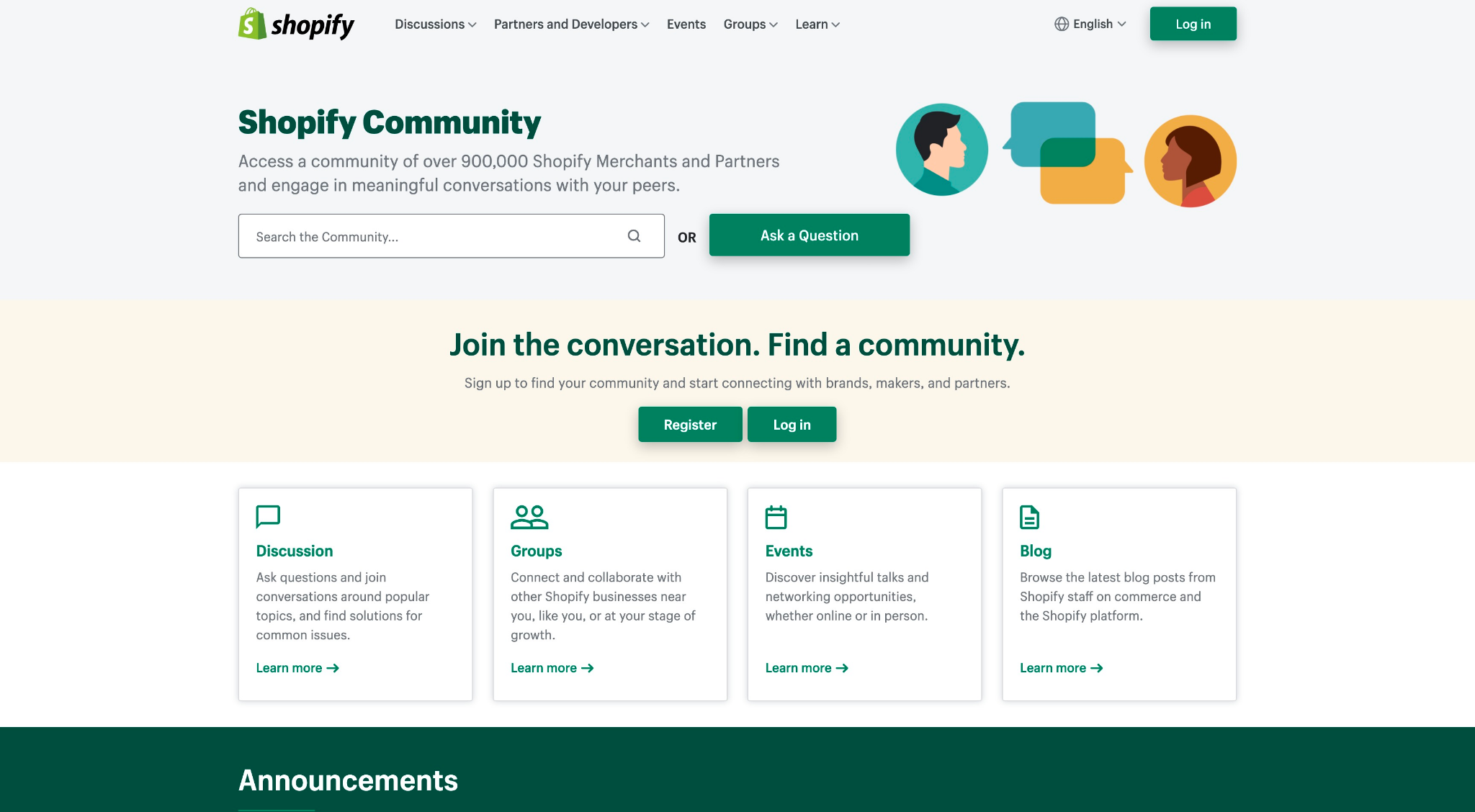
If you’re facing an issue or have a query, it’s highly likely that another Shopify user has had the same problem too. You can check the Shopify community forum to find all the answers you need. It’s a great place to ask for and get help if you don’t want to approach the live chat.
Owing to the unparalleled popularity of the Shopify platform itself, the community forum remains incredibly active. It has around a million members, and more than 1.2 million posts. Discussions generally range around a variety of things, from integrating hosted checkout pages to more complex discussions about Liquid, Shopify’s template language.
You can discuss virtually anything related to Shopify.com here, from SEO to other things. The Shopify forum is a great choice for people who’re looking for information about anything related to Shopify.
It’s accessible to any Shopify user, and the only real difference is that instead of the official support agents, most of the people who respond to queries are other Shopify store owners.
In general, this is a faster way of resolving issues, as you can easily find answers to common responses. And, if you want to learn more about Shopify, this is a great resource. You could also build some credibility by engaging in the discussion!
3. Email or Message

There are two options available to you: you can either email Shopify or leave a message by accessing Support from your login page. This is obviously not the quickest way to get a resolution, but it’s still quite suitable if you aren’t in a hurry.
If you want to approach Shopify support, simply email them at [email protected]. There’s also an early access option now where you can leave a message instead of sending an email. If you can’t find a resolution to your query in the Help Center, you can choose this option:

It’s still in early access, but the responses we got were within the quoted timeframe. There’s even an option to add attachments, so you can add screenshots to better present your case and explain the problem.
As you can probably guess, this method is obviously slower than their live chat, but if you need clarification for something that isn’t urgent, this is a great option. There’s also the likelihood that instead of accepting emails, they are going to replace that with the “Leave a message” option.
4. Use the Live Chat
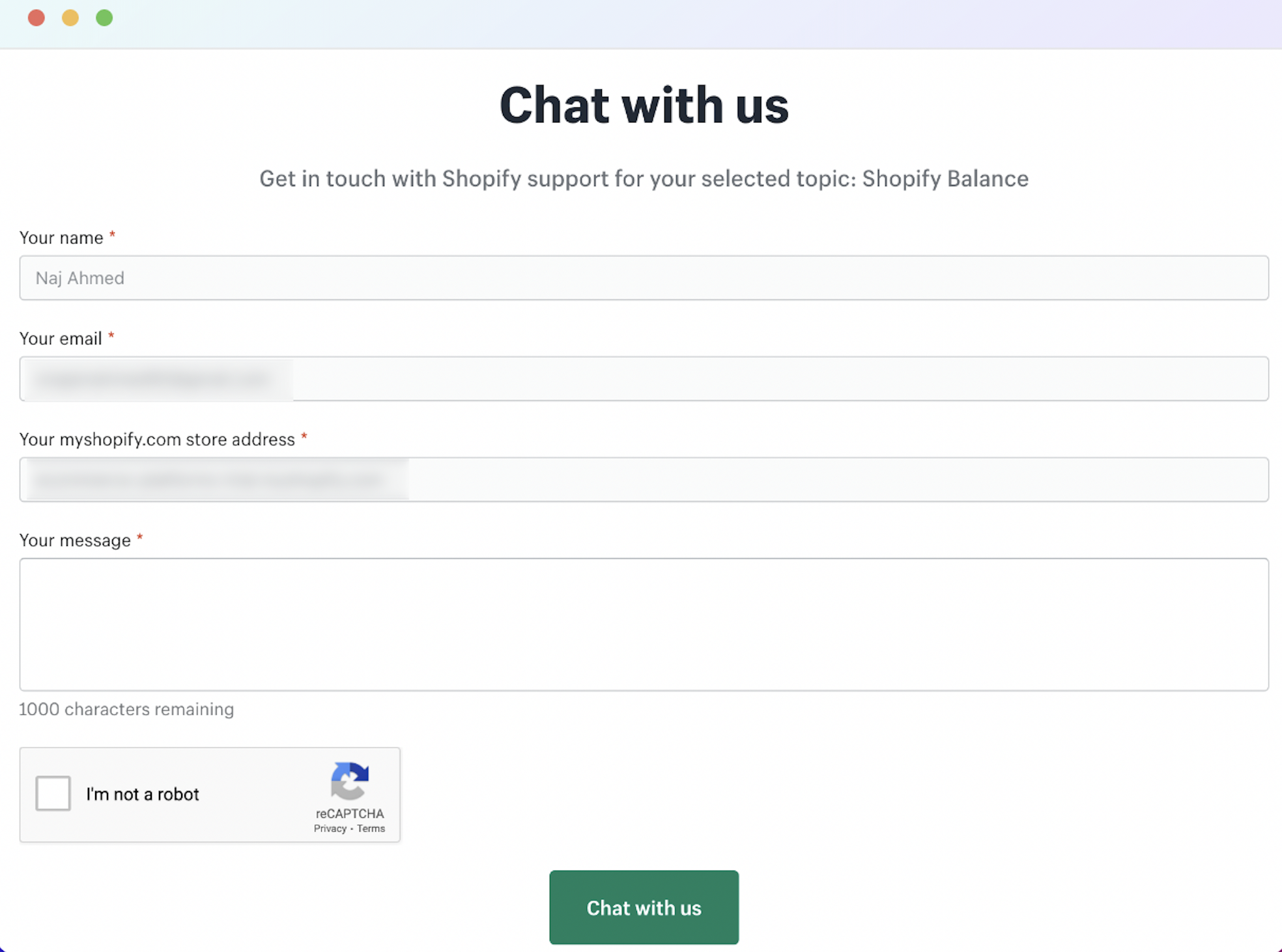
If you are stuck on a particular issue and need immediate assistance, the live chat is your best option. Simply log into your account, go to the Support section, and fill out the form as shown above.
Once you do, you’ll be connected to a live chat support agent. The good thing is that the support agents are generally quite informative and willing to help. If you have any kind of query that needs an immediate resolution, this is a straightforward option.
5. Contact via Phone or Request a Callback
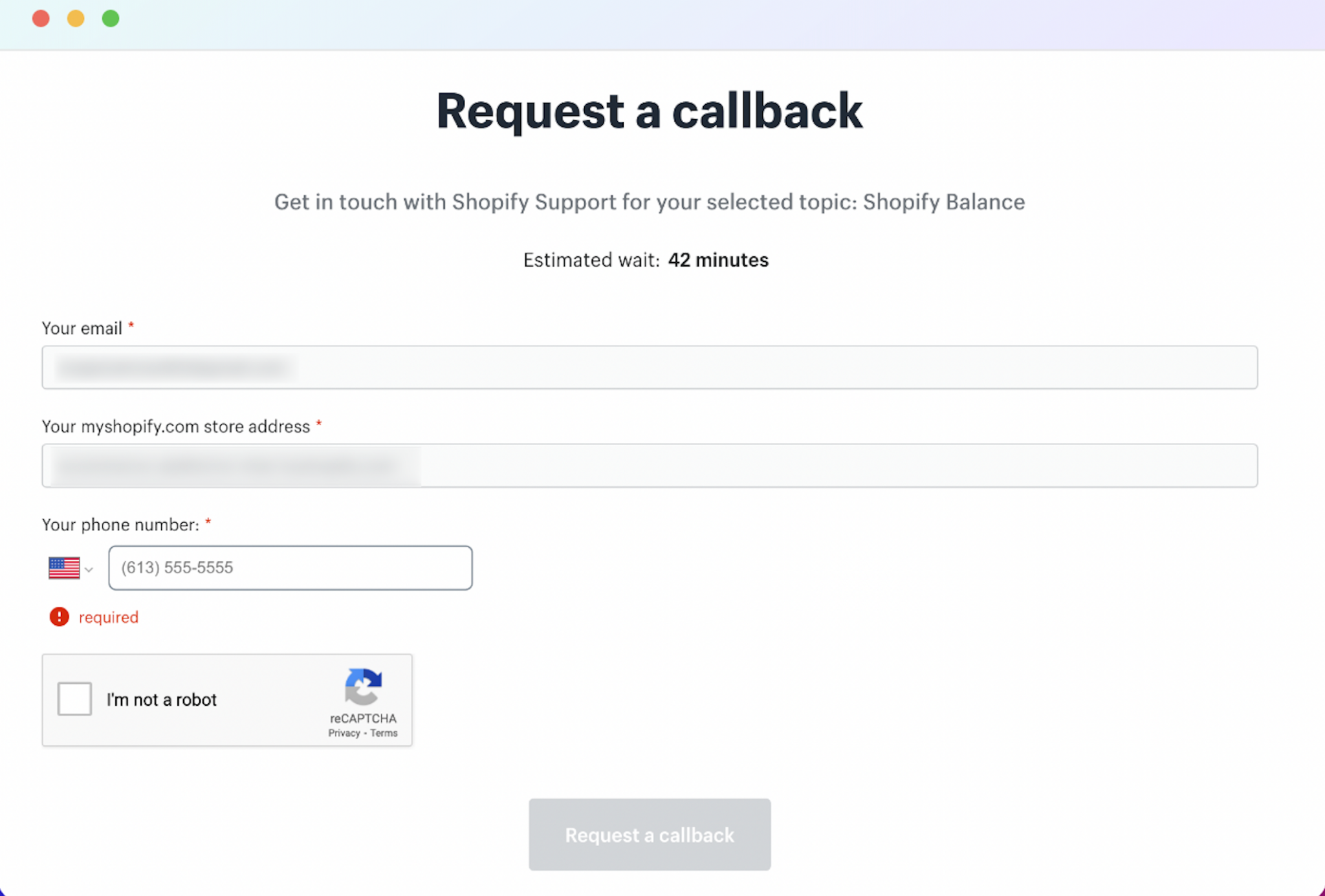
If you’d like to request a callback from one of Shopify’s support agents, you can always request a callback. However, if you want to give them a phone call directly, here’s the contact information that you can use to get in touch with their phone support:
- United States: 1-888-746-7439 (toll free)
- United Kingdom: 0800-808-5233
- India: 000-800-100-5786
- SIngapore: 800-181-1121
- Malaysia: 1800-80-6678
- Indonesia: 007-803-651-0008
- New Zealand: 07-788-6026
You can try any of these phone numbers to connect with someone at Shopify. If you’re not situated in any of these regions, you may want to use the local country code when dialing. As you can see from the screenshot above, the company does provide an estimate about how long it’s going to take you to get a response.
In general, while it’s great to talk to an actual person, the live chat might be quicker and more responsive.
Ideally, if you’re facing a critical situation that needs urgent intervention, only then should you contact the phone support or request a callback. Keep in mind that the estimates are often inaccurate, and it may take them longer to give you a call.
6. Contact Shopify Support Using Social Media
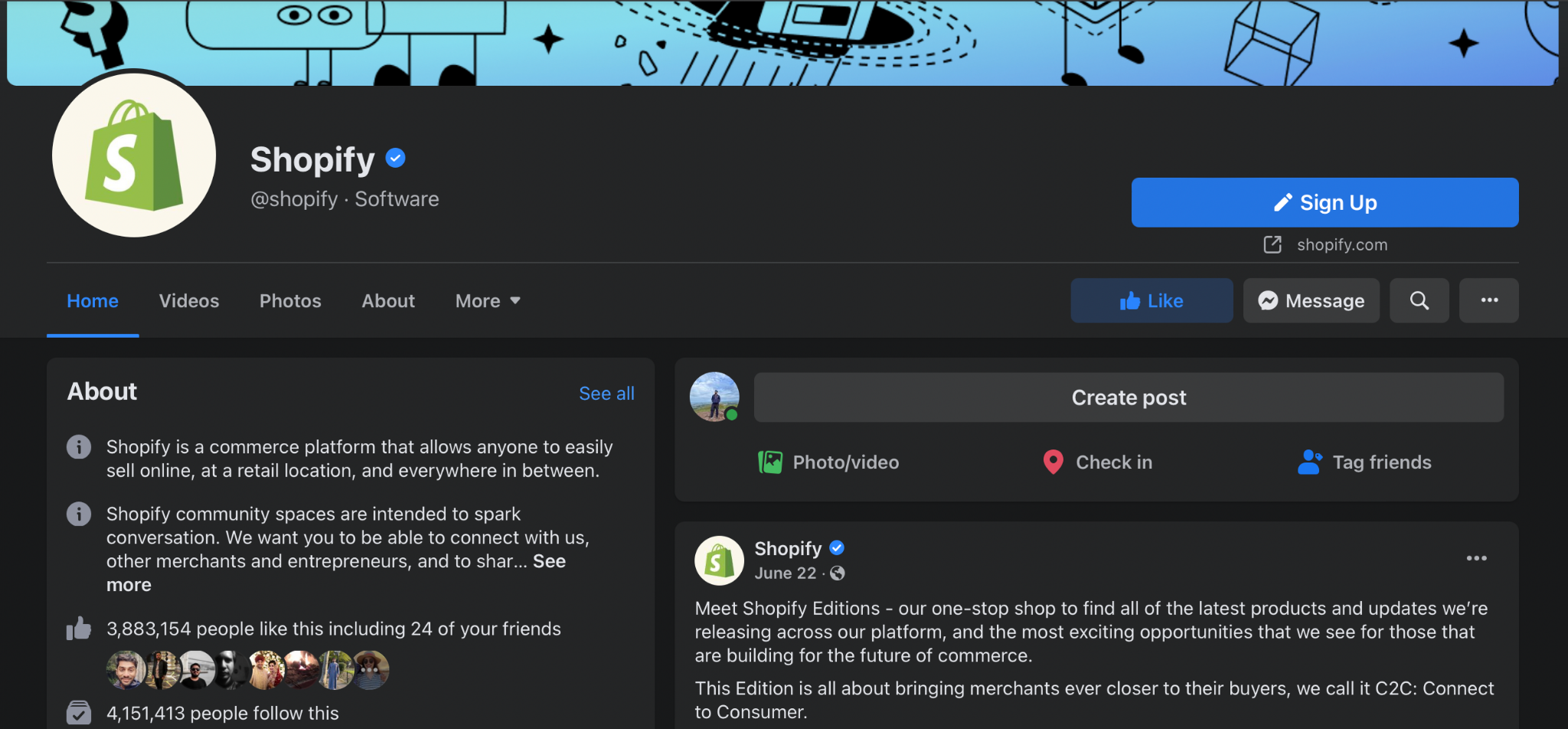
You can also reach out to Shopify on social media. The company has more than 3.8M likes on Facebook, and their Twitter page has 395K followers. If you want, you can simply reach out to them by messaging them on Facebook, which is akin to starting a live chat.
Obviously, getting a direct response isn’t going to be instantaneous, and you’ll have to provide information about your store. In many cases, you might receive a simple response telling you to contact live chat directly through your account.
Secondly, you also have their Twitter account. You can Tweet directly to Shopify or you can DM them. Again, you might find it difficult to get a response on Twitter, and they are probably going to tell you to go through their support channels.
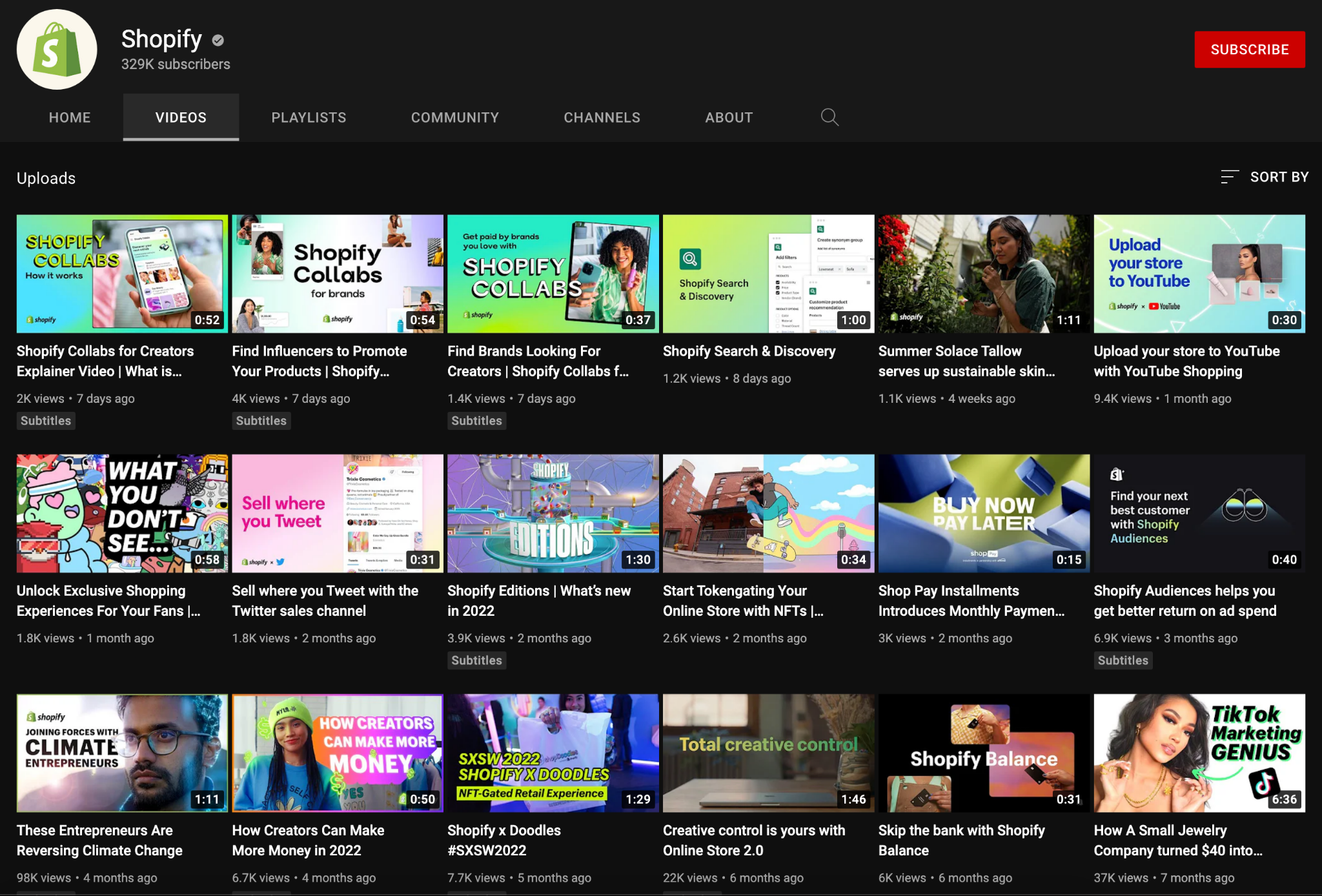
More importantly, Shopify also has a YouTube channel, and while you might find some platform-centric information on there, most of it’s just general advice and tutorials, including case studies.
5 Tips to Get Quick Responses When Contacting Shopify Customer Support
There are a number of important tips that you should keep in mind if you want to get a timely and quick response from Shopify’s support.
1. Be Specific and Concise with Your Query
Keep in mind that the support agents have to answer hundreds of queries throughout the day. If you aren’t able to ask a concise and specific question, it might take them longer to give you a suitable response.
The quality of your question is obviously going to play an important role in getting a suitable response, so make sure you try and be precise. If you have screenshots, you should add those in when asking the question too.
2. Be Patient
It’s important to understand that you won’t get a reply right away, and that’s perfectly alright. Shopify is used by millions of people and their support is almost always busy.
If you don’t get a response immediately, give it a little while. For instance, if you’ve requested a callback and don’t receive a response immediately, give it a little while longer.
As mentioned above, they have provided multiple avenues for people to contact them, including both urgent and non-urgent options. You can contact them using an appropriate channel based on the urgency of your request.
3. Always be Respectful
This goes without saying, but it’s really important that you be as respectful as possible when contacting one of their live chat agents. There are going to be times when you might be frustrated at a simple thing, but there’s no reason to lash out.
Shopify has one of the best customer support departments and they’re generally quite helpful. But, if you breach their Terms of Service, you might find that your account is locked, which is the last thing that you’d want.
4. Always Look for Answers in the Help Center First
Before you impulsively contact their live chat or pick up the phone, it might be a wise idea to check the Help Center first. You’d be surprised at just how much information is available on these platforms.
In many cases, you could easily find a quick answer to what you’re looking for.
5. Check Online Tutorials on YouTube
Before you decide to contact Shopify support, it might be a wise idea to check out different online tutorials. There are quite a few on YouTube that you can go through to better understand what the platform has to offer.
Many of these tutorials are incredibly detailed and will take you through each step carefully, so it’s generally a wiser option to check those to find the answers you require.
Shopify Offers Various Support Options
As you can probably guess, contacting Shopify is incredibly easy. The company offers various different support options and channels and allows users to get in touch quite conveniently. The platform is widely regarded by many as one of the best choices for launching a store, and for good reason.
They make it incredibly simple for anyone to get in touch and get an answer to their query. From email to live chat to direct phone calls, Shopify offers virtually all sorts of support options, and you don’t even have to pay extra for any of these!




my account was banned since more than 2 month
but
shopify not refund money to my customers cards till now
what can i do
Hello Ali,
How did you contact Shopify, via email or live chat?