Shopify is one of the best ecommerce platforms in the world right now. More than 450 million buy from Shopify stores from around the globe, which is a testament to just how popular it is.
Companies generally love using Shopify because it’s so easy to use. You can just sign up for Shopify, select any of the ready-made templates, and launch your ecommerce store within a couple of hours.
However, while it’s so easy to create an online store using Shopify, there are certain things that you need to keep in mind. Adding a disclaimer or a refund policy, for instance, is a good way to protect yourself and to avoid any misunderstandings with your patrons.
In this article, we are going to talk about the importance of preparing a document that outlines your terms and conditions, and how you can prepare one.
In this article:
- How to Add a Terms and Conditions Document to Your Store
- The Importance of Adding Terms and Conditions to Your Store
- Continue Updating Your Terms and Conditions As Your Business Grows
How to Add a Terms and Conditions Document to Your Store
There are a number of different methods that you can use to create a terms and conditions document for your store. Ideally, using a random, free Terms and Conditions template isn’t preferred, especially since the document won’t be tailored to the needs of your store.
Now, let’s explore the different methods that you can use to add a Terms and Conditions document for your Shopify ecommerce business.
Use Our Shopify Terms and Conditions Generator
Use the Shopify Terms and Conditions Generator Tool
Shopify has its own Terms and Conditions and free privacy policy generator that you can use (you can find it here), and it’s completely free to use. It’s a fairly basic Terms of Service generator that lets you quickly prepare a basic set of Terms and Conditions and use it on your site.
Once you use the platform to generate the Terms and Conditions, you’ll also have the option to edit it further and add any custom terms if you so require. Here’s how to use it.
Enter Your Store Information

The first step is to enter information about your store on Shopify’s website. It requires both information about the business, such as the company name and address, including your email information.
Then, you’ll be asked to provide your website address, and there’s a checkbox that lets you select whether your site uses cookies or not. It’s important to note that these are sample templates and you can’t consider them to be legal advice.
As such, you can’t use the basic Shopify template to comply with privacy laws like the GDPR or the CCPA. It’s a fairly basic Terms and Conditions agreement and can’t be constituted as legal advice. Here’s how the generated policy looks:

Since this text can be edited, you can make as many changes as you want to it. Again, depending on the industry that you work in, there might be legal requirements that you must abide by, which means this policy might not be suitable for you.
For instance, if you’re running a SaaS business and have custom pricing and checkout pages, you’ll want a policy that is legally binding and drafted by a legal professional.
Use a Third-Party Solution
If you need something that’s slightly better than the conventional, fairly basic policy that Shopify offers, you should consider using a third-party solution like iubenda. Once you visit their site, here’s what you’ll see:

They offer different legal solutions to help businesses comply with various legislation, including the EULA or the GDPR, especially when you need to gain consent from your users. The service lets you generate various type of policies, including:
- Privacy and Cookie Policy
- Cookie Solution
- Terms and Conditions
- Consent Solution
- Internal privacy management (to help with data processing in the organization)
The policies from services like iubenda are generally WCAG Level AAA compliant, and they generally have a team of legal experts that oversees the latest regulations and governing law. If you’re running a small business and need a viable solution quickly, you should consider such services.
Use a Policy Generator
There are other platforms that store owners can use to generate a basic shipping policy or a return policy, such as TermsFeed or Termly.

The policy template is fairly basic and costs considerably less, so it’s not going to be enough to help you protect any intellectual property, especially if you’re a business owner. Like most others, they’ll require information such as your location, your business details, or any specific ecommerce terms before they proceed.
Keep in mind that most of these platforms can’t provide specialized service, such as policies tailored to your company’s data protection efforts or those covering specific product pages.
Another important thing that you need to take into account is the fact that you’ll be providing comprehensive information about your company to these sites. If you’re running an ecommerce website and generally don’t want to give out your company’s contact information to third-parties, you may want to hire a professional to write the document for you.
This way, you’ll be able to provide all the information about the way data is collected and how you use the information to the legal experts, and have an ironclad agreement that your patrons must accept before using the site.
This is also arguably the costliest measure because the agreement is tailored to your business requirements.
Hire a Legal Expert to Prepare the Terms and Conditions Agreement
The best option available for growing businesses is to hire a legal expert to prepare the terms and conditions agreement. And, you may also want to consider adding a FAQ to your site to give your users a better understanding of how
The Importance of Adding Terms and Conditions to Your Store
The Terms and Conditions document is an important addition to your store and can prevent any kind of legal dispute.
It’s one of the many legal documents that you can use to protect your store. Here are just some of the many reasons why you should consider adding a Terms and Conditions document to your store.
Protect Your Intellectual Property
One of the main reasons why you should consider creating a Terms and Conditions document is because it allows you to protect any intellectual property, including the content on your site.
Whether you’re running a content site or an online business, you’ll want to make sure that other parties know that you are the owner of any intellectual property, including the logo, the content, and other elements on your site.
The Terms and Conditions agreement makes it easy for you to inform your users, and you can add it in a separate Intellectual Property clause. It’s a good way to protect yourself from any kind of legal issues, including plagiarism issues.
Protection from Abuse
In general, a Terms and Conditions document legally binds your users to a contract depending on the clauses that you add within. This gives you the option to terminate a user’s account if they breach the contract.
You can outline the terms of use in the contract and specify the consequences in case users are found in breach of the terms and conditions of use. You may have seen this document when using different mobile apps.
In case a user is found abusing the terms of the document, you can outline the necessary course of action. Common examples of abusive behavior include spamming others, posting harmful content, or trying to inject malware into the site.
You can add a clause that any such behavior will not be tolerated, and explain the actions that you’ll take against them. It’s generally a wise idea to protect yourself against any bad actors or malicious users.
Protection Against Terminating User Accounts
For SaaS businesses or companies that charge a recurring fee, there’s always a risk of legal retaliation in case you terminate a user’s account for not following the clauses mentioned in your terms of service document.
Instead, you can highlight that the party at fault can’t take any action if you terminate their account due to a failure to abide by the terms and conditions. This way, when you terminate any user’s registration, they won’t have any legal recourse available.
Protection Against Unlimited Liability
Ideally, when generating your Shopify store’s terms and conditions, you will want to add a clause that limits your liability in case there’s an error in the content on your site. It’ll protect you from litigation and ensure that your personal assets aren’t affected.
Essentially, it limits the owner’s responsibility and ensures that they can’t be held liable in case of any factual inaccuracy or other errors in the content.
Define the Legal Jurisdiction
More importantly, a well-drafted terms and conditions document also outlines the governing law that applies to the company. This law supersedes the terms and conditions, so it’s important that there’s nothing contradictory within the document itself.
For instance, if you’re running a company registered in Delaware in the United States, you can just highlight that the company adheres to the laws of Delaware and the laws of the United States. Similarly, if the company is registered in Canada, you can outline that in the document.
In certain cases where a company might operate in several countries, it’s also equally important to update the document with all relevant information. This way, you will be able to protect yourself from any kind of legal problems.
This is important because legal jurisdictions vary, and as a website owner, you can’t possibly be expected to cover stipulations from different legal jurisdictions. That’s why you need to clarify that right from the start.
Continue Updating Your Terms and Conditions As Your Business Grows
The Terms and Conditions document isn’t something that you create once and leave it be. As your business grows and you start to make new adjustments and changes, it’s important that you also update it regularly.
Ideally, once your business is big enough and you have sufficient revenue, you should consider contracting with a legal firm to revise the terms and conditions. You’ll have to notify your audience about any changes to your terms and conditions document as well.

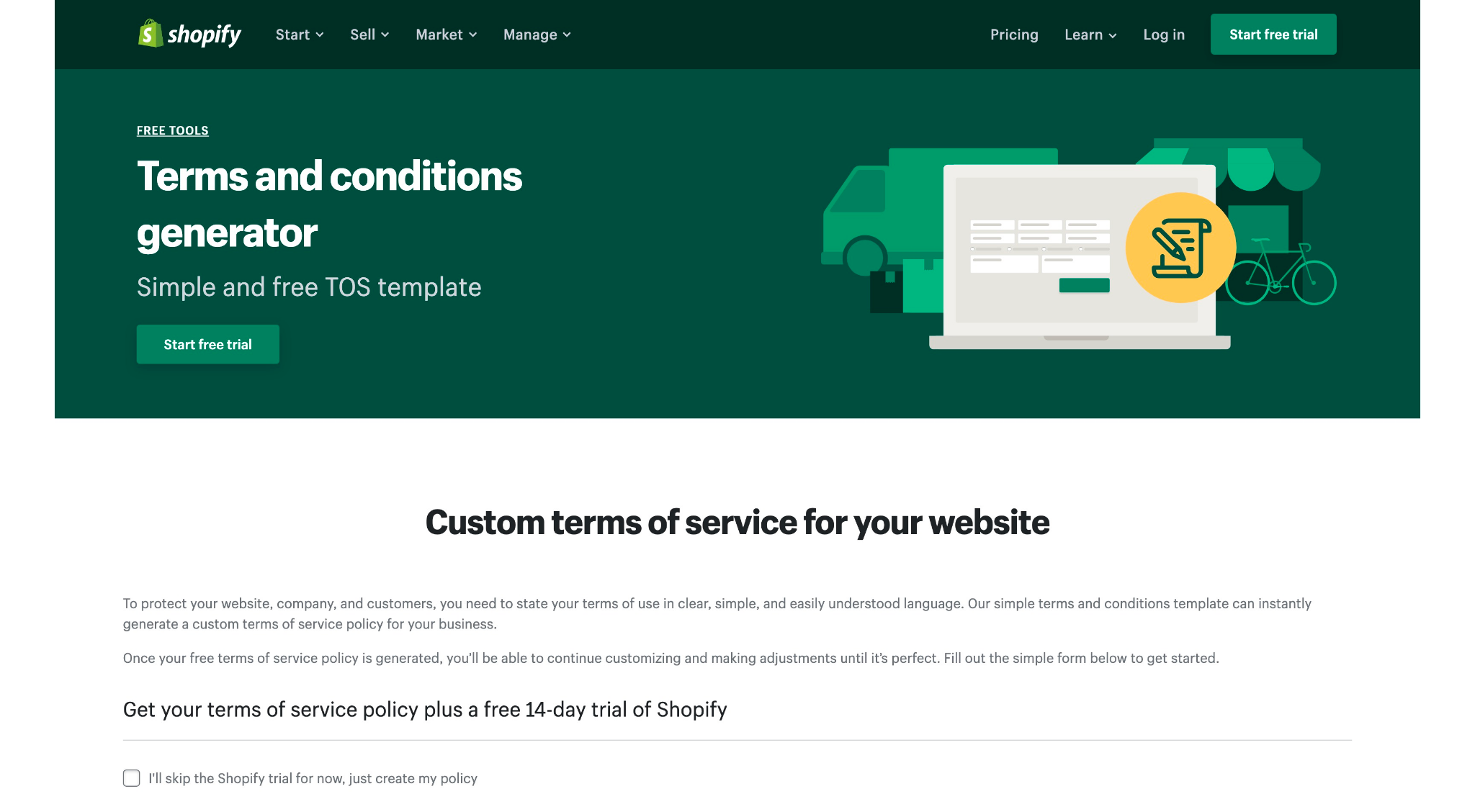



Comments 0 Responses