Did you know, as many as half of all online marketers say that inbound marketing strategies, like onsite forms, are their primary source of lead generation? In light of this, more and more people are upping their online form game. Cue, Paperform.
Want to learn what Paperform could do for your business? Read on!
Who's Paperform?
Founded back in 2016 by a married couple, Dean and Diony McPherson, Papeform came to fruition. They live and work in Sydney, Australia, and share a passion for innovation. So, for them, going into business together was a no-brainer. They soon realized there wasn't a tool on the market that allowed entrepreneurs to create bespoke forms for events and products… and take payments simultaneously.
Cue the birth of Paperform.
👉 Paperform is a tool used by thousands of individuals and businesses to:
- Create online forms
- Build landing pages
- Collect information like names and email addresses
- Sell products and services online
- Automate repetitive tasks
In short, you can create stuff online without writing a single line of code. It's incredibly easy to tailor your work to meet the exact needs and aesthetics of your brand. You enjoy full control over your choice of fonts, colors, and imagery.
It's extremely intuitive, making it ideal for the non-techy. You'll have your team trained and ready to use Paperform in no time.
It doesn't matter whether you want to take product payments, register event attendees, or onboard new clients, Paperform has you covered. It's a straight-up SaaS subscription that comes with a 14-day free trial, so customers can try before they buy!
Through BetaList, Dean and Diony caught the eye of AppSumo. The giant approached them and asked whether they'd offer their customers a special deal. This was the real launch they needed to kickstart this venture. The sale went extremely well and led them to bag their first 3,000 paying users. In March 2017 they both left their day jobs to work on Paperform full-time and never looked back!
Paperform For eCommerce
Paperform originally started as an online form builder that could accept payments. But, they quickly noticed more and more people were selling stuff online, and even running their small ecommerce stores with the help of their tools.
That’s why Paperform for eCommerce came into its own in May 2019.
What does Paperform for eCommerce offer?
👉 The answer is simple:
- Intuitive product management: Paperform makes it easy to create basic product pages that explain what you have to offer. Customizing them is a breeze, you can change the color, font, logos, images, videos, and much, much, more.
- Plenty of integrated payment gateways: including Stripe, 3D Secure, Alipay, EPS, P24, as well as all major credit cards.
- Stock level and SKU management: This is straightforward and can be handled via their easy-to-use dashboard.
- Set up and run your customer subscriptions through Stripe and Braintree.
- Create and set custom pricing rules and conditional logic. This is especially handy if you're a service provider. Creating dynamic order forms for your clients has never been easier.
- You can offer your customers coupon codes via Paperform and/or Stripe.
- Automatically generate non-processed payments, i.e., quotes, invoices, and receipts via your form submissions. You can even integrate them with your bookkeeping tools to save even more time.
- Set a minimum amount on donations.
- Enjoy automated receipt support through emails and custom PDFs.
- You can handle refunds and returns from within Paperform's app.
- Access to advanced analytics and submission management: Integrate and use Google Analytics and Facebook's pixel to track and monitor your businesses success.
- Embed support for taking payments directly through third party sites, e.g., Medium!
- Over 1000 integrations to help you fully automate your workflow. You can automatically add customers to your CRM, launch email marketing campaigns, upgrade flows, set up third-party distributions, and update spreadsheets with form submissions.
- You can accept an unlimited number of payments.
New features like calculations and calendar bookings are coming soon, which will significantly expand what's possible with Paperform for various businesses.
Standard Paperform Features (Aside of eCommerce)
Paperform has an in-line editor which users reportedly can't get enough of. It's easy and intuitive, just like writing a regular doc. You and your team can create beautiful online forms within minutes.
💡 You should note: Paperform customers really LOVE their custom PDFs — they’re irreplaceable when it comes to generating beautiful reports and summaries.
Depending on the pricing plan you've opted for, here are some of the Paperform features you'll enjoy:
- The URL(s) of your form(s) are customizable
- Support with handling your custom domain
- The option of adding images and videos to your forms
- Access to answer piping and question logic
- Custom HTML
- Basic, advanced, and advanced+CSS forms are all available– both themed and customizable.
- A template gallery
- Set either required and/or conditional questions on your forms
- Access to a scoring (calculation) feature to help you analyze responses.
- Set custom pricing rules
- Set either pagination or limited sections
- Access to custom languages, over 20 question types, e-signature support, and product and pricing fields.
- Google Pay
- Subscription management
- You can use pre-filled and hidden fields
- Enhanced security (SSL Encryption)
- ReCAPTCHA
- OEmbed support
- Non-processed payments (quotes / invoices)
- An automatic ‘save and resume' feature for your respondents
- Submission behavior monitoring, submission results, and reports.
- API access
- Direct integrations, including Zapier & Integromat
- Webhooks
- Email responses
Just to name a few!
Paperform Review: Pricing
Paperform offers three paid-for packages: Essentials, Pros, and Agency. It's worth noting, no matter which one you go for you're entitled to create an unlimited number of forms.
You also won't get any nasty shocks in the form of additional fees. You only pay Paperform's subscription and then whatever your chosen payment gateway charges.
If you opt to pay annually, this is what you'll shell out:
- The Essentials Plan: $12.50 per month
- The Pro Plan: $32.50 per month
- The Agency Plan: $82.50+ per month
What You Get with the Essentials Bundle:
- 10,000 form views per month
- 1,000 submissions per month
- One payment account
- One user
- Six months worth of upload storage
- 10MB is the maximum file storage size you can upload at a time.
- You can embed five domains.
- Access to 100 direct integrations actions per month — alternatively, you can pay an additional $10 for an extra 1,000 actions.
What About the Pro Plan?
You'll get access to everything in the Essentials bundle, as well as:
- Unlimited submissions per month
- Endless form views per month
- Three payment accounts
- 18 months worth of upload storage
- One GB is the maximum file storage size you can upload at a time.
- You can embed 30 domains.
What About the Essentials Package?
Again, you'll get access to everything in the previous two packages, plus:
- Unlimited payment accounts
- Five users (adding another user will set you back an extra $5 per month)
- Five GB is the maximum file storage size you can upload at a time.
- You can embed an unlimited number of domains.
Paperform Review: Customer Support
Paperform‘s support is exceptional. Having scoured the internet, we've found glowing reports about Paperform's development team. Apparently, they successfully fix customers tech-y issues in as little as 12 hours — time and again. Not to mention, they also provide users with regular updates throughout the process.
On the whole, Paperform is very fast to respond to queries. They also want to hear the kinds of features and services their customers want adding in the future.
👉 In terms of reaching out to customer support, you can either:
- Contact Paperform via live chat: To access this feature click the speech bubble icon located towards the bottom right corner of any Paperform page. This allows you to chat directly with a support agent or leave a message if it's after hours.
- Email Paperform using this email address: [email protected]
Best of all, Paperform gets back to your queries in at least five hours after you've contacted them. But, on the whole, it’s usually much sooner than that!
Alternatively, if you have a quick question, check out their Help Center. They've compiled a knowledge base full of answers to frequently asked questions. Just type into the search bar what you want to find out, and it should populate a helpful response and/or solution to your query.
Who Should Use Paperform?
Paperform's best for people and businesses who want to keep their branding consistent while capturing the details of their customers, website visitors, prospects –or whoever else.
Paperform is especially great for designers, web developers, marketers, agencies, and other freelancers who need to store and process lots of info about a potential product order.
Have you ever used Paperform before? Or, do you know someone who has? If so, we'd love to hear about how you found it in the comments box below. Let's kickstart the convo!

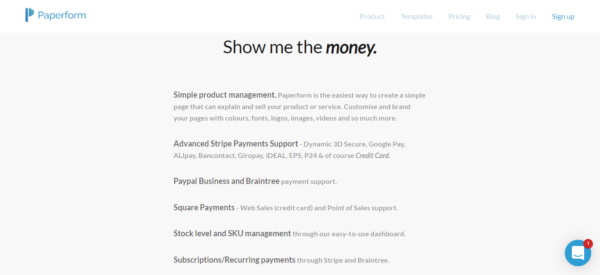
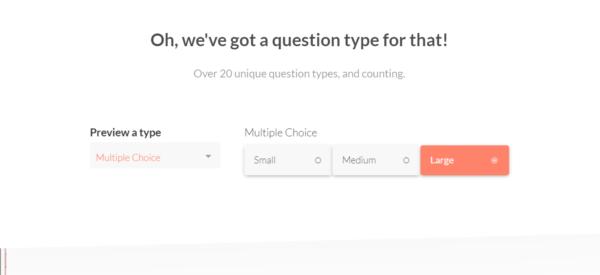

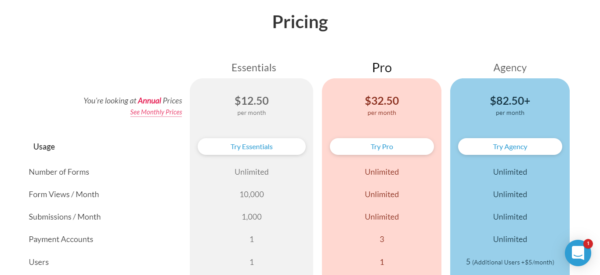
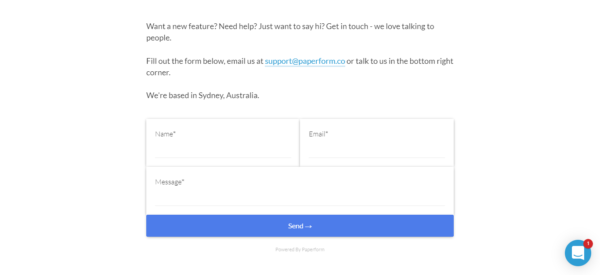


Comments 0 Responses