
Wix makes building a website simple. Printful makes designing and printing high-end products simple. Put them together and what do you get?
A match made in print-on-demand heaven. We're talking streamlined web design and management, on-demand printing, and the elimination of shipping and product storage for your brand.
The only thing you need to do is connect Printful to Wix. After that, all orders completed on Wix get sent directly to Printful for immediate printing and fulfillment.
In this guide, we explain the benefits of linking Printful to Wix, but mainly, we walk you through the steps of integrating the two platforms for the smoothest ecommerce process possible. Keep reading to get started!
How to Connect Printful to Wix
- Step 1: Create a Printful Account
- Step 2: Create a Wix Account
- Step 3: Connect Printful to Wix (within the Printful dashboard)
- Step 4: Add Printful products to your Wix store
- Step 5: View and Customize the Product in Wix
- Step 6: Market Your POD Products on Wix
In this article:
Benefits of Connecting Printful to Wix
By connecting Printful to Wix, you can leverage the best of both platforms. You create stunning designs with Printful's free Design Maker, add them to over 300 print and embroidery products, and sell them on your Wix store. Whenever a customer buys a product, Printful will fulfill and ship the order under your brand, saving you time and effort. Plus, it displays “out of stock” for items not currently available, providing a better shopping experience for your customers.
To sum it all up, here's what you get when you make products on Printful to sell through a Wix website:
- Storage and shipping done for you
- Printing completed on-demand
- Product design tools and mockups for presenting those items nicely to customers
- A complete web design platform with ecommerce tools and themes to customize the site
- Payment processing that drops money directly into your account (and it notifies Printful of new orders)
Printful and Wix make the perfect duo, but why should you listen to us when it comes to learning about this promising integration?
Our Expertise in Print-On-Demand and Ecommerce Platforms like Wix
At ecommerce-platforms.com, we've had the pleasure of assisting countless entrepreneurs, artists, and innovators in creating thriving print-on-demand businesses on various platforms, thanks to our extensive knowledge in the area.
Our crew of analysts and writers are well-versed in the intricacies of POD platforms like Printful and Printify, and can provide guidance on how to set up and fine-tune your Wix store for optimal results.
We've scrutinized and critiqued a vast number of print-on-demand services, from Printful to Printify, and Print Aura to Redbubble. Our comprehensive POD guides reveal the inner workings of print on demand, the most lucrative products to sell using POD, and the ecommerce platforms and POD apps worth considering for a smooth operation.
It goes without saying, we're passionate about print-on-demand. However, we always commit to maintaining an impartial perspective to bring you the most critical news and reviews about the sector.
Step-by-Step Guide: How to Connect Printful to Wix
Now that we've covered the basics, let's dive into the step-by-step process of connecting Printful to Wix.
Step 1: Create a Printful Account
To get started, you must create a Printful account. Navigate to Printful.com and click on the Let's Go button. If you already have a Printful account, simply log in and move onto the next step of making a Wix account.

You can use Google, Apple, or Facebook as your login credentials, or sign up for printful with your email address and a custom password.

Walk through the remaining configuration steps to end up on the Printful dashboard. Here, you'll find the controls to design products and manage your orders.
Menu tabs include:
- Product Catalog
- Orders
- Product Templates
- File Library
- Stores
- Memberships
- Branding
- Billing
- Statistics
- Warehouse
- Partner Program
- Promo Maker
- Settings
- Help
Feel free to configure your account settings and even create new orders for product samples.

We encourage you to browse the Product Catalog to understand the items available for selling on other platforms.
Step 2: Create a Wix Account
Next up, create a Wix account. Go to Wix.com and click on the Get Started button.
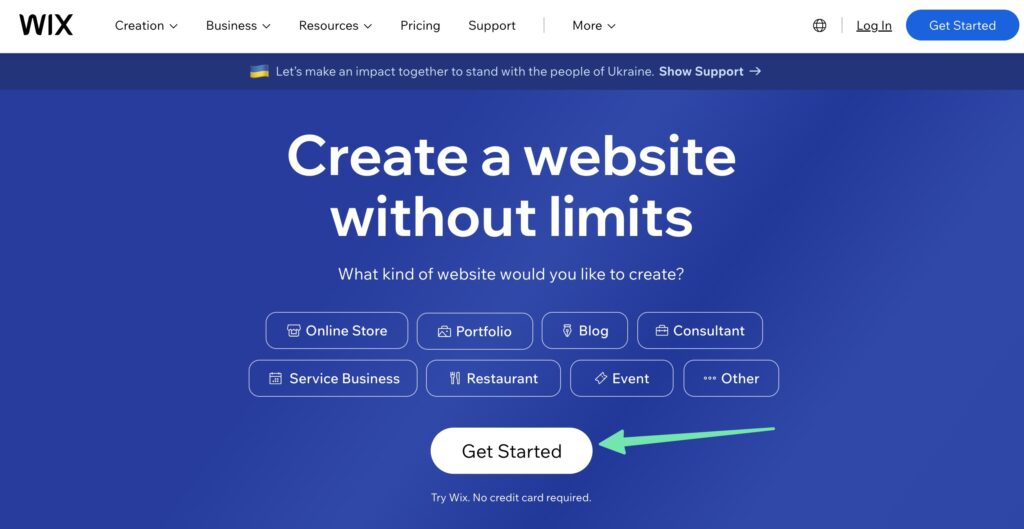
Either fill in the fields asking for an email and password, or sign up using Google or Facebook. The other option is to click the Log In link if you already own a Wix account.
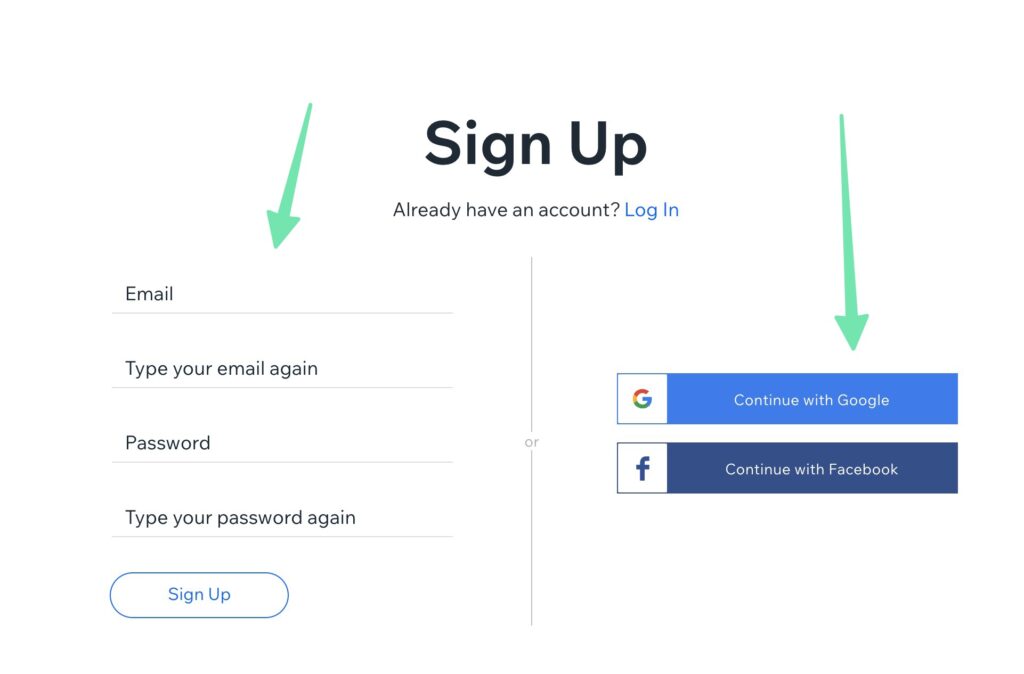
Although it's possible to skip through much of the setup wizard, we recommend completing some of the questions. This way, Wix automatically configures your website as a print on demand ecommerce site.
For instance, you should indicate that you'd like to create an Online Store instead of a general website.
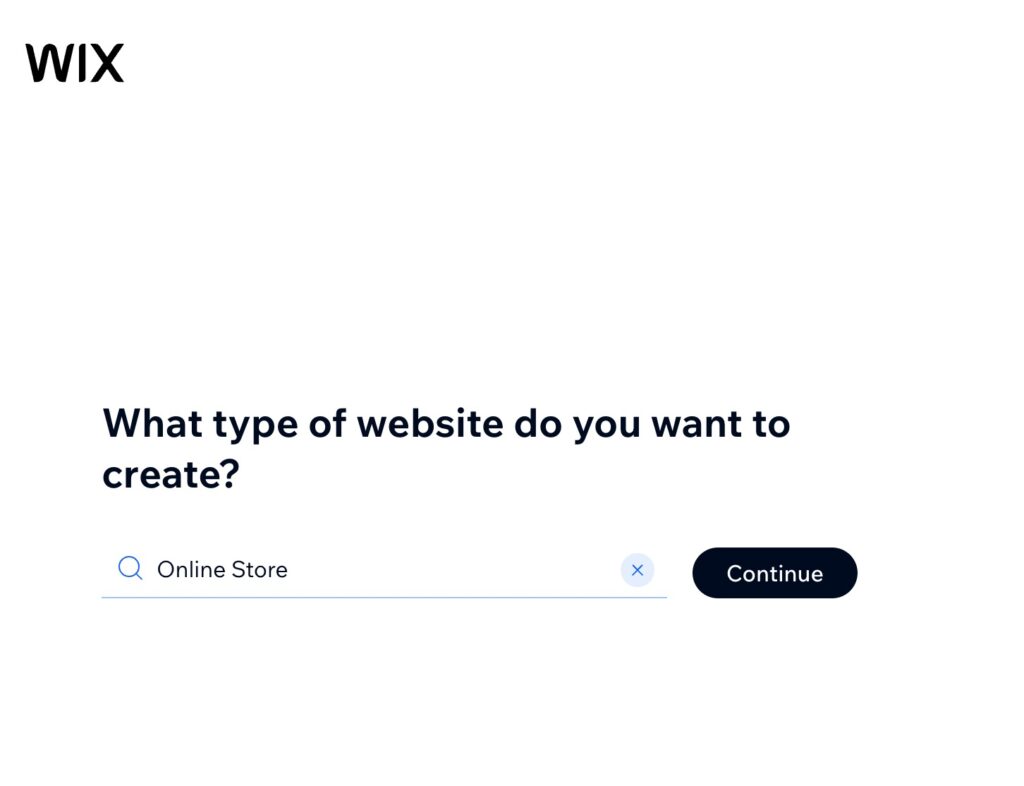
You should also name your store.
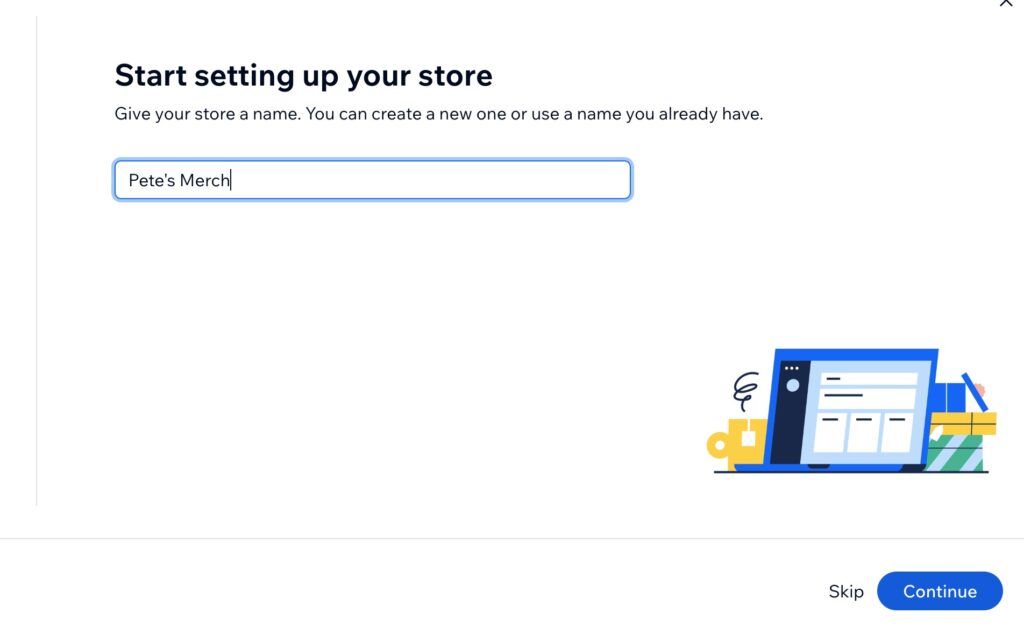
Also specify that you'd like to sell physical products, those that are printed on demand by a third party.

Finally, state that you want Wix to add an online store to your theme to receive a complete checkout experience.

That sends you to the Wix dashboard where you can design every aspect of your site and add products. It's possible to sell non-POD products through Wix alongside any POD items you send over from Printful.
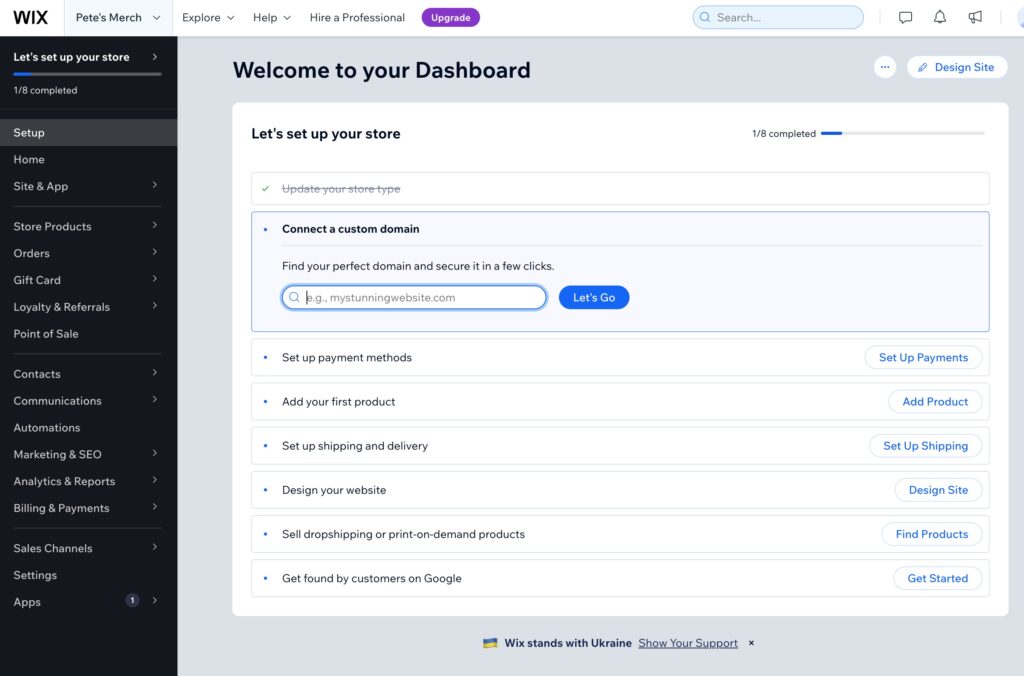
In Wix, make sure you set up a payment processor, connect a domain name, and sign up for a payment plan to launch a live version of your website. Otherwise, customers can't purchase any of the items you list on your website.
Step 3: Connect Printful to Wix (within the Printful dashboard)
Now its time to link the two accounts together. Luckily, a simple integration comes with Printful to add it onto Wix. In the Printful dashboard, go to Stores > Choose Platform.
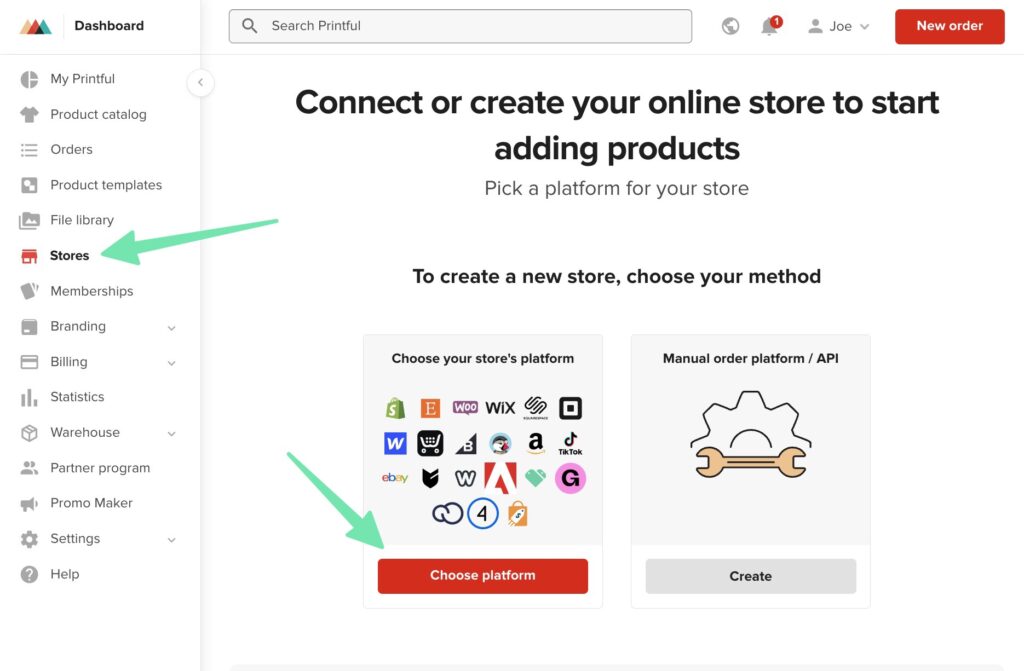
Click the Connect button under the Wix option. Other options – if you intend to use Printful on another ecommerce platform – include WooCommerce, Etsy, Shopify, Squarespace, and more.

Scroll down on the page to find the Connect to Wix button. Click that.

As long as you're logged into the right Wix account, Printful should automatically find it ready to connect. Read through the permissions, and click on the Agree and Add button.

Confirm the connection on the following screens. Once the process finishes, it brings you back to the Printful dashboard with a view of the Wix store available and ready to add products.

Now, whenever you create a new product on Printful, it gives you the option to sync it with this particular store. Printful also shows tools to import non-synced products from Wix, and to configure delivery and store settings for the Wix site in Printful.
Whenever you want to return to this store in Printful, find the side menu and click on Stores. This takes you to the page where you can view and manage your connected stores.
Step 4: Add Printful products to your Wix store
With Printful connected to Wix, you can now add products to your store. Choose from Printful's wide range of offerings, create your designs, and upload them to the respective products. From hoodies starting at $18.50 to stationery items starting at $1.50, there's something for everyone. Plus, you can set up billing methods and shipping rates for your orders.
To begin, select the Add Product button for your recently added Wix store (inside the Printful dashboard).

Browse through the large collection of products in Printful. Choose one (it's usually best to pick popular products with good reviews, fast shipping, and relevance to your customer base).

Upload a design in the customizer. Printful also has tools for creating a design right in the dashboard.

Once you upload the design to the product, use the Printful editing tools to make it look perfect.

Click Continue to move onto editing the product details.

Click Choose Mockups.
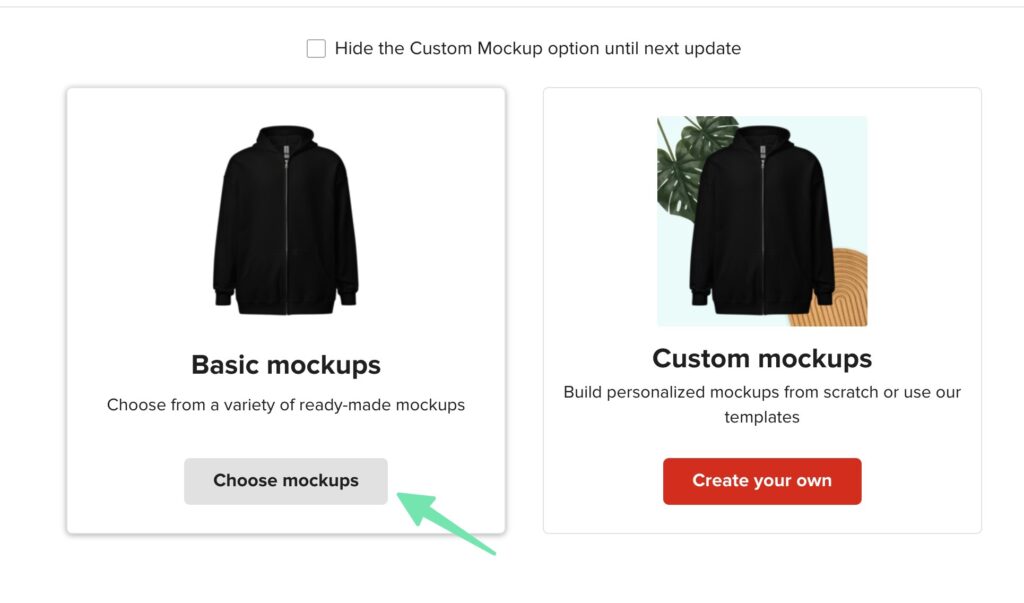
Pick the mockups that make the most sense for your online store.

On the next page, fill in information like the product title, description, and categories. Printful provides default text for all of this, but we recommend customizing it to fit your store.
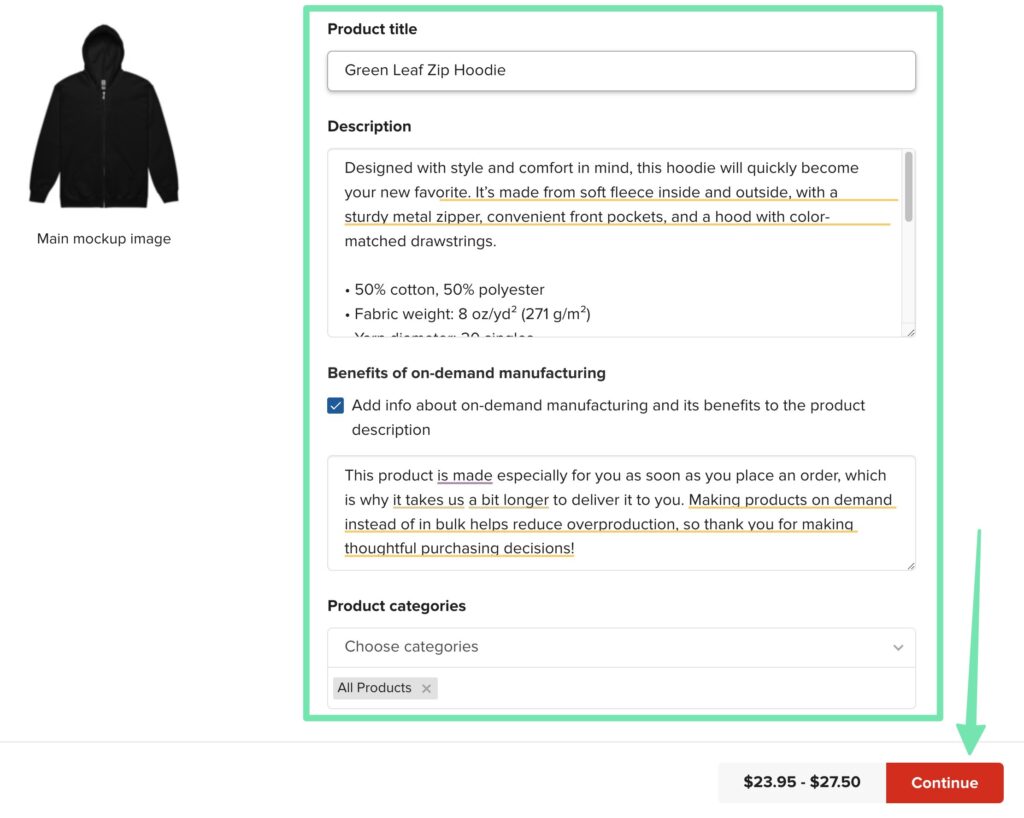
Set pricing for all product variants. View the Printful Price (how much it costs you to use the item), and make a Retail Price that gives you enough profit.

When you're done with the pricing, click the Submit To Store button. This sends the item to Wix and syncs it between Printful and Wix whenever you make changes in the future.
Step 5: View and Customize the Product in Wix
You should now see the product, and all of its variants, marked as “Synced” within the Printful dashboard. This means the item has successfully synced with the Wix shop.

To check if it worked, go to the Wix backend. Click Store Products > Products. Check the product list to see if the new item is available.

You can open the item in Wix to customize it as you see fit. Be sure to add the appropriate categories, and show it in your online store.
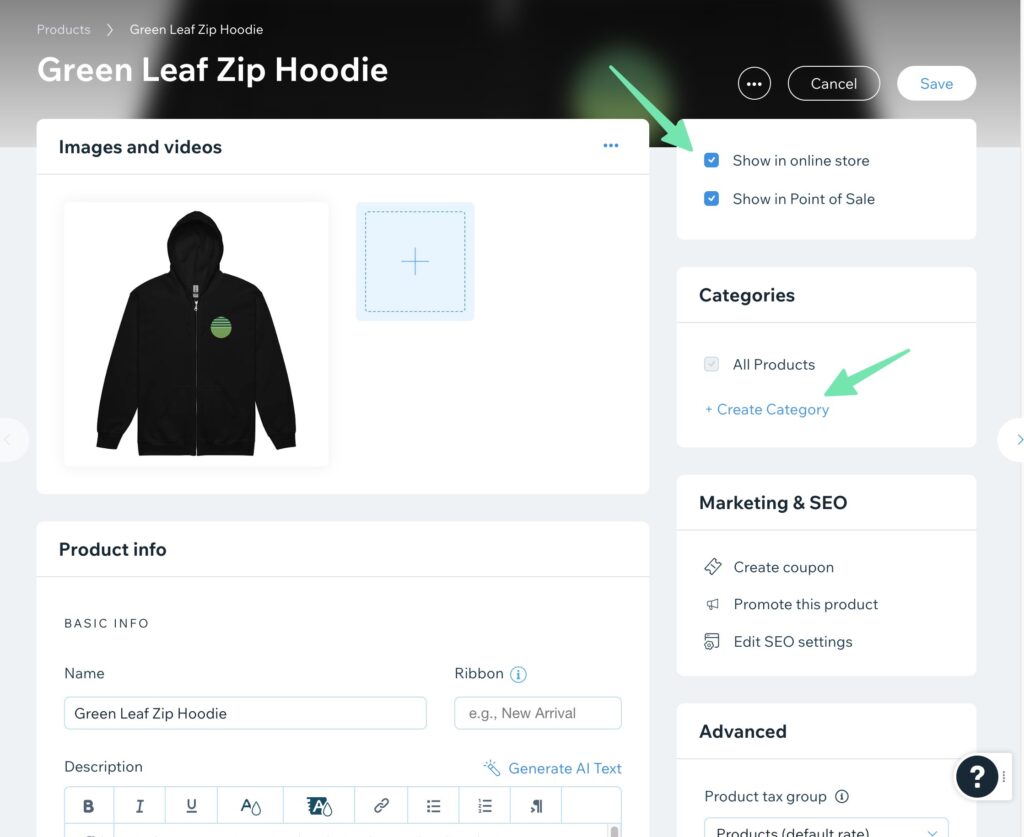
Step 6: Market Your POD Products on Wix
You have some beautiful products ready for printing, and they're all listed on your Wix site. But how do you get the word out about your line of merchandise? Marketing is essential.
Here are some strategies to get you started with marketing Printful products on Wix:
1. Use Wix SEO Wiz
Search Engine Optimization (SEO) is a crucial element of online marketing. Wix offers an in-built SEO Wiz tool that guides you through the process of optimizing your website for search engines. By using relevant keywords in your product descriptions and content, you can increase your visibility on search engines, driving more traffic to your store.
2. Leverage Wix Email Marketing
Wix's Email Marketing feature lets you create and send beautiful, professional emails to your customers. You can promote new Printful product releases, sales, or special offers. The tool provides customizable styles that match your brand, making your emails look consistent and professional.
3. Use Wix Ascend
Wix Ascend is an all-in-one business solution that helps you connect with your customers. It includes tools for SEO, email marketing, social posts, video maker, live chat, and more. It's an excellent way to manage all your marketing efforts in one place.
4. Install Wix Stores
Wix Stores is an eCommerce platform that integrates seamlessly with Printful. It not only helps you showcase your products in a stylish way but also provides secure payment options, customized tax and shipping rules, and trackable order management.
5. Integrate Wix with Social Media
Social media is a powerful marketing tool. Wix allows you to connect your website to your social media accounts, making it easier for you to share your Printful products with your followers. You can also use Wix's social post creator to design eye-catching posts that align with your brand.
6. Use Wix Chat
Wix Chat is a great way to engage with your customers in real-time. This feature allows you to answer queries, provide assistance, and even upsell your Printful products. It's a great way to provide excellent customer service while promoting your products.
7. Create a Blog with Wix
A blog can be an effective way to drive traffic to your website and promote your Printful products. You can write about your design process, share customer testimonials, or provide style tips. Wix’s blogging platform is easy to use and offers a variety of customization options.
8. Use Wix's ShoutOut App
ShoutOut is Wix's newsletter tool. It allows you to create beautiful newsletters that can be used to promote your Printful products. You can easily customize your newsletters to match your brand and track their performance.
By integrating Printful with Wix and leveraging the powerful marketing tools that Wix offers, you can effectively promote your products, reach a broader audience, and increase your sales. Remember, consistency is key in marketing, so keep your efforts regular and monitor your results to find what works best for your brand.
How to Choose the Best Printful Products to Sell on Wix
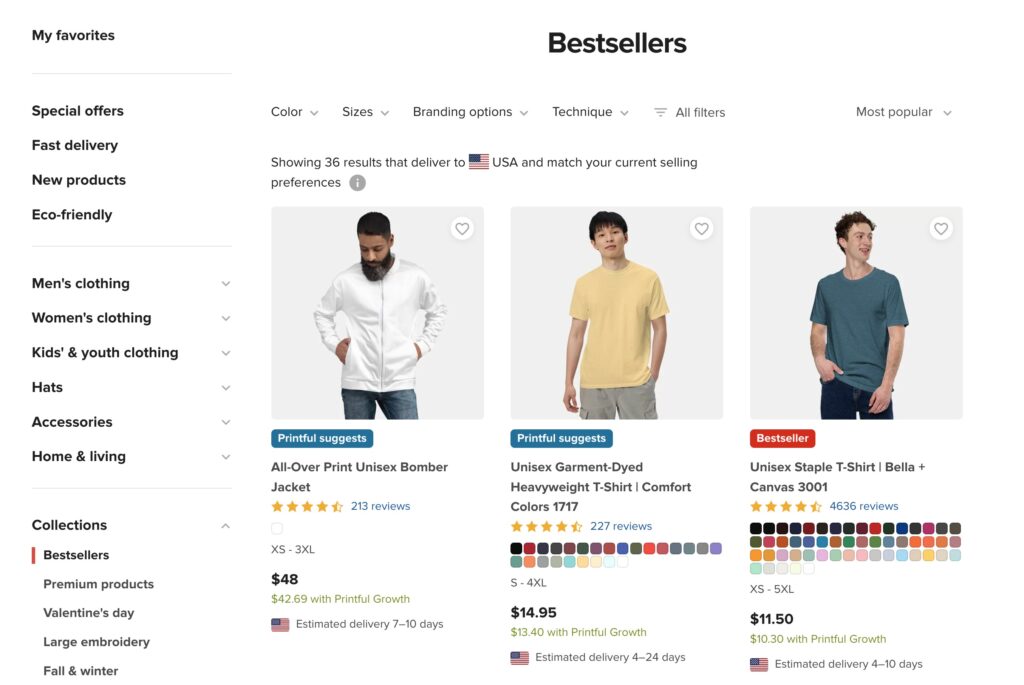
Printful offers a plethora of print-on-demand products that you can customize and sell through your Wix online store.
Some products tend to be more popular and profitable than others. As you curate your product offerings, consider the following top-selling Printful items that have proven to resonate well with customers:
1. Custom T-Shirts
T-shirts remain one of the most popular Printful products. They're versatile, universally loved, and provide a perfect canvas for your creativity. You can offer various styles, including short-sleeve, long-sleeve, v-neck, and tank tops.
2. Personalized Hoodies & Sweatshirts
A significant hit, especially during the colder months, hoodies and sweatshirts offer comfort and style. They provide a larger design area, which means more room for your unique designs.
3. Custom-Printed Hats
Hats are another popular product category. From snapbacks and trucker hats to beanies and bucket hats, you can cater to various styles and preferences.
4. Custom Mugs
Whether it's for coffee, tea, or a hot chocolate, a personalized mug is always appreciated. They make excellent gifts and are perfect for individuals looking to add a personal touch to their kitchen or workspace.
5. Printed Leggings
Fashion-forward and versatile, custom-printed leggings are a hit among fitness enthusiasts and comfort seekers alike. They offer a large design space and are popular for their comfort and functionality.
6. Custom Phone Cases
With nearly everyone owning a smartphone, custom phone cases have become a staple accessory. They're not only practical, protecting devices from damage, but they also offer a unique way for customers to express their personality.
7. Personalized Tote Bags
Eco-friendly and stylish, personalized tote bags are a favorite among customers who care about the environment and fashion. They're great for everyday use and offer a large design area for your creative designs.
8. Custom Pillows and Pillowcases
Home décor items, like custom pillows and pillowcases, offer a great way to add a personal touch to any space. They're popular among customers looking to redecorate or find unique gifts.
9. Custom Notebooks
Perfect for students, professionals, or anyone who loves to write, custom notebooks are a popular choice. They're practical and offer a personal touch to an everyday item.
10. Personalized Wall Art
From posters to canvas prints, personalized wall art is a great way to express creativity and style. These pieces can transform any room and are popular among home décor enthusiasts.
When choosing which Printful products to sell on your Wix store, consider your target audience, their preferences, and the designs that would best resonate with them. Offering a mix of products can cater to a wider range of customers and increase your chances of making a sale. Remember, the key to a successful print-on-demand business is high-quality designs and products, coupled with effective marketing.
My Conclusion on How to Connect Printful and Wix
Connecting Printful to Wix is a straightforward process that opens up a world of opportunities for your ecommerce business.
With this integration, you're not just selling products; you're offering a seamless shopping experience to your customers. Not only does this help increase customer satisfaction, but it can also lead to higher sales and revenue for your business.
So why wait? Start your journey in the print-on-demand ecommerce world today by connecting Printful to your Wix store. With this setup, you have the opportunity to cut down on storage and shipping costs, while still providing high-quality products that people actually want to buy.
In addition, print-on-demand provides faster shipping than just about any other dropshipping solution available.
Join the ranks of successful entrepreneurs who have leveraged Printful and Wix to build their businesses, and let us know in the comments what you plan on selling!




Comments 0 Responses