
I love print-on-demand. It cuts down on inventory, allows smaller players to penetrate large markets, and offers ways for enterprise stores to test products before committing too much capital.
Not only that, but print-on-demand services offer a step up from the traditional dropshipping apps out there; the shipments get to customers much faster, and you're able to create unique designs that go on premium products.
One of the easiest ways to sell print-on-demand products is learning how to connect Printful to Etsy. That way, you can make products quickly and not even have to worry about making an online store, since Etsy takes care of that for you.
This guide walks you through a step-by-step process to connect Printful to your Etsy shop, opening up a new world of opportunities for your business.
In this article:
Overview of Print-on-Demand, Printful, and Etsy
Print-on-demand is a business model where products are printed only after a customer places an order. From t-shirts to mugs, posters to tote bags, print-on-demand services allow you to offer a range of customizable products.
Printful is a leading print-on-demand platform that lets you create and sell custom products online. Whether it's apparel, home decor, or accessories, Printful allows you to design unique items and sell them directly from your online store.
On the other hand, Etsy is a popular online marketplace known for its handmade, vintage, and unique products. It offers a vast audience of buyers who are eager to purchase unique and creative items, making it a perfect platform for selling Printful products.
Benefits of Selling Print-on-Demand Products on Etsy
There are several benefits to selling print-on-demand products on Etsy.
- No need to hold inventory
- Low upfront costs
- Already made website and selling platform (Etsy)
- The supplier prints and ships for you (Printful)
- You can sell unique products
- There are hundreds of premium items to choose
Our Expertise in Print-On-Demand and Etsy
We at ecommerce-platforms.com have helped numerous entrepreneurs, artists, and creatives establish successful print-on-demand businesses on Etsy, leveraging our expertise in the field.
Our team of researchers and reviewers understands the nuances of both platforms and can guide you through the process of setting up and optimizing your Etsy shop for success.
We've tested and reviewed hundreds of print-on-demand services ranging from Printful to Printify, and Print Aura to Redbubble. Our guides explain how print on demand works, the best products to sell using POD, and which ecommerce platforms and POD apps to consider for the most streamlined process.
Needless to say, we are–and have always been–excited about print-on-demand. Yet, we always promise to take an unbiased stance to deliver the most essential news and reviews to you about the industry.
Step-by-Step Guide to Connect Printful to Etsy
- Step 1: Create a Printful Account
- Step 2: Create Your Etsy Store
- Step 3: Configure All Business Details on Etsy
- Step 4: Connect Your Etsy Store to Printful
- Step 5: Create a Product in Printful
- Step 6: Set Pricing and Submit Product to Etsy Store
- Step 7: Edit and Publish the New Etsy Listing
- Step 8: Promote Your Print-on-Demand Products
Follow our detailed guide on how you can connect your Printful account to your Etsy store. After that, we dive into the best products to sell through this process and how to market your store.
Step 1: Create a Printful Account
The first step in connecting Printful to Etsy is creating a Printful account. To do this, navigate to the Printful.com homepage and click on the red Let's go button.

Here, you'll have the option to sign up using your Facebook, Google, Apple account, or Email address. Choose the method that suits you best and proceed with the signup process.

After signing up, Printful will ask you a few onboarding questions about your business and goals. These questions are designed to help Printful understand your business better and provide a more personalized experience.
Answer these questions honestly and to the best of your ability, then click the Finish button to complete the setup.
Upon completing the setup, you'll be redirected to your Printful account dashboard. This dashboard is where you'll manage key tasks like designing products, tracking orders, managing shipping, and creating promotions. Familiarize yourself with the dashboard layout and features, as it will be central to your print-on-demand business operations.

Step 2: Create Your Etsy Store
To connect Printful to Etsy, you need an Etsy store as well. Any Etsy customer can create an online store, so there's no need to generate a separate “business” account if you've already purchased on Etsy in the past.
Simply go to Etsy, log into your account (or create one if you don't already have an account), and go to the Sell On Etsy page. Click Get Started.

Step 3: Configure All Business Details on Etsy
Once you've started a store, you must walk through several steps to fill in your business information. Ensure that every detail is accurate. This way, you get paid, and Etsy has no reason to be concerned about your account.
Fill in this information as you go through the setup wizard:
- Shop preferences: Options include location, currency, and language
- Name your shop: You can't have a name with any spaces or special characters
- Stock your shop: You must add one product to continue (either make a fake (temporary) item or use something you've already created on Printful)
- How you'll get paid: Link a valid checking account so you receive payments
- Set up billing: Payments are required to list all products on Etsy

After completing the setup, you're brought to the Etsy Shop Manager. Here, you can find tabs for orders, shipping, stats, finances, marketing, Etsy integrations, messages, and listings.

You now have both a Printful account and Etsy store. Yet, you'll want to replace that temporary Etsy product with something real. Something you've made on Printful. Jump to the next step to connect Printful to Etsy and push all Printful products to your store.
Step 4: Connect Your Etsy Store to Printful
To connect your Etsy store to Printful, log into your Printful Dashboard, go to Stores, click on Choose platform and select Etsy.
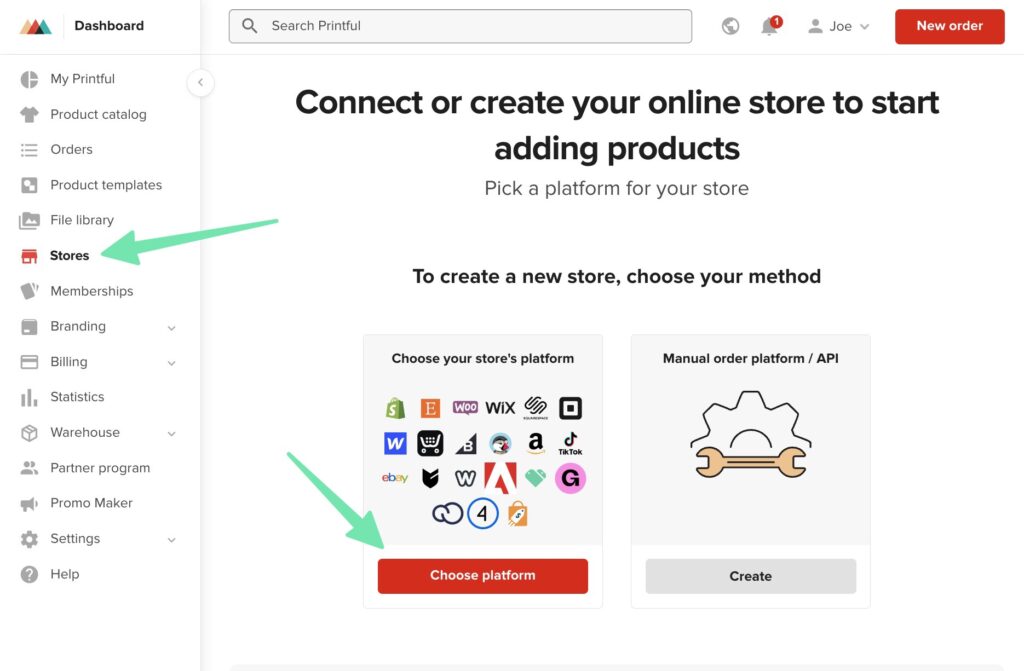
You'll be directed to a page where you have to click the Connect to Etsy button. This brings you to the area where you complete the Etsy Printful integration.

Login with your Etsy account, and allow access to the Printful app.

When Printful finishes linking to Etsy, you'll see the Etsy store listed on the Stores page in Printful.

Step 5: Create a Product in Printful
Now it's time to create a product. In the Stores page of your Printful Dashboard, go to your Etsy store and click Add product.

Note: You also have the option to “Import not synced products from Etsy.”

Choose a product. You can filter through a wide range of categories including clothing, accessories, hats, home and lining, bestsellers, gifts, and beachwear.
You should not only seek out popular items but those with fast shipping times, reasonable pricing (so you make a profit), and decent reviews from other Etsy sellers.

Once you have a product, upload your design or use the Printful Design Center to customize elements like sizing, placement, and background fill.

Pick product mockups, then fill in product page details to publish on Etsy.
Fill in this information:
- Product Title
- Description
- Tags
- Language
Printful provides default text to use, but it's recommended you customize the content for your own products.

Step 6: Set Pricing and Submit Product to Etsy Store
The final step in Printful is to set the pricing for your product. Look at the Printful price. Use that to set a Retail price that customers will pay.
Yet, make sure you receive a sustainable profit margin once figuring in marketing costs, Etsy fees, and other expenses. Click the Submit to Store button when you're ready to sync the item with Etsy.

Printful now shows the item as synced with your Etsy store. Click the Edit in Etsy link to open the item in Etsy.

Step 7: Edit and Publish the New Etsy Listing
Printful directs you to Etsy to further customize product details that may need honing before publication on Etsy. Here, you can check to see if you need to add more images, change the title, and edit the product thumbnail image.

Use the following tabs to adjust anything before publication:
- About
- Price and inventory
- Variations
- Details
- Shipping
- Settings
You can also set your Production Partner as Printful on this page.
Click the Publish With Changes button to publish your new product on Etsy!

Step 8: Promote Your Print-on-Demand Products
Etsy automatically promotes relevant products when users search certain keywords on its marketplace. Yet, it's wise to market the products yourself, especially when getting started.
Go to the Marketing tab to view options for promoting your items.
Available options include:
- Etsy Ads: Pay for increased visits and to expand your overall reach on Etsy. Ads are the easiest way to bring in initial and ongoing traffic to your page.
- Sales and Discounts: Run sales and list promotional codes anywhere online. You can send out emails with those codes, remind shoppers to check out, and bring customers back with thank you messages and reaching out to those who've favorited your items.
- Social Media: Connect your Etsy page to accounts on Pinterest, Instagram, Twitter, and Facebook. Sell on those platforms and offer promotions.
- Share and Save: Get custom links from Etsy that you share with customers. When someone purchases through those links, you save on Etsy fees. It's kind of like an affiliate program where you get credit for bringing in the sale.
- Custom Web Address: Create your own domain name to look more professional and get found more easily on Etsy. This also helps to share your domain name on digital and print materials, since users will remember the domain name easily.
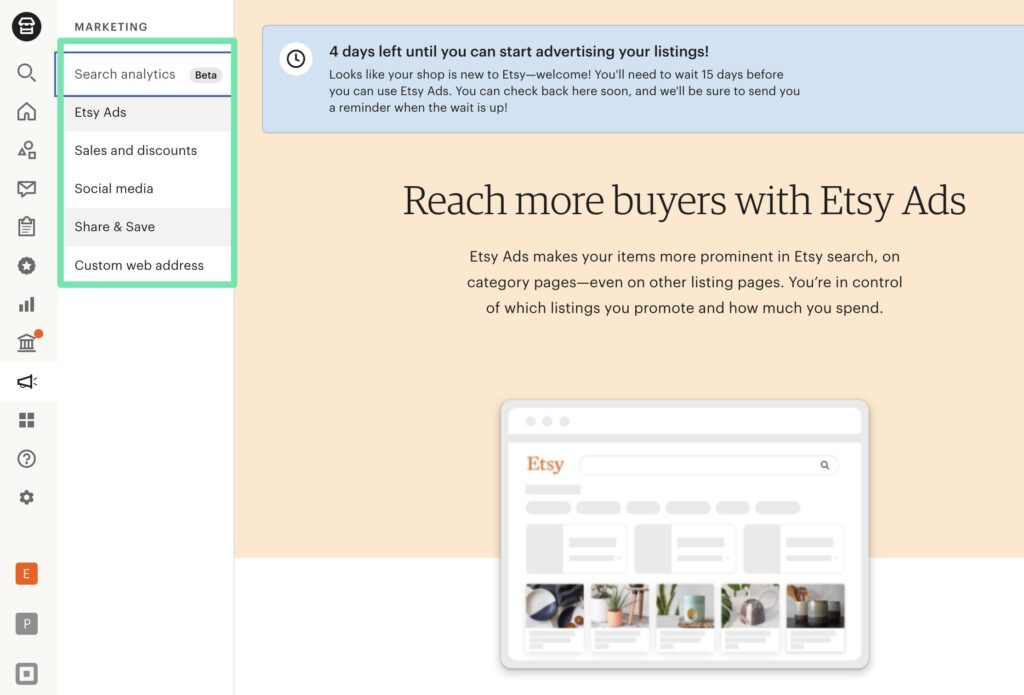
Here are some additional tips to help you market your POD Etsy products effectively:
Create more Printful products and add them to your Etsy store
Now that you've added your first product, it's time to expand your catalog. The more high-quality products you have in your Etsy store, the more likely you are to attract customers and make sales. Continually create new designs and add more products to your store to keep your offerings fresh and appealing.
Perform search engine optimization (SEO) on your Etsy store
To increase the visibility of your products, it's essential to optimize your Etsy store for search engines. This involves using relevant keywords in your product titles and descriptions, creating engaging and informative product listings, and regularly updating your store with fresh content. Etsy products appear on search engines, so it's essential to cover this step.
Utilize social media and online marketing strategies
Finally, leverage the power of social media and online marketing to promote your products. This includes engaging in content marketing through blogging, utilizing email marketing to keep your subscribers updated on new products and offers, and leveraging social media platforms to reach a broader audience. Remember, promoting your products effectively is just as important as creating quality designs.
Boosting sales on Etsy requires a combination of effective marketing, stellar customer service, and quality products. Consider running promotions or sales during the holiday season, using SEO to improve your store's visibility in search results, and engaging with your customers to build relationships and encourage repeat online business.
Bonus Step: Find Profitable Printful Products to Sell on Etsy
Finding profitable products to sell can be tricky. Some popular items on Printful include Enhanced Matte Paper Framed Posters, Custom Printed Recycled Polyester Fabric, Mugs, All-Over Print Flags, and Tote Bags. It's important to consider the tastes and preferences of your target audience when deciding on which products to offer. The target audience on Etsy prefers different products than the customers on, say, Amazon, or those that go directly to your website.
Here are some Printful products to consider that are known to sell well on Etsy:
- T-Shirts: Custom-designed t-shirts never go out of style. Whether it's a funny quote, a unique graphic, or a personalized message, these are always in high demand on Etsy. Printful offers a variety of styles and colors to choose from.
- Mugs: Mugs are a staple in every household and office, making them a popular merch item on Etsy. With Printful, you can create mugs with custom designs, quotes, or personal photos.
- Posters and Canvas Prints: Artwork is a big seller on Etsy, and with Printful you can offer custom posters and canvas prints. These can range from inspirational quotes to beautiful art pieces or even personalized photo prints.
- Pillows and Pillow Cases: Home décor items like custom designed pillows or pillow cases can be a hit on Etsy. They’re an easy way for customers to add a personal touch to their living spaces.
- Phone Cases: In this digital age, phone cases have become a fashion statement. Offering custom-designed phone cases can attract a lot of customers looking for unique, stylish, and personal designs.
- Hoodies and Sweatshirts: Similar to t-shirts, custom hoodies and sweatshirts are always in demand, especially during colder seasons.
- Tote Bags: Eco-friendly and practical, tote bags are popular for shopping, travel, or daily usage. Custom designs can add a unique flair to these everyday items.
- Hats: From beanies to baseball caps, hats are a great accessory for all seasons. Custom designs can make them stand out.
- Leggings: Custom leggings are a trend that’s been growing in popularity. They’re perfect for those looking for unique workout gear or comfortable loungewear.
- Baby and Kids Clothing: Parents love buying unique and personalized clothing for their children. Offering custom onesies, t-shirts, and bibs can attract a lot of customers.
These are just a few examples of the top-selling print on demand products on Etsy. Remember, the key to a successful print on demand business is offering high-quality products with unique, eye-catching designs that cater to your target audience's tastes and preferences.
You might also check out the Bestsellers Page on Printful for guidance.

Our Conclusion on How to Connect Printful to Etsy
Connecting Printful to Etsy simplifies the process of selling print-on-demand products online and earning passive income.
The integration allows you to focus on designing unique items and promoting your brand. By following this step-by-step tutorial, you'll be well on your way to setting up a successful print-on-demand business.
Whether you're a seasoned e-commerce veteran or a budding entrepreneur, this powerful combination of Printful and Etsy can help you reach new heights in your online selling journey.
Remember, success in the print-on-demand industry requires patience, creativity, and a strong marketing strategy. Keep experimenting with different designs, monitor what works best for your audience, and continuously optimize your store to maximize visibility and sales. With time and effort, you'll see your brand grow and thrive in the bustling online marketplace.
Are you ready to start selling with Printful and Etsy? Share what you plan to sell in the comments!





Comments 0 Responses