Whether you're creating a new website from scratch or looking for a way to upgrade your existing one, you'll need the right content management system. A content management system (CMS), is a tool that helps you to modify and optimize your website however, you choose, without the need for any complex API or PHP work.
While some CMS solutions allow you to have some control over the code on your website, they're often very easy to use.
Drupal is one of the more popular CMS solutions on the market right now, and there are a lot of reasons why. Drupal is a flexible tool with an open-source background. Designed for developers by developers, Drupal is a free-to-download service that comes with built-in security, functionality, and thousands of modules to extend platform functionality.
The flexibility of Drupal is what makes it so appealing compared to other CMS solutions.
Why Would You Need a Drupal Alternative?
Drupal is an excellent CMS solution in its own right. It's great for companies that need to build larger, more complicated websites. Drupal's open-source code means that you can rebuild and customize elements to suit your needs. You can integrate various kinds of content into your website with Drupal, from informational pages, to blog posts.
Drupal is also extremely scalable, so it can meet the needs of companies that are growing online. You can even access multilingual functionality to connect with customers from other countries. However, Drupal won't be right for everyone. The biggest problem that most people have with this product is its usability.
Drupal's website builder and CMS comes with a steeper learning curve than you'd expect from alternatives like Shopify or Squarespace. Unless your passion happens to be in building website frameworks, Drupal might not be right for you.
At the same time, though Drupal has plenty of dedicated community support, there's no specific customer service solution. Because of the free open-source price-tag, you won't have anyone to turn to when you need assistance with an error.
Drupal is right for you if:
- You have coding knowledge, and you want the flexibility to build from scratch
- You don't need a lot of customer service and support
- You want access to lots of content types and flexible taxonomies
- You want your website to be scalable, and even multilingual
- You need absolute control over the security
You may want a Drupal alternative if:
- You want out-of-the-box readiness from a website builder, that's easy for beginners
- You may occasionally need assistance from a professional
- You don't have a lot of experience with coding language and programming
- You don't have a lot of time to build your website
- You're concerned about speed and performance issues
What are the Best Drupal Alternatives?
There are plenty of Drupal alternatives on the market today, from other open-source solutions, to powerful ready-built environments that simplify your site building experience with templates and themes. Here are some of our top choices.
1. Shopify
If you're looking for Drupal alternatives that focus specifically on building excellent ecommerce experiences, Shopify could be the perfect choice. Shopify is well-known around the world for offering some of the best features for online sales. You can get everything you need to run a successful store in the same pre-built environment, with no coding necessary. Unlike Drupal and similar tools, Shopify is already hosted for you, so you don't have to worry about finding hosting and security solutions. You also get all the tools you need for selling built-in, as well as an SSL certificate to give your customers more peace of mind. For companies hoping to sell across multiple channels, you can sync your inventory with Amazon, eBay, and other locations too.
Pricing 💰
Shopify is available for free for 14 days as part of a trial. If you want a long-term package, you can get started with Basic Shopify at $29 per month or upgrade to Shopify at $79 per month. The Advanced Shopify package gives you a few more features for scaling your business at $299 per month. If you just want to add a Shopify button to an existing website, you can use Shopify Lite for $9 per month. There's also Shopify Plus for enterprise customers.
Pros 👍
- Excellent ecommerce functionality already built in
- SSL certificates, security, and hosting all included in the price
- Unlimited product support on all plans and integrated payment options
- Huge selection of themes and customization options
- Tons of amazing plugins from the app marketplace
Cons 👎
- Blogging features aren't ideal
- Monthly packages may be a little expensive for some
Who is it Best For? ✅
Shopify is the go-to solution for companies that want a pre-built solution for ecommerce. All the tools you need for your sales strategies are already included, and you can add new functionality however, you choose with a massive marketplace of plugins and add-ons. Shopify is particularly useful for those who want to consider the dropshipping or print on-demand business model. For more info about Square, check out our more in-depth Shopify review and Shopify pricing guide.
2. Wix
Wix is an easy-to-use content management system if you don’t want to worry about the complexity of things like typo3, Laravel, json, and processwire. This convenient tool gives you access to a wide range of handy features in a low-cost format. The drag-and-drop editing platform makes Wix very user-friendly as a coding-free dashboard. It’s also a good choice for content managers. After you build your site, Wix will make it very easy to maintain. You can implement your marketing plan according to your needs thanks to Wix’s SEO tools, contact forms, and analytics systems. There’s also a host of other features for promoting your site. Wix also excels at providing options for customization. You can choose a site theme and color palette that’s suitable for you, just by uploading an image to the platform. Wix will pull out key colors to suggest a palette for your site.
Pricing 💰
Wix is a very affordable solution when you’re looking for Drupal alternatives. There’s a free version if you’re willing to put up with ads on your site. To sell products, you need the business plan, however, which will set you back $23 per month.
Pros 👍
- Great range of high-quality themes for site customization
- Multiple secure payment options for consumers
- Large selection of plugins and apps
- Can get started for free
- Plenty of discount and coupon options
Cons 👎
- Limited ecommerce features
- Difficult to add extra functionality with no open source
Who is it Best For? ✅
Wix is a good choice if you’re looking for an easy-to-use but flexible Drupal alternative. Wix makes it quick and easy to customize an effective website, and the pricing is pretty reasonable too. You will do better with Wix if you’re looking for simplicity above all else, but there are some limitations to creative freedom.
3. Squarespace
Squarespace is another brilliant choice for companies in search of a useful alternative to Drupal. This platform is brimming for tools to improve your SEO, although it does lack some blogging functionality. Squarespace promises ease of use and plenty of customization options as a content management platform. You can even connect your site with your social media channels. If you want to build an attractive and user-friendly website, then Squarespace can help. There are plenty of beautiful templates for companies to choose from, and lots of ecommerce features – though not as many as Shopify. You also get access to an SSL certificate and a free domain with your plan.
Pricing 💰
Squarespace pricing starts at around $12 per month for the simple Personal website option, or $18 per month for the Business website option. You'll need the Business plan to access ecommerce features. The price does go up slightly if you choose to pay on a monthly basis, rather than annually. There is no free plan available, though you can get a free trial.
Pros 👍
- Easy to use content management software offers great customer experience
- Beautiful front-end with lots of templates to choose from
- Budget-friendly for beginners and smaller businesses
- Great for companies that need more customer support
- Free domain with any annual plan and SSL certificate
Cons 👎
- Expensive transaction fees and limited payment options
- No app market for extending functionality
Who is it Best For? ✅
Squarespace is a good choice if you're looking for a Drupal alternative to build a website that doesn't require a lot of scalability. If you want a website for a small business, or an online portfolio, then Squarespace will make your brand shine in no time. The service doesn't require any web development knowledge, and it integrates with social media.
4. WordPress.org
Not to be confused with WordPress.com, WordPress.org is the flexible, free-to-use solution for building your own website. WordPress.com is a hosted platform that runs on the WordPress software, but doesn't give you nearly as much freedom as WordPress.org, which is similar to Drupal in its open-source design. WordPress.org doesn't require nearly as much coding experience to use. There are countless resources to tap into that will help you to build the perfect WordPress site. Most of the websites online today are built on WordPress, so you'll definitely be in good company. You also have the potential to expand and enhance your website however you choose with WordPress, thanks to a wide selection of themes, plugins, how-to articles, and more.
Pricing 💰
WordPress.org is the free-to-use open-source software that you can download without paying a penny. It's very similar to Drupal in this regard. However, like Drupal, you will have other expenses to consider. You'll need to pay for your hosting, which is a regular expense every year. There are also costs like domain registration to think about, security, and developer assistance. Some premium themes and plugins can be pricey too.
Pros 👍
- Easy to use building environment with tons of customizations
- Thousands of plugins to extend your website functionality
- The world's largest open-source community
- Thousands of themes and professional designs
- Free to download and adapt to your needs
Cons 👎
- Maintenance requires some time and effort
- WordPress is more of a target for hackers
Who is it Best For? ✅
WordPress is best for people in search of flexibility. WordPress.org is convenient and easy-to-use, with many hosting providers giving you the option to access WordPress directly within your backend. There are tons of themes to choose from (both paid and free) and the largest open-source community worldwide.
5. Magento
Magento is another popular Drupal alternative, and one of the best-known ecommerce platforms on the market today. Designed to support growing and new businesses alike, Magento is highly scalable and brimming with excellent features. You can access this solution as a free-to-use, open-source software, just as you would with Drupal. Magento, like Drupal requires some basic coding knowledge to get started, or you can always pay for the rather expensive all-in-one cloud solution instead. Either way, you can rest assured that you'll be able to build a professional-looking website online, complete with product tiers, discounts, and multi-channel sales. You can even set up coupons. There's also a huge community of developers who can help you build your Magento site.
Pricing 💰
Magento's open-source offering is free to download, just like Drupal. However, you will need to pay for all the extras that are common with open-source websites, including hosting, security, and domain registration. Don't forget to consider the costs of any developer support you might need too. The enterprise all-in-one cloud solution is very expensive, with prices starting at around $15,000.
Pros 👍
- Vast range of customization options to choose from to create a unique website
- All-in-one cloud solution available if you want something pre-built
- Rich marketplace with lots of plugins and add-ons
- Huge community of developers to turn to for help
- Good for global sites or stores with multiple locations
Cons 👎
- Can be expensive to set up when you consider the add-ons
- Difficult for some beginners, compared to WordPress
Who is it Best For? ✅
Magento is a commonly recommended ecommerce and CMS solution for companies that want to sell worldwide. If you have a growing ecommerce business or you're running multiple stores, Magento is a good choice. You can also use this CMS to run a global store with various local subdomains.
6. Joomla
Joomla is an excellent CMS solution for those who don’t want to work with a lot of HTML and JavaScript. If you want the flexibility and extensibility to adjust your website however you choose, Joomla is the solution for you. This service can power any website, from the smallest solutions to the more complex. As a Drupal alternative, Joomla is usually the go-to choice for creating membership sites, social networking solutions, portals, and various other online projects While you don’t need to have any coding skills to use Joomla, you may find it’s helpful to pick some up along the way if you want to make some more advanced adjustments.
Pricing 💰
Joomla is an open-source alternative to Joomla. Like most open source solutions, it’s free to download, but you’ll need to consider the extra expenses that come with things like hosting, domain registration, themes, and premium plugins.
Pros 👍
- Excellent for building a web application or website
- Built-in multilingual support
- More support for custom post types than other blogging platforms
- Advanced content management and user options
- Good-quality open source CMS with free download
Cons 👎
- No official directory for themes
- Can be harder to find support due to a smaller community
- Extensions might be hard to install for non-technical customers
Who is it Best For? ✅
Joomla is likely to be the ideal alternative to Drupal for those who want to create a variety of different kinds of sites, like social networking or membership sites. Unlike Salesforce or Hubspot, it’s an opensource solution that makes it easy to attract people around the world. There are plenty of customization options for Joomla too.
7. Weebly
Marketers and business owners alike rave about the simplicity of Weebly. Although Weebly offers a long-term free plan that’s not as scalable as Drupal or WordPress, it’s still a very affordable paid solution that’s sure to appeal to those who want to simplify their workflow. Weebly has an intuitive editing system, and you can use it to manage everything from content to ecommerce automation. Weebly makes designing and managing your website much easier than Drupal 7 or Drupal 8, it give you access to several features that would otherwise make other products more expensive.
Pricing 💰
Weebly is a very affordable solution for content management and site creation. The solution starts off with a free tier for those who just need basic functionality. You can also upgrade to the Pro version of the Weebly solution for ecommerce management for around $9 per month, and you’ll get a free domain included with your purchase.
Pros 👍
- Very easy to use for beginners
- Lots of responsive theme options
- Wide range of integrated app options
- Membership areas for team collab
- Very affordable with a free tier
Cons 👎
- Not ideal for international sites
- Limited options for customization compared to open source
Who is it Best For? ✅
Weebly is ideal for anyone who wants to simplify the process of building and managing a website. Weebly stays away from complexity with a drag-and-drop system, so you don’t have to worry about the complexity of an open source content management system. If you’re looking for a way to make web content management as easy as possible, Weebly could be the tool for you.
8. Webflow
Webflow is a Drupal alternative that appeals most to web designers. If you’re looking for a solution where you can use things like node.js, but also handle annoying back-end things like hosting and security, Webflow is the tool for you. Though it’s not necessarily the easiest platform to use for everyone, or the cheapest, Webflow is great when it comes to design. You don’t need a lot of coding expertise to build a responsive website with Webflow. The solution will make it much easier to create the site of your dreams, with a solution that sits somewhere in the middle of the open—source options on the market, and the more convenient hosted solutions like Shopify.
Pricing 💰
While you can build your website for free with Webflow, you will need to pay when you decide to publish it. The cheapest plan is the $12 per month option which comes as the “Basic” package, this is ideal for simple sites that need a few basic elements. Business and ecommerce can range between $29 and $212 per month.
Pros 👍
- Lots of customization options to build the ideal website
- Download custom code or extensions to update functionality
- Build your site for free and pay when you go live
- Excellent range of templates to choose from
- Hosting and security managed on the back-end
Cons 👎
- Requires some basic knowledge of web design
- Expensive plans compared to some other options on the market.
Who is it Best For? ✅
Webflow is the ideal choice for web designers who want to build beautiful and customized websites for clients. There’s no excessive coding knowledge required, and you can make the most of various customization options. Webflow also works well for people who have used builders like Weebly in the past but want more control to adjust website performance and design.
The Best Drupal Alternatives: Conclusion
The best Drupal alternatives for your needs will depend on a lot of factors, from what kind of operating system you’re using (e.g. linux), to whether you want something that’s open-source or already hosted. Open-source Drupal alternatives give you more freedom to adjust your site according to your needs without any restrictions. Tools like Django and WordPress ensure that you can build your website according to specific requirements, with various unique customizations and other elements. On the other hand, a hosted solution might be better for you if you want something a little simpler, so you can jump into using your website immediately. If possible, we always recommend trying out some of the free trial versions of the options on the market today. Free plans and free trials might not give you access to things like real-time support and analytics, but they’ll give you a good sense of what you’re going to get for your money. Good luck choosing the right Drupal alternative.

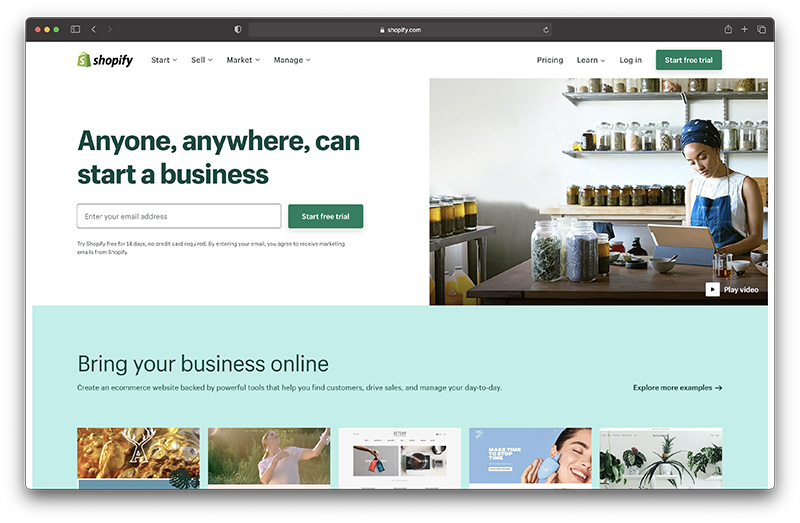
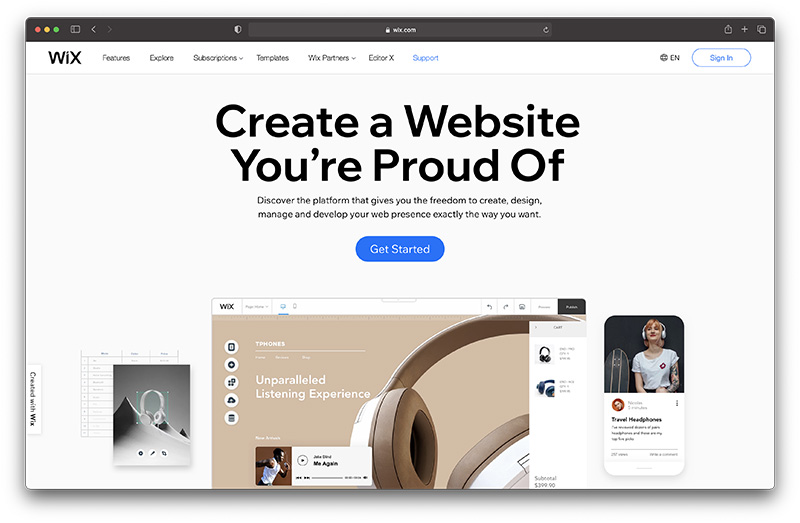
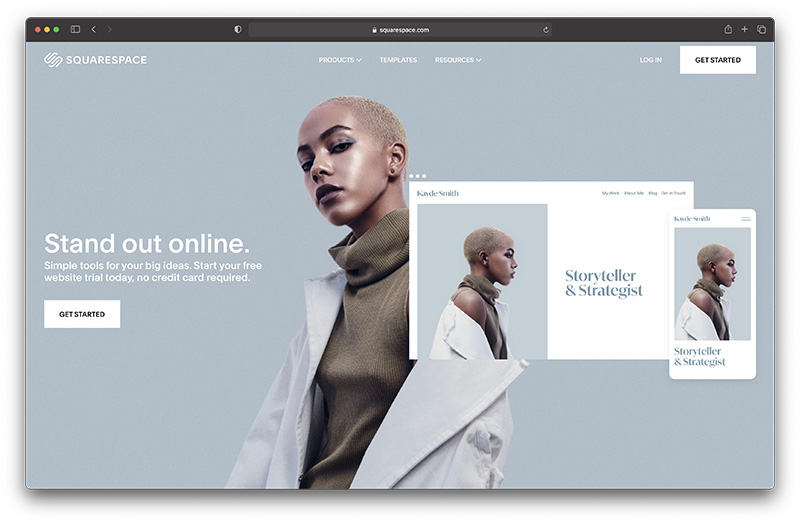


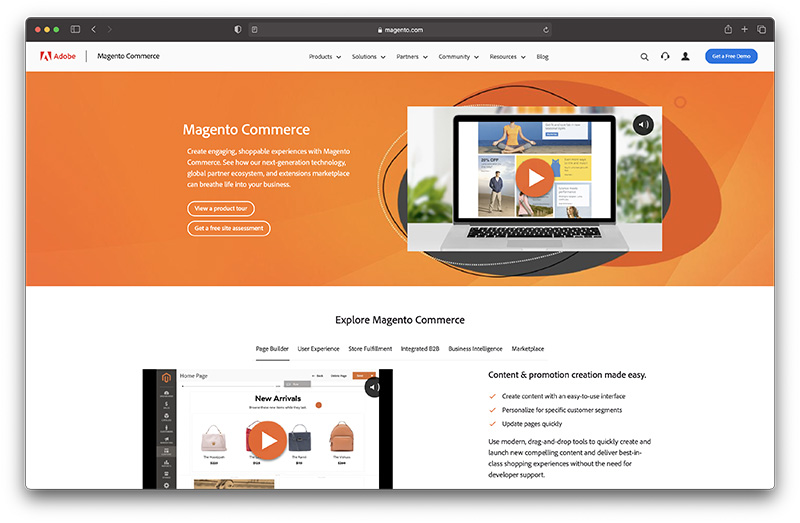
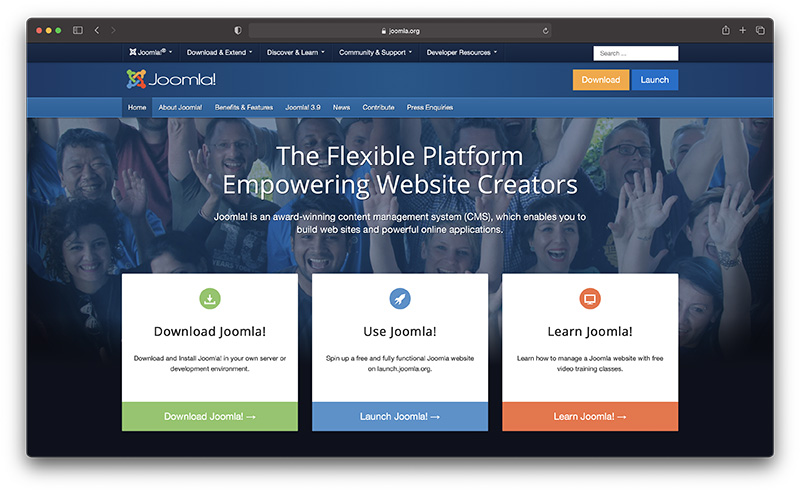
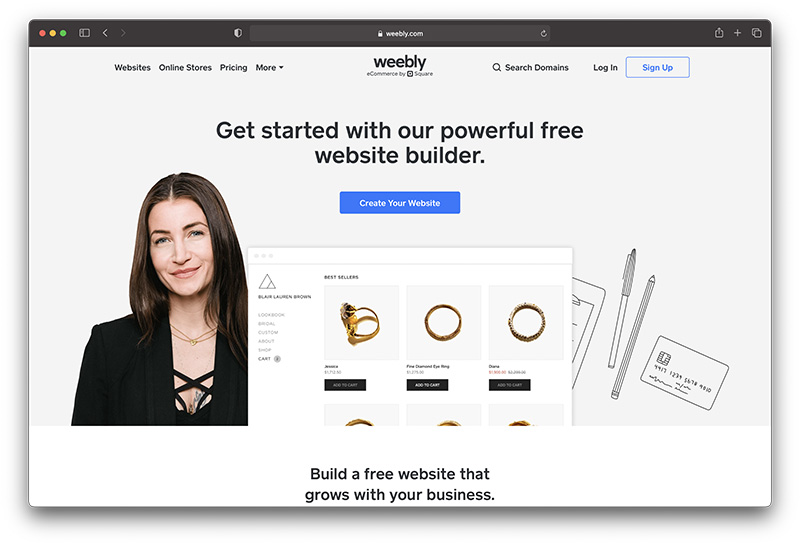
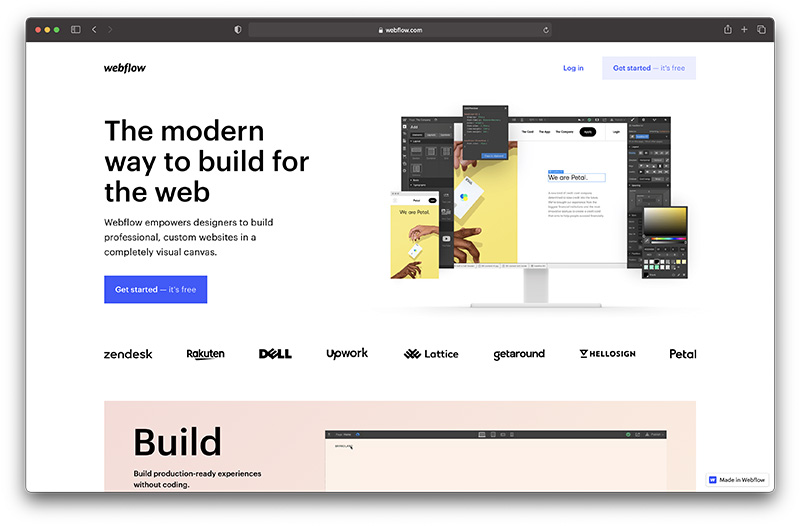


Comments 0 Responses