As an ecommerce store owner, you wear a variety of hats every day. From product designer to salesman, marketer, and customer relations manager, there's an endless list of tasks an entrepreneur has to stay on top of.
If you can relate to the above statement, you don't need us to tell you that customer acquisition is a time-consuming task…but, crucial to the growth of your online store.
And what better way to hit the ground running than with email marketing? Email users are predicted to grow to over 4.3 billion in 2023. That's nearly as much as half of the world’s population!
The many billions of marketing emails sent every day aren’t for nothing. On average, for every $1 spent on email marketing, you can expect an average return of $42.
Impressive, right?
With these stats in mind, there's no doubt email should be part of your marketing strategy. But, of course, this is just another responsibility to add to an ever-growing list. Luckily, there are loads of tools on the market to help entrepreneurs take care of email marketing – like CM Commerce.
So, in this review, we've looked at how CM Commerce works and what it can offer you. Does that sound good to you? Fab. Let’s dive right in!
CM Commerce – What are its Core Features?
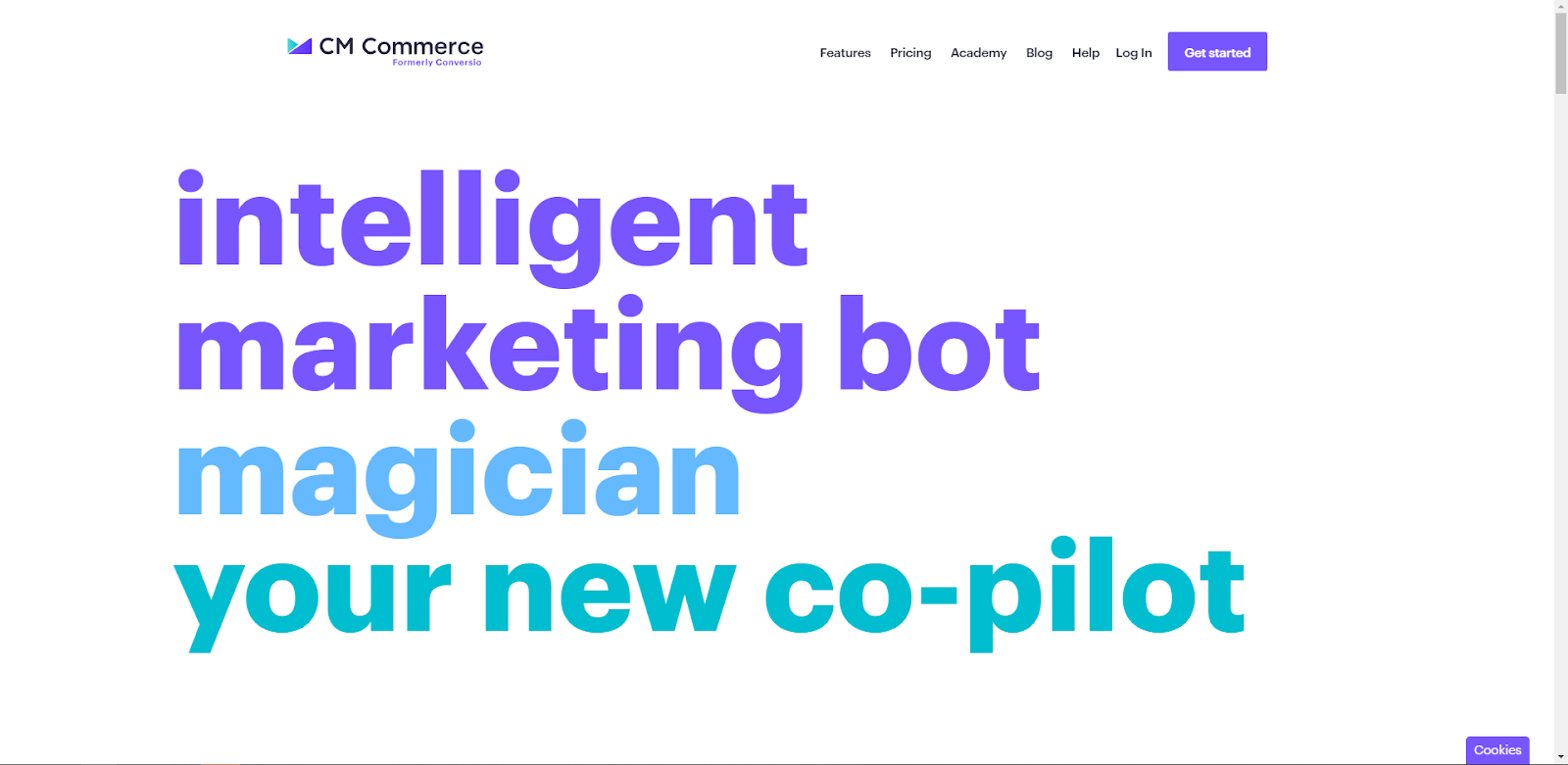
In short, CM Commerce empowers you to automate parts of your email marketing strategy, to free up your time to invest elsewhere. Below are some of its core features:
Maggie – The Intelligent Marketing Bot for True Automation
CM Commerce introduces its intelligent marketing bot, ‘Maggie,’ as your email marketing co-pilot. This AI-fuelled feature, namely, assists with creating and sending automated newsletters. Maggie notices when your audiences aren’t engaging and identifies the best time to reach out to potential and existing customers.
Maggie emails are triggered automatically, and operate via these six steps (a couple of which we've already alluded to):
- Maggie notices when you’re not optimally engaging your audience.
- It identifies the best time to message recipients using data insights.
- Maggie decides whether to highlight recent best-selling products or high-performing product categories, based on your customer’s preferences.
- The bot chooses a captivating newsletter for you and applies either an automatic or your chosen theme.
- Maggie gathers data about your email marketing campaigns and subscribers to segment your audience so that the right emails are sent to the right leads, every time.
- The bot sends you a proof of the email it's about to send out so you can review and approve it.
Theme Creator
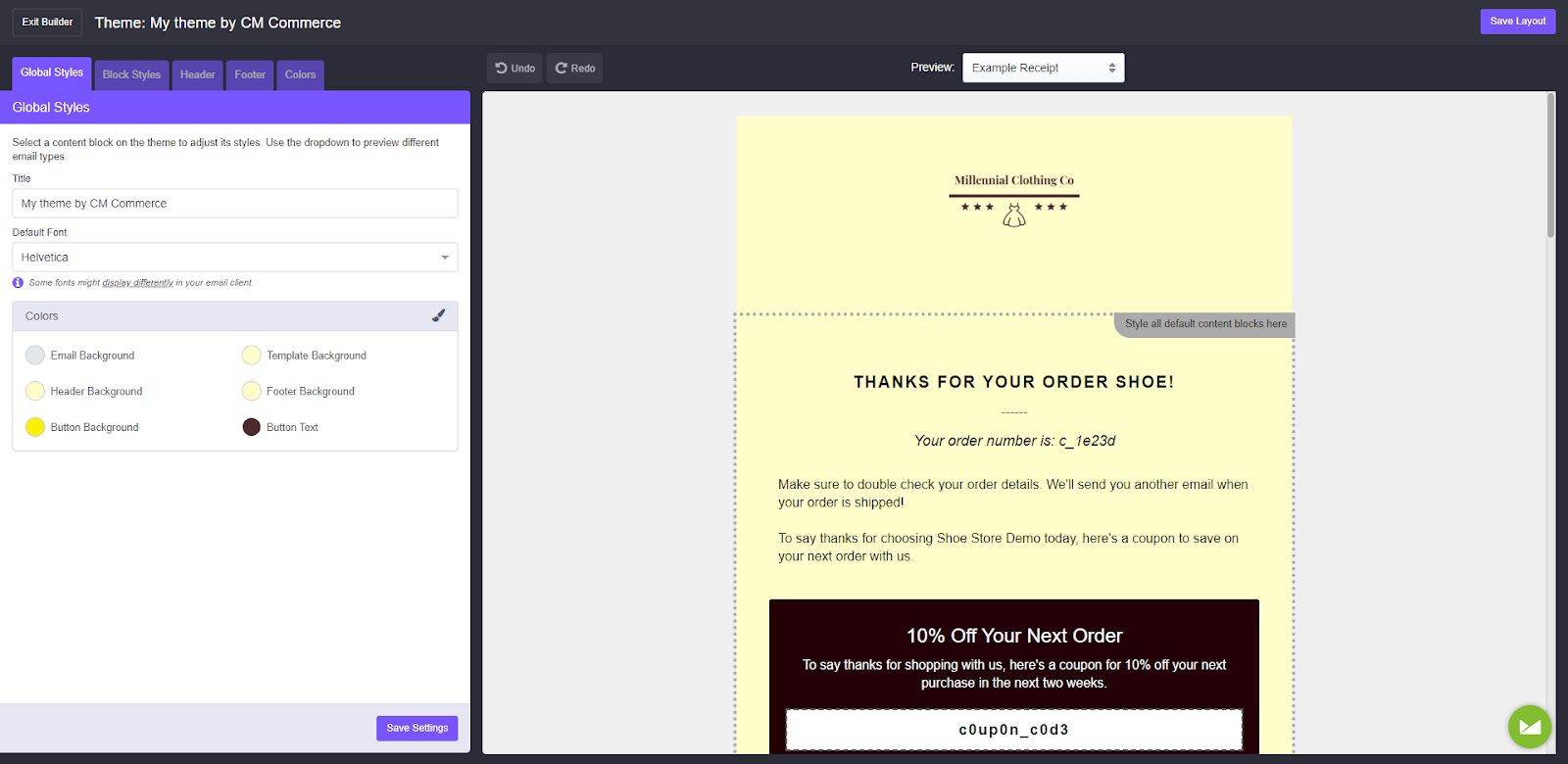
As you've probably gathered, Maggie makes designing email newsletters easy. The bot automatically generates a theme for your email campaigns that complement's your brand's aesthetic. You can then opt to use this theme for your automated newsletters or in any of CM Commerce’s pre-built workflow recipes.
If you want to design your own themes, great, you can edit CM Commerce's templates using the theme editor. Here you can modify all the colors and fonts. Rest assured, the editor is easy to use – simply click on a section of the email template you want to change to edit it.
Once you're satisfied with your design, you can apply it to all of your email campaigns. This works wonders for developing a consistent brand.
Magic Images
Preparing images for your newsletters can be a time-consuming task, as all too often, each needs editing individually. CM Commerce’s, Maggie, provides an image editor that's quicker than a Photoshop expert. It can isolate products or items from the background to make the images really pop in your newsletters. All in just a few clicks!
Workflows and Recipes
With premade automation recipes, email marketing is made even more accessible. You can activate these high-performing email automations with a single click. Simply set them to live or disable them whenever you want!
You'll also gain access to a library of email recipes, including welcome messages, abandoned cart emails, order follow-ups, review invitations, and loyalty program messages. These emails can even involve and benefit from third-party loyalty integrations!
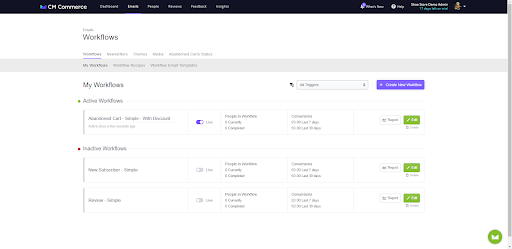
Integrations include:
- Privy
- Smile.io
- Pixelpop
- Justuno
- Wheelio
- Shoelace
- Optinmonster
- Viralsweep
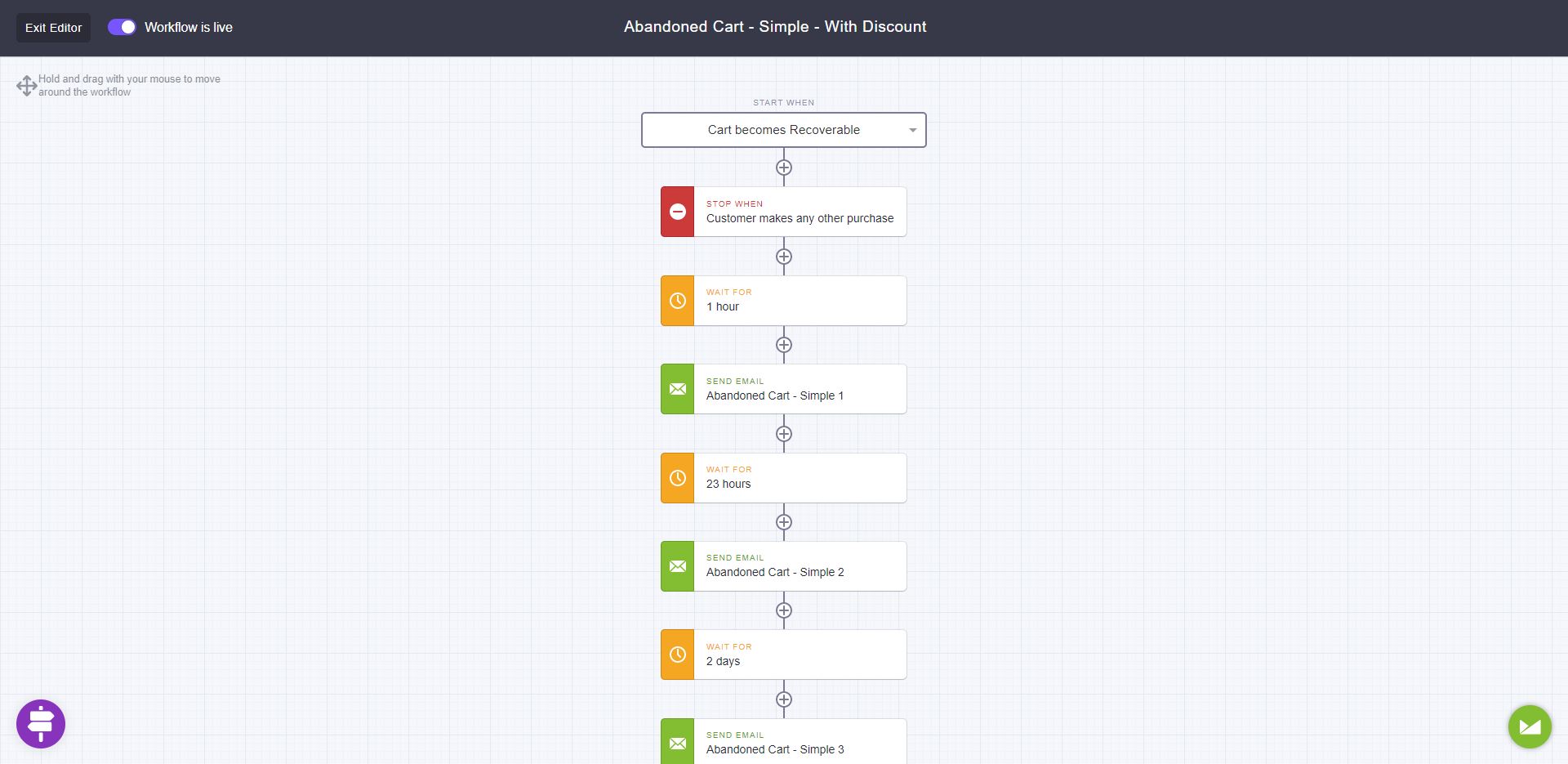
This library provides a comprehensive email marketing suite for all steps of the selling and marketing funnel. As a result, you can actively engage customers, boost your conversion rate, and activate your full selling potential.
But don’t fret, if the creative fancy takes you, you can edit each workflow and email recipe from scratch. The workflow dashboard allows you to manipulate every step of the marketing journey. You decide when to send or when not to send an email. You can also define how long to wait before your email is sent out and which email template to use on each occasion.
Segmentation
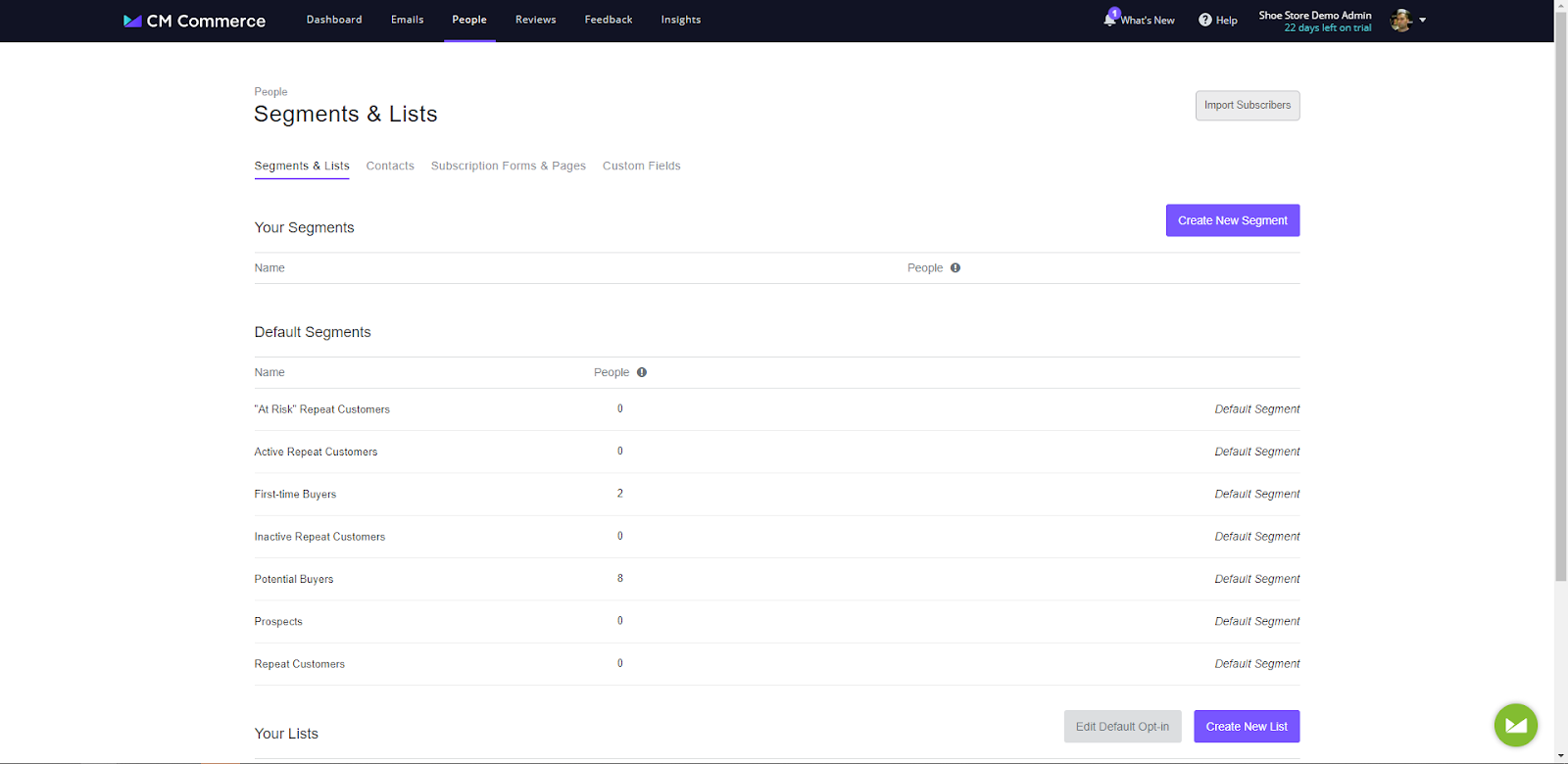
Beyond sending out marketing emails, Maggie also gathers insights from your data to better segment your audience. This means you can offer customers a truly personalized shopping experience without lifting a finger!
And this pays. According to Forbes, 49% of customers bought items they never intended to buy due to personalized recommendations from brands they were already buying from.
Segmentation is easy to manage. CM Commerce suggests useful lists for you to utilize – or, you can easily create your own. Just name your email list and define the criteria a subscriber needs to make it onto the specific list. The dashboard gives a quick overview of how many customers fall into each category.
The CM Commerce Dashboard
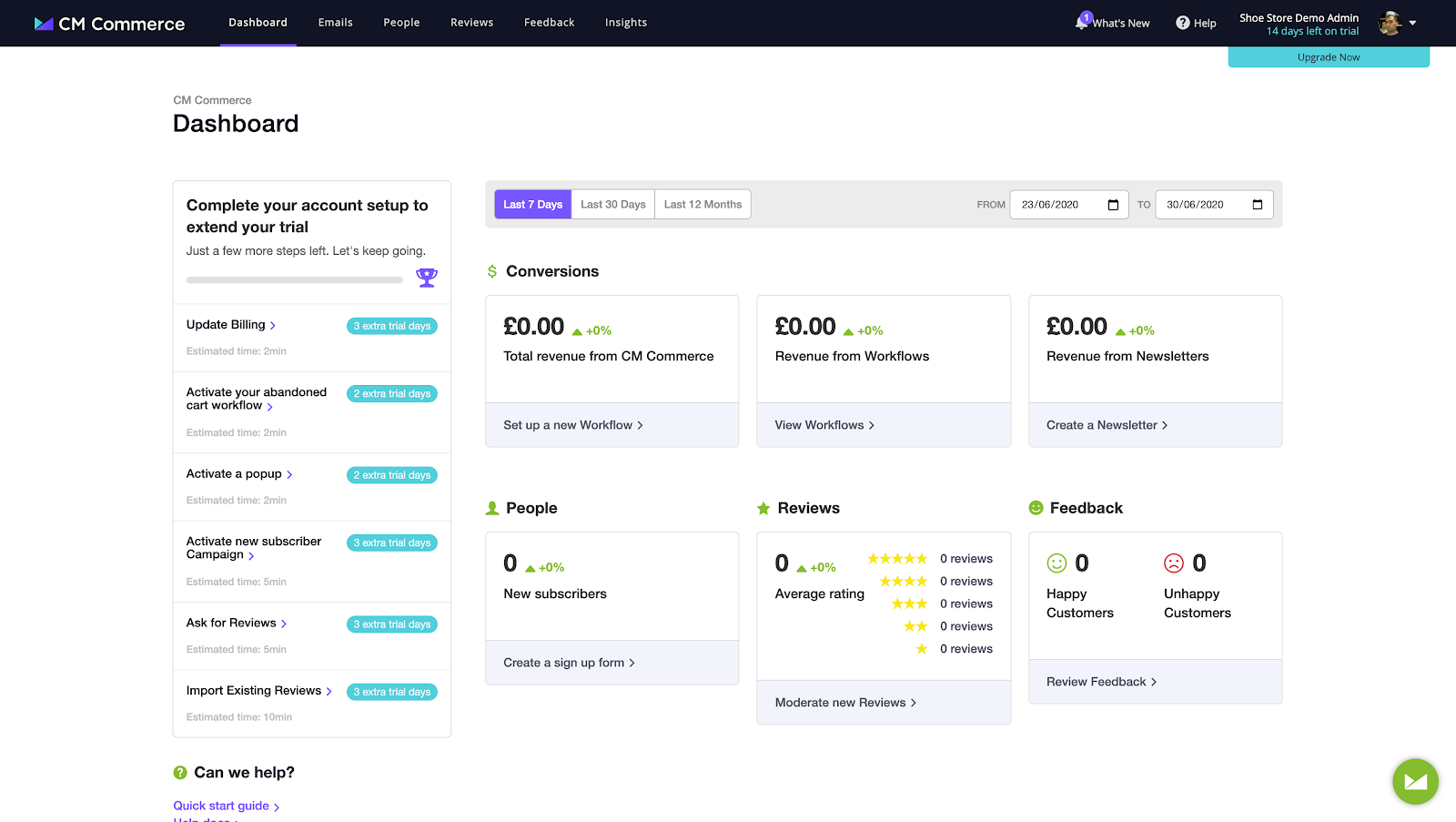
CM Commerces comes with an intuitive dashboard that keeps you up-to-date on all your email marketing efforts. The panel allows you to oversee at a glance:
- How many new subscribers you've gained
- How your review ratings stand
- How your customers responded to surveys
- The revenue earned from newsletters, workflows, and CM Commerce in total.
This transparency makes it clear to see when the tool's done its job and helped your business grow. Use these insights to monitor your return on investment and learn what works best for you.
Pricing
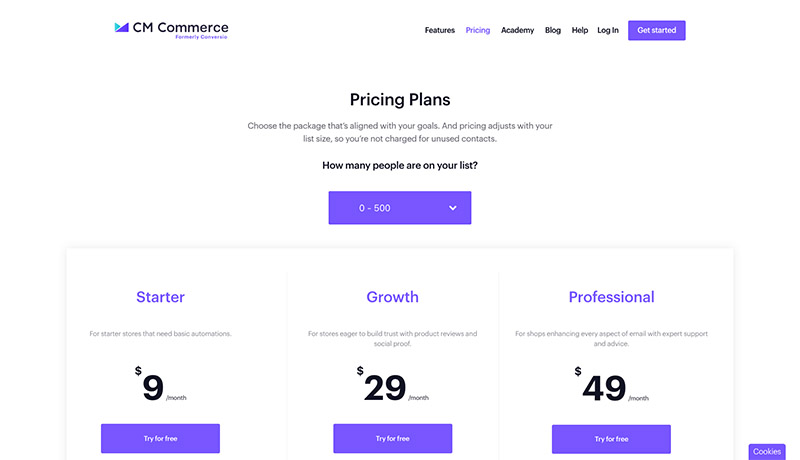
CM Commerce’s pricing adjusts with the size of your email list. Your investment, therefore, matches the success of your lead generation, and consequently, you shouldn't outgrow your budget. Aside from your list-size, three pricing tiers offer a variety of features.
If you’re just starting with email marketing and your list is smaller than 500 contacts, prices are as follows:
The Starter Plan:
For $9 a month, you can send 5,000 emails up to 500 people.
This includes:
- All CM Commerce's core email marketing features
- eCommerce integrations
- Abandoned cart emails
- Email receipts
- Premade workflows and automation
- Segmentation tools
- Coupon generation and tracking
- Product recommendations
- Revenue and conversion analytics
The Growth Plan
For $29 a month, you can send unlimited emails within your recipient-size bracket. This unlocks access to product reviews and social proof tools.
You'll also get everything in the Starter plan, plus:
- The ability to browse abandonment emails
- Access to visual product reviews
- You can create and send customer feedback surveys
- Access to social proof widgets
- A Facebook audience sync tool
The Professional Plan
With the Professional plan ($49 a month), as well as all the features previously listed, you'll also get:
- Phone support
- Priority email support
- A dedicated customer account manager
- An onboarding consultation
For your reference, here are the prices you'll have to pay, per tier, as your list grows. From left to right, these costs refer to the Starter, Growth, and Professional plan, respectively:
- 501 – 1,000 contacts: $29/$49/$69
- 1,001 – 2,500 contacts: $49/$99/$149
- 5,001 – 10,000 contacts: $149/$249/$349
- 100,001 – 150,000 contacts: $1,099/$1,599/$2,199
Plus, you can test CM Commerce for free with their 14-day trial.
The provider automatically calculates the total number of unique email addresses your email list has and determines the pricing accordingly. Whenever a subscriber unsubscribes/ signs up to your email list, these figures adjust automatically.
CM Commerce – What's Their Customer Support Like?
CM Commerce employs a global team that's ready to help at any time. The company first suggests heading over to its online help center to try and find answers yourself. There, you'll find an extensive FAQ section and plenty of info on how to get up and running with CM Commerce.
The website also links to their academy, which includes tons of useful resources on how to optimize your email marketing strategy. This is effectively a blog with lots of in-depth content, that's free for anyone to use!
You can also reach out to the team via email or the messaging app on their website. If you've purchased the Professional plan, you unlock access to more channels, including phone support and priority email responses. You'll also have a dedicated accounts manager who helps to ensure everything's running smoothly, as well as an onboarding session to assist you with laying the best possible foundations with CM Commerce.
How to Sign up to CM Commerce
CM Commerce easily integrates with popular eCommerce store builders, including Shopify, WooCommerce, BigCommerce, and PrestaShop.
If you run an online store with Shopify, signing up for CM Commerce is simple. Here’s a step-by-step guide to getting you started:
- Navigate your way to Shopify's App Store by clicking on ‘Apps' on your dashboard, followed by the link to the App Store located in the top right corner.
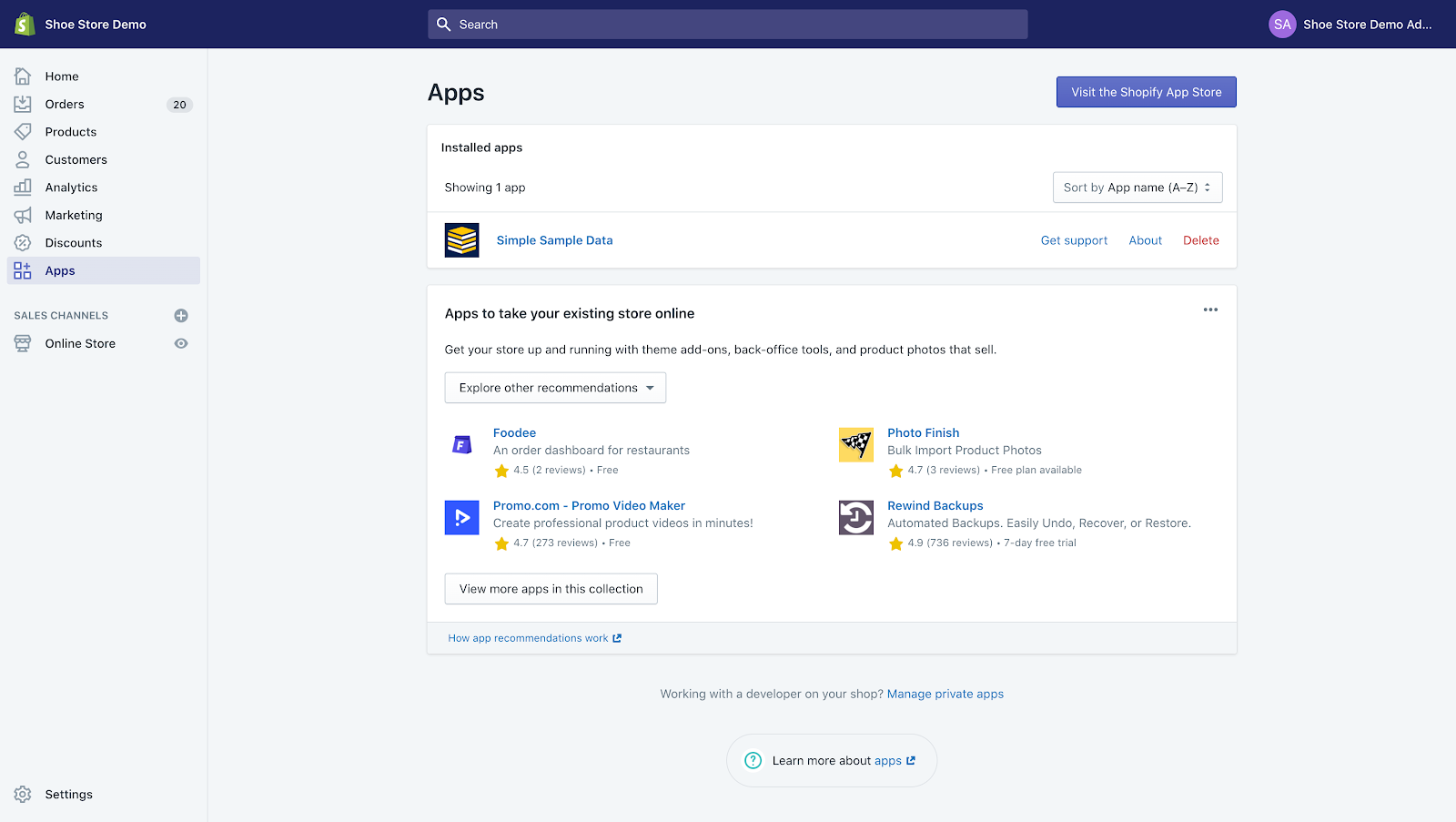
- Search for CM Commerce in the search bar. You'll find the email marketing tool at the top of the list. Click on it to proceed.
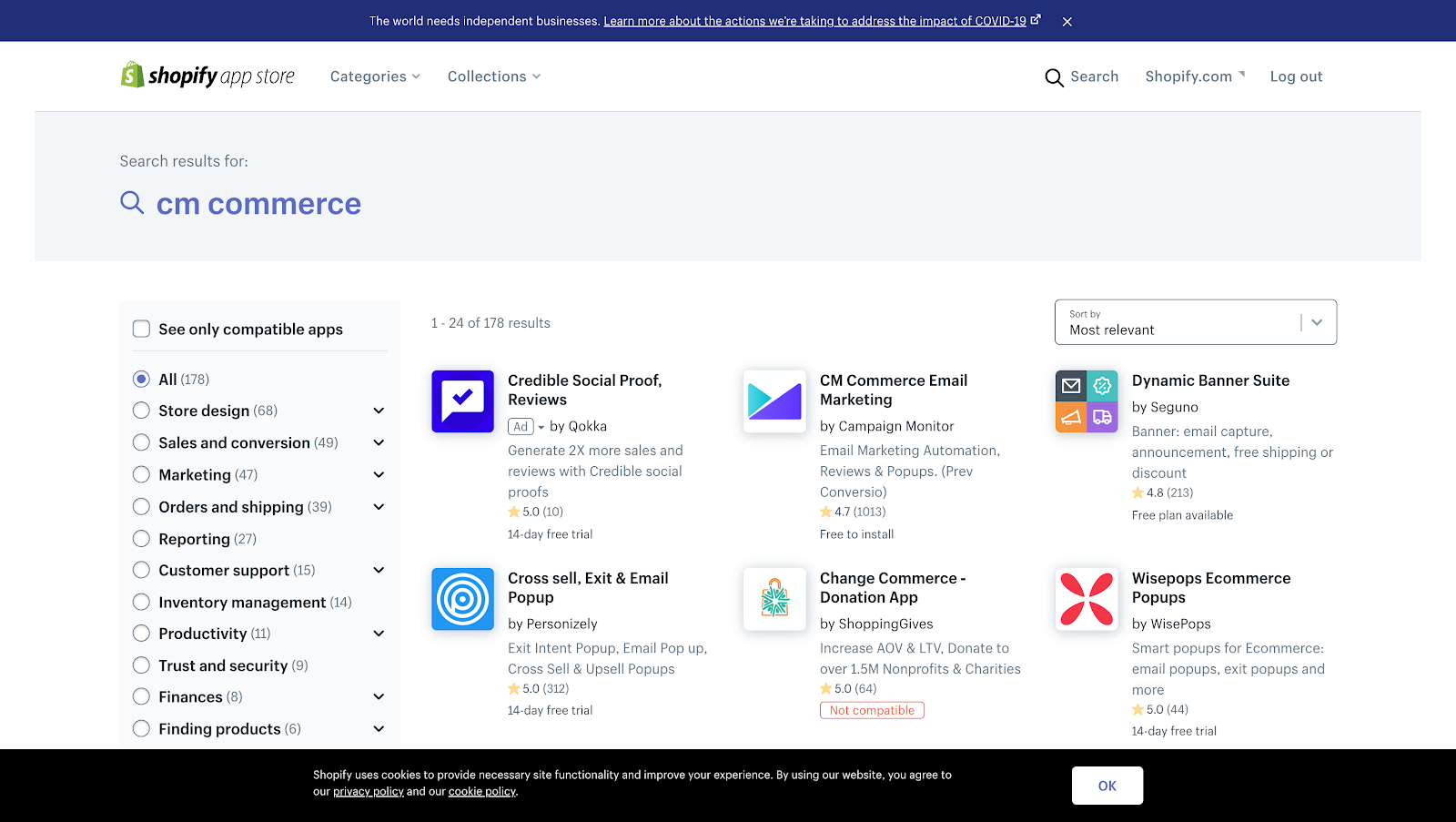
- Add the app to initiate the installation process.
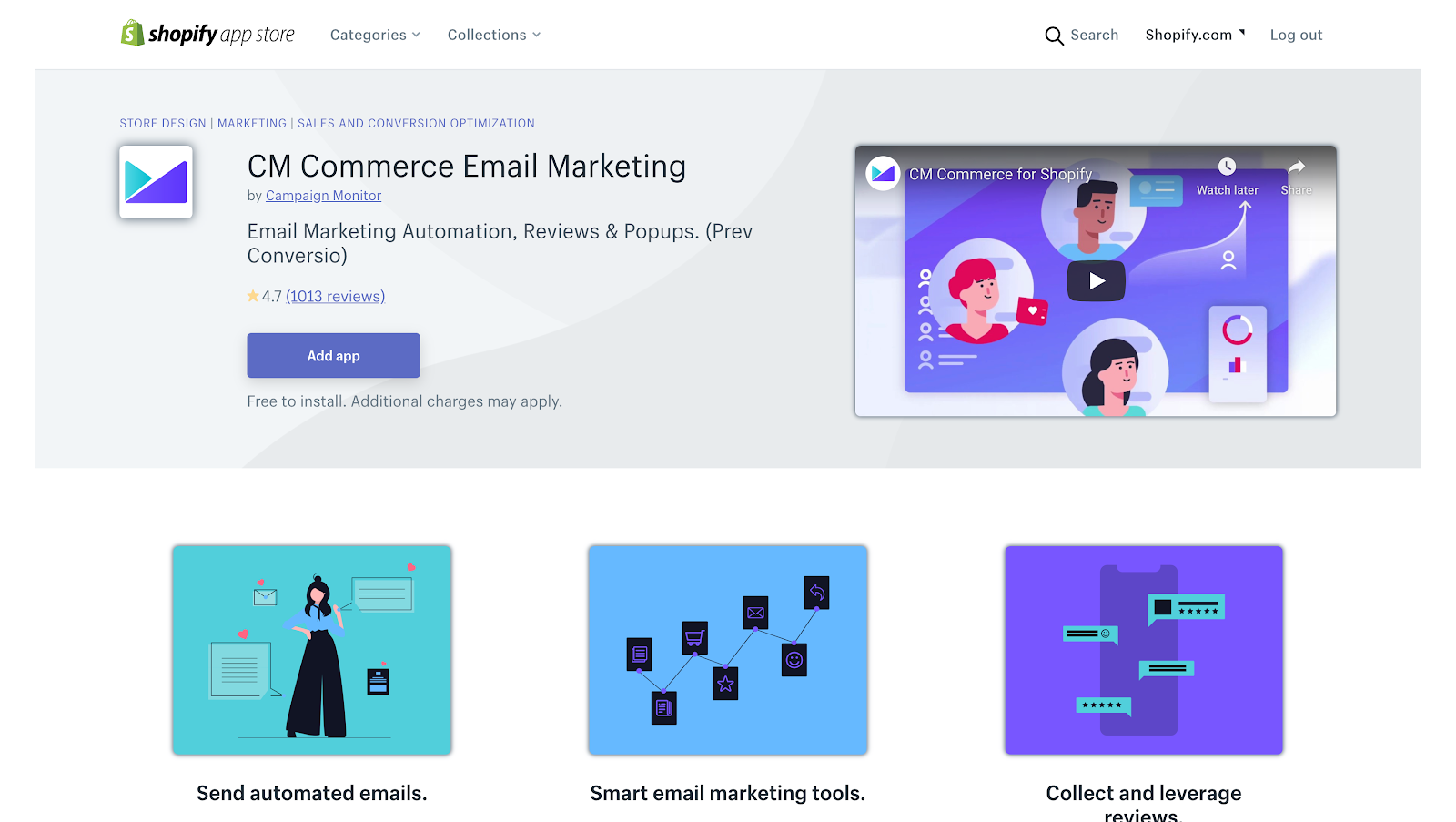
- Create your profile with CM Commerce, which involves providing your email address.
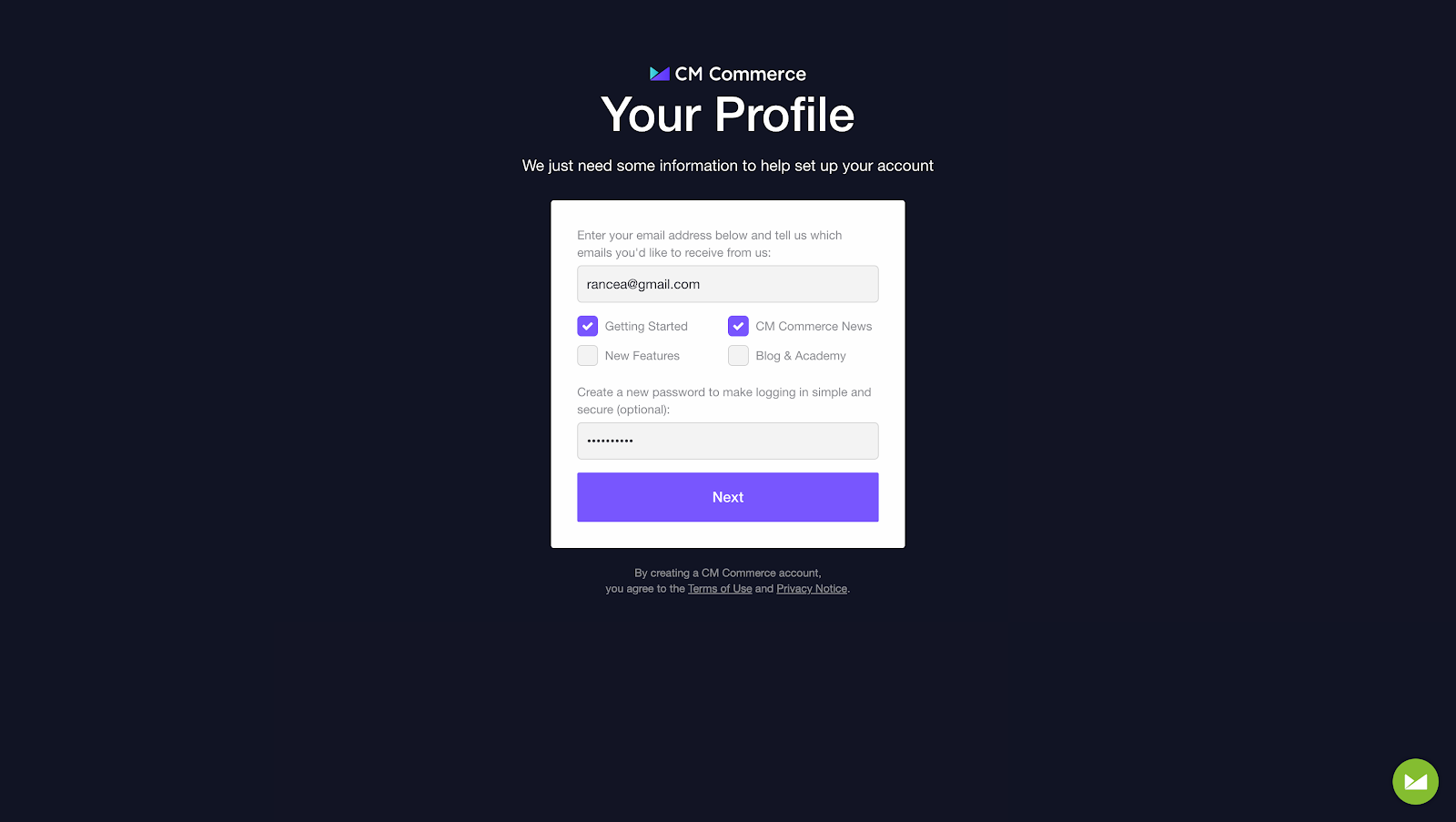
- Next is where CM Commerce’s theme creator comes in. The tool evaluates your online store's design elements to pinpoint your branding. Check that CM Commerce has correctly identified your logo, and proceed once you’re happy.
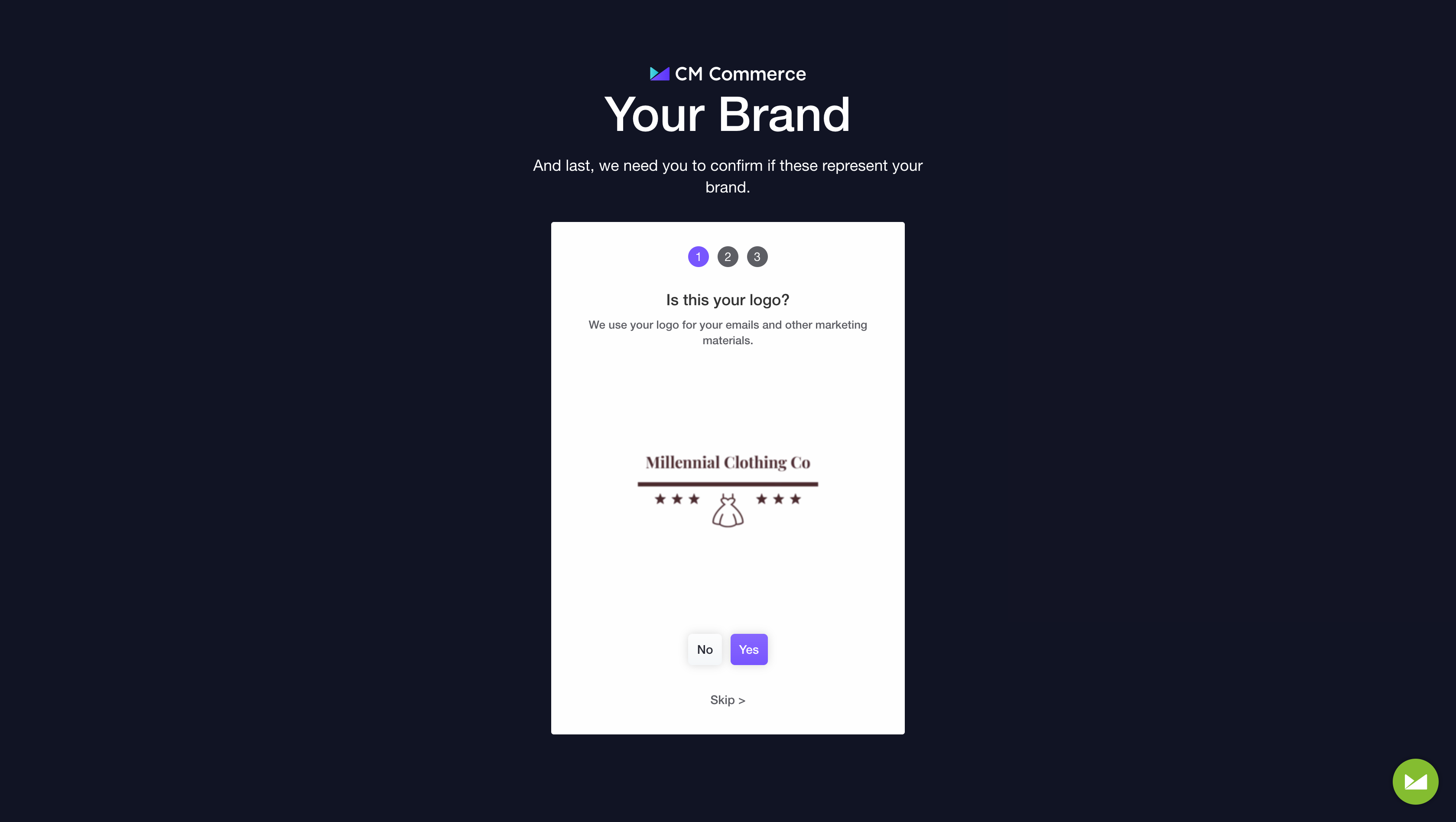
- Choose the font for your email marketing campaigns. You have a choice of Helvetica, Roberto, and Georgia. You can swap at a later stage if you change your mind!
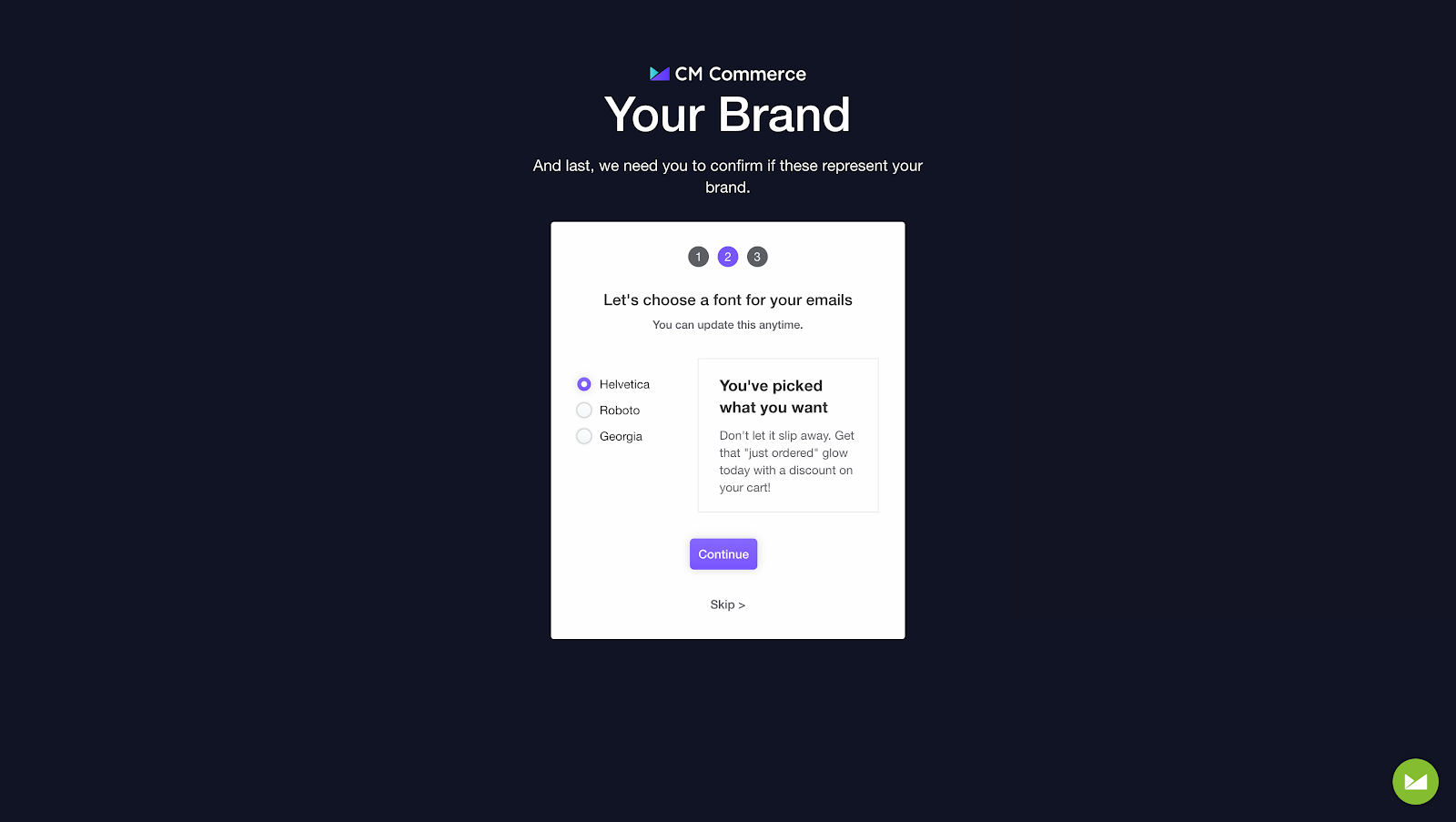
- CM Commerce will have already picked a suitable color palette for your newsletters, which should be in line with your brand. Check and confirm it's an accurate representation of your brand – like with the fonts, you can change these at any time!
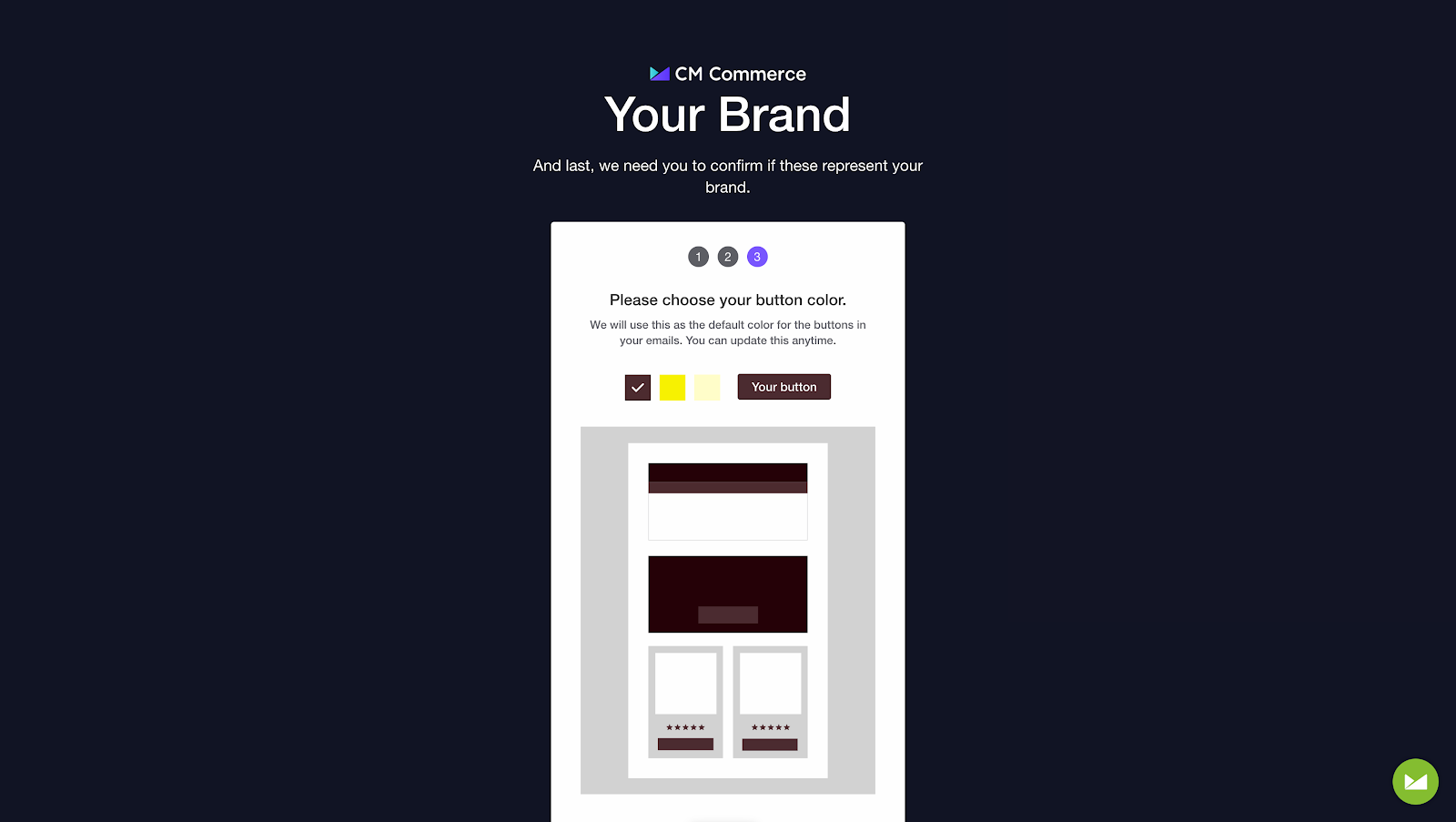
- You'll now be brought to a welcome dashboard. From there, CM Commerce walks you through how to set up successful email campaigns. It’s easy! Simply follow each step to get everything in order.
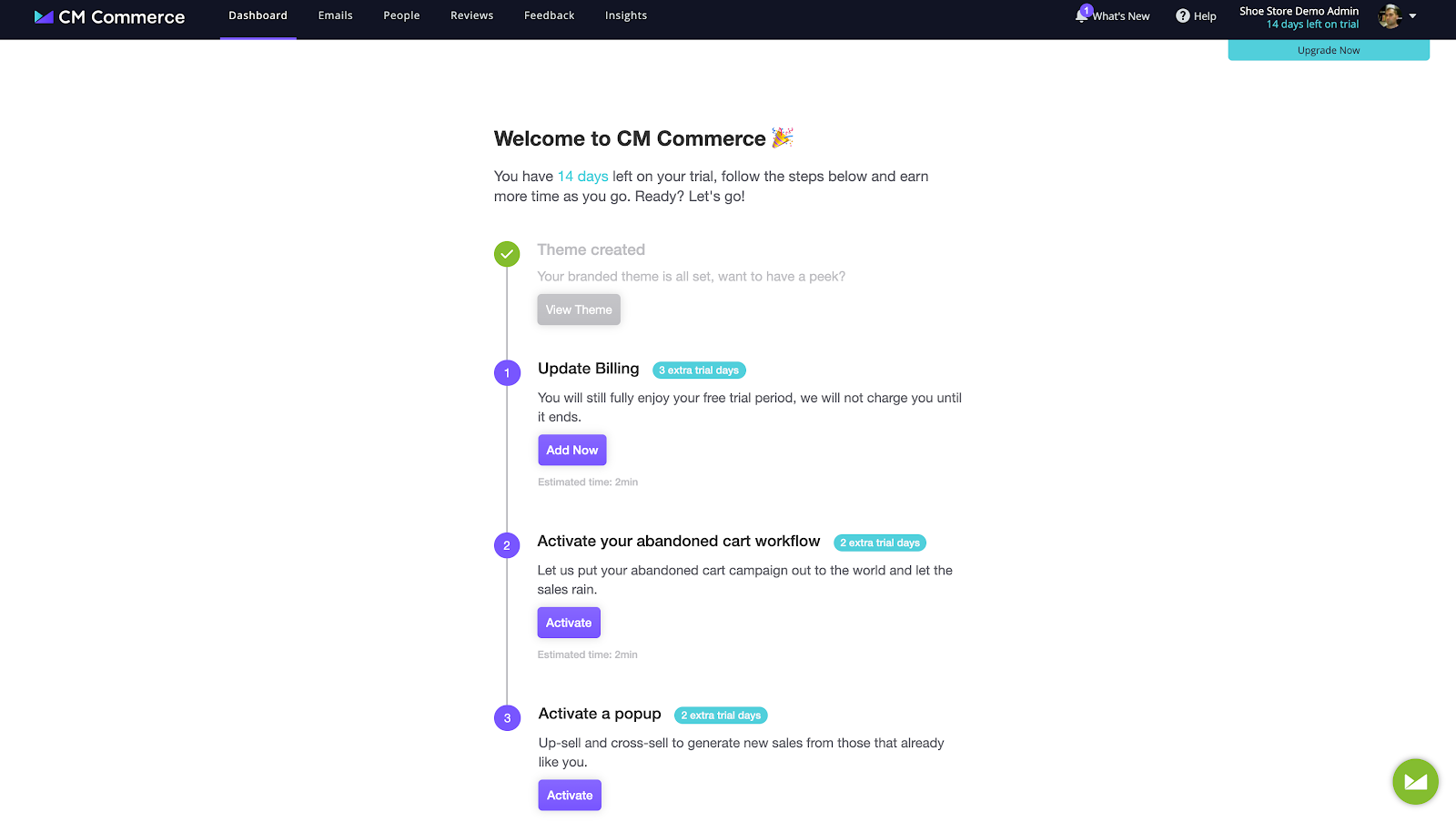
You can also activate your abandoned cart emails once you've integrated with your chosen eCommerce platform. This feature enables your brand to automatically get in touch with customers who leave something in their carts without completing a purchase. This works wonders for enticing prospects to come back and complete any outstanding transactions.
Finally, you can activate popups to up-sell and cross-sell your products/service, and capture new leads.
CM Commerce – Its Pros and Cons
If you want a quick understanding of whether an app is right for your business, a simple pro-con list is helpful. So for your ease of comparison, here are some benefits and drawbacks to CM Commerce:
The Pros:
- CM Commerce easily automates the majority of your email marketing. Tasks like picking products to highlight, creating themes, segmenting lists, and even editing images are all done by Maggie. As such, CM Commerce will save you a bunch of time.
- If you’re a small business, the Starter plan is quite affordable. As you grow, the price scales, and you'll watch your return on investment increase accordingly.
- The intuitive dashboard makes it easy to see your value for money. CM Commerce is very transparent – if the tool isn’t working for you, you’ll see that with just a glance.
- CM Commerce offers many helpful (free) resources on how to make the most out of your email marketing.
- There's a fourteen-day free trial where you can test out CM Commerce's core features.
The Cons:
- The email templates aren't as customizable as some other email service providers. Design customizability doesn't rank highest on CM Commerce's priorities list. Instead, it aims for convenience, automation, and speed.
- As your mailing list scales, the app gets much more expensive – so it might not be an excellent option for huge enterprises with massive email lists. A tool to mitigate this issue for larger list sizes is available and it works by suppressing inactive / older customers (this enables customers to be in more control, more effective and stay profitable).
- Phone support is only available with the most expensive tier.
FAQS
What's CM Commerce’s Cancellation Policy?
CM Commerce is a monthly subscription service.
Payment for the month is only refundable if the account is canceled within 48 hours of the payment. If you've chosen to pay on an annual basis, you can cancel the account within 30 days of your purchase to get a full refund. The responsibility for canceling an account lies with the user, who should contact the support team as soon as they realize they want a refund.
Does CM Commerce Offer a Free Trial?
Yes! You can test CM Commerce’s features for free for fourteen days. But even better than that, your trial is extended when you test more features and use the service in more depth. For example, activating a new subscriber campaign extends your trial by three days. Asking for reviews adds another three, and importing existing reviews adds three more.
This provides ample time to really explore all available features before you make a decision. Note that once your trial ends, you're automatically charged for the payment tier you selected. If you want to opt-out of the service, you need to cancel manually.
How Does CM Commerce Speed up Email Marketing?
CM Commerce makes email marketing easier through automation, handled by their intelligent bot Maggie. This AI-fuelled assistant identifies audiences that haven’t engaged with your campaigns for a while and helps remedy that. Maggie also automatically selects appropriate email templates and puts your desired workflows into action without you having to do anything.
You simply turn these tasks on or off, depending on how much you want Maggie to get involved with.
Maggie also automatically picks up on your brand’s colors and logo to create a theme and segments your email lists. Once established, CM Commerce can run on its own in the background, increasing your revenue and customer engagement without much input from you.
Does CM Commerce Charge per Email?
No! The pricing tiers are based on the number of active contacts saved in your CM Commerce account. The Starter plan limits how many emails you can send to your list each month. But, unlimited emails are available with the Growth and Professional programs. Within your user bracket, you'll pay a fixed monthly price that scales with your needs.
Is CM Commerce GDPR compliant?
As an email marketing tool, whether CM Commerce meets GDPR requirements is up to the store owner. The platform provides a GDPR tasklist in its help center to walk you through the necessary steps to ensure your email campaigns are compliant.
Autonomously Increase Your Revenue with CM Commerce’s Intelligent Email Marketing
Email marketing is an essential part of your customer acquisition strategy, no matter whether you’re a small business or a more established store. With CM Commerce, this task is made easy. You can rely on the provider’s intelligent email marketing bot Maggie to autonomously create engaging campaigns that convert!
Have you ever used CM Commerce? Or are you thinking about purchasing this email software? Either way, let us know your thoughts in the comments box below. We look forward to hearing from you soon!




Comments 0 Responses