Finding the best WooCommerce shipping plugins for your ecommerce store can be crucial to the success of your business.
After all, shipping is a critical part of the sales process for any merchant selling physical goods. Making sure you can choose the right shipping methods for your customers ensures you can keep operational costs low, without compromising on customer experience.
The right shipping plugins for your WordPress WooCommerce store make it easier to rapidly calculate shipping costs, connect with logistics companies, and even access valuable tracking information. The question is, which plugin is best for your business?
We’ve evaluated some of the top-rated solutions in the WordPress plugin market, to bring you this list of powerful add-ons for your online store.
Best WooCommerce Shipping Plugins
- ShipBob
- PluginHive
- WooCommerce Shipstation Gateway
- WooComerce Shipping Services by PluginHive
- AfterShip Tracking
- Table Rate Shipping
Table of contents
What is Shipping, and What is a Shipping Plugin?
First, let’s answer a crucial question: what is shipping?
Shipping is essentially the name used for physically moving goods from one point to another, using a variety of methods. There are various steps to the complete shipping process, from packaging and labelling goods, to moving them from a warehouse to the end customer.
Shipping plugins for WordPress and WooCommerce allow you to simplify and even automate some of the components of shipping. They can allow you to print shipping labels, set rules for different shipping zones, and even calculate the cost of working with different shipping carriers.
Some tools also come with advanced shipment tracking features, allowing store owners to provide their customers with up-to-date information on their packages.
What to Look for in a Shipping Plugin for WooCommerce
Plugins for WooCommerce and WordPress are simple tools which extend the functionality of your online store. With a shipping add-on, you’ll be able to manage various parts of the fulfillment and logistics process from your WooCommerce dashboard.
While there’s no one-size-fits-all strategy to choosing the best plugin, there are a few key things worth examining when making your choice:
- Ease of use: A user-friendly plugin will help streamline the shipping process, with convenient tools that reduce your workload. Look for a straightforward shipping calculator, automation tools, and a clean, well-organized dashboard.
- Flexibility: The best shipping plugins will allow users to create various shipping rules for different scenarios. They may come with conditional shipping logic, customizable settings for choosing shipping rates, and support for different shipping class options.
- Logistics: Many shipping plugins will allow you to connect directly to logistics suppliers like USPS, DHL, and Canada Post, so you can instantly access their services. This makes it easier to work with local vendors for fast delivery times.
- Calculations: Most shipping solutions ensure you can calculate the cost of shipping products to customers quickly. They’ll automate things like calculating international shipping, adding on handling fees, and so on.
- Order tracking: Ensuring you can track your packages throughout the shipping process makes it easier to provide customers with excellent customer support. You’ll be able to keep a close eye on each parcel as it moves through the logistics chain to your end buyer.
What are the Best WooCommerce Shipping Plugins?
The good news for WooCommerce store owners is that there are quite a few great shipping add-ons and apps available for your website.
However, not all solutions offer the same features and functionality. Here are some of the best options worth considering in 2024.
1. ShipBob

One of the most popular e-commerce fulfillment services in the world, ShipBob is an end-to-end solution for managing logistics on your WooCommerce store. The software seamlessly integrates with WooCommerce to automate and optimize your supply chain.
With ShipBob, you can automatically find the fastest and most cost-effective shipping options based on your customer’s preferences, and connect with both national and international carriers.
The ShipBob dashboard comes with real-time inventory management and tracking, as well as forecasting to help prevent stockouts and predict demand.
Pricing
ShipBob can integrate with WooCommerce for free, but there are fees to pay depending on the services you want to access.
Since ShipBob offers a lot of different solutions to choose from, including warehouse management and logistics, plans are tailored to each customer. You’ll need to reach out to the team to request a custom quote.
Pros 👍
- Reliable global fulfilment network
- Integrations with a range of tools and services
- Mobile app for managing shipping on the move
- Powerful analytics and forecasting features
- Easy-to-use backend environment
Cons 👎
- Some services can be quite expensive
- Initial setup may take some time
2. PluginHive WooCommerce FedEx Shipping Plugin
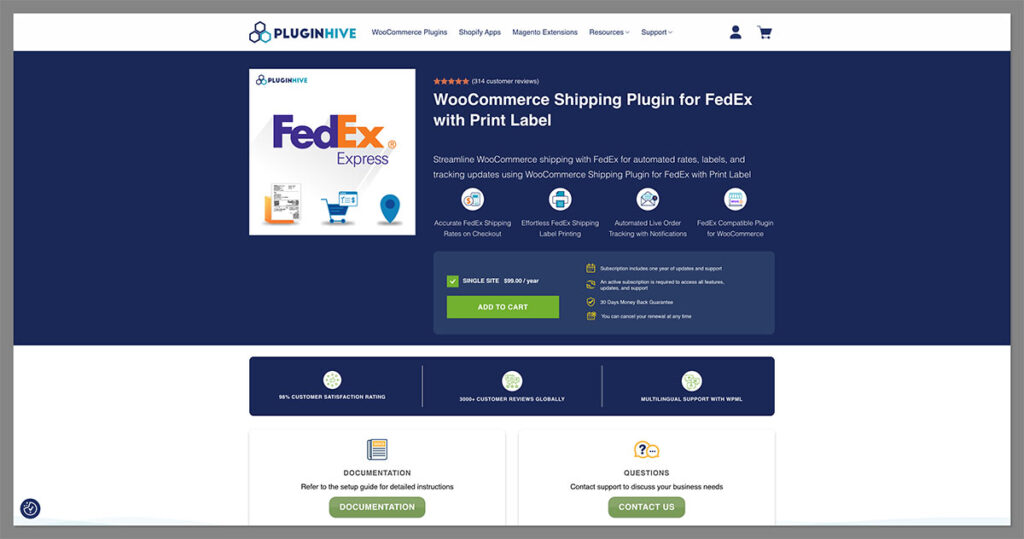
WooCommerce Shipping Plugin for FedEx with Print Label is a complete shipping solution designed for WooCommerce stores.
It automates the FedEx shipping process by displaying real-time shipping rates at checkout, printing FedEx shipping and return labels, and providing live order tracking with automated customer notifications.
The plugin supports multiple FedEx shipping services like Ground, Express, SmartPost, and LTL Freight.
Key features include FedEx REST API integration, bulk shipment creation, scheduled pickups, delivery estimates, return label generation, and multi-vendor support with Dokan. It also offers multilingual compatibility with WPML for global stores.
Using this plugin, WooCommerce store owners can save time, reduce manual errors, and deliver a smooth and professional shipping experience to customers.
Automating shipping operations improves order fulfillment speed, enhances customer satisfaction, and helps businesses scale effortlessly.
Pricing
WooCommerce Shipping Plugin for FedEx with Print Label is priced at $99 per year for a Single Site License. The subscription includes one year of updates and dedicated customer support. It also offers a 30-day money-back guarantee for risk-free usage.
Pros 👍
- Easy to set up and user-friendly interface.
- Displays accurate FedEx shipping rates in real-time.
- Automates shipping label generation and order tracking.
- Supports domestic and international FedEx services.
- Multi-vendor support and multilingual compatibility.
Cons 👎
- No free version available.
- Multi-vendor support requires an additional addon.
3. WooCommerce ShipStation Gateway

This extension for WooCommerce allows website owners to connect directly to the ShipStation fulfillment company.
The web-based shipping solution streamlines the order process for retailers, handling everything from order import to customer communication and batch label creation.
You can access ShipStation from within WooCommerce, and run your business on the move with the solution’s mobile app. The tool automatically calculates the best flexible shipping rates for each situation, and connects vendors to a range of shipping services, including USPS shipping.
Pricing
There’s a free trial available for Shipstation. After that, pricing starts at around $9 per month for up to 50 monthly shipments, and increases depending on your shipping volume. However, the plugin for WooCommerce is free to install.
Pros 👍
- Excellent mobile app for iOS and Android
- Batch label creation and printing
- Access to a range of shipping services
- Tracking numbers for orders
- Customizable notifications
Cons 👎
- No real-time quotes in the checkout
- Can be expensive for high-volume shipping
3. WooCommerce Shipping Services (PluginHive)

Created by the PluginHive team, WooCommerce Shipping Services is an all-in-one tool for vendors. It allows you to automate shipping with live rates, one-click label printing, and order tracking tools. Plus, you can display shipping rates on WooCommerce cart and checkout pages.
You can print labels with a single click, send tracking numbers to customers automatically, and even showcase an estimated delivery date to increase customer satisfaction scores.
Plus, there are multiple packaging options available based on product weight, cart weight, and more. You can also set up your own shipping rules, offering flat rate shipping or flexible options.
Pricing
There’s a 14-day trial available from PluginHive for beginners. After that, plans start at $9 per month for a single selling channel and 30,000 rates API limit. The more API requests you want, and the more channels you use, the more you’ll pay.
Pros 👍
- Flexible shipping options for a range of needs
- Display shipping on the checkout page
- Instant printing for packing slips
- Intuitive backend environment
- Support for multi-vendor shipping
Cons 👎
- Expensive pricing for high-volume sellers
- Slightly complicated set-up process
4. AfterShip Tracking

Easy to install and use, Aftership Tracking is a simple plugin for WooCommerce with a host of valuable features. You can add tracking number and courier fields to your admin panel automatically, filter through shipping providers based on speed and price, and track deliveries.
Plus, AfterShip makes it easy to keep customers up to date with SMS and email notifications available in multiple languages. You can even create a branded tracking page, and get powerful insights on shipping performance and customer feedback.
Pricing
There’s a free trial available for AfterShip, but no free version of the service. After your trial is over, prices for the premium version of the solution start at $9 per month for 1,200 shipments per year.
The more features and user roles you need, the more the price will increase.
Pros 👍
- Access to a wide range of shipping providers
- Advanced reporting capabilities
- Automated tracking notifications via SMS and email
- Branded tracking pages and marketing assets
- Convenient shipment dashboard
Cons 👎
- Not a lot of customization options
- Limitations on shipments per year
5. Table Rate Shipping

The WooCommerce Table Rate Shipping app is one of the most popular tools for beginners. It essentially extends the default shipping options available on WooCommerce to give you more customization options.
You can define various shipping rates based on price, location, item count and weight. Plus, there are numerous rule options for shipping settings.
You can add multiple table rate shipping options for different scenarios and shipping zones. What’s more, there are various types of calculation available, with options for shipping per order, per line, per product category or class, and beyond.
Pricing
Pricing for the Table Rate Shipping app starts at $9.92 per month, or $119 per year. This plan includes extension updates and customer support for 1 year, as well as a 30-day money back guarantee. You can also test all the features without paying anything.
Pros 👍
- Excellent flexibility for creating shipping rules
- Easy-to-follow calculators
- Extensive insights into shipping options
- Regular updates for peace of mind
- Wildcards for matching multiple regions
Cons 👎
- No order tracking included
- Slightly complex to configure shipping calculations
Choosing the Best Shipping Plugin
The best shipping plugins for WooCommerce make it simple to calculate shipping charges, set up automatic order tracking, and interact with carriers like FedEx, DPS, and USPS.
While there are free plugin options available, most of the time you will need to consider upgrading to the Pro version of these tools to unlock the best features for your WooCommerce orders.
The good news is most of the apps above are very easy to use, and don’t require any WooCommerce advanced knowledge.
You can even find tutorials and FAQs online to help you make the most of your chosen solution.
If you’re looking for a way to simplify shipping, you’re sure to find the solution you need in the list above.




Comments 0 Responses