If you’re looking for the best free POS systems, you’re in the right place. Small companies and growing brands have a lot of expenses they need to consider when getting their new venture up and running. However, thanks to innovations in the tech world, a powerful POS system doesn’t have to be one of the biggest costs on your list.
While free POS systems might not have all the advanced features you could expect from more advanced, premium tools, they can be an excellent solution for beginners.
Today, we’re looking at some of the best POS systems you can access for free, with insights into their pros and cons, and what makes them so appealing to today’s brands.
Shopify is the perfect choice if you already have a thriving online store, and you want to start accepting payments in the physical world too. You can easily get set up in no time, and there are plenty of integrations with existing tools
Square offers a fantastic range of POS features, including specialist tools for restaurants, and a team management module. There’s even a selection of affordable hardware options to choose from. With an online store service, there’s something for everyone.
Shopify POS Lite: Our Pick for Ecommerce Users
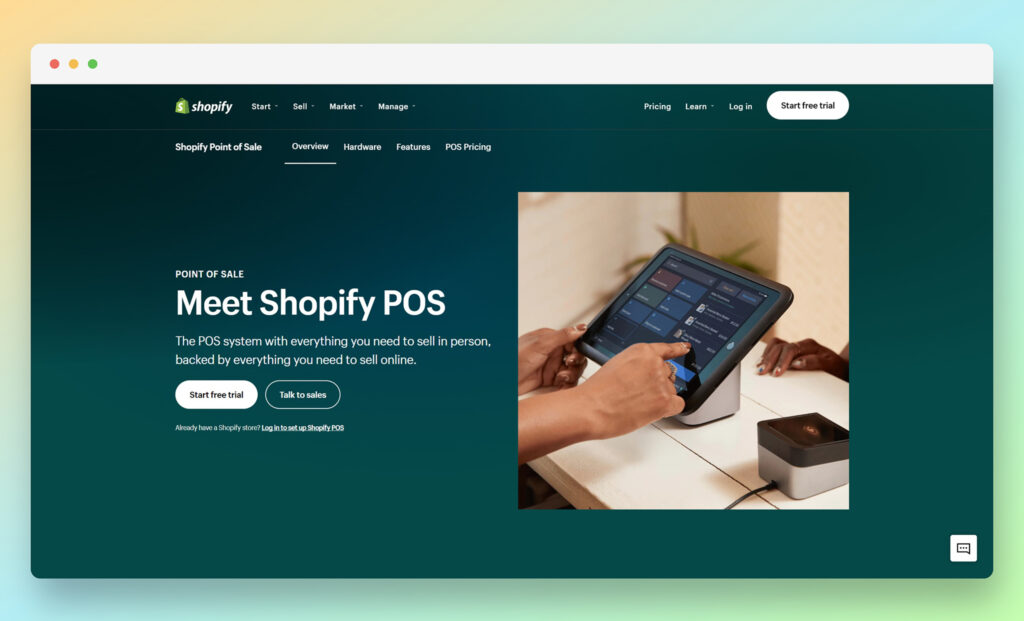
If you’re looking for a POS solution capable of connecting your online store to your offline sales, few things are more effective than Shopify POS Lite. The Lite version of Shopify’s POS comes as part of all of your Shopify plans, although you will need an existing Shopify account to access it.
Not only do you get a robust environment for managing payments, but you’ll also be able to access a host of extra tools, like invoicing, marketing campaigns and more.
Features
- Shopify Payments: Keep costs low with a dedicated payment solution specifically for Shopify. This also reduces your need to access third-party processes
- Marketing campaigns: Collect emails at the checkout for re-engaging with customers and building long-term relationships.
- Easy-to-use interface: A single back-office environment makes it easy to manage products, payments, and customers in the same place
Shopify also offers a range of omnichannel selling options, from product QR codes, to buy in store and ship to customer methods and local pickup.
Hardware
Shopify has a variety of hardware options to choose from, starting with a basic card reader at £49 + VAT, and a retail system bundle at £149. The more accessories you need, the more you’ll pay.
Pricing
To access Shopify POS Lite, you’ll need one of Shopify’s ecommerce plans, starting at $9 per month for Shopify Lite, which adds a payment processor to an existing site. You can also explore:
Transaction fees start at 2.2% on the cheapest plans
Pros:
- Excellent customer management: Track customer relationships, assess lifetime spend and access marketing integrations in the same place
- Ease of use: Everything is exceptionally intuitive, with 24/7 support available
- Easy payment system: Set up your payment system in just one click
Cons:
- Only available with a Shopify plan
Best for
If you’re already running an online store with Shopify, Shopify POS Lite will let you take it into the brick and mortar world.
Square POS: Popular Choice
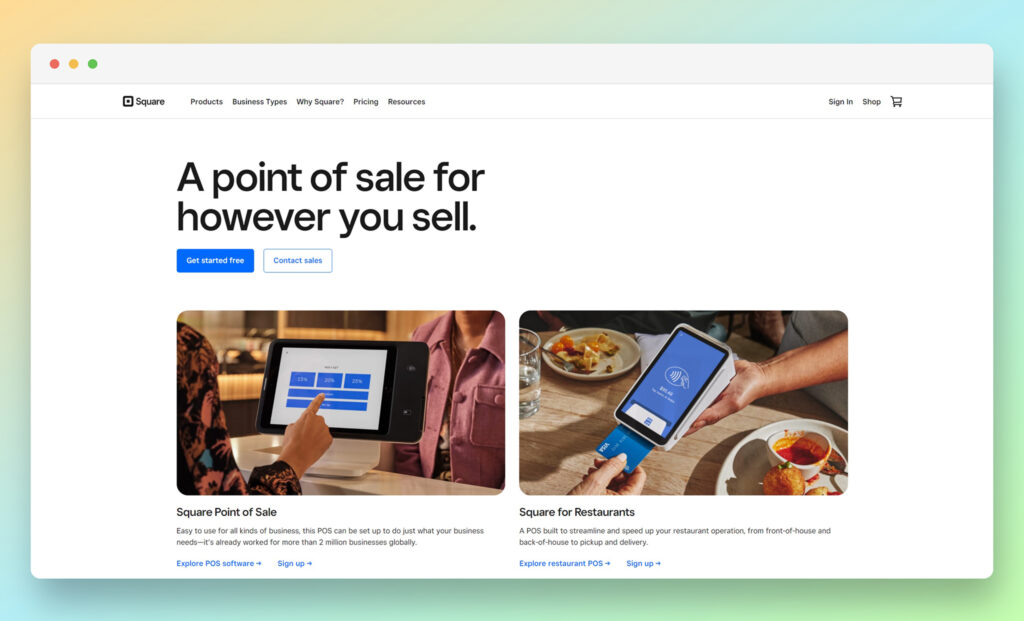
Square is probably the biggest POS company out there, with unlimited flexibility for growing companies. Offering a range of hardware options, specialist software for specific industries, and even access to website building tools, Square is the strongest service on the market.
Not only is Square’s solution feature-rich, but it’s surprisingly easy to use too, making it ideal for any business owner starting from scratch.
Features
- Inventory management: It’s easy to manage all of your stock, both online and offline in one location. You can even track sales on social media channels.
- Customer profiles: Access to extensive customer profiling features makes it easier to understand what drives your clients’ purchasing decisions.
- Team management: Track everything from employee hours, to performance level, and even reward team members based on their efforts.
- Reporting: Unlock behind-the-scenes insights to see everything from the most popular payment processing types, to your strongest products.
You can access a host of Square features from your mobile app too, which makes it easy to manage your business on-the-go.
Hardware
Hardware options from Square are versatile, starting with everything from simple card readers at £16, to the Square Register for £599.
Pricing
Square is free to use, and you don’t need to make any monthly payments, but you will pay extra for specialist services like advanced online store building and Square for Restaurants.
When it comes to transaction fees, you can expect to pay around 1.75% for chip and pin, as well as contactless payments. You’ll also pay 2.5% on purchase orders.
Pros:
- Ease of use: Square’s dashboard is convenient and easy to use even if you’re accessing everything from a mobile device.
- Affordable: Despite being one of the top POS solutions on the market, Square is still extremely affordable.
- Specialist support: Square offers specialist tools and support for restaurants, retail companies, and other business types.
Cons:
- Scalability: The rates can be expensive for more orders, making it less ideal for big brands.
- Support: Customer support isn’t always as fast as it should be.
Best for
Square is a leading solution for small businesses looking to master their offline presence. You’ll also be able to track inventory online too.
Zettle
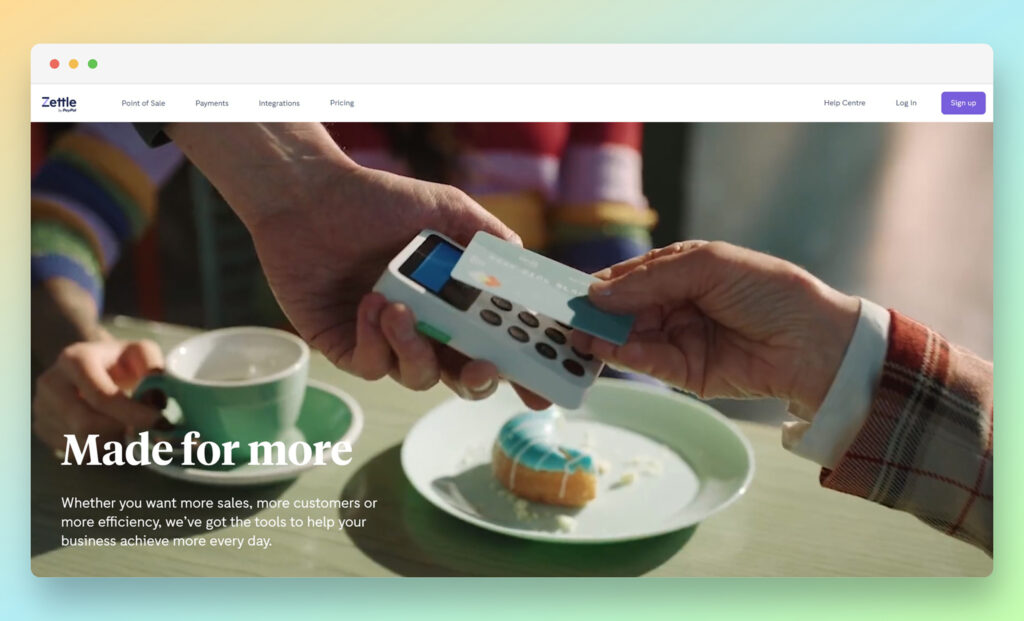
Previously known as “iZettle”, Zettle was purchased by PayPal in 2018, and offers one of the most appealing POS solutions for business owners in Europe. Easy to use and brimming with features for smaller store owners, Zettle can help a range of businesses get selling in no time.
Features
- PayPal transactions: Because Zettle is owned by PayPal, it allows for convenient PayPal payments through QR code, which is ideal for a lot of customers.
- Gratuity: You can add gratuity payments easily, and keep track of them in your sales reports.
- All-in-one interface: The Zettle interface makes it simple to keep track of your transactions both online and offline in the same place, with automated reporting.
Hardware
Zettle has various hardware options to choose from, including card terminals, till systems, POS solutions like card readers, and more. There are even social distancing self-service screens available. Pricing starts from around $29 once you sign up.
Pricing
You can sign up with Zettle for free and pay no cancellation fee. However, there will still be transaction costs to consider, and the price of your hardware.
The PayPal purchasing fees are just 1%, while the rest are the same as Square, such as card transactions for 1.75%, Payment link transactions for 2.5%, and Invoice transactions for 2.5%. Specialist pricing is available for high-volume companies.
Pros:
- Payment options: While Zettle allows customers to purchase products through a range of payment options, the PayPal transaction solution is the cheapest.
- Convenient free service: There’s a free solution called Zettle Go which integrates with a range of apps, and offers plenty of generous features.
- Inexpensive hardware: Even your hardware options don’t need to cost a fortune with Zettle. You can access a wide range of tools without spending a fortune.
Cons:
- Ecommerce: There’s no direct ecommerce service, though Zettle will integrate with various apps
- Scale: Zettle may not be available to access worldwide.
Best for:
Zettle is ideal for smaller businesses looking to get started in the retail world without spending a fortune on hardware and software.
Toast POS – Best free POS for iPad
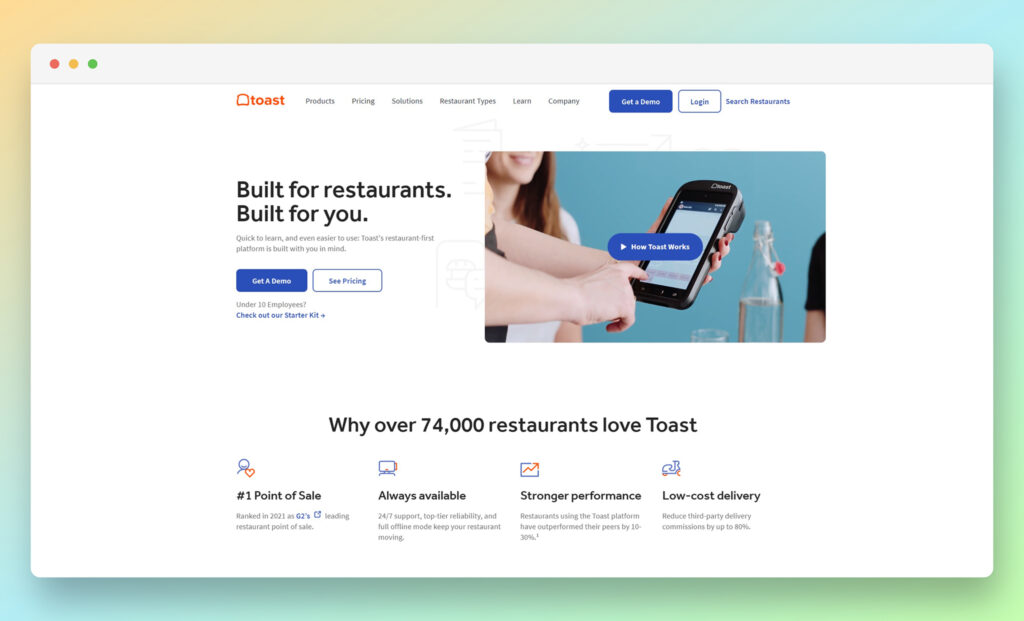
Best known for offering a range of convenient mobile point of sale features to retailers and restaurants alike, Toast has a host of great features to offer. The award-winning service comes with a variety of great features to explore, including plenty of reporting and management tools.
Toast even has its own dedicated tablet available for mobile users based on the Android system. Plus, you can access specialist restaurant features like menu creation.
Features
- Restaurant capabilities: Toast comes with a variety of features specially made for restaurants, like menu creation with different categories.
- Sales reports: Access behind-the-scenes insights into your sales performance, and create your own custom reports for stakeholders.
- Data collection: Easily collect information about your target audience to improve your chances of building long-term relationships.
- Mobility: A range of small hardware options and easy-to-access app functionality makes Toast great for portability.
Hardware
Toast offers a selection of hardware options for restaurants and retailers alike. The Toast Go 2 is a fantastic android mobile device great for taking mobile payments anywhere, including tableside. The device is even spill-proof rated.
Pricing
There are a variety of pricing plans available from Toast, including a pay-as-you-go service that won’t cost you anything to sign up with. After that, the Essentials package will set you back $165 per month for more advanced features.
Pros
- Great for restaurants: There are plenty of useful restaurant-focused tools with Toast, including solutions for small cafes and road-side food stops.
- Convenience: The whole interface is easy to use with lots of customization options, including the ability to create your own menus.
- Inventory tracking: you’ll have no trouble keeping track of your inventory levels.
Cons:
- Customer support: There are some extra-long wait times on even the website’s chat feature at times.
- Product design: The hardware from Toast doesn’t look particularly impressive
Best for
We’d recommend Toast POS if you’re looking for a free mobile POS for restaurants, food trucks and pop-up stores.
Clover POS – Best for Small Businesses

For a small business, it’s always important to balance budget friendliness with feature richness when choosing the ideal POS solution. Clover POS could be the perfect solution for that purpose. Clover can integrate with a range of existing account tools, including QuickBooks.
Clover is also extremely versatile, with the option to integrate dozens of different apps into your cloud environment, for quick and convenient functionality.
Features
- Online sales: Combine online and offline selling with an easy connection to your online store within the Clover dashboard.
- Convenient tipping: Clover will allow you to accept tips from your customers in an instant, as well as processing exchanges and refunds fast.
- Various payment options: You can accept payments using everything from gift cards, to debit cards, credit cards, mobile wallet payments and NFC.
Hardware
Clover’s mobile POS hardware starts with its cheapest handheld system, the Clover Go, from $99. The more expensive “mini POS” gives you extra tools for $749, or you can go mid-way with the Clover Flex at $499.
Pricing
Basic pricing for Clover starts with a 2.3% plus 10 cents transaction fee. You’ll need to apply for a custom quote to get a full price for your software and hardware options.
Pros:
- Ease of use: it’s simple to get your Clover environment up-and-running anywhere
- Customization: Add over 300 apps and integrations to your system for new functionality
- Bonus features: Bonus features like tipping and quick exchange processing can be very helpful for new business owners.
Cons:
- Learning curve: The initial setup can be a little clunky for beginners.
- Pricing: The higher-cost pricing packages may not be affordable for some.
Best for
Clover works well with retail stores, service-based businesses, and smaller restaurants.
Loyverse Free POS – Best free POS for Restaurants
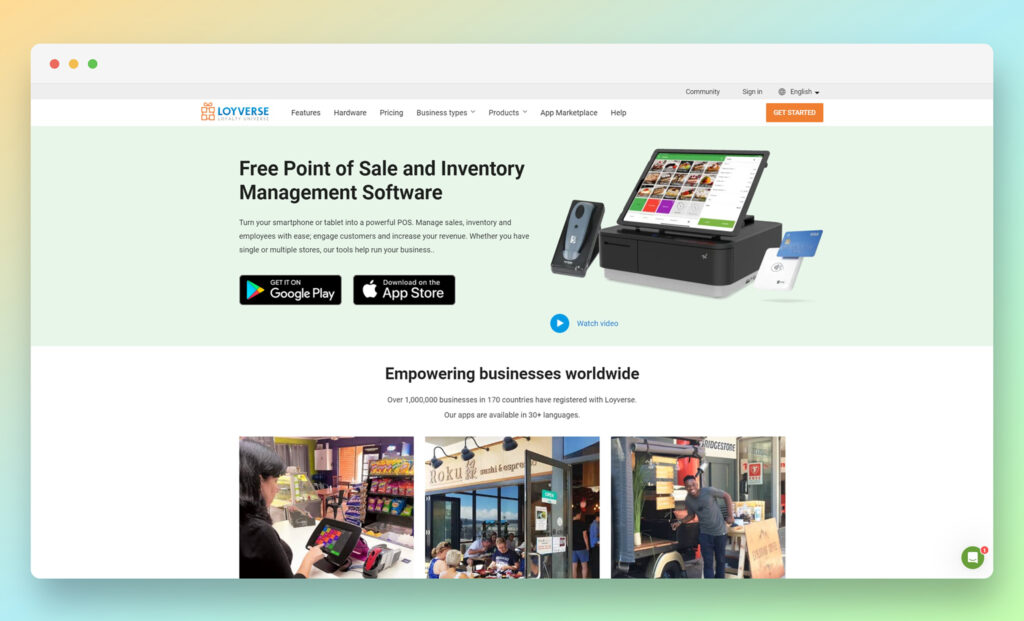
If you’re specifically looking for a simple and convenient POS solution ideal for budding restaurants, then Loyverse could be the ideal tool for you. This easy-to-use software solution allows business leaders to transform their phone or tablet into a functional POS system with minimal cost.
You can manage multiple environments from the same back-end interface, access a customer display system for clients to make their own orders and more.
Features
- Multistore management: Manage orders and inventory across multiple stores or restaurants at the same time with ease.
- Restaurant features: Access specialist features for restaurants like menu management and kitchen display systems.
- Reporting: Unlock deep insights into your business performance and customers with a range of useful statistics.
- Payment processing: Choose from a range of paytment processing options including Zettle, PayPal, SumUp, WorldPay and more.
Hardware
Loyverse POS will support a range of hardware options including barcode scanners, printers, and terminals. Some of the cheapest hardware options start from as little as $19.99 for a stand for your iPad. You can also get more comprehensive products, like a $439 cash drawer and printer.
Pricing
While the basic services from Loyverse are free, you will need to pay for things like the employee management features at £20 per month, or advanced inventory management. Transaction fees are dependent on the payment processor you choose.
Pros:
- Restaurant features: Lots of advanced restaurant features that would normally cost a lot more from extensive POS systems.
- Powerful display options: Customer display and kitchen display options are available for free.
- Multilocation management: Track your sales across a range of environments.
Cons:
- Extra costs: Tools like employee management and inventory management (advanced) will cost you a lot more.
Best for
We’d advise using Loyverse if you’re a small restaurant with limited needs and an iPad for running your store.
WooCommerce POS – Best Free POS for WooCommerce
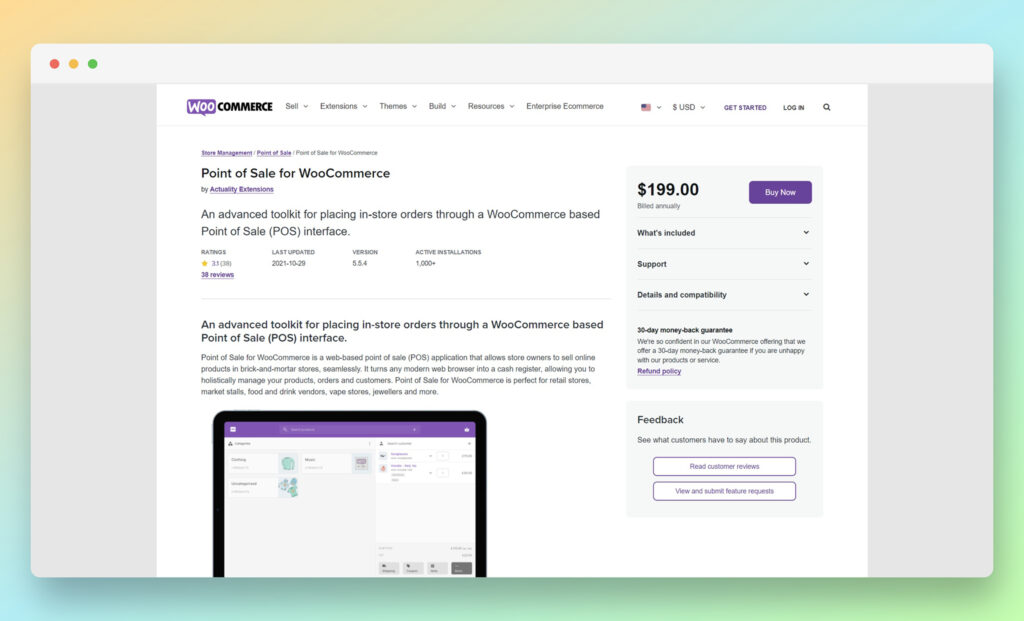
Sometimes, the best POS for your business will be the one most likely to integrate with the tools you already use. The WooCommerce Point of Sale Service is an application which allows users to instantly sell all kinds of online products in brick and mortar stores. It can turn any web browser into a cash register, allowing you to manage products, and customers in one place.
The POS for WooCommerce service is excellent for everything from market stalls to retail stores, and it’s built to integrate with other WordPress tools.
Features
- Built for WooCommerce: This service is specially built for the WooCommerce environment, making it easy to use for WordPress fans.
- Multiple options: Access a range of customizations for your POS configuration, and set up various registers and outlets.
- Coupons and discounts: Build customer loyalty with a range of discount, gift card, and other coupon options.
- Order management: Track all kinds of order information, and even access assistive prompts to help you deliver better service.
Hardware
WooCommerce POS works on any computer system, with a range of browsers including Safari, Firefox, Google Chrome, and Microsoft Edge. You’ll also be able to access various hardware tools that integrate seamlessly with the service.
Pricing
WooCommerce POS costs $199 billed annually, so it’s not entirely free, but it is one of the cheaper POS solutions on the market. The transaction fees will depend on the payment processor you choose.
Pros:
- Compatibility: WooCommerce POS works perfectly with the WooCommerce ecosystem, as well as integrating with a huge range of other tools
- Ease of use: Everything is extremely easy to access for beginners, and there’s plenty of guidance to help you.
- Advanced features: Access advanced features like units of measurement, store cards, product showcasing, and barcode scanning
Cons:
- Annual fee: There is an annual cost to access the service
- No dedicated hardware: There aren’t any specific hardware tools built just for WooCommerce POS
Best for
If you’re already running your store with WooCommerce, the WooCommerce POS app will make perfect sense for you.
Stripe Terminal
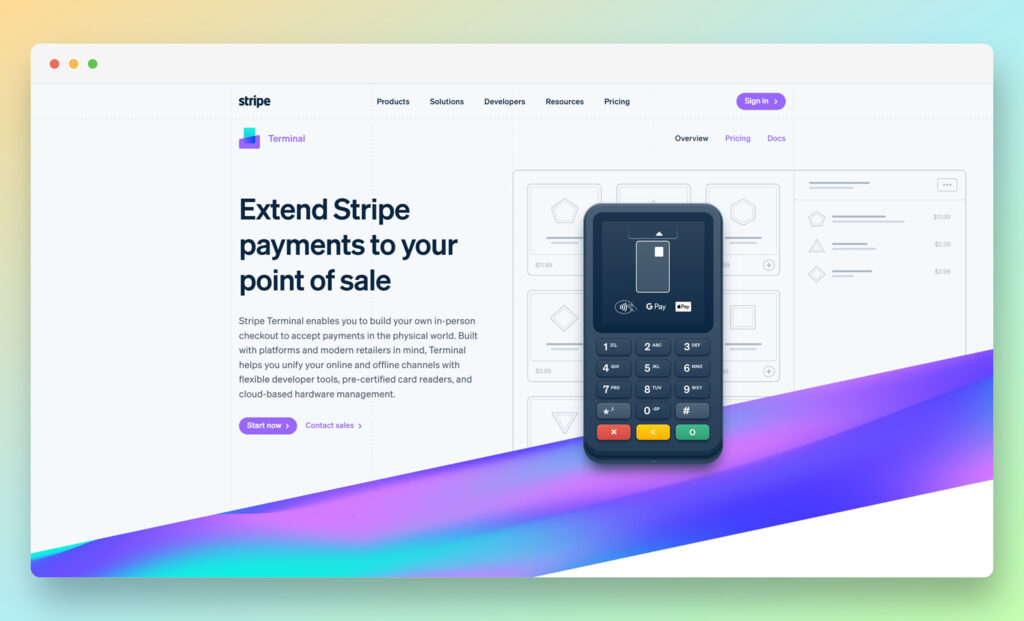
With loyalty programs, add-ons and a host of valuable credit card processing options, Stripe Terminal is one of the best free POS software options on the market. Though Stripe is best-known for serving online businesses, the Stripe Terminal will ensure you can take card payments in the real world too.
Although this solution isn’t quite as plug-and-play in simplicity as some of the other POS solutions on this list, it does include some standout features, including custom messaging, advanced developer tools.
Features
- Advanced developer tools: If you want to turn your POS into a restaurant POS or add bonus features for your business needs, you can with the developer tools
- Tracking: it’s easy to keep a close eye on your sales analytics in real-time with a user-friendly back-end.
- Remote access: You can easily access receipt printer tools and machines remotely from wherever you are.
Hardware
Stripe offers compatibility with a selection of four different card readers, so it’s up to you to determine which you like best. Pricing starts at $59.
Pricing
Stripe is free to use as a POS solution, but you will need to pay for the Stripe payment processing fees with your free point of sale. A standard retail business taking in-person transactions will pay around 2.7% plus $0.05 for each sale.
Pros:
- Flexibility: There are plenty of customization options and specific tools for developers to help expand your store.
- Reporting: The reporting features are excellent, so you can make more intelligent decisions about your business.
- Great online integration: It’s easy to sell both online and offline at the same time.
Cons:
- Learning curve: Stripe isn’t the easiest POS solution to set up
Best for
We’d recommend Stripe as one of our top picks if you want a convenient tool you can customize with developer knowledge.
What to Look for in Free POS Systems
Before we dive into our exploration of the best POS systems, let’s start with a quick overview of some of the features you might want to look at when making your choice. A POS, or Point of Sale system is the solution your business will use to manage payments in a brick-and-mortar world.
With POS solutions, you get the software functionality you need to process payments, track inventory, and even access useful business analytics. A free POS system will generally just provide you with access to software, while hardware purchases will need to be made separately.
When looking for a free POS system, keep in mind that your options will be a little limited, as most companies won’t want to give their best features away for nothing.
That being said, you can still look for:
- Security: A POS solution, free or otherwise, should still keep your transactions secure, and help you comply with data regulation laws.
- Ease of use: Great POS solutions are easy to use, with minimal learning curves to worry about, so you can get up and running as quickly as possible.
- Integrations: A good POS system will usually integrate with a range of existing tools, including accounting apps, and invoicing systems.
- Payment processing options: Good POS solutions should allow you to take payments in a range of different formats, from Apple Pay, Google Pay, PayPal, debit, and credit cards.
- Inventory management: Most POS solutions will also come with basic tools for tracking inventory. Some will include employee and customer relationship management too.
- Ecommerce features: Some POS solutions will allow you to integrate your offline and online sales, for better business tracking.
- Analytics: A good POS solution should help you to track everything from your most popular products to your best sales times.
It’s also worth looking for a free POS solution that can upgrade to a premium service when you’re ready to expand your business.
Finishing Thoughts
There are plenty of different options to choose from if you’re looking for the best free POS system for your retail business or restaurant. From Unicenta and Vend, to Floreant, Imonggo, and eHopper, there are even a handful of options we haven’t mentioned here.
When choosing the right solution for your business, make sure you’re clear about what you’re going to get from your free plan, and what you’ll need to buy separately. It’s also worth looking at accessibility, such as whether you can connect to your apps through iOS, windows, and Linux, and whether you can connect your solution to your CRM for customer data, and other tools.
Sometimes, the free version won’t be enough for a growing business, so remember to consider the monthly fees of upgrading to a paid plan too.




Comments 0 Responses