If you’re looking for the best Dacast alternatives you’re in the right place.
In the last few years, video has emerged as a crucial tool for all kinds of businesses. Not only are organizations using video to capture the attention of customers and market their products, but they’re also leveraging the solution for webinars, training, employee education and collaboration.
Tools like Dacast have captured the attention of countless businesses looking to unlock new monetization options and online event opportunities with video. This comprehensive platform aims to give small and large businesses alike everything they need to deliver content on-demand and live to their target audience, across a range of different platforms.
In this article:
However, while Dacast has a lot of benefits, from a dedicated HTML5 player to a top-tier CDN list, it may not be the right tool for every business. Dacast’s bandwidth options are often limited, and it struggles to provide organizations with a range of ways to develop their community following.
Here is a list of the top three Dacast alternatives, that includes Uscreen, Vimeo OTT and Muvi. Fortunately, there are plenty of other great options out there to explore.
What are the Best Dacast Alternatives for 2023?
Here are some of the best Dacast alternatives you should consider.
1. Vimeo OTT
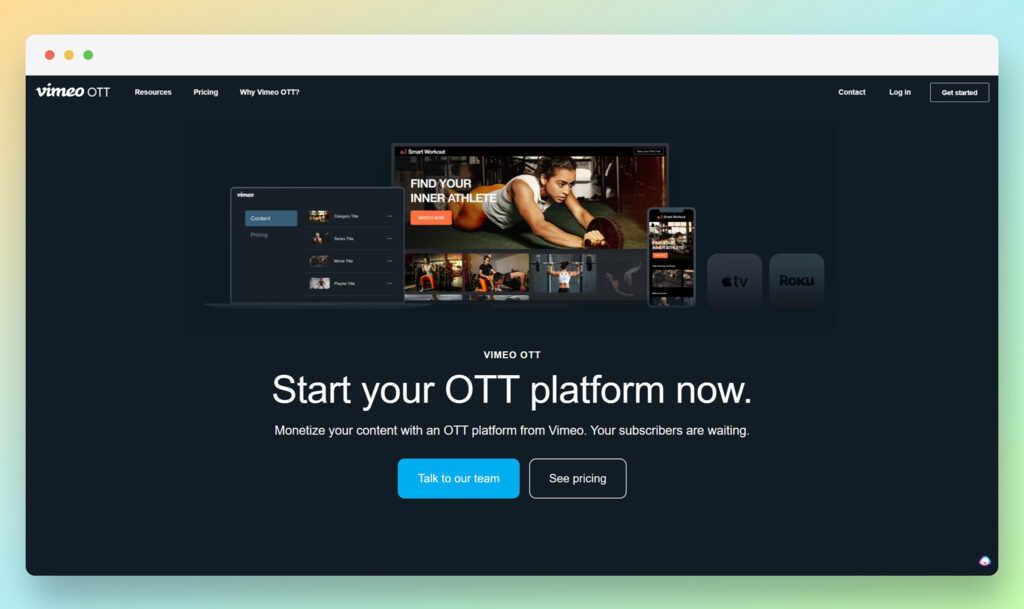
Similar to Uscreen, Vimeo is a popular and well-known tool for content creation. Founded in 2004, the company has generated a huge following over the years. Ideal for video sharing and marketing, as well as hosting live events, Vimeo gives companies everything they need to manage all of their video content in one place. There’s even the option to stream video at up to 8k quality.
With the Vimeo OTT service, companies can stream their content directly to the apps and tools consumers already use, such as smart TVs, mobile phone applications, and games consoles. There’s also the option to host and sell videos on-demand. Vimeo has its own dedicated hosting and video management tools, as well as private video sharing for enterprises.
To help you boost your chances of success online, Vimeo’s interface includes access to a range of valuable analytics and reports. Plus, even on the basic plans, you’ll still have access to advanced features like screen recording, video chaptering, SEO tools, and password protection.
Features:
- Dedicated website builder
- Subscription and on-demand viewing
- Built-in analytics and reports
- OTT streaming support
- Advanced APIs and SDKs
- Password protection and privacy
- Screen recording and video chaptering
Pricing
The price for Vimeo depends on whether you’re accessing the simple video production system, or the Vimeo OTT service. If you opt for the OTT solution, there’s a Starter package which begins at $1 per subscriber per month. This allows you to create your own dedicated website, monetize your video however you choose, and collect customer contact information. There’s also the option to accept payments in 100 different currencies, with a built-in checkout.
The Enterprise plan comes with all of the Starter features, as well as more advanced bandwidth management, AVOD and FVOD, branded apps, API and SDK support, 24/7 live linear channels, free migration services and more, for a custom price.
Pros 👍
- Exceptional video content quality
- Lots of bandwidth support
- API and SDK support
- Fully brandable websites and apps
- Dedicated account management
- Fantastic uptime
Cons 👎
- Limitations on some of the plans
- Can have a slight learning curve
Further reading 📚
2. Muvi

Muvi is a video platform focused on the “OTT” landscape. It supports multi-device video streaming, as well as white labelling, if you want to showcase your brand as well as possible. The technology comes with everything businesses need to thrive online, including CDNs, video on demand, and a range of monetization options. You can even create your own audio and podcast streams.
Muvi benefits from being both feature-rich and easy to use. Content creators can immediately start earning money from their creations with live streaming options. There’s a powerful cloud hosting environment included with each plan, which comes with exceptional security. You can also track the performance of your videos with in-depth reports.
Muvi allows businesses design native OTT apps for iOS Apple TV and Android phones, as well as various smart television and game console environments. There’s also an AI recommendation engine to help users with the process of building their own video business from scratch.
Features include:
- Custom mobile and television apps
- CDNs and excellent security
- Live streaming and video on demand
- Cloud-based hosting
- Search Engine Optimization tools
- Multiple payment gateways
Pricing
While there’s a free trial for beginners, there’s no forever free option from Muvi. Many of the premium plans can be quite expensive, but there’s a discount for those who pay annually. Prices start at $399 per month for unlimited users and content, 1TB of bandwidth per month, 20,000 API calls, 2 admin accounts, and 2000 concurrent users.
The more you pay, the more bandwidth, encoding, and user options you get. For instance, the Ultimate plan has an auto-scaling dedicated service, 10TB of bandwidth, unlimited accounts for admins, and advanced stress testing, but it also costs $8900 per month. There’s also a “Black” package for enterprise users with custom services and pricing.
Pros 👍
- Reliable cloud hosting
- Easy app and website customization
- Lots of privacy and security features
- Integrations with existing apps
- Responsive and customizable templates
Cons 👎
- Expensive premium packages
- Bandwidth limitations on most plans
3. Wistia
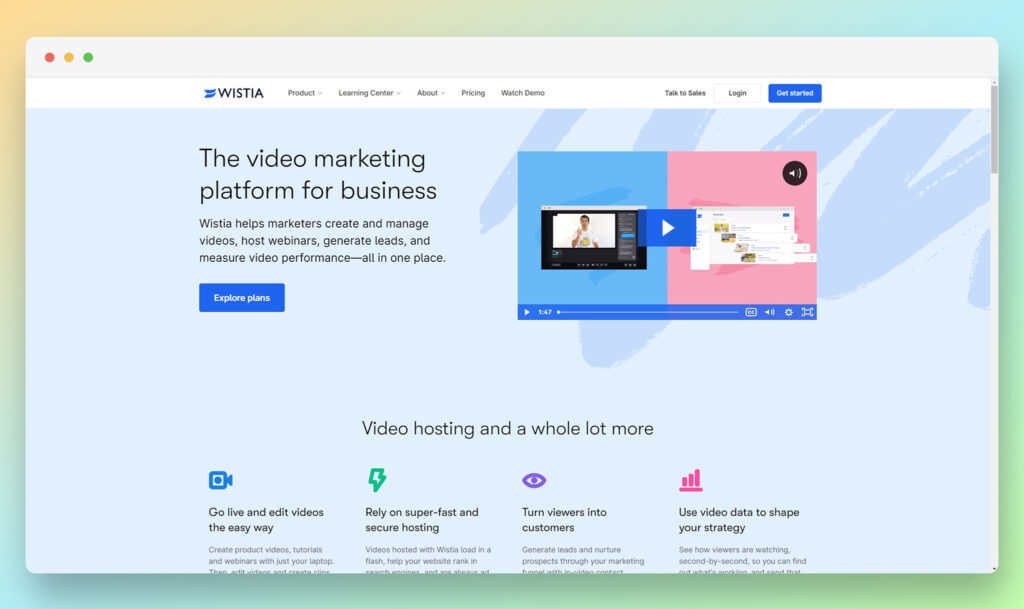
Another excellent choice if you’re looking for a reliable alternative to Dacast, Wistia is an all-in-one platform for hosting, designing, and sharing videos online. You can edit and share your videos from one secure environment, as well as hosting audio content and podcasts. You’ll also be able to make changes to your content with a simple video trimming tool.
Wistia makes it easy to customize your videos to suit your company’s needs, with a range of templates to get you started. The built-in CMS makes it simple to manage all of your content. Plus, there are plenty of options for how you choose to showcase your videos to followers. For instance, you can embed 4K videos directly into your website or share them on YouTube.
Wistia also has a range of features designed to generate the best ROI from your campaigns. You can track in-depth analytics with the reporting tools, and integrate your system with marketing services. There’s also SEO support for optimizing your content, and integrations with Google and Facebook.
Features include:
- Integrations with leading tools
- Video and audio hosting
- Marketing integrations and SEO
- Cloud-based content management
- Performance analytics and reports
- 4K video embedding
- In-built video editor
Pricing
Wistia is one of the few video content platforms which has its own free plan. You can use this to create and host up to 10 videos for a single user. It also comes with a customizable video player and basic analytics. The “Plus” plan for $19 per month comes with all the features of the free plan, plus 20 videos, lead capture forms and 3 user accounts.
Pro starts at $79 per month for up to 50 videos, 5 users, and access to video heatmaps and automations. Advanced gives you up to 250 videos, 20 user accounts, marketing automation and advertising integrations, starting at $319 per month.
Pros 👍
- Excellent customization options
- Integrations with Facebook and Google
- Video heatmaps and analytics
- Marketing support and SEO
- Cloud-hosted CMS
Cons 👎
- Limits on the number of videos you can create
- Prices scale quickly
Further reading 📚
4. BrightCove
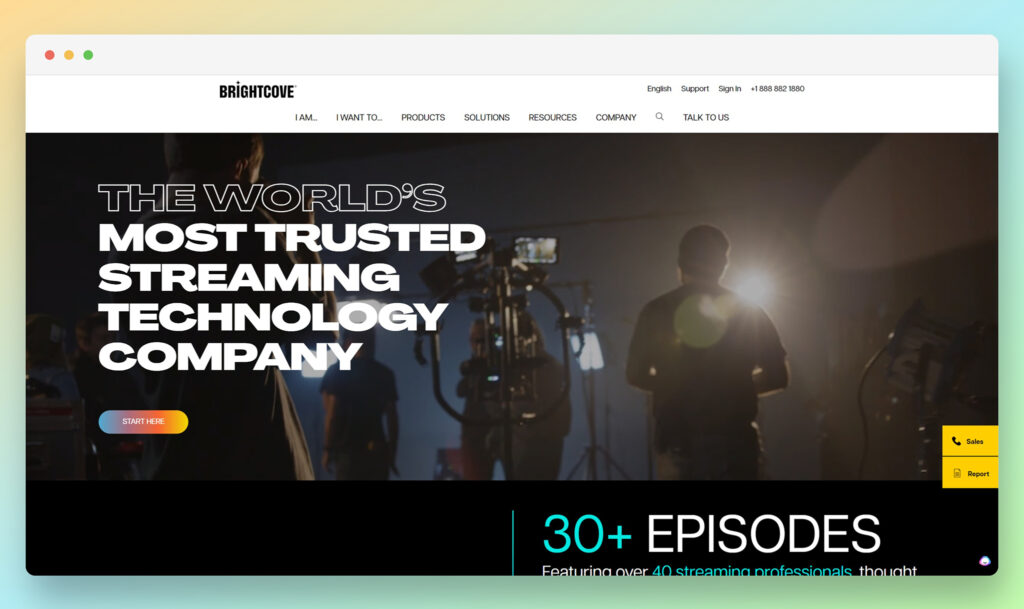
Another popular alternative to Dacast, Brightcove is one of the more powerful video hosting and management tools on the market. The solution was custom built for the OTT marketplace, allowing content creators to reach their audience wherever they are. You can also monetize your videos however you choose, with bundled packages, one-time purchases, and advertising.
Brightcove makes it easy to deliver high-quality content to any device, with 16 data centers located in regions around the world. You can choose whether you want to stream videos live or host them to sell on-demand. Plus, you get a comprehensive cloud CMS where you can manage all of your content. There’s also a useful Beacon feature for delivering content across 11 different devices and platforms within 175 different countries.
As an added bonus, BrightCove makes it easier to track the success and results of your campaigns, with in-depth analytics and custom reporting tools. It’s one of the top solutions used by larger brands and enterprises, to help connect customers and employees around the world.
Features include:
- OTT streaming for multiple devices
- Secure video storage
- Video monetization (a range of options)
- Tech integrations
- Powerful CMS environment
- In-built security
Pricing
Unfortunately, Brightcove doesn’t provide the most transparent pricing structure. There are no set plans available to view on the website. Instead, companies need to contact the team to learn more about the pricing options available for their specific needs.
Pros 👍
- Excellent content delivery with DRM protection
- Reliable cloud storage capabilities
- Excellent worldwide streaming
- Lots of monetization options
- Device management controls
Cons 👎
- No transparent pricing options
- Complex technology for beginners
5. Uscreen
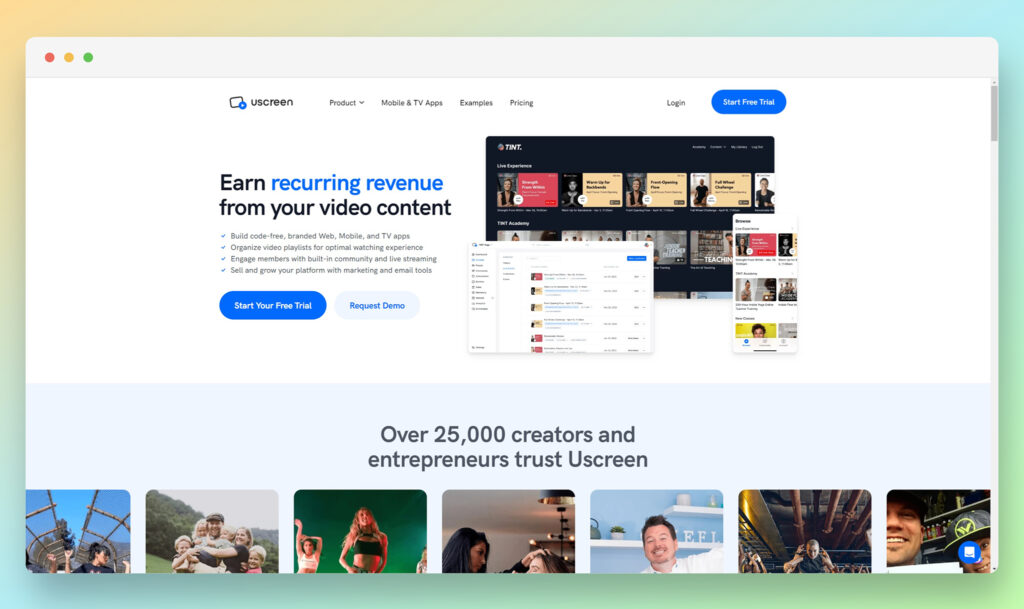
When it comes to video technology, few companies are better-known than Uscreen. Billed as an all-in-one platform for video management, content creation and more, Uscreen allows companies to build and launch their own dedicated video solution, with endless customization options.
You can build fully-functional membership sites for your subscribers, create fully-branded apps for mobile and TV streaming, and even launch powerful live events. There are community features, such as in-built chat and countdowns so you can engage with your subscribers. Plus, you can create fully-immersive courses for online education too.
Uscreen is particularly well-suited to the members of the emerging creator economy, as it provides numerous ways for users to monetize their videos. Not only do you get a fully-featured video player you can embed into your site, but you can also access a range of marketing tools, integration options, and detailed analytics to help grow your online presence.
Features include:
- Comprehensive video player
- Community engagement tools
- Brandable TV and phone apps
- Live streaming capabilities
- Detailed analytics
- Subscriptions and ad-based videos
- Marketing features
- Custom membership sites
Pricing
There are three different pricing options available from Uscreen, and a free trial to help get you started if you just want to check out the functionality before diving in. The basic plan gives you 50 hours of video storage, one admin user, and a custom website with business analytics and marketing tools, for $79 per month and $0.50 per subscriber.
The Growth plan includes all the features of Basic, plus 150 hours of video storage, 10 admin users, community features, and ecommerce integrations for $159 per month and $0.50 per subscriber. Finally, the Plus plan is custom priced, with branded mobile and tv apps, white label branding and live streaming included.
Pros 👍
- Excellent for building and marketing your own brand
- HTML5 player included
- Analytics and insights for growth
- Included marketing and monetization tools
- Community engagement features
Cons 👎
- Some features are reserved for expensive plans
- There can be a slight learning curve
Further reading 📚
6. IBM Cloud Video
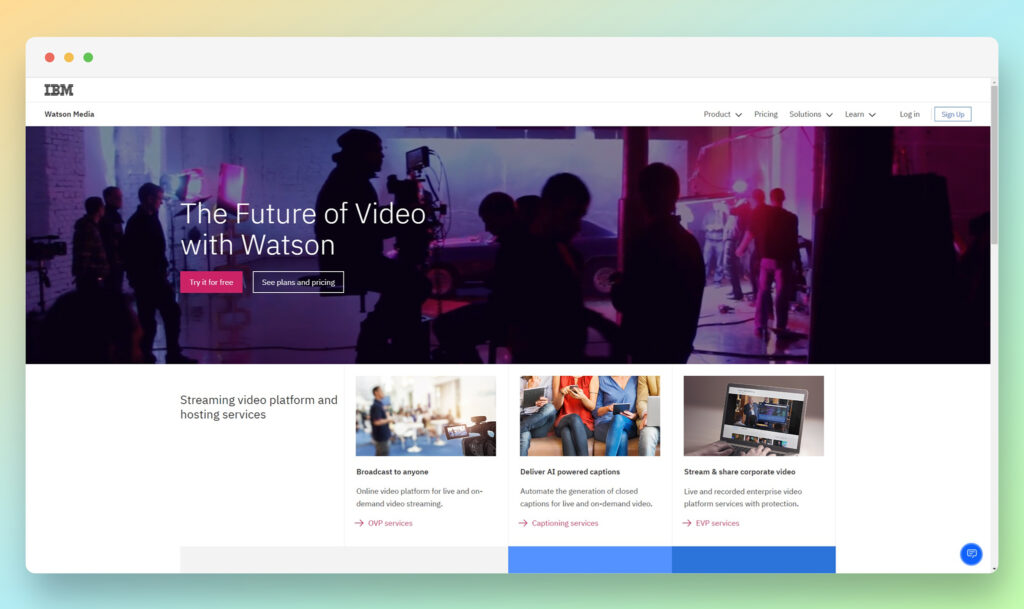
Most people know IBM as a world-leading technology provider. The company offers a huge range of different tools to support business leaders, including IBM Watson and IBM Watson Media. IBM Cloud video (now Watson Media) is a dedicated cloud video streaming platform designed to broadcast live content to a global audience. It’s used by some of the world’s leading brands, like Airbnb and Mazda.
With IBM, you can broadcast online content to anyone, anywhere, with on-demand solutions. There’s also the option to create AI-generated captions to improve the accessibility of your content. Brands can use IBM Cloud video to create executive town halls and deliver training content to teams. Plus, you can access white labelling to brand all of your content.
IBM prides itself on an extremely reliable cloud platform, which delivers phenomenal uptime and consistency. Whether you’re accessing live or on-demand content delivery, you should expect great video quality no matter what. Plus, you also get analytics and insights too.
Features include:
- Live HD Broadcasting
- Security and privacy features
- Automated closed captioning
- Live chat and Q&A features
- Mobile compatibility
- Custom channel pages and white labelling
- On-demand content hosting
Pricing
Similar to most video streaming solutions, IBM Watson Media offers a range of pricing packages to choose from. The cheapest is the Silver platform, starting at $99 per month for 1 TB of storage, live polling, 100 viewer hours, security, and privacy. Gold starts at $499 per month for double the storage and viewers, and support for up to 10 channels.
Platinum is $999 per month for 5TB of storage, 5,000 viewer hours, 20 channels, and extra support. Finally, there’s a custom package available, tailored specifically to your brand.
Pros 👍
- Excellent for enterprise businesses
- Suitable for ad-enabled and ad-free videos
- Excellent storage limits
- Works with white labelling components
- CDNs for scalability and reliability
Cons 👎
- The packages can be quite expensive
- Limited transactional features
7. JW Player
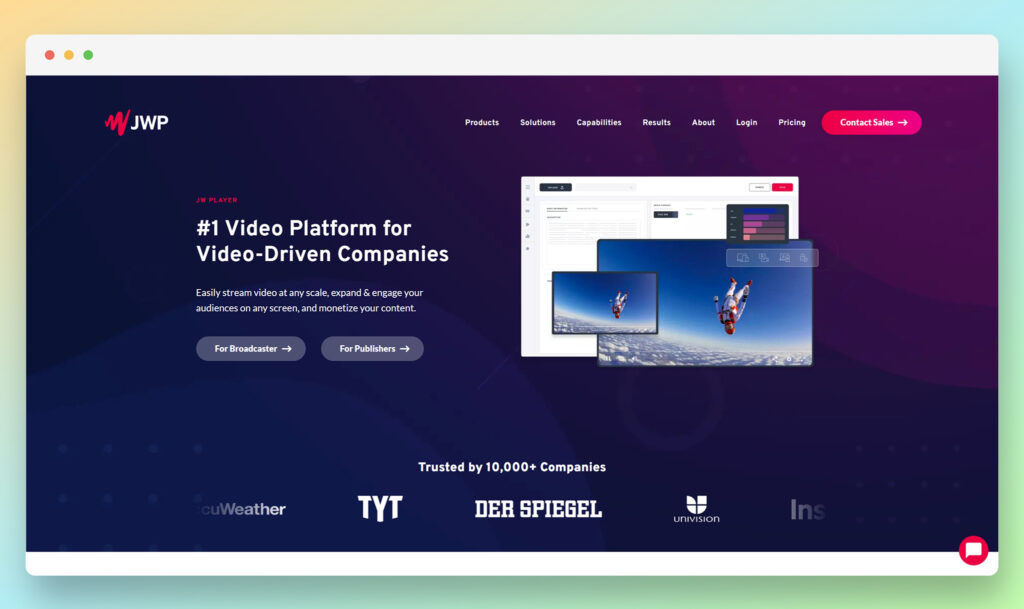
JW Player advertises itself as being one of the most flexible video platforms around. It comes with its own dedicated video player which promises excellent performance on every device, whether your customers are watching content on websites, mobile apps, or connected TVs. You can stream content at record speeds, and even monetize your videos however you choose.
To enhance customer engagement, JW Player has a range of different ways to connect to your audience. You can suggest next videos automatically from your library, and get insights from the app on how to strengthen customer results. There’s also the option to create and host password-protected videos if you’re producing private content.
The JW Player also comes with in-depth analytics so you can track the results of each content creation campaign, and adjust your strategy accordingly. Plus, JW Player has dedicated experts on hand to help you build and run your business more effectively.
Pricing
There’s a 30-day free trial available for JW Player so you can try all of the features with virtually no limitations. This includes full API and SDK access, and 25GB of hosting. After that, you’ll need to contact the team to get a custom plan, regardless of whether you want to use the streaming services or the complete video platform.
Pros 👍
- Excellent HTML5 video player
- Secure and private streaming with transcoding
- Lots of monetization options
- Live event streaming and messaging
- Asset management tools
Cons 👎
- Complex initial setup
- No transparent pricing
8. Kaltura
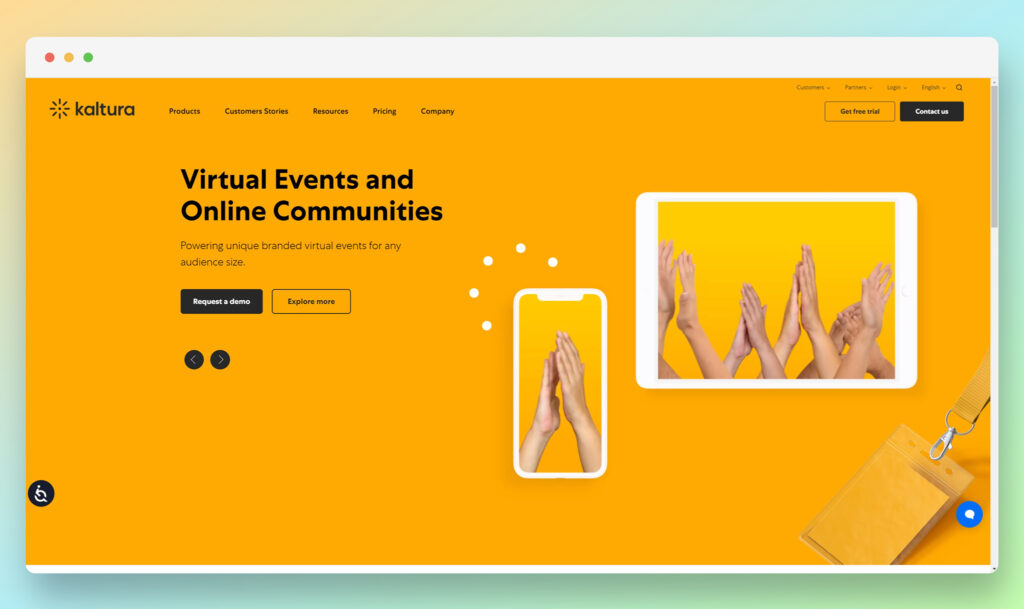
Built to help companies reach their goals with video monetization and content creation, Kaltura is a comprehensive platform for business leaders. With the video hub solution, you can easily store and manage all of your video content, and share it with any users you choose. You’ll also be able to choose between hosting on-demand and live content events.
Kaltura supports videos in up to 4k quality, with excellent security and privacy features built in. You can customize your video templates to match your brand, and use the developer platform to make more advanced changes. There are even dedicated solutions available for collaboration, OTT streaming, and educational experiences.
Kaltura’s comprehensive video experience cloud has portals for building communities, and various monetization options to choose from. You can also integrate your system with marketing tools to improve your chances of brand reach.
Features include:
- Real-time and historical data analytics
- Live and pre-recorded content streaming
- Marketing integrations
- 4K video quality
- Custom video templates
- Advanced features for education
- Developer options
Pricing
Kaltura offers a range of different packages suited to specific business needs, but none of them have a specific price listed on the company’s website. In order to get a quote, you’ll need to contact the team and discuss your specific requirements with them.
Pros 👍
- Various dedicated video marketing and growth tools
- Great for webinars and education
- Powerful security and privacy
- Excellent video quality on any channel
- Custom video templates
Cons 👎
- No transparent pricing
- Set up could be complicated at first
9. Vimeo Livestream
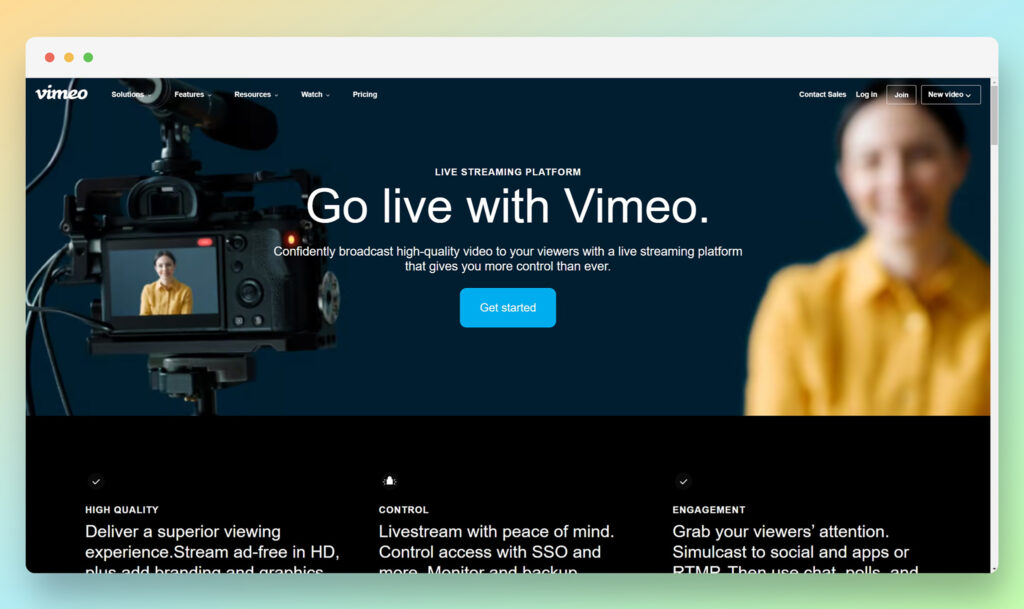
We’ve already covered the benefits of Vimeo as an OTT solution. However, Vimeo also has a separate offering specifically designed for live-streaming events. Otherwise known as “Studio” the Vimeo Livestream solution can connect to any device to instantly stream content to users around the globe. It comes with an integration to the full Vimeo landscape, so you can still access various content control and monetization tools.
Livestream has its own dedicated hardware acceleration tools to boost the performance of the devices you’re using to stream content. There’s also a “simple mode” intended for beginners who want a more streamlined workflow. You can optimize and adjust your video in real-time with a built-in editor, adding borders, shadows, and other elements.
Plus, Vimeo integrates with a range of tools, such as Microsoft Excel, Twitter, YouTube, and Facebook, so you can share a range of different kinds of content in one place. As an all-in-one tool for streaming and editing, Vimeo Livestream is great for influencers and streamers.
Features include:
- In-built graphic and video editing
- Integrations for external data sources
- Browser-based video viewing
- Mevo integrations
- Browser UI remote control
- 4K streaming
- PTZ camera control
Pricing
Vimeo makes things relatively simple with a single premium package for Livestream, starting at £38.25 per month per user, when billed annually. However, you may need to purchase a Vimeo subscription separately, which starts at around £9 per month depending on the features you need.
The best option to get the right pricing quote is to contact the team and discuss your needs. You’ll be able to request enterprise demos this way too.
Pros 👍
- Hardware acceleration tools
- Fantastic video editing features
- Advanced security and controls
- Integration with leading tools
- Live polls and engagement options
Cons 👎
- Complex for beginners
- Can be quite expensive
Choosing the Best Dacast Alternative
When it comes to hosting and sharing online video, Dacast has a lot to offer as an end-to-end OTT platform. However, it’s not the only way for content creators to stand out online. There are dozens of Dacast alternatives brimming with features like social media integration, analytics, and adaptive bitrate streaming. These SaaS tools even come with a range of monetization options, from VOD, to pay-per-view and ad-ready content management systems.
When you’re checking out the Dacast competitors mentioned above, it’s worth thinking carefully about what you need from your on-demand or live streaming platform. Whether you need a powerful live streaming solution with security embedded for your live video, or an online video platform that allows you to stream content straight to mobile devices, there’s something for everyone.
Good luck finding the video streaming service and hosting platform that’s right for you.




Comments 0 Responses