AI has quickly become part of everyday working life, saving us time and helping anyone who isn’t hugely technically minded.
In light of this, I thought a round-up of our favorite AI landing page creators would be a good idea where we explore their main features, prices, and pros and cons.
Hopefully, by the end of this review, you'll have a better idea of which landing page builder best suits your needs.
With that said, there's lots to sink our teeth into, so let's dive in!
Table of contents
What is an AI Landing Page Creator?
If you're a veteran online marketer, you'll know that landing pages aren't just websites.
Instead, they're specific web pages prospects visit after clicking a link in an email, social media post, search engine ads, etc.
Landing pages always have some sort of call to action (CTA) (usually signing up for your newsletter in exchange for a discount, free download, etc.)
Landing pages can also be customized to target different customer segments. This tactic often works wonders for boosting conversion rates.
So, when we talk about ‘AI landing page creators,’ we’re referring to tools that use artificial intelligence to help you create landing pages.
Among other things, such tools often build pages quickly, offer conversion optimization suggestions, and autogenerate text.
Now we've covered the basics, let's take a closer look at our top AI landing page builders:
What are The Best AI Landing Page Builders?
1. Instapage – Best Overall
Since Instapage began in 2012, 15,000+ brands have used it to create over three million landing pages, resulting in more than four billion unique visitors and over 500 million conversions! Notable users include Zendesk, Vimeo, Hello Fresh, and Gartner.
Instapage helps you build landing pages without writing a single line of code using fast-loading, conversion-focused layouts that you can tailor to specific campaigns and audience segments.

Key Features
Below are just some of Instapage’s landing page features:
- Access to 5,000+ fonts, over 33 million images, and contextual element editing with AI-recommended headlines, paragraphs, and CTAs.
- AI-directed A/B testing for faster data insights that can then be used to finetune your campaigns.
- Access to 200+ fully customizable landing page templates
- Visual on-page collaboration that allows you to work with teammates in real-time
- Build AMP landing pages powered by Google that load instantly – perfect for enhancing your mobile experience!
- Instablocks® – These are customizable page blocks that you can save and reuse. There are a variety of pre-designed block templates to choose from, including headers, footers, testimonials, etc., or you can start designs from scratch.
Pros
- There are 120+ integrations organized into various categories, including email marketing, eCommerce, CRM, analytics, advertising, call tracking, pop-ups, and live chat.
- There’s an extensive choice of templates.
- All landing pages have an SSL certificate.
- There’s a free 14-day trial.
- The collaboration tools are excellent if you’re working as part of a team.
Cons
- There’s no free plan
- Prices are pretty high
- A/B testing isn’t available on the lowest price (Create) plan
Pricing
There are four plans, with the first three offering a free 14-day trial:
- Create: $79/mo paid annually or $119/mo
- Optimize: $159/mo paid annually or $239/mo
- Scale: $239/mo paid annually or $359/mo
- Convert: A bespoke plan
2. Leadpages
Leadpages is another no-code landing page builder, with claims it can create landing pages “in 30 minutes or less” and help users improve conversions by 3x.
Since launching ten years ago, Leadpages has helped 250,000 businesses generate over 500 million leads!
Leadpages offers an ‘AI Engine’ that you can use to create written content for your pages. It powers Leadpages’s ‘Writing Assistant’ and ‘Headline Swap.’
For the uninitiated, with just a click, the ‘Writing Assistant’ tool can produce fresh copy suggestions for different use cases and tones of voice. This works wonders for refining and unifying your brand's messaging. Similarly, its ‘Headline Swap’ tool generates new headline ideas.

Key Features
- Leadmeter – A real-time assistant built into Leadpages’s landing page builder. It analyzes your pages to provide conversion optimization suggestions.
- Access to over 250 conversion-optimized templates with customizable drag-and-drop elements. You can modify fonts, colors, images, text, and more.
- Lead management – Preside over leads and contacts from one centralized place and receive instant notifications when you get a new lead.
- Pop-ups – Build pop-up forms for lead generation and display them on your landing pages.
- Access built-in page and pop-up analytics (unique views, conversion rate, conversions, and earnings).
Pros
- Leadpages has 89 integrations organized into various categories, including analytics, CRM, marketing automation, live chat, eCommerce, email marketing, and more.
- The template selection is extensive.
- There’s a free 14-day trial.
Cons
- You can’t build eCommerce landing pages on the cheapest plan
- Some reviews complain about bad experiences with billing
Pricing
There are three price plans, with the first two offering a free 14-day trial:
- Standard: $37/mo paid annually or $49/mo
- Pro: $74/mo paid annually or $99/mo
- Advanced: A bespoke plan
3. Unbounce
Launched in 2009, Unbounce now boasts over 120,000 customers who collectively generated 1.8 billion leads, sales, and signups.
In a nutshell, Unbounce is an ‘AI-powered landing page creation and optimization platform.’ You can either use Unbounce’s ‘Classic Builder,’ a drag-and-drop page interface with advanced coding and customization options, or its AI-powered ‘Smart Builder.’
The latter builds pages 50% faster with instant AI-generated copy and access to AI-recommended page improvements in real-time.

Key Features
- Dynamic text replacement – Your landing page copy automatically changes to resonate with the ad the visitor clicked.
- You can use pop-ups and sticky bars to showcase relevant offers.
- 34 apps and integrations are available
- Access to 100+ pre-optimized templates
- Access to A/B testing functionality
- There’s a free 14-day trial
Pros
- Free 14-day trial
- The AI Smart Builder is very user-friendly and generates landing pages incredibly quickly
- Pages are mobile-responsive
- Unbounce offers several customization options: AI-generated, drag-and-drop, HTML, CSS stylesheets, and Javascript.
Cons
- It only has a two out of five-star Trustpilot rating.
- Prices are expensive, with no free plan.
- There are monthly conversion limits across all plans.
Pricing
There are four pricing plans to choose from:
- Build: $74/mo paid yearly or $99/mo
- Experiment: $112/mo paid yearly or $149/mo
- Optimize: $187/mo paid yearly or $249/mo
- Concierge: Starting at $649/mo
4. Framer
Framer is another no-code website builder. Although it isn’t explicitly designed for landing page creation, it offers a few landing page templates, and you can leverage its design and prototyping capabilities to create high-quality landing page designs.
Aside from its CMS and SEO features, Framer also offers AI-powered tools to help you localize and translate your pages, re-write copy, and establish your tone of voice (more on this below):
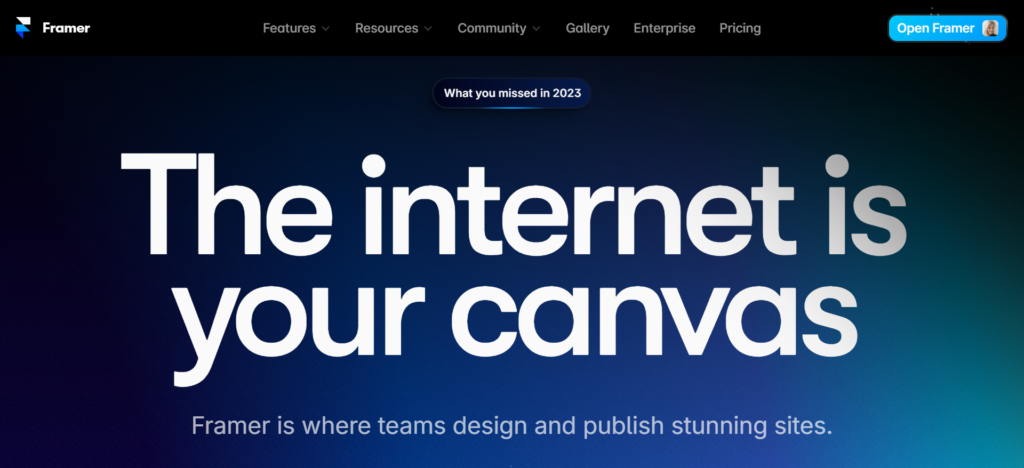
Key Features
Focusing first on Framer’s AI landing page features:
- Text Re-write- An AI text generator that can re-write existing web copy to elevate your website’s appeal.
- AI Style – Choose how your content is written to complement your brand's tone and style.
- AI Translation – Translate your website’s content into 500+ locales, taking into account languages as well as regional variances
Plus:
- Website design – Access to a drag-and-drop web page builder, 1,000+ templates, and the ability to adjust layouts in seconds. You can also import your designs from Figma.
- Built-in CMS
- SEO & Performance – Among other things, you can edit your page’s meta title and description for SEO.
- Various plugins and integrations are available.
Pros
- Price plans are cost-effective.
- Framer’s AI translate tool can pin down 500+ locales, making it super geo-specific
- There’s a free plan
- It’s an excellent option if you already use/are familiar with Figma
Cons
- Using Framer requires a steeper learning curve than some of the other landing page builders listed in this round-up
- Some users complain that Framer lags on older, less powerful devices.
- Its CMS isn’t very powerful.
Pricing
There are two sets of pricing plans:
Site Plans
Site plans are aimed at hobby, personal, and business sites with no collaborative capabilities. Prices are as follows:
- Free
- Mini: $5 per site per month (paid yearly) or $10 paid monthly
- Basic: $15 per site per month (paid yearly) or $20 paid monthly
- Pro: $30 per site per month (paid yearly) or $40 paid monthly
- Enterprise: A custom plan
Workspace plans
Workspace plans are aimed at teams. Prices are as follows:
- Free
- Basic: $20 per editor per month (paid yearly) or $25 paid monthly
- Pro: $40 per editor per month (paid yearly) or $50 paid monthly
- Enterprise: A custom plan with prices from the sales team
Add-ons: As well as subscription plans, there are eight add-ons, including paying for extra bandwidth (from $100/mo) and a CMS upgrade ($90/mo).
5. Landingi
Landingi’s landing page builder makes it simple to create unlimited pages using its drag-and-drop interface. There are 300+ customizable templates to choose from. It’s another no-code option, so you don’t need extensive knowledge to utilize it. You can also use Landingi to create mobile pages, microsites, and one-pagers.

Key Features
Focusing on its AI landing page capabilities:
- AI + Text – This tool generates content based on your prompts.
- AI + SEO – Using the existing content on your landing page, this feature generates SEO-optimized meta titles, meta descriptions, and keywords.
- Image background removal
Plus:
- 170+ integrations across a range of categories, including CRM and eCommerce.
- Forms – Generate leads and collect data for better customer targeting.
- A/B testing and analytics
…and more.
Pros
- There’s a free 14-day trial
- 300+ templates is an impressive selection!
- The drag-and-drop interface is intuitive.
- You can create unlimited landing pages.
- There’s a free plan available.
Cons
- All the plans, apart from the most expensive, have a limit on monthly site visits.
Pricing
There are five plans and a free 14-day trial. Prices are in GBP
- Free
- Lite: £250/year or £25/mo
- Professional: £800/year or £80/mo
- Agency: £1190/year or £119/mo
- Unlimited: £10,000/year or £1,000/mo
Are You Ready to Pick the Best AI Landing Page Creator for Your Brand?
With so many options on the market, picking the right AI landing page creator for your business can take time and effort. So, I hope this review helped kickstart your research.
Like I always say in my reviews, it’s worth testing each AI landing page builder on your shortlist. In other words, if there’s a freemium plan or free trial, make the most out of it.
Pay careful attention to what it does well, such as coherent AI-generated text creation and what its design features are like.
Does it offer everything you need?
Needless to say, playing around with the software is the best way to answer that very question!
So, who is our winner?
Overall, we’re crowning Instapage, our favorite landing page builder. Although pricey, this powerful tool is feature-rich and geared explicitly to landing page creation.
In contrast, some of the other builders in this list can be used to create entire websites, meaning they might have functionalities you may not need or care for.
That’s all from me! Are you ready to try any of these AI landing page builders? Let us know in the comments below!




Comments 0 Responses