Kajabi vs LearnDash: which solution really delivers the best features and functionality for online course creators?
On the surface, both of these tools have a lot of great benefits to offer if you’re looking to engage an online community, and monetize your knowledge.
Kajabi: Quick verdict
Kajabi may be a great option if you want to sell a wider range of digital downloads. There’s more to get used to for beginners, but you’ll also be able to engage your customers more, with gamification, multiple choice quizzes, and different pricing tiers.
The pricing plans for the Kajabi SaaS platform are more expensive, but you’re not limited to online course creation. You can also build sales pages, communities, and user-friendly coaching sessions. Plus, you can create full pipelines for marketing.
LearnDash: Quick verdict
However, for entrepreneurs who already have a WordPress site, an LMS plugin like LearnDash may be the easiest option. It has everything you need for onboarding, upsells, and marketing. Plus, you can connect the WordPress plugin to other add-ons like Clickfunnels for marketing and sales.
The support team is excellent, and although there’s no free plan, the pricing is quite reasonable. LearnDash also works with all WordPress themes, and there are plenty of tutorials to get you started.
Kajabi and LearnDash are two of the most popular tools available for today’s content creators, offering everything from video hosting, to payment processing. Today, we’re going to take a closer look at what each platform can offer, so you can decide which is best for you.
What is Kajabi?
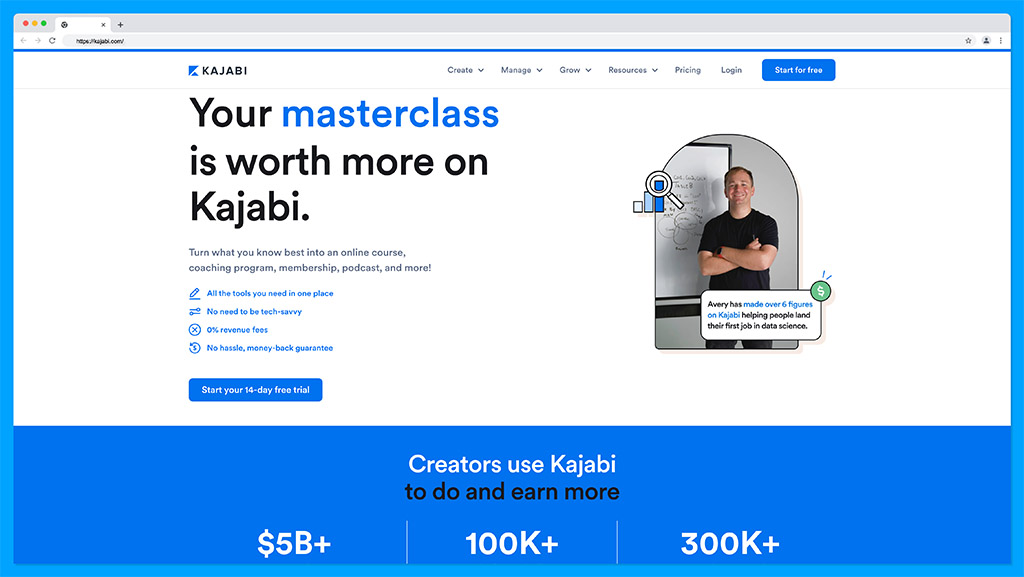
Let’s start with an introduction to both platforms. Kajabi is an “all in one platform” designed to help content creators share their knowledge online. Supporting thousands of businesses and innovators worldwide, Kajabi makes it simple to create all kinds of content, promote your platform, and engage your learners through a suite of fantastic tools. There’s even a built-in CRM, so you can keep track of your relationships with each consumer.
The great thing about Kajabi is it’s not just focused on selling courses. You can also make money from coaching sessions, podcasts, memberships, and digital communities. The end-to-end ecosystem offers built-in payment processing, analytics, and email marketing. Plus, you can design comprehensive sales funnels intended to boost your revenue.
What is LearnDash?
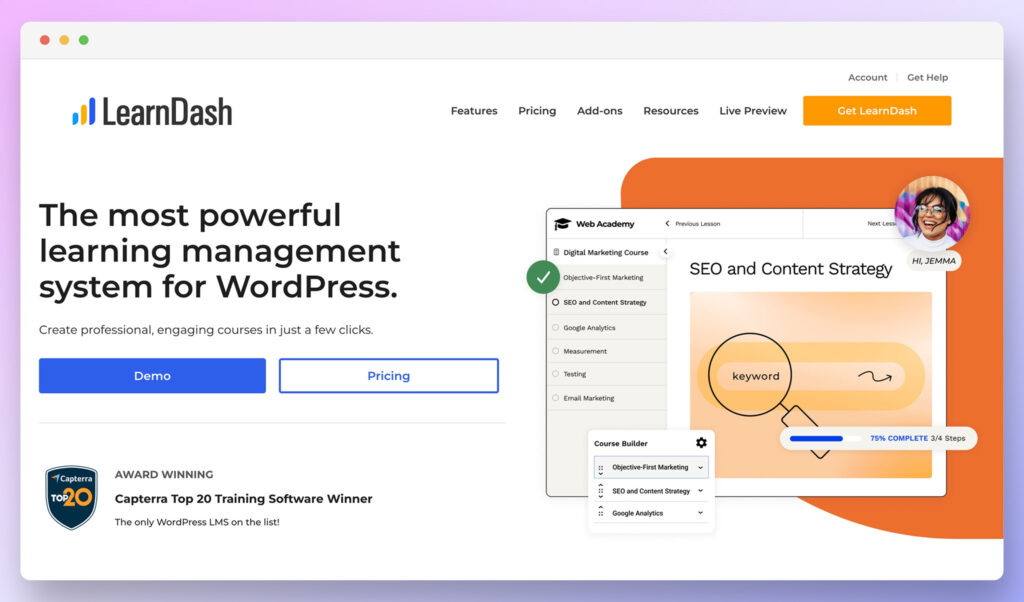
While Kajabi is an all-in-one solution for monetizing a wide range of digital content, LearnDash focuses specifically on the education area. Instead of providing an all-in-one platform, LearnDash delivers a simple plugin solution for your existing WordPress website. With LearnDash, you can add all the features of a comprehensive learning management system (LMS) to WordPress in seconds.
The easy-to-use and straightforward technology allows anyone to create a compelling course in a couple of clicks. Everything is structured to help you boost content delivery. Plus, there are built-in tools for engagement like quizzes, and renewal reminders. You can also set up any pricing model, and add a range of different payment gateways to your course.
Kajabi Pros and Cons
Pros 👍
- 14-day free trial
- Lots of options for how you charge your customers
- 24/7 customer support helpline
- Android and iOS apps for managing your business on the go
- Kajabi University for support and guidance
- One-stop shop for course and website creation
- Community and membership options
- Zapier integrations
- Unlimited hosting for videos
Cons 👎
- The pricing can be quite expensive
- Occasional technical difficulties
LearnDash Pros and Cons:
Pros 👍
- Easy to use for existing WordPress customers
- Options to build an entire site from scratch
- Premium templates and course builder tools
- Lots of monetization options
- Excellent course management functionality
- Integrations with a wide range of existing tools
- Learning experience is great for end users
- Attractive themes
- Sales tools already included
Cons 👎
- Limited functionality for communities
- Reports may be less detailed than with Kajabi
Kajabi vs LearnDash: Pricing
The pricing options for Kajabi and LearnDash are quite different, so it’s worth taking a look at both before you dive into your chosen platform.
Kajabi Pricing
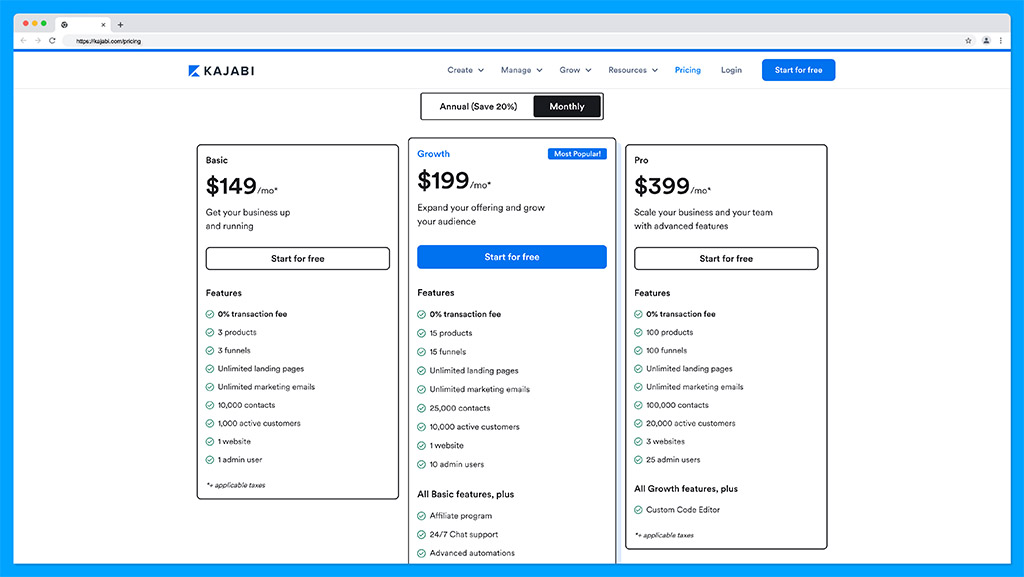
Kajabi offers three plans, with a 20% saving on annual subscriptions. Options include:
- Basic: $149 per month (no transaction fee) for 3 products, 3 funnels, unlimited marketing emails and landing pages, 10,000 contacts, 1,000 customers, 1 website and 1 admin.
- Growth: $199 per month for all the features of Basic, plus 15 products and funnels, 25,000 contacts, 10,00 customers, 10 admin users, affiliate marketing, 24/7 chat support, no Kajabi branding, and advanced automations.
- Pro: $399 per month for all the features of the Growth plan, plus 100 products and funnels, 100,000 contacts, 20,000 customers, 3 websites, 25 admin users and a custom code editor.
LearnDash Pricing
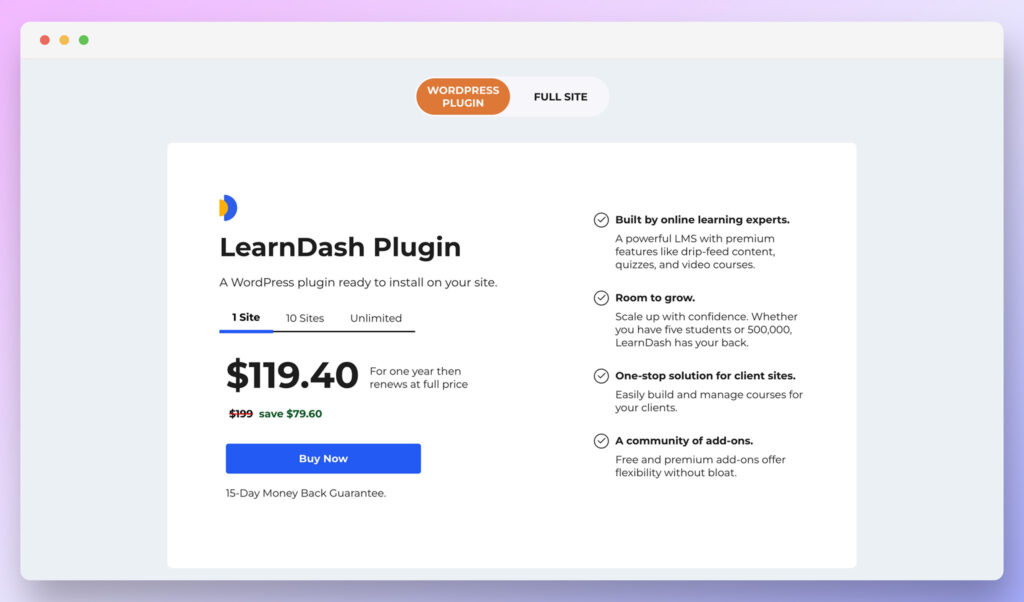
The LearnDash pricing structure is relatively straightforward.
If you want to just access the LearnDash plugin for an existing WordPress site, it costs $199 per year for 1 site, to access all the features. If you want to support 10 sites, this price increases to $399 per year, or you can opt for the Unlimited package at $799 per year.
To create a full site with the LearnDash cloud and ProPanel, you’ll need to pay $29 per month, or $299 per year (which saves you money on 2 months).
Kajabi vs LearnDash: The Core Features of Kajabi
Kajabi has built it’s comprehensive feature set around three core pillars: Create, Manage, and Grow. Over the years, the functionality of the platform has expanded, to cover not just course creation, but also memberships and communities, so you have a multitude of ways to reach your audience.
Create
The “Create” section of Kajabi includes everything you need to build your online assets, whether you’re interested in courses, coaching, podcasts, memberships, or communities. Let’s take a look at all of the things you can create:
- Courses: With Kajabi’s convenient building tools, you can design any kind of online course you like, from mini courses, to full signature programs. There are customizable templates and design tools available to help you manage your course. Plus, a Kajabi mobile app means people can learn anywhere. All of your digital products are aligned with your website, CRM, analytics, emails, and offers. You can also design full websites and landing pages for your courses, as well as funnels with automated marketing campaigns.
- Coaching: If you want to offer one-on-one coaching sessions, Kajabi has you covered. You can use the same customizable templates you would for courses, and manage everything from a simple back end. There are integrations with Google calendar, plus you can set up live calls, follow-up emails, meetings, and more. Like with courses, you’ll be able to build a full website for your coaching sessions, alongside landing pages and funnels.
- Podcasts: Take advantage of the growing podcast landscape with intuitive audio hosting. You can post your podcasts on Apple, Google, and Spotify instantly. There’s also the option to create members-only podcasts specific to your users, which you can monetize. You’ll even be able to host your podcasts directly on your website.
- Memberships: The membership capabilities on Kajabi allow you to create a website with individual accounts for each of your customers. Membership management is built-in, with behind-the-scenes analytics, and CRM support. You’ll also access subscription-specific reports covering things like monthly recurring revenue, churn rate, and more.
- Communities: Transform your website into a community with live video sessions, ambassadors, and challenges. You can create a centralized hub for your coaching, courses, and podcasts, and access the built-in CRM too. There’s also support for recurring subscriptions and other monetization options, to help you earn an income. Communities include a smart recording library, chats, DMs, newsfeeds, live video calls, challenges, events, RSVPs, and custom landing pages.
Manage
From a management perspective, Kajabi has everything you need to ensure you’re running your business effectively. A built-in payment processor integrates with Stripe and PayPal for quick and seamless payments. It also only takes seconds to set up your payment integration with a provider of your choice. You’ll be able to track everything in one place, and Kajabi won’t take any cut of your income when you’re selling digital products either.
Alongside payments, you can also access complete management tools for your contacts. You’ll be able to automate key interactions with your customers, triggering emails, coupons, and product access with your own rules. There are options for tagging and segmenting your customers, and you can import CSVs from other locations too. Plus, built-in analytics provide an insight into your customer metrics, so you know which clients are your most valuable.
Speaking of analytics, Kajabi has a lot to offer in terms of smart reports. You can track offers sold, subscription metrics, and revenue in the same place. If you’re selling courses, you can see in-depth reports on churn rate and student progress. Plus, there are visual graphs you can use to see which of your products are generating the most revenue in seconds.
Grow
Finally, the “Growth” section of Kajabi covers everything you need to expand your online presence. As mentioned above, you can create your own powerful website, with pre-existing templates to make your life easier. You’ll be able to organize all of your digital products in a central hub, and create a custom domain to boost your branding.
Alongside full websites, you can also create flexible and fast landing pages with their own fantastic templates. The dynamic and flexible design system allows you to implement all the customizations you like. Plus, landing pages integrate with your automated marketing campaigns, emails, offers, and products, as well as the included CRM. Other growth features include:
- Email automation: Create email campaigns based on templates and add your own branding wherever you like. Send one-time messages or full multi-touch sequences in seconds. Plus, you can use the intuitive visual editor to add countdown timers, and personalization.
- Funnels: Convenient sales and marketing funnels ensure you can nurture your customers every step of the way. Ready-to-use playbooks make it easy to promote everything from new products to webinars. Plus, you can access content frameworks too.
- Mobile apps: The ready-made Kajabi mobile app allows you to connect with your customers wherever they are, with no development costs. You can customize the app experience however you like, and offer “magic links” to people who forget their passwords.
Kajabi vs LearnDash: The Core Features of LearnDash
Now let’s take a look at LearnDash. Compared to Kajabi, LearnDash isn’t quite as comprehensive, as it’s a plugin rather than a complete website builder. However, that doesn’t mean there aren’t dozens of great features and capabilities to explore.
LearnDash can work with any theme on WordPress, as well as page builders like Divi, BeaverBuilderr, and Elementor. It’s fully customizable, so you can add your own logos, colors, and course structures. Plus, it supports all kinds of media, from videos and images, to audio, SCORM, SWF files, and HTML5. LearnDash is multi-site enabled, and it has its own dedicated REST API.
The functionality breaks down into a few seconds.
Learning Experience
The learning experience you can deliver with LearnDash is phenomenal. Once you’ve integrated the plugin into your WordPress website, you can offer customers a range of unique experiences with a drag-and-drop course builder, as well as convenient templates.
You’ll be able to create a “Focus Mode” environment, where customers can access content without distractions from external content. Plus, there are plenty of ways to strengthen your customer’s learning experience with advanced quizzing (with 8 question types). You can create dynamic content delivery strategies, with drip-feed lessons. There’s also an option to set prerequisites for access to certain pieces of your course, or specific lessons.
For engagement, LearnDash offers automated notifications based on actions subscribers take. You can provide your learners with official badges and certificates, and encourage them to communicate within discussion forums. Users can award course points to each learner, allow them to compete on leadership boards, and even issue specific assignments.
Marketing and Sales
From a marketing and sales perspective, LearnDash offers a variety of ways to boost your chances of earning long-term revenue. You can take payments through a range of platforms like PayPal, Stripe, and 2Checkout. There’s the option to offer free samples of your content, and you can decide exactly how you want to sell. LearnDash supports one-time purchases, subscriptions, shopping cart customization, memberships, course bundles, and bulk access options.
To help you connect with and nurture your customers over time, LearnDash doesn’t have it’s own automated email builder, but it does allow you to integrate with a range of popular tools like Mailchimp, Slack, and ConvertKit.
Management
From a management perspective, LearnDash also has quite a lot to offer. You can maintain complete control over your courses and learners in one unified environment. Group management tools ensure you can segment customers into sub-groups, which allows for more personalized marketing.
Detailed reports provide insights into student progress, enrolment, performance, and purchases. Plus, you can track the progress of your customers on their assignments in the same place. Assignments are delivered straight to your back-end environment, where you can approve them, award points, add comments, and even reward various other certifications.
There’s also the option to add “Gradebook” to your LearnDash experience. This is an extra tool for keeping track of customer grades and performance, but it does require an additional payment.
Other Features
Outside of the core features mentioned above, LearnDash also offers the unique “LearnDash cloud”, which provides you with access to your own website if you haven’t built one already, situated within WordPress. This includes hands-off maintenance and hosting, premium templates, ProPanel access, and built-in marketing tools.
ProPanel by LearnDash gives users a more comprehensive environment where they can see all of their courses, pending assignments and other details at a glance, monitor real-time student progress, manage assignments, and export course data. You can also learn more about your customers with individual activity insights. Plus, you’ll be able to communicate with customers via email.
Kajabi vs LearnDash: Which is Best?
There’s no one-size-fits-all strategy to choosing the best learning management system or course creator for your content. Both Kajabi and LearnDash can allow you to transform your ecommerce website into a full learning hub with assessments, engaging course content and more.
Here are some alternatives to both Kajabi and LearnDash:
- Thinkific
- Teachable
- Teachery




Comments 0 Responses