If you have high aspirations for your store, either WordPress or Magento could be the answer. So, in this review, we’re comparing the two to see which comes up trumps.
The battle for the best ecommerce solution rages on. It’s challenging to find the right platform for your online business when so many different tools are fighting for leadership.
However, with WordPress powering nearly 40% of the internet, it's unsurprising that WordPress's ecommerce solution, WooCommerce, is a strong contender – and for a good reason! After all, WooCommerce enjoys all of WordPress's flexibility and a near-endless plugin directory!
That said, another platform that packs a considerable punch is Magento. Magento markets itself towards web professionals and larger stores by offering one of the most impressive feature suites in the field.
There's lots to cover, so let's get down to it!
What is WordPress?

WordPress.org is a robust CMS and powerful blogging platform. Thanks to its open-source nature, users enjoy near-on endless customization options. They also benefit from an active online community, thousands of add-ons, and just as many customizable.
To get started with ecommerce using WordPress, you need to install WooCommerce. This is an online store extension explicitly created for WordPress websites, and, as such, it's as flexible as the initial framework. WooCommerce adds a storefront, shopping cart, and checkout to your WordPress site and provides plenty of store management features to help expand your ecommerce business.
For the purposes of this review, when we compare WordPress and Magento, we’re talking specifically about WordPress with WooCommerce.
What is Magento?
Magento is also open-source software; however, it's powered by software giant Adobe. The most significant difference between Magento and WordPress is that Magento is ultimately more geared towards web developers. It encourages heavy use of its API and comes with a considerably steeper learning curve. In exchange, web-savvy users will enjoy complete freedom with this ecommerce system.
That said, like its competitor, Magento comes with a large marketplace of extensions, which works wonders for expanding the ecommerce functionality of your Magento store.
Now that we've got the introductions out of the way, let’s take a more in-depth look at the specific features each has to offer…
Magento vs WordPress: Their Pros and Cons
Before we finish up, let’s summarize the Magento and WordPress platforms' most significant advantages and disadvantages.
Magento's Pros:
- Magento is incredibly feature-rich and built for scalability. It can handle large and even multiple stores.
- Magento provides an easy-to-use web development platform for coders
- Due to Magento's impressive array of advanced features, it isn't as reliant on ecommerce plugins.
- There are premium themes available to choose from
- Magento's SEO functionality is excellent.
Magento's Cons:
- Magento is more geared towards developers than individual sellers. As such, you'll face a steep learning curve if you want to create a store as a solopreneur with little to no web design or programming experience.
- The enterprise solution is very costly, making it suitable for huge organizations with dedicated web design and coding teams.
- Although Magento has an active user base and forum, some users report that the community often includes spam. It isn't well-monitored, which leads to poor technical support.
WordPress's Pros
- By combining WordPress and WooCommerce, you benefit from a robust CMS platform.
- WooCommerce is very flexible and easily expanded using thousands of WordPress plugins and themes.
- The platform comes with a very active, thriving community, so there are always guides, tips, and tricks to follow and other users to network with.
- WooCommerce's backend is more straightforward to use than Magento, making it the more user-friendly option for those without extensive web experience.
- If you’re already running a WordPress site, expanding it into an ecommerce store using WooCommerce is easy.
- WordPress and WooCommerce are both SEO-friendly.
WordPress Cons
- To unlock more sophisticated features, you’ll need to pay out for plugins and extensions. This can make WordPress pricier than its competitor.
- You still need some development skills to make the most of this ecommerce platform.
- Suppose you’re not a fan of WordPress for its more basic functionality. In that case, you won’t like expanding it with WooCommerce.
Magento's Features
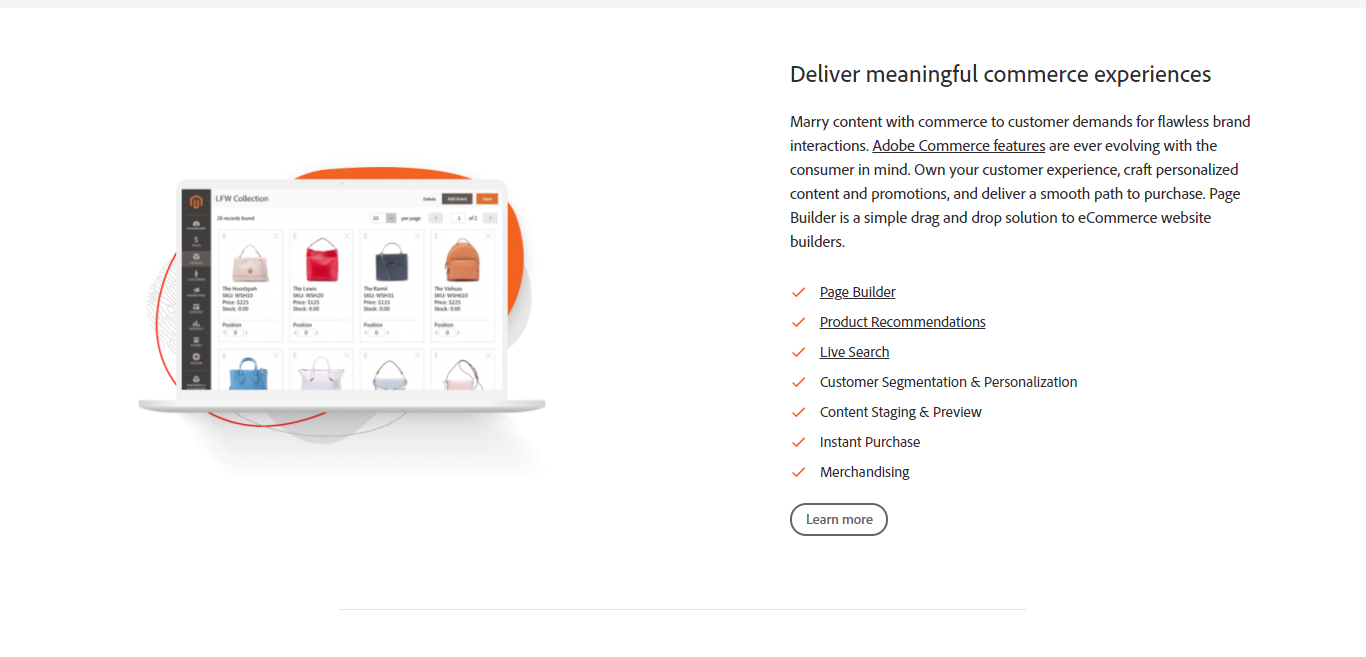
Magento comes packed with ecommerce features to help you deliver an excellent shopping experience. You’re not limited by the type or number of products you can sell. Plus, writing rich product descriptions is easy, as is adding product variations, attributes, pricing, images, video, and more.
Magento's page builder also allows you to build and configure your web pages using an intuitive drag-and-drop interface and a wider variety of widgets. This same interface type also applies to content staging, previewing, and asset management.
You can also show customers product recommendations based on their buying interests. The same goes for personalized offers, promotions, and content marketing.
You can also segment customers by location, gender, order history, and more. Again, this comes in handy if customized content and promotions are a priority.
Magento's inventory management features provide real-time visibility into your product availability. They also bridge the gap between your online and brick-and-mortar stores by enabling you to sync your inventories and utilize one centralized order-fulfillment system. Magento also empowers you to manage refunds, cancellations, backorders, and more, all from its dashboard.
There's even an integrated B2B functionality, including seller-assisted shopping, requisition lists, quick order forms, and streamlined requests for quote workflows. You can also directly integrate with Amazon and create multiple stores to serve global customers!
Magento provides a selection of themes for you to choose from, all of which are fully responsive, touch-friendly, easy to customize, and SEO optimized.
Lastly, suppose you need more functionality from your ecommerce site. In that case, visit Magento's marketplace to find apps and premium themes to extend your ecommerce website's capabilities.
WordPress + WooCommerce's Key Features
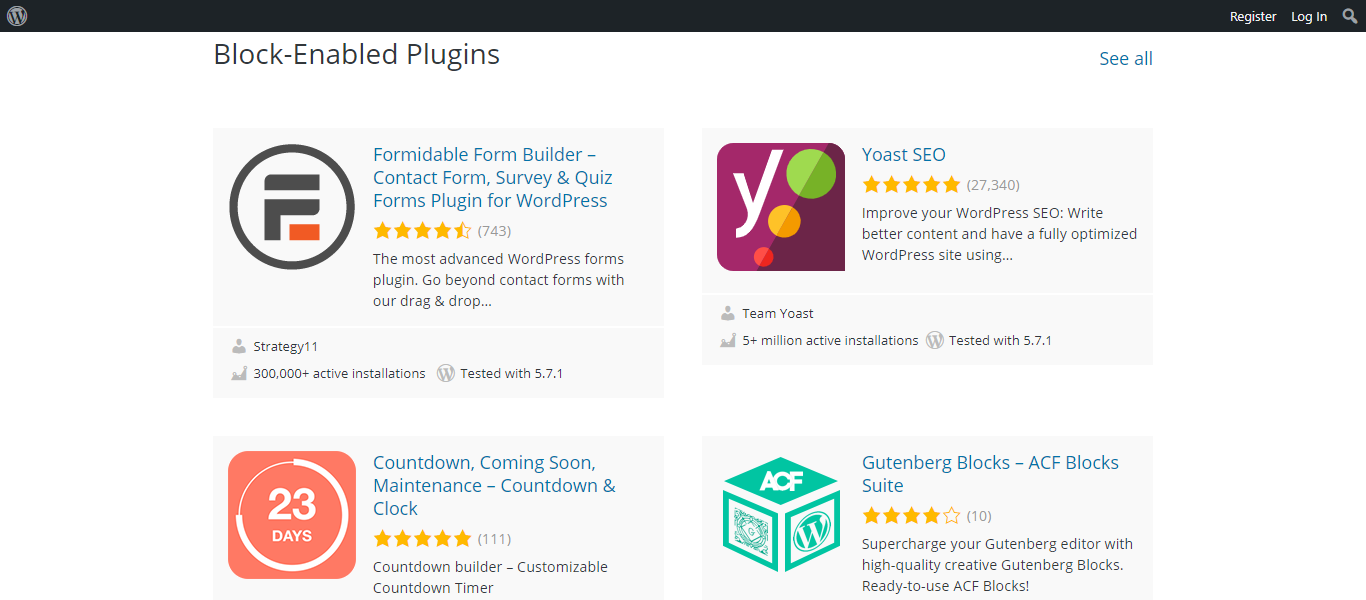
As we've already hinted at, WordPress users enjoy access to thousands of third-party plugins and themes, limitless customizability, and a powerful content management system.
Once you add WooCommerce into the mix, you’ll also get access to a wide range of ecommerce features to boot. Like Magento websites, you can sell unlimited physical and digital products. You can customize your store to reflect your location by setting the currency, language, and measurement units.
You can also easily import or export your product catalog using WooCommerce's CSV exporter. This comes in handy if you ever want to migrate your content and keep backups of your products.
WooCommerce also makes it easy to display customer reviews on your product pages. Customers can easily find your products using the search bar and filtering through the results by newness, popularity, rating, price, and attribute. You can also add unlimited images and galleries to show off your items.
Visitors can create customer accounts or use the guest checkout – the choice is theirs! You can also offer one-click refunds and manage orders and inventories by:
- Adding customer notes
- Editing stock manually
- Marking items you've shipped
- Tracking stock levels
…and more.
When it comes to design, you'll be pleased to hear that WooCommerce is compatible with the vast majority of WordPress themes, and there are thousands to choose from. These themes generally offer a mobile-friendly experience, fast loading speeds, and search engine optimization. You can also edit any part of your site and dive into its code for more granular control.
Magento vs WordPress: Pricing
Both Magento and WordPress (as well as WooCommerce) are open source, and therefore free to download, install and use.
That said, WooCommerce is entirely free. Whereas Magento also offers a Pro package with additional services like core application support, business intelligence, 50GB of testing, disaster recovery and data retention, and much more.
Magento‘s paid-for solution is best suited to established B2C and B2B merchants, including enterprises. To get a quote, get in touch with Magento's sales team. But for reference, the price could sit anywhere between $22,000 and $125,000 per year for Magento's enterprise solution.
With both open source platforms, you’ll need to secure your own web hosting and domain name. Domain names are, on average available for around $15 per year.
If you’re unsure where to start when it comes to web hosting, here are a few options:
For WordPress/WooCommerce:
SiteGround is an affordable WordPress hosting provider ideal for small businesses that are just starting out. They offer WooCommerce-specific hosting for $6.99 a month, and WooCommerce comes pre-installed.
But, for more advanced hosting, we can recommend WP Engine, which offers premium managed WordPress hosting starting at $35 a month. Or there's the $40 a month option which unlocks more feature-rich WooCommerce hosting solution.
For Magento
SitGround is also a good option for Magento, with web hosting for small to medium-sized sites starting from $6.99. Or managed cloud hosting is available for higher-performing sites, starting at $100 a month.
Alternatively, Nexcess is another web hosting option that offers fully managed Magento hosting from $49 per month.
Hosting aside, there are other costs you should anticipate. For example, you might wish to expand your SEO functionality with WooCommerce by purchasing a premium SEO plugin. Or you may want to invest in a paid-for theme to give your site a more polished look.
Depending on what your site requires, these extra integrations and templates will present further one-off or recurring fees.
Magento vs WordPress: Ease of Use and Support
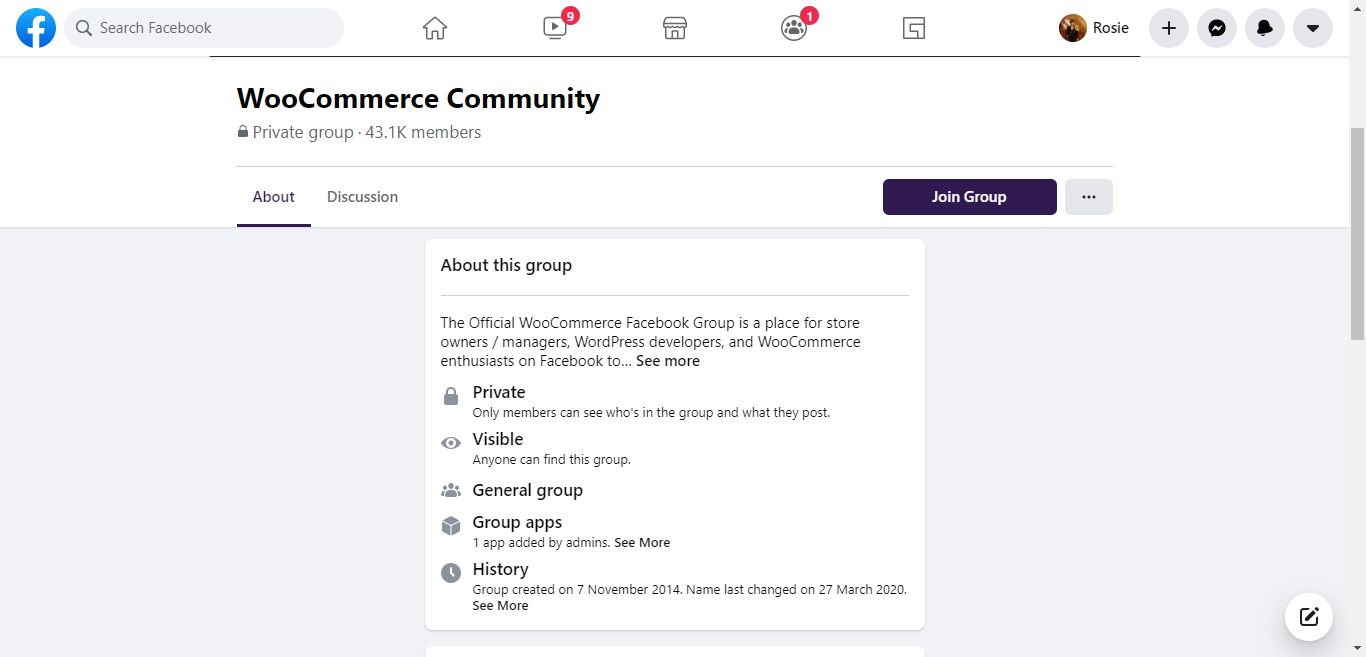
As WordPress and Magento are free-to-use open-source platforms. No customer support is included. This means you’re reliant on their online communities and self-help documentation to work your way through any issues you have.
Luckily, both platforms have pretty large and active user bases. But, here, WordPress clearly wins out. Overall it boasts a more extensive and engaged community, and there's no shortage of self-help guides available. No matter your problem, you're sure to find the solution.
With Magento, you also have access to their solution partners. To hire these experts to assist with specific projects, you'll have to pay a fee. Magento also offers rapid deployment packages that come with budgetary guidance for businesses that quickly want to launch a revenue-generating site.
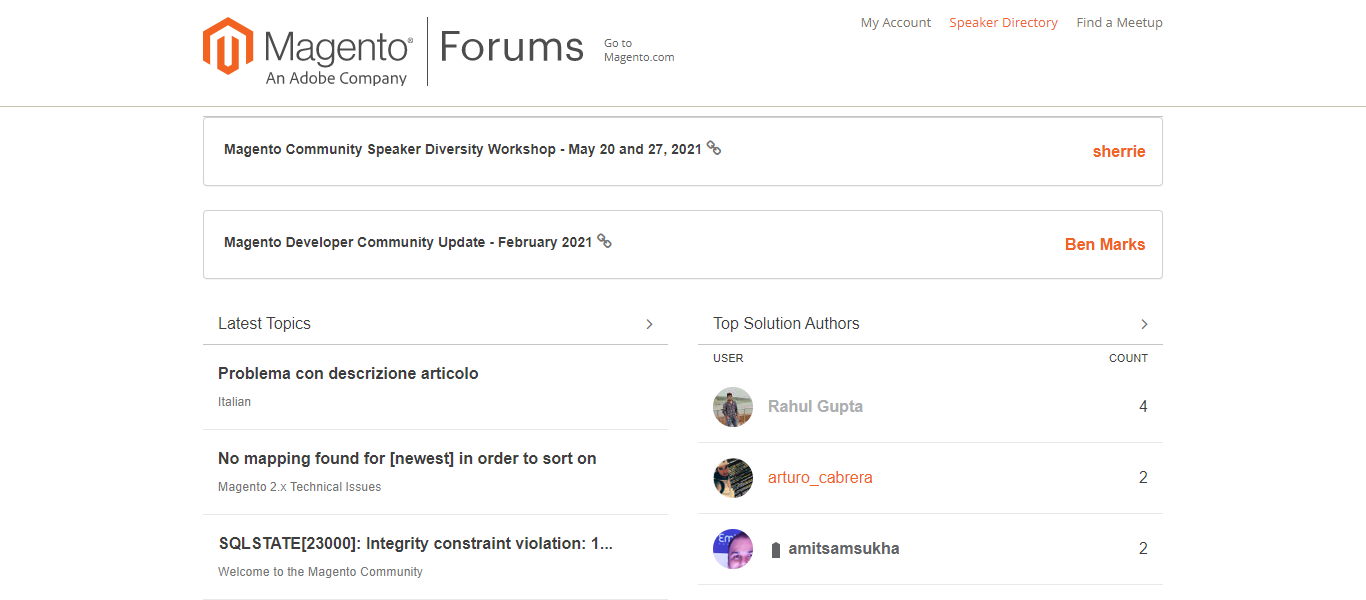
It’s worth noting, Magento’s community is quite poorly monitored. There are bots spamming adverts on some topics, making it difficult to get technical help without this added annoyance.
Magento vs WordPress: Our Final Verdict
Both Magento and WordPress + WooCommerce boast feature-rich ecommerce toolkits. However, their target audiences differ ever so slightly.
Magento might be the better platform for you if you're a web developer or have a development team available. Magento's very scalable, meaning you can rely on it even as your business grows to enterprise size. It may also be cheaper to run at scale than WooCommerce as it includes more built-in functionality. However, for solopreneurs, it isn’t as user-friendly as WordPress and might be unnecessarily overwhelming.
That said, it's also handy to have some web development knowledge if you're considering using WooCommerce. But it's certainly easier to use overall. It's pretty simple to set up once you’ve got a WordPress site up and running and comes with impressive and flexible features. WooCommerce suits the needs of smaller to mid-sized stores as well as larger businesses.
Which of these open-source platforms do you think provides the better ecommerce experience? Or, are you considering one of their competitors like Shopify? Either way, share your thoughts in the comments below.

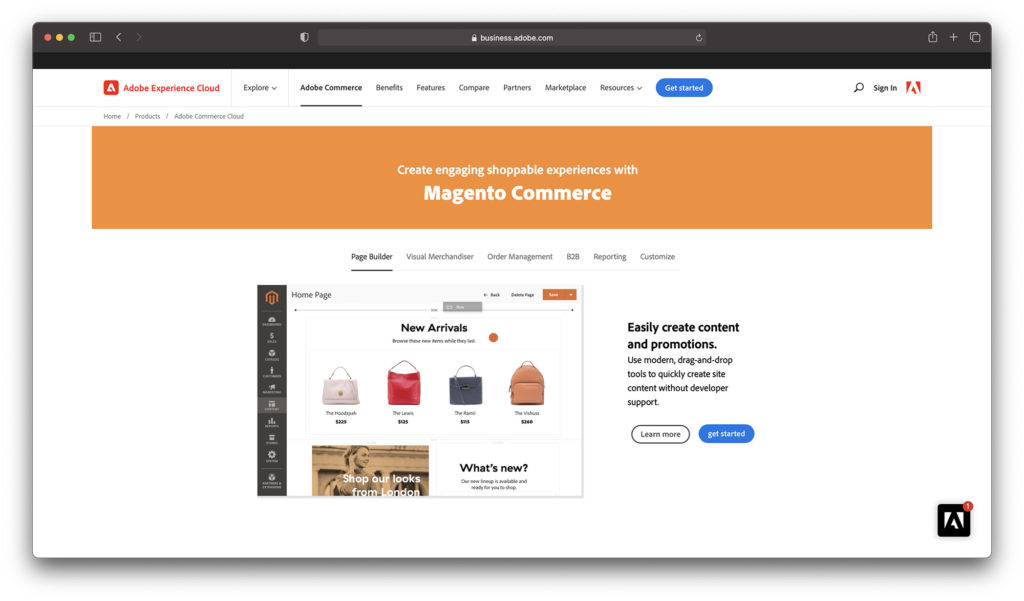



Comments 0 Responses