Are you interested in launching an online course? If so, you’re not alone. In recent years, selling e-courses has snowballed in popularity, with more than 100 million students worldwide enrolled in some form of online learning!
So, with that in mind, we’re looking at two online course platforms you might consider using to lay the foundations of your new e-learning business: Uscreen and Kajabi. We’ll walk you through their key functionality, prices, pros and cons, and customer support, and finally, we'll reveal our verdict.
If you’re interested in either platform, put your feet up, grab a cup of Joe, and, together, let’s explore what they have to offer:
Uscreen Overview
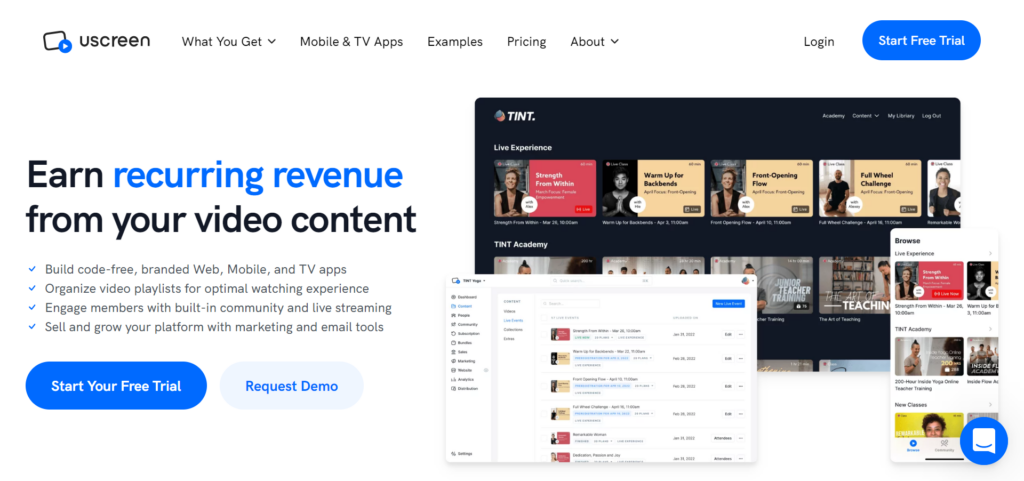
Used by 25,000+ creators, Uscreen is an online video hosting platform that you can use to build web, mobile, and TV streaming apps – with no coding know-how required!
Uscreen has been around since 2015 and is now used by creators in 95+ countries. Examples of different business niches using Uscreen include:
- Yoga & lifestyle
- eLearning
- Health and fitness
- Arts and crafts
- Faith and spirituality
- Kids
- Entertainment
Subscribers can live stream their content and benefit from Uscreen’s in-built marketing features and analytics. You can also use Uscreen’s attractive website templates to lay your site's foundations and publish your videos and video courses. Best of all, you can try before you buy with a free 14-day trial.
Kajabi Overview
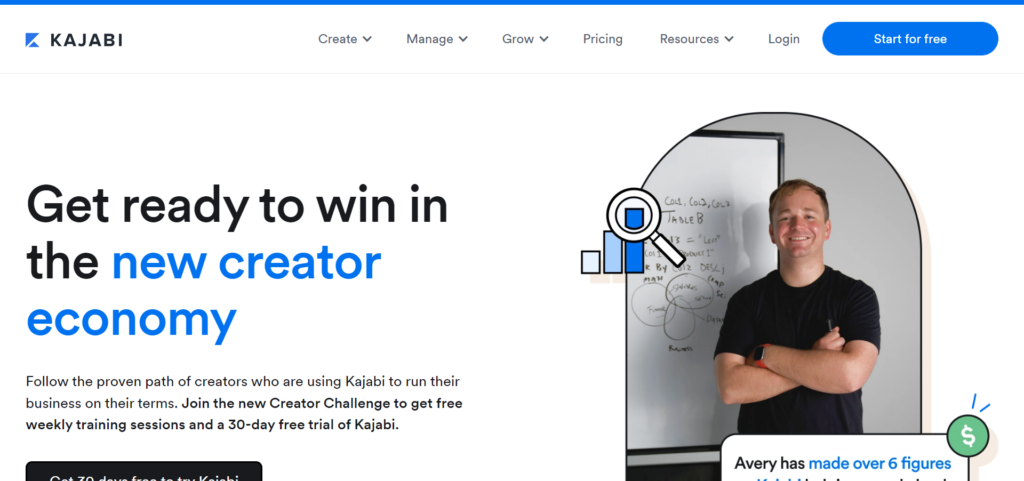
Founded in 2010, over 100,000 businesses worldwide have used Kajabi to cumulatively generate $4bn+.
Kajabi aims to provide course creators with the tools they need to monetize their skills. Using Kajbai’s templates, you can create online courses, podcasts, communities, coaching sessions, and membership sites. That’s as well as launching marketing campaigns, sales funnels, building landing pages, and constructing attractive websites – to name but a few of Kajabi’s many features!
You can add audio, video, and text files to your digital products and accept customer payments via PayPal and Stripe.
Like Uscreen, Kajabi also offers a 14-day free trial.
Uscreen vs Kajabi: Uscreen’s Key Features
Uscreen offers nine core features, which we’ll briefly delve into below:
Branded OTT Apps
Uscreen’s TV and mobile apps allow you to distribute video content and engage with audiences worldwide. They work across iOS, Android, and OTT platforms such as AppleTV, AndroidTV, Amazon Fire TV, and Roku.
Uscreen builds, launches, maintains and updates these apps for you with your brand in mind. However, you can add your own colors, titles, descriptions, images, and programs to each app – with no coding required! The time to launch averages between 30 and 60 days.
Lastly, you can use Uscreen’s analytics to identify your best-performing videos and track visitor behavior. Then, with that info, you can refine your content strategy for maximum engagement.
Live Video Streaming
You can host live streams in HD across mobile apps, web, and TV apps. You can monetize live streams by charging pay-per-view, subscription, or bundled packages. Alternatively, you can provide your content free of charge! Your live content is also recorded and available on demand straight after.
Video Monetization
You can take customer payments via credit card and Uscreen’s native payment gateway. In addition to the video monetization methods listed above, you can charge viewers for lifetime access to your video library.
Marketing and Retention
To entice customers, you can offer free giveaways and money-off coupons, send abandoned cart emails, encourage customers to upgrade their subscriptions, and much more. Marketing integrations include Zapier and MailChimp.
Video CMS
Uscreen’s video CMS makes it easy to upload, host, and organize your content. You can also add extras like PDFs and workbooks to accompany each video or collection.
Video Player
Uscreen’s online video playback tool utilizes HTML5 to offer full HD viewing. You can also white label your videos and benefit from VTT captions and screen reading features.
Themes and Customization
You get access to customizable video on demand (VOD) themes and templates to help you create a beautiful VOD website. You also benefit from built-in sales and checkout pages. Plus, you can add your custom URL and set your own language to market your video content to different countries.
Community
You can use Uscreen’s native commenting feature from the convenience of your dashboard to chat and engage with your audience. This works wonders for fostering interactivity and enhancing the learning experience.
In addition, users can create their own profiles where they can add their avatars, edit personal information, and manage their billing.
Security
Payment and checkout pages are PA-DSS PCI compliant, so user details are kept secure. Uscreen also has built-in SSL encryption security to secure streaming and VOD. I.e., all data that passes between the Uscreen web server and your users’ browsers remains private.
Uscreen vs Kajabi: Kajabi’s Key Features
Kajabi’s core offering falls into three categories:
- Create your website
- Grow your website
- Manage your website
Create
Instead of using both a website-building platform and an online course builder, you can use Kajabi to handle everything from the convenience of one dashboard.
I.e., you can use one of Kajabi’s customizable website themes to create an SEO-friendly website. From which you can sell your podcasts, online course content, memberships, subscriptions, online coaching sessions, etc. With no coding required!
You can upload videos, audio, and PDFs and add a blogging module to your site. You can also add images, videos, pricing blocks, a blog, a social media feed, and more to your pages.
When you create your digital products, Kajabi automatically integrates them with your website, analytics, marketing campaigns, and emails.
Manage
You have complete control over the pricing of your online courses. You can opt to charge a one-time fee or a weekly, monthly, or annual subscription and take customer payments using Stripe and PayPal.
You can manage email contacts from one centralized place using Kajabi’s CMS. Here, you can either input contacts manually or import via CSV. Plus, you can tag, segment, and filter contacts using custom criteria to better organize your contacts and trigger the distribution of coupons, emails, and product access.
Lastly, Kajabi’s analytics provide potent data on subscription metrics, revenue, popular web pages, and more. You can also create reports on student progress, subscription churn rate, etc. This info should paint a clearer picture of what needs improving to attract more revenue.
Grow
You can use Kajabi’s built-in email marketing software to create email campaigns using attractive and customizable templates. You can either send one-off messages or bulk-send emails based on customer behavior. In addition, the intuitive Kajabi email editor allows you to easily customize and preview emails and add special touches such as countdown timers on special offers, video clips, and personalized content.
You can also use Kajabi to create sales funnels. Every funnel template contains pre-written copy developed by Kajabi’s top sellers, Kajabi Heroes, which you can customize to suit your needs.
Lastly, the free Kajabi mobile app allows customers to access your courses/products on the go via their phones. It’s available on iOS and Android.
Uscreen vs Kajabi: Uscreen’s Prices
Uscreen has three plans, of which you can pay monthly or annually. With yearly billing, there’s a 20% discount. In addition, there’s a free 14-day trial for the Basic and Growth plans.
The Basic plan costs $79/mo if you pay annually. Some of the features included in this package are as follows:
- 50 hours of video storage
- Email support
- You can register one admin user
- You can create a customizable website
- You can access marketing tools like abandoned cart emails, coupons, and gift cards
- Analytics
- 1-2-1 onboarding
The Growth plan costs $159/mo if you pay annually. For this, you receive everything in the Basic program plus other features, including:
- 150 hours of video storage
- You can register three admin users, each of which receives 1-2-1 onboarding from Uscreen
- eCommerce integrations
- You can engage with your audience via chat conversations and comments, including live chat during a live stream.
The Uscreen Plus plan is bespoke, so you’ll have to contact Uscreen’s sales team to get a price. You receive everything in the Growth and Basic plans plus other features, including your mobile apps, TV streaming apps, live streaming capabilities, and live streaming analytics.
In addition, Uscreen charges a per active subscriber fee of $0.50/mo across all plans. A 5% transaction fee is also charged on single transaction sales like a one-time sale or rental on all price plans.
Uscreen vs Kajabi: Kajabi’s Prices
There are three plans. Like Uscreen, you can pay either monthly or annually. Again, there’s a 20% discount if you plump for yearly billing. There’s also a 14-day free trial on all of Kajabi’s pricing plans.
- The Basic plan costs $119/mo if you pay annually. For this price, you can build one website, add three products and three sales funnels, store 10,000 contacts, create unlimited landing pages, and more.
- The Growth plan costs $159/mo if you pay annually. You get everything in the Basic plan, plus 15 products, 15 sales funnels, and you can have 25,000 contacts.
- The Pro plan costs $319/mo if you pay annually, and for this, you receive everything in the Basic and Growth plans, three websites, 100,000 contacts, and 25 admin users.
Uscreen vs Kajabi: Uscreen’s Pros and Cons
Pros
- Access to built-in analytics and marketing tools
- There’s a good array of monetization options, including subscriptions, pay-per-view bundles, and more.
- You can host live streams but only on the Uscreen Plus plan.
- You can build mobile and TV streaming apps for iOS, Android, Amazon Fire, Roku, AppleTV, and more, but only on the Uscreen Plus plan.
Cons
- There’s no free plan
- Video storage hours are limited on the lower-priced plans
- Uscreen is pretty pricey
- There are no built-in quizzing or course completion certificate features
Uscreen vs Kajabi: Kajabi’s Pros and Cons
Pros
- There's a free 14-day trial on each plan
- You can create unlimited landing pages on all plans
- You can send unlimited marketing emails on all plans
- Kajabi’s online course templates are helpful
Cons
- You can only create three products on the Basic plan.
- On the Basic plan, Kajabi’s branding is plastered on your website.
- You only unlock integrations on the Growth plan onwards.
- Kajabi doesn’t provide a native feature for creating course completion certificates. Instead, Kajabi recommends using Canva, Accredible, or Google Slides.
Uscreen vs Kajabi: Customer Support
Both platforms offer a range of customer support options.
Uscreen’s customer support offering varies depending on which plan you sign up for. For example, its Basic plan comes with email and chat support during business hours. In contrast, the Growth and Uscreen Plus plans offer chat support 24/7. In the latter case, you also receive API support and support for your customers.
The Uscreen website also has a blog with articles on how to launch and grow your business. You’ll also find a handy FAQ, an online Help Center, and an interview-style podcast with video experts and entrepreneurs that you can subscribe to. Lastly, there’s the VBS (Video Business School), where you can access videos on everything you need to know about building, launching, and running a video business online.
Kajabi also provides email support (accessible via your dashboard). You can also access Kajabi’s live chat agents, but this is only available 6am to 5pm for Basic plan subscribers. However, Growth and Pro users benefit from 24/7 live chat.
The Kajabi website also has a blog, a Help Center, webinars, and the Kajabi University, all offering help on various topics, including website creation, courses, list building, membership, and marketing. There’s also an Inspiration section on the Kajabi website where you can access the Kajabi Edge podcast for real-life stories from course creators.
Uscreen vs Kajabi: Our Final Verdict
So there you have it, our Uscreen and Kajabi comparison.
In a nutshell, we think that Uscreen is ideal if your focus is on video content and if you’re looking for a platform that’s easy to use. In contrast, Kajabi is the better choice if you prefer an all-in-one platform that facilitates website and digital product creation as well as marketing.
But ultimately, you need to research and be clear about what type of course/digital product you want to sell and how you want to sell it before deciding which solution best meets your needs.
Are you ready to start using Uscreen or Kajabi? Let us know in the comments below. Or are you considering a competitor like Teachable, Podia, Vimeo, or Thinkific? Either way, we want to hear your thoughts!




Comments 0 Responses