Health clinics, salons, restaurants, and other service professionals rejoice.
Square, one of the market leaders in POS (Point of Sale) systems for modern businesses, has released a focused solution for companies requiring appointments and bookings.
Finally, there’s a new and improved ways to handle your appointment scheduling, from one of the most well-renowned and customizable POS companies in the marketplace.
The Square Appointments service arrived on the scene as a result of Square’s purchase of “BookFresh”, a small booking service. To give today’s merchants more control over the way that they serve their customers, Square tweaked the purchased technology and aligned it with their own branding. Now, the Square Appointments system is a part of a wider overall strategy for the complete Square POS system.
Notably, Square Appointments is just one of the user-friendly software services offered by Square to modern merchants. Designed for ease of use, the system includes an online booking feature, website, calendar management system, integrated payment processing service and so much more.
With Square Appointments, business clients can easily check the availability of a business or service provider, and book sessions at a time that suits them.
Here’s your complete Square Appointments review for 2020.
Introducing Square Appointments
Designed for individuals and teams alike, Square Appointments is yet another handy component of the Square ecosystem. With it, Square hopes to provide modern businesses with the tools that they need to spend more time actually serving their customers, rather than trying to manage appointments.
If you’ve been looking for a scheduling software that you can use to set up customizable time slots and appointments for your customers, then Square Appointments could be just what you need. Ready to work with a range of credit card, and gift card payments, this appointment scheduling solution helps you to make the most of your appointment calendar, and deliver better customer support to users.
Aside from letting clients know about all the changes in the business schedule that might be relevant to their booking requirements, Square Appointments also features its own website. You can embed your Appointments website into the rest of your online presence, allowing people to book their appointments online. You can even track your time slots and manage your online appointment scheduling service from a mobile app on the go, or access the tool through your iPad. Like many other tools from Square, everything is designed to suit your unique business.
Combine the secure online booking tool with things like calendar management, integrated payment processing, ecommerce options, and customer management, and you’ve got everything that a service provider needs to thrive.
The Square appointment apps comes with access to everything a healthcare company needs, from iPhone access, to a complete appointment calendar, customer support, gift cards, loyalty programs, and appointment reminders. Your users can even set up recurring appointments through an easy-to-use booking widget if necessary.
Square Appointments Review: Features
The whole purpose of Square Appointments is to make scheduling bookings with your customers easy and seamless. Whatever channel your clients use, they can book an appointment with you through the handy widgets within the Square Appointments environment.
Additionally, it’s worth noting all the features of Square appointments are enhanced by the fact that it’s aligned with the rest of the Square SaaS platform. If you can’t find any functionality that you need within Appointments itself, then you can always build out by purchasing other Square capabilities. Some of the main features of Square Appointments include:
- A free booking website for your customers: All of your services are bookable by customers with your free online booking website.
- Integrated payments: You can collect payments at the checkout page, require pre-payments with bookings and send professionally-designed invoices.
- No show protection: Require full pre-payments or charge cancellation fees to help prevent no-shows.
- Automated reminders: Send text and email reminders to your customers about their upcoming appointments and any changes in your schedule.
- 24/7 booking: Customers can choose to book wherever and whenever they like. You can also accept or decline their booking anywhere.
- Calendar management: Your online site will also show the up-to-date availability of your services. You can add your logo to this and even block out time for your personal life.
- Integrations with Google and Instagram: Integrate with leading apps to give your customers an opportunity to book appointments from even more locations.
- Square assistant: Reduce your risk of no-shows and improve customer service by giving your customers automatic responses through Square Assistant live chat.
On top of all that, Square Appointments comes with the same state-of-the-art payment processing features that you would expect from any Square service. Companies can accept every kind of payment quickly and easily within the app, and they can make sure that they get paid over the phone too, with keyed-in payments. You can save cards on file, get funds into your account the next business day, or upgrade to getting money within seconds with a small fee.
Created to simplify and enhance the health care environment, the Square appointments app is packed full of excellent features. You can use your booking widget to access acuity scheduling, and let clients book the appointments that are most suitable for their needs. Additionally, the scheduling app comes with access to credit card processing and inventory management features as part of the Square POS.
Square Appointments Review: Extra Functionality
The thing that sets Square Appointments apart from other booking applications is that the powerful point of sale functionality from Square is already built into the system. Square Appointments functions seamlessly alongside the central Square POS management system, so you can enjoy access to things like:
- Quick and easy checkout for all of your customers using a simple system. There’s even an offline mode for when you’re missing a connection.
- Product sales: You can sell items and services directly within an appointment, and track your inventory in real-time through Square POS.
- Advanced reporting: Check your company performance with real-time sales reports by tender type, item, discount and more. Compare sales by day, week or year.
- Customer receipts: Send receipts through text message, email, or just print them out for your customer in person.
Square Appointments is customizable because every health care and appointment based business is different. This means that you can adapt your Square experience to get the best value for money. Square Appointments can allow you to add a simple booking button to your website, and you can also implement your own unique cancellation policy too.
If you’re happy to pay a little extra for your functionality, then you can also purchase additional add-ons for Square Appointments. For instance, if you’re employing a team and you need to keep track of them, then you can do that for an extra $5 per month. There’s also access to Customer management tools that track things like loyalty and feedback.
Another potential extra is the Square email marketing system. Although Square’s email marketing isn’t nearly as advanced as some of the other focused tools on the market, it does mean that you can have all your nurturing strategies in a single place. You can send welcome announcements, coupons, and other details to your customers through your email campaigns. Pricing is available either at 10 cents per email, or $15 for 500 contacts.
Square Appointments Review: Pricing
The pricing aspect of Square Appointments can be a little complicated.
Depending on what kind of functionality you need, you might need to mix and match with other tools from within the Square portfolio. That means that you basically build your own custom package.
The good news? If you’re starting an appointments service on your own with no extra staff, then the Square Appointments system is free to use. You’ll just pay the transaction fee for every payment that you take. The bad news is that Square Appointments is a bit more expensive than many of the competing products in the market. However, if you’re already using Square products, then you might find it’s a lot easier to pay the extra and combine all your functionality together.
There are three focused pricing solutions available today:
- Individual: Free for a single user, with a price of 2.5% plus 10 cents for each transaction.
- 2-5 employees: $50 per month, plus a price of 2.5% and 10 cents for every dip, tap or swipe.
- 6-10 employees: $90 per month, with a price of 2.5% plus 10 cents for every transaction.
If you have more than 10 employees to cater for and you still want to use Square Appointments, then you can contact the Sales team for a custom price.
The great thing about this pricing structure is that it’s easy to sign up for free and put the Appointments system to the test before you begin rolling it out to your organization. Although this appointment scheduling tool might seem expensive at first, it’s worth noting that you do get a lot of excellent functionality for the cost. Many people consider the online appointment scheduling from Square to deliver great value for money.
Square Appointments Review: Ease of Use
So, how does Square perform when it comes to giving you an appointment system that’s easy to use?
Well, the whole experience is pretty straightforward.
After all, as a small business owner, you need a scheduling app that’s going to work seamlessly straight out of the box. A user-friendly appointment booking service like the one available from Square makes it easy to track your appointment booking schedule, customer history, and so much more. You can even access useful information from a mobile device like an iPhone or iPad, or from your desktop.
Like most of the products available from Square today, Square Appointments comes with a clean and consistent interface and plenty of tools that help you to keep track of what’s going on in the app. The clear graphics, modern fonts, and robust color scheme helps to ease any nerves you might feel when trying out new software.
Simple but powerful, getting started with Square Appointments is easy. You’ll start by entering the name of your business and providing some details on the services that you offer. It’s also important to include information about how long your “appointments” need to be, and what fees you’ll be charging for the service. After you’ve done that, you’ll get an Overview page that offers some clickable popups that you can explore.
Here’s what you can do throughout the Appointments dashboard:
- Settings: Settings is where you manage things like calendar settings, booking preferences, client communications, and strategies to reduce no-shows (like cancellation fees).
- Locations: Locations is where you manage the details of your business profile, including time zones, and business hours.
- Services: This is where you customize the cost, duration, and time between your appointments.
- Online Booking: Here’s where you can invite your new and existing clients to book their sessions directly from your custom booking site. You can also create widgets to add to your current website.
- Staff: Create member profiles, enable notifications for staff, set locations and hours, and create custom logins for staff members.
- Calendar: Here’s where you can keep your staff and your business better organized.
- Clients: Clients is where you can see your client contact information, appointment notes, and history in-depth.
The calendar is probably the most robust and extensive part of the Square Appointments experience. It’s a lot like the Google calendar – which you can sync with your service. You’ll be able to book blocks of time out for appointments or personal events, and you can decide whether a client will need your approval to confirm an appointment. There’s also a service called the “fake it filter,” which removes chunks of time from your schedule to make it seem like you’re busier than you are.
Remember, you can always adjust and customize your Appointments experience as you go too. Changing your business hours is as simple as switching to your Settings tab. If you want to add a new service to your roster, then you just hop into the Services page and create a name, price, and time and availability for that service. You can also assign specific members of staff to a particular service when appropriate.
Everything from your cancellation policy, to the way that clients book to connect with you and your company can be adjusted to suit your individual needs.
Square Appointments Review: Taking Payments
When it comes to the money aspect of the Square Appointments app, it’s not just the Square appointments pricing that you’ll need to consider. You also need to think about how you’re going to handle things like credit card processing and payments from your customers.
If you need to take payments from clients for your services (and most companies will), then you’re in for a treat. Square has considerable experience and expertise as a payment processor. There’s no monthly fee for using the point of sale environment; all you need to do is pay the transaction fee that’s required for every swipe, keyed-in transaction or invoice.
One great thing about Square Appointments is that you can save card details on file for customers who tend to book repeat consultations with your business. You can also decide exactly when you need to get payments. For instance, you can get funds quickly, as fasts as the next business day, or in seconds if you are willing to pay a small fee for your transfer.
Another bonus of taking payments through Square Appointments is that you know that every transaction is secure. The Security Policy available with Square is exactly what you would expect from a company that deals with sensitive financial information. Square adheres to the guidelines of PCI compliance, features encryption by standard, and even segregated networks.
Square Appointments Review: Customization and Integration
Appointment scheduling software like Square Appointments can offer a lot of value on their own. However, if you want to upgrade the performance of your mobile app by adding integrations and APIs, then you’re going to need to check out the integration section of the Square Appointments features.
Unfortunately, there’s not a lot of customization options within the Square Appointments system at first glance. You can modify your booking options and change some colors on your booking site, but that’s about it. However, you shouldn’t need to change too much anyway. The default appearance that you get with Square is very compelling and professional.
On the plus side, while you might not be able to change much about the way your system looks, you can adapt how it performs by implementing integrations. Square is a very expandable service that comes with connections to everything from Xero to QuickBooks, Stitch Labs, Commerce Synch, Whisk, BigCommerce, and many others.
Square Appointments Review: Customer Service
A lot of aspects of the Square Appointments app have clearly been designed for simplicity and intuitive performance. Various Square appointments features, from loyalty programs to the social media and booking widgets, make Square a delight for companies to use.
However, just because you get excellent features from an app, doesn’t necessarily mean that it’s going to be the right thing for your business. One aspect that can help small businesses to choose the user-friendly appointment booking solution that’s best for them, is the right customer service strategy.
Before you can agree to start using any Appointments system for your business, you’ll need to make sure that you can rely on a high quality of customer service. Fortunately, Square offers a couple of options for customer service, including things like phone support, which is available between 6 am and 6 pm from Monday to Friday. If you need to speak to a human being about any issues that you’re having, it’s easy enough – but you need to enter your product code.
There’s also a comprehensive support center available with Square too. Like most online support centers, you might find the experience a little confusing at first. This is particularly true when you consider the fact that there’s a single knowledgebase for all of the products available from Square. Fortunately, you can search for the word “Appointments” to simplify things.
Square Appointments Review: Final Thoughts
Ultimately, Square Appointments is a handy tool for companies that need to manage bookings and services for their clients. As part of a comprehensive services platform, Square Appointments can provide small businesses with just about everything they might need to run a digital infrastructure, including the option to work correctly with a range of comprehensive Square products.
Square also brings a lot of simplicity to their products. If you’re looking for a system that’s easy to use and immersive, then the Square Appointments system could certainly be what you need. However, it’s worth noting that this service is best-suited to people who are already using the rest of the Square portfolio.
If all you need is a simple appointment booking system, then there are more affordable options out there with more customization features available. However, Square Appointments is still an excellent solution for many companies in search of user-friendly appointment booking, with seamless credit card processing, loyalty programs, and more, all accessible via the Square POS. If you’ve tried other services from Square and you’ve liked what the company had to offer up until now, then you might appreciate teh Square Appointments app.

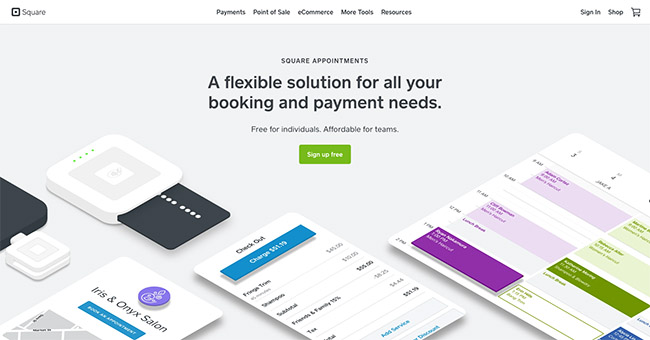






Comments 0 Responses