Choosing an ecommerce platform isn’t just about convenience. It’s about building the foundation of your business.
Whether you’re a small store owner trying to launch quickly or a developer looking to create a fully customized store, the platform you choose will define your success.
Two platforms often compared are Shopify and Medusa. Shopify is a well-known all-in-one platform designed for simplicity and scalability. Medusa, on the other hand, is an open-source, developer-friendly framework built for flexibility and control.
In this guide, we’ll break down the differences in detail, including features, customization, customer support, scalability, and more. By the end, you’ll know exactly which platform fits your needs.
Quick Verdict
Overall, these platforms serve entirely different audiences. While Shopify offers a comprehensive out-of-the-box solution for anyone wanting to start an online store, Medusa JS is exclusively for JavaScript developers seeking complete control over their eCommerce infrastructure.
Shopify shines with its user-friendly interface and extensive feature set, but can become limiting for highly customized stores. Meanwhile, Medusa's open-source, headless approach provides unlimited flexibility but requires significant technical expertise.
Shopify's Key Advantages:
- No coding knowledge required
- Comprehensive out-of-box features
- 24/7 customer support
- Extensive app marketplace
- Built-in hosting and security
Shopify's Drawbacks:
- Limited customization at scale
- Transaction fees
- Can get expensive with plugins
- Performance issues with many apps
Medusa's Key Advantages:
- Completely free and open-source
- Unlimited customization potential
- Headless commerce flexibility
- Better scalability
- No transaction fees
Medusa's Drawbacks:
- Requires JavaScript expertise
- Limited out-of-box features
- No official support without premium
- Self-hosting required
- Steeper learning curve
Quick Comparison: Shopify vs Medusa
| Feature | Shopify | Medusa |
|---|---|---|
| Ease of Use | No coding required, beginner-friendly | Developer-focused, coding required |
| Customization | Limited without apps | Fully flexible, backend + frontend |
| Hosting | Fully hosted platform | Self-hosted (you control hosting) |
| Cost | Starts at $29/month | Free (but you pay for hosting) |
| Scalability | Shopify handles everything | Depends on your hosting setup |
| SEO Tools | Built-in tools for beginners | SEO is based on your front-end build |
What is Shopify?
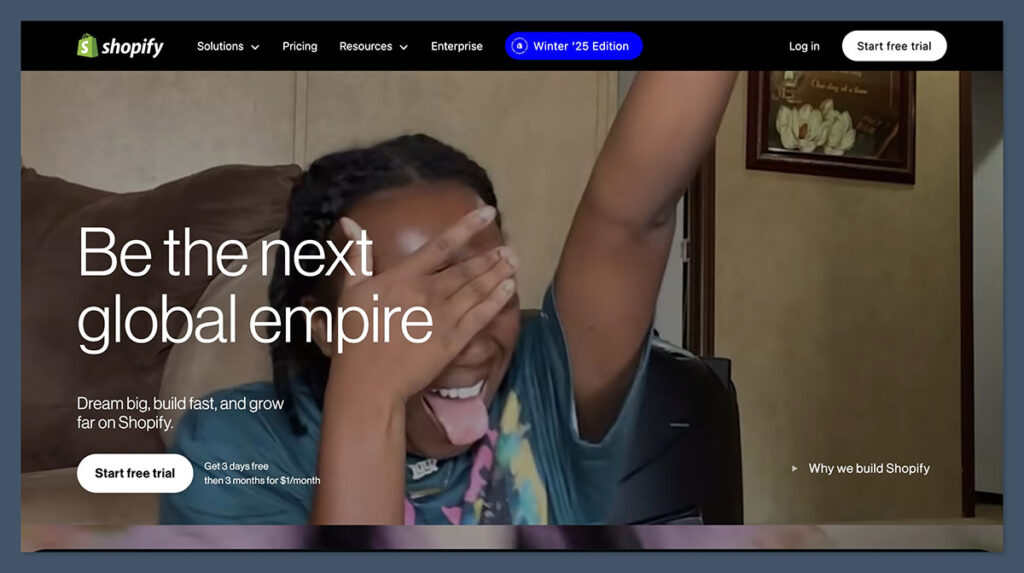
Shopify, founded in 2006, is an out-of-the-box eCommerce solution praised primarily for its wealth of features and ease of use. That’s why they’ve amassed around 2.1 million daily active users. Moreover, its community is one of the most dynamic of its kind, with thousands of articles, videos, forums, and more at your disposal.
Once you pick a theme, you can customize it to suit your brand and use a wide range of in-built selling, order, and inventory management features to launch and govern your online store.
On top of that, Shopify’s app store comprises thousands of plugins, so you can easily extend Shopify’s base functionality.
Aside from its online capabilities, Shopify also comes with a POS solution, making it an excellent choice for those looking to sync their brick-and-mortar store with their online selling efforts.
Key Features of Shopify
- Fully hosted, so you don’t need to worry about managing servers or infrastructure.
- Thousands of apps for adding functionality like email marketing, reviews, or upselling.
- Payment processing is built-in with Shopify Payments, simplifying checkout.
- Access to beautiful, mobile-optimized themes for store design.
What is Medusa?
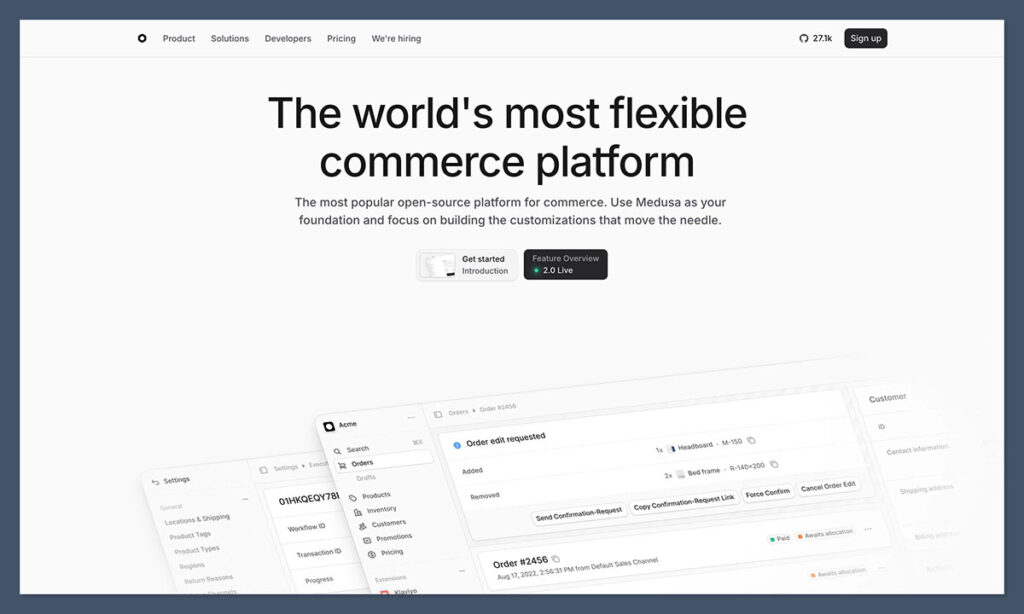
In comparison, Medusa JS is new to the market, founded in 2021 with backing from a range of investors. Since then, it’s grown its community to include 4,000 members with over 20,000 projects. For software this new, the numbers are promising.
Unlike Shopify, Medusa is a headless commerce API, which in a nutshell, means that your online store's front and back ends are detached from one another.
As a result, you can apply Medusa’s backend capabilities, like its shopping cart, order management features, etc., to an existing website or blog.
Whereas Shopify employs a SaaS pricing model, Medusa is open-source and free to use. Another key difference is that Medusa requires its users to understand javascript to make the most out of the platform, whereas, with Shopify, you don’t need any coding know-how.
Key Features of Medusa
- Open Source: No subscription fees or vendor lock-in. You own the code.
- Headless Commerce: Full flexibility to build a custom front-end experience.
- Customizable APIs: Easily integrate with third-party tools or services.
- Scalable: You control the hosting and infrastructure, so it scales as your business grows.
Shopify vs Medusa: Their Key Features Compared
At their core, both Shopify and Medusa enable you to build an online store with a fully functional shopping cart and checkout.
Both platforms provide everything you need to handle your products, orders, customers, and inventory through their dashboards and display products for sale for your customers to purchase via your eCommerce site.
With Shopify, these features come out of the box, so you can start using them immediately.
In contrast, with Medusa, you’ll need to install and configure certain features with a few lines of code. But fear not; you can seek guidance from Medusa’s self-help developer documentation.
So, with all that said, here’s what you can expect from these platforms’ base capabilities:
Shopify’s Core Features
- You can sell unlimited digital and/or physical products and set up flexible product variants.
- Shopify comes with a range of basic SEO tools, like editing URLs, meta tags and descriptions, creating redirects, etc.
- You can create discounts with fixed percentages or fixed amounts off, specify which customers qualify for them, how long they should run for, and more. You can also create, sell, and give out gift cards.
- You can run targeted Facebook ads from your Shopify account.
- There are over 70 professionally designed themes, all of which cater directly to eCommerce. You can customize these with your own content, colors, images, etc. But note there are only nine free themes.
- Shopify protects your storefront with secure, managed hosting, a free SSL certificate, and Lvl 1 PCI-compliant security.
- Your store benefits from unlimited bandwidth and automatic updates
- It’s easy to add a blog to your website with Shopify’s blogging engine.
- Access to 24/7 support via phone, email, and live chat.
- You can sell via multiple channels, including in-person POS, Facebook, Instagram, and Google. Walmart, using a buy button on a separate blog or website, and more. You can also sell on wholesale and B2B platforms like Hanshake.
- You can sell internationally with multi-currency support.
- Customers can create accounts, save wishlist items, and efficiently manage their shopping cart. You own your customer data, can segment customer groups, and automate personalized messages via email or SMS, such as thank-you notes or order confirmations.
- Where inventory and order management are concerned, you’ll receive order notifications and low-stock alerts. You can also create shipping and order rules alongside other store policies.
Medusa JS’s Core Features
- Thanks to its headless commerce capabilities, you can implement Medusa’s commerce API on any website.
- Providing you have the coding smarts, you can integrate Medusa’s capabilities with your existing tech stack.
- Medusa offers two quick-start storefronts that you can implement with just a few lines of code. After that, you can customize it to your heart’s content (limited only by your design, coding skills, and imagination).
- You can add different regions to your store, allowing you to customize how customer location impacts the products. For example, you can change the currency or pricing for products for certain parts of the world, set different shipping rules, etc.
- Add product variants based on size, color, or anything else you want. You can also configure what product information to include on your product pages in the backend.
- You can import or export products in bulk using spreadsheets.
- You can enable customers to create accounts so that users can log in/log out, reset their passwords, manage their shipping addresses, etc.
Best for Online Selling
Both Shopify and Medusa support online selling, but they cater to different types of businesses.
Shopify
Shopify is best for small to medium-sized businesses looking for a straightforward way to sell online. It’s a plug-and-play solution designed to help entrepreneurs launch quickly.
Shopify is also ideal for businesses scaling fast. With features like abandoned cart recovery, integrated payments, and multi-channel selling (e.g., Instagram, Facebook, Amazon), Shopify simplifies the selling process.
Medusa
Medusa is ideal for businesses with specific needs that Shopify can’t meet. If you’re building a complex storefront, want full control over your infrastructure, or need custom integrations, Medusa is the better choice.
It’s also a cost-effective option for businesses with in-house developers. Since Medusa is open-source, you won’t pay subscription fees or deal with vendor lock-in.
Shopify vs Medusa: Customization
Thanks to its many plugins and available themes, Shopify is pretty customizable. As a result, users can generally achieve the front-end look they want.
If you have the skill, it’s possible to edit your Shopify theme with custom CSS and HTML. The WYSIWYG editor is easy to learn, but you might have to purchase a more feature-rich premium theme for full drag-and-drop functionality and more advanced customization.
Medusa, however, doesn’t limit what you can edit. Still, you’re responsible for manually customizing your site through code.
Moreover, it doesn’t come with a simple theme editor or a theme market. However, because it's a headless ecommerce solution, you can use whatever platform you want to manage your website’s front end.
As such, Medusa’s customization is mostly relevant for the backend of your store. For instance, you can integrate with other CMS services to manage your products, orders, and customers in any way you like.
Unfortunately, some of these modifications are impossible in Shopify, which limits its scalability. Not least because Shopify only works with its own dashboard and themes specifically compatible with it.
Shopify vs Medusa: Ease of Use
It won’t surprise anyone to hear that for the layperson, Shopify is by far the easier platform to use. Once you’ve made an account, you can build your Shopify store using your chosen theme.
Also, from the convenience of Shopify’s intuitive dashboard, you can access your stores’ settings, products, customer lists, orders, and more.
Every step is visual and well-guided, with a multitude of articles and video tutorials available on the web that make it even simpler.
Put simply, while the sheer amount of features means a small learning curve, Shopify is generally considered beginner-friendly.
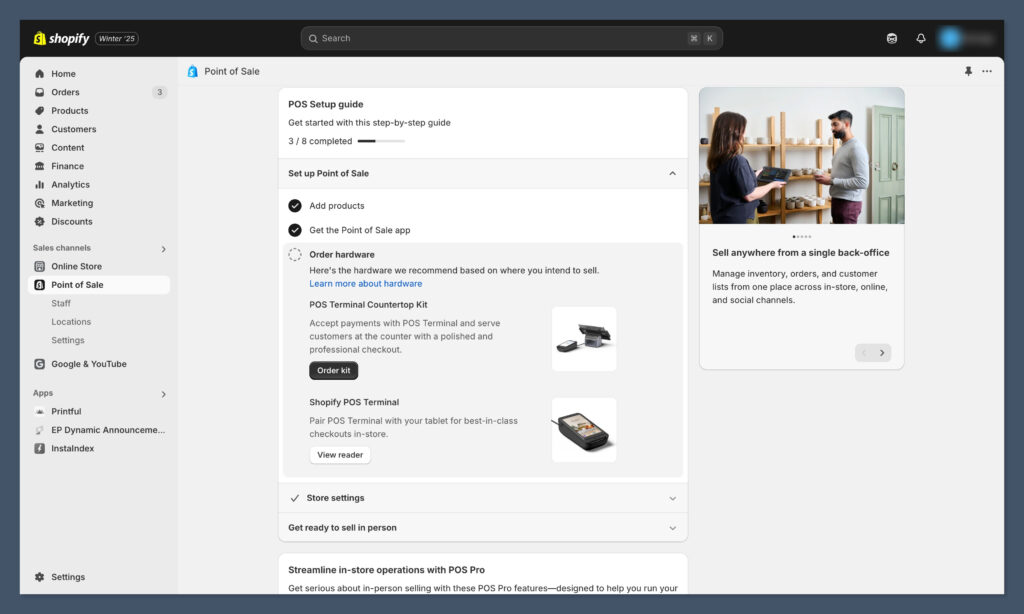
In contrast, it can’t be said that Medusa is difficult to use by comparison. In fact, for a Javascript developer, it’s straightforward to install and use.
You just need to install the CLI on your server and create a store by generating a seed. Only three code snippets are needed to get set up with a basic storefront, the admin panel, and the backend. However, all this requires development knowledge. So what might be easy to some will be nearly impossible to others.
The bottom line: Medusa.js won't be for you unless you’re a developer.
It’s also worth noting that because of its limited out-of-the-box features and native plugins, even developers should expect to pour quite a bit of time into Medusa JS to build the features they want.
Shopify vs Medusa: Pricing
Pricing is a critical factor when choosing an e-commerce platform. Shopify and Medusa take very different approaches to pricing.
Shopify follows a subscription-based model, while Medusa is primarily free as an open-source framework. However, Medusa also offers custom pricing plans for managed cloud services and enterprise-level support.
Here’s a detailed breakdown:
Shopify Pricing
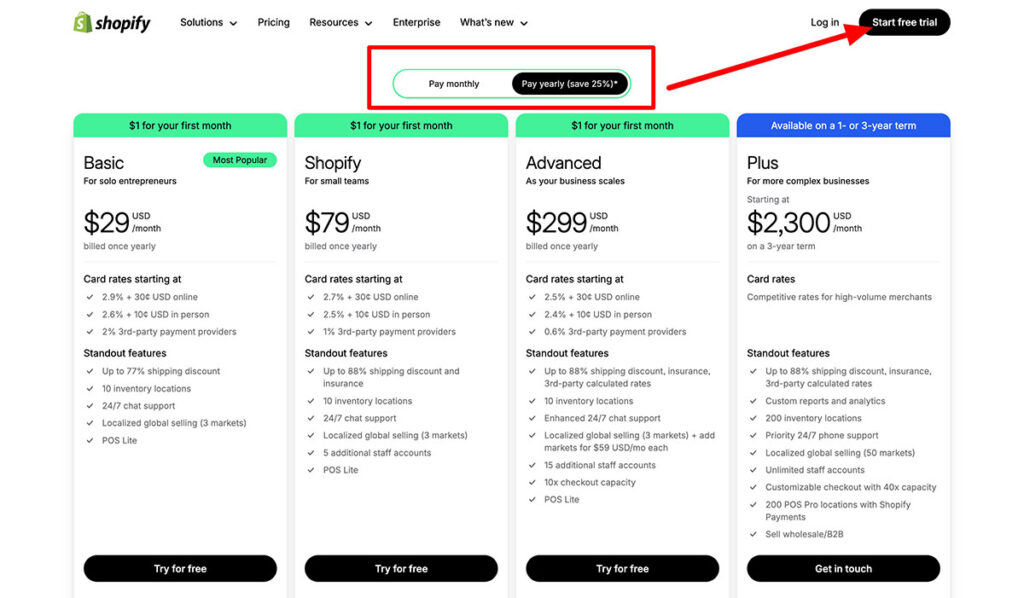
Shopify’s pricing is subscription-based, with plans designed to suit businesses of all sizes. You pay a monthly fee, and Shopify handles hosting, maintenance, and updates for you.
Shopify’s Pricing Plans
- Basic Plan ($29/month):
- Ideal for small businesses or beginners.
- Includes basic features like a website builder, product listings, Shopify Payments, and email support.
- Shopify Plan ($79/month):
- Aimed at growing businesses.
- Includes professional reports, better shipping discounts, and additional staff accounts.
- Advanced Plan ($299/month):
- Designed for high-growth businesses with advanced needs.
- Includes custom reporting, lower credit card processing fees, and third-party shipping rate calculations.
- Shopify Plus (Custom Pricing):
- For enterprise-level businesses with large order volumes.
- Custom pricing typically starts at $2,000/month or more.
- Includes advanced features like dedicated account management, international capabilities, and custom checkout options.
Additional Costs to Consider
- Transaction Fees: Shopify charges 2.0% (Basic), 1.0% (Shopify), or 0.5% (Advanced) unless you use Shopify Payments.
- Apps and Themes: Most Shopify users rely on third-party apps or premium themes, which range from $5 to $50/month per app or a one-time theme cost of $100–$350.
Key Consideration: Shopify offers a straightforward pricing structure, but extra costs like transaction fees and apps can quickly add up. A typical store owner could spend $85–$150/month even on the lower-tier plans.
Medusa Pricing
Medusa is free to use as an open-source framework, but it also offers managed cloud services and enterprise-level support for larger businesses.
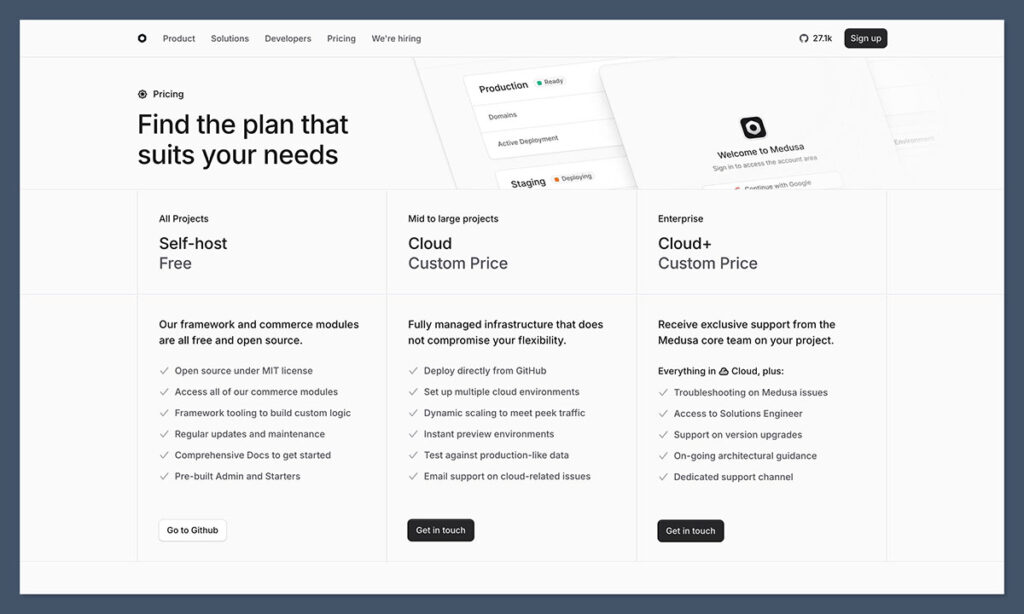
Its pricing plans are broken down into Self-host, Cloud, and Cloud+ (Enterprise) options.
Medusa’s Pricing Plans
- Self-host (Free):
- The core framework and all commerce modules are completely free under the MIT license.
- Best for developers or businesses with technical expertise to manage their own hosting and infrastructure.
- What’s included:
- Access to all Medusa commerce modules.
- Pre-built admin tools and starter templates.
- Regular updates and maintenance.
- Comprehensive documentation.
- Cloud (Custom Pricing):
- Fully managed infrastructure for mid-to-large-scale projects.
- Medusa handles hosting, scaling, and maintenance while still allowing for flexibility and customization.
- Best for businesses that need robust infrastructure without the hassle of managing servers.
- What’s included:
- GitHub integration for seamless deployments.
- Dynamic scaling to handle peak traffic.
- Instant preview environments for testing.
- Email support for cloud-related issues.
- Cloud+ (Enterprise – Custom Pricing):
- Tailored for large-scale enterprise businesses requiring dedicated support and on-going architectural guidance.
- Includes everything in the Cloud plan, plus:
- Direct troubleshooting from Medusa’s core team.
- Access to a dedicated solutions engineer.
- Support for version upgrades and migrations.
- On-going architectural guidance.
- A dedicated support channel for priority communication.
Hosting Costs for Self-Hosted Medusa
If you choose the Self-host option, you’ll need to pay for hosting services. Here are some typical hosting providers and their estimated costs:
- AWS: Starts at $3.50/month but can increase based on traffic and server usage.
- Vercel: Free for small projects; paid plans start at $20–$50/month for advanced setups.
- DigitalOcean: Costs range from $5–$40/month depending on the size of your deployment.
Custom Integrations and Developer Costs
While Medusa itself is free, you may need to hire developers for installation, customization, or maintenance. Developer rates typically range from $20–$150/hour, depending on their experience and location.
Key Consideration: Medusa’s Self-host option is completely free if you have a technical team to handle the backend. For businesses that want a managed solution, the Cloud and Cloud+ options provide enterprise-grade infrastructure and support. Pricing for these is custom, based on your project’s needs.
Shopify vs Medusa: Which Offers Better Value?
Shopify Value
Shopify’s subscription model is ideal for businesses that value convenience, speed, and hands-off management. You pay a predictable monthly fee, and Shopify takes care of hosting, infrastructure, and updates. However, costs can add up quickly, especially as you scale and require additional apps or customizations.
Medusa Value
Medusa is perfect for businesses or developers who prioritize flexibility and cost efficiency. The free, open-source framework is highly customizable and eliminates recurring fees for the software itself.
While self-hosted setups may have additional hosting costs, businesses can save significantly by avoiding subscription fees and transaction charges. For larger projects, the Cloud and Cloud+ plans provide enterprise-grade solutions with dynamic scaling and dedicated support.
Key Takeaway
- Choose Shopify if you want an all-in-one solution with predictable costs and don’t want to worry about technical complexities.
- Choose Medusa if you want full control, flexibility, and lower long-term costs, especially for custom projects or enterprise setups.
Shopify vs Medusa: Customer Support
Shopify is often heralded for its incredible customer support. You get 24/7 support via phone, live chat, and email.
Perhaps more important than that is the sheer amount of self-help resources available. Shopify has an extensive knowledge base, a bustling community forum, and hundreds of videos on its features. In addition, you could hire numerous Shopify experts if you need extra assistance.
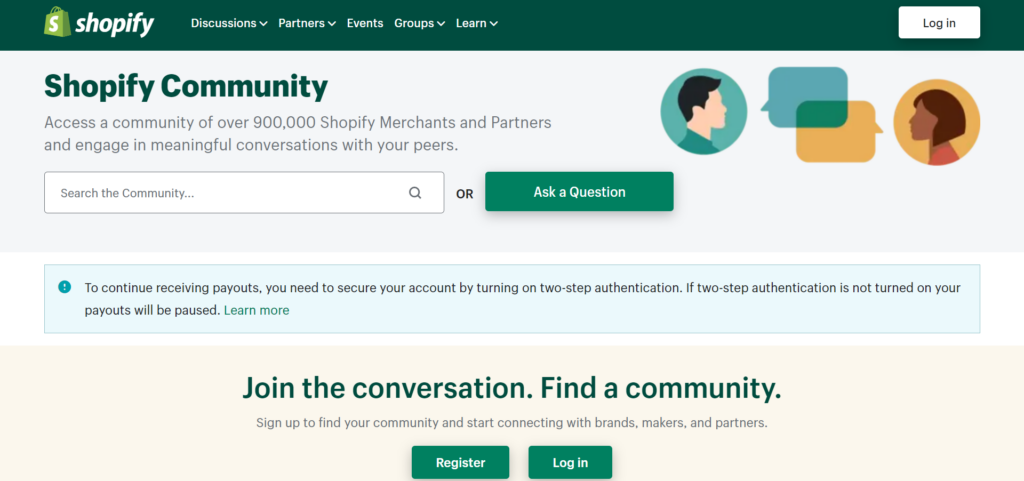
In contrast, Medusa doesn’t offer official customer support unless you negotiate this with the team; however, as we’ve already hinted, there’s an extra undisclosed fee for this. Besides this, Medusa’s only resources are its developer documentation, which includes many helpful guides, and its Discord community which you’re free to join and participate in at any time.
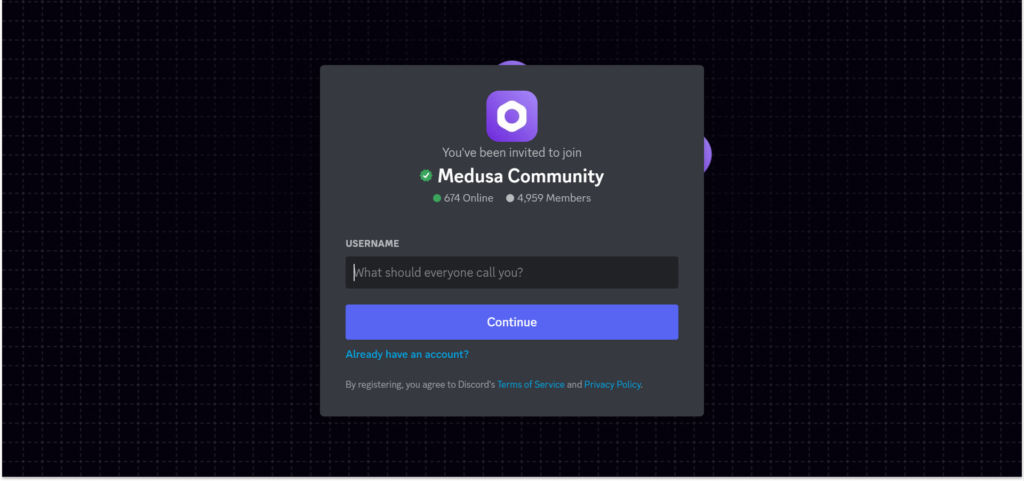
Shopify vs Medusa: My Final Verdict
At the beginning of this article, we asked if Medusa was a viable alternative to Shopify. But, I think upon reflection, the two platforms are too different to compare as easily as that.
The simple fact is that if you’re not a JS developer (nor do you have one on your team), Medusa isn’t an option. On top of that, even if you do have some coding smarts, you might ask yourself whether Medusa offers anything standout that Shopify doesn’t.
For example, suppose you only want a basic store and don’t have specific customer requirements. In that case, Shopify likely covers everything you need.
Moreover, the platform is quite scalable where bandwidth and features are concerned and supports so many plugins that you won’t be left high and dry anytime soon.
It’s only when you stumble across unique use cases that Medusa might present a viable alternative. For example, if you’re keen to work with your own CMS, a local payment provider, or international currencies outside Shopify’s standard capabilities.
Medusa, in any case, lends itself more to innovators and those wanting full control over their store from the get-go.
It comes with a higher learning curve and relies entirely on your skill to make it work. This is an exciting open-source product for developers seeking a basic commerce framework that flexibly fits with their projects.
For anyone else, Shopify likely remains the much more user-friendly solution.
That’s it for our Shopify vs Medusa comparison; let me know in the comments below – would you consider Medusa JS a viable Shopify alternative?
FAQ
Is Medusa free?
Yes, Medusa is open source and free to use. You’ll only pay for hosting and any development costs.
Can I migrate from Shopify to Medusa?
Yes, but it’s not a one-click process. You’ll need developers to rebuild your store and transfer data.
How much does Shopify cost?
Shopify’s pricing starts at $29/month, but transaction fees and apps can increase costs significantly.
What is headless commerce?
Headless commerce separates the front-end (what customers see) from the backend (e.g., inventory, orders). Medusa specializes in this approach.




Comments 0 Responses