Print on demand dropshipping is an exciting business idea. You can customize hundreds of products to sell at a profit without dealing with inventory. The outlay is low, leaving you tons of time to promote your eCommerce venture instead.
But, with so many print on demand companies out there, how do you know which one to go for? In this Printify vs Society6 review, I’m looking at two popular platforms to see which stands out the most.
Hopefully, by the time you finish this comparison, you’ll better understand which is best for you or whether you need to continue your search.
However, if you don't have time to read my full Printify vs Society6 review, here are my key findings:
- Both are print-on-demand platforms. However, Society6 is a POD marketplace where artists can upload and sell their designs on custom products. Society6 doesn’t seem to offer integrations with ecommerce platforms, so you have to stick to selling on Society6. In contrast, Printify doesn’t provide an online marketplace to sell POD products, but it does enable you to sync with your own sales channels.
- Printify doesn’t take a commission on your sales, whereas Society6 takes 90% of your earnings (for most products).
There’s lots to get through, so get into the nitty-gritty of this Printify vs Society6 comparison!
How Printify Works
Printify’s POD product catalog stands at 800+ competitively priced items for you to customize using its mockup generator and sell on your own ecommerce store.
Wares are organized into the following categories:
- Clothing for women, men, and children: including t-shirts, vests, and sweatshirts
- Home and living: including glassware, home decor, posters, and mugs
- Accessories: including hats, pet care, car accessories, and phone cases
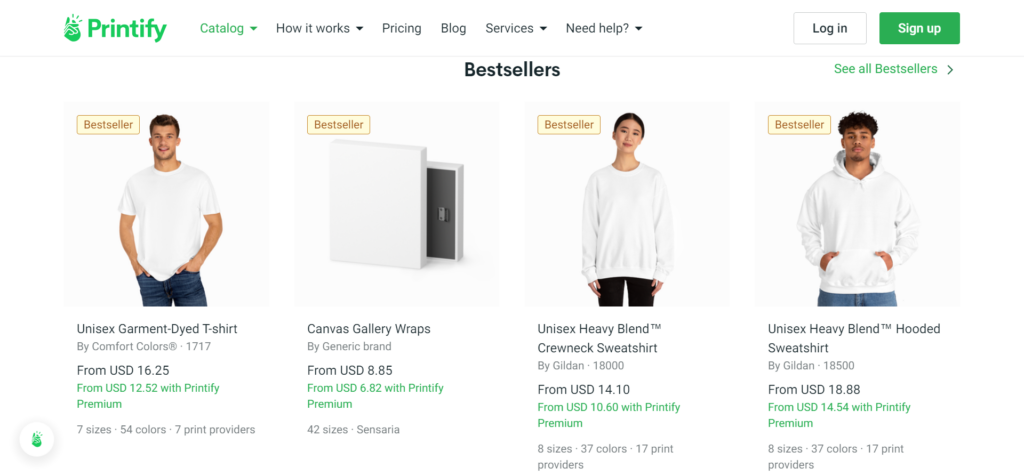
To sign up for Printify, click the ‘Sign up’ button on Printify’s home page. Then, type in your:
- Name
- Store details
- Payment details for when you start selling
While browsing its mega catalog, I clicked on something that appealed. I looked at the Unisex Soft Style T-shirt. As you can see, the product page shows details about its composition, sizes, colors, and care instructions. You can also see Printify’s print partners for that product, their location, estimated production time, and shipping cost.

I selected my chosen print partner by clicking ‘start designing’ and was taken to Printify’s product editor, which was super easy to navigate. All I had to do was either:
- Choose from a selection of Printfy’s graphics to add to my t-shirt
- Select a Shutterstock image for free (However, you would have to pay for it later if you sold the t-shirt)
- Upload my own design file from Fiverr, Google Drive, Dropbox, or my device
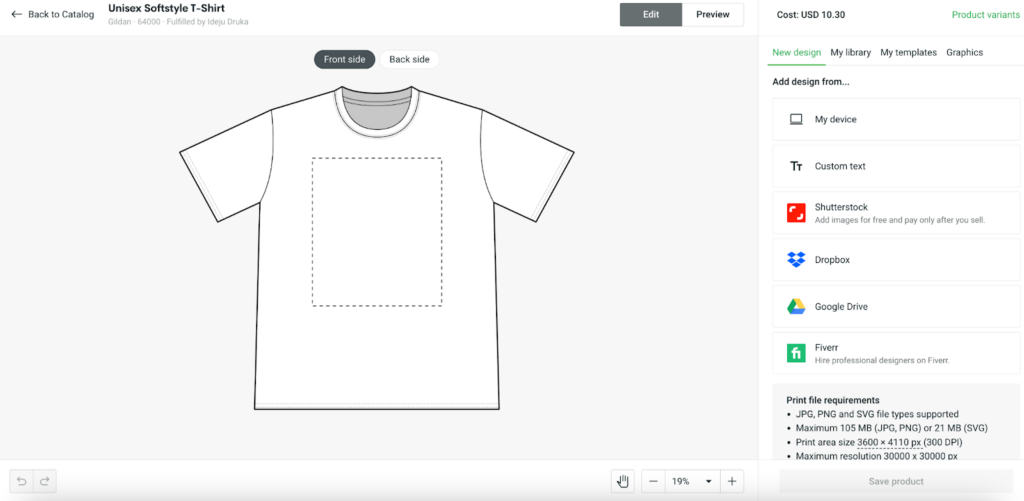
Interestingly, Printify is developing its AI image generator. It’s in Beta and only available to a select number of merchants, so watch this space!
I then previewed my design. If you’re just exploring Printify’s product editor before committing, you can’t pass this step unless you have a Printify account. So, if you have a Printofy account, log in, and when you’re happy with your customized product, add a product title and description, set your product variants and price, and publish the finished article to your store.
If you’re interested in whether Printify offers discounts, they do. But only if you’re a Printify Premium Plan subscriber (more on this below).
How Society6 Works
Society6 is slightly different from Printify and other POD platforms. It’s a community of 450,000 artists, designers, and art fans from 170+ countries. It describes itself as an ‘open platform for artists to share their art, feed off the creativity and talent of those around them and sell their original designs on an array of different products to customers around the world.’

Creators can scan their designs, upload them, and then use Society6 as a marketplace to sell POD products with their creations on them.
Products include:
- Posters
- Canvases
- Bags
- Apparel
- Home decor
- Furniture
- Office accessories
- Tech accessories
- Outdoor accessories
…And much more.
It’s simple to join Society6 as an artist and start selling your artwork. Just head here and then:
- Create a username – this is a shareable link to your Society6 store and cannot be changed
- Create a display name – this is how others will see your name on your listings and profile header
- Type in your email address
- Create a password
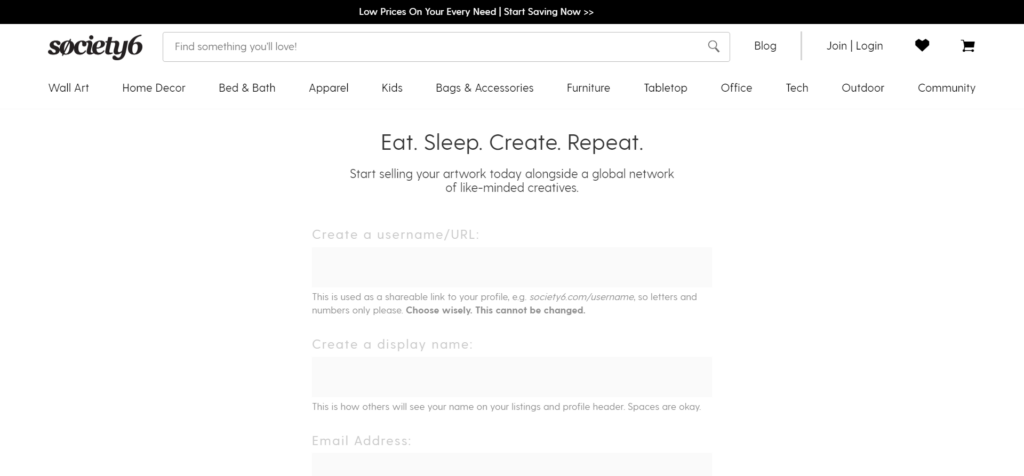
Once you’re in, you have to verify your ID through PayPal via a link from Society6’s site. This costs $1. You don’t have to do this immediately, but it’s an essential step because you can’t sell anything until you do.
Once verified, customers will see an ID verification icon on your profile page (a blue tick).
When I was trying Society6 out, I skipped this part. You can click ‘View My Shop’ in the top-right corner, followed by ‘Edit Shop.’ From here, you can edit’ your ‘Shop Settings’ and ‘Appearance.’
At this point, it’s worth highlighting that Society6 artists only earn 10% of each sale, which may be off-putting for some. However, artists can set their own markups (i.e., above the standard 10%) for art prints, framed prints, and canvas prints.
Interestingly Society6 also has a wholesale program called Deny Designs. Any successful artist who applies has a chance at having their designs picked up by small and large retail outlets that sell furniture, clothes, homewares, etc.
In addition to this, there’s a trade program aimed at interior designers, hospitality outlets, and boutiques. It offers a more bespoke experience with Society6, including discounts, large-scale manufacturing, and more.
On the flip side, if you want to use Society6 as a customer. I.e., to purchase products from Society6 sellers, you can join as a Society6 member to access exclusive product promotions and follow your favorite artists. Just click on:
- Join on Society6’s homepage.
- Type in your username
- Add an email address and password
Printify Pros and Cons
Pros
- Printify has a colossal 800+ product catalog
- It’s easy to customize products with Printify’s mockup generator
- Integrations with online marketplaces and eCommerce platforms are plentiful (more on this below)
- It has a 4.7 out of five Trustpilot rating
- There are three pricing plans to choose from, including a free account
Cons
- There are no discounts unless you sign up for a paid plan.
- Some users complain that shipping takes a long time.
- Some users complain about manufacturing mistakes and issues with customer service.
Society6 Pros and Cons
Pros
- It’s a good way for artists to test out their designs on a readymade marketplace platform
- It’s free to use (aside from the $1 verification fee)
- You’re joining a big community of artists
- Customers can buy unique designs not available on other POD platforms
Cons
- Where most of Society6’s POD products are concerned, artists can only make 10% on their sales.
- There's no analytics for your store, but there is a newly (Beta) launched artist's earnings dashboard.
- Society6 is an online marketplace, so there isn’t as much opportunity to establish a brand and build a loyal audience.
Printify Pricing
Printify has three price plans:
- Free: Subscribers can connect up to five stores per account and create unlimited product designs.
- Premium: For $24.99/month (billed annually) or $29.00/month (billed monthly), subscribers can connect up to ten stores, create unlimited product designs, and receive up to 20% discount on all products.
- Enterprise: Merchants with 10,000+ daily orders benefit from all the above but can connect unlimited stores.
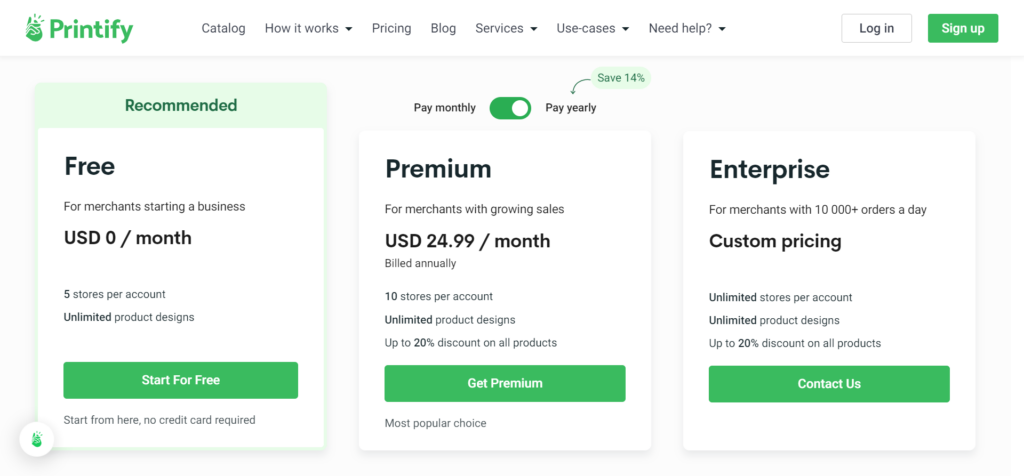
As for product prices, here are a few examples:
- Unisex College Hoodie: $21.58-$25.48
- Women’s Favorite Tee: $10.25-$19.85
- Premium Matte Vertical Posters: from $4.66
These prices don’t include shipping.
Printify doesn’t take a commission on anything you sell.
Society6 Pricing
For artists wanting to sell POD products, signing up is free (aside from the $1 verification fee).
However, Society6 only rewards artists 10% of each sale unless they sell art, framed, or canvas prints. In these instances, artists can charge their own markup.
Printify Integrations
Printfiy integrates with:
- Shopify
- Wix
- BigCommerce
- WooCommerce
- Squarespace
- Etsy
- Walmart
- eBay
- PrestaShop
- Printify Popup Store
- Printify API
Society6 Integrations
Society6 is an online marketplace, and at the time of writing, I could find no evidence that it integrates with any other eCommerce platform or marketplace.
However, you can sell via:
- Instagram: I.e., you can add a link to your Society6 store in your bio
Printify Fulfillment and Shipping
Order fulfillment seems pretty straightforward with Printify. When someone orders one of your designs, Printify charges either your linked credit card or your Printify balance for the product and shipping cost. Once payment is taken, the order goes into production.
When choosing your print partner for each product, you’ll see how long their average production time is. For example, the Unisex Heavy Blend Sweatshirt shows average production times from 0.19 to 2.9 business days.
When it’s time to ship an order, tracking is synced with your integrated sales channels. Customers will receive automated shipping notifications and tracking details if you’ve set this up in your account.
As previously stated, shipping costs depend on Printify’s print partner charges. Prices also depend on the customer’s and the print partner’s location. For example, shipping costs for our Unisex Heavy Blend Sweatshirt range from $4.99-$10.99.
Society6 Fulfillment and Shipping
Order fulfillment and shipping times vary depending on your and your customer’s locations. However, each product page carries information about average order fulfillment times. For example, our sweatshirt shows an average shipping time of three to four days.
Customers can track orders (regardless of whether they’re a Society6 member). Account holders can log in and click the ‘Orders’ section to find their tracking details. Alternatively, you can track orders via the tracking link in Society6’s shipping notification email.
As for shipping times, Society6 has a simple-to-understand guide on how long this takes. They advise sellers and customers to use the following calculation:
Production Time + Transit Time = Estimated Arrival
Average US shipping times vary depending on the following shipping options:
- Standard: 5-10 business days
- Expedited: 2-3 business days
- Rush: 1-2 business days
Alternatively, you can expect International Standard shipping to take 7-15 business days.
However, it’s clear from looking at shipping times for our sweatshirt that sometimes shipping times differ slightly from the aforementioned shipping guide.
Printify Customer Support
You can reach Printify’s customer support team by completing an online form. Then, you can track these requests from within your Printify dashboard.
In addition, there's an online Help Center where you’ll find a search bar to type in questions. You’ll also find articles organized into categories such as:
- Getting started
- Order fulfillment and shipping
- Design
…And much more.
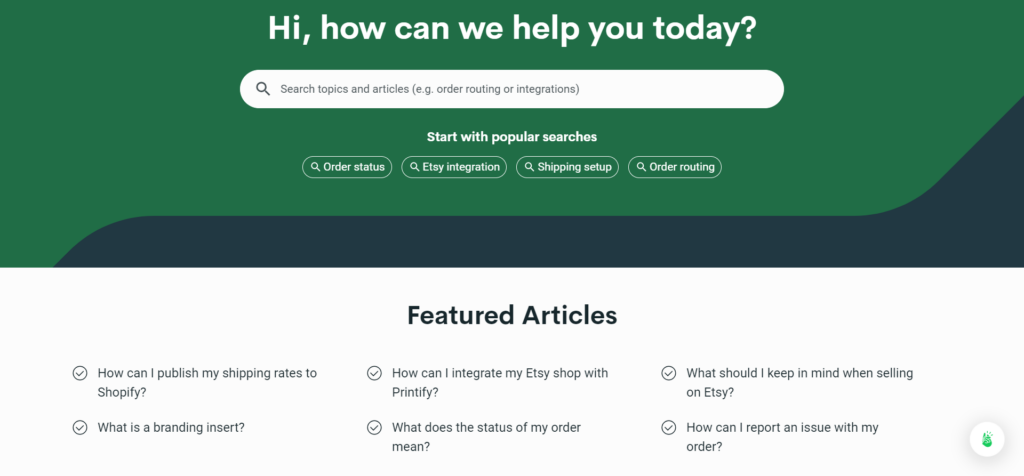
Society6 Customer Support
Like Printify, you can reach Society6’s customer service team via a contact form. Society6 states you’ll receive a reply within 1-2 business days, excluding holidays.
In addition, there’s a blog featuring articles aimed at creators. There’s also an online Help Center for artists. Here you’ll find answers to FAQs on a range of topics, including:
- Getting started
- Marketing and self-promotion
- Managing my account
…And much more.
There’s also a separate Help Center for customers. Here, they can find more information about order tracking, order returns, canceling an order, and more.
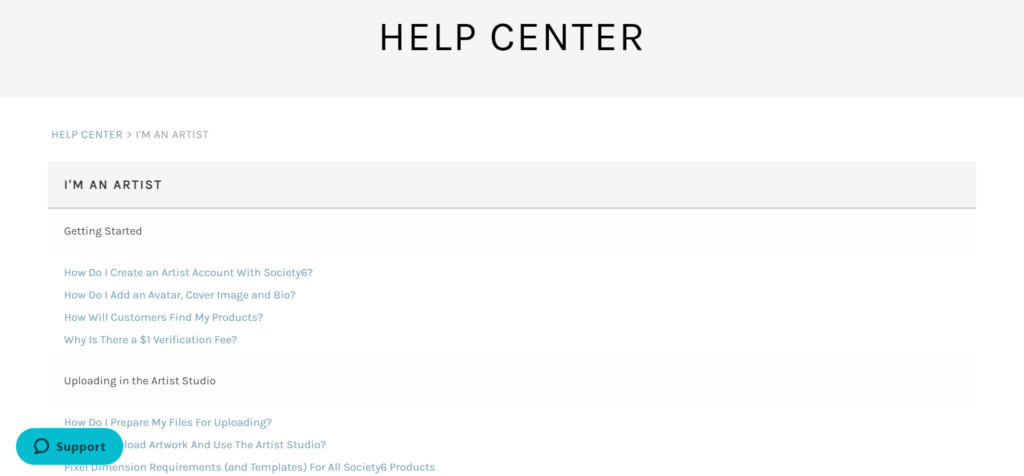
Printify vs Society6: My Final Verdict
So that’s the end of my Printify vs Society6 review. Hopefully, you now have a better idea of what each platform offers and whether it’s the right fit for your POD venture.
Here are my final thoughts:
Both platforms offer entrepreneurs a decent selection of POD products. However, Printify’s product editor makes it much easier for users to customize Printify’s POD items. In contrast, Society6 is aimed more at creators who simply wish to upload their designs onto Society6’s wares.
Another significant difference is that you can only sell Society6 products via their online marketplace. Society6 doesn’t integrate with third-party eCommerce platforms, so in that way, it’s much more limited.
With all that said, overall, my vote goes to Printify because its product editor is more flexible, it integrates with several eCommerce platforms, and it gives entrepreneurs much more control over their earnings. Remember, Society6 takes a whopping 90% on most of its POD products, so I can’t see how anyone makes any real money using it.
That’s all for this Printify vs Society6 comparison. Let us know which one you go for in the comments below!




Comments 0 Responses