So, you have a talent for photography, and now you want to put it to good use by monetizing it. But having both the creativity and the commercial ability to put your skill to good use takes work. So before jumping in, it’s crucial to drill down into the following:
- What your photographic niche is going to be (e.g., travel, nature, portraits, and so on)
- How you'll build an appreciative audience that will buy from you
- Where you'll sell your work
So, with that in mind, this guide will focus on the latter. More specifically, we'll discuss the following:
- How to sell your work on your own site
- The best photography marketplaces to sell your photos online
- Our top tips on how to sell photos online
Sound good? Great. Let's dive in!
How to Sell Photos Online via Our Own Website
The best way to sell your photography is on your own website. Why? Because:
- All the money you make is yours; no one takes a royalty cut (unless your chosen eCommerce platform charges a transaction fee).
- You can dictate the terms and conditions under which you sell
- You can control how you display images to reflect your photography style and brand.
- You control your own prices
Fortunately, if you’re starting out and don’t have a website yet, there are plenty of website-building platforms out there. Here are some of our favorites:
- Shopify
- Squarespace
- Wix
- Gumroad
Let’s summarize, but before we do, it’s worth heeding this advice:
When launching any online store, it’s paramount that you research any prospective eCommerce platform. So, if there’s a free trial or freemium plan up for grabs, take advantage of it before committing your hard-earned cash!
Shopify
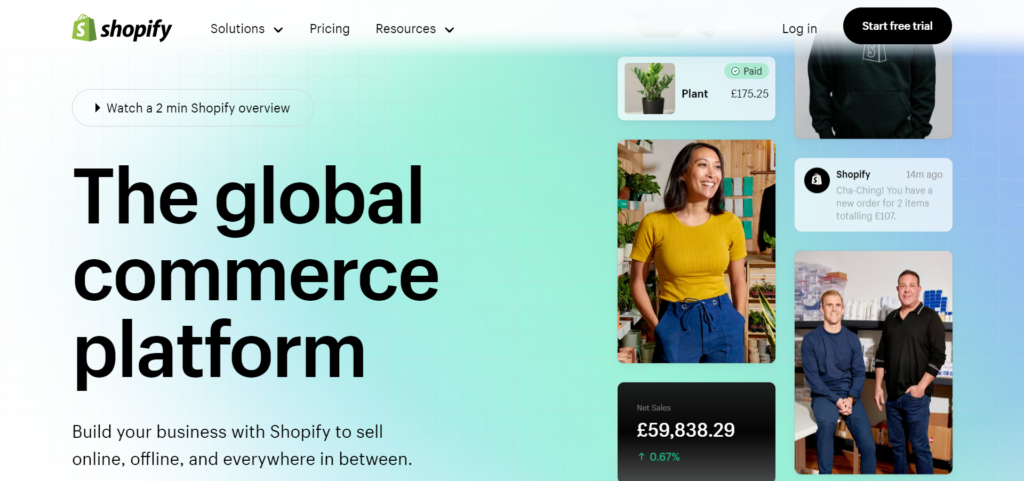
Shopify is easy to use, supports the sale of digital downloads/products, and offers a good choice of themes and plugins to extend its base functionality. In addition, it’s a fully hosted platform, so you don’t need any technical know-how to run your site or worry about purchasing your own web hosting. Shopify does everything for you, including security, software updates, and site backups.
Shopify has several pricing plans, each allowing you to sell unlimited products. It also regularly offers discounted rates, including three months at $1/month at the time of writing.
Squarespace

Squarespace also has a simple interface. It also boasts professional-looking, image-focused templates that showcase your images in the best possible light.
You can test Squarespace with a free 14-day trial. After that, there's a range of price plans. However, the cheapest at the time of writing is $16/mo, but that plan doesn’t allow you to run an ecommerce store. So if you want to sell via Squarespace, you’ll have to upgrade to higher-paid ecommerce plans, the cheapest of which is the Business plan, which starts at $23 per month.
Wix
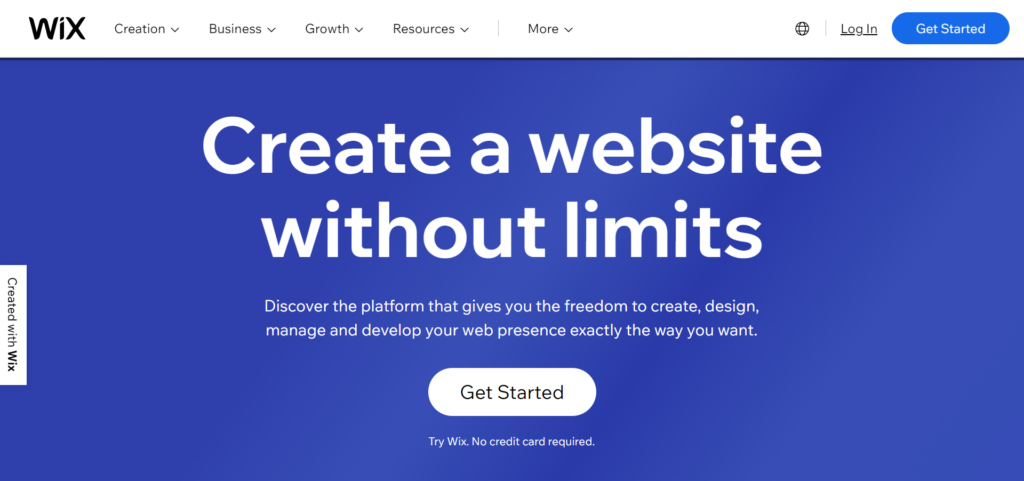
Wix is famously user-friendly, making it ideal for beginners. You can choose from over 800 pre-built, customizable templates, 30+ explicitly designed for photography. So, rest assured, you won’t be short of choice! You also won’t need any coding skills. Instead, you use the Wix drag-and-drop editor to build your website exactly how you want.
You can test Wix using its free 14-day trial or sign up for its free plan. However, this has limited storage and comes with Wix’s ads displayed on your site. To effectively sell online, you’ll need to opt into the Business Basic plan at minimum, which costs $27 per month.
Gumroad
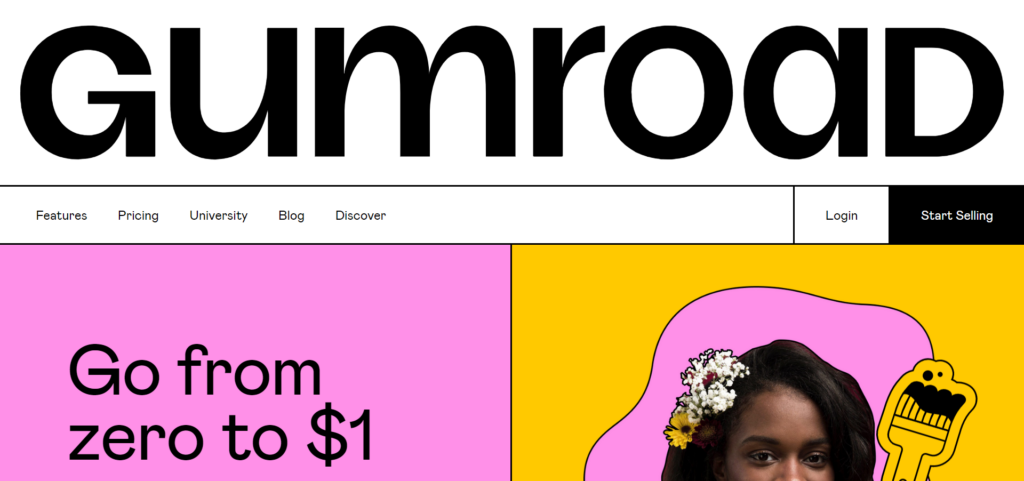
Gumroad is aimed at digital entrepreneurs who want to sell their goods, including photography. It’s not a website builder like the other platforms we've mentioned. Instead, it's an eCommerce platform you can embed onto a pre-existing website or use as a standalone platform to sell your images.
It’s easy to use and doesn’t charge any monthly fees, just transaction fees (from 9% to 2.9%) based on the amount you make, i.e., the more you sell, the less you pay.
How to Sell Photos Online: Use Online Photography Marketplaces
One popular way to sell photos online is to license them on online photography marketplaces. Often, these stock photo websites are used by companies, publishers, media outlets, etc., looking for images to support their campaigns, website, social media presence, etc.
Often these marketplaces sell generic images. So, consider the image types you upload – the more versatile, the better!
There are plenty of stock photography sites to choose from:
Shutterstock
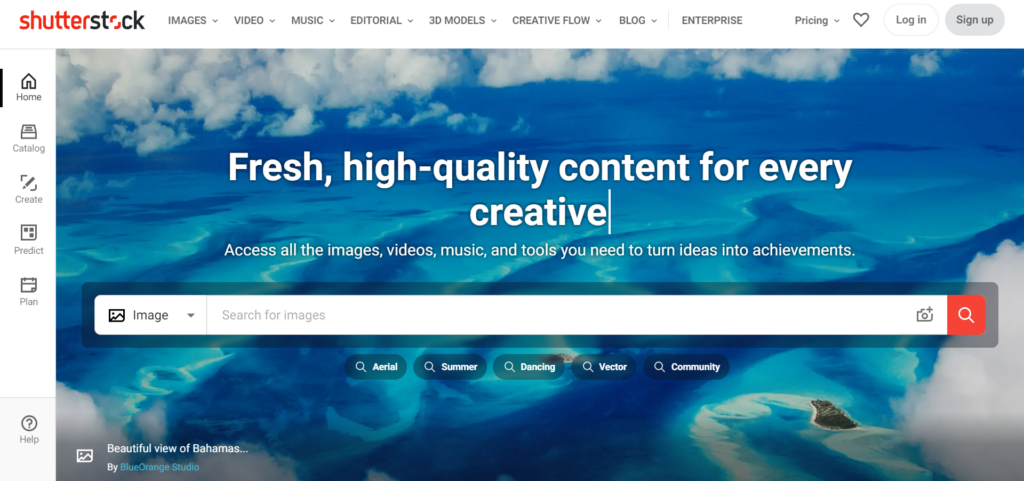
Shutterstock is probably the best-known stock photography website, with a library of 300+ million images on file and 200,000 added daily. It has 1+ million contributors worldwide. Its customers have downloaded a grand total of one billion photos, video clips, and music tracks.
If you upload photos on Shutterstock, you can maintain the rights to your work. However, it’s up to you to set those rights. If you choose to go down this route, Shutterstock will credit your photography.
You can start earning as soon as someone purchases one of your images. It’s also free to upload your JPEGs, TIFF files, and image descriptions. Once Shutterstock has approved your uploads, they’re available for customers to buy.
You can utilize Shutterstock alongside other image marketplaces. I.e., you’re not tied into just using Shutterstock.
Payouts are based on your earnings. So the more you sell, the more you receive; payouts are organized into six earning categories ranging from 15-40%. There’s also an affiliate program where you can make a commission if you refer someone, and they either sell or buy something on Shutterstock’s site.
Alamy
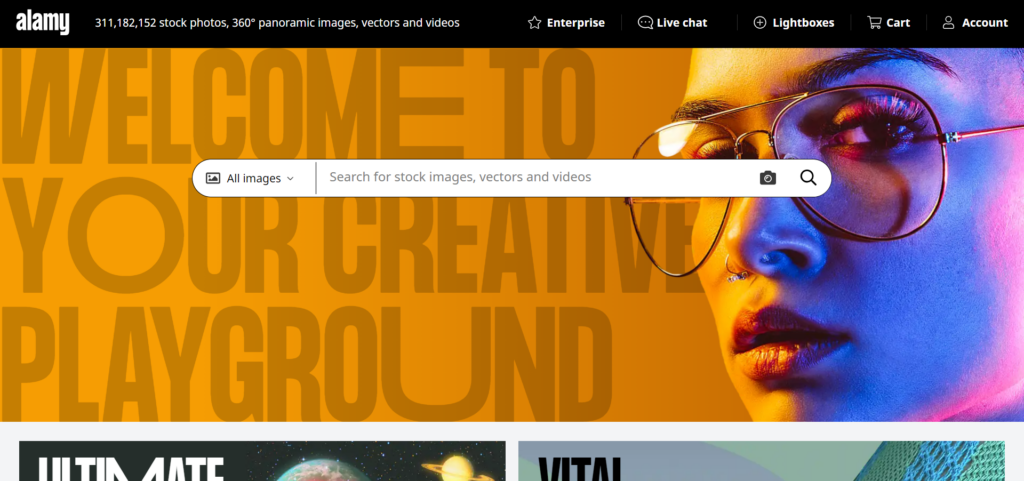
Alamy is a British-based online marketplace that sells images, videos, and vector content. Alamy has a range of high-profile customers, including Burberry, Microsoft, Nintendo, and many more. There are 3m+ images on the site, and pays out more than $1m+ each month.
Like Shutterstock, you’re not locked into long contracts, but if you want to quit, you’re bound by a 45-day notice period.
If you upload your images onto Alamy, your pictures will be up for sale within 24 hours if approved. The site accepts JPEG files taken with a DSLR camera that Alamy quality controls before they go on sale.
You receive 50% of any sale you make. However, if your images aren’t exclusive to Alamy, you only receive 40%.
Interestingly, Alamy also has an app called Stockimo, which you can use to sell images taken on your iPhone. In addition, Alamy also offers its users access to contributor forums on Twitter and a help center. Breaking news and press photographers can also send their photography to Alamy Live news. Alamy works directly with media outlets worldwide, keen to buy live news photos for higher prices than regular stock images.
Adobe Stock
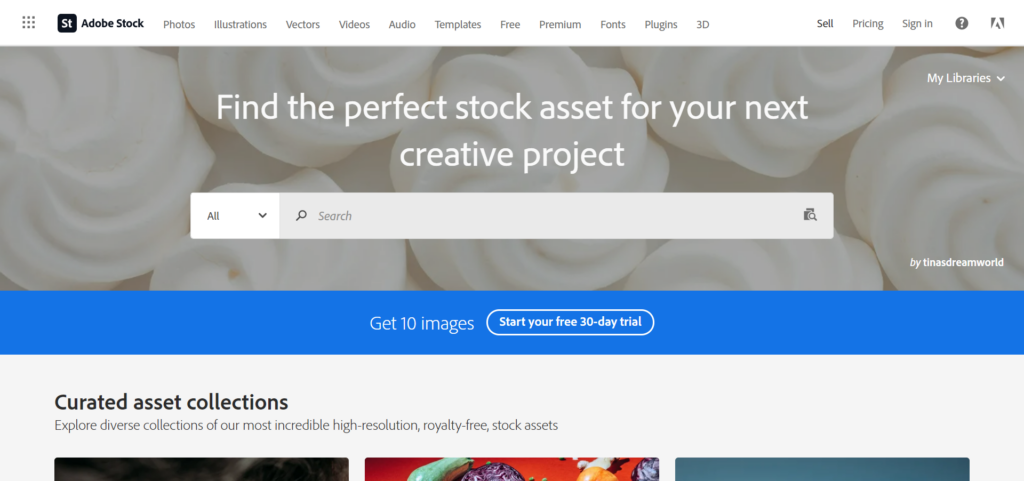
Adobe Stock was known as Fotolia, but the well-known creator of Photoshop and Adobe Suite acquired it in 2015 for $800 million. If you’re interested in selling here, you can upload images onto Adobe Stock immediately if you have an Adobe ID. You’ll earn 33% of royalties on anything you sell.
However, if you don’t have an Adobe ID, it’s easy to sign up for one on Adobe’s website.
You can add keywords to help potential customers find your photos when you upload images. You keep all the rights to your work when you upload your pictures. You’re in what Adobe Stock describes as a “non-exclusive partnership that allows us to promote and license your content.”
If you already use Adobe Suite, you can add images via Adobe Lightroom CC or Adobe Bridge CC. Alternatively, you can add your photos via the Adobe Stock site.
The site also offers helpful tips on uploading images, an explanatory guide on how its royalty scheme works, how to use the right keywords for your content, and more.
iStock Photo
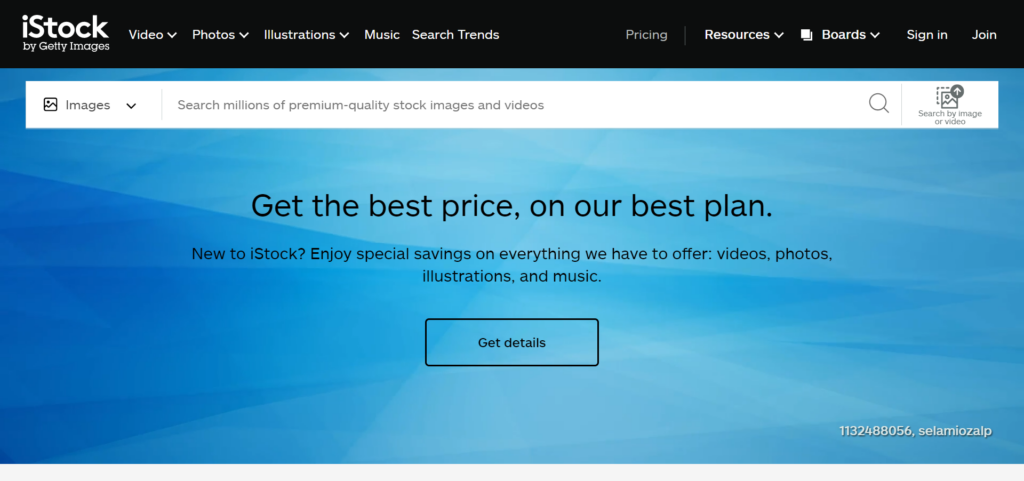
iStock falls under the Getty image brand (along with Unsplash). Combined, Getty and iStock have more than 825k customers worldwide, including well-known names like the BBC, Sony Pictures, and Bloomberg.
Like other platforms listed here, if you sign up with the iStock site, you’re not tied in – so you can still sell on other platforms But, in keeping with other sites, you’ll earn less this way. For example, if you sell an image exclusively on iStock, you earn from 25% upwards to 45%, and the more you sell, the more you make. Alternatively, if you sell non-exclusive images, payment rates are flat at 15%.
To upload images onto iStock, you’ll have to submit photos in JPEG format. Once approved as a qualified iStock photographer, you’ll have access to the Getty back office from which you can upload your images.
500px
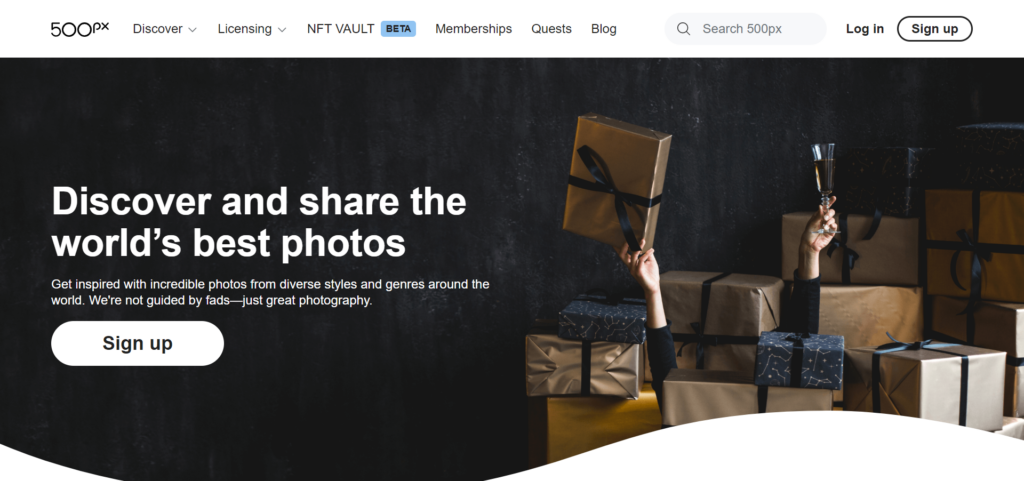
500px is an online photo-sharing website with global distribution partners selling pictures to 1m+ customers.
500px is basically two platforms in one. First, it’s a community where you can submit images for free, follow other photographers, enter competitions, and more. On top of that, it’s also a marketplace where you can sell pictures and earn up to 60% royalties on exclusive images or 30% for non-exclusive photos.
You can create an account via Facebook, Apple, Google, or email. Then, add your images, complete all the necessary online paperwork, and you’re ready.
The site also has analytics that tracks how your photos perform compared to other photographers. Its “Pulse” algorithm also adds your uploads to 500px’s Discovery page, where customers can view new images.
Dreamstime
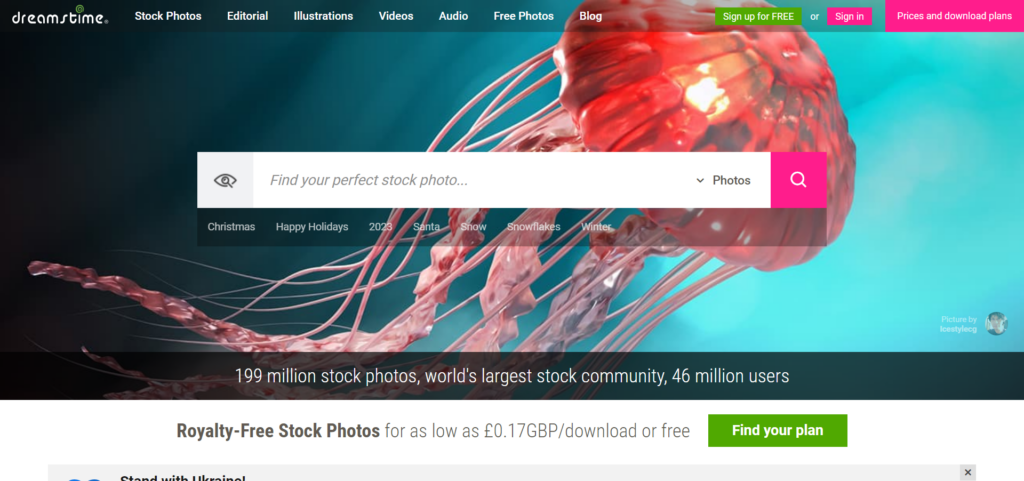
With more than 199 million stock images, Dreamstime has 46+ million users worldwide. The site sells pictures, videos, vectors, illustrations, audio, and more. The site's been around since 2000, and notable customers include Time magazine, Ritz Carlton, and Google.
The site also claims to be the world’s largest photographic community, with 988,417 photographers.
Registering with your email address and a password is free; you simply upload your images and add a description. However, you must ensure your photos adhere to Dreamstime’s image guidelines. Files can be RGB or JPEGs and, as per all other sites, must include a model release for the recognizable people in your image. They also need to have at least 3 Megapixels resolution.
Dreamstime pays out more than other sites. You'll receive between 25% and 60% commission on your photos based. This percentage varies depending on how many downloads your images have gotten and their licensing. Royalty-free images earn less, and those with an extended license or exclusivity make more.
However, in its terms and conditions, it’s worth noting that Dreamstime states:
“Contributors are required to keep at least 70% of their portfolio online with Dreamstime.com for at least 6 months.”
Depositphotos
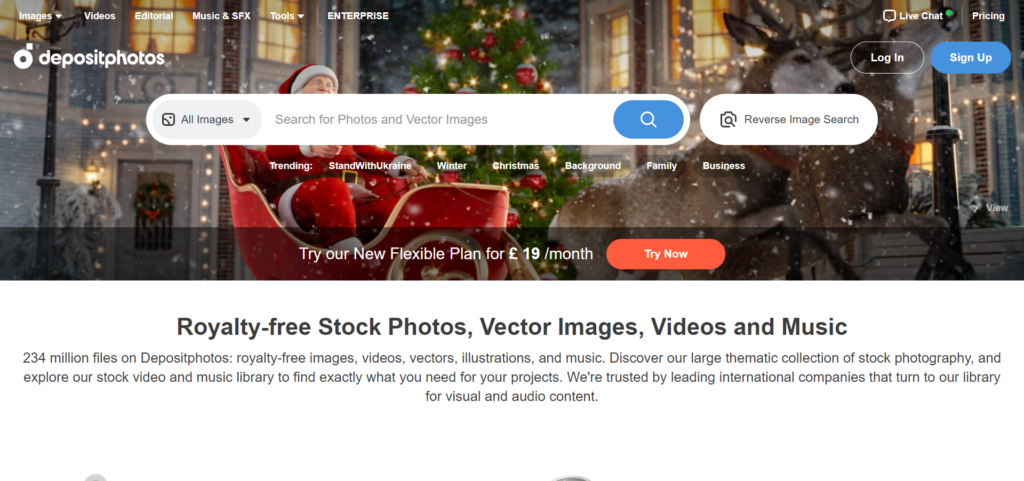
Depositphotos has some heavy-hitting clients, including Tripadvisor, Bosch, Warner Bros., and Subaru. The site has 90,000+ contributors worldwide and lits 234m+ files, including images, vectors, music, illustrations, and videos.
Earnings vary. But, typically, you’ll receive between $0.25-$33.82 per image. According to the site, earning a stable income will take around six months.
To hit the ground running, you’ll have to:
- Register a free contributor account
- Submit images as JPEGs for approval
- Add your keywords, upload model releases, etc.
…Then, you’re ready to go!
There are five contributor levels. You receive royalties based on which level you’re on. So, the starter level (Green) gives you 30%, and level 5 (Platinum) gives you 38%.
Top Tips on How to Sell Photos Online
We’ve covered the importance of choosing the right eCommerce platform to sell your images, but how about some other tips?
Find Your Niche
Before you start taking images, research what sells. Do keyword research and analyze the search volume to get a feel for demand. It’s also worth spending some time considering where your interest lies. After all, it’s important you enjoy what you do!
Popular photography niches include:
- Architecture
- Business
- Food
- Nature
- Objects (generic images of books, office equipment, clothing, furniture, and so on)
- People
- Travel
Build Your Audience
You may be the best photographer in the world, but if no one knows about you, you won’t sell anything. So, showcase your photography business on social media platforms like Instagram, Flickr, Tumblr, Pinterest, Facebook, and LinkedIn. It’s also worth researching hashtags to increase your visibility. There are tools to help you with that, such as AllHashtags or Best Hashtags. You could even consider launching paid-for social media ads to target your audience and boost your visibility.
Be sure to provide links to your online portfolios on your social media bios, emails, resumes, and business cards. Lastly, if you sign up with a photography platform (like those we’ve mentioned), if it has a community for photographers, be active and stay alert for networking opportunities.
Print on Demand (POD)
To maximize earning potential, why not consider print-on-demand? When you use a POD platform, you can add your images to phone cases, t-shirts, tote bags, cushion covers, etc., and sell them. There are lots of POD solutions out there, including Printify, Printful, and Redbubble – to name a few!
Freelance Marketplaces
You could also list your photography services on freelance marketplaces such as Fiverr and Upwork. This is just another way you could monetize your photographic talent.
Don’t Forget the Legals
If you’re photographing human subjects, always get them to sign model release forms. You’ll need these to upload pictures onto most image marketplaces.
It’s also worth remembering you own your images, so you can decide how your snaps are used by the person buying them by setting a license.
For example:
- Commercial use
- Editorial use
- Exclusive rights
- Non-exclusive rights
- Personal use
- Royalty-free
…And more.
Do some research into image rights before you start selling. It’s also worth noting that, in some instances, you don’t have full copyright ownership. For example, if your images contain identifiable people, property, or copyrighted work (like an image of a painting in a gallery).
It’s also worth knowing what action you can take if someone uses your photography without your permission. Some photographers watermark their images to try and prevent this from happening.
How to Sell Photos Online: Our Parting Shot
We hope this guide on how to sell photos online has given you some food for thought. Selling images online can be a great side hustle if you’re not ready to go full-time as a professional photographer or simply want to make extra cash from a hobby.
The one thing to remember above all else is that you must do your research first. So don’t dive in and use the first eCommerce platform or stock image library you stumble across. Instead, check them all out, and see which best suits your needs.
Ultimately while photography talent is essential, so is determination. You’ll need to put as much energy and time into the business side of this venture as you do, taking the images and exploring your creativity.
Consider having your own website and signing up with an image marketplace on a non-exclusive basis, and see how you get on. It’s also worth utilizing your social profiles to promote your presence to get a feel for where you perform best.
Are you ready to start making extra money selling photos online? Are you going to use one of the platforms we've mentioned above or one of the many alternatives like Etsy, Foap.com, Fine Art America, EyeEm, Stocksy, SmugMug, or Microstock?




Comments 0 Responses