To thoroughly tell your brand’s story, and bring in more customers in the process, you must connect with users on social media platforms. And there’s no better place to share your story than on TikTok.
Our Shopify TikTok guide explains how easy it is to make content for the next generation of shoppers, with a tutorial on how to sell on TikTok with Shopify, and information about why to sell on TikTok.
Keep reading to explore the world of TikTok; it may seem intimidating (or simply unusual) at first, but every ecommerce business can take advantage of the massive TikTok user base with interesting, easy to create content, that prompts people to buy your products.
What is Shopify?
Shopify is an ecommerce platform, or website building tool which empowers business leaders with all the tools they need to create an online store. It provides users with a variety of themes they can customize to suit their specific selling and branding needs, and comes with all the payment processing solutions you need to sell both physical and digital goods.
Shopify is designed specifically for beginners in the ecommerce space, with an easy-to-use backend environment and plenty of guidance baked in. However, it also gives you the freedom to expand and customize your store with code as your company grows. Shopify even has its own templating language (Liquid), as well as supporting CSS and HTML.
Shopify currently powers around 4.4 million websites in 175 countries around the world, making it a major player in the ecommerce space.
Why Sell on TikTok with Shopify?
This is the big question for all entrepreneurs and Shopify merchants using the ecommerce platform. What does TikTok offer that you can’t find on Instagram, Facebook, and Pinterest? Is it really necessary to add another social network to the mix?
On the other hand, you may say, “I haven’t the slightest clue how to create content that’s suitable for TikTok,” (like videos of people dancing). The good news is that TikTok isn’t just teenagers dancing to music. Thousands of brands are creating tutorial videos, advertisements, and even partnering with influencers to share products with their followers.
TikTok also stands out in the following ways:
- The user base is gigantic, and growing: With over 1 Billion worldwide users, that’s one of the largest collections of people in one place online.
- It caters to a unique demographic: TikTok has a close split between females and males (54% female), but the more important factor is that the vast majority of those using TikTok shopping are ages 18 to 24, making it the best place to reach young consumers.
- Conversion rates remain high: About 1 in 4 TikTok viewers have either researched a product or purchased a product after viewing a video.
- Advertisements are more organic: One of the interesting parts about TikTok is that advertisements and promoted content rarely appear like ads. Influencers have done an impressive job of acting naturally when referring to products, and integrating items into their everyday videos.
- The Shopify integration makes it easy: Manage all orders, returns, and checkouts through Shopify, and sell directly on TikTok by syncing items from your product catalogs.
- Content creation is easier when compared to other social platforms: There’s a video generator tool on TikTok that automatically makes ads for you.
- You’re likely to find an audience: TikTok offers smart campaigns for in-app shopping, and it’s known for even bringing light to older content, so you may find that a video that initially received little traction eventually goes viral – leading to more online shopping.
With all that said, let’s move on to the various ways to sell on TikTok with Shopify.
Ways to Sell on TikTok with Shopify
There are three primary methods to sell products on TikTok with Shopify:
- Ads that blend with TikTok content: The TikTok advertising platform offers smart technology for full automation. Shoot videos within seconds, adjust settings, and choose your targets. Thereafter, you’re able to check in on statistics to make changes in the future.
- Auto-generated TikTok videos: With pre-made filters, text, colors, and other design formats, businesses often don’t have to work on video design at all. Simply pick to auto-generate your TikTok videos from product images/videos, then have TikTok quickly incorporate compelling effects. You can either post these to your regular TikTok page or use them as paid advertisements.
- Partnering with TikTok influencers: This method involves reaching out to TikTok influencers, and sending them products for them to review or recommend to their followers. Luckily, Shopify Collabs takes much of the legwork out of the equation, helping you locate reputable influencers who relate to your brand (and send them free products, or run an affiliate program).
Now that you know the various ways to sell on TikTok, jump to the next section for an in-depth guide on how to sell on TikTok with Shopify.
How to Sell on TikTok with Shopify
To begin, you must:
- Have an active Shopify account
- Have an active TikTok account
- Sign up for a TikTok Business account (TikTok Ad account)
Once all that is in order, log in to your Shopify dashboard. Go to the Shopify App Store and search for the TikTok app. Click to Add App to your store.

This brings you to a page about the privacy policy and app permissions. Read through those, then click on the Add Sales Channel button.

You’ll see a new TikTok tab underneath the Sales Channels section of Shopify. Open that, then click on the Set Up Now button to proceed. As you can see, the app provides features to optimize your marketing campaigns, install 1-click TikTok pixels, and create videos with ease.
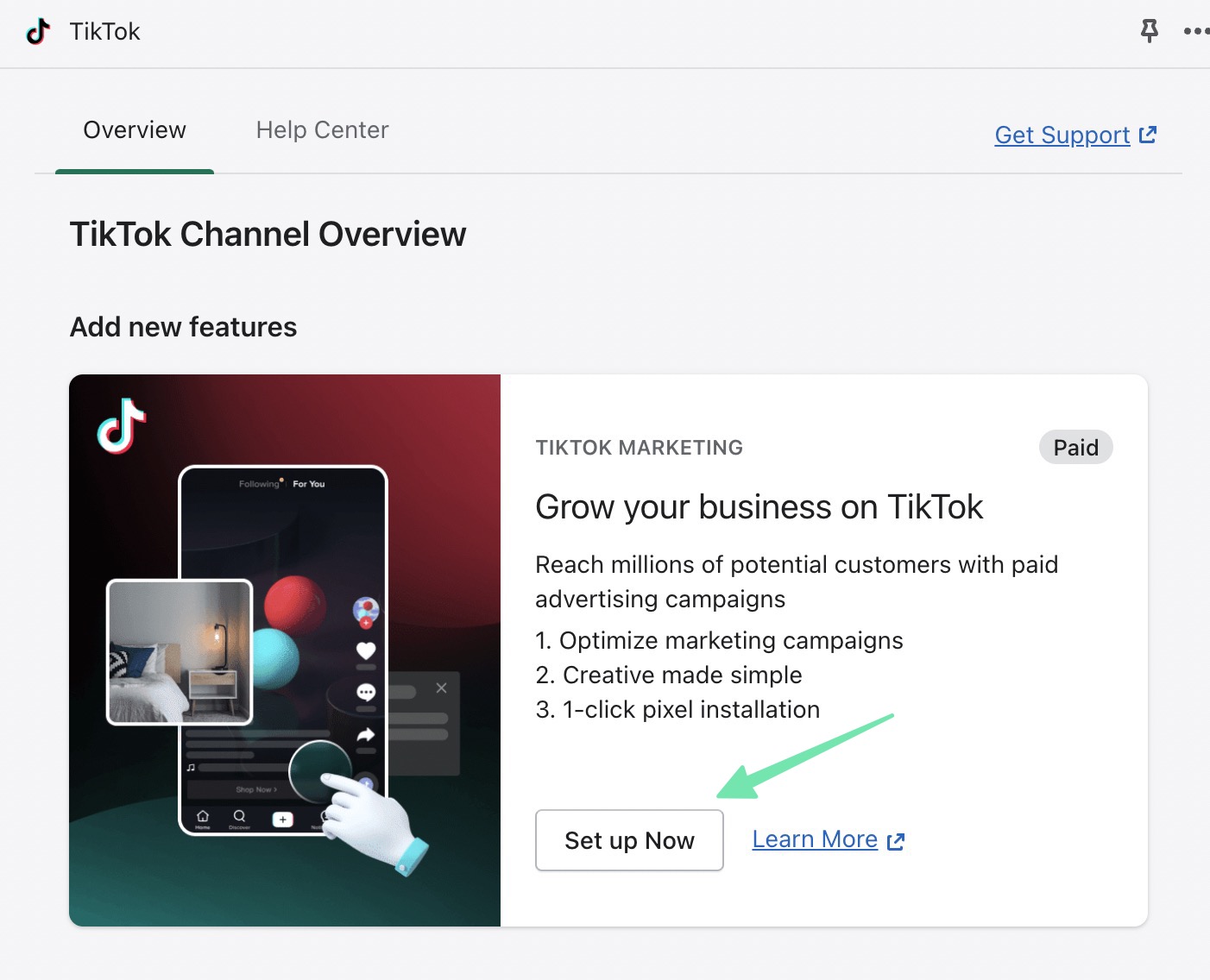
On the following page, either:
- Click the Connect button to link your previously created TikTok For Business account.
- Choose the Create New link if you have yet to make a TikTok for Business account.

Note: You will have to complete your TikTok for Business account requirements by adding a payment method (for ads), contact information, and more.

TikTok runs its ads through a system called TikTok Ads Manager. As such, you must have a TikTok Ads Manager account configured and linked to your TikTok For Business account.
Once that’s done, you’ll see your TikTok Ads Manager accounts available in Shopify. Click to Connect the one you want. As an alternative, there’s a button to Create New, which walks you through how to create a brand new TikTok Ads Manager account.

The Data Sharing section asks you to select how you plan to target your customer base. It ranges from Standard to Maximum, which means the amount of data you’re extracting from customers to use for sales. Make sure your municipality allows for your level of data sharing, and that your store’s privacy policy reflects the level you choose.
Once you’ve picked a data sharing level, click Create Pixel.

A pixel is generated; after which, you can click Confirm.
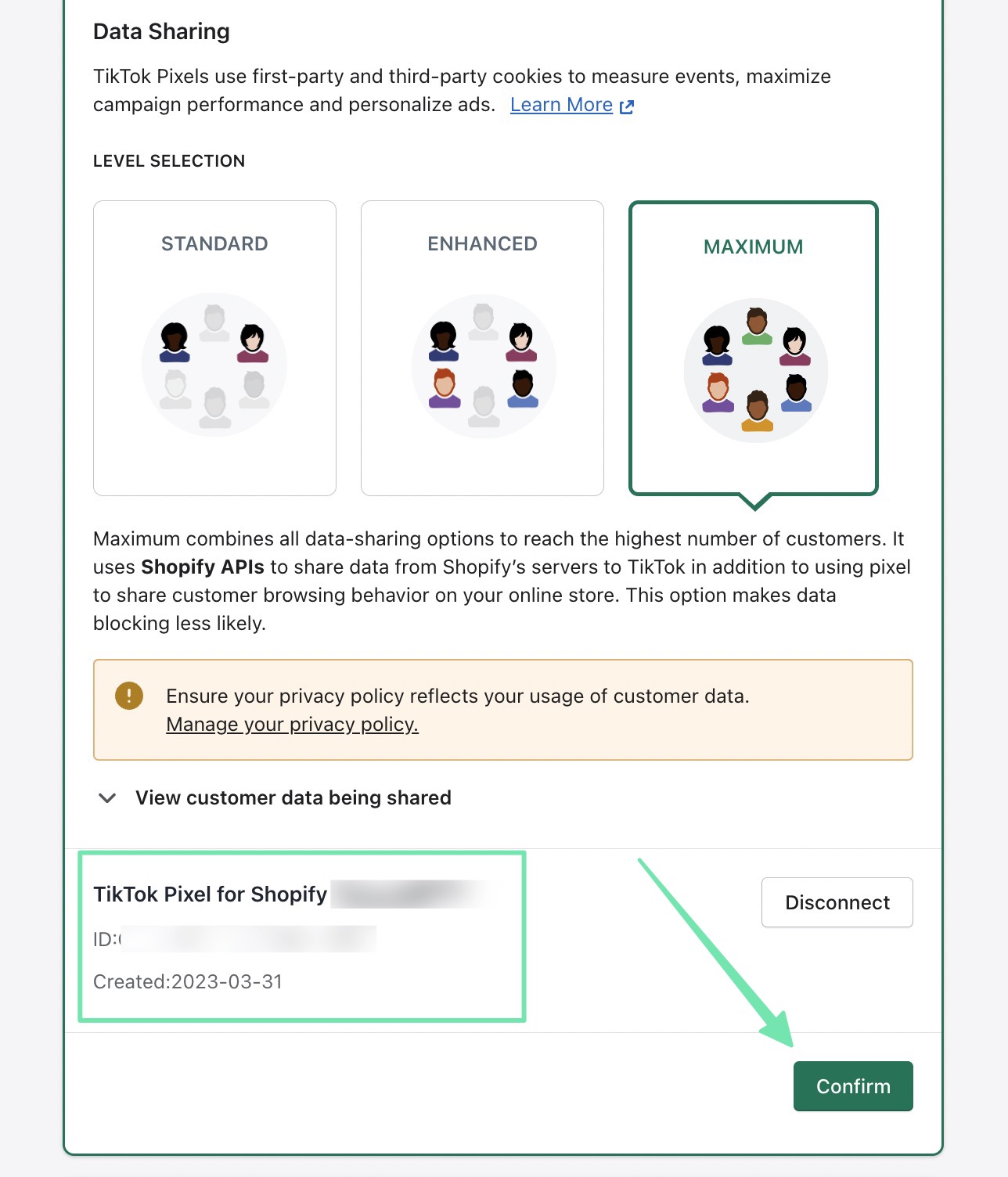
The Company Information tab should already pull company data you inserted into Shopify. If not, fill that out. Otherwise, the setup process is complete. Click the Finish Setup button.

Create a TikTok Campaign in Shopify
To add a campaign in Shopify to TikTok, you must already have products in your Shopify store. Furthermore, they need to be added to the TikTok sales channel.

Once you have products linked to the TikTok channel, go to the TikTok tab under Sales Channels in Shopify. Click the Create Campaign button.

Type in an Ad Name for the campaign. This is a smart performance campaign, which automatically optimizes the video ad and generates videos based on the media and content you’ve added to product pages. The Ad Name is only for your reference.
Under “What Are You Promoting?” pick one of the following:
- Single Product
- Collection
- Homepage
Your selection brings up a search bar to either search for a single product in your store, or a collection. The homepage promotion option simply links to your homepage. On the right side, you’ll see an auto-generated video to use for the TikTok ad.

There’s a Generate More button that makes dozens of other videos for you with unique styles and music.
Once you find a video (or several videos) you’d like to use, click the Use Video button to add it to the campaign.

The right side now displays a preview of the actual advertisement, similar to how it will look on TikTok (with the music title, sharing buttons, and the name of your store.
You can upload your own videos or generate more videos if you’d like to modify what’s in the preview. It’s also possible to include multiple clips in one complete video ad. Finally, use the Ad Text field to provide a description for display on TikTok.

Scroll down on the page to reveal additional settings for TikTok targeting, optimization, budget, and schedule. Select a location, and be sure to only target ages above 18 if that’s required in your region.
There are several options for the Optimization Event field, but we recommend using Add To Cart, since that’s the fastest way to get people to buy. It’s also important to type in a Budget and Schedule. A $50 per day budget is suggested as a starting point. You can run the campaign continuously or choose to operate it for a set amount of time.
When you’re done designing and optimizing the TikTok ad in Shopify, click the Publish button to make it live. There’s another button to Save As Draft if you’d like to work on the campaign later.

For every TikTok campaign you create, Shopify displays statistics.
You’ll see:
- Sessions
- Sales
- Orders
- Cost
- All activities running in this campaign
- Options to pause, archive, and delete campaigns

Sync Shopify Products for All TikTok Marketing Campaigns
As time passes, your product pages are bound to change. You may adjust prices, descriptions, or the images displayed. This means, however, that you must manually go into the Shopify TikTok sales channel to update the campaigns with new product information.
Luckily, the TikTok Shopify app has a feature to manage a marketing catalog, which syncs all selected products with TikTok on a regular basis. This also ensures that products you would rather not advertise remain hidden from TikTok.
To make that happen, go to the TikTok sales channel in Shopify. Scroll down to find the Marketing Catalog section. Click the Setup button to proceed.

Find the TikTok Business Center account you want to link to configure the marketing catalog. Click Connect. Afterward, you’ll be asked to Approve access to the TikTok Ads Manager account.

Pick the locations where you want the ads to appear, and feel free to include multiple locations. Click the Confirm button, then Finish Setup.

As a result, you’ll see a box that explains how your products are being synced between Shopify and TikTok. It usually takes around 3–5 days to review.

Consider Automated TikTok Rules
One element that makes TikTok unique for marketing ecommerce stores is its tools to configure automated campaign rules. These are essential for monitoring campaigns and completing realtime adjustments based on the conditions you set before running a campaign.
You can’t set up automated rules directly through Shopify, but there is a link that leads to a guide on how to complete that process on TikTok. Click the Try Now link under Set Up Automated Rules.

Rules get managed in the TikTok Ads Manager. After logging in, you should go to Campaign > Automated Rules > Create a New Rule.
Choose from the rule options:
- Custom rule: No template involved.
- Scheduled delivery rule: Starts the ad at a specified time.
- Controlled Budget: Turns off advertisements when the costs get too high.
- Enhanced performance rules: Increases budgets for high-performing ads.
- Unlocked potential rules: Raises bids for some ads when there’s potential for stronger results.
We recommend reading through the guidelines to complete setting up rules on TikTok. Again, these settings aren’t available through the Shopify dashboard, but they directly control the ad campaigns you create in Shopify. So, it’s important to manage them before starting a campaign in Shopify.
Best Practices to Sell on TikTok with Shopify
TikTok Ads are made to run smoothly at all times, and they’re significantly easier to implement than ads on other social platforms. Having said that, we do have some best practices to ensure you get the most out of selling on TikTok with Shopify:
- You have a stronger chance at increased conversions with real voiceovers and clear calls to action.
- It’s best to make the audience size “balanced” or “broad.”
- The recommended starting budget is $50 per day.
- The “add-to-cart” option is the ideal optimization goal.
- Consider running standard ads without the auto-generation tools. This may be your best option if you produce a complete video and have no need for extra music or effects.
- Look into partnering with TikTok influencers for a high-potential selling strategy. Use Shopify Collabs, and create affiliate programs that reward TikTok creators whenever they convert a customer for you.
We wish you the best of luck when you sell on TikTok with Shopify. Use the best practices above, and remember to bookmark this page for the fastest methods to sell on TikTok from your online store. Please let us know in the comments if you have any questions about TikTok or social commerce!




Comments 0 Responses