If you’re a creative trying to generate an income from your passion, standing out isn’t easy. Thousands of sites are vying for the limited spots on Google's front page, and customers around the world are picky about who they reward their loyalty to.
No matter what business website you’re running, there's one thing they all have in common: You need a beautifully designed website to showcase your work. But more than that, you need access to the right tools to market your products and share your passion with the world.
WordPress is one of the first platforms that come to mind when we think about website creation. You may know already that WordPress powers over one-third of the net. Although this is incredibly impressive, that doesn’t mean it’s the only viable website builder on the market. Ghost, in comparison, is a newer service well worth considering. Its powerful publishing tools, website creation, and marketing features make Ghost worthy of a second glance.
This begs the question: which platform comes out on top? Stick with us as we aim to answer that very question here in this Ghost vs WordPress review. There's lots to cover, so let's dive straight in!
What is WordPress?
WordPress is such a web phenomenon that if you're searching for a web development job, you’ll likely be expected to boast specific experience using this platform.
The reputation of this content management system precedes it – and for a good reason. Initially, the framework started out as just a blogging tool. Since then, it's expanded its services to enable users to create fully-fledged websites with nearly endless customization options. Users benefit from thousands of WordPress themes, plugins, and powerful eCommerce, marketing, and SEO solutions.
To avoid confusion, it’s worth noting; there are two major WordPress products on the market:
WordPress.org: This is WordPress's original open-source platform, which is free to download and provides every freedom to create the website of your dreams. However, you’re responsible for sorting your own web hosting, domain name, security, and speed.
WordPress.com: This is a hosted service resembling other SaaS website builders. You choose an appropriate pricing plan, connect your web domain, host your content, and customize the perfect WordPress website and blog using the intuitive user interface.
What is Ghost?
If you haven’t heard of Ghost yet, it’s not because of a lack of popularity. Ghost was founded in 2013 by John o’nolan and since then has achieved over 2.5 million installs. It was born out of a Kickstarter campaign to create a professional open-source publishing platform for independent journalists and writers. Another interesting detail is that Ghost was set up as a nonprofit to remain true to its users rather than investors. This comes with a refreshing level of transparency on Ghost’s part!
Despite its high number of installs, it’s worth noting; the platform only had around 7,000 active users in 2021.
Whereas WordPress started as a publishing tool and then developed to do everything, Ghost keeps a clear focus on providing a great writing and publishing experience. Similar to WordPress.org, you can choose to install Ghost with your own hosting or select a managed plan that takes care of hosting, security, and performance for you.
Ghost comes with lots of built-in capabilities that WordPress enables through plugins, such as subscription forms and email newsletters.
But can Ghost compare to publishing giant WordPress? Let’s take a look.
Ghost vs WordPress: Pros and Cons
Before we wrap up this review, let’s condense everything we’ve just discussed with a quick pro-cons list:
Ghost’s Pros 👍
- Advanced SEO features are built into the platform.
- The Pro plans are very affordable and offer high-quality web hosting
- Ghost provides intuitive and engaging publishing features, like custom post templates, HTML inserts, and single-use invites for guest authors.
- Themes are easy to install with just a click. In comparison, WordPress.org requires you to download and install a zip folder to use new templates.
Ghost’s Cons 👎
- Ghost’s array of apps and integrations aren’t as vast as WordPress’s plugin directory.
- Ghost’s community isn’t as large or active, so finding assistance from peers is more complicated.
- The hosting plans with Ghost Pro don’t provide phone support
- Usually, other popular web hosting providers aren’t optimized for Ghost in the same way they are for WordPress
WordPress’s Pros 👍
- Any lack of functionality can be addressed with plugins.
- WordPress functions incredibly well with WooCommerce to provide a robust eCommerce solution.
- There are endless self-help tutorials online, with a thriving community to support you.
- WordPress is well optimized for SEO out of the box, with clean PHP code, fast speeds, SEO features, and mobile-optimized themes.
- WordPress also provides WordPress.com if you’re looking for a managed SaaS-style solution.
- There are many WordPress-focused hosting providers, so you can choose which works best for you.
- WordPress is highly customizable, with thousands of professionally designed themes to pick from
WordPress’s Cons 👎
- Plugins and premium themes can be an expensive extra cost and difficult to estimate upfront.
- You need to put in some time to research the best options for hosting providers.
- There aren’t any advanced built-in SEO features.
Ghost vs WordPress: Ghost’s Features
Ghost has always been and remains primarily a publishing tool that puts your content at the forefront by providing a great writing experience and complete freedom over your site. That said, here are the features included in Ghost’s open-source framework:
Site Management
Ghost's site management features include multi-language support and custom branding. You can also create site passwords, inject custom code into your pages, connect your social accounts, and select your timezone. The latter enables you to schedule posts for maximum audience engagement. Like WordPress, Ghost also permits you to create static content pages like ‘contact us' and ‘about us' sections.
Editing and Formatting
Ghost's editing features include being able to:
- Enable a distraction-free working environment, where you can use a full-screen editor
- Embed cards into your content. These could include images or media, which are automatically resized and compressed. You can also insert custom HTML cards for more flexible functionality.
- Ghost supports markdown language, so as you type in code, it automatically completes the syntax for you
- Easily add links by simply pasting a link to highlighted text.
- There’s an extensive theme marketplace where you can download and use both free and premium themes. You can also create and upload your own custom themes.
Publishing Workflow
Ghost provides a significant number of publishing features to support your content creation; most notably, you can:
- Add internal hashtags to privately categorize content types
- Edit open graph content for more granular control over how content is displayed on social media
- Mark posts as featured to shine a spotlight on them
- Set up re-usable, custom post templates
- Create short, readable URLs by default, or override them with a custom URL
- Create tags for content to enable automated workflows. This tagging system functions similarly to Gmail labeling.
- Add multiple authors to post bylines
- Schedule posts
- Automatically generate an archive of posts organized by tags and authors.
SEO
Ghost provides the following SEO features:
- The automatic generation of Google site maps
- Custom page metadata
- Canonical tags
- Tidy markup and attributes
- Clean permalink and custom URL structures
Unlike WordPress, advanced SEO features like these are already included. To enjoy this kind of granular control over your SEO, WordPress users would need to install a plugin.
Team Management
You can invite multiple staff users to manage your site and create posts from your account, and manage custom profiles for each staff member. This means you have complete control over the roles and permissions granted to each user. You can even create single-use invitations for authors that can be issued and canceled at any time and add author metadata like bio, name, location, and social accounts.
Ghost vs WordPress: WordPress' Features
WordPress is an immensely flexible tool due to the sheer quantity of plugins and themes developed for it. It benefits from an enormously active community, which has undoubtedly helped it expand to all industries and niche sectors.
At its core, WordPress’ open-source features include:
- Basic WordPress comes with three default themes already installed. But, you can easily download and install any theme from WordPress’s theme directory. There are thousands of templates available! Alternatively, you can create and upload your own custom theme via WordPress's backend.
- WordPress is optimized for search engines. Plus, you can edit URL slugs, meta descriptions, and titles for all your content. For more fine-grained SEO control, you can install and use one of the many SEO plugins available.
- You can upload images (and any other type of media) to WordPress. Just drag and drop the file(s) into the uploader. From there, you can add them to your web pages and blog posts, add captions, alt text, and insert images into galleries.
- WordPress affords complete control over how much access contributors have to your website. By this we mean, you can grant users different permissions and roles – for instance, administrators, editors, and authors.
- Where publishing tools are concerned, you can create drafts, schedule publication, and access post revisions. You can also set content as ‘public’ or ‘private,’ and even password-protect content should you wish. To better organize your content, you can create and assign post categories and boost reader engagement by enabling fast and easy commenting.
- While WordPress on its own is primarily a blogging platform, you can build any kind of website thanks to the wide choice of plugins on offer. You name it; there’s likely an extension available. From adding sophisticated design elements like complex galleries and sliders to launching a full-fledged eCommerce site with WooCommerce to creating a fool-proof SEO strategy with Yoast – extending the functionality of your WordPress site is a breeze!
WordPress is also available in more than 70 languages and comes with easy installation and upgrades. Most WordPress web hosts like Bluehost enable one-click WordPress installation, which lets you get started quickly. For developers, WordPress also comes with a ‘plugin system’ complete with a fully editable API. From here, you can access your website’s HTML and CSS, create your own themes, and build custom applications with WordPress’s REST API.
Ghost vs WordPress: Pricing
Both Ghost and WordPress offer an open-source framework, which means they're free to download and install. That doesn’t mean, however, that using these publishing tools comes without a cost. You’ll need to find the right hosting for your website and potentially invest in WordPress plugins and themes. You may also need to purchase and connect a custom domain if you don't have one already.
You can then host this version of Ghost on your own server, computer, or Raspberry Pi or find hosting services elsewhere. Detailed developer documentation is available to help you get started with this approach.
That said, below, we've compared the cost of WordPress.com and Ghost's hosted packages – and just to get one thing out of the way, you can expect a domain name for these platforms to cost about $12 per year.
Ghost’s Pricing
Ghost is an open-source publishing platform. It’s free to download and install, but you’ll need to pay for your own domain and hosting. Unlike WordPress, there aren’t a multitude of hosting providers specializing in this tool. But Ghost offers hosted versions with their Ghost Pro plans. There are four plans to choose from, all of which are cheaper when you opt for annual billing (as quoted below). You can try this premium service for free for 14 days.
The Starter Plan ($9 a month)
This facilitates 25k views per month, one staff user, 1,000 members and comes with a free SSL and access to Ghost's CDN for quick load times. You can also connect a custom domain, install, and set up are managed for you.
Ghost also takes care of: server maintenance, backups, and threat and uptime management.
Lastly, you'll also get access to free themes and limited integrations, including Slack, Unsplash, and FirstPromoter.
The Basic Plan ($29 a month)
This ups the limits in the Starter plan to 100k views a month and two staff users. You can also install custom themes and integrations and access the API, Zapier, and Github to enable more functionality. Plus, you unlock basic migration help, covering migrations from Ghost, Substack, Medium, Patreon, MailChimp, Revue, and Buttondown.
The Standard Plan ($79 per month)
Here, the former plans' restrictions are extended to 500k views per month, five staff users, and 8,000 members. You'll also receive priority support and migration help that includes WordPress, Podia, and Memberful. Plus, for an additional $25 per month, you can use a custom SSL certificate.
The Business Plan ($199 per month)
This allows for 1 million views per month, 15 staff users, 35,000 members, and a guaranteed uptime of 99.9%. A custom SSL certificate is included, and for an additional $50 a month, you get access to a managed subdirectory install.
You’ll also get access to your own account manager and help with business migrations like Hubspot and RebelMouse.
WordPress.com Pricing
WordPress.com provides a range of affordable plans suitable for anyone from beginners to experienced entrepreneurs. Programs range from $4 a month for just connecting a domain with limited hosting to $45 for WordPress.com’s eCommerce plan.
However, since Ghost is an open-source framework, it makes more sense to compare it to WordPress.org. Like we’ve already said, WordPress.org is entirely free to download and use, but you’ll need to find a suitable domain and hosting solution.
On the lower end, web hosting might cost you $2.95 a month. But to compare to premium managed hosting solutions that match Ghost’s value proposition, we’re looking at services like Kinsta (from $25 a month) or WPX Hosting (from $20.83 a month).
Additionally, you’ll likely need several plugins to really make WordPress work for you. Depending on the nature of your project, with Ghost’s advanced features already built-in, this is where Ghost can work out cheaper overall.
All in all, WordPress is immensely feature-rich, but you’ll need to carefully plan which plugins and themes you’ll purchase to compare the prices of both platforms accurately.
Ghost vs WordPress: Customer Support
Ghost offers an online help center, where you’ll find guides on getting set up and using Ghost. The documentation introduces you to managing members, editing your site, and publishing content. Email support is also available with Ghost Pro plans. There’s also a developer forum where you can speak with other creators.
WordPress also comes with an extensive online help center, covering everything from installation to customization and administration. Where WordPress thrives is its active community. Thousands of articles have been written by other creators about using and optimizing WordPress. There’s no shortage of user-generated video content either. You can also log into the WordPress forum to converse directly with other users.
More direct WordPress support is often offered by various hosting providers, so this is worth checking before committing to a web host.
WordPress vs Ghost: Our Final Verdict
Although Ghost has been around for a few years now, it’s still not on everyone’s radar. This might be in part because it’s best suited to independent writers. Its focus on publication never strayed, which led to creating a rather impressive toolkit for bloggers and content creators.
WordPress, on the other hand, is a web giant. It’s on its way to taking over half the internet. With its vast array of themes and plugins, you can extend WordPress’s functionality any way you need, making it suitable for all manner of projects. Although you might end up spending more with WordPress, it’s the more scalable solution for site owners looking to generate a solid income.
In short, use Ghost if writing and launching a personal blog is your primary focus and you want a solid stand-alone open-source product for a premium writing experience. Alternatively, use WordPress if you’re going to dabble in other areas, have a bit of a budget you’re willing to invest in, and want to be part of a massive, thriving community.
Both open-source frameworks are free to download and play with, so why not give them a go and see what you like better? Report back in the comments box below when you’re done – we’d love to hear what you think!

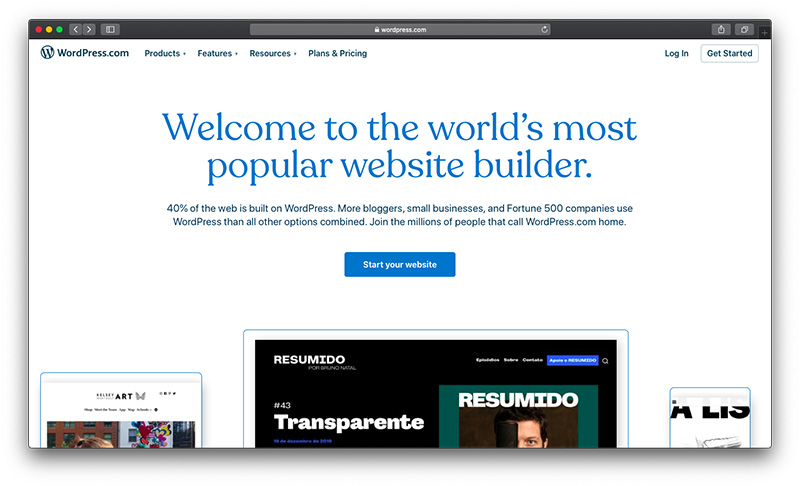
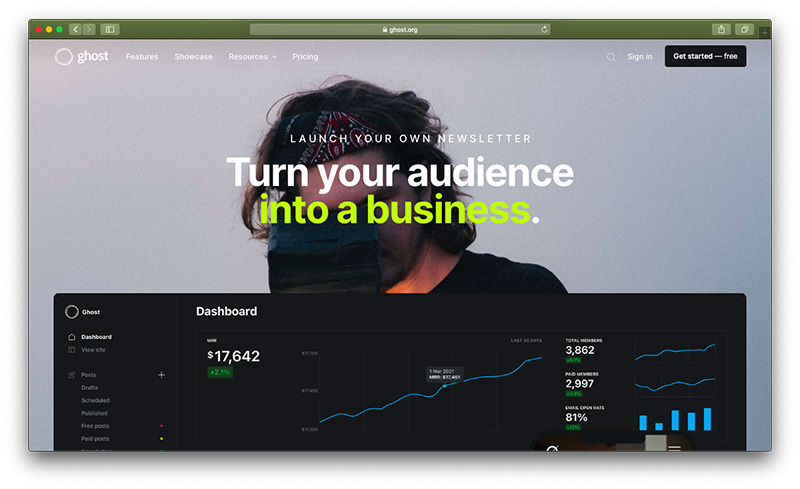

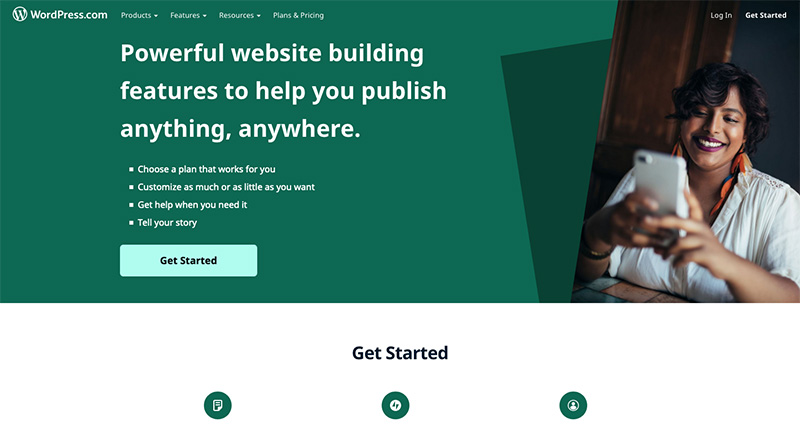
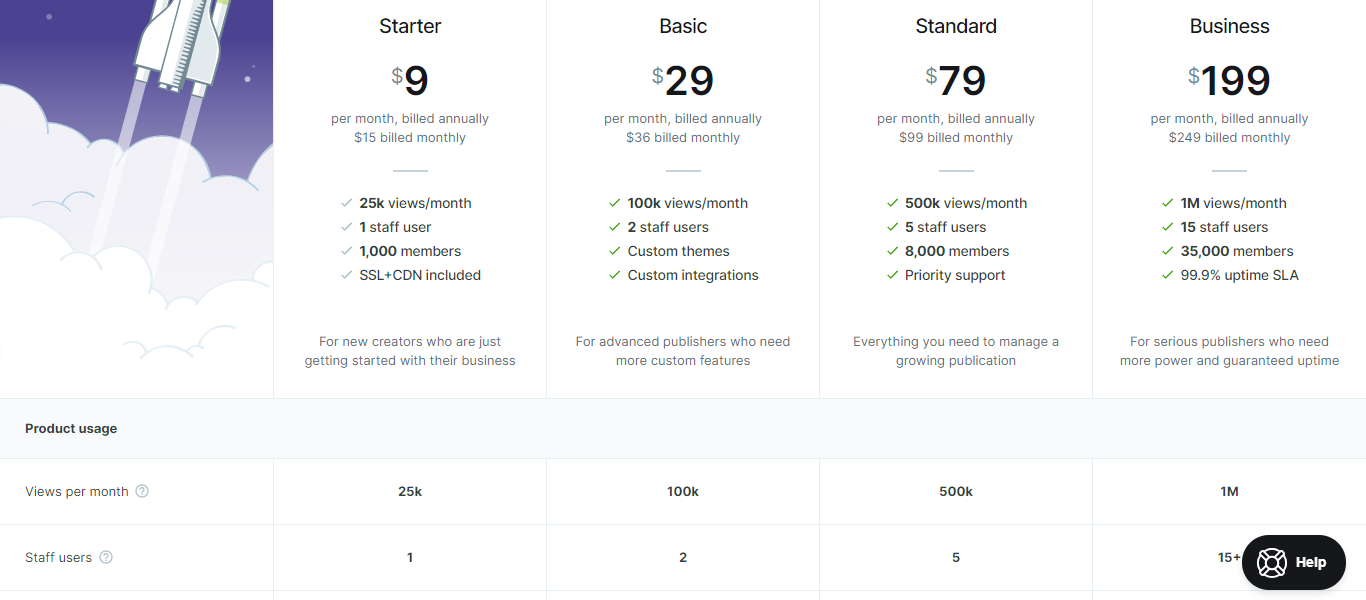
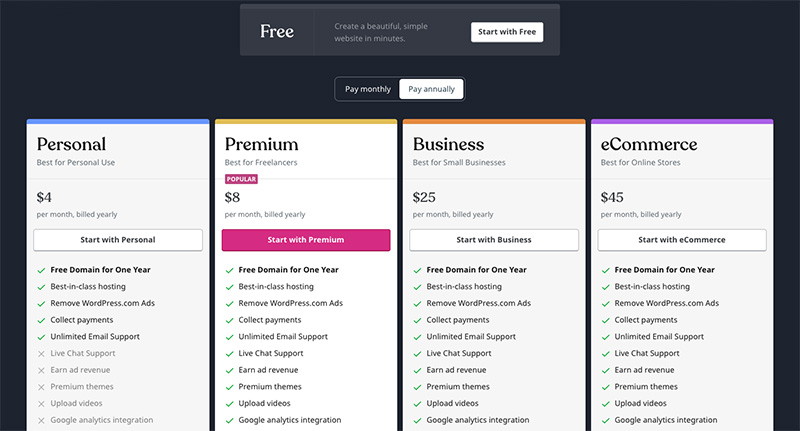


Comments 0 Responses