In today’s Dacast review, we’re going to be looking at one of the most popular tools available for hosting and streaming video online.
Dacast has more than 10 years of experience in the video hosting space, serving some of the world’s best-known brands, from Lenovo to Kellogg’s.
Although Dacast has been supporting the video market for some time, it has received increasing attention in recent years, thanks to the rapid proliferation of video content. Currently, the landscape is growing at an accelerated rate, as consumers embrace the benefits of viewing educational and entertaining content online.
Read on to learn everything you need to know about the features and functionality of Dacast.
What is Dacast?
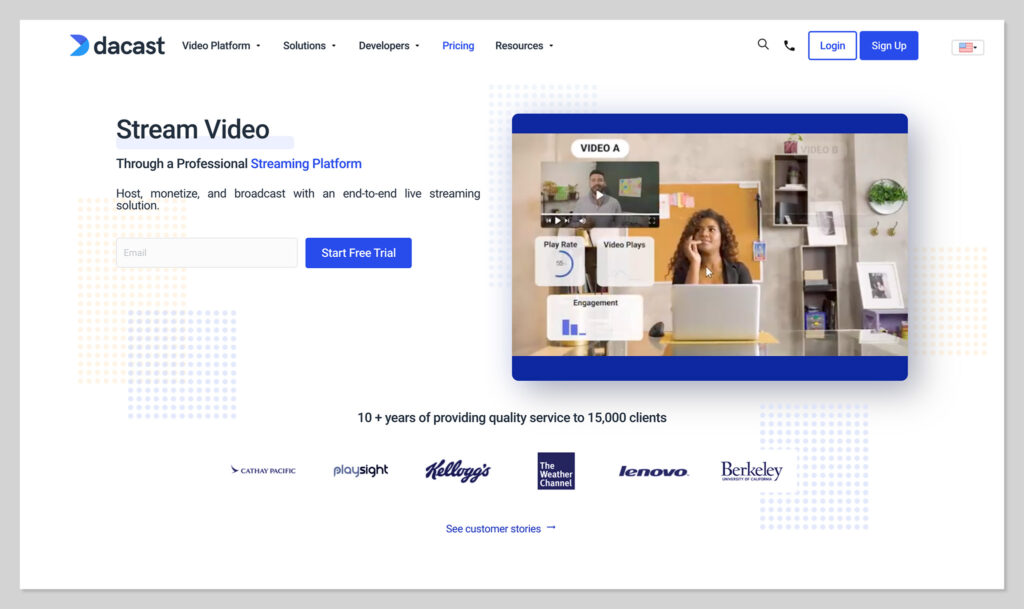
Dacast is an end-to-end video hosting and streaming platform. While the solution focuses heavily on the live streaming sector, with solutions for online events and recurring series, the technology has evolved in recent years to cover all kinds of video creation.
Today, companies and content creators can use Dacast to host videos in a secure cloud-based environment, and they can monetize their creation with a variety of different methods.
Dacast has its own HTML5 video player, which can be embedded directly into your website. Additionally, it offers users the option to leverage an OTT platform for integrating live videos and VODS into pre-existing tools and platforms.
Dacast was originally introduced in 2010, and has been growing ever since. More than 300,000 professional businesses and broadcasters use Dacast to showcase their content.
Dacast Pros and Cons
For many members of the creator economy, as well as modern growing businesses, Dacast promises a secure, reliable, and effective way to leverage video. The company has dozens of customer success stories on its website, as well as a great reputation generated by external user reviews. However, despite its many benefits, it has some downsides too.
Here are the pros and cons of using Dacast for your video goals.
Pros 👍
- Powerful HTML5 video player that works on any device
- Video content management in the cloud
- Multiple monetization options for growing brands
- White label features and customization opportunities
- Full API access for custom workflows
- Live streaming and recording options
- Secure platform with dynamic token security
- Unlimited concurrent viewers
- OTT video options (VOD)
- 24/7 customer support included on all plans
Cons 👎
- Steep commission structure for some brands
- Large files can be a little complicated to upload
- Some parts of the interface may feel dated
Dacast Pricing
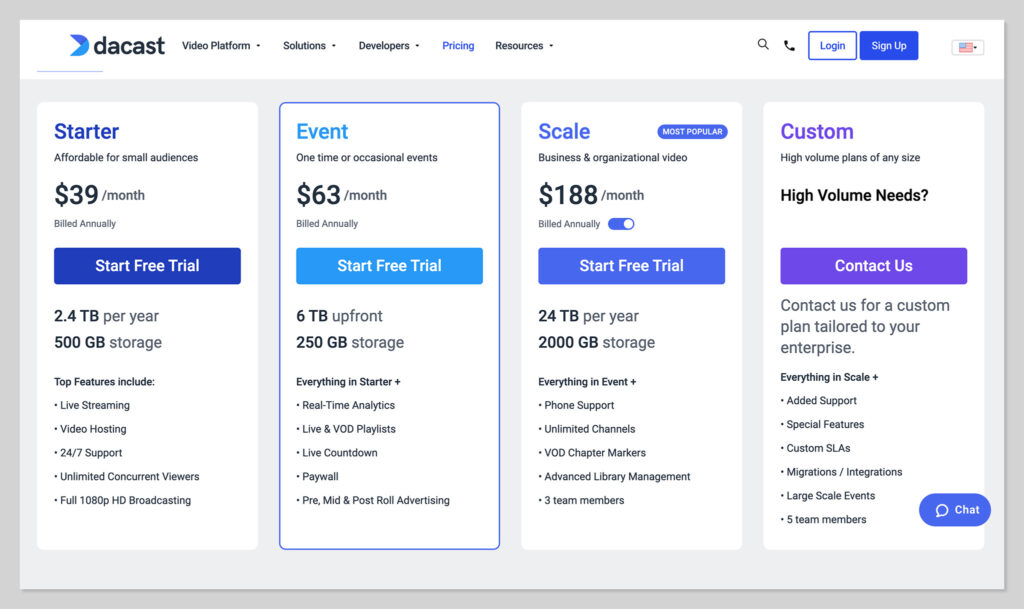
So, how much will all this functionality cost? Dacast offers a 14-day free trial for beginners, so you can experiment with the functionality before you dive in. There’s also a handy calculator on the website to provide insights into the type of package you might need. After your free trial ends, you’ll be able to choose from the following packages:
- Starter: $39 per month when billed annually for 1.2TB of storage per year, and 50GB of storage. The features include live streaming, video hosting, 24/7 support, full 1080p HD broadcasting, and unlimited concurrent viewers.
- Event: $64 per month (annually) for 6TB of storage upfront, and 50GB extra. You also get everything in the Starter plan, plus real-time analytics, VOD and live playlists, live countdowns, paywalls, and pre, mid, and post-roll ads.
- Scale: $188 per month (annually) for 24TB per year, and 1000GB of storage. You’ll access everything in the Event plan, plus phone support, unlimited channels, VOD chapter markers, advanced library capabilities, and support for 3 team members.
- Custom: Quote-based pricing: This plan includes everything in the Scale package, as well as added support, special features, large scale event support, 5 team members, migrations and integrations, and custom SLAs.
Dacast: The All-Device Video Player
Dacast offers a professional, convenient and straightforward environment for video hosting and streaming, so companies can create and share all kinds of content. The company delivers content through Akamai, one of the world’s largest content delivery networks, in order to provide phenomenal security, speed, and consistent quality across all devices.
One of the core features of Dacast is its adaptive video player, which works seamlessly across all devices, and supports multi-bitrate streaming, to reduce buffering.
The HTML5 video player allows users to set up as many pay-per-view streaming prices as they like, with complete control over rates, promo codes and more. Based on THEOplayer technology, the video solution is easy to embed on any website, and requires no complex plugins or installations.
Perhaps most importantly, the solution is fully customizable and white-label. Businesses can add their own branding and colors, choose the perfect player size, and even experiment with RTMP and HLS encoder support. For monetization purposes, the offering comes with integrated pay-per-view options, such as Dacast paywalls and ad insertion.
With the HTML5 video player, users can broadcast content in full 1080p resolution, with multi-bitrate technology. Plus, the platform includes a comprehensive video content management system, so users can completely control their library of content, with state-of-the-art security. You can even add watermark logos to protect your content and improve your brand essence.
Dacast Video Streaming Software
With Dacast, companies and content creators can deliver live and on-demand content to viewers worldwide, through a unified online platform. Advanced features are available for uploading, recording, transcoding, and sharing. Plus, the cloud-based environment is robust and reliable, with built-in analytics and bulk uploading capabilities.
The API-based online video platform gives companies a lot of unique ways to experiment with their content creation strategy. You can access each available feature programmatically, and integrate your own digital workflows. There’s even an option to build your own OTT platform and mobile apps from scratch, using the available SDKs in the ecosystem.
Integrated paywalls are available for both on-demand and live-streaming videos. Notably, while Dacast includes access to a free encoding solution, ideal for beginners, there may be a necessity to upgrade to a more advanced, premium encoder as your business grows.
On the plus side, Dacast does support global content delivery for your videos, via top-tier CDNs which ensure you can reach your followers anywhere. Plus, there are advanced analytical tools available for both on-demand and live streaming, so you can gather actionable insights about views, engagement, and conversions.
To begin streaming, you’ll need to create a “Live Channel” within the Dacast interface. From there, you can add categories to your content, video descriptions, and splash screens. There are also other options available. You can add password to your videos, adjust the theme of your player, limit your stream to specific locations, and integrate Google Analytics.
Video Hosting and Content Management with Dacast
The advanced CMS solution available from Dacast gives companies and creators various ways to host and deliver their content. You can utilize a range of pre-set features to broadcast your content, and tap into the API capabilities if you have more advanced technical knowledge.
The platform is compatible with various file formats, and publishers can even use the solution to host previous live streams, or create content in real-time. Videos can also be grouped together in playlists and displayed in a channel, similar to platforms like Netflix.
The advanced CMS tools allow users to upload, edit, and delete content in bulk, as well as leverage cloud-based transcoding without complicated equipment. The video API technology included in the CMS means you can manually program your video platform to suit your specific needs. Plus, Dacast has its own direct S3 uploading capabilities, for transferring multiple videos at the same time.
Within the CMS, users can determine how they want to monetize their content, using methods like TVOD, AVOD, and SVOD. Plus, Dacast provides access to convenient embeddable links for each video you create, so you can add your content directly to your website (Wix, WordPress), or use a Javascript or Iframe link. Each link includes the settings you choose for your player, and will automatically update if you decide to change anything.
Embeddable Twitter and Facebook links are available to share if you want to drive viewers to content straight from your social media platforms.
The Video API
Probably the most compelling feature of Dacast is it’s API-based platform. Unlike many other hosting solutions, Dacast’s technology makes it simple to adjust your video workflows however you choose. There are content management APIs and Player APIs which offer developers full access to all of the code used within he ecosystem. However, you will need some basic coding knowledge.
The API allows companies to control the features of the Dacast software, and incorporate these components into their websites and workflows. You can even use the system to build your own mobile video app, which includes the Dacast video player. The company offers plenty of code examples and in-depth documentation solutions to get you started.
Businesses can also leverage the player API to create their own OTT streaming experience, similar to Amazon Prime, Netflix, Hulu, and other well-known solutions. You can integrate the system with popular ad networks, like LiveRail or Google Doubleclick, using the VAST format. This means you can display ads within your video player for an additional stream of revenue.
Pre-roll ads are relatively easy to set up, and include the ad URL for your partners in your video itself. Everything is fully secured by Dacast, but you will need to work with your developer team to ensure the solution works seamlessly, without issues.
Monetization
One of the most important features to look for in a video platform for many content creators, is the ability to monetize whatever they share or stream. Fortunately, Dacast makes it easy to earn revenue from live streams and VOD channels. You can charge viewers to access premium content on a subscription basis, or provide one-off access to pieces. Paywalls are available across most plans, and transactions are secured via an integrated payment system with full SSL support.
There are two primary ways to collect payments on Dacast (outside of generating revenue via ads). The first option is to create a subscription plan. Subscription plans are great if you want to give your viewers a longer access window for your content. You can control the viewing windows, promo codes, and rates for all of your video content.
You can charge your viewers in more than 140 currencies, and purchases can be supported via PayPal or credit card transactions. However, Dacast does take a commission on paywall transactions, of 9.9%, plus $0.4 for all USD transactions. The other option is to simply charge customers on a pay-per-view basis. This provides a little more control, as you can schedule access to content for a specific time, and set up to 3 different prices for each video stream.
Dacast also offers a group pricing option, so you can sell packages of “channels” or videos to your viewers. This allows each customer to pay a single one-time fee to access your content on an unlimited basis.
Analytics
As mentioned above, Dacast does offer opportunities to track the success of both your live and on-demand video streams. The built-in analytical solutions provide behind-the-scenes insights into real-time data. You can track how users are consuming video, diving into areas like location-based viewing, number of concurrent viewers, and the number of times a video is played.
This information can make it easier for content creators to understand exactly what consumers are looking for from their video channel. The analytics can also help you to ensure you’re actually using the right Dacast plan for your needs. The company will shut down your live stream if you’re going above your monthly bandwidth, unless you set up Overage protection in advance.
There are various other kinds of analytics to explore too. For instance, you can create reports for revenue, overall viewership, hits, visitors, and data consumption. Each report can be filtered by content type, to allow users to dig deeper into their analytics.
Is Dacast Right for You?
If you’re looking for a powerful streaming service and on-demand video platform, Dacast could be a great choice. The streaming solution makes it easy to host live events, monetize your videos, and create compelling digital experiences.
You can expect low-latency performance on all plans, plus the SaaS solution includes a range of video monetization options for both your streaming needs and video-on-demand. The Dacast platform (headquartered in San Francisco) has an excellent support team, though the help you can access may vary depending on the plan you choose.
Dacast prioritizes excellent user experience, for both you and your viewers, so you can deliver webinars and other kinds of content without working about customer satisfaction. The white labeling features also make it easier to ensure your brand stands out when you’re producing online.
If you’re looking for alternatives, you can try options like:
- Uscreen
- Muvi
- Vimeo OTT
- Brightcove
- WebinarJam
- Ustream




Comments 0 Responses