You have a great podcast idea, scripted the first episodes, and are ready to start. But, one question remains: Where will you host your podcast?
To deliver a great listening experience, you need a branded website that enables listeners to quickly browse through your episodes. At the same time, you need to ensure your podcast is available on all major podcast directories.
This is where podcast hosting solutions like Buzzsprout come into play. So today, we're taking the time to review everything Buzzsprout offers.
Let's dive in!
What is Buzzsprout?

As we just hinted at, Buzzsprout is a podcast hosting platform.
It enables you to:
- Host audio content online
- Organize podcast episodes
- Efficiently distribute them to a vast podcast network to grow your audience
- Eventually, monetize your content
Buzzsprout calls itself one of the easiest podcast platforms, and many online reviewers agree. The software is generally hailed for its ease of use and customer support which might be why as many as 3,151+ people have already started their podcasts using Buzzsprout.
Buzzsprout Features
Now we've covered the basics, let's dig into Buzzsprout’s key features:
Hosting
Buzzsprout’s most important feature is that it allows you to host your podcast episodes online.
Your content is displayed on its own landing page. You can customize the color and logo of the said page to inject some of your brand’s personality into it. You can also use your own custom domain.
However, while all of Buzzsprout's premium plan comes with unlimited storage, you can only upload a finite number of hours of content each month. Furthermore, with the free program, episodes are deleted after ninety days.
You can also manage multiple podcasts from one account and register unlimited team members to work with you. Regarding the latter, you can edit their permissions to restrict what they can do inside your account. However, it’s worth noting that each additional podcast needs its own plan, so you’ll pay monthly per podcast.
Distribution
Once you've hosted a podcast on Buzzsprout, you can submit it to a wide range of popular podcast directories.
Of course, you'll have to wait for each podcast directory to accept your content according to its guidelines and requirements. Still, once you're accepted, Buzzsprout will automatically sync your podcast episodes with each directory when you make a new upload.
You can distribute new episodes to:
- Apple Podcasts
- Spotify
- Google Podcasts
- Stitcher
- iHeartRadio
- TuneIn
- Alexa
- Overcast
- PocketCasts
- Castbox
- Podchaser
Display and Customization
You can also share your podcasts on your own website, and social media accounts with Buzzsprout's custom embed player.
This podcast player displays visual soundbites and can be customized to suit your brand’s preferred color and showcase your podcast's cover art. The embed player also has social sharing buttons for Facebook and Twitter and enables listeners to skip forward, backward, and play podcasts at double speed.
Circling back to your cover art for a sec, Buzzsprout partners with Canva to help you create professional-looking cover pictures for your podcast. This option is built straight into your dashboard, where you can edit your podcast title and description. From there, you can either select a file from your own computer or start designing using Canva.
Monetization
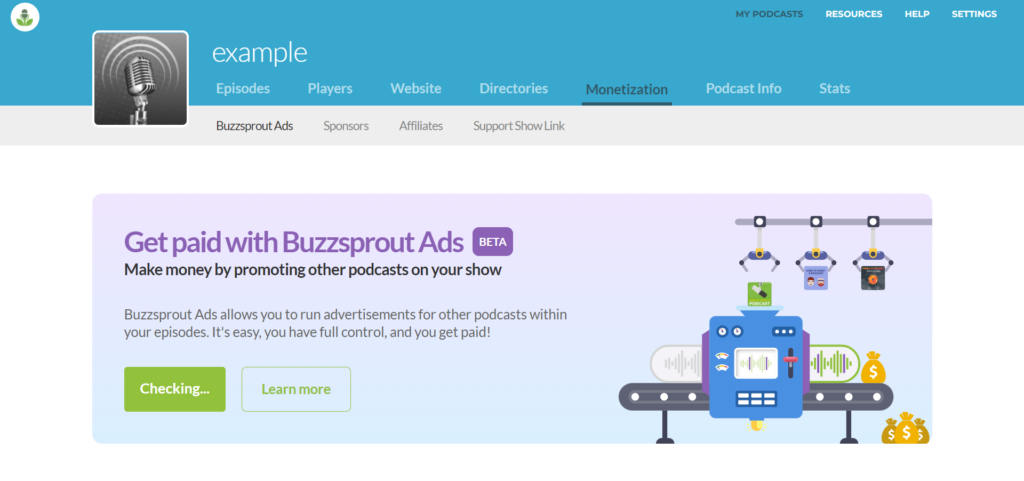
You can monetize your podcast to slowly build a revenue stream. But, that said, Buzzsprout's monetization options are currently quite limited.
For instance, you can only opt into four affiliate marketing programs: Buzzsprout itself, Allswell, Buffy, and Instacart. Each provides an affiliate link to include in your podcast episodes and pays a commission for each purchase or new account signup made through your link.
Buzzsprout is developing its own ad monetization system, which is currently in Beta mode. This is still very new and subject to errors. This is called Buzzsprout Ads! It works by allowing you to advertise other podcasts within your own podcast episodes. Buzzsprout is keen to emphasize that this is a “very new” feature and advises anyone using this feature to keep backup copies of their episode audio files. That's just in case anything goes wrong.
Buzzsprout Ads! Automatically finds ad breaks in your episodes where ads could feature. At the time of writing, all ads paid the same: 1.4 cents USD per download, but while this is still in beta, you can’t cash out until the beta stage ends. At the time of writing, you can participate by invitation only. However, you can follow Buzzsprout on Twitter, Facebook, and YouTube to receive updates on when this will be more widely available.
So, to truly make money with a Buzzsprout podcast, you’ll have to find your own sponsors and affiliate links or create saleable content on the site.
Statistics

Buzzsprout comes with a range of analytics to help you understand who your visitors are and where they come from. For example, you can review the devices listeners use, which app listeners come from, and where they’re based. You can also view performance metrics like how many downloads your podcast got in the last week, month, year, and/or all time.
Buzzsprout also sends success updates whenever you hit a performance milestone, such as total downloads over time or when you have published, for example, 100 episodes.
Automatic Optimization
Each audio file uploaded to Buzzsprout is automatically optimized. So despite large file sizes, you can upload almost any standard audio file. Buzzsprout will convert your file to MP3 and encode it in 96k mono (the industry standard for spoken word podcasts). It chooses mono because this creates higher-fidelity sounds and stays the truest to your original recording.
Dynamic Content
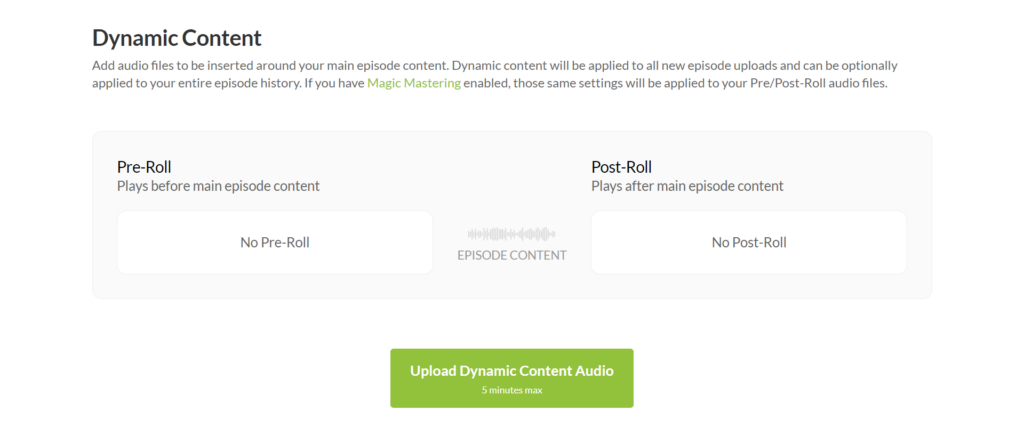
Dynamic content allows creators to record an audio snippet, such as an introduction, call to action, sponsorship ad, etc., and dynamically place it into their episodes. This content can play pre-roll, mid-roll, or post-roll and is automatically edited into all episodes in your library. In other words, you can easily make relevant announcements and ads no matter which stage of your podcast your listeners are on.
Magic Mastering
Magic mastering is an add-on product that functions as an audio filter. It gives your audio a more professional finish that’s nicer to listen to. The results are crisper, clearer, and better balanced, matching industry best practices. In addition, it masters episodes according to Apple Podcasts Authoring Best Practices and corrects for any distracting volume differences between speakers and segments. Magic mastering also automatically levels the audio of speakers talking at different volumes to achieve better audio balancing. You can also optimize for either spoken word or music.
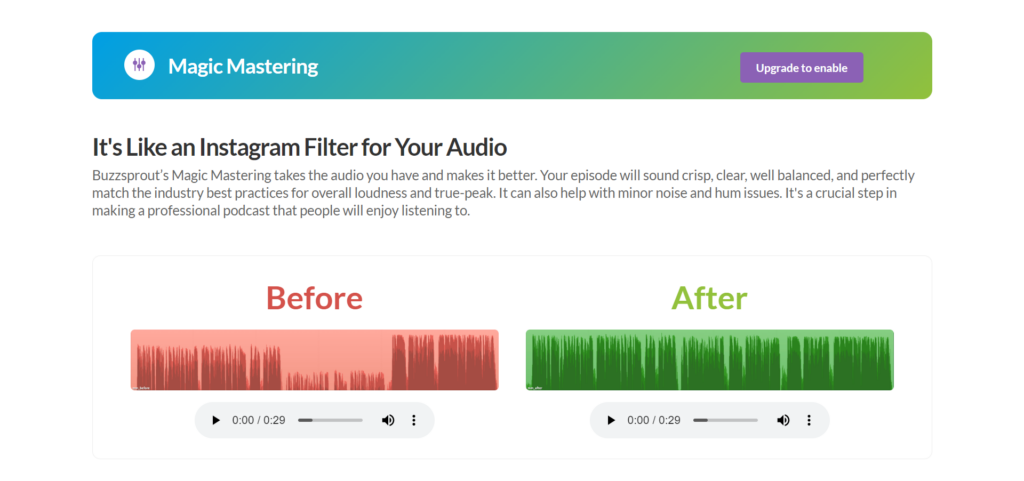
Transcriptions
Transcriptions make your podcast more accessible for those with listening impairments and are great for SEO. However, Buzzsprout transcriptions set you back an additional $0.25 per podcast minute.
Buzzsprout Pricing
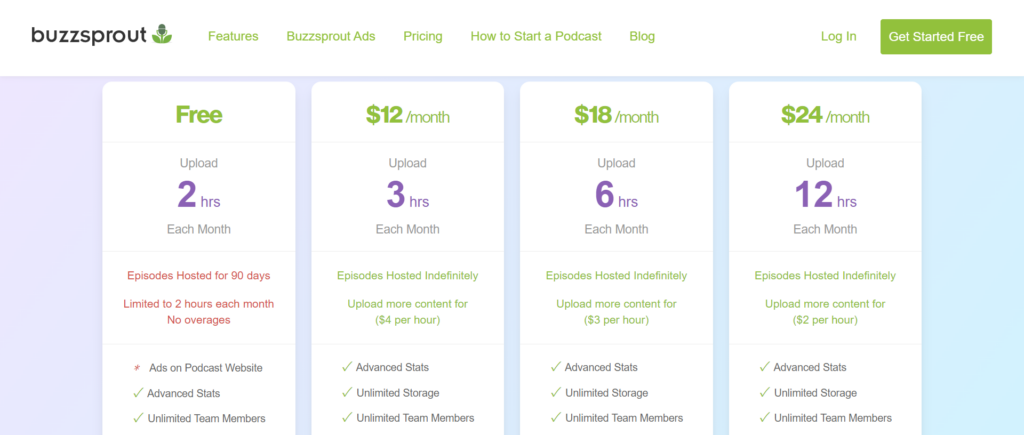
If you want to host your podcast online, you can do so for free with Buzzsprout, albeit with noteworthy limitations. For instance, your content is removed from the platform after ninety days. You can also only upload two hours of content each month, which is insufficient for longer, more regular podcast episodes.
Aside from this, all Buzzsprout accounts come with advanced analytics, unlimited team members, a customizable embed player, and access to podcast directories where you can submit your podcasts. In addition, each plan allows you to host podcasts on your own customizable landing page.
For permanent hosting, you can upgrade to one of three paid plans:
For $12 per month, you can:
- Upload three hours of content per month
- Import podcasts from another platform for free
- Access unlimited storage
- Add Magic Mastering for an additional $6 per month
For $18 per month, you get everything above, plus:
- Upload six hours of content per month
- Add Magic Mastering for an additional $9 per month
For $24 per month, you get all the above, plus:
- Upload 12 hours of content per month
- You can upload more content for $2 per hour
- Add Magic Mastering for an additional $12 per month
You can also benefit from transcription services for each episode for an additional $0.25 per minute.
Customer Support
Buzzsprout has a fairly extensive online help center with articles covering the following: troubleshooting, embedding, stats, directories, and getting started. In addition, each feature is explained in more depth.
Free learning materials are also available. You can browse blog posts, podcasting guides, podcasting courses, video tutorials, and industry podcasts, just to name a few. These are great resources for learning more about how to podcast, grow your podcast, and achieve the best possible quality for your episodes.
Support is available via email, with reply times averaging 12 minutes.
Buzzsprout Pros and Cons
Now we’ve covered almost everything you need to know about Buzzsprout, here are its key advantages and drawbacks:
Pros 👍
- A free, albeit limited plan, is available
- You can access all major podcast directories
- You can display your podcasts on your websites and social media accounts with attractive visual soundbites
- It's user-friendly making it a suitable option for beginners
- You can monetize your podcasts using affiliate marketing
- You can use your own custom domain for your landing page
- You can add dynamic content to any podcast episode to keep listeners up to date
- The excellent online reviews hint at great customer service and ease of use
- You can register unlimited team members to your account
Cons 👎
- If you’re serious about podcasting, staying with the free plan isn’t a realistic option
- Each new podcast you ad requires its own plan
- There’s no plan with unlimited podcast hours per month
- Buzzsprout provides no recording or editing features in its app
- There are very few ways to monetize your podcast
FAQ
Before we bring this Buzzsprout review to a close, here are some of the most commonly asked questions about Buzzsprout:
Does Buzzsprout offer live podcasting?
Currently, Buzzsprout doesn’t support live streaming. However, you can still use the audio from live streaming programs like Zoom to record a podcast episode and then upload it onto the platform. You can also update your episodes with dynamic content to add relevant ads and announcements.
Can I make a private podcast?
You may wish to upload a podcast but not share it with the public in some cases. Unfortunately, thanks to the nature of RSS feeds, Buzzsprout doesn’t allow you to make private podcasts. Anyone with the right feed address can access your episodes. However, you can opt to hide your Buzzsprout landing page from search engines until you’re ready to go live. You can also keep it out of directories like Apple Podcasts, Spotify, Google, etc.
Can I use WordPress and Buzzsprout together?
Yes, Buzzsprout has developed its own WordPress podcast plugin so you can pull your episodes from Buzzsprout directly into your WordPress blog or website. The Buzzsprout website has a helpful blog post on how to do this. It’s pretty simple; you just need to download the plugin and follow the instructions in the blog post. It is, however, worth noting that WordPress states that this plugin has not been tested with its three most recent major releases. So, this may lead to “compatibility issues,” and we advise you to check with Buzzsprout support before going ahead.
Buzzsprout Review: Our Final Thoughts
If you’re looking for a podcast hosting service, Buzzsprout is a good all-around solution. Its pricing is quite affordable, albeit with some limitations. You can easily access all major podcast directories to distribute your content. In addition, thanks to some customization options, visually engaging sound bites, and the ability to use your own custom domain, you can present your podcast somewhat professionally.
However, Buzzsprout falls flat in its current lack of monetization options and editing capabilities. So you’ll still need to find alternative solutions for these two aspects of your podcasting venture.
But, all in all, Buzzsprout is well-reviewed and loved by thousands of customers already. So check it out for free and let us know what you think – is Buzzsprout your podcast’s new forever home? Or are you considering alternatives like Libsyn?




Comments 0 Responses