In today’s Brizy review, we’re taking a closer look at the solutions offered by Brizy.io, a company offering both cloud-based SaaS website building tools and WordPress plugins to site designers.
If you’re looking for a solution that helps you to build white-label pages, pop-ups, websites, and even social media assets in seconds, Brizy could be the tool for you.
Brizy is quite decent for personal projects and basic websites. It can also suffice for small businesses and startups, but only for non-sales web pages.
Heavier users with high business ambitions have no choice, but to go with Brizy Pro.
I checked out some of the feedback and reviews left by other Brizy customers, and tested the software software myself, to tell you everything you need to know about the features.
Read on for a full overview of the Brizy ecosystem.
The Quick Verdict
Both the Brizy cloud platform and the Brizy Pro WordPress plugin are excellent tools for website designers and developers.
The Brizy page builder technology makes it easy to create landing pages, high-converting sites and popups in seconds, and there are free tools for beginners. However, access to the full range of features can be a little expensive.
Pros and Cons
Pros 👍
- Easy to use toolkit for beginners
- WordPress and WooCommerce integration
- Hundreds of professionally designed blocks, assets, and icons.
- Complete flexibility over hosting options.
- Integration with automated translation tools Collaborative features
Cons 👎
- Limtied pop-up options
- Lacking content in the help center
- Expensive fees to remove
- Brizy branding on the WP plugin
Table of contents:
What is Brizy.io? An Overview
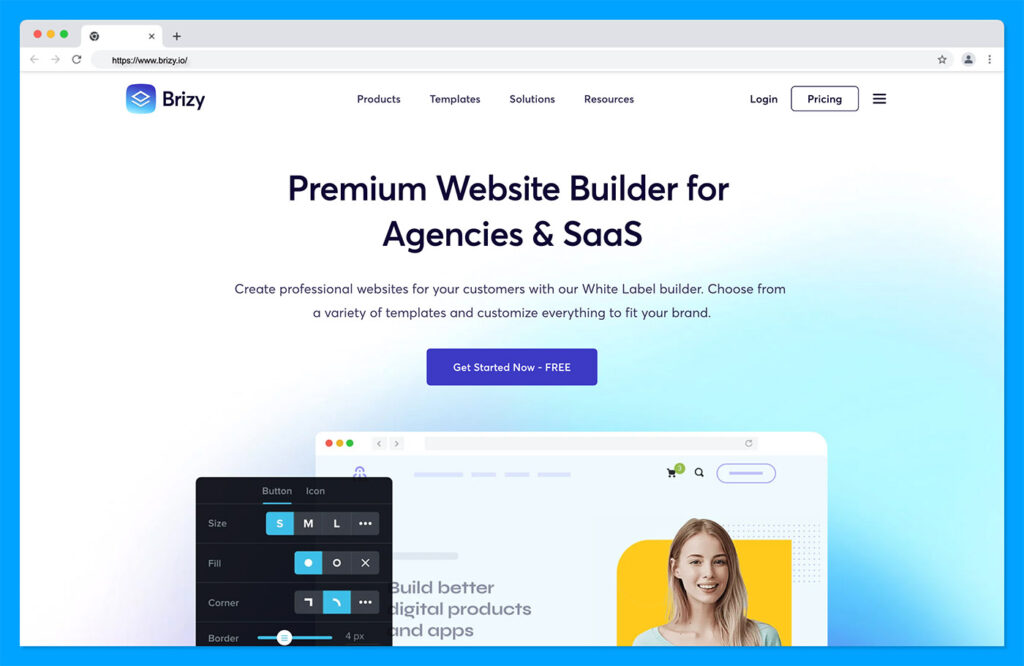
Brizy is an all-in-one solution for website design and page building, intended to help companies, freelancers, and agencies alike build high-converting digital assets.
Built by veterans in the web development industry, and the same team that created “ThemeFuse”, Brizy offers companies two core products to choose from: Brizy Cloud, and Brizy WordPress (otherwise known as Brizy Pro).
The two options allow companies to choose between an all-inclusive cloud platform, with a secure custom domain, and integrated hosting, or a WordPress app with support for third-party hosting and server syncing.
Brizy promises creators a revolutionary approach to design, eliminating unnecessary tools and bulk from your workspace, as well as restrictive design elements. The design tools support extensive customization, and promise exceptional ease of use.
Let’s take a closer look at the two solutions:
The Brizy Cloud Platform
Brizy Cloud is the hosted SaaS platform offered by Brizy, for companies that don’t have an existing WordPress site, and don’t want to manage hosting themselves. It offers organizations an all-in-one solution for website and page development, with intuitive drag-and-drop editing tools, no-code visual editing, mobile optimization, and clean code.
The Cloud Platform features:
The Intuitive Brizy website and page builder
The Brizy page builder and website building tools, available both on the cloud and through WordPress, allow users to create attractive websites, popups, Instagram Stories, landing pages, and showcases in minutes. The builder comes with drag-and-drop functionality, more than 36 powerful elements, typography options, global colors, and fonts, and more.
Brizy also allows you to adjust multiple aspects and parameters of the individual page elements. If the columns seem to be disproportionate, you could resize them by moving a mid-handle. You might especially find the corresponding percentage values displayed up top quite handy in ensuring accuracy.
And guess what? Customizing the columns doesn’t affect the content. Everything simply readjusts to adapt to the new dimensions. And speaking of content, Brizy also comes with a smart text editor, which is optimized for changing text alignments, fonts, and colors. You can also extend the color scheme to the rest of the page layout with a single click to edit template properties.
Brizy Templates and Themes
A boring or unattractive layout is one of the best ways to ensure users abandon your site in a hurry. Fortunately, Brizy Cloud comes with more than 100+ high-converting templates to help you generate the right results.
You can even start with a blank page, and import Brizy’s various pages, blocks, and pop-up designs directly into the mix.
Using their expertise from the creation of ThemeFuse, Brizy’s templates are sleek, simple, and clutter-free, with excellent navigation features.
Plus, all of the templates available are organized into helpful categories, to help you find the solution right for your niche. Categories range from business sites, to landing pages, health and beauty, education, sport, and travel.
You can also dive into HTML and CSS if you have developer knowledge, to experiment with different types of dynamic content and component changes.
Cloud Hosting
If you choose the Brizy Cloud service, your website and pages will be hosted by the Brizy platform itself, complete with integrated SSL certificates, and a CDN. This ensures your site will be fast, secure, and available to customers all-over the globe.
You can publish websites to your own domains, or use a free domain with the brizy.site domain option. The hassle-free platform comes with unlimited traffic, automatic backups, and support for unlimited traffic, and you can manage everything from a simple and unified backend.
Mobile and Multi-Language Support
Brizy wants to ensure website creators and owners can connect with their customers wherever they are, no matter their preferred language, or device. That’s why the hosted platform integrates with leading third-party solutions to translate your content into various languages.
All you need to do is click the “Translate” tab on your Brizy dashboard, and you can access tools like Google Translate, to rapidly convert your page into different languages. Plus, all of Brizy’s templates are mobile responsive, and the design editor includes a useful “mobile view” tool too.
That’s crucial in a world where 74% of people say that they may never attempt to revisit a site if they found it to be poorly optimized for mobile surfing.
Comprehensive Website Management
Brizy manages to offer comprehensive website management tools, without overwhelming users with too many capabilities and features.
The Brizy cloud dashboard comes with an all-in-one environment where you can access various assets, from portfolio pages, to Stories, landing pages, pop-ups, and alerts. There’s also a tab for tracking leads, and even managing your own ecommerce shop.
If you’re using Brizy with WooCommerce, you can import your inventory, track your orders across channels, and even create customer profiles that cover contact details and purchasing histories.
Plus, the website backend comes with tools for customizing code, if you do have developer knowledge, as well as integrations for social media sharing, and Search Engine Optimization options.
Extensive Design Elements
To comprehensively assess Brizy’s capabilities, we went beyond the standard options. We tried creating a web page with multiple elements, all dynamically linked within a single interface.
Thankfully, Brizy systematically provided a wide range of elements to design just the right page. In addition to maps, Brizy supports videos, icons, images, buttons, text, and many more.
Among its provisions is over 4,000 different icons, available in both Glyph and Outline versions. It also offers more than 150 pre-made page design blocks, which can be conveniently added to your web page to set its structure.
Recently, its creators further introduced entrance animations to the whole editing package. You can now take advantage of more than 40 animation types to create an intuitive scrolling experience.
Brizy Templates
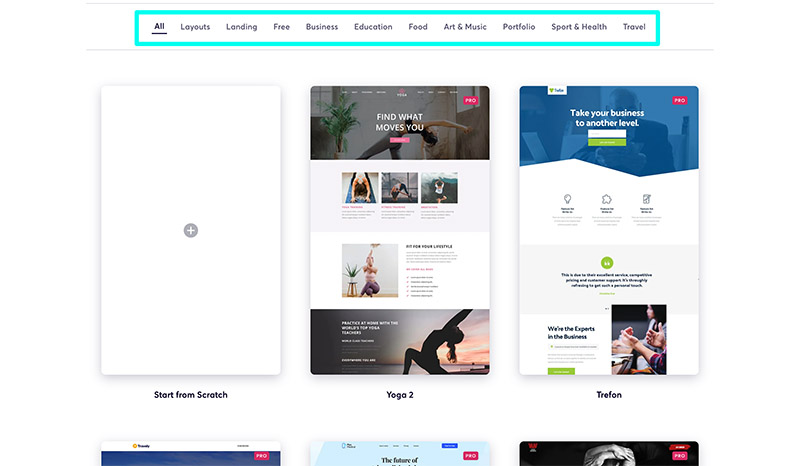
As an all-in-one website, page, and content builder tool, Brizy offers a range of templates to suit every need. If you’re creating a website, you can choose from hundreds of layouts, specifically designed for your industry or target audience.
You can even browse through template categories based on industries like “Art and Music” or “Food”. There’s also the option for creating a design from scratch.
Brizy also offers:
- The Blocks Design Kit: If you need to optimize a page template or design your own, the blocks kit includes more than 500+ conversion-optimized blocks in 11 different categories. Blocks are available in both light and dark mode, and include everything from Hero images, to features sections, testimonial blocks, contact forms, galleries, and more.
- Stories: The “web stories” templates from Brizy are all-in-one templates for Instagram Stories. They include customizable components, just like Brizy’s landing pages and website templates, and are formatted to fit perfectly on Instagram. There are plenty of options to choose from, organized into categories like “Food”, “Business” or “Travel”.
- Popups: The Brizy Popup builder comes with a host of functional, pre-built models, designed to boost conversions, and earn attention from your target audience. You can also use the builder to edit the buttons, text, and colors of your pop-up, and add countdown timers. Plus you can set display conditions and automatic triggers for every popup.
All of the templates available from Brizy are sophisticated, and professional, ready to work on a range of different devices and screen sizes. You can also immediately check what each template will look like on a smartphone with the “mobile view” mode.
The Brizy WordPress Plugin
The Brizy WordPress plugin, or Brizy Pro, brings all of the comprehensive features of Brizy’s page building and website building toolkit into your existing WordPress ecosystem.
This toolkit gives companies a convenient way to simplify the customization of WordPress websites. It comes with tools for creating themes, landing pages, pop-ups, and more.
The key features of Brizy Pro include:
- An intuitive drag-and-drop builder: Brizy makes editing your templates, pages, and websites simple with an intuitive drag-and-drop backend tool.
- Pre-built design elements: Rapidly add crucial components like text, buttons, videos, maps, icons, and more to your pages with an element library.
- Pre–made blocks: The plugin also comes with over 500+ pre-made professional blocks for creating stunning website sections in minutes.
- Icons: Access more than 4000 icons in glyph and outline versions, easily organized into categories in the Brizy toolkit.
- Builders: Brizy Pro includes dedicated builders for popups, WooCommerce stores, web Stories, and membership sites, as well as landing pages.
- Global styling: Immediately make changes to the similar colors and text sections on your website in bulk with a one-click global styling tool.
- Mobile view: Check what your site and pages will look like on mobile devices with a single click.
Brizy Pro also unlocks access to various additional tools, depending on the plan you choose, such as Pro design tools, like advanced forms, templates, and themes. For teams, there’s a role manager solution, which allows you to set editing access restrictions for different users.
Plus, as well as integrating with WordPress and WooCommerce, Brizy Pro can also align with various other services, such as Drip and SendGrid for email marketing, HubSpot, Unsplash, Salesforce, MailChimp, AWeber, and TypeKit.
How Much Does it Cost?
Here’s where things get a little tricky. Since there are two ways to access Brizy’s technology, there are also two sets of pricing packages to consider, each with their own fees.
There’s a “free forever” option, which allows you to create and host unlimited sites on the Brizy.site domain, and access basic designs and features. However, you only get 1 publishing option, and limited hosting capabilities.
The Brizy Cloud Platform also offers 4 paid plans to choose from (with monthly or annual options):
- Personal: $13 per month: 1 website (or $9 per month for additional sites), 1 workspace, PRO designs and features, premium support, unlimited storage/ visits, and 2 publishing options.
- Freelancer: $39 per month: 5 websites ($7 per month for additional sites), all the features of Personal, 5 workspaces, premium support, and premium CDN and SSL features.
- Agency: $69 per month: 10 websites ($6 per month for additional sites), all the features of Freelancer, plus 10 workspaces, Priority support, 4 publishing options, team collaboration tools, client management, and client billing.
- White label: $89 per month: 10 websites ($5 per month for additional sites), 10 workspaces, all the features of Agency, plus white label platform, branded client communications, and white label video docs.
If you opt for the Brizy WordPress plugin, there’s also a “free forever” option. This comes with non-premium design templates, basic functionalities, and elements. After that, there are four premium plan options, which are only available for annual purchase:
- Personal: $60 per year: 1 website, Pro designs and features, pop-up builder, landing page builder, theme builder, WooCommerce builder, marketing tools, and premium support.
- Freelancer: $108 per year: All the features of Personal plus 25 websites, and membership options for your customers.
- Agency: $192 per year: All the features of Freelancer, plus 50 websites, Priority Premium support, and WordPress Multisite access.
- White Label: $300 per year: All the features of Agency, plus the option to rename the plugin and change the logo, and remove Brizy branding.
The Top 3 Brizy Alternatives
We consider Brizy to be an excellent SaaS platform and WordPress plugin. However, it may not be the ideal choice for every business. Here are some alternative choices you might want to consider if Brizy doesn’t live up to your expectations.
Brizy vs Elementor
Like Brizy, Elementor gives business owners a fantastic range of tools to enhance their WordPress stores and websites. It has its own drag-and-drop builder, as well as staging environments, hosting options, and various templates for all kinds of industries.
There are even intelligent AI tools and solutions for designing landing pages and popups. Plus, Elementor has its own solution for building headless websites.
Brizy vs Dorik
Dorik is a simple and affordable “no code” website building platform. It allows business owners and creators from all environments to design blogs, membership sites, landing pages and more.
Plus, there’s a fantastic white-label CMS for agencies, allowing you to add your own brands and colors, and create a dedicated dashboard for your clients. Additionally, Dorik offers fantastic customer support, via live chat.
Brizy vs Wix
If you’re looking for a simple website building solution, with its own CMS, hosting options, and tools for ecommerce, Wix could be an excellent alternative to Brizy.
It’s one of the most flexible website builders available, with AI tools to help you get started, and a host of integration options to choose from. However, Wix doesn’t have its own dedicated plugin for companies with existing WordPress sites.
On top of these three alternatives, there are also a range of other solutions out there if you’re looking for a WordPress page builder, such as Divi, and Beaver Builder.
Alternatively, if you want a platform to help you build websites or stores, you can consider solutions like Squarespace, Shopify, and BigCommerce.
Further reading 📚
Brizy Review: My Final Verdict
Whether you’re in search of a page builder plugin for WordPress that allows you to reorder blocks and experiment with widgets, or you need a comprehensive web design tool, Brizy is a great choice.
Brizy combines simplicity with solutions to autosave your content, redo and undo changes, and even optimize your site for SEO.
However, it’s worth noting there are more advanced options out there. Brizy is still relatively new. However, it does have an impressive roadmap worth checking out.
The Brizy team regularly shares news about upcoming new features and capabilities, so you can keep an eye on the evolving capabilities of the platform too.




Comments 0 Responses