If you own a Shopify store or considering launching a Shopify website, you might be in the market for a theme. Mysterio is one such option that provides fashion-based stores with the tools they need to showcase their products in the best possible light.
Not only do users benefit from media-rich layout designs, but you can also create marketing incentives to boot.
So, in this review, we'll cover the ins and outs of the Mysterio theme, including its key features, pricing, and answers to frequently asked questions.
There's lots to discuss, so let's jump in!
Mysterio Theme Review: About Mysterio
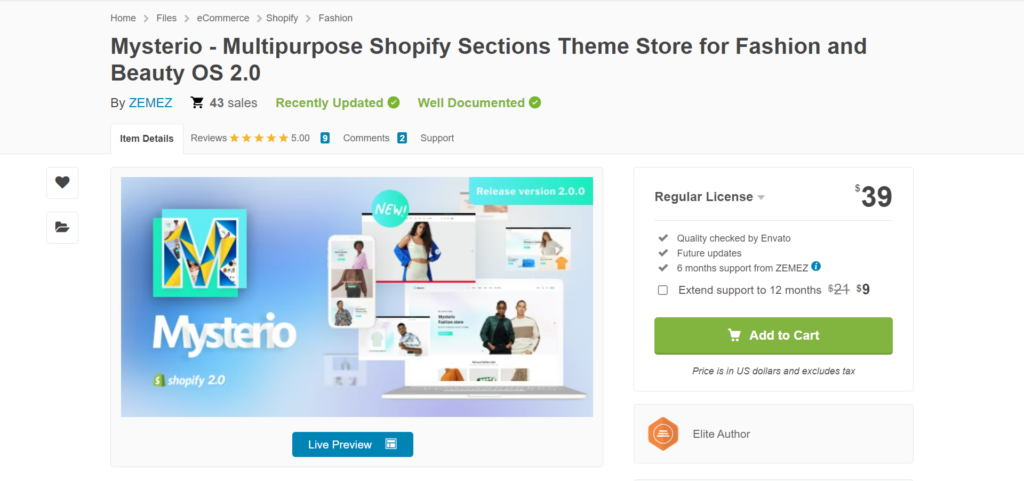
Mysterio is a theme created by Zemez, which you can purchase via ThemeForest. They offer a range of ecommerce themes designed for Shopify, WooCommerce, Gutenberg, and many other popular site builders.
Zemez has recently updated the Mysterio theme to be compatible with Shopify 2.0. For the uninitiated, Shopify 2.0 empowers developers to integrate templates more efficiently using a theme API. In addition, this API ensures you no longer need to incorporate logic when manually installing a new theme.
Best of all, on top of its flawless design, this theme also boasts built-in tools for generating traffic, leads, and conversion optimization.
Mysterio Theme Review: Features
That's enough preamble; let's take a closer look at Mysterio's core features:
Layout and Visual builder
Mysterio offers 40 mobile-friendly page templates. That's a pretty impressive choice! These include:
- Ten layout options for your homepage:
- Five templates for product-focused homepages
- Five templates for blog-focused homepages
- Five product page designs
- An About page
- A Contact page
- A lookbook – this unique feature is designed for fashion stores. Users can click on individual products showcased in each image and be redirected to the product.
- Over five header and footer options
- A 404 redirect page
The Mysterio theme works wonders for providing a contemporary feel to your site. Its spacious design is perfect for media-rich blogs or stores – mainly if you’re operating a dropshipping store or dabbling in the following niches: Beauty, shoes, cosmetics, and of course, fashion. Its lookbook and dynamic product searches (more about these below) also make Mysterio a good choice for eCommerce stores selling these kinds of products.
You can use Shopify’s visual builder and drag-and-drop content blocks to customize Mysterio’s page templates to fit your brand. These include social media icons, slideshows, product search filters, website banners, sidebars, etc.
On top of that, the Mysterio theme offers a mosaic block constructor that allows you to edit a line of group content blocks in one go. For instance, let’s say you want your home page divided into products and text blocks. In that case, you can assign each element its own content block. That way, when you change the layout of one text element, all the text elements in the same category are edited along with it. This comes in handy for editing several items with, say, your choice of typography, colors, images, etc., all at once.
Below we’ll look at some of these page templates in more detail…
Products and Listings
You can arrange products into different collections to form a catalog that's easy for users to navigate.
More specifically, you can organize the different types of items you sell into categories and list how many products are available in each category.
Shoppers can filter products by style, color, price, and availability when they click on a collection. Alternatively, you can list products by date, alphabetical order, or best-selling items.
Mysterio also has a dynamic filtering option that lets customers select multiple search criteria simultaneously and get the specific results they are looking for.
On the actual product pages themselves, there are color and size icons users can click. You can also display whether the product is on sale or discounted. In addition, users can zoom in on product images, view availability, and how many people recently bought the item.
Lastly, a quick view feature lets customers view product information in a lightbox format. When a customer hovers over a product, a box containing all the essential product information is displayed without them needing to click on the product page.
Cart and Checkout
The shopping cart gives you options to display the product, quantity, price, product weight, and total cart value. You can choose which items customers see when they checkout and control how the page is organized.
Users can remove items and add notes to their orders before completing their transactions. Users can also sign into a customer portal to make payments, check existing orders, and update their details. New customers can sign up or make one-off payments.
In addition, shoppers can select their preferred choice from your list of shipping options. Then shipping costs are automatically added to the total based on your shipping policies.
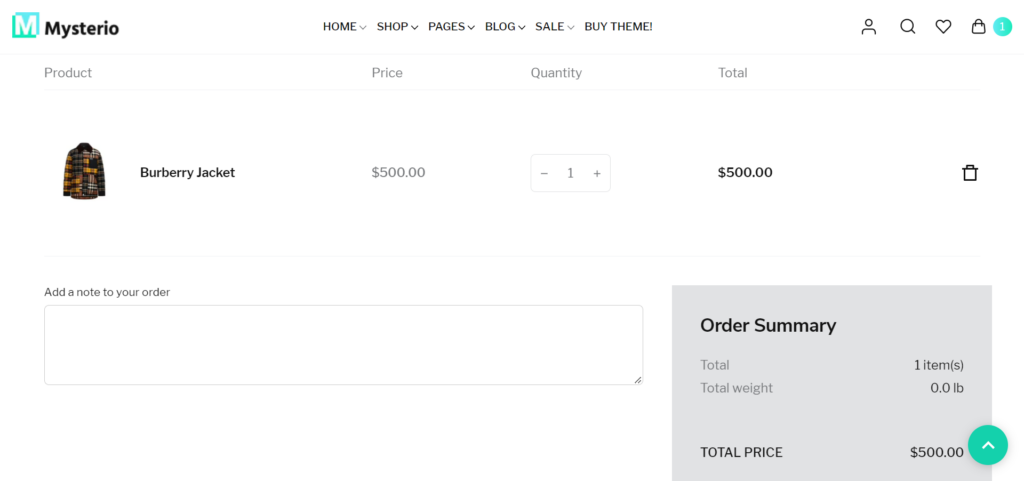
Contact and About Pages
Within the about page, you can display customer testimonials and reviews.
As for the contact page, you can list your:
- Opening hours
- Address
- Social media links
- Phone number
You can also insert a contact form to answer queries.
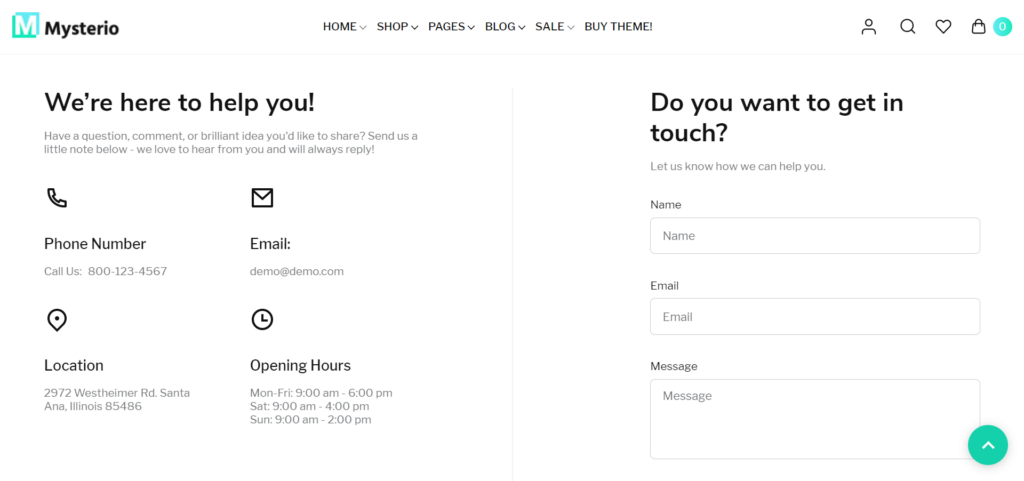
Customer Self-help Pages
You can even create separate pages for answers to FAQs, your policies, shipping guides, sizing guides, and terms and conditions. Adding these pages to your eCommerce store encourages customers to find answers to their queries themselves, reducing the need for them to contact your service team.
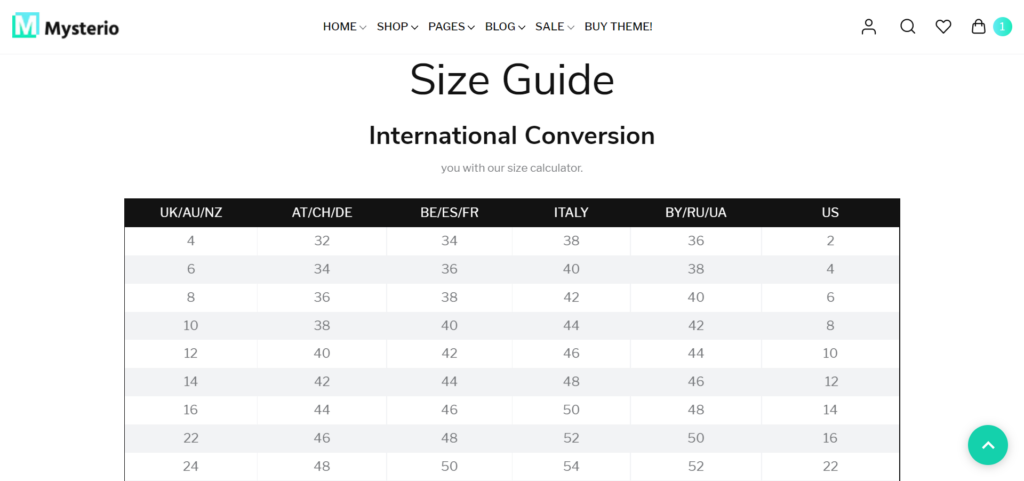
Blog
One of the great benefits of this theme is that you can easily add a blog to your store without needing an add-on. After you've chosen one of the Mysterio layout options, you can go in and make changes to your blog’s organization and aesthetic.
You can choose from a range of blog post styles, including:
- Grid
- List
- Masonry
Mysterio’s blog post templates benefit from a sidebar. You can add a search bar, a list of recent posts, and blog tags here. The blog tags enable you to categorize articles by topic so that users can easily find what they're looking for.
Users that are signed into their accounts have the option to comment on your content.
But, best of all, because the blog integrates with your store, customers can still see their cart or move to a product page.
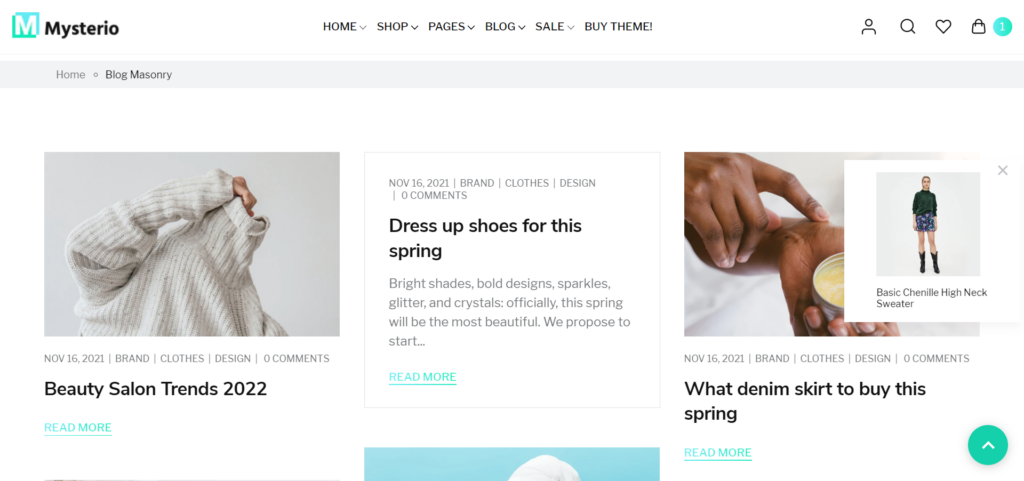
Wishlists
Another valuable Mysterio feature is their ‘favorite’ and ‘wishlist’ options. If customers aren't ready to buy, they can favorite a product. Then, the item is automatically added to the customer’s wishlist. However, customers will need to create an account with your website to be able to view it. If customers don't have an account with you, they're prompted to make one.
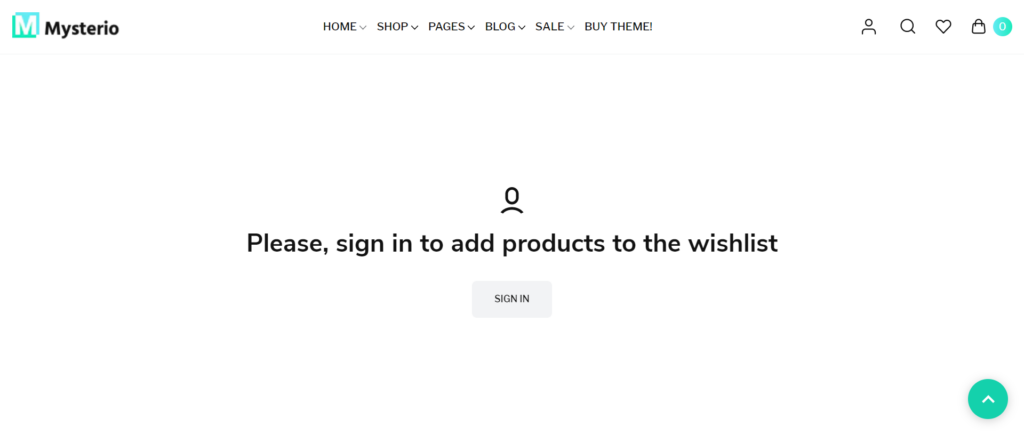
Popups and Sliders
Within the visual builder (as mentioned above), you can utilize various marketing features to incentivize customers. For instance, popups that offer product discounts and/or incentives to sign up to your mailing list. The popups can be customized with your brand colors, images, and typology. You also decide when and where they appear on the page.
SEO
Mysterio offers a few different features for boosting your store’s SEO; these include:
- Multilingual support: including LTR (left to right) and RTL (right to left) content display.
- Multi-currency support: Customers can make purchases in their own currency.
- Mobile-friendly: Mysterio automatically adjusts to different device sizes – which Google’s a huge fan of!
- Search bar: The page hierarchy is clearly structured, making it easier for search engines to understand and rank your content accordingly.
- Page speed: The Mysterio theme boasts an A-rank page speed (91/100 performance score from Google Insights and 93/100 from GTMetrix ), which, again, is imperative for enhancing the user experience, and, subsequently, your store’s SEO.
Mysterio Theme Review: Integrations
In the past, developers and site owners often experienced glitches or problems when adding specific integrations to their shop theme. However, because Mysterio is built as a Shopify 2.0 theme, it's now possible to seamlessly add integrations without sudden changes to your layout or the functionality of your store.
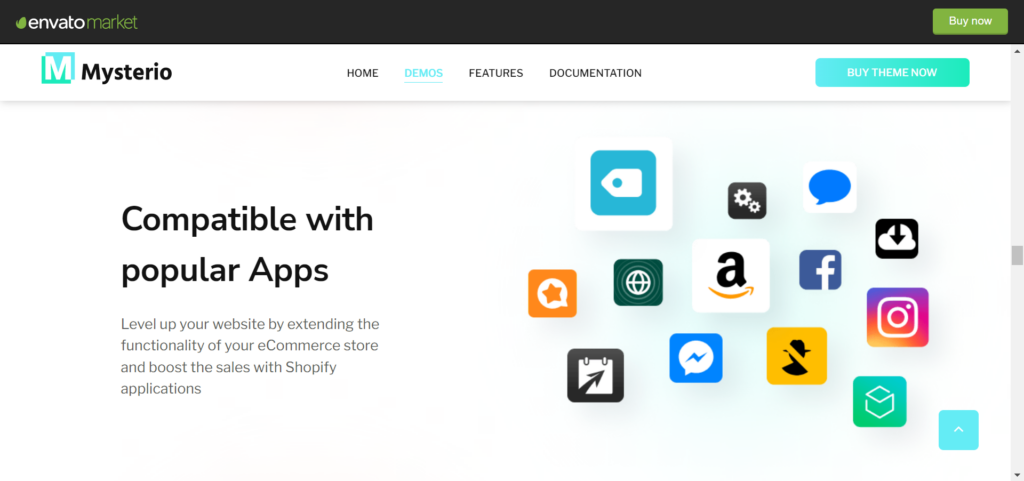
Mysterio Theme Review: Customer Service
You can contact the Zemez team with inquiries regarding the Mysterio theme. You can message them directly via Facebook Messenger if you need immediate answers. Or get a reply via their contact form. They also list an email and phone number to get in contact. However, you can find the answers to most questions by visiting their website or Facebook page. Their site also offers self-help resources, including a Shopify knowledge base and blog.
Mysterio Theme Review: Pricing
Pricing is relatively straightforward. Customers make a one-off payment to access all of Mysterio’s features.
However, there are rules about what Mysterio can be used for based on the license type you buy.
They have two licenses available:
Regular License – $39
A regular license is designed for people who intend to use the Mysterio theme for their eCommerce website. In other words, they won't be selling their site to someone else after it's completed.
Extended License – $1,500
In contrast, the extended license is designed for developers and website flippers. For instance, if you intend to create a site and sell it for a profit to someone else. However, the extended license is only suitable for one end product. So, if you’re creating multiple websites, you’ll need to purchase individual extended licenses for each website you intend to flip.
Mysterio Theme Review: FAQs
Before wrapping up this Mysterio theme review, let’s try and answer some of the questions you might still have.
How do I install the Mysterio theme?
Installing the Mysterio theme on Shopify is relatively simple. Just follow these steps:
- Once you’ve purchased the Mysterio theme, download the file to your computer.
- Now, head to your Shopify account. Choose the Shopify website you wish to apply the theme to and go to the admin page.
- Click ‘online store,’ then go to ‘themes.’
- Go to the upload theme window and select ‘choose file.’
- Find the Mysterio zip file on your computer and click upload.
Once that’s done, you should be able to find the Mysterio theme in your Shopify theme library and start using it!
How do I switch from my current theme to the Mysterio theme?
The easiest way to switch to a new theme is to publish it to your store. There are two ways you can do this, and your choice will depend on whether you want to edit the theme before posting it.
Publish without editing:
- Go to your Shopify account and head to the admin section
- Select the appropriate store.
- Then click themes. This will bring you to your theme library.
- Find the Mysterio theme and click actions.
- Select Publish. Then, wait for a window to open and select publish again.
Publish with editing:
- Go to your Shopify account and head to the admin section.
- Select the appropriate online store and click themes.
- In the theme library section, find Mysterio.
- Click ‘Customize.’
- When you've finished your customizations, go to the top bar inside the editor.
- Click Publish. Then, wait for the window to open and select publish again.
How can I view the Mysterio theme without publishing it?
If you've edited your theme and want to see the results before publishing or sharing the store with someone else, follow these instructions:
- Go into your Shopify account and head over to the admin section.
- Select the online store and click themes.
- Find the Mysterio theme from the theme library.
- Click Actions, then select preview.
To share a preview:
- Open the preview page.
- You'll find ‘share preview’ on the preview bar. Click this.
- This will generate a sharing link.
- Click copy.
Now, you can share this link with your team.
Our Final Verdict On The Mysterio Theme
All in all, we think the Mysterio theme is jam-packed with features and boasts a good selection of clean and responsive layouts. It gives fashion entrepreneurs the tools they need to create a beautiful eCommerce store. Also, since it's compatible with Shopify 2.0, it's an excellent choice for developers who need a quick and easy way to build professional stores and blogs for their clients. As a developer, you may know already that the cost of an extended license can be extremely high, so in comparison, Mysterio is quite a good deal.
But, that’s enough about what we think; what are your thoughts? Tell us what you think of the Mysterio theme in the comments box below!

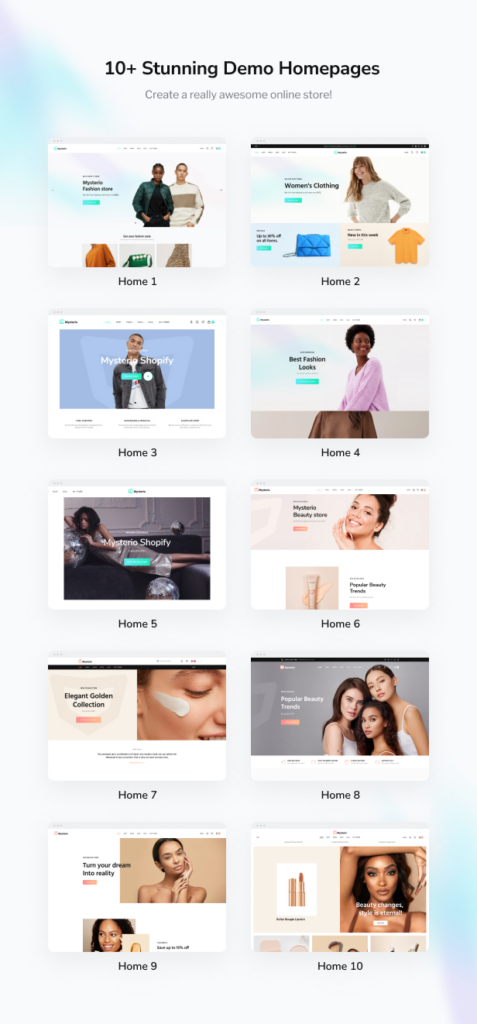
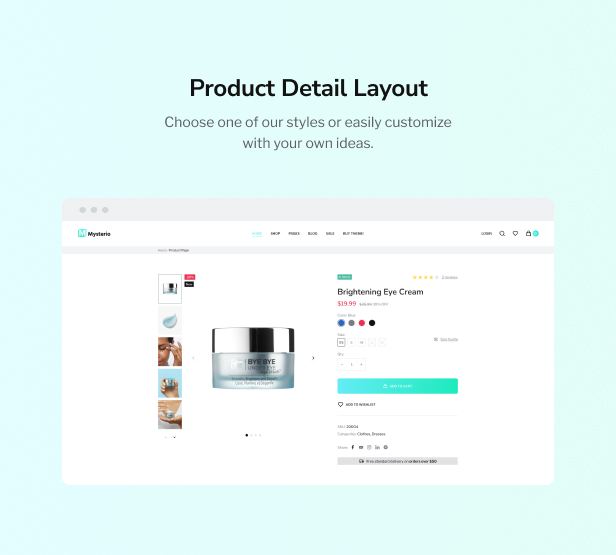



Comments 0 Responses