The best cloud storage providers offer a convenient way to preserve your most important files and documents in the cloud. In the age of hybrid work, where more people are operating away from the office, these tools have grown increasingly essential.
Not only do cloud storage solutions give you a convenient way to backup your data and keep documents safe, but they can also help you share essential information with others. Currently, the cloud storage market is growing at a rate of 24% CAGR, and accelerating towards a whopping value of $376.37 billion by 2029.
Of course, if you’re a cloud storage newbie, the wide world of storage provider options can be a daunting one to explore. There are dozens of potential vendors out there, all promising excellent uptime, great security, and other amazing features, so where do you begin?
Today, we’re going to look at some of the top cloud storage providers on the market worth considering in 2022.
What are the Best Cloud Storage Tools in 2022?
1. Dropbox
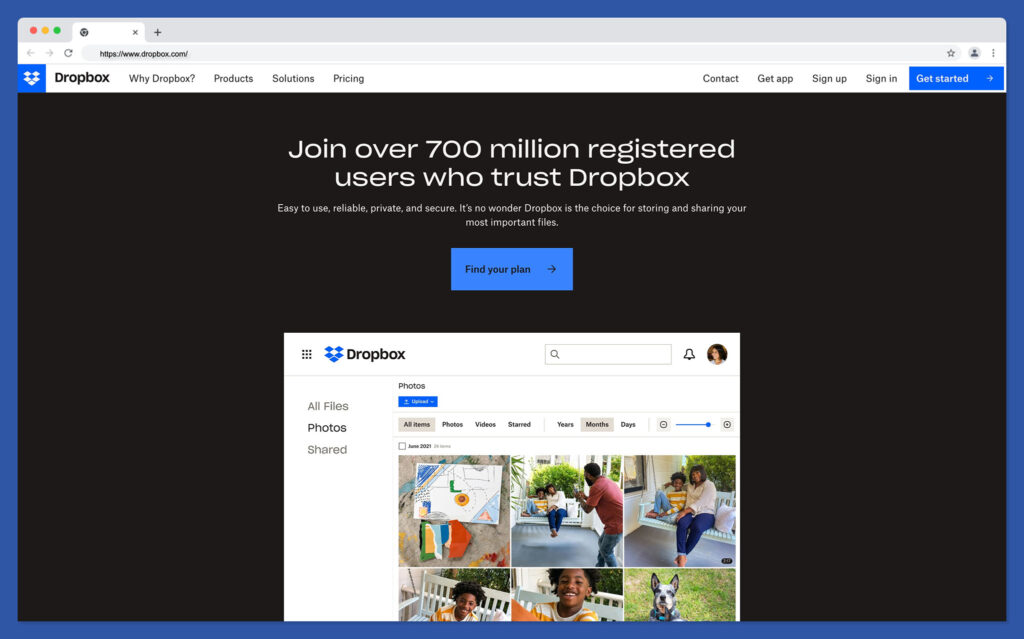
Easily one of the better-known cloud file storage providers available today, Dropbox is a flexible and convenient tool, ready to integrate with a range of tools, including Microsoft Office, and Google Drive. You can even launch and collaborate on various kinds of documents within Dropbox, making this a fantastic solution for remote workers.
Dropbox has been a market leader in the cloud storage environment for a number of years now, thanks in large part to its collaborative features. You can easily share large files with others, without having to send annoying emails. You’ll also be able to secure certain documents in your personal Dropbox Vault.
Security is great with Dropbox too. All files are encrypted in transit and at rest, though end-to-end encryption is not included. However, you can secure your account with two factor authentication. Other excellent features include:
- In-built document scanner
- Easily accessible environment with storage folders
- Network access and sharing
- App integrations with tools like Slack and HelloSign
- Extensive admin controls
Pricing
There are a few different pricing options available from Dropbox. There’s a free plan which will give you access to 2GB of storage for absolutely nothing. However, only one user can access the Dropbox at any given time.
There are also two “personal” plans. The “Plus” plan is $9.99 per month for 2TB of storage, and transfers of up to 2GB. Or you can access the family plan for up to 6 individual users, with the same features of the Personal account. The family plan is $16.99 per month.
For business accounts, prices start at around $15 for Teams of up to 3 users, with a shared 5000GB of storage. You can also use the “Advanced” package for $24 per month with unlimited storage.
Pros 👍
- Automatic syncing for files
- Integration with a range of useful apps
- Decent security levels
- No US servers
- Easy to use
Cons 👎
- No end-to-end encryption
- Not the cheapest product
2. Google Drive
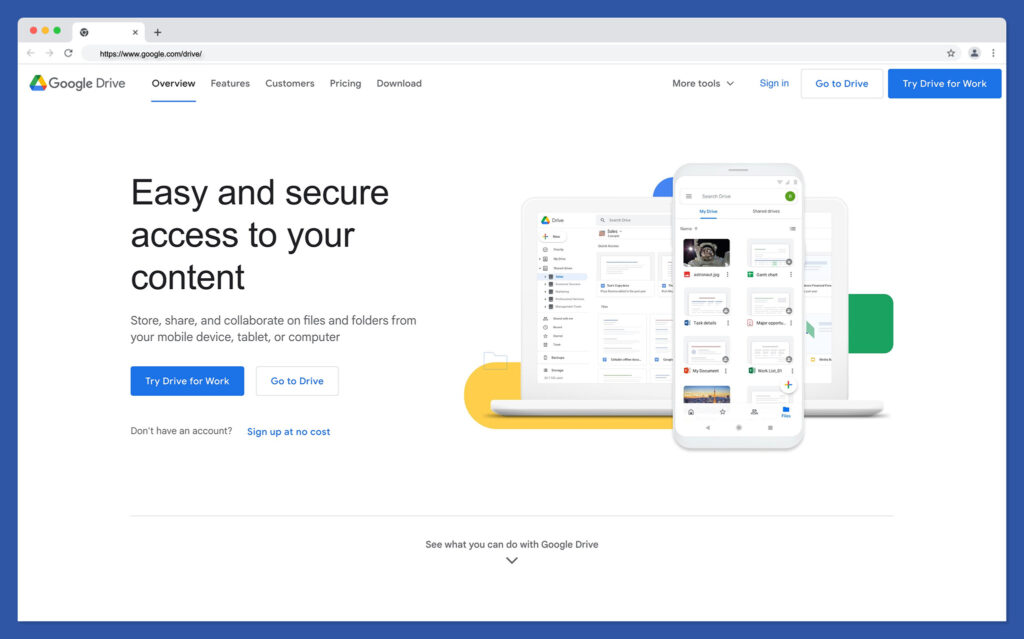
If you’re already using Google Workspace to manage your productivity tools, then you might want to leverage Google for storage solutions too. Google Drive works perfectly with collaboration tools like Google Docs and Sheets. You can also link to a range of additional integrations outside of the Google ecosystem.
The Google Drive UI is easy to use and intuitive, and you get free storage of up to 15GB as soon as you open an account. This means it’s easier for anyone to get started. You can either access Google Drive on your Browser, or download the desktop application depending on your needs. The overall experience is very straightforward with drag-and-drop uploading.
Google Drive delivers a little more than the standard essentials you’d get from other storage providers. You can access data from your browser and apps, restore previous versions of apps, and even open files when you’re not online. You’ll also get features like:
- Decent security for your files
- Unlimited HD photos on Google Photos
- Included free with most Google and Android accounts
- Online and offline access
- Integrations with other tools, like VPNs
Pricing
One of the best things about Google Drive is how affordable it is. To begin with, you’ll get a massive 15GB of free storage as standard when you sign up for an account. After that, paid plans are offered as part of the “Google One” service.
The standard plan for Google 1 starts at only $1.99 per month for 100GB of extra storage. You’ll also have the option to upgrade to 2TB of storage on the Premium plan for $99.99 per year. This comes with 10% back on all of your Google store purchases too.
Pros 👍
- Very affordable pricing
- Lots of storage space
- Excellent access to productivity tools
- Syncing for all your files
- Online and offline access
Cons 👎
- No end-to-end encryption
- Syncing isn’t as smooth as with other providers
3. iCloud
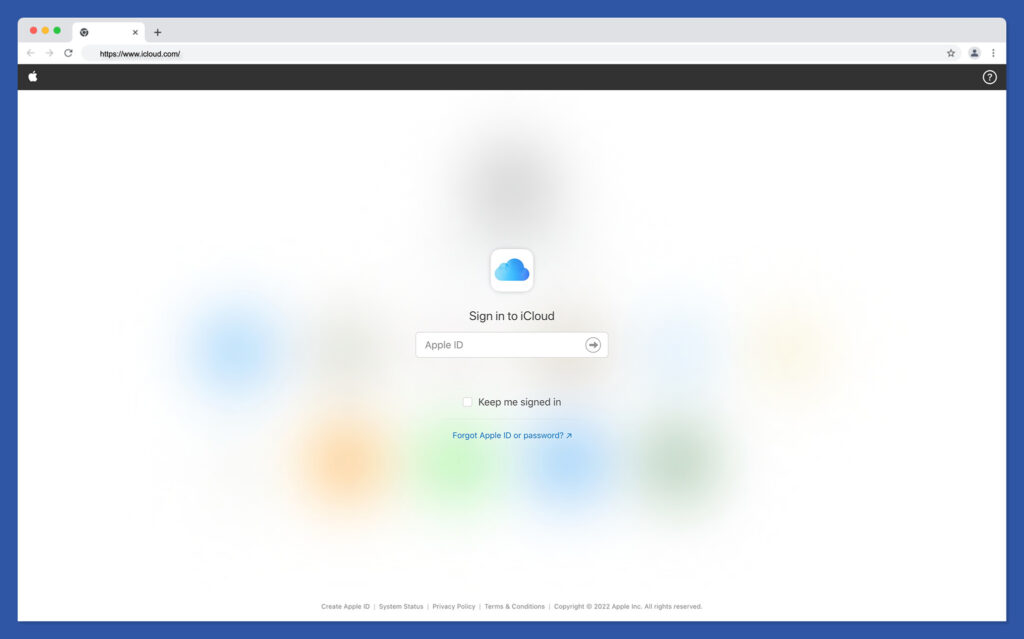
If you’re an Apple devices fan, then you’re probably familiar with iCloud already. The iCloud drive offers a constantly updating roster of features and improvements, although it’s a little behind some of the main contenders on the market. You can easily upload content from your Mac, computer, or your smartphone to the iCloud Drive, and you’ll be able to sync files easily with their latest versions. You can also access features like folder sharing for collaboration.
Aside from backing up data from certain apps, iCloud is also offering a wider range of user-facing features to customers. The solution has a range of apps for iPad and iPhone, and you can back up just about anything with ease, whether it’s a PDF or an image.
You’ll also get a relatively straightforward interface for sorting through your content, though some people find that iCloud isn’t quite as intuitive as some of the other features on the market. Other features of this solution include:
- Multiple device backup
- Sharing features
- Automatic syncing
- Access to features like contacts and calendar
- Easy-to-use mobile apps
- iCloud private relay
Pricing
Apple gives every user a free 5GB of storage space for iCloud Drive. However, that won’t go very far if you sync everything on your device to the cloud. After you’ve used all of your storage space, pricing starts at $0.99 per month for 50GB, or $2.99 per month for 200GB. You can also get 2TB of storage for $9.99 per month.
Pros 👍
- iCloud private relay for protecting IP anonymity
- Easy to use interface with backup service
- Automatic syncing for a range of devices
- Convenient for Apple users
- Low costs
Cons 👎
- No advanced features
- No versioning options
4. OneDrive
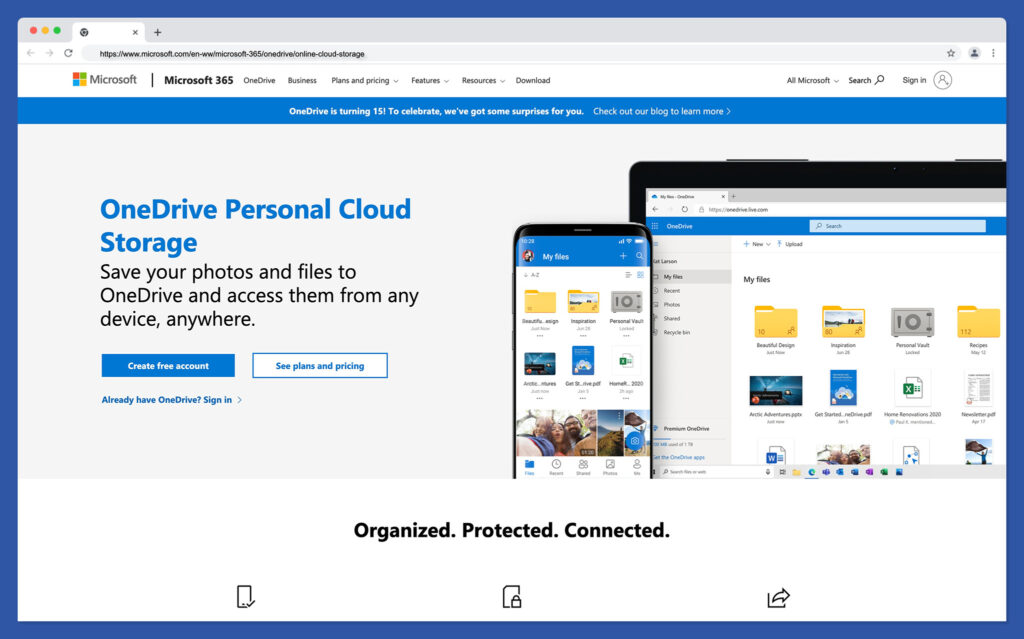
If you’re more of a fan of Microsoft products than Google tools, Microsoft OneDrive could be an excellent pick. One of the more versatile and easy-to-use options on the market, OneDrive comes integrated into Windows 10 and 11, and works with all of your existing Microsoft productivity tools. You can easily work on documents from Word, Powerpoint and Excel in OneDrive, and save your projects directly to the cloud. Plus you can save files from Outlook.
OneDrive has some excellent iOS and Android apps for mobile users, and you can even use it with your Xbox to protect your game save files. The solution is also wonderfully easy to use. You can simply drag and drop files into your OneDrive environment to sync them with the cloud.
With OneDrive, collaborating on documents is simple, as you can share everything you store in the cloud. Plus, multiple users can work together on the same projects in real-time. All changes are visible to other co-authors and saved in the cloud, and you can roll back through versions if needed. Other features include:
- Wide range of integration options
- Excellent collaboration tools
- Available on a range of devices
- 2 factor authentication available
- Convenient user interface
Pricing
Pricing for OneDrive starts with a free cloud storage package if you’re a Microsoft 365 subscriber, giving you up to 1TB of storage. Alternatively, if you’re not already using Microsoft tools, you can test-drive this app for free and get 5GB of storage.
The personal plans for OneDrive start with 100GB of storage space for only $1.99 per month. There’s also the Microsoft 365 personal plan for $6.99 which gives you the 1TB of space, and access to all of the Microsoft Office features. OneDrive for Business starts at $5 per user, per month, and offers 1TB of storage per user.
Pros 👍
- Excellent collaboration features
- Easy integration with Microsoft and Windows
- Comprehensive customer support
- Great cloud syncing technology
- Access to productivity tools
Cons 👎
- No end-to-end encryption
- Lacks advanced features
5. iDrive
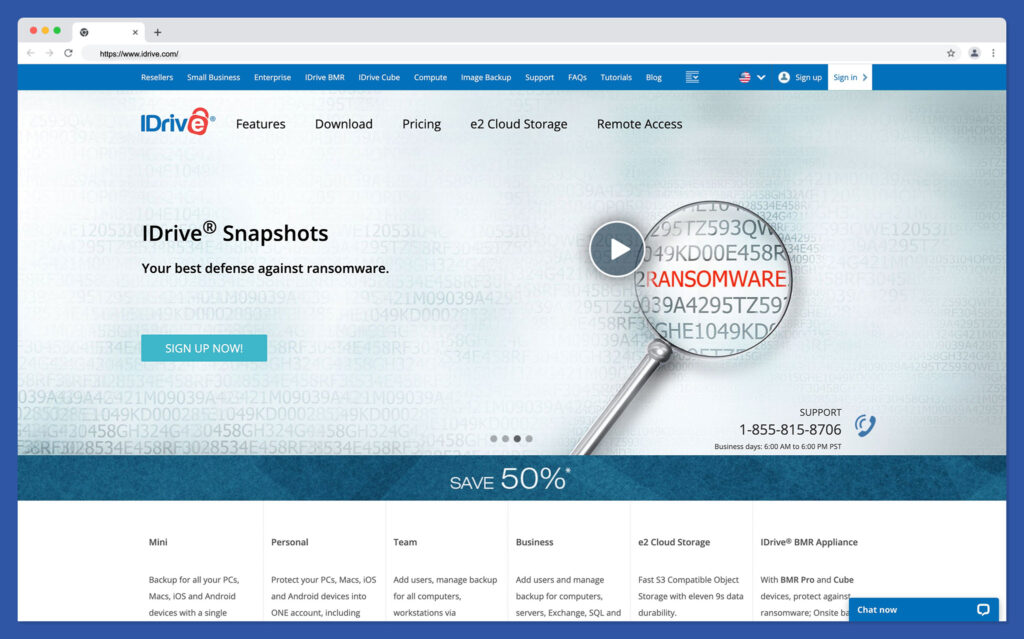
Easily one of the top premium cloud storage options on the market, iDrive offers fantastic value for money, and a highly secured cloud storage experience. All plans work with a variety of mobile and desktop operating systems, and you can set up continuous data backup for a workplace computer if you need to. There’s even an option to create hard drive copies.
Files can be accessed anywhere with an internet connection, and you can share files relatively easily too. There’s also an Express feature which allows you to back up files to a storage device, which can be mailed to your chosen address.
iDrive supports multi-device backups, and you can designate any folder on your device as a sync folder for constant backup and protection. The solution also comes with access privileges, so you have a lot more control over who can see your information. Other features include:
- Extensive file sync and share
- Data courier service
- Exceptional security
- Continuous backup
- Great customer support
Pricing
Like most cloud storage solutions, iDrive does have a free version which will allow you to access up to 5GB of space for free. After this, there are two paid personal plans with generous prices too. You get 5TB of storage for $5.79 per month, and 10TB of storage for only $8.29 per month.
Business plans start at $6.22 per month for 250GB of storage with more security features.
Pros 👍
- Excellent security and access control
- Great for syncing and sharing files
- Powerful business features like iDrive Express
- Remote access for your files
- Consistent cloud backup
Cons 👎
- Limited free plan
- You do need a year’s plan to get started
6. pCloud
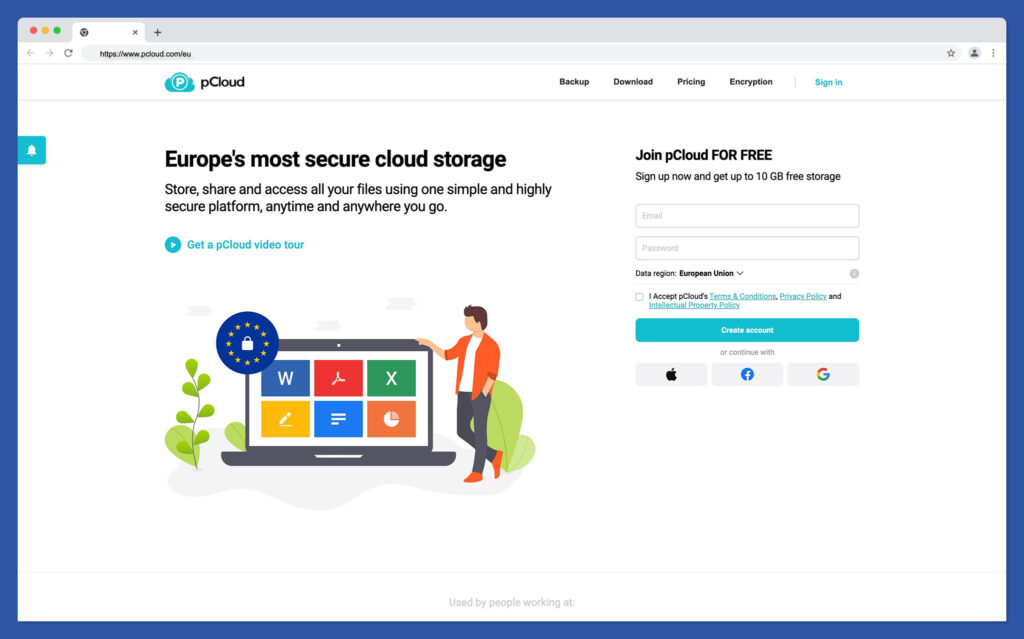
Widely regarded as one of the best cloud storage services around, pCloud has a range of features you wouldn’t find in most cloud solutions. You can upload any file, any size to your account, from an unlimited number of devices. Plus, the bandwidth availability is excellent. There’s unlimited upload and download speed, and file sharing is easy too.
If you’re a media fan, or a creator of content for channels like YouTube, this is likely to be one of the best products for you. There’s a built-in music player, which even allows you to adjust playback speed, and set permissions for other editors.
Aside from features like no file size limit and file versioning, pCloud also comes with an alternative way to store files from your computer and mobile devices. If your hard storage is running out, or you need an online backup, you can use the cloud as your hard drive. Other features include:
- Easy to upload files securely with a desktop or web interface
- Integrations with leading tools like office 365
- Security and encryption included
- Suitable for business or personal cloud storage
- Entire device backup
Pricing
There’s a free forever plan for pCloud, which offers 10GB of space. If you upgrade to a Premium plan, you can get 500GB of storage for $47.88 per year, or pay monthly at $4.99 per month. There’s Premium Plus with 2TB of storage at $95.88 per year, or $9.99 per month too.
Pros 👍
- Collaboration features and sharing
- Access and synchronization tools
- Excellent encryption
- Media player included
- Easy file management
Cons 👎
- Zero-knowledge encryption isn’t free
- No document integrations
7. Mega
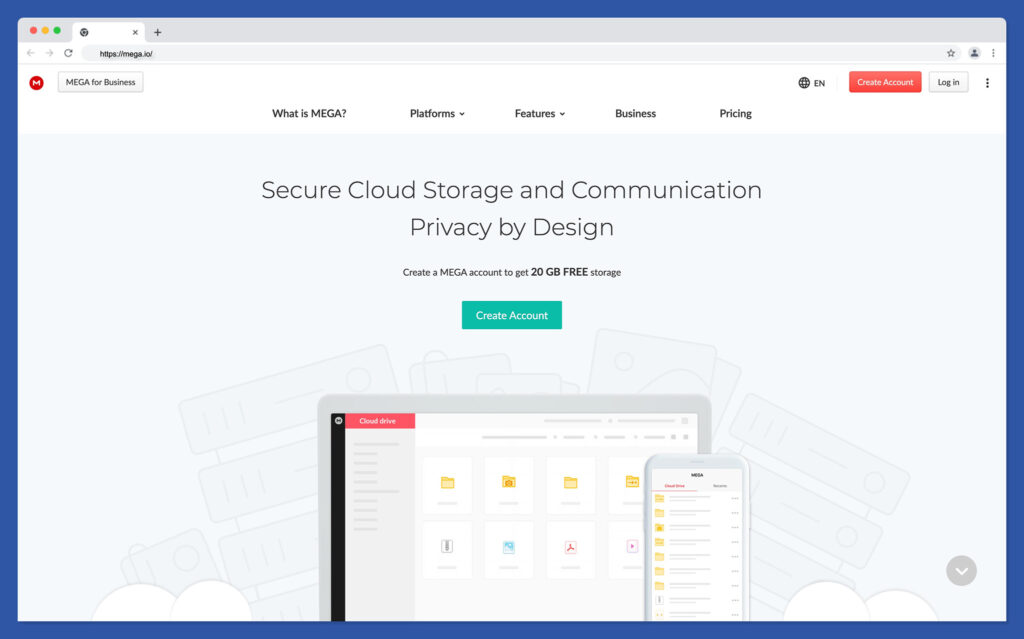
If you’re looking for the most secure way to store files from your daily workflow, Mega could be the ideal choice. One of our top picks for secure cloud storage, Mega has servers across Europe, New Zealand, and Canada, which make it excellent for privacy laws. MEGA uses zero-knowledge encryption, and can’t read any of the files you store in any of the storage plans.
Although it’s worth noting there’s still some metadata stored to monitor access. Mega provides some of the most generous cloud storage capacities available, and allows users to download files with absolutely no need to sign up for account, so you can share content with friends and colleagues.
There’s a convenient transfer manager for dealing with uploads and downloads, and a desktop app so you can easily synchronize your desktop and cloud. Mega allows for collaboration capabilities too, with the option for multiple people to work on files at the same time. Other features include:
- Secure chat for team members
- Dedicated mobile apps
- Media player with video embedding
- S3 compatible hosting
Pricing
Pricing starts with a generous free package which offers up to 20GB of storage space for free. If you need more from Mega, you can upgrade to the Pro Lite package for 400GB per month at $5.85. There’s Pro I for $11.71 per month with 2000GB of storage, and Pro II for $23.43 per month too. Pro III offers 16TB per month, for $35.15, and there’s a business plan for $5.86 per month.
Pros 👍
- Excellent encryption and security
- No servers in the US
- Fantastic collaboration tools
- Easy sharing and syncing
- Lots of storage potential
Cons 👎
- Can be expensive for some packages
- Uncertain how much metadata is stored in data centers
8. Amazon Drive
Amazon Cloud Drive is an alternative to a well-known object storage service from Amazon, (Amazon S3). The solution is intended for both personal use and business use. The solution hasn’t always had the best ratings in the past, but it’s becoming a lot more intuitive thanks to regular updates and feature enhancements. The service has sync services for Android, Windows, MacOS, and IOS.
With Amazon Drive, you can unlock everything from photo storage, to secure cloud storage for your spreadsheets and documents. The ecosystem comes with a convenient back-end environment on your web browser, though it might be a little clunky for anything beyond personal cloud storage.
Amazon uses block-level file copying, which allows you to sync at a much faster rate, and make the most out of your storage capacity. As an extra bonus, if you’re an Amazon Prime member, you’ll have access to unlimited full-resolution photo management with Prime photos.
Other features include:
- Cloud features like AWS DataSync
- AWS Snow family, for edge computing
- Quick and convenient transfer
- Rapid disaster recovery and backup
- Data lake building
Pricing
If you’re a member of Prime, you’ll get up to 5GB of storage automatically with Amazon Cloud Drive. After this, you’ll need to pay for an annual plan, starting at $19.99 per year for 100GB and $59.99 per year for 1TB. Monthly plans are available, but they’re generally more expensive, starting at $2 per month.
For the most advanced features, you’ll end up paying a lot more. Some of the products, offering about 30TB of storage, give you up to $1,799.70.
Pros 👍
- Excellent security features
- Lots of advanced functionality available
- Access to AWS cloud security
- Free options for Prime
- Block-level file copying
Cons 👎
- Can be very expensive
- A little clunky for some users
9. Sync
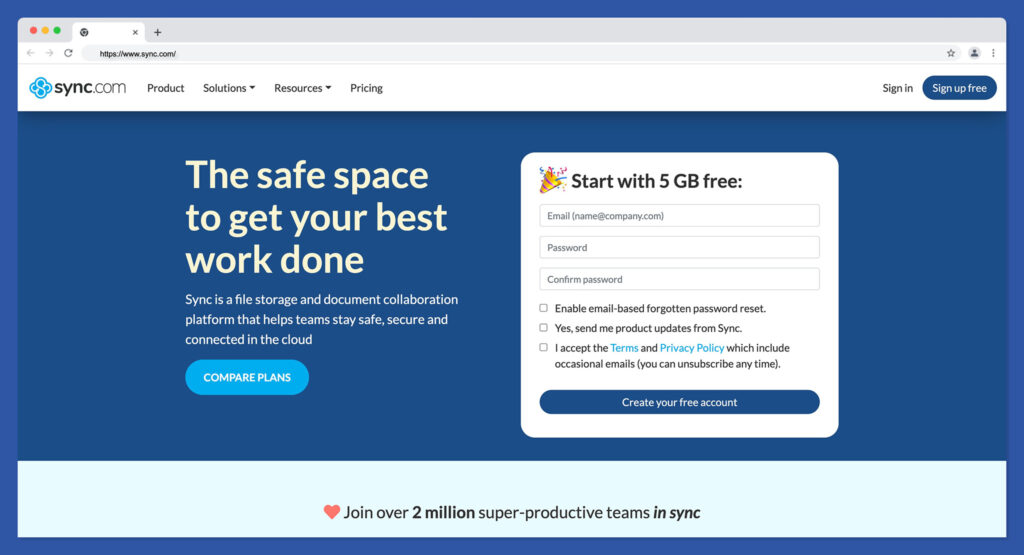
Straightforward and reliable, Sync is a sensational tool for file synchronization. You can install the app across all of your devices, then simply drag-and-drop files into the Sync folder on one device. While this design limits the backup abilities available, it does mean it’s very easy to use, and great for professionals trying to share content with colleagues.
There’s extensive versioning support to restore files from the last 180 days, and mobile apps can automatically sync videos and photos to the cloud as soon as you start taking them. There are also security control options, like the ability to apply passwords to content and create read-only files wherever necessary too.
Microsoft users can open and edit documents directly within their Sync space, and there’s also support for 2 factor authentication when you need extra protection for essential devices. End-to-end encryption is included too. Other features include:
- Integrations with Mac, Windows and mobile apps
- Sharing links and folder sharing for collaboration
- Activity logging
- Download limit setting
- All-in-one team management tools
Pricing
Since Sync’s features are a little more advanced than most, you’ll also need to spend a little more to get access to everything. The cheapest solo plan starts at around $96 per year for 2TB of performance. There is a free plan for 5GB of storage to try out the services.
Pros 👍
- Excellent security and encryption
- Great for team collaboration
- Works well with a range of devices
- Excellent upload and download speeds
- File versioning capabilities
Cons 👎
- Quite expensive pricing
- Only offers single folder sync
Choosing the Best Cloud Storage Provider
There’s no one-size fits all solution when it comes to choosing the best cloud storage provider. With so many online storage options available, it’s difficult to make the best choice. There are even other data storage options we haven’t mentioned here, like Box and Icedrive.
The best solution for you will depend on a range of factors. It’s worth looking at different pricing plans, and what kind of deals you can get on both lifetime plans and your first year of service. It’s also important to consider scalability if unlimited cloud storage is important to you.
Ease-of-use on the client-side apps is worth considering too, as some apps are naturally more intuitive than others. Plus, it’s a good idea to prioritize security. At the very least, you’ll want 2560bit AES encryption for all the files you upload.
One great way to make choosing your solution easier is to test out some of the free plans available from the companies mentioned above. The free plans might be limited in storage options, but they should help you to determine which service is best for you




Comments 0 Responses