If you’re looking for the best WordPress hosting in Europe, there are plenty of options available. Most WordPress hosting services will offer a similar combination of features, and ease-of-use for an affordable price. So, how do you pick the best service?
We’ve examined the services of some of the most popular and highly rated WordPress hosting solutions on the market to bring you this list. Read on to find your ideal host.
Let's get started but before we do, we will look at critical factors to consider when choosing a hosting provider for your business. This enables you to know how to pick correctly.
In this article:
Factors to Consider when Choosing the Best WordPress Hosting in Europe
In this section, we'll show you what to consider when choosing a host for your site.
1. Traffic Volume
How much traffic does your site receive? For fresh websites, what's the traffic volume that you're expecting?
Your answer to these questions will have a major impact on the kind of WordPress hosting solution that's the best pick for you. If your website receives 10,000 visitors every month, you shouldn't be on the same plan as one that gets 50,000 visits monthly. Also, packages capable of catering to 100,000 users won't be suitable for a website with millions of visitors.
If you go for a package that handles a lesser traffic bandwidth than what you receive your website will crash abruptly. Some hosting providers may be kind to auto-scale you to a higher plan during spikes but for most, your website will simply crash. On the other hand, if you choose one that's way above the traffic volume you receive, you'll end up paying for resources that you don't need.
The perfect balance is to find the one that is consistent with your traffic volume.
2. Server Location
Your hosting service must have servers located in the continent or country where your primary audience comes from. This is extremely vital. These days web users aren't patient with slow-loading pages, which is what occurs when you have a server in a far location from your audience.So in choosing the best WordPress hosting service in Europe, you would want to pick a provider with servers in the continent.
That said, some hosting providers offer free CDN (Content Delivery Network) that enables them to load pages fast despite the location of their server. The CDN saves your pages in particular locations and delivers them to your audience so the server doesn't have to do it all the time, which will help in boosting speed. However, server location is still vital.
So you would want to look out for CDN availability as well if one of your major considerations is speed.
3. Content Management System (CMS) Optimization
It can be very frustrating when you pick a hosting service for your website only to find out their support and features have nothing in common with your CMS, which in our case is WordPress. This makes the provider extremely complex to work with. For example, some problems are unique to your CMS and when you reach out to customer support you need them to be able to know the ins and outs of the platform to help you adequately.
In issues like site migrations or 1-click installations, WordPress-optimized web hosting companies will be a better option than a general ones. The main idea behind this factor is that you choose a host that can cater to WordPress effectively.
4. Uptime
The uptime is the availability of your website to web users. Most hosting services provide an uptime guarantee, while some don't. You need to know what their guarantee is and if they'll let you know when they're going to have downtimes and if they offer credits for unscheduled downtimes. That said, you'll find many hosts with a 99.99% uptime guarantee.
SiteGround takes the trophy as the best WordPress hosting in Europe as not only is it feature-packed but it is extremely affordable and offers WordPress-specific services that not only boost your website's speed but efficiency.
WP Engine is the runner-up and this is for good reason. The hosting provider is the best choice for people with complex websites and large traffic volumes as it can cater to huge numbers effectively. Beyond this, WP Engine is built specifically for WordPress and this makes it seamless for WordPress users in terms of support and ease of use.
What are the Best WordPress Hosting Platforms in Europe?
1. SiteGround
SiteGround is a powerful WordPress hosting service with tons of features that make providing an effective experience to your European audience seamless. The host is built for small to medium websites as it can only cater to 10,000, 25,000, and 100,000 monthly visitors. So if you receive a higher traffic volume, this may not be the best option.
SiteGround is also perfect for people who want an affordable yet feature-packed hosting option. All plans with this service are very affordable starting at $3.99 per month. But unlike most cost-effective services they don't cut down on available features.
SiteGround provides a lot of features such as unmetered data transfer for all plans, free CMS install, unlimited MySQL database, unlimited parked and subdomains, and 100% renewable energy match. There are even WordPress-specific features such as free automated WordPress transfer, WordPress advanced security, WP-CLI pre-installed, 1-click WordPress staging, SG-Git for WordPress repo creation, and WordPress free install. The higher plans include WordPress auto-updates and support.
For performance, SiteGround features servers on 4 continents including Europe, SSD storage, free CDN with every account, SuperCacher for enhancing speed, ultrafast PHP, and HTTP/2 enabled servers.
There are also security features such as anti-hack help and systems, spam protection, automatic daily backups, and even advanced on-demand backup. Their customer support is very fast and runs 24/7 via chat, phone, and tickets. For the highest plan, they offer advanced priority support.
If you run an eCommerce website they provide free “Let's Encrypt” SSL certificates.
Pricing
SiteGround offers 3 major plans as listed below:
- StartUp: This SiteGround hosting plan costs $3.99 per month and is discounted from a regular cost of $14.99 per month.
- GrowBig: The GrowBig plan costs $6.69 per month and is discounted from $24.99 per month, which is its regular price.
- GoGeek: The GoGeek plan costs $10.69 per month and is discounted from $39.99 per month.
Pros
- SiteGround offers WordPress-specific support and automatic updates.
- They offer daily automatic backups and even on-demand backups.
- It is very affordable in comparison to other hosting services with similar features.
- Customer support channels are available 24/7.
- SiteGround has servers in Europe and a free CDN to boost speed.
Cons
- SiteGround cannot support high traffic volume websites.
- The difference between the renewal price and the discount price is sizable.
Best For
SiteGround is best for small to medium websites that require an affordable and feature-packed WordPress hosting service in Europe.
2. WP Engine
WP Engine is a managed WordPress hosting provider that's an industry leader in terms of security, function, speed, and stability. Some of the primary features of this hosting service in Europe include daily backups, threat blocking and detection, caching to enhance page speed, and regular WordPress updates.
WP Engine also equips you with tools to enable you to design, create, and launch your site seamlessly. There's even automated website maintenance like auto-core staging, 1-click staging, auto-plugin updates, and daily backups.
For support, WP-Engine features an incredibly savvy team of reps who are WordPress experts. Their support team is available 24/7 and 365 days to help you fix issues related to your website. It's important to state that all members of their support team undergo extensive training and platform documentation to become WordPress experts.
For websites that experience seasonal traffic peaks, this is an excellent option as it allows you to temporarily scale server capacity so you can cater to spike traffic easily. You won't have to purchase a specific plan if you only need the resource for a particular time frame.
Beyond this, WP Engine provides a generous 60-day money-back guarantee. This means that if you're unsatisfied with the hosting service you can request a refund and your plan cost will be refunded. However, custom and premium plans are not included in the refund guarantee.
WP Engine can also handle huge traffic volumes which makes it an excellent choice for people with large websites and a massive audience.
Pricing
WP Engine offers 4 major plans, with each plan having different pricing options within them:
- Managed Hosting: This plan provides a basic offer that starts at $25 per month and the highest offer costs $241.67 per month.
- Managed Hosting Plus: This plan includes a package that costs $28.33 per month, with the highest package costing $258.33 per month.
- ECommerce Hosting: The basic package in this plan costs $30.00, while the top plan costs $291.67 per month.
- Secure Hosting: The basic package in this plan costs $44.17 per month, and the top package costs $291.67 per month.
All plans include a custom package if you require specific needs for your website.
Pros
- WP Engine can cater to large traffic volumes.
- This hosting service enables you to temporarily scale your server capability in terms of traffic without changing your plan completely.
- There's a 60-day money-back guarantee, so you can try out the service with confidence.
- WP Engine is built for WordPress and offers platform-specific features.
- Support reps are experts on WordPress.
Cons
- WP Engine may be expensive for small or starter websites.
Best For
WP Engine is best for websites with large traffic volumes that require a WordPress-specific host.
3. Cloud86
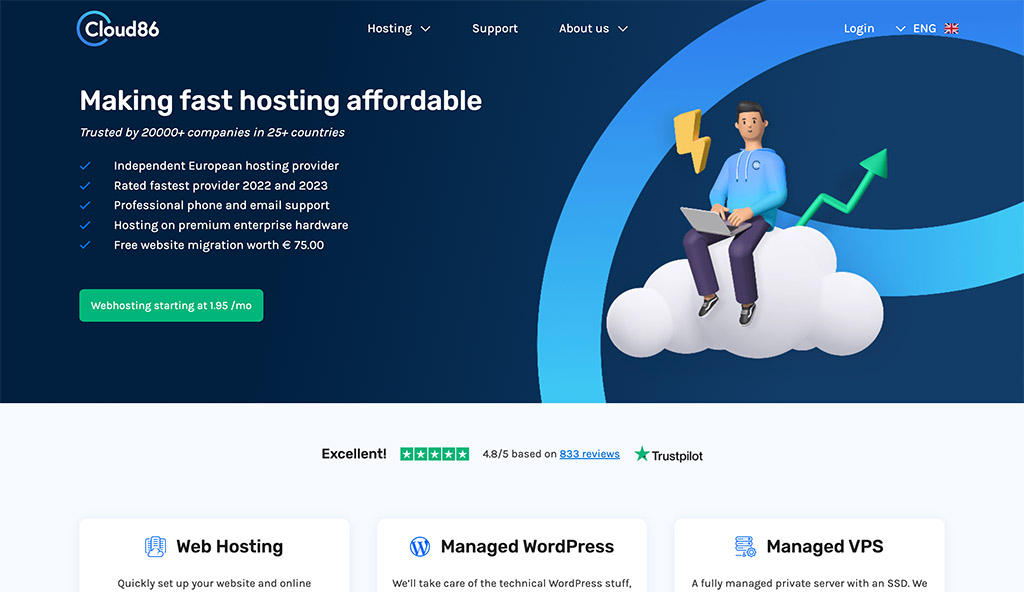
Dutch company Cloud86 might not be as well-known as some of the other WordPress hosting providers on this list, but it’s quickly becoming a market leader. With Cloud86, companies can access ridiculously fast hosting speeds. In fact, Cloud86 delivers faster loading speeds than some of the most popular (and more expensive) hosting providers.
Trusted by more than 20,000 companies in over 25 countries, Cloud86 offers standard web hosting, managed WordPress, and managed VPS hosting. The Managed WordPress hosting service is packed with useful features, and comes with premium support for all customers.
Even on the Start plan, you’ll get 5GB of speed, support for up to 2 websites, and 10 email addresses. Plus, you get a free migration service included. Cloud86 can even support WordPress websites using WooCommerce.
Features include everything from automatic updates to a WP LiteSpeed cache, WordPress staging, and a full WordPress toolkit. You also get a free SSL certificate, anti-spam and anti-virus tools, automatic backups, and a Plesk control panel.
As an added bonus, Cloud86 boasts an incredible level of uptime. You can check the company’s status page at any time to see information about current and previous outages. However, you shouldn’t expect to see many issues at all, no matter where your business is located.
Pricing
Cloud86 offers a range of plans for Managed WordPress and Managed WooCommerce hosting.
You’ll get a discount on any plan if you choose a 1 year or 3 year subscription, instead of paying monthly. Options include:
- Web Hosting: Starting at €1.95 (3 years), €2.95 (1 year), for 5GB of storage, 2 websites, 10 emails, 5 databases, and all of the unique features Cloud86 offers.
- Managed WordPress Hosting: €7.95 (3 years), €9.95 (1 year) or €18.60 (monthly) for 10GB of storage, 2 websites, 10 emails, 5 databases, and all of the unique features Cloud86 offers (for the Start Plan).
- Managed WooCommerce Hosting: €7.95 (3 years), €9.95 (1 year) or €18.60 (monthly) for 10GB of storage, 2 websites, 10 emails, 5 databases, and all of the unique features Cloud86 offers (for the Start Plan).
- Managed VPS Hosting: €169.95 (3 years), for 50GB of storage, for 50 GB of storage, with 5 vCPU cores, and and 6GB of RAM (with the Start Plan) going up to €359,95 for 200GB of storage with 8 vCPU cores, and and 24GB of RAM (with the Power Plan).
Pros
- Exceptional customer service and support
- Automatic backups, anti-spam, and anti-virus included
- Convenient Plesk control panel
- Comprehensive WordPress tools like WP LiteSpeed Cache
- SSL, multiple websites, and emails on all plans
Cons
- Slightly more expensive when you pay monthly
- Lesser known than some major brands
Best for
Cloud86 is the best option for websites in search of a simple, straightforward, and supportive WordPress hosting experience in Europe.
4. DreamHost
DreamHost is an affordable WordPress hosting provider that's particularly optimized for WordPress. It is also recommended by WordPress.org just like BlueHost and SiteGround. And has in-house WordPress experts that can assist you when issues arise.
This host provides some amazing features such as instant WordPress setup, which means that DreamHost installs WordPress for you, as well as provides a 1-click installer. Other features include auto-WordPress updates, 24/7 customer support from WordPress experts, free domain, free privacy protection (masking your details), free SSL certificate (Let's Encrypt), an easy-to-use advanced panel, email accounts, and automated backups.
A major standout for DreamHost is its WordPress-optimized servers. Their database and server software is designed to be compatible with WordPress, which ensures a fluid and seamless integration. You also get free automated WordPress migrations, built-in server-level caching, a 100% uptime guarantee, and a WP website builder.
In addition, DreamHost also handles your security and WordPress security automatically. Plus, it includes automatic daily backups, which save you the cost of getting a plugin like Jetpack. And if you're searching for a host that'll assist you in designing your website, this is a great option as the host provides web-building tools to make the process easier.
Pricing
DreamHost offers the following pricing plans:
- WordPress Basic: The WordPress Basic plan costs $2.59 per month.
- DreamPress: This plan costs $16.95 per month.
- VPS for WordPress: The VPS for WordPress plan costs $27.50 per month
Pros
- DreamHost provides a 100% uptime guarantee.
- This hosting service features WordPress-optimized servers for enhancing speed.
- Support is handled by in-house WordPress experts.
- You get a free domain name.
- DreamHost does not track traffic or bandwidth so there's no need to worry about overage fees.
Cons
- In the starter plan, you have to pay $1.67 per month to add email, which most hosting providers offer for free.
Best For
Dreamhost is best for people who are searching for an affordable option optimized for WordPress.
5. Kinsta
Kinsta is a WordPress hosting service available in Europe, that provides some unique features. For example, the host is powered by the Google Cloud Platform, which enables you to pick from 28 data centers globally to store your content close to where your visitors come from. They also use Cloudflare, (which has a broad network that covers close to 200 cities in over 100 nations) as their CDN provider. This is available to all Kinsta users with zero additional cost.
Other unique features also include built-in application performance monitoring and fast page speed via fast CPUs all thanks to C2 machine's from Google.
Kinsta provides 24/7 support from WordPress experts, with no option for tiered support. So all users get the support they require from their experts. With regards to their control panel, Kinsta uses a custom dashboard that permits troubleshooting with analytics, time-saving website tools, user collaboration, and much more.
For traffic volume, Kinsta works best for websites with medium to high traffic numbers. Their basic plan can cater to 25,000 visits so if you have much lower traffic they may not be the best option. The highest plan on the other hand can cater up to 1,000,000 monthly visits.
Pricing
Kinsta offers 4 pricing plans as follows:
- Starter Plans: The Starting plans start from $30 per month.
- Business Plans: These plans start from $100 per month.
- Agency Plans: The Agency plans start from $300 per month.
- Enterprise Plans: These plans start from $600 per month.
Pros
- Kinsta via the Google Cloud Platform enables you to choose from 28 data centers globally.
- Kinsta plans can cater to your website if you receive large traffic.
- You get access to WordPress experts for support despite the plan you choose.
Cons
- Its plans are expensive for small websites looking for a simple plan.
Best For
Kinsta is best for WordPress users searching for a hosting provider that can cater to large traffic volumes.
6. Nexcess
Nexcess is a WordPress hosting service in Europe that focuses on not just providing the cheapest options but quality hosting plans that you'd want to pay for. Some of the major features of this hosting provider include no metered page views, overage fees, testing environment, traffic limits, free website migrations for all plans, built-in developer tools (SSH, Git, and WP-CLI), and automatic daily backups.
Nexcess also gives users the ability to choose their control panel as they offer cPanel or Flex as options for all plans excluding the managed WordPress one which comes with their proprietary control panel that features an easy-to-use interface enabling you to manage multiple websites from your dashboard.
This hosting provider features the Nginx accelerator, allows you to run manual backups, and offers a free SSL certificate, free CDN, a testing FTP account, and email accounts.
With regards to performance, Nexcess comes with exceptional features such as over 25,000 servers, in-built image optimization tools for image compression, HTTP/2, Tier 1 bandwidth connections, and expert network monitoring 24/7. They even provide a 100% uptime guarantee and give free credits for unavoidable downtimes. For customer support, Nexcess provides a help desk, phone, and live chat, which are all available 24/7 with quick response times.
Pricing
Nexcess provides the following plans that you can pay for under a monthly or yearly structure. All plans have a 30-day money-back guarantee.
That said, here are their pricing plans:
- Spark: The Spark costs $9.50 per month for your first 6 months and then $19 per month after the initial discount period.
- Maker: The Maker plan costs $39.50 per month for the first 6 months and then is renewed at $79 per month.
- Designer: The Designer plan costs $54.50 per month for the first 6 months and then costs $109 per month.
- Builder: This plan costs $74.54 per month for the first 6 months and then $149 per month after that.
- Producer: The Producer plan costs $149.50 per month for your first 6 months and then is renewed at $299 per month.
- Executive: The Executive plan costs $274.50 per month for the first 6 months and is renewed at $549 per month after that.
- Enterprise: The Enterprise plan costs $499.50 per month for the first 6 months and is renewed at $999 per month.
Pros
- Customer support is available in 3 different channels as well as 24/7.
- Nexcess features free CDN and image optimization tools for boosting speed.
- For some of its packages Nexcess permits the user to choose their control panel type.
- Zero overage fees and metered traffic.
Cons
- The top plans may be too expensive for personal or small businesses.
- In comparison to the discount prices, the renewal costs are much higher.
Best For
Nexcess is best for professionals and eCommerce in Europe who want a secure and fast hosting provider with powerful features that ensure a seamless and easy-to-use experience.
7. A2 Hosting
A2 Hosting offers some amazing key features such as unlimited transfer, easy cPanel control panel, free “Let's Encrypt” SSL certificate for secure services, 99.99% uptime guarantee, choice of data center location, free website builder, and 24/7 support via live chat and email.
A2 Hosting also includes a money-back guarantee, free and seamless website migration, and free automatic backups. What's more, you get access to managed WordPress patching and updates as well as a free personal Jetpack license, WP-CLI pre-installed, easy WordPress backups, auto WordPress setup, and A2 optimized for WordPress which gives you a pre-configured WordPress set-up right out the box after sign up with them.
In terms of cost, A2 Hosting is one of the most affordable WordPress hosting services in Europe on this list. But this doesn't mean they offer cheap service as already seen they have the standard and pro features to expect from a hosting provider.
Beyond the regular features you can expect from most hosting services, with A2 you get access to tools that enable you to build the website you desire such as bbPress to add forum capability to your current WordPress website, WooCommerce to include eCommerce functionality to your site, BuddyPress to include social networking function to your site, contact form 7 for receiving emails from users and Multisite to create a group of websites controlled from one WordPress install.
With regards to speed, A2 Hosting is extremely fast as it has data locations in Europe. And also gives you the ability to choose where you want yours to be from, AMD EPYC servers with NVMe drives which are the next-generation servers A2 Hosting hosts your website on.
There's also a performance plus option that after subscription includes extra resources to your account so that your account can maintain its speed in traffic spikes.
If you receive traffic surges in certain seasons, days, or months, this is an excellent choice. A2 Hosting features a Turbo Cache that stores your site's HTML content within the cache and then serves your site without the need to run PHP. Beyond this, there's the Memcached for boosting database speed and OPcache that cuts PHP response time in two.
Pricing
A2 Hosting provides the following plans:
- StartUp: The Startup plan costs $2.99 per month if you pay for 3 years, $6.99 if you pay for 1 year, and $10.99 if you pay monthly.
- Drive: This plan costs $4.99 if you pay for 3 years, $8.99 if you pay for 1 year, and $12.99 if you pay monthly.
- Turbo Boost: The Turbo Boost plan costs $6.99 if you pay for 3 years, $10.99 if you pay for 1 year, and $15.99 if you pay monthly.
- Turbo Max: This plan costs $12.99 if you pay for 3 years, $16.99 if you pay for 1 year, and $22.09 if you pay monthly.
Pros
- A2 Hosting has the required features for fast servers enabling quick load speeds.
- A2 Hosting offers features that are optimized for WordPress users, which makes it a lot seamless to use.
- This hosting service includes free automatic backups and a money-back guarantee so you can try it out risk-free.
Cons
- To get A2 Hosting plans at an affordable rate you have to opt for a 3-year contract which may be quite the commitment for a host you're just trying out.
Best For
A2 Hosting is best for people searching for WordPress features beyond hosting.
8. GoDaddy
GoDaddy is arguably one of the most popular hosting service. The hosting provider offers some powerful features that give it this popularity. Some of such are malware scan and removal, load-balanced servers for high performance, a clustered server environment to ensure that your website is capable of handling traffic spikes, automated and managed tasks like nightly backups and WordPress/security updates, WordPress SEO tools, daily backups alongside 1-click restore and 1-click auto migration.
Beyond hosting features, GoDaddy offers WordPress pre-built themes that you can easily customize using a drag and drop editor. And all these themes come with WordPress plugins for ease of use.
For the basic features, GoDaddy includes a free SSL certificate for the length of hosting, a domain name, and a business email for your first year. The more expensive plans include SEO optimizer, unlimited traffic capacity, and unlimited storage.
In terms of affordability, GoDaddy has some one of the most affordable hosting plans from this list.
Pricing
GoDaddy offers 3 major plans as follows:
- Basic Plan: The Basic plan costs £3.99 per month for a 3-year term and £6.99 when you renew.
- Deluxe Plan: The Deluxe plan costs £4.99 per month for a 3-year term and £9.99 when you renew.
- Ultimate: This GoDaddy plan costs £7.99 per month for a 3-year term and £13.99 when you renew.
- ECommerce: Their Ecommerce plan costs £12.99 per month for a 3-year term and £19.99 when you renew.
Pros
- GoDaddy is very affordable for starters.
- GoDaddy provides adequate features for people looking to build their websites.
- This hosting provider makes it seamless to handle traffic spikes without crashes or speed issues.
Cons
- GoDaddy requires a 3-year commitment if you want to get the service at a low cost.
Best For
GoDaddy is best for WordPress users who want an affordable option with the necessary features to build a website.
9. Hostinger
Hostinger is a WordPress hosting provider in Europe that actively contributes to the CMS's codebase, which gives the guarantee that the team knows everything about the platform. Some of the primary features Hostinger offers include LiteSpeed enterprise servers which are one of the fastest web servers in the industry, WordPress accelerator which ensures that your site works 4X faster when combined with LiteSpeed, a Jetpack plugin, 1-click WordPress install, SSD storage, and 24/7 WordPress support.
If you have your website on another hosting service and want to move to Hostinger they feature an easy-to-use migration tool and also have WordPress experts that can help you do the entire process for free.
Hostinger also provides other regular features such as PHP configuration, Remote MySQL, cache manager, SSH access, GIT, and a 99.99% uptime guarantee.
Pricing
Hostinger features the following plans:
- Single WordPress: This plan costs $1.99 per month and $3.99 per month when you renew.
- WordPress Starter: This plan costs $2.99 per month and is renewed at $5.99 per month when you renew.
- Business WordPress: The Business WordPress plan costs $5.99 per month and is renewed at $10.99 monthly.
- WordPress Pro: This plan costs $11.59 per month and is renewed at $19.99 per month at renewal.
Pros
- Hostinger can cater to mid-level traffic websites.
- Hostinger offers features that boost your website's speed tremendously.
- This hosting service provides WordPress-specific support to users.
Cons
- Renewal costs are quite the leap from the introductory prices.
Best For
Hostinger is best for WordPress site owners who have mid-sized traffic and want an affordable option for hosting with WordPress-related support.
10. Flywheel
Flywheel offers managed WordPress hosting for small and medium-sized traffic websites that provide features such as CDN powered by Fastly, Global Framework, 3rd party SSL certificates, FlyCache, PHP 7.4, staging sites, nightly backups, site cloning, and Google Analytics add-ons.
For support, Flywheel offers free migrations, 24/7 chat and phone support, quarterly business reviews, and a dedicated account manager. Flywheel also includes add-ons to enhance functionality such as performance insights for receiving monthly reports from their team of experts and managed plugin updates.
Pricing
Flywheel offers the following hosting plans:
- Tiny: The Tiny plan costs $13 per month and is billed at $150 per year with 2 months free.
- Starter: This plan costs $25 per month and is billed at $300 per year and includes 2 months free.
- Freelance: The Freelance plan costs $96 per month and is billed $1150 per year and includes 2 months free.
- Agency: This Flywheel plan costs $242 per month and is billed at $2900 per year and includes 2 months free.
There's also the option of a custom-built plan if the above plans do not satisfy your requirements.
Pros
- Flywheel is great for small websites as the Tiny plan can support 5000 monthly visitors.
- This hosting provider features WordPress-optimized support.
- Support is available 24/7 via live chat and phone.
Cons
- The pricing model requires you to pay for a year.
Best For
Flywheel is best for WordPress users with small to mid-sized traffic searching for a managed WordPress hosting provider.
Conclusion
Choosing the best WordPress hosting in Europe for your website is a lot more complex than most people realize. The wrong choice can seriously harm your conversions and damage your brand reputation. But how do you make the right choice for your WordPress site? There are a bunch of factors that you must consider when choosing a WordPress host for your website as we've already seen in this hosting service roundup such as traffic volume, server location, CMS optimization, and even price.
That said, there are so many hosting service options that going through the features of all of them may take forever and will be extremely stressful. So you just need to go through a list like this where we’ve done the heavy lifting for you and match up your specific requirements with the features of the hosting providers listed.
For example, if you run a low to medium traffic website then you would want to opt for SiteGround or Flywheel as these can cater to your specific needs without you having to pay for unneeded resources. If you have a large traffic volume choosing an option like WP Engine would be the best choice.
So just link up your needs with the right features and you’re good to go!


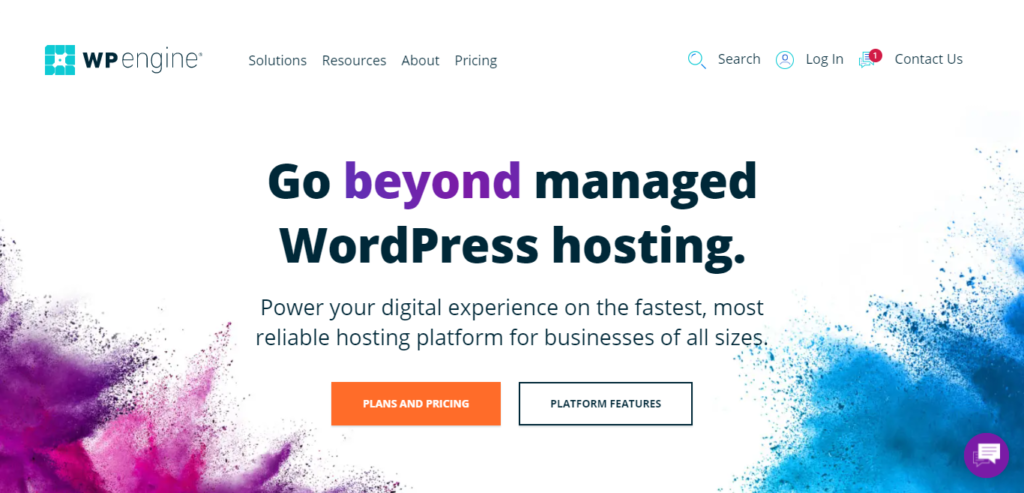
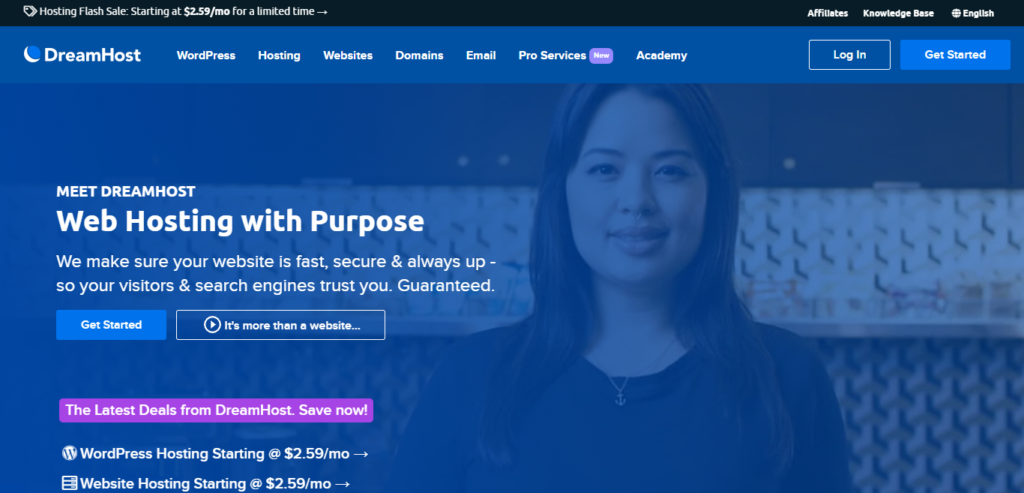

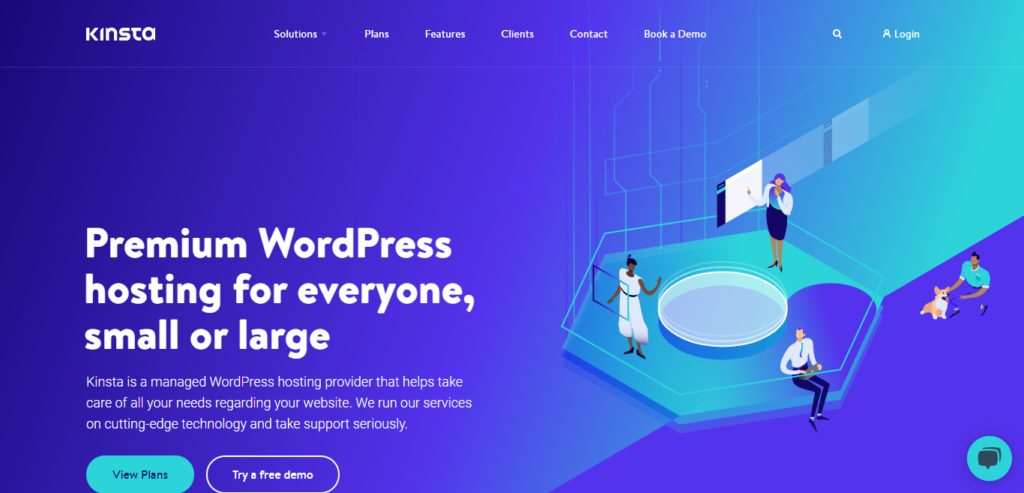
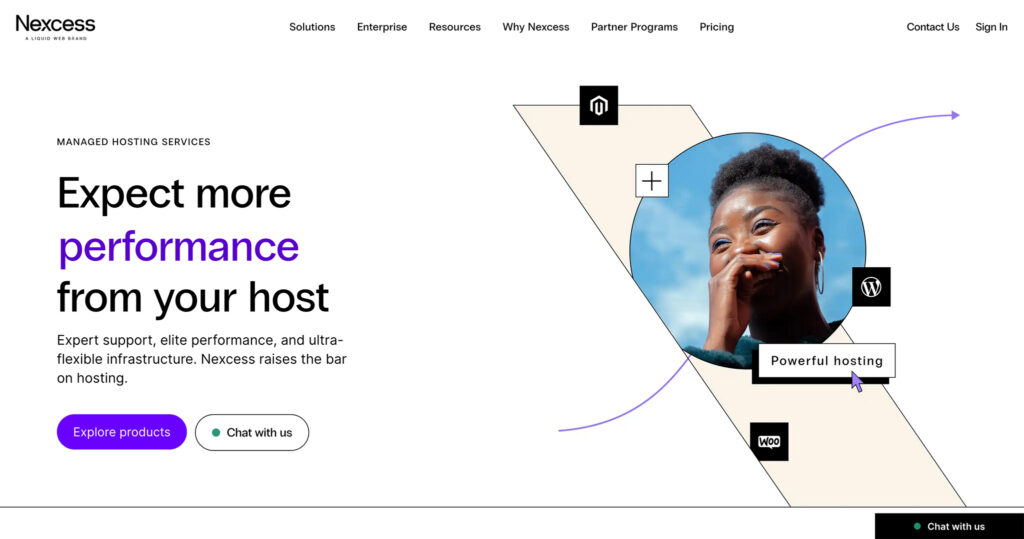

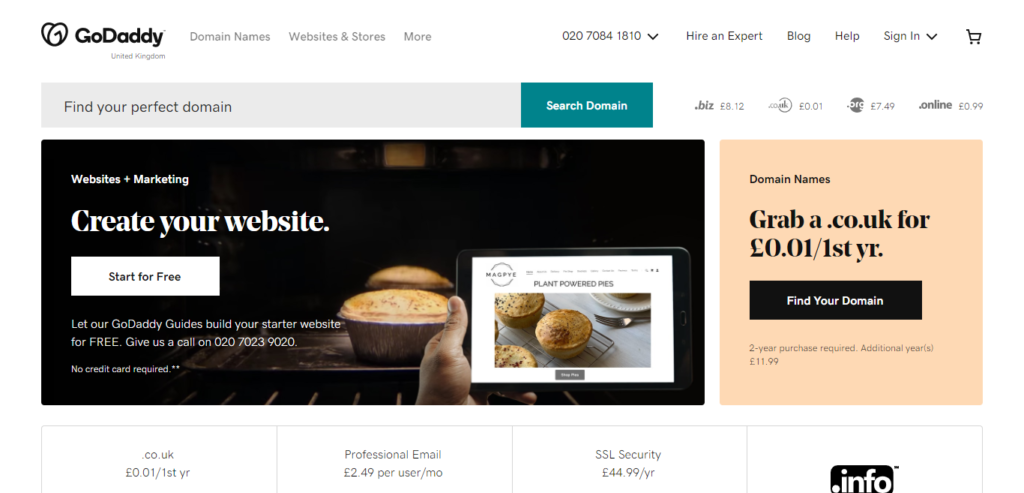
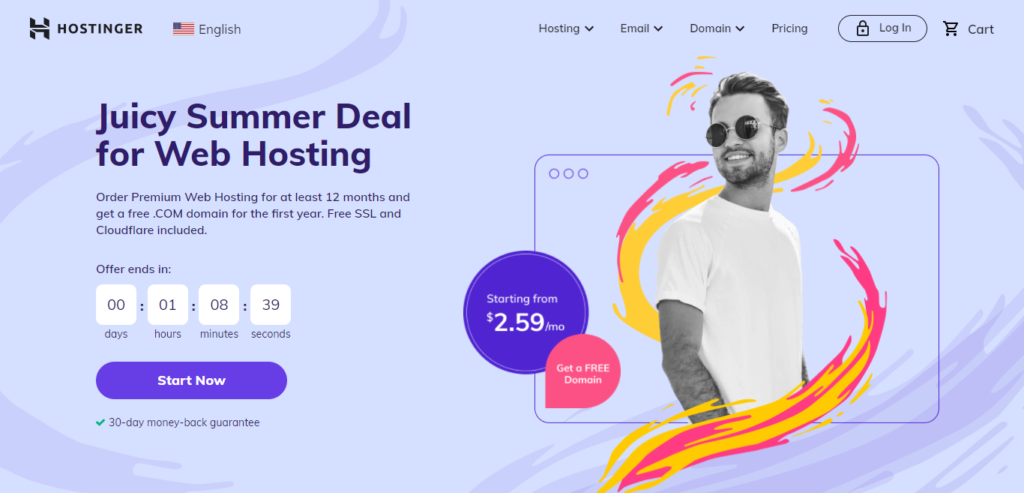
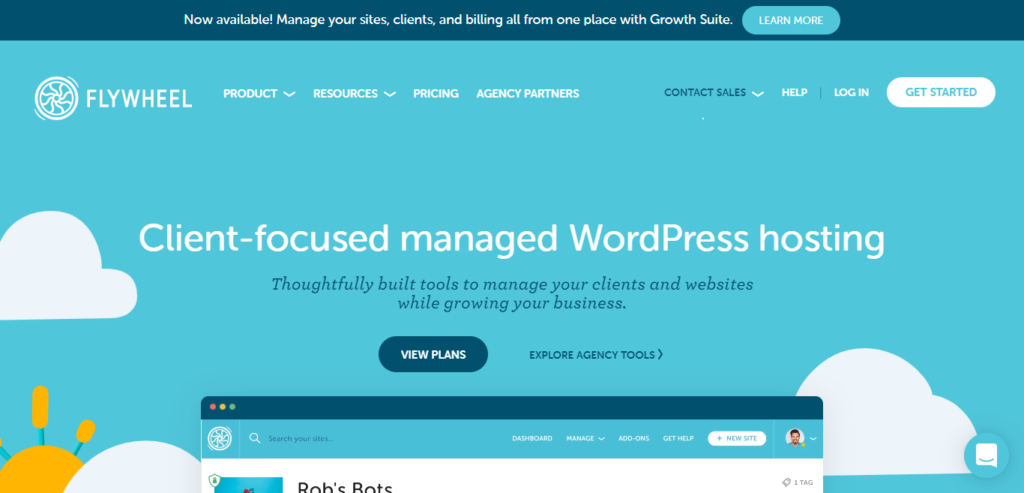


Comments 0 Responses