Wix has a lot to offer as a site building solution.
Simplicity, with an intuitive user interface that makes designing your site as straightforward as possible, Versatility, with the freedom to create a wide selection of different pages in unique styles. Wix even provides a wide selection of amazing ecommerce themes and templates to choose from.
However, as attractive as Wix might be, it’s not the ideal website builder for everyone. With Wix, you get a state-of-the-art drag-and-drop interface with beautiful, sleek templates and an excellent app market, but you don’t get other things, like the cheapest price model on the market, or an excellent scalable service for bigger stores.
Top Wix Alternatives
If you’ve seen past the hype of the Wix online website builder and you’re looking for something different, you’ve come to the right place. Some of the Wix alternatives we’ll be looking at today include:
Before we jump in, let’s start with a baseline.
Wix is one of the leading solutions on the market for companies that need access to modern and sleep templates, designed in various themes for a host of industries, including restaurants, hotels, portfolios, and more. You can control where every element goes in your page, thanks to the pixel-perfect editor. Additionally, there’s a fantastic Wix app market to help you extend the functionality of your site.
Another thing that we like about Wix, is the fact that it comes with automatic site backups included. It’s easy to go back and recover an older version of your site if needed.
On the other hand, Wix isn’t the cheapest option we’ve found on the market, and you can only choose your template once. After you’ve published your site for the first time, you can’t switch to something else without losing all of your content. Additionally, there are some eCommerce limitations to consider if you want to sell your products at large scale.
Since Wix is a very flexible and versatile website builder, it’s also very easy to overdo it with the amount of design freedom that you have.
The Best Wix Alternatives for Building Websites
The ideal Wix alternative for your online store will depend on what you want to accomplish. If you’re looking for something that comes with features for blogging, SEO, and small business advertising, then you’ll need a website building service, rather than just an eCommerce solution. There is a difference between the two. To get you started, we’ll be looking at the best Wix alternatives for building websites.
Wix Alternatives: Squarespace
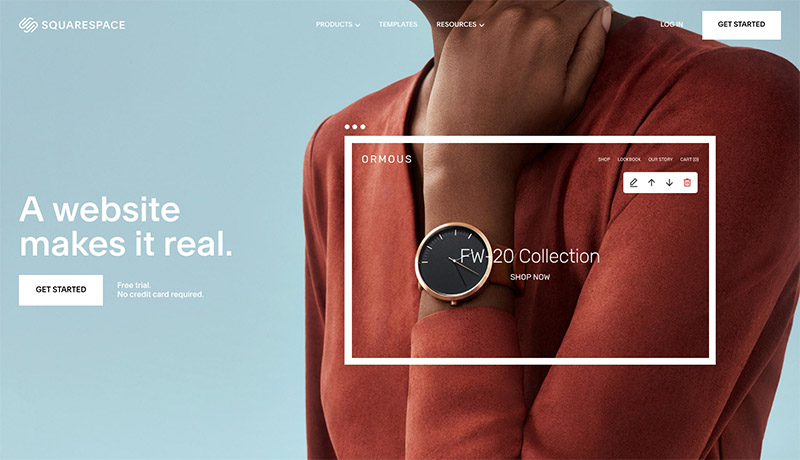
Squarespace is a very well-known provider of website building solutions today. With access to things like an opportunity to buy your own domain name, and various social media connections, Squarespace has a lot to offer. Like with Wix, the templates and themes that come from Squarespace are very sleek and modern.
Additionally, Squarespace has one of the strongest blogging platforms, similar in style to WordPress.com. Squarespace also comes with plenty of excellent customer support, which is something you don’t find from all content management system or CMS providers.
Best for: Squarespace is the best Wix alternative for people who want a website that looks as though it was designed and built by a professional developer. Squarespace is also better than Wix if you’re looking for something that’s great for blogging.
Squarespace Pricing: Prices for Squarespace start at $12 per month, to $40 per month if you pay on an annual basis. The more you pay, the more extra features you can unlock.
The cheapest plan is the Personal Plan for $12 per month, which is designed for personal websites only. You can’t use this plan to sell online, but you will be able to use other Squarespace features, such as the selection of robust templates and custom domain support.
If you upgrade to the $18 per month Business Plan, you can begin selling online. You won’t be able to run a huge store this way though. Squarespace Business is more intended for those with the occasional product to sell.
The Basic eCommerce plan at $26 per month is more suitable for fully-fledged online stores, with mobile-optimized checkouts and integrated tools for accounting and customer management. Alternatively, if you’re searching for something more advanced, you can try the Advanced Plan at $40 per month with abandoned cart recovery, gift cards and more.
Pros
- Excellent range of templates and design
- Good selection of pricing options to choose from
- Great blogging platform for those who want to move away from WordPress
- Excellent customer service and support
- Relatively easy to use
Cons
- Not the cheapest product on the market and there’s no free plan
- Needs a lot of big professional images to look great
- Could load a lot faster
Weebly
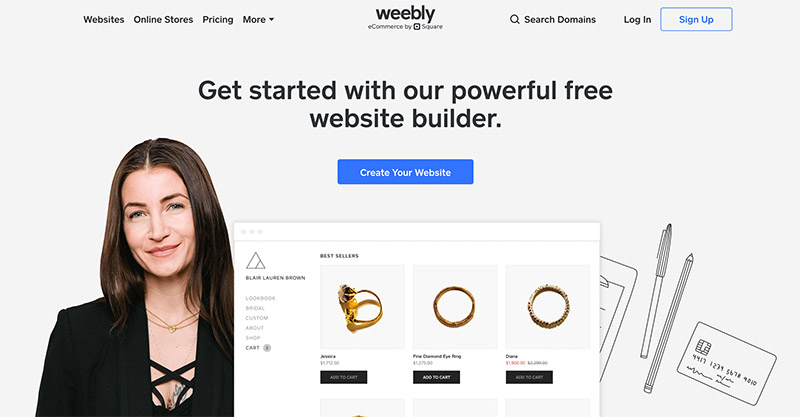
Weebly is probably the best option among Wix alternatives if you’re looking at business sites. With so much more storage to work with, and a bunch of additional in-house features, Weebly is an excellent choice for any business website. Unlike with Wix, where you can access a wide range of open source applications and third-party integrations, all the features that you need for Weebly come already built-in. Although it’s nice to have the option for plugins on Wix, it can ramp the pricing up.
Weebly helps with keeping costs low by adding everything from forms and photo galleries, to email marketing capabilities into your website building experience. Because of this, if you’re looking for an easy way to save money on your website, Weebly could be your top choice. Saying that, Weebly does have a lot more of a learning curve to consider than Wix.
With Weebly, you need to figure out how to use all the individual components one by one before you’re going to feel confident experimenting with your site. On the plus side, Weebly offers good customer support that includes everything from thorough live and phone chat, to email, and community guidance.
Best for: Weebly is one of the best Wix alternatives if you’re worried about budget. It keeps costs low, so you can focus on growing your business and your bottom line.
Pricing: Weebly offers a range of pricing options for your online stores and websites. The pro plan, for instance, starts at $12 per month and comes with features like SSL security, unlimited storage, and even SEO tools.
If you upgrade to the Business plan for $25 per month, then you’ll get all the functionality of the Pro plan, plus some extra things too, like inventory management, Integrated Facebook ads, and even shipping labels. On the other hand, the Business plan from Weebly costs around $38 per month, This comes with features like real-time shipping and abandoned cart emails.
Pros
- The drag-and-drop editor from Weebly is very easy to use
- Good selection of features to explore
- Everything is built-in, so you don’t need to buy extras
- Multiple navigation levels if you have a lot of pages
- Great for affordability
Cons
- No versioning, so you can roll back mistakes
- The templates are very rigid, there’s not a lot of customization
- Doesn’t work well for huge websites.
WordPress.com

As Wix alternatives go, Squarespace might be one of the best options for blogging, but it definitely can’t compete with WordPress.com. WordPress stands out as one of the best solutions for those who want an easy way to get their business ranking with Google. For bloggers, WordPress.com is also a better choice than WordPress.org, because it allows for a lot more flexibility.
It’s worth remembering when you’re looking for a tool to build your eCommerce website, is that WordPress.org is the ultimate original platform, but it’s not a website builder in it’s own right. Although WordPress.com doesn’t give you the same traditional HTML website builder experience, it does allow you to build a fantastic site with ease of use.
WordPress.com is clearly made for blogging, and that’s something that you’ll see in every aspect of this tool. If you’re looking for a highly customized website that focuses on anything other than content, it’s probably better to look elsewhere.
There’s everything you need to connect with your customers through content with WordPress.com, including an RSS feed, and the option to build additional display categories, analytics, and more.
Best for: WordPress.com is clearly the best option among Wix alternatives for those with a passion for blogging and search engine optimization. This is the best website builder for content marketing around, and it’s surprisingly easy to use too.
Pricing: WordPress.com comes with a slightly stranger pricing structure than you might be used to. Hosting starts at around $3 per month, with templates that have their own costs attached to them. Everything you buy for WordPress comes with different fees, including plugins, templates, and more.
If you just want to access WordPress and nothing else, that’s free. But you wouldn’t be able to do much with your website that way. You’re going to need a custom domain and some other features just to get your business up and running online.
Pros
- Software is free to use, and it helps to keep costs quite low
- Flexible and scalable control over all the features on your website
- Lots of plugins and templates to help you expand your website
- SEO and content management is great too
- Blogging is perfect with WordPress
Cons
- Can be quite complicated to install with a steep learning curve
- Need to manage your own maintenance and security
- Lack of support if you have any problems
GoDaddy Website Builder
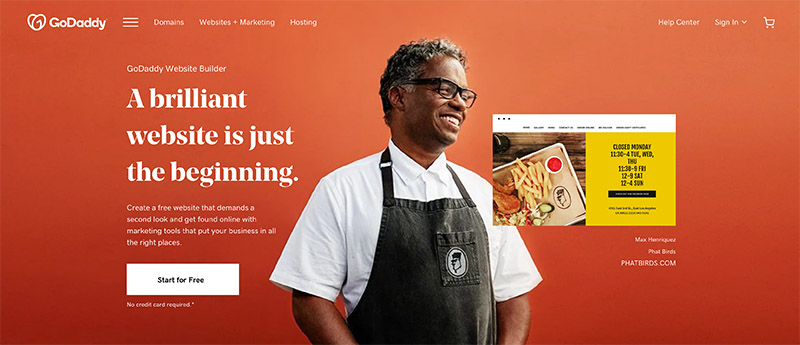
GoDaddy might be better known as a domain name registrar, but it also has a website builder to offer that comes with a lot of positive reviews from the online community. Although the GoDaddy Website Builder doesn’t have quite as many templates and themes as some of the other options on the market, it’s still a great choice for beginners.
GoDaddy’s website builder offers a 30-day free trial too. You don’t need to enter any details to start getting your website up and running, so it’s a nice way to test out the kind of features that are available. Additionally, there’s a suite of marketing tools available to access, like pop-up boxes and email newsletters too.
The feature set that you get with GoDaddy is a lot more limited than some of the other sites on this list, but there are some bonuses too. For instance, you can get AI assistance for creating your website if you’re not sure what kind of website you want to build. Additionally, GoDaddy comes with an in-built online appointments feature that makes it easier to add bookings to your website. You can even send your clients email and text notifications!
Best for: If you’re looking for a beginner-friendly website builder with mobile optimized designs, then you can’t go wrong with GoDaddy. Features like an appointment form solution and AI integrations make GoDaddy pretty impressive too.
Pricing: There are a handful of pricing options available from GoDaddy, starting with the “basic” plan at around $4.99. This is the basic service if you want an ad-free website. You can also upgrade to the Standard for $6.99 with a PayPal integration included.
To create a more advanced site, you can upgrade to Premium for access to social media integrations and email marketing tools, as well as better site performance speed at $10.99. The eCommerce site package comes with features like credit card payment, abandoned cart recovery, and more.
The domain name unfortunately isn’t included with your purchase, it’s something you will need to add separately.
Pros
- Lots of extra features, like appointment scheduling
- Easy to use with a well-structured editor
- Good layouts that are smartphone responses
- Advertisement-free performance
Cons
Very basic blogging features
Editor layouts are very limited
You won’t get a lot of great customer support
Constant Contact Website Builder
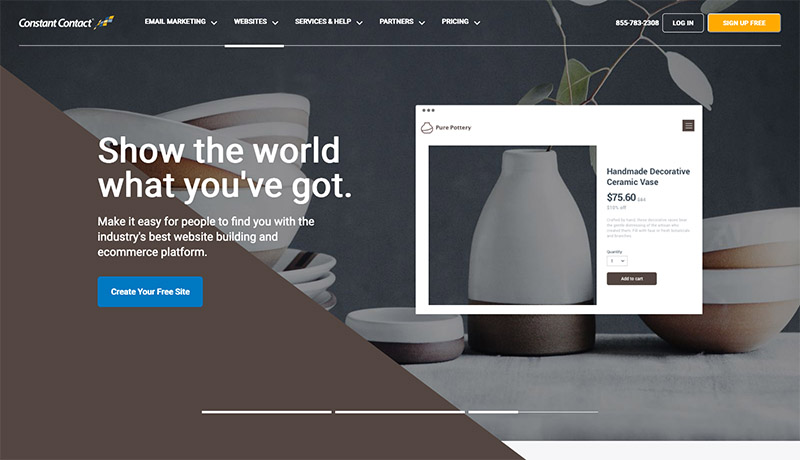
Constant Contact also comes with an amazing website builder alongside a range of other features (such as tools for building online forms). The company offers a quick and reliable way to design a digital presence that works for your brand. There are royalty-free images available from Unsplash, so you don’t have to worry about finding photos on your own. Additionally, you can enjoy super-fast-loading website designs too.
The Constant Contact Website Builder allows you to develop an unlimited number of pages, as well as an online store. There are built-in analytics, pre-designed layouts, and various visual effects to experiment with too. What’s more, you can check the whole experience out for free without entering any credit card details.
Keep in mind that you can’t create sub-menus, so if you have a large number of pages, it might be difficult to navigate through everything. Constant Contact also has a fantastic preview section, so you can see how your site is going to look on any device.
Best for: Constant Contact is great for people who like having the option to access powerful email marketing tools, lead generation solutions and so much more. You get a lot of functionality wrapped up in a nice and easy-to-use interface. Additionally, as long as your blogging needs are simple, you might not need to migrate to a more expensive option.
Pricing: One of the best things about the Constant Contact website builder is that it comes with a free version. You get a lot of impressive functionality from the free version, but there are some pricing tiers available if you need something more advanced.
The Starter Plan costs around $10 per month and increases the number of products that you can sell online. Additionally, the Business Plan, for $20 per month takes all limitations on the amount of products that you can sell. There’s even a transaction fee that drops to around 1.5%.
Pros
- Very quick and easy to get a fantastic site up and running
- Generous free plan included
- Analytics are robust and easy to understand
- Comes with access to various marketing features
- Excellent for beginners
Cons
- Not a lot of customer support available
- Underwhelming when it comes to template options
- Glitchy back-end at times.
Best Wix Alternatives for Ecommerce
If you’re looking for a solution that’s designed specifically to help you sell more online, then you better check out the options we have below.
Shopify
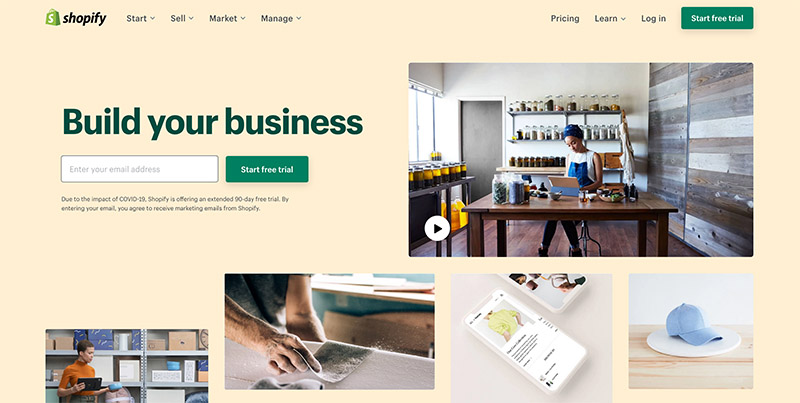
Shopify is by far one of the most popular ecommerce platform options on the web. Designed to help you create an ecommerce store that attracts endless customers and opportunities, Shopify has exceptional reach around the globe, and it allows you to sell virtually anything.
With Shopify, you can sell services, digital products, physical products, and more. You can even experiment with the world of dropshipping if you’d like to avoid the stress of order fulfilment. With a user-friendly environment where you can build your web pages from scratch in a matter of minutes, Shopify is sure to blow anyone away.
When you’re designing your own website, you’ll also have a host of plugins and extensions that you can choose from if you’d like to add more functionality to your site.
Best for: Shopify is one of the best Wix alternatives overall for those with a heavy focus on ecommerce and selling. If you’re looking for something you can trust to deliver an excellent transactional experience from start to finish, Shopify has you covered.
Pricing: There are a range of pricing options to choose from with Shopify, including Basic Shopify, Shopify Lite, and the Advanced Plan, as well as just standard Shopify.
The Shopify Lite plan is the cheapest of all, costing only $9 per month, with access to social media integrations and embeddable buy buttons. Basic Shopify is available for $29 per month, with support for selling an unlimited number of products. You can also get abandoned cart recovery here.
The central Shopify plan costs $79 per month and offers a lot of extra features, including reporting and gift card options. Finally, you can opt for Advanced Shopify at $299 per month if you need things like real-time carrier shipping.
Shopify Plus is also an option for Enterprises that want access to highly scalable sales options. These prices start at around $2000 a month.
Pros
- Excellent powerful servers to keep your store running
- Clear and easy to understand interface
- Built-in SEO features to help you rank with Google
- POS app for offline sellers
- Thousands of integrations and plugins available
- Excellent loading speeds
- Amazing customer support
Cons
- Limited customization options
- Could end up being expensive with extra plugins
- Transactional fees are an issue
BigCommerce
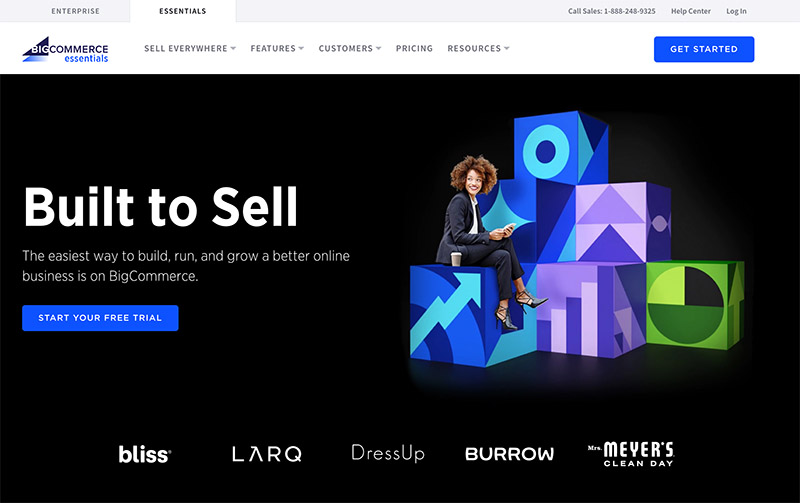
BigCommerce is another of the most popular alternatives to Wix for those committed to selling. You can create a basic website with ese using Big Commerce, and the rich feature set means that you can add further functionality as you go. One great thing about BigCommerce, is that it’s drag and drop builder is easy to use.
Additionally, unlike Shopify, BigCommerce doesn’t have any transactional fees, and you don’t have to pay out for premium plans to lower your transaction costs. However, you will still be responsible for the additional costs of using an add-on like Stripe or PayPal. For business owners looking to grow, BigCommerce is one of the most compelling Wix alternatives around.
Best for: If you’re a growing business looking to go beyond selling on Amazon, BigCommerce is a great choice. There aren’t a lot of widgets and apps to choose from, but you get everything built-in, so you shouldn’t have to worry too much about external functionality.
Pricing: There are a handful of different pricing plans available from BigCommerce, starting with the Standard plan that costs $29.95 per month for access to unlimited products and bandwidth. You can also pay for the Plus plan at $79.95 each month if you want to unlock things like real-time carrier shipping and abandoned cart saving modes.
There’s a Pro plan for $249.95 each month, which helps you to handle even more sales, as well as dedicated SSL certificates, and Google customer reviews. Additionally, you can explore the Enterprise plan if you’re making over $125,000 in revenue each year.
A great thing about BigCommerce is that you can access things like priority support and advanced reporting the more you pay.
Pros
Excellent all-in-one solution for business owners
Plenty of tools to power your online store
Highly customizable range of free and premium themes
Great commitment to consistent uptime
Abandoned cart recovery and support for new customers
Cons
- No support for unlimited products and sales like Shopify
- Premium plans can be quite expensive
- Some features only available in the US.
Square Online
The Square Online Store comes from the Square brand- a company that is well known for it’s amazing point of sale solutions.
When you sign up for a plan from Square, you get a fantastic eCommerce store service built into the experience. This includes everything you need to make a highly functional and intuitive website with very little coding knowledge required.
Additionally, one of the biggest bonuses of the Square store is that it’s free to use if you’re already accessing the Square technology. If you want to have a solution that supports both your online and offline selling at the same time, the Square has everything that you could possibly need.
Features of Square range all the way from a free URL and unlimited hosting, to inventory management and tracking on the back end. All of the themes that you can access for your store are responsive, and there are plenty of advanced tools for reporting. Seamless integration with Square’s other products is a great feature too.
Best for: We’d recommend Square as the best Wix alternative if you’re looking for something that’s just as great for your offline sales as your online selling. You can accomplish everything you need with Square with very little coding or time investment.
Pricing: As mentioned above, there is a free plan and free domain for the Square Online, which means that you’re only responsible for paying your transaction fees of 2.9% plus 30 cents. Additionally, if you need something more advanced, you can choose the Pro plan for $12 per month, or the Performance plan for the $26 per month price tag. Notably, there’s also a Premium package for a massive $79 per month.
The professional package comes with added features like site statistics and marketing capabilities, while Premium delivers third-party integrations, product badges and custom codes.
Pros
- Easy to use and intuitive back-end
- Lots of features including reporting and inventory management
- Great for both online and offline selling
- Free website builder plan available to help small businesses get started
Cons
- Quite high transaction features
- Missing some advanced features if you’re not a Square user
Volusion
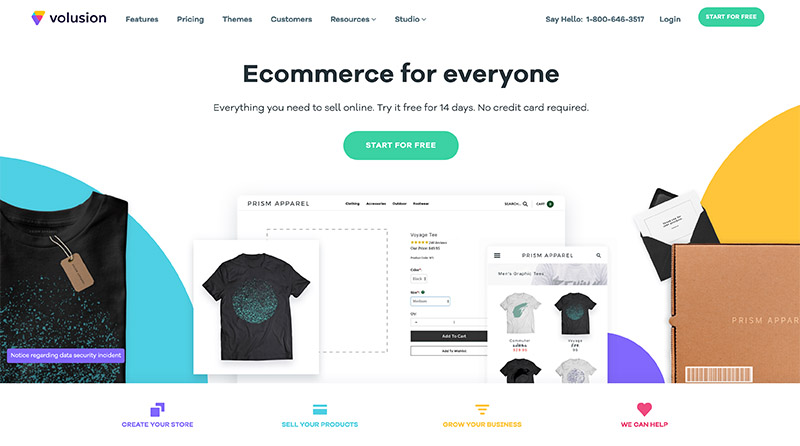
Finally, Volusion is a Wix alternative that gives many of the other options that we’ve mentioned so far, a run for their money. Volusion offers an excellent user experience with a clean inventory, a wide selection of additional payment options and a host of incredible analytical tools.
Volusion’s themes are pretty great, but they aren’t as sleep and elegant as the ones that you’ll find in places like Squarespace. One good thing is that you can choose a template that’s specifically suited to the unique needs and expectations of your industry.
Another top feature of Volusion is that you can change the templates however you like, mixing up the appearance of your store as your business evolves without worrying about things like changing content components. Additionally, integration with Amazon and eBay means that you can sell virtually anywhere too.
Best for: Volusion is a good choice for anyone selling physical products online. There are a lot of built-in features for eCommerce available, and it’s good if you have no background in coding and HTML.
Pricing: There are a selection of plans available from Volusion, starting with the $29 per month Personal plan for those stores not selling over 100 products. If you want to earn more than $50k a year with your store, you’ll need the Professional plan. This is available for $79 per month and allows you to sell up to 5000 products.
The Business package is available for $299 per month and it covers your yearly sales of up to $500k depending on your individual needs. This plan provides a range of professional features, as well as priority customer support and 15 staff accounts.
Finally, the Volusion Prime plan comes with a custom price tag built to suit your business. All the features in the Business plan are included, along with VIP support.
Pros
- Support for a variety of payment gateways, including PayPal
- Paid SSL certificate with control over security
- Provides built-in suggested products
- Excellent range of sleek looking themes
- Doesn’t require coding knowledge
Cons
- Can’t sell digital products
- Doesn’t come with a blogging platform
Which Wix Alternative is Right for You?
There are plenty of different ways to set up an online presence today from WordPress and WooCommerce, to Shopify and Squarespace. However, there’s no one-size-fits-all website builder that works for everyone.
Whether you’re looking for a comprehensive website builder with a mobile app and an immersive back–end, or you just need something that focuses on eCommerce, the options above should have given you plenty to choose from.
For bloggers, we’d definitely recommend WordPress.com as the go to choice, it’s brilliant for blogging and SEO, and can even come with eCommerce functionality thanks to plugins like WooCommerce. However, you will need to source your own web hosting. For simplicity and affordability, you might prefer something like Weebly, which is excellent for beginners who don’t need to do much online.
If you know your way around CSS and you want to build great landing pages alongside your eCommerce tool, try something like ConvertKit.
If you’re a company selling offline and online, we’d recommend Square, with its excellent POS functionality and free online store access. On the other hand, if you want the best experience with pure online sales, then Shopify is clearly the winning choice. Shopify allows you to sell everything from dropshipping products, to software.
Which Wix alternatives appeal most to you? Let us know in the comments.


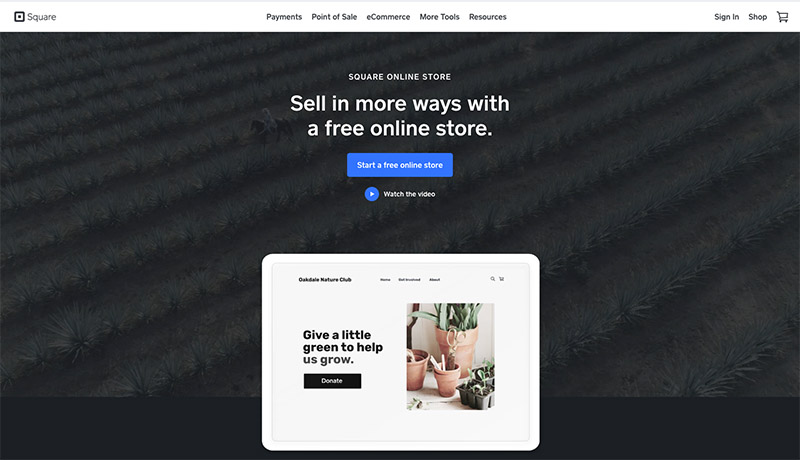


Comments 0 Responses