If you're running an ecommerce store, you already know how important email marketing is for growth.
Whether you're sending abandoned cart emails, launching product offers, or building long-term customer relationships, your email platform is one of the most important tools in your tech stack.
Brevo and MailerLite are two popular platforms for email marketing, but which one is better for ecommerce?
To help you choose the best option for your store, I’ve compared both platforms across critical areas like pricing, automation, ecommerce integrations, and more. After testing and researching both tools, here’s what I found.
Brevo vs MailerLite: Quick Verdict
Brevo – Best for multichannel ecommerce brands that need email, SMS, WhatsApp, and transactional messaging in one place.
MailerLite – Best for small ecommerce stores focused on email marketing, newsletters, and landing pages with simple pricing.
In this comparison, I’ll walk through how both platforms stack up for ecommerce businesses based on features, cost, and real-world performance.
Quick Comparison: Brevo vs MailerLite
Here’s a side-by-side breakdown of how these two tools compare at a glance.
| Feature | Brevo | MailerLite |
|---|---|---|
| Best for | Multichannel messaging for ecommerce brands | Email-first marketing with simple automations |
| Core focus | Email, SMS, WhatsApp, transactional, automation | Email campaigns, landing pages, website builder |
| Free plan | 300 emails per day | Up to 500 subscribers, 12,000 monthly emails |
| Starting paid pricing | $25 per month for 20,000 email sends | $10 per month for up to 1,000 subscribers |
| SMS and WhatsApp | Included | Not available |
| Transactional email | Included via SMTP and API | Not supported |
| Automation features | Advanced multichannel workflows | Basic automations available even on free tier |
| Ecommerce integrations | Shopify, WooCommerce, Stripe, Magento, Zapier | Shopify, WooCommerce, BigCommerce, Squarespace |
| Landing pages | Included on higher tiers | Included on all plans |
| Website builder | Not available | Included with templates |
Both platforms offer excellent email tools, but the choice ultimately depends on how complex your ecommerce marketing is and what channels you plan to use.
Pricing: Which Platform Offers Better Value?
Pricing is often the deciding factor for ecommerce stores, especially when you're managing costs across marketing, fulfillment, and platform fees. The difference in how these two tools price their services is worth highlighting.
Brevo Pricing
Brevo charges based on how many emails you send, not the number of subscribers in your database. That can make a big difference if you have a large list but only send to segments a few times a month.
- Free plan: Send up to 300 emails per day (about 9,000 per month)
- Starter plan: $25 per month for up to 20,000 emails
- Business plan: Starts at $65 per month with A/B testing and advanced features
- Pay-as-you-go credits: Great for seasonal stores that send irregularly
Because you’re not penalized for list size, Brevo becomes much more cost-effective as your audience grows. You can have 100,000 contacts and still only pay based on how often you email them.
MailerLite Pricing
MailerLite uses a subscriber-based pricing model. Every contact in your system counts toward your monthly limit, regardless of how often you send emails.
- Free plan: Up to 500 subscribers, with 12,000 emails per month
- Growing Business: Starts at $10 per month for 1,000 subscribers
- Advanced: Starts at $20 per month for 1,000 subscribers with more features
- Custom enterprise plans: Available for high-volume users
Here’s how pricing compares side-by-side for typical list sizes:
| List Size | Brevo Monthly (20k emails) | MailerLite Monthly |
|---|---|---|
| 1,000 contacts | $25 | $10 |
| 5,000 contacts | $25 | $30 |
| 10,000 contacts | $25 | $50 |
| 20,000 contacts | $25 | $90 |
The verdict: If your contact list is growing and you don’t email your entire database frequently, Brevo can be far more affordable.
But if you’re starting out with a smaller list and sending weekly campaigns, MailerLite’s free and low-cost plans offer excellent value.
Automation Features: Which Platform Is More Powerful?
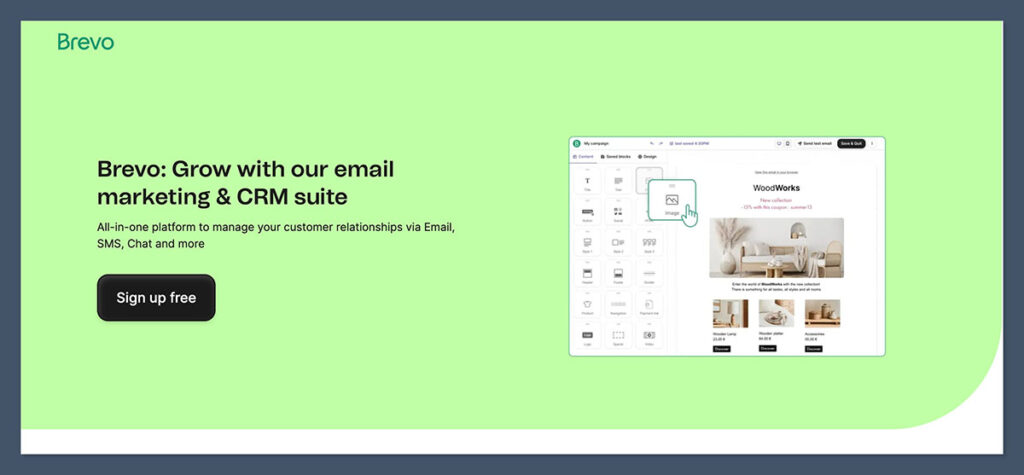
Marketing automation helps ecommerce stores nurture leads, convert browsers into buyers, and retain customers over time. Both platforms support automation, but with different levels of complexity and channels.
Brevo Automation
Brevo’s automation features are more advanced, especially if you're managing multiple customer touchpoints. You can create workflows that include email, SMS, and WhatsApp messaging.
Key automation features include:
- Visual workflow builder
- Behavior-based triggers (product views, cart activity, email opens)
- Multichannel steps (email, SMS, WhatsApp)
- A/B testing and conditional logic
- Dynamic segmentation
This is ideal for ecommerce brands running abandoned cart flows, win-back campaigns, post-purchase sequences, and personalized promotions. Brevo’s system is designed to operate like a full customer lifecycle platform.
MailerLite Automation
MailerLite offers automation on all plans, including the free version. While the tools are simpler, they’re very effective for small ecommerce operations focused on email marketing.
Features include:
- Visual automation builder
- Email-based triggers (signups, form submissions, tag changes)
- Time delays and conditional branching
- Simple cart abandonment and welcome flows via Shopify or WooCommerce
If your workflows are centered around lead magnets, welcome emails, or basic ecommerce sequences, MailerLite handles it well.
The verdict: For simple automations, MailerLite is easy to use and quick to launch. But if you're planning multichannel or event-based workflows, Brevo offers a deeper set of tools.
Ecommerce Integrations: How Well Do They Connect?
Your email platform needs to connect seamlessly with your ecommerce system to track customer behavior, send automated messages, and sync product data. Both tools offer integrations with major ecommerce platforms.
Brevo Ecommerce Integrations
Brevo connects with:
- Shopify
- WooCommerce
- Magento
- PrestaShop
- Stripe
- Zapier
- WordPress
These integrations support:
- Order and customer data syncing
- Product personalization in emails
- Automated emails based on purchases
- Transactional messaging (confirmations, updates)
Because Brevo supports transactional email, you can centralize everything from order confirmations to upsell emails in one place.
MailerLite Ecommerce Integrations
MailerLite connects with:
- Shopify
- WooCommerce
- BigCommerce
- Squarespace
- Stripe
- Zapier
MailerLite’s ecommerce tools include:
- Abandoned cart emails (Shopify/WooCommerce)
- Purchase-based segmentation
- Product blocks in newsletters
- Revenue tracking per campaign
The integration is straightforward, especially for Shopify stores, but lacks transactional capabilities.
The verdict: Brevo offers more advanced ecommerce functionality, including transactional email and multichannel campaigns. MailerLite is still solid for basic store needs but doesn’t cover all use cases.
Landing Pages and Forms
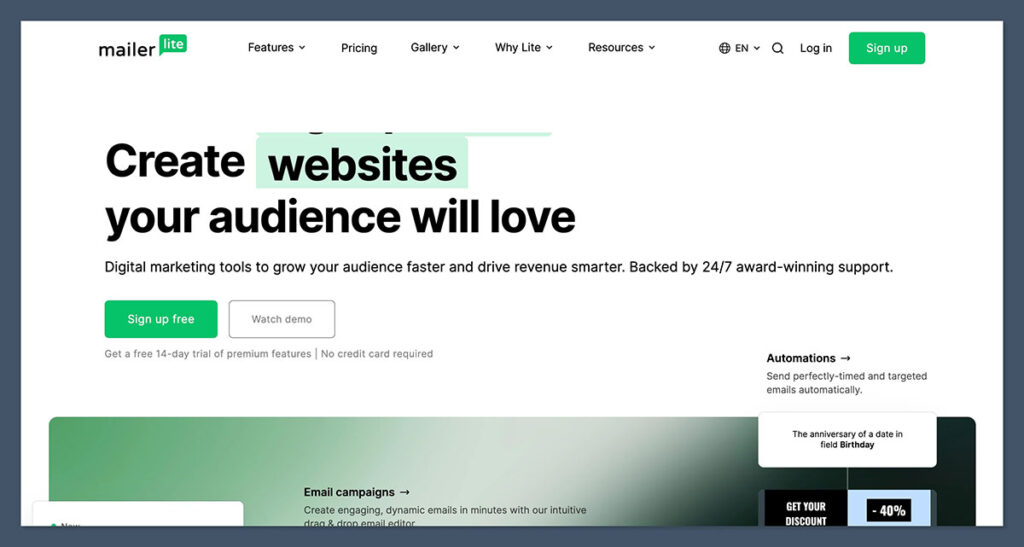
Both platforms provide tools to help grow your list and promote products, but their approach differs.
MailerLite
MailerLite includes a full suite of landing pages, signup forms, and a simple website builder on every plan. You can:
- Build unlimited forms
- Create up to 10 landing pages on the free plan
- Use pre-designed templates optimized for lead generation
- Build a simple website with a drag-and-drop editor
This makes MailerLite great for stores running lead magnets, product launches, and event signups.
Brevo
Brevo includes landing pages on its higher-tier plans. While the builder is solid, it’s not as central to the platform as it is with MailerLite.
- Use pre-made landing page templates
- Customize forms with branding and fields
- Integrate with email and automation flows
The verdict: If landing pages and lead generation are a big part of your strategy, MailerLite has the edge here.
Channels Beyond Email
This is where the two platforms take completely different paths.
Brevo Supports Multichannel Messaging
Brevo allows you to manage campaigns and automations across:
- SMS
- Push notifications
- Transactional email
- Live chat
This gives ecommerce stores the power to reach customers wherever they are, using personalized touchpoints. You can build flows that combine email and SMS for abandoned carts, or use WhatsApp for delivery updates.
MailerLite is Email-Centric
MailerLite is built entirely around email. You won’t find support for SMS, WhatsApp, or transactional messages. That keeps things simple, but may limit your options as you grow.
The verdict: If you plan to expand beyond email, Brevo is the better long-term platform.
Final Decision: Brevo or MailerLite?
After testing and comparing both tools, here’s my recommendation:
Choose Brevo if:
- You want one platform for email, SMS, WhatsApp, and transactional messaging
- You have a large list and want to pay based on send volume
- You run complex ecommerce automation like abandoned carts, post-purchase flows, and product recommendations
- You value multichannel marketing as part of your growth strategy
Choose MailerLite if:
- You’re just starting and want simple, affordable email marketing
- You prioritize ease of use, landing pages, and form builders
- You don’t need transactional emails or SMS features
- You want a clean platform with clear pricing
Both platforms are great, they just serve different types of ecommerce stores.
If you’re scaling fast and need more power, Brevo is the better fit. If you’re starting lean or focused on email-only marketing, MailerLite gets the job done efficiently.




Comments 0 Responses