In today’s Adobe Commerce review, we’re taking a closer look at one of the most popular ecommerce and website building platforms for growing companies.
Known for powering the websites of some of the world’s biggest brands, including HP, and Shoebacca, Adobe Commerce (previously Magento) has earned a lot of recognition in the past few years. It’s even ranked a leader in digital commerce by the Gartner Magic Quadrant.
The solution combines a completely scalable, extensible, and modular platform for online site design, with intuitive tools for store management, to help any business grow.
Let’s take a closer look at what Adobe Commerce can do.
What is Adobe Commerce? An Introduction
Adobe Commerce is a comprehensive ecommerce platform, powered by the world leading Adobe brand. The solution combines advanced data sharing capabilities with artificial intelligence, to help organizations build personalized B2B and B2C experiences for customers.
Supported by the Adobe Experience Platform, the Commerce solution integrates seamlessly with many of the other popular tools in the Adobe landscape, including Adobe Analytics, Experience Manager, and Real-Time CDP (Customer Data Platform).
Previously, Adobe offered the “Commerce Cloud” service as a complementary addition to the open-source Magento website building platform.
However, the brand decided to consolidate its solutions in 2021, bringing both a ready-to-use Magento website and Adobe features together in one platform.
Adobe Commerce vs Magento: What has Changed?
Magento was a free, open-source ecommerce platform, designed to allow business owners to build digital content, manage transactions and inventory, and handle customer support in a highly scalable ecosystem.
The solution was primarily designed for experienced web developers, as it required a significant level of programming and coding knowledge.
It was the first major open-source platform for commerce, giving merchants incredible flexibility to be creative and innovative with their go-to-market strategy.
When Adobe consolidated their Commerce Cloud and Magento solutions, they brought the two toolkits together.
Adobe Commerce is now powered by the underlying technology of Magento, meaning merchants get access to the same great ecommerce solutions. However, with Adobe Commerce, there’s no need to manage hosting yourself.
The Adobe Commerce solution is a SaaS service, which gives you all the features you need to build an extensive site, without excessive coding.
The solution comes with its own page builder, with drag and drop tools, as well as integrated inventory management, B2B solutions, reporting and analytics.
Adobe Commerce's Main Features
Adobe Commerce is an all-in-one toolkit, offering organizations the resources they need to create personalized and AI-powered B2C and B2B shopping experiences.
It still offers much of the flexibility offered by Magento, with tons of integrations and extensions available, as well as support from implementation partners.
The core features of Adobe Commerce include:
Multi-Channel Commerce
At its heart, Adobe Commerce is a solution that allows business owners to sell products and services anywhere, across multiple channels and sites.
The solution comes with a “multi-brand” toolkit, which means companies can manage a variety of different brands and stores, as well as various customer profiles, in the same convenient platform.
There’s a channel manager, which supports US based merchants in integrating their Adobe Commerce and Magento stores with Walmart marketplace, through first-party integrations.
You can also connect Adobe Commerce with Amazon, for direct access to the world’s biggest online marketplace.
Other multi-channel commerce features include:
- Quick checkout: A simple and secure mobile-friendly checkout experience that allows customers to make purchases easily without requiring a password.
- Mobile centricity: Progressive Web application solutions for seamless, app-like experiences and smooth conversion paths across every device.
- B2B functionality: Offer a comprehensive B2B buying experience with customized catalogues and pricing, personalized experiences, and self-service customer portals.
- Headless commerce: API-based headless commerce, designed to help companies deliver seamless and consistent shopping experiences across every device and channel.
Website Building
Adobe Commerce makes it simple to design attractive websites for a host of different brands, with or without coding knowledge. The easy-to-use interface includes modern, drag-and-drop tools, so you can create compelling content and shopping experiences without developer support.
Since Commerce is fully scalable and extensible, with a modular core, and advanced headless capabilities, you can also incorporate new technologies into your site experience at will.
There’s even the option to leverage the Adobe Developer App builder, to create your own mobile app.
The PWA studio also ensures business leaders can deploy and optimize progressive web apps, quickly and cost effectively in minutes.
Plus, Adobe guarantees an excellent user experience for any website or online experience you create, with an unrivalled ability to customize and add integrations.
There’s even an AI-infused search function built into the store, to help customers find the products they need quickly, with real-time recommendations
Store and Site Management
Managing your store environment is simple with Adobe Commerce. The solution includes inventory and order management tools, so you can keep track of all of your transactions in one place.
Plus, you can sell and fulfil orders from anywhere, with flexible, omnichannel tools that allow your customers to choose between things like home delivery and click and collect.
To enhance the customer experience, Adobe allows companies to provide personalized customer accounts to each client.
Plus, you’ll be able to manage all of the details of your customer’s accounts on the back end, offering up-to-date tracking information and guidance.
Other features include:
- Personalized product recommendations: The AI solutions built into Adobe Commerce offers customers rapid and unique recommendations based on their behavior, popular trends in the industry, product similarities and more.
- Catalogue service: The Catalogue service gives you faster access to catalogue data, with multi-tenant SaaS support. You can easily pull information from any environment, and manage multiple channels and brands in one place.
- Adobe Experience tools: With support from the Adobe Experience platform, you can track real-time customer data, and create comprehensive profiles for each customer segment.
Analytics and Reporting
One of the most enticing features of Adobe Commerce, is its ability to provide rich insights into your customers, store performance, and other essential data.
The Adobe Commerce platform comes with direct integration to tools like Adobe Real-Time CDP, and Adobe Experience Manager.
This means business leaders can combine commerce data with insights from every channel and system, both online and offline, to gain better segmentation opportunities.
You can also use “Adobe Target” to test user experiences with AI, and build intuitive shopping moments.
The Adobe Commerce suite also features a comprehensive business intelligence suite, with behind-the-scenes views of all of your KPIs and metrics for store management.
Plus, the reporting dashboard allows every business owner to turn data into visual, shareable reports.
You can access automated report updates, a range of export options, and various user roles, to bring your entire team together when analyzing insights.
Other Scalable Features
As a comprehensive cloud-based platform, Adobe Commerce is built to empower companies to scale rapidly across multiple channels, brands, and environments.
The solution comes with a host of advanced tools for growing business owners, such as:
- Data warehousing and management: A cloud-based ecommerce data warehouse, which provides various ways to move your data into one space with automated syncing.
- Optimized performance: All Adobe Commerce assets are designed to perform perfectly across all devices, with insights into ongoing functionality.
- Security: Built-in tools on the Adobe Commerce platform allow users to secure their commerce data while maintaining comprehensive visibility.
- Extended capabilities: The Adobe suite comes with a marketplace packed full of extensions, themes, and connectors, to help power automated workflows.
- ERP integration: Store owners can rapidly integrate their ERP system with Adobe Commerce, syncing inventory, orders, and customer data in seconds.
The solution is also fully PCI compliant, so business leaders can give their customers peace of mind wherever they choose to shop.
Adobe Commerce: Pricing Plans
One slightly confusing aspect of the Adobe Commerce platform is its approach to pricing. While other online store builders have distinct packages to choose from, Adobe Commerce delivers all of its services on a per-quote basis. This means you’ll need to contact the team to get a price.
There are two distinct services to choose from, however.
The first option is Adobe Commerce Pro, the all-in-one package for merchants of any size. It comes with full access to the Adobe Commerce application, as well as core application support, and a single-tenet dedicated infrastructure.
This plan includes deployment tools, a staging environment for customizing your store, and a range of customization options.
You’ll also access 50GB of testing support, disaster recovery and data retention tools, and a Varnish-based CDN.
Plus, there’s image optimization, DDoS protection and WAF, performance monitoring tools, and infrastructure support. You even get a technical account manager.
The Adobe Commerce Pro plan also features global scaling, secure and dedicated cloud infrastructure, automated data backups, expansive monitoring and alerting, and full infrastructure security.
The second option, “Managed Services”, features all of the functionality you’ll get in the Adobe Commerce Pro package, with a little extra support from experts in the Adobe team.
The service includes an application-level 99.9 uptime SLA, as well as designated cloud infrastructure resources.
There’s also planned event management support, customized site monitoring, upgrading and patching development assistance, and live coaching included.
Plus, you’ll also get application monitoring assistance, and dedicated escalation management services.
Adobe Commerce: The Pros and Cons
Adobe Commerce is an extremely powerful and scalable tool for online retailers, giving every business the freedom to sell across multiple channels.
However, it does have some potential downsides to consider too. Let’s take a closer look at the pros and cons:
Pros 👍
- B2B and B2C selling: Adobe Commerce allows businesses to personalize user experiences for both businesses and individual customers. There are options for selling subscriptions, creating multiple storefronts, and even building various brands.
- Personalization: With built-in AI technology, and complete access to the Adobe Experience Platform, creating personalized experiences is easy. You can create comprehensive customer profiles, marketing campaigns targeting specific segments, and personalized recommendation engines, without having to use external tools.
- Customization: Adobe Commerce ensures every business can customize their store to suit their needs. Not only is there a great drag-and-drop site builder, but there are countless tools for scaling your store across different platforms, and adding unique integrations and automations. You can even leverage headless commerce capabilities.
- Fulfilment options: With inventory, order, and fulfilment tracking tools, Adobe ensures you can easily sell products anywhere. You can fulfil orders from a network of warehouses and stores in one place, and even offer customers a range of delivery and pickup options.
- Payment methods: Adobe Commerce users can pay for products using a variety of methods. There’s support for credit and debit card payments, sales on credit, subscription orders, money orders, bank transfers, and even cash transactions.
- Insights: Adobe Commerce takes reporting and analytics to the next level, with extensive reporting tools to help collect and manage data from a range offline and online environments. This means companies can grow faster with more data-driven insights.
Cons 👎
- Some complexity: Although Adobe Commerce is easier to use than Magento, it still has a slight learning curve to consider. Some of the tools available do require some technical know-how, which can be difficult to implement if you don’t have managed service support.
- Price transparency: Adobe Commerce pricing is quote based, so it’s difficult to know exactly how much you’ll spend until you contact the team. This can make it difficult to plan or budget when building your store.
- Less suitable for small businesses: Although Adobe Commerce claims to serve all kinds of brands, it may be too complex for small business owners. It’s generally better suited to growing and scaling companies with a large global presence.
Alternatives to Adobe Commerce
1. Shopify
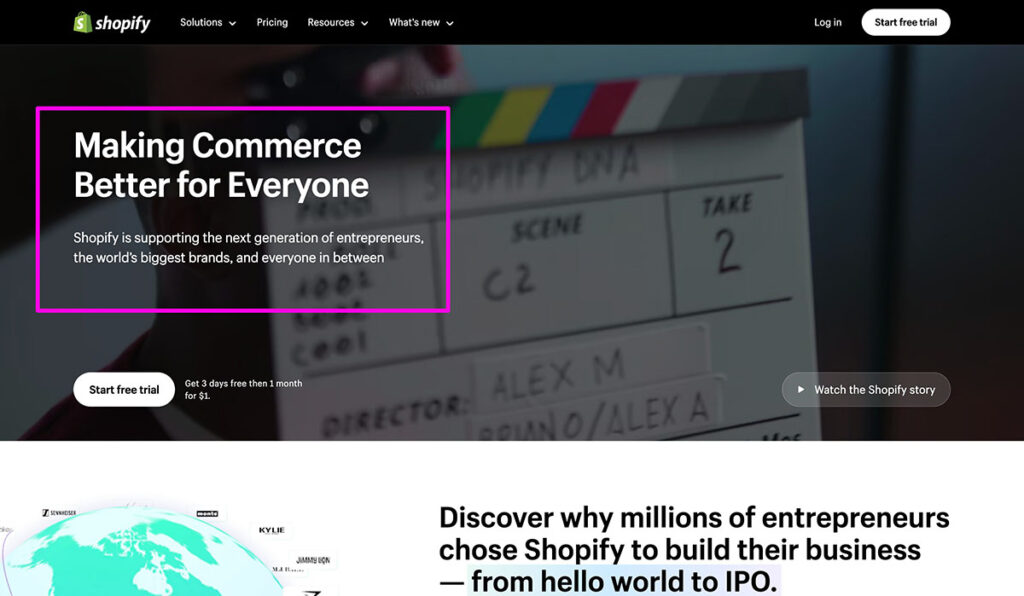
If you’d prefer to switch away from the Adobe Commerce system entirely, you could consider Shopify.
This one of the best all-around eCommerce platforms on the market today, offering excellent flexibility through things like an easy-to-use platform, hundreds of integrations, and brilliant customer service.
Shopify has some of the best ecommerce features on the market to offer. However, the difference between Shopify and Magento, is that Magento has all of its features built-in.
With Shopify, you’re more likely to need to track down the tools you need through various plugins. There are also some transaction fees to consider unless you’re using Shopify Payments.
Shopify is a powerful and intuitive tool with a brilliant inventory system, and plenty of other amazing tools. You can also use Shopify to sell across multiple channels with ease.
👉 Read our full Shopify review.
2. BigCommerce
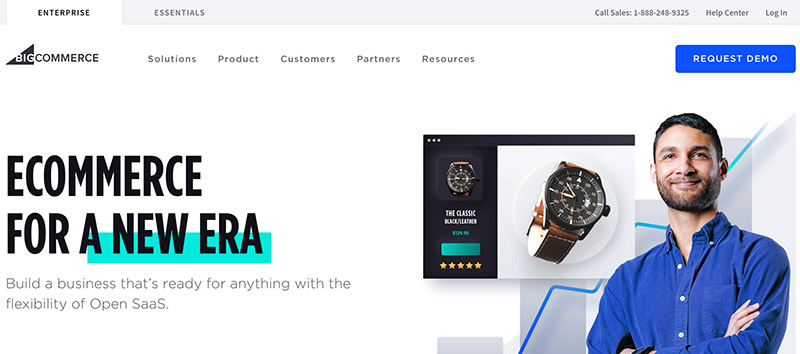
If you’re looking for an alternative to Magento, but you’re not sure about Shopify, BigCommerce could be the perfect solution.
This highly scalable product is popular among big brands, and it comes with tons of tools to help your business grow.
Unlike Shopify, everything you need comes as standard with BigCommerce, so you can jump straight into building a successful business.
BigCommerce even has tools available for SEO to help with your rankings on Google. The user interface is a little tricky for some, thanks to huge amounts of jargon and technical wording, however.
Additionally, many people find that the features of BigCommerce take more getting used to than they do with Shopify and similar tools.
However, if you don’t mind the learning curve, BigCommerce could be the right choice for your team. This is particularly true if you’re a growing brand.
👉 Read our full BigCommerce review.
Magento Review: Conclusion
This is one of the easier reviews I’ve ever done, because Magento has never tried to pretend they are something different than an enterprise level software.
The company knows its main market, so I would encourage those intermediate developers to download the free Magento version to try and build a site.
As of late, Magento has gotten a little less transparent with who the Magento Commerce product is for. They're trying to find a market with smaller businesses, but as of right now I would recommend avoiding this if you're a small business owner.
Also, you might want to read an in-depth comparison between Shopify and Magento.
Let us know in the comments section if you have any questions about this Magento review.





Magento is one of the best E-commerce platforms built on open-source technology. Thanks for sharing the informative article.
You’re welcome Steve!
Fabulous article…Magento is remarkable in the digital world for eCommerce also developers recommended not only it’s open source but because of it’s impeccable features and security options.
👍 👍 👍
Magento is a nightmare. As much as I used to love Magento1, Magento2 is a disaster platform, it so slow, and development for community version got extremely hard. Trust its all for a reason to upsell to the Enterprise version. Definitely do not recommend Magento.
Great article! I see that Magento is now making mid level and small business a focus for their ecommerce platforms. Do you know what the main difference is with these? Is the fee different for each level?
Thanks for the info.
From a programmer perspective;
I have used a lot of modern frameworks and my opinion on Magento is that it is a bloated platform and resource hungry platform.
Would not recommend the platform.
We used magento 2 for 1 year, it was so bad we decided to move to shopify. I have wasted about £10,000 on magento and developers. Magento really is only good for large companies not small retailers, never again
I’m sorry to say that Magento 2 is the currently the poorest platform for building a professional eCommerce store. Unfortunately I have started to develop a store in Magento 2; around 2 months ago and still stuck in bugs. bugs, and bugs everywhere. Really very unpleasant experience.
Highly not recommended!
Magneto 2 is buggy and a money pit. It’s not ready for ecommence. I’d hope within1-2 years the platform for M2 will stabilize. But have no illusions it’s a huge work in progress.
A very good review, Catalin, thanks for that! I have a question – is it Magento 2 that you’re reviewing? We are in the process of upgrading from 1 to 2 and it doesn’t look as exciting as you write here. Looks like a lot of bugs and a lot of limitations.
Hi Elena,
Yes the review is for Magento 2.
Regards,
–
Bogdan – Editor at ecommerce-platforms.com
we started the upgrade to M-2 last January and it was a nightmare. We dropped it after spending a ton of money,only to find it was so buggy and did not yet have extensions written for it that we needed. We went back to M-1 and have been getting along just fine…
hello, I want to start up an online store using magento platform. what does magento offer and what is the start-up cost.
Hi Hellen,
The Community Edition is the open source offering that is available for free.
Most important features include:
Marketing, promotions and conversions
Site management
Catalog management
Catalog browsing
Product browsing
Checkout, payment and shipping
Order management
Customer service
Mobile commerce
Persistent shopping
Private sales
Gift registries
Store credits
Follow this link for a full feature list.
Best,
—
Bogdan – Editor at ecommerce-platforms.com
I am using Joomla since two years but I am not a programmer, just know basics of CSS. I am deciding to launch online store. What if is purchase Magento theme and install quickstarter, do i still need programming language to add update products? Or just i have to install quickstarter of Premium Magento Theme and start adding my products for sell?
With Magento you would still need help from a professional developer before being able to launch your online shop.
Thanks CATALIN ZORZINI