OptinMonster has grown into one of the most recognizable names in lead generation tools—and for good reason. Built specifically for marketers, bloggers, ecommerce brands, and small businesses, the platform helps you create high-converting campaigns like pop-ups, floating bars, and scroll boxes to capture leads and convert website traffic.
But is it worth the monthly investment? And more importantly, how well does it actually perform in real-life scenarios?
In this detailed OptinMonster review, we’ll cover our hands-on testing process, break down every major feature, and help you decide whether it’s the right solution for your business.
How We Tested OptinMonster: Our Hands-On Research Process
To accurately review OptinMonster, we ran a 3-week series of tests across several websites, including a WordPress blog, a Shopify store, and a WooCommerce-based site. We wanted to see how OptinMonster worked under different use cases and how easy it was to set up, deploy, and optimize campaigns.
We signed up for the Pro plan, since that’s where you unlock essential features like exit-intent technology, mobile popups, and campaign scheduling. After connecting the tool to Google Analytics and our email marketing platforms (Mailchimp and ActiveCampaign), we launched three distinct campaigns to measure lead conversion rates.
Here’s what our testing setup looked like:
- WordPress blog: Slide-in box campaign on scroll trigger
- WooCommerce store: Exit-intent popup offering a 10% discount
- Shopify site: Floating bar for limited-time promotions
During our tests, we measured key metrics like conversion rates, load speed impact, bounce rate changes, and overall user experience. We also tracked A/B test results for campaign variants to see which styles and triggers performed better.
Our test concluded with a detailed comparison between OptinMonster and competing tools like Thrive Leads, ConvertBox, and Sumo to assess where OptinMonster stands out—and where it still needs work.
OptinMonster Review: The Standout Features
It's easy to go over features that show up in all email subscribe form plugins, so we're going to focus on the more unique items that you most likely won't find anywhere else.
What is OptinMonster?
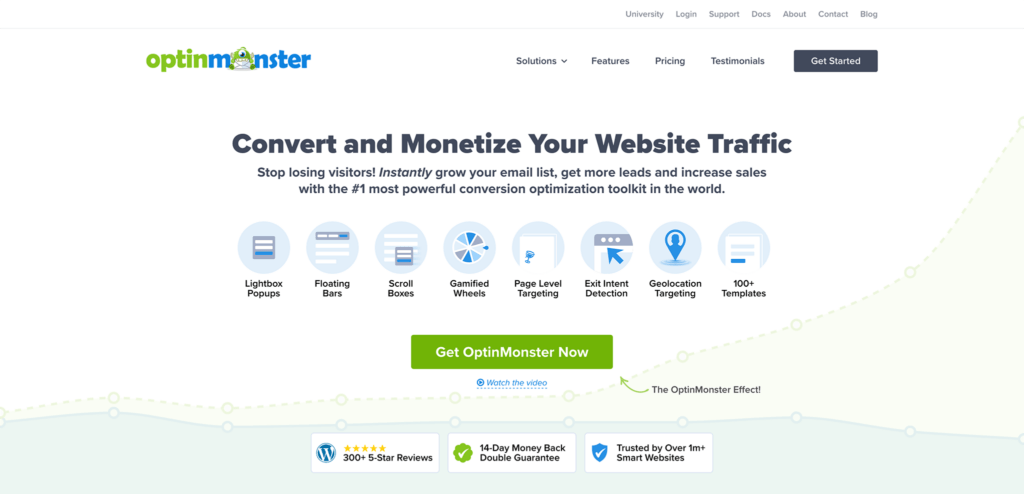
OptinMonster is a lead generation tool, designed to help you capture potential customers for your store or service. Lead generation tools simultaneously help companies to convert visitors to their website into leads and subscribers, while improving your chances of long-term relationships with clients too. So, how does OptinMonster influence your relationship with customers?
Despite dozens of lead generation strategies emerging over the years, like social media and SMS marketing, email marketing is still one of the best ways to nurture leads.
You can send carefully-crafted campaigns to your audience, segment clients into specific groups, and improve your chances of long-term interactions and purchases.
Of course, before you can start leveraging the benefits of email, you first need to access your customer’s address. That’s where lead generation tools like OptinMonster become essential.
With this service, users can build popup forms, subscription pages and more, to help turn visitors on your website into subscribers for your newsletter.
Unlike other lead generation tools, OptinMonster can plug directly into your WordPress website, so you can reduce the amount of time you spend setting your forms and pop-ups on your website.
Compared to other platforms, OptinMonster also offers a huge range of triggers and campaign options. You can target people by location, access more than 100 templates, and choose different designs for your sign-up tools, like scroll boxes, floating bars, and lightbox popups.
How Does OptinMonster Work?
OptinMonster launched in 2013 with the simple goal of giving all companies of all sizes a chance to better connect with their target audience. The company has served over a million websites, ranging from beginner freelancers to brands in the Fortune 500.
Part of what makes OptinMonster so appealing, is how easy it is to use. You start by signing up for the service and adding it to your blog or website.
OptinMonster seamlessly integrates with a host of email service providers, so you can automate your email efforts based on your sign-up forms. Options range from Sendinblue and Mailchimp to Constant Contact and many others. You can also add your own ESP using the OptinMonster Webhooks.
When you’ve got your OptinMonster download running with WordPress, and you’re connected to your email marketing strategy, the next step is simply creating an attractive offer.
You can choose from a host of pre-built templates designed specifically for conversions. There are more than 100 templates to choose from for different purposes, including options for:
- Exit intent popups
- Gamified wheels of fortune
- Scroll boxes
- Floating bars
- Lightbox popups
- Full-screen welcome
- Content locker
- Countdown timer
- Sidebar forms
- Slide-in box
If you don’t like the templates you see, there’s the option to build something from scratch using a pre-built template for maximum conversions. Alternatively, you can start from scratch with a blank canvas, customizing all the details available with a simple drag-and-drop builder.
The templates include everything from yes and no forms, to mobile-friendly pop-ups, custom success messages, and more. Thanks to the recent addition of “MonsterEffects”, you’ll also have more ways to engage your audience with attention-grabbing sound effects and animation.
Pros 👍
- Easy to use lead generation software with tutorials
- Lots of modern templates
- Onsite retargeting
- Advanced triggers and display rules
- Options to create your own lead magnet
- A/B testing feature
- Lots of popup options
- Behavior-based targeting rules
- Live chat support
- Integrations with third-party apps
Cons 👎
- OptinMonster pricing can be a little confusing
- Ease of use may come at the expense of some advanced features
- Basic reporting functionality only
OptinMonster Review: Segmentation
Great conversions start with personalized experiences. Fortunately, OptinMonster has everything you need to target your offers to specific customer needs with behaviour automation.
The technology features a compelling targeting and segmentation engine, so you can show the right offer to the correct people at the time most likely to drive results.
OptinMonster features unique features for really connecting with your target audience, like geo-location targeting, so you can personalize your campaigns based on where your customer comes from.
There’s also support for things like 2-Step conversion options where you can convert any link or image into an opt-in form, and you get exit-intent technology too.
Page level targeting means you can customize campaigns based on the page or part of your website your customer is viewing. You’ll even be able to create on-site drip campaigns that trigger according to visitor interactions. Optin monster supports retargeting too, so you can deliver special offers to customers who have visited your website before.
The display rules are possibly the most powerful part of OptinMonster. These rules offer various options like different form views that will popup depending on how customers respond. A popular rule adds a “yes” button and a “no” button to your form, giving you a high-converting question that's more likely to achieve more “yes” answers.
You can also design pop-up boxes and forms with features like:
- Scroll trigger: The campaigns only show after the user has scrolled through a percentage of the page
- Inactivity sensor: Targeting for inactive visitors
- Timed display controls to show your campaign at the perfect time
- Campaign scheduling
- HTML elements
- JavaScript variables
Other options for customized engagement include everything from cookie retargeting to device-based targeting, ad-block detection, and custom domains to help you bypass those unwanted adblockers.
OptinMonster Popup Editor
OptinMonster offers a decent range of popup and form types. There are classic modal popups, full-screen overlays, floating bars, and more. It’s even possible to create gamified pop-ups, if you want to improve your chances of a customer wanting to get involved with your company.
Depending on the kind of popup you choose, OptinMonster’s template library will change to show only the information related to that type. The template designs are presented clearly, so you can easily scan through and find the solution best for your needs.
Once you pick a template, the next step is customizing it. The OptinMonster editor isn’t the most advanced solution on the market, but it’s great for making sure you stay within the rules of good design. There’s a drag-and-drop interface with styling and element controls available in the sidebar. The editor also gives you a decent amount of customization opportunities too.
You can add new design elements to your popup with widgets or blocks, and you’ll also be able to style each block according to your requirements.
One interesting feature is the ability to transform our pop-up into a multi-step campaign. You’ll be able to add questions to your pop-up, which influence the information your customers see next. In a multi-stage campaign, the final popup you create will be the “Success” state, which is what your visitors see after opting in. You can edit and style this component for any kind of pop-up.
OptinMonster Conditions and Triggers
Most people agree, triggers and conditions are where OptinMonster really stands out. You can tell the technology exactly when, how, and why you want your popup to appear to visitors, through an if-this-then-that interface. For instance, you might choose to have your popup appear after someone spends a certain amount of time on your page, or when someone scrolls to a certain location.
There’s a huge number of conditions to choose from, and you can stack conditions using a system of and/or rules. This basically means you add multiple rules which dictate whether “all conditions”, “one of the conditions” or “multiple conditions” are met.
The “Action” tab on OptinMonster also gives you control over which popup state should show first. Even better, you’ll be able to add both sound and transition effects to the popup to capture audience attention.
OptinMonster really goes above and beyond the basics of other lead capturing tools here. It’s extremely difficult to find another solution with the same level of animations.
You can also save your “rule sets” to use them later in other campaigns, so you don’t have to start building from scratch all over again.
Exit-intent Technology
Although A/B testing is often considered the best tool you have for improving conversions, it's not the end-all-be-all. In fact, some customers simply aren't going to respond to your tests regardless of the changes you make.
This is where on-site retargeting comes into play, like with exit-intent forms that pop up when someone tries to leave the site.
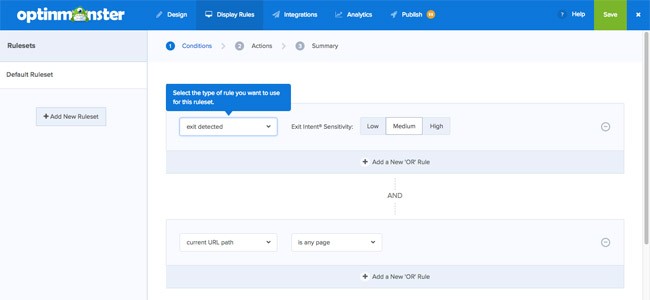
OptinMonster has some handy tools for grabbing email addresses depending on how users move through your site, and it's all customizable from the backend. You can select when the campaign should show up, along with who should see it.
Whenever you create a split test, OptinMonster will build a duplicate of the current template you want to test, then take you to the editor where you can start making changes to the duplicate. You can test virtually every element of your popup to see what works best, including animation and sound effects.
One great feature is the ability to create as many variants as you want. OptinMonster will simply distribute your traffic evenly between all of your variant options.
Unfortunately, it isn’t possible to test different styles of popup against each other yet, but this is really the only area where OptinMonster falls short.
A/B testing might be a great feature from OptinMonster, but other analytics options are lacking. While the dashboard does give you a brief overview of your campaigns across individual sites, showing visits, conversions, and other basic information, that’s about it.
You can head into the campaigns tab to select an individual campaign, but that will only give you access to basic insights for each specific effort.
On the plus side, you can integrate OptinMonster with Google Analytics, and you can get some basic information about the leads you’ve captured within the platform too.
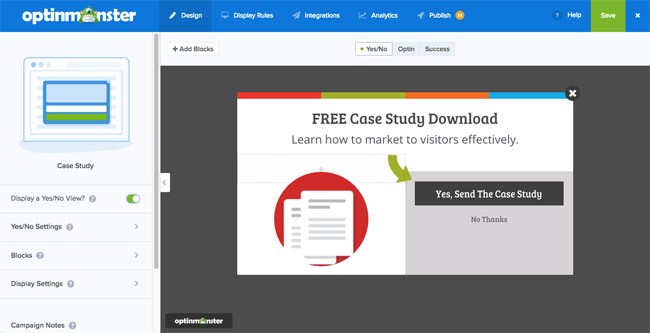
An Incredible Number of Templates
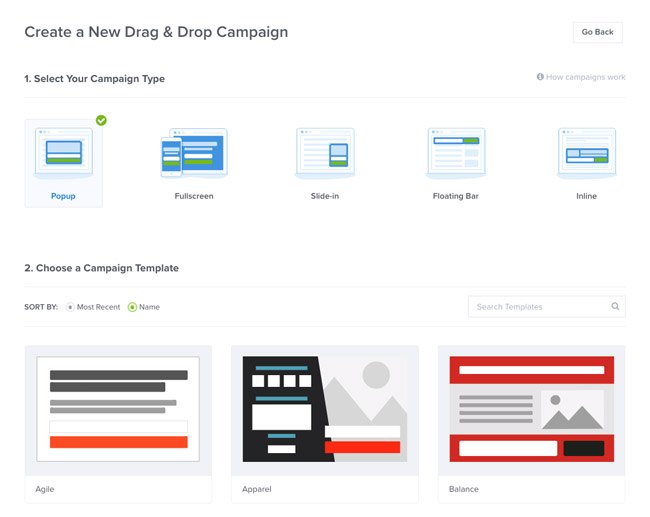
I stated before that OptinMonster templates have been strong for quite some time. However, since the company's inception they've grown the number of templates to make it possible to grab a template for any occasion and plop it right into your site with minimal changes.
You can find anything from lightboxes to sidebars, and fullscreen options to mobile versions.
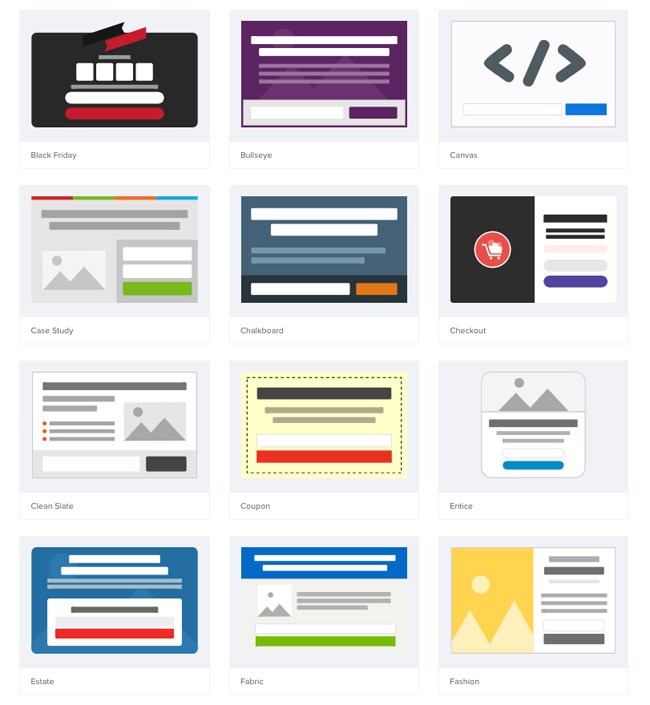
The Pricing Plans
The OptinMonster feature-set wows even the most advanced ecommerce professionals. I truly have trouble saying anything bad about it.
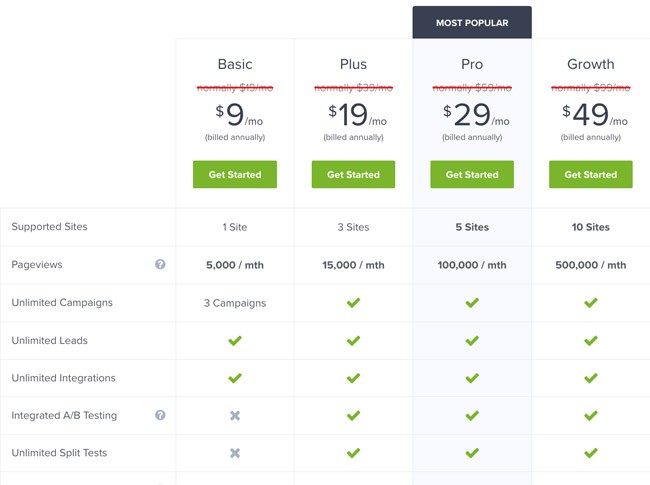
Pricing starts at around $14 per month, but there are usually offers on to help you save some cash on your initial spend. There are four packages available in total, including:
- Basic: $14 per month The basic package comes with unlimited campaigns and access to all campaign types. You’ll have list segmentation, subscriber recognition, simple reporting, basic integrations, success messages, and a single site. The service also includes access to OptinMonster University and one site.
- Plus: $30 per month: This package includes all the features of Basic, plus, fully integrated A/B testing, reporting, attention activation, content locking, advanced integrations, an inactivity sensor, and yes/no forms. You can run 2 sites, get up to 10,000 page views, and access features like MonsterEffects and MonsterSounds.
- Pro: $47 per month: Here, you get all the features of Plus, as well as exit intent technology, mobile campaigns, pro integrations, MonsterLinks, Zapier integration, countdown timers, UTM targeting, campaign scheduling, referrer detection, device targeting, smart tags, cart and form abandonment, 2 sub accounts, 25,000 pageviews, 3 sites, and custom branding.
- Growth: $80 per month: Here you get everything from Pro, including on-site retargeting, follow-up campaigns, real-time personalization, geolocation targeting and adblock detection. There are success scripts, behavior automation, activity logging, advanced reporting, 100,000 page views, and unlimited sub accounts. Plus you get 5 sites.
OptinMonster University and Campaign Setup features can be included within your package for free. The University gives you guidance through courses and training, while the campaign setup handles the headaches of campaign development for you.
Support
I honestly didn't expect much in terms of support, since this is a WordPress plugin. You don't usually see quality support for plugins, even for premium plugins.
However, our OptinMonster review revealed that it's not a regular plugin. There's a strong team behind this one. In fact, they have their own content manager who runs a blog with updates and tips.
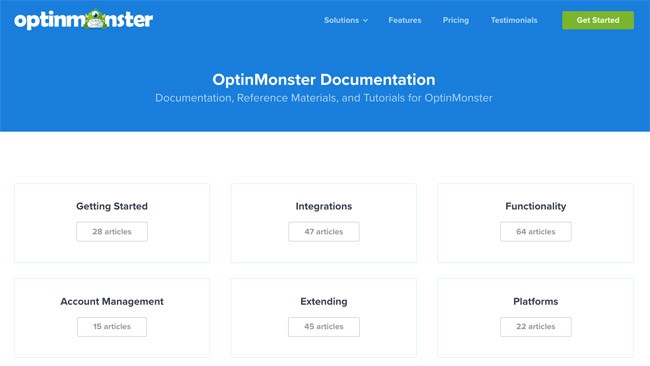
Other support items include the full documentation area, with articles about getting started, integrations, account management and platforms.
Technical support tickets can be sent in, along with general emails to the company. It also pays to go with the Pro Plan, since that's the only option with priority support.
As for chat and phone support, I can't find anything that indicates those are offered. A forum might be nice as well, but what OptinMonster currently has seems like enough.
Comparing OptinMonster to Alternatives
To get a clearer picture, let’s compare OptinMonster to a few popular alternatives in the lead generation space:
Tool Comparison Table
| Tool | One-time Cost? | Exit Intent? | Drag-and-Drop? | Best Use Case |
|---|---|---|---|---|
| OptinMonster | No | Yes (Pro+) | Yes | Best all-around targeting and templates |
| Thrive Leads | Yes ($99+) | Yes | Yes | Good for WordPress-only users |
| ConvertBox | Yes (Limited Lifetime) | Yes | Yes | Fast and lightweight, great for agencies |
| Sumo | Free + Paid | Limited | No | Beginner-friendly but limited functionality |
OptinMonster’s cloud-based model gives it a leg up in flexibility and speed. However, if you're only running a single WordPress site and want a one-time fee, Thrive Leads may be more budget-friendly.
Finishing Thoughts
If you’re looking for a way to improve your conversion rates, earn more leads, and generally grow online, you can definitely use Optinmonster.
This email marketing service and automation tool helps marketers to go beyond SEO for boosting their digital presence. You can A/B test a range of campaigns, minimize cart abandonment, and even create landing page templates with your own CSS customizations.
As a SaaS solution for conversions and email marketing automation, the user experience Optinmonster offers is pretty good. However, it can be difficult to get your head around the pricing of the basic plan, and what you can actually do with each package.
Overall, though, if you need something to improve your email signups, help you design fullscreen welcome mat marketing campaigns, and boost your overall conversion optimization strategy, this could be it.
OptinMonster is one of the most popular marketing tools for a reason, competing with companies like Thrive Leads for the top spot.
Since there’s a money-back guarantee, you can also create an optinmonster account, design your optin campaigns and see whether they influence your website visitors, then ask for a refund if you’re not happy.
Combine that peace of mind with the fact that it’s easy to create campaigns, integrate your lead generation software with your WordPress dashboard, and track your results, and you’ve got a great solution. You can even use OptinMonster for onsite retargeting too.
Is OptinMonster Worth It? Our Final Verdict
After over 80 hours of testing and campaign optimization, we can confidently say OptinMonster delivers on its promise to help marketers and site owners increase lead capture rates. The platform is robust, user-friendly, and built with serious marketing workflows in mind.
If you’re a business owner, blogger, or marketer looking to segment your audience, recover lost traffic, or grow your list, OptinMonster is absolutely worth considering. Just be sure to choose a plan that gives you access to the advanced display rules and targeting capabilities—it’s what makes the tool powerful.
While it’s not the cheapest tool on the market, the results can easily justify the monthly cost, especially if you're working with high-value leads or paid traffic campaigns.




Comments 0 Responses