
How do eCommerce sellers find best-selling products that turn a healthy profit?
It’s easy to imagine spending hours researching what’s trending. Fortunately, there are tools out there that streamline this otherwise painstaking process.
One such option is ZIK Analytics, an eCommerce market research platform that aims to empower entrepreneurs with the tools and insights they need to make data-driven decisions, from the first step of breaking even to becoming profitable and ultimately, reaching independence when selling online.
So, stick with me as I explore some of Zik’s key features, integrations, pricing, pros, and cons.
Hopefully, by the end of my Zik Analytics review, you’ll have a better idea of whether Zik is a good fit for your business.
There's lots to cover, so let's dive in!
What is Zik Analytics?
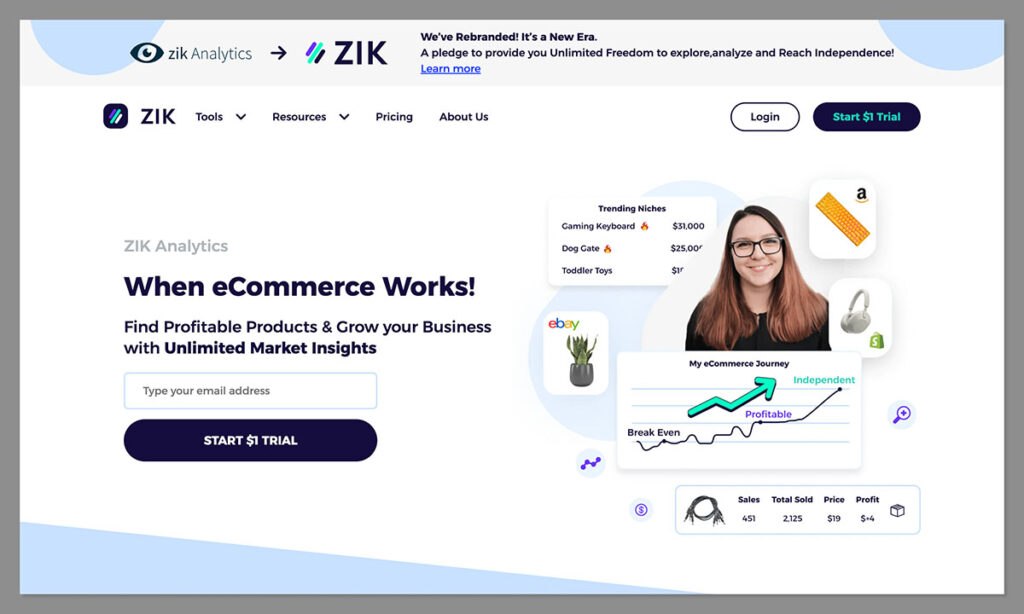
As we touched on, Zik is a market, product, and competitor research platform aimed at eBay, WooCommerce, and Shopify, sellers sourcing products from Amazon.com, AliExpress, or Walmart.
Founded seven years ago by Naha Geva, its website showcases testimonials from eCommerce sellers who have successfully used the platform to advance their businesses. At the time of writing, Zik Analytics had been used by 130,409 sellers!
Zik Analytics: Pros and Cons
Pros 👍
- Easy to navigate dashboard
- Trustpilot users give it a 4.8 stars out of 5-star rating with specific praise for customer service, good features, and easy setup.
- Zik’s online resource center is extensive, and I found it easy to gain more information about features in the Help Center.
- There are useful free eBay fee calculator and Title Builder.
- When you start to use each feature in Zik’s dashboard, there’s a short “how to” training video you can watch on how to use it.
Cons 👎
- The $1 trial is only for seven days.
- Only Pro+ and Enterprise subscribers have access to advanced features.
- You can’t import products directly to your eBay store from Zik Analytics without integrating with Auto DS.
Zik Getting Started and Key Features
Now that we’ve covered the basics let’s explore some of Zik’s key features.
I created an account by signing up for Zik’s seven-day trial (which costs $1).
Just provide an email address and set a password to create an account.
I was then taken to Zik’s dashboard. From here, I could customize my ‘Seller Settings’. These are split into three categories (as listed below) and organized into the following dropdown menus:
- Selling on: eBay, WooCommerce, Shopify, or Amazon
- Sourcing on: Amazon.com, AliExpress, or Walmart
- Business model: Dropshipping, arbitrage, wholesale, brand owner, or reseller
I then provided my eBay store ID.

Once I completed all the above, I could start using Zik’s key features, which include:
Zik’s Market Insights Dashboard
View trending products in different niches on a range of platforms (eBay, AliExpress, CJDropshipping, Amazon, or Walmart).
From the dropdown menu, select which country you’re selling from to provide more accurate data. For example, when I looked at eBay US, I could see the top trending niches in the last 30 days (see below), trending eBay products in the previous seven days, and how much revenue they generated.
From this same dashboard, you can also see which dropshipping sellers are trending with the highest sales.
The dashboard is simple to use and can be customized to suit your business model and preferred sales channel. As mentioned above, you can adjust your ‘Seller Settings’ to reflect where you sell, where you source products from, and which eCommerce business model you’ve adopted.
As per the above screenshot, you’ll notice a left-side menu on the dashboard. From here, you can access the following tools:
- Product Research
- Competitor Research
- Category Research
- Title Builder
- Advanced tools (see below)
- Competitors: data you’ve gathered on your competitors
- Data you’ve gathered on your products
- Account management options
As we’ve just alluded to, Zik also provides a few advanced AI tools (see pricing plans below to understand who gets access to these); these features are as follows:
- Bulk Scanner: This tool scans the listings of one or more sellers to show similar items sold by alternative sellers on AliExpress or eBay.
- 500 Best-Selling items on eBay: View the 500 best-selling items on eBay in the past 48 hours. You can sort items by image, title, price, number of items sold, and location.
- Ali Growth Scanner: Discover emerging trends and top-selling items from AliExpress’s product catalog, which comprises 20+ million items! You can view products by image, title, shipping method offered, star rating, number of reviews, total sales in the past 6 months, and more.
- Turbo Growth Scanner: This is a search engine that provides access to 5+ million Amazon and Walmart products and offers insights into the best-selling products, sales numbers, seller ratings, and more.
- Autopilot: This retrieves product data from suppliers on Amazon, Walmart, AliExpress, and Walmart and compares their prices against eBay sellers. You can use filters to create auto-scans based on seller prices, reviews, rankings, and more.
Lastly, in the dashboard’s bottom right corner is a helpful calendar highlighting key selling dates. For example, a countdown to the Chinese New Year, Valentine’s Day, Superbowl Sunday, etc.
Underneath the calendar, there are also suggested keywords or product ideas for each of these dates. For example, for Valentine’s Day, Zik suggests:
- Love bracelet
- LED Rose light flower
- Rose teddy bear
- Couple necklace
In each case, I could click on the suggested keyword and see data like:
- The number of sales so far of that item
- The average price for that product
- The percentage of listings with at least one sale
…and more.
Product Research Tools
Zik offers three product research tools:
- The eBay Product Research Tool
- The Shopify Product Research Tool
- The AliExpress Product Research Tool
Please note: Although Zik refers to offering a Shopify product research tool, from what I can see from Zik’s dashboard, the emphasis is on eBay and AliExpress. So that’s what I’ll focus on below.
You can access these product research tools via the dashboard to find information about trending products and niches.
For instance, when I tested the eBay product research tool, I could see which products were trending highest over the past seven days, including sales figures, product price, profit, and where else, aside from eBay, they’re being sold.
I then clicked the “Product Research” button in the left sidebar of the dashboard. I could then type product names in the search bar to see how well they sell on eBay and AliExpress over set periods (seven, 14, 21, and 30 days), at what price, shipping location, and more.
In this instance, I typed in “sunglasses” and could see data in the following categories:
- Sell-through percentage: A measure of how fast items are selling. For example, a sell-through of 500% means that, on average, each listing has gained five sales. The higher the sell-through percentage, the better.
- Listings: You can choose the number of listings you want to analyze (10, 25, 50 or 100)
- Sold items: The total amount of items sold among the listings analyzed
- Sales earnings: The total amount of money generated from the sold items analyzed
- Successful listings: The percentage of listings with at least one sale
- The average price of each item
- Market share: A pie chart that shows how much market share each seller has
- Sales trend: A graph showing the number of daily sales within the time period you’ve specified
Lastly, I could see a list of products analyzed. More specifically, I could view product information, including images, price, seller, item location, total sold, and more.
Competitor Research Tools
Zik’s competitor research tools reveal the products your competitors are selling on eBay and AliExpress. You can view this information over set periods (seven, 14, 21, and 30 days) and filter data according to where competitors ship to and from, currency, and product prices.
You can also glean information about individual sellers. Simply type in your competitor’s user name or seller ID to view data like:
- Sell-through percentage
- Sales earnings
- Active listings
- Number of sold items
- The average price of products the seller sells
- Number of sales
…and more.
You’ll also see a list of their products for sale, including product images, product upload dates, number of sales over set periods of time, current prices, and more.
If you’re interested in selling the same or similar product, click on the “Item finder” icon (in the shape of a 3D square parcel) to locate the same/similar products sold by other suppliers.
Title Builder Tool
Zik’s Title Builder tool helps sellers write SEO-friendly product titles by conducting keyword analysis.
Accessible via your Zik dashboard, type in a product name and select your seller marketplace, shipping location, and sales date range.
I typed in “sunglasses” again and instantly saw generic keyword ideas, average numbers of Google searches for that keyword, long tail keyword suggestions, the number of sales of products using specific keywords, and more.
At the time of writing, this tool was only available for products sold on eBay. However, Zik plans to expand this tool to cater to AliExpress and Amazon products, but no date was specified.
Integrations
Zik integrates with the following:
- AutoDS
- SaleFreaks
- Kal Drop
- DSM Tool
- Yaballe
It’s important to remember that integrations come with additional costs and their own set of subscription plans. In the case of AutoDS, prices start from $9.90/month for eBay sellers and $19.90/month for Shopify sellers.
Zik Analytics Resources and Support
Zik offers live chat support to all its subscribers. In addition, there’s an online Help Center where you can access articles on various topics and use the search bar to find answers to your questions.
The Zik Resource Center offers a range of free tools, educational content such as podcasts, webinars, and a dropshipping training course (for a discounted $99.50, usual price $199) to help you make the most out of all that Zik offers.
Other support includes a free eBay Fee Calculator and a blog on various topics, including setting up an eBay account, best dropshipping suppliers, and more.
Lastly, Zik offers an affiliate program for anyone interested in promoting the platform.
Pricing

Looking at Zik’s prices, there are three subscription levels, and in each case, you can sign up for a $1 seven-day trial.
Prices are as follows:
Pro
The Pro plan costs $14.99/mo for the first month and $29.99/mo after that if you pay monthly, or $299/year for which you get access to the following tools:
- Market Insights Dashboard
- Product Research
- Competitor Research
- Category Research
- Title Builder
- Item Finder
- Access to the VIP community, training, and live chat support
Pro+
The Pro+ plan costs $29.99/mo for the first month and $59.99/mo after that if you pay monthly, or $599/year for which you get all the above and access to:
- 500 Best Selling eBay items
- The Bulk Scanner
- The Ali Growth Scanner
Enterprise
The Enterprise plan costs $44.99/mo for the first month and $89.99/mo after that if you pay monthly, or $899/year for which you get all the above and access to:
- Autopilot
- Turbo Scanner
Zik Analytics Review: My Final Thoughts
That brings us to the end of my Zik Analytics review, we hope you found it useful!
Having used Zik Analytics, I think it’s a valuable product research tool for eBay sellers that saves time if you’re looking to:
- Find profitable products to sell
- Uncover trending niches
- Monitor your competitors
I found the dashboard easy and quick to navigate, and its suite of features was fairly fulsome. If you’re interested in using Zik, I recommend playing around with it for a week using the $1 offer to get a better idea of whether it’s for you.
That’s all from me, over to you. Are you ready to try Zik Analytics? Let us know how you get on in the comments below.




Comments 0 Responses