I am sure you are already familiarized with YouTube and its benefits. Maybe, you already know a couple of vloggers that managed to become popular on this platform.
You know that the channel is accessible and that it attracts a lot of viewers, especially the younger audiences. Did you know that it can also be a doorway to YouTube marketing success?
Did you know that you can use YouTube as your primary marketing channel for boosting your blog, your personal brand and grow your reputation? Still wondering about how to start?
Well, this article will guide you through the process and show you some of the best YouTube marketing techniques you, as a blogger, can use to grow your video channel and your blog reputation.
Why YouTube Marketing? Why should you?
YouTube is a very popular platform for content publishers. It has been this way since its first launch and continues to be so in the present. Video content is powerful. It is capable of transmitting an instant message. For almost anybody, visual content is easier to understand and read than traditional text-based articles and blog posts.
This is because visual messages reach out instantly.
5 billion videos are being watched on YouTube every single day, and 1/3 of the Internet users have become YouTube users as well. These are huge numbers considering that there are other millions of websites out there, apart from this video platform.
However, what really interests us is the fact that 87% of online marketers are using video content right now. And, it is quite essential that most of them are doing it on YouTube.
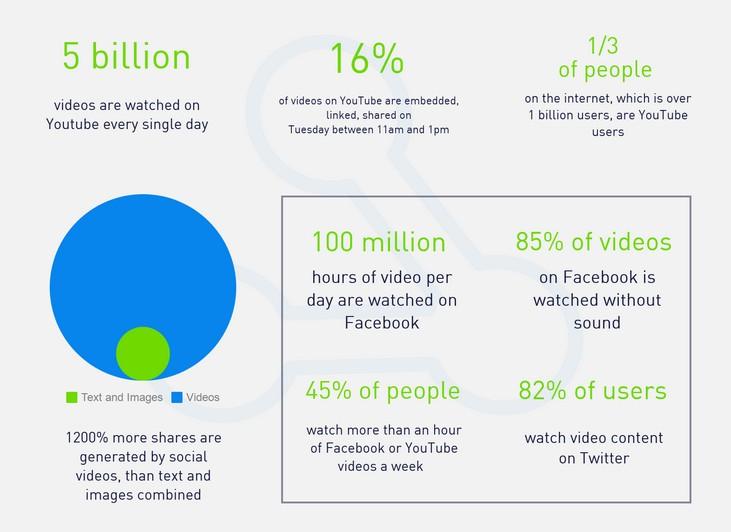
(Image from Renderforest: 40+ Video Marketing Statistics 2018)
YouTube is a massive platform with millions of users and a lot of benefits for marketers and bloggers and only one small inconvenience.
I am referring to the fact that it lacks the support for vertical content which in this days when people use mostly mobile devices to consume content, it has become essential. However, you can use it for branding, for advertising, for awareness growth and at the same time, as a sidekick for your blog to grow your traffic. How?
Well, with this article, this is the exact thing I am going to discuss. I will talk about how to use YouTube as a marketing platform for growing your blog traffic.
If you want to get more blog traffic, you will have to work on your YouTube channel very hard.
As we’ve already seen, visual content is essential these days and videos are some of the most commonly used types of content in this area. However, you will need to post well-created videos, talk about specific topics and do everything by the book. Here are some of the best pieces of advice I can give you at this moment!
1. Optimize your YouTube channel
Before even considering uploading your content, there are a bunch of things you need to do to optimize your channel, and therefore, you should expect that a lot of the SEO knowledge you have acquired as a blogger, will be transferred onto this platform as well, but keeping in mind your overall youtube marketing strategy.
Also, you should understand the fact that this video platform is ultimately a content distribution network and as a consequence, ideal for content marketing. Paired with your blog and your social media accounts, it can create miracles.
Here are some of the most important things to be considered:
Unless another blogger or marketer has already taken your name, you will probably find no difficulties in this area. However, I suggest to choose it wisely and consider your topic of interest first and your personal or blog name later.
Choose a keyword that is descriptive for your blog or your interests and personal brand as well and stick to it. Include it in your YouTube channel’s name. You will get the benefits later when you get a lot of organic traffic from searches.
For example. CMI does not need a description because their brand name contains the keyword for what they are talking about: content marketing:

However, companies like Brafton, need to add that specific keyword next to their name to be more visible it in the search listings.
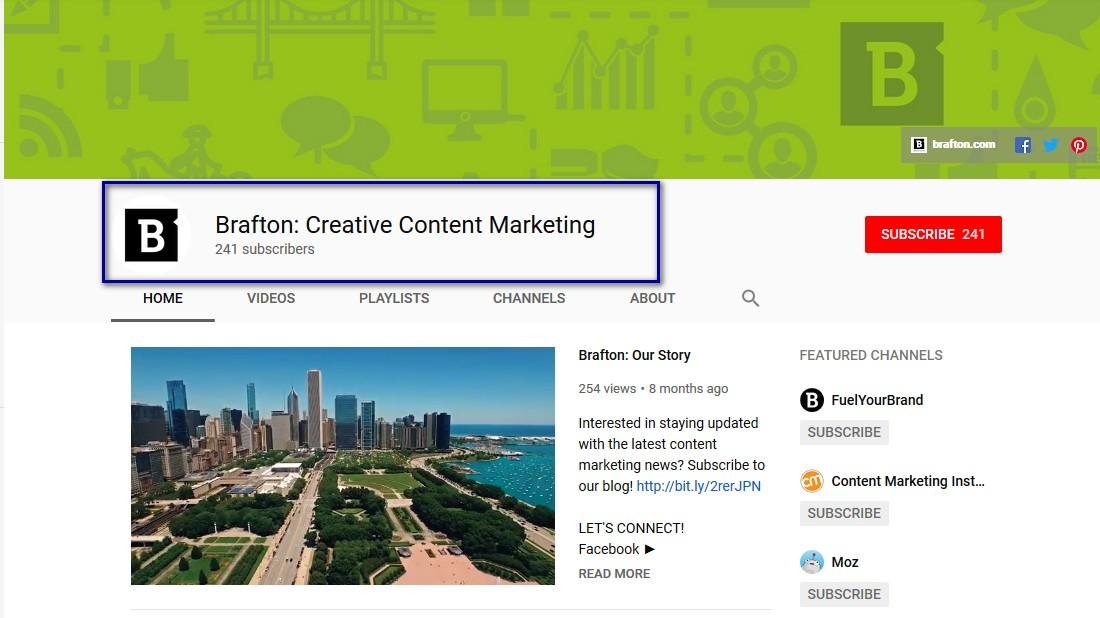
2. Use your blog website on your YouTube channel
While in the past this was an easy choice, now, you need your YouTube channel to be eligible for a custom link to be able to insert it.
In order to be eligible, however, there are not that many requirements. At least, there are no requirements that seem impossible to fulfill. The most important thing is that you need to have at least 100 subscribers to your channel to add a custom URL. Once you manage to get eligible, here are the most important steps you need to check:
A. Go to the advanced account settings
Navigate to the top right corner of the screen. Click on your icon, select Settings and click on advanced settings.
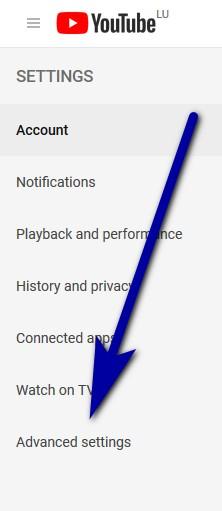
B. Under the “Channel settings,” menu, select the link next to “You're eligible for a custom URL”. You'll only see this link if your channel is eligible. Otherwise, you will not see it.
C. In the box named “Get a custom URL,” you will see the assigned custom personal URL. You can change it and make it suit your actual address or keywords.
3. Create awesome YouTube thumbnails
Thumbnails may seem as irrelevant, but they are the most essential pieces of static visuals you can create and use on YouTube to attract users.
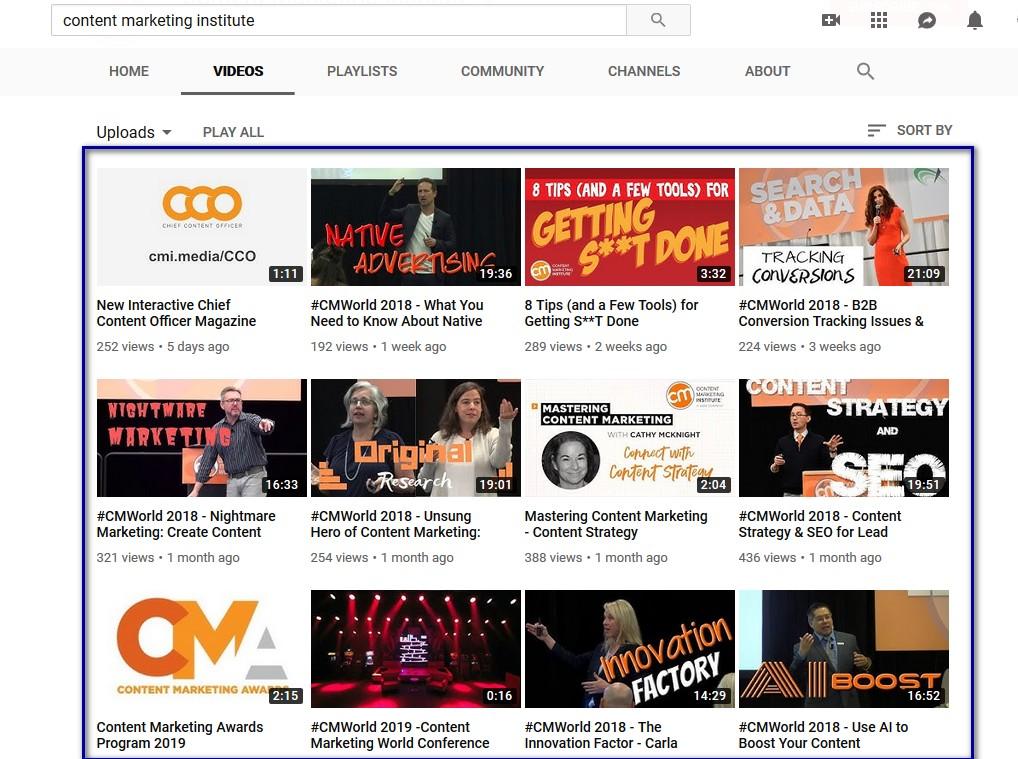
They’re like book covers from old times. They sell your stories, and they show your story to the audience. This is why they should be designed accordingly, with marketing in mind.
Use professional design tools such as Creatopy to create the thumbnails you seem confident to be the greatest assets in your marketing strategy. People do not know what your videos are about before actually hitting the “play” button. They can, however, imagine what message you are going to transmit based on the thumbnails your featured videos are advertised and paired with. I am working for them and been using the tool for quite a while, and this is why they are currently my primary option. However, Creatopy is all you can get if you want to work comfortably with visual designs.
There are, of course, other professional easy-to-use tools as well and you can try them all, should you want to experience different environments and make your choice based on your own work style. To this end, I would recommend you another couple of designer apps that are worth trying. The first one is Snappa.
It provides you with an accessible environment to create your thumbnails and other visuals you will need based on templates and hi-res photos.
The other app I would like to mention comes from the giant Adobe, and it is called Spark. This one is also easy to use; it comes with templates and stock photos and allows you to create your visuals in no time. All you have to do is to pick a picture, add your branded text and apply design filters to it. It is quite easy to stand out from the crowd on social media and blogs with such designs.
Why are thumbnails important?
Well, think a little bit about what I just said. They are like tiny book covers. They sell your videos to those who are just browsing your channel. Or, they sell it to those who are just browsing YouTube, searching for something they need.
To be effective, therefore, your videos need to be explicative and show to the audience exactly what your content is all about. And, they have to convince them to click on your links.
4. Be brand consistent
Consistency is one of the most critical marketing assets you have. What does this mean?
Well, things are quite simple regarding consistency. All you need to do is to stand up to your brand values and branded visual assets. This, and of course, the clear schedule of content distribution, so that people will know when to check for a new video episode and plan their time according to your editorial time.
An excellent example, in this case, comes from Andertons’ YouTube Channel. Every video is branded with the official logo, a logo that is present on the page several times as well. The colors, the backgrounds, and the style are all in line with the visual presentation of the brand.
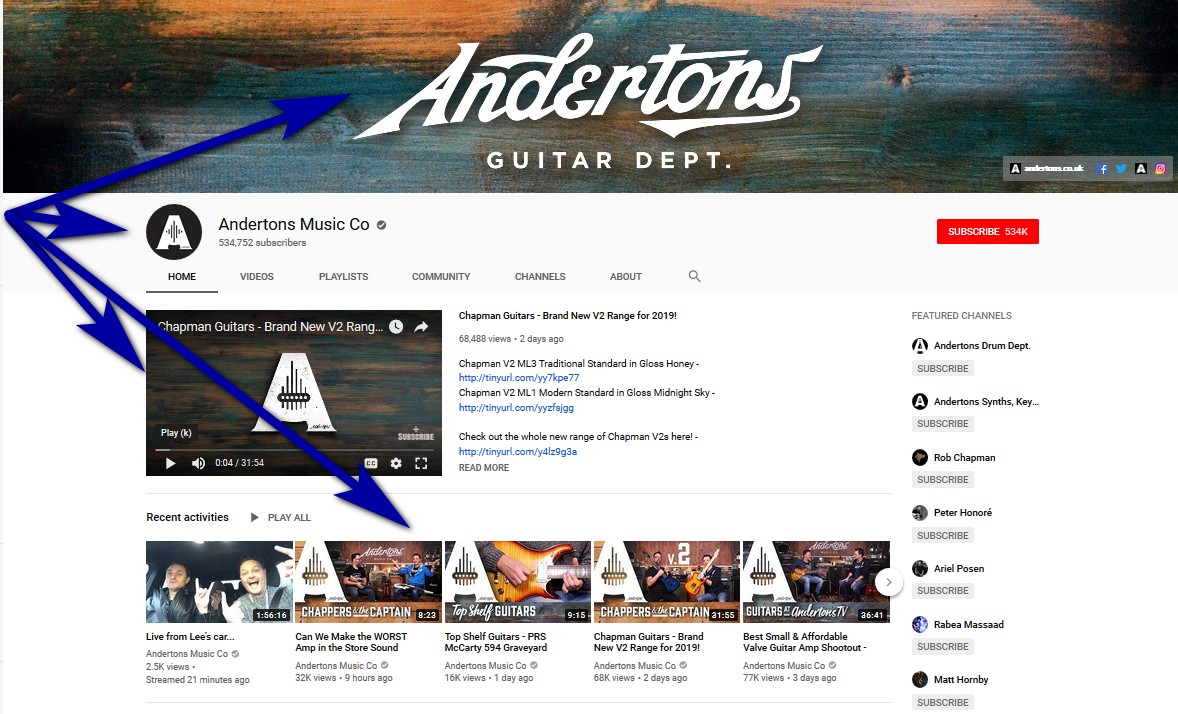
5. Do keyword research before you start recording
Everything you publish should be optimized for search. If you are already in the content marketing business, it’s more likely that you know what keyword research is and why keywords are important for blog posts. What about video content? Is keyword research also a thing in this industry?
Well, it is. And, it refers to the process of finding the most popular words and phrases people use when they search for video content online. It may be on YouTube or any other video streaming platform. For the purpose of this article, I will try to talk about YouTube only since it is the most popular video platform and at the same time, our main focus today.
What you need to know is that YouTube is more than a video streaming platform. It is also a search engine. It is the second most popular search engine of today. This means that keywords are relevant and as of consequence, you should start your content marketing with thorough keywords analysis and research.
The best way to find keywords is to conduct a simple search on the platform:
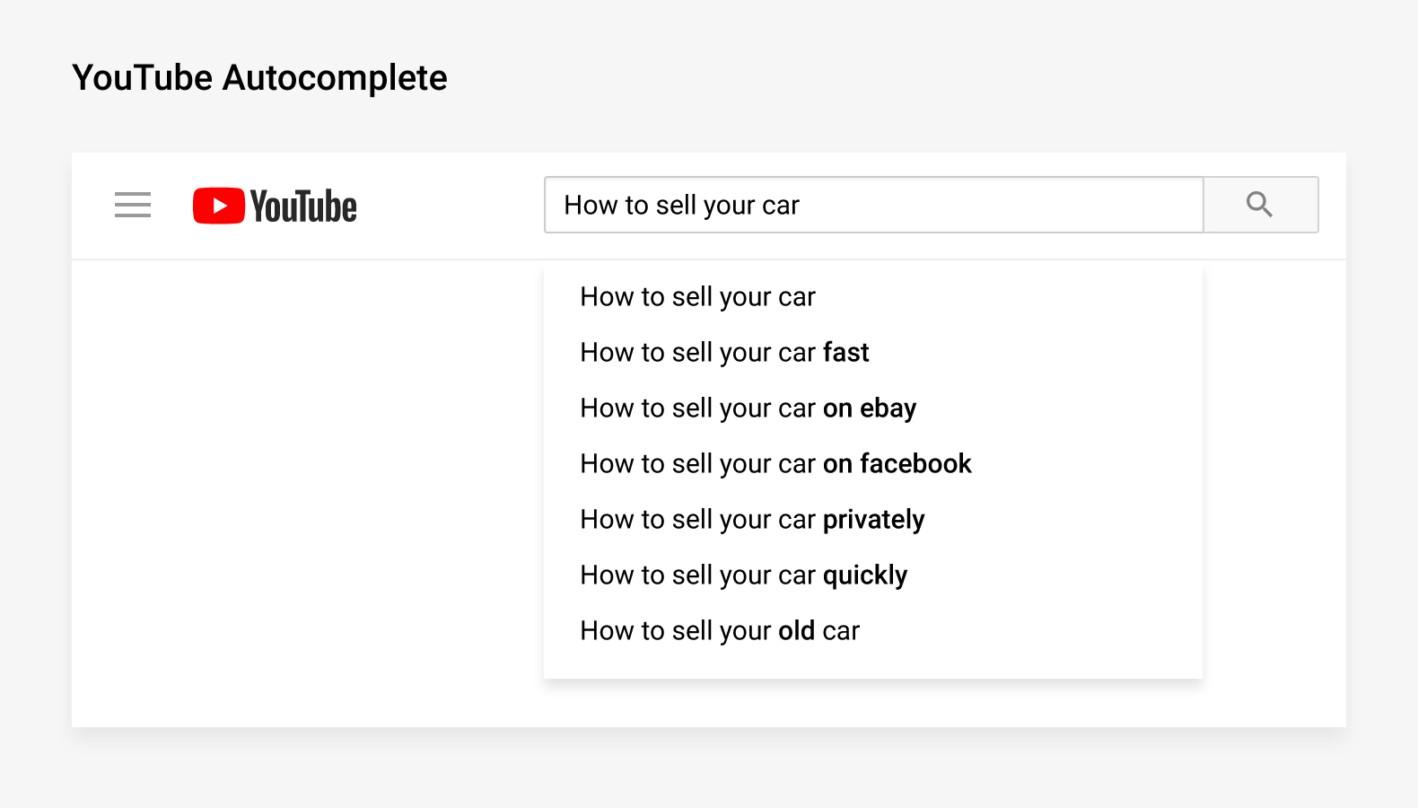
Based on the search engine autocomplete feature, you will more likely find the right topics for your content marketing strategy. This will be one of the most important parts of your strategy.
Why? Well, based on your choices, people will find your content and click on your shows.
You can also type in a particular keyword on YouTube and see what they give you based on your search.
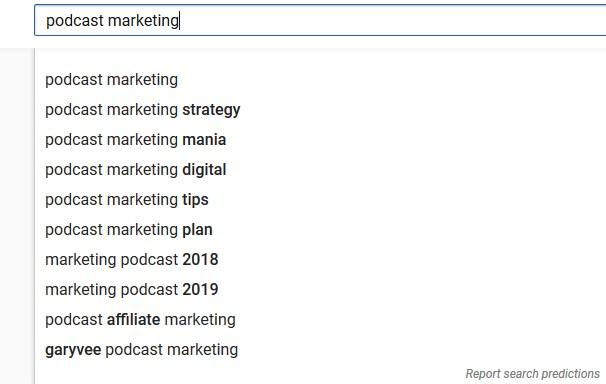
For example, I chose the “podcast marketing” set of keywords. Before hitting the search button, I got a series of other related potential keywords (With autocomplete) such as:
- Podcast marketing strategy
- Podcast marketing mania
- Podcast marketing digital
- Podcast marketing tips
- Podcast marketing plan
- Podcast affiliate marketing
- Gary Vee podcast marketing
- Podcast sales and marketing
- Network marketing podcast
Based on this newly acquired information, I can think about at least three topics to be discussed on a video published on YouTube:
A. Podcast marketing strategy to start right now
B. How to earn money with podcast affiliate marketing
C. What’s the strategy behind Gary Vee’s podcast marketing (you can interview a member of his staff or even Gary himself if you can reach to him).
6. Use tools like Ubersuggest, MOZ Keyword explorer or Topic Explorer by Buzzsumo
Apart from the keyword mentioned above research strategy, there are a lot of other strategies you can work on, and they are all facilitated by powerful tools created with this exact purpose.
What tools I am talking about Here are some of my personal choices:
Ubersuggest
One of the easiest-to-use tools in this category, Ubersuggest allows you to perform keyword research for free. There are no additional costs involved; not a single penny will leave your pocket for this one.
All you need to do is type in your desired keywords, hit the search button and analyze the results.
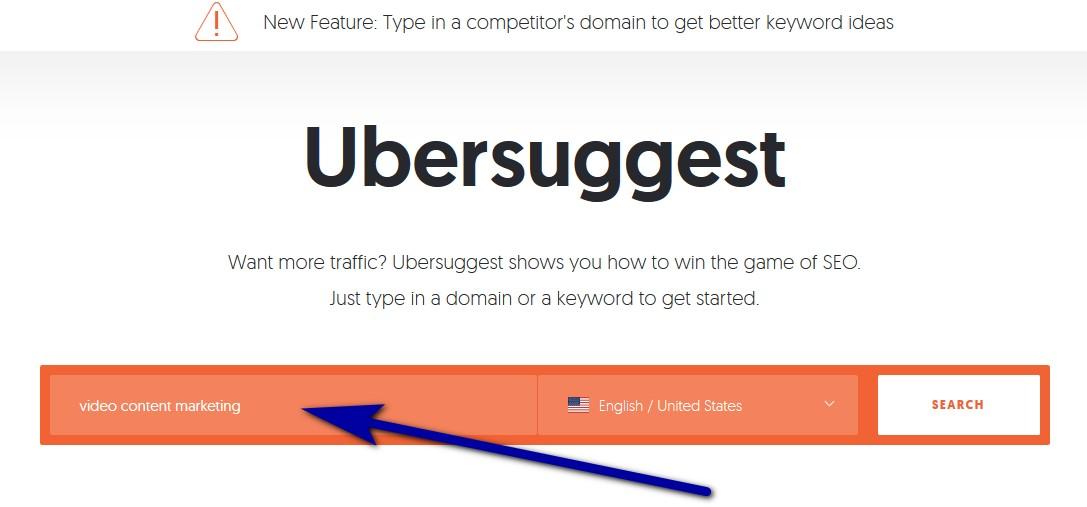
The information that is of most interest to you is keyword popularity and competition. For example, I performed a quick search on a specific set of keywords and my results are as follows:
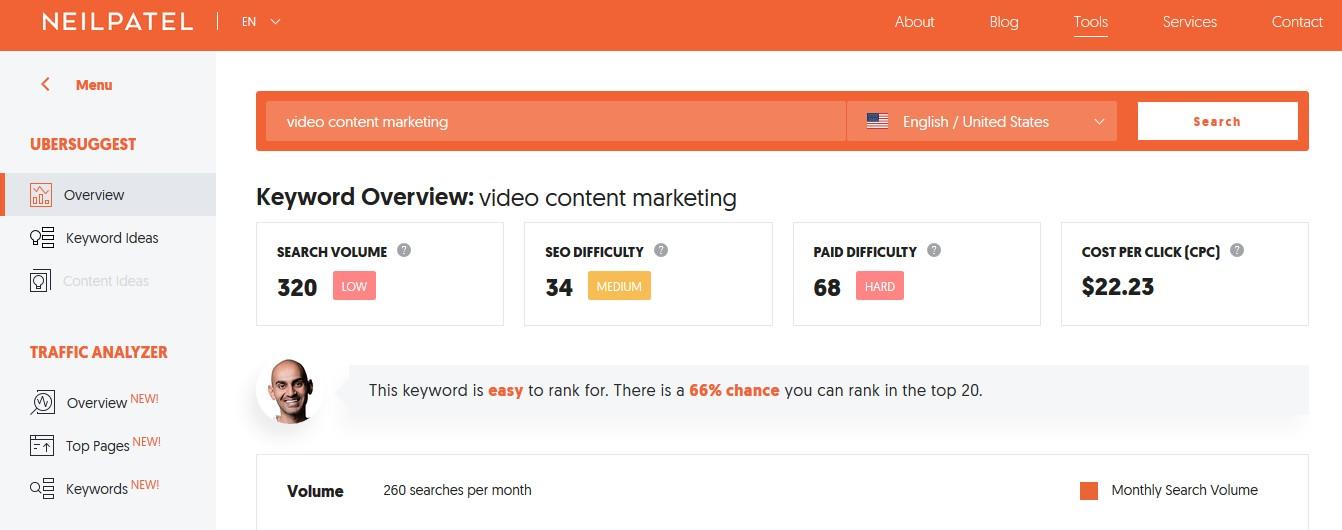
As you can see, there is not a lot of competition for my choice of keywords. However, there is not a significant search volume either. It’s easy to rank good for this phrase, and therefore I will use it in my work. At the same time, I will conduct more searches and find out more popular keywords as well.
What’s excellent about Ubersuggest is that it allows you to perform a reverse search based on your competitors. You can insert their websites as the research keywords, hit on the “Search” button and get better keywords ideas based on your competition’s choices.
For the purpose of this article, to give you a good example, I performed a search for ecommerce-platforms.com. Here’s what the app found:
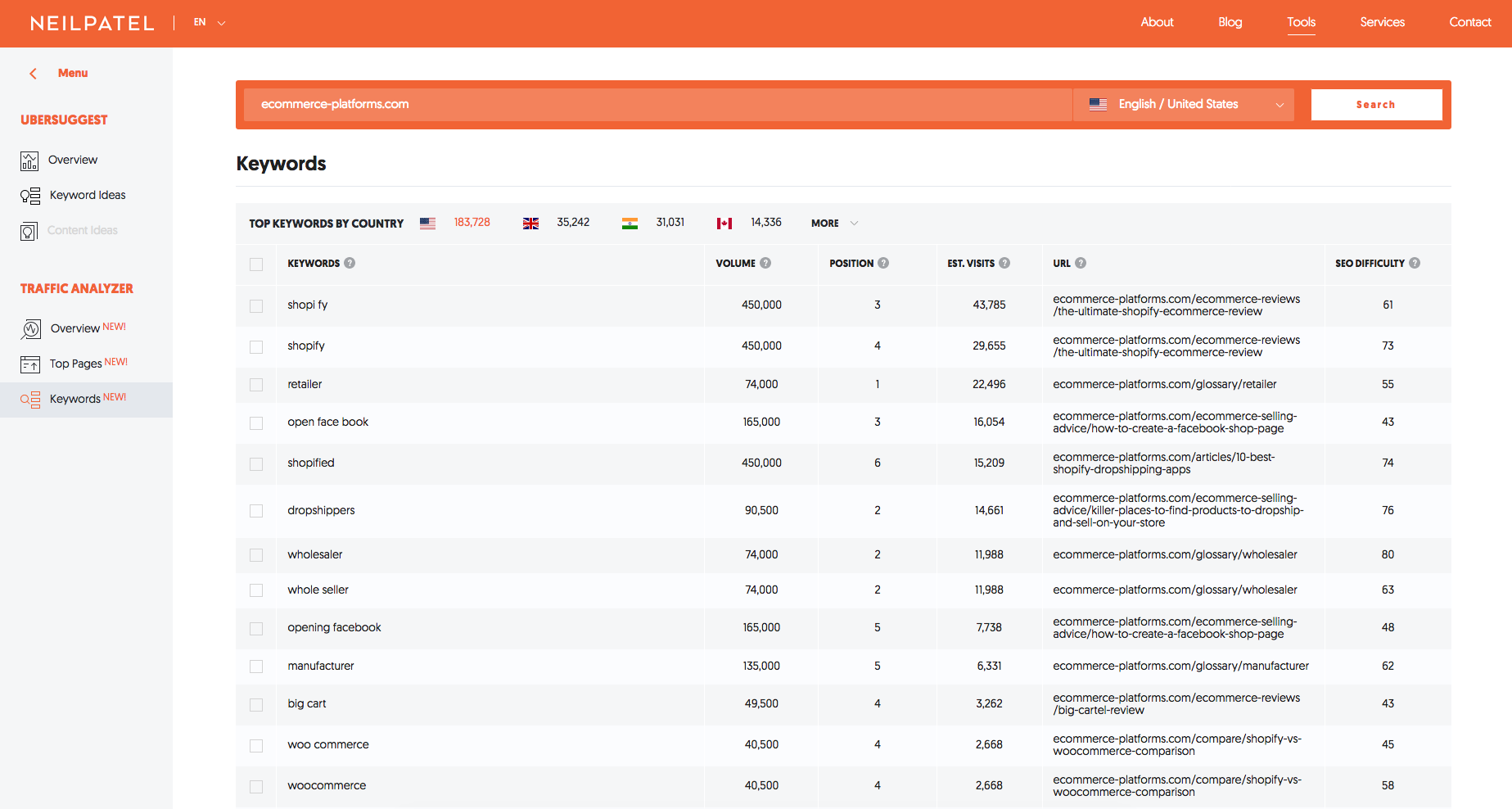
MOZ Keyword Explorer
This tool is commercial and therefore, you’ll have to choose a paid plan to use it. However, there’s a 30 days trial option available which is more than enough if you need time and real examples to make up your mind and make your choice.
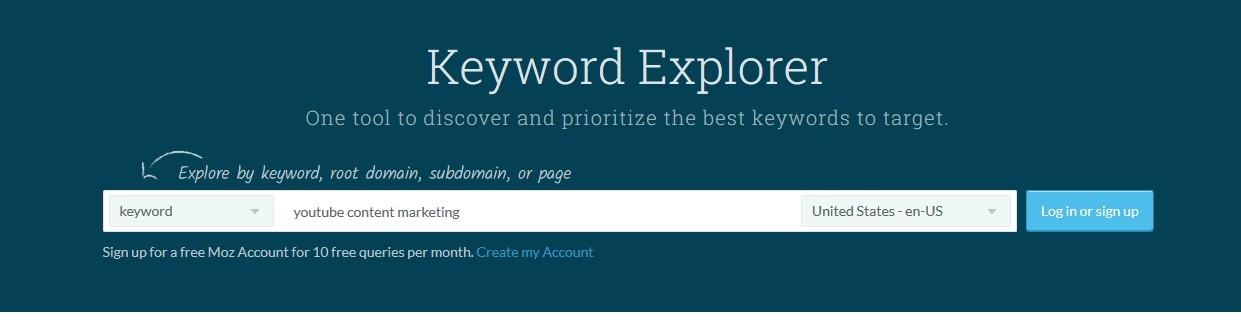
As you can see, the results are similar to what Ubersuggest gave us. However, MOZ’s suite includes other SEO tools as well, and some of them will also be useful to your website marketing strategy as well.
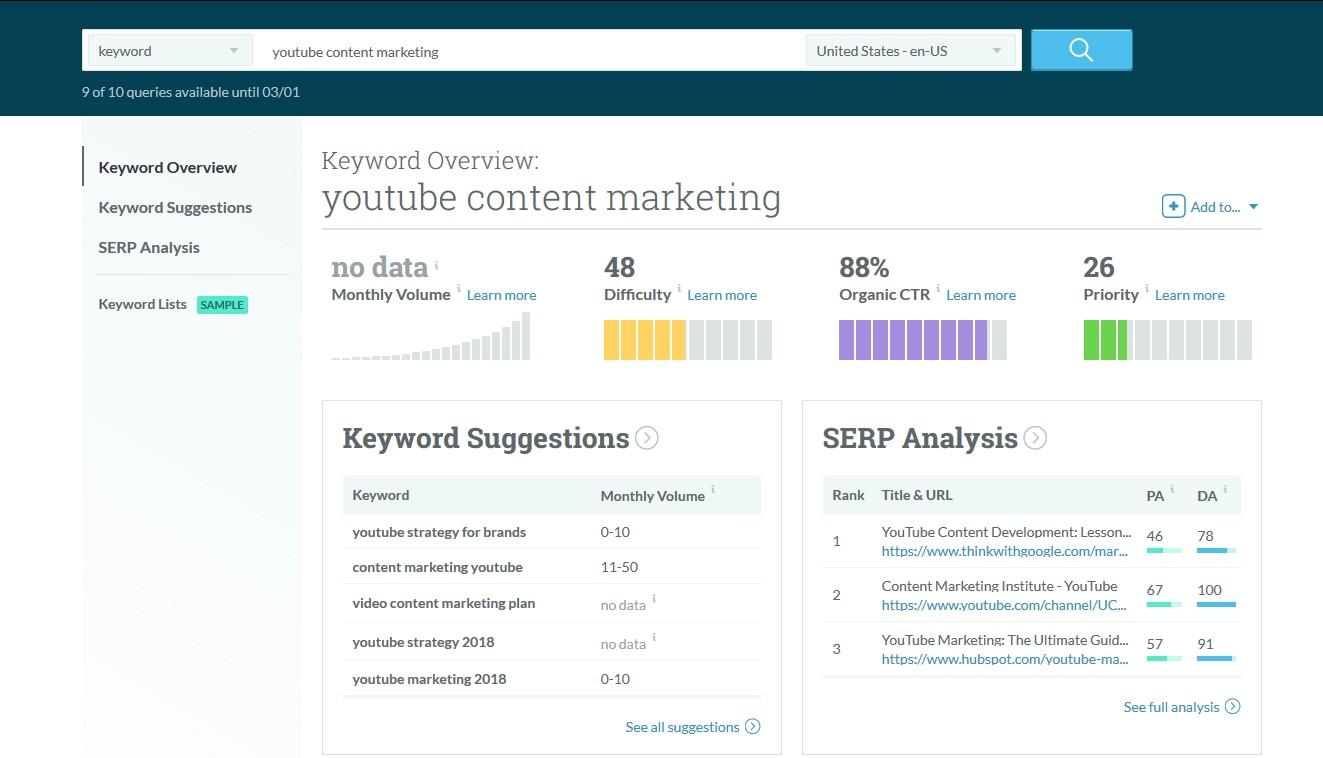
Topic Explorer by Buzzsumo
Just like MOZ, Buzzsumo’s tool includes paid apps as well. One of these apps, the most useful in this context, is the “Topic Explorer”.
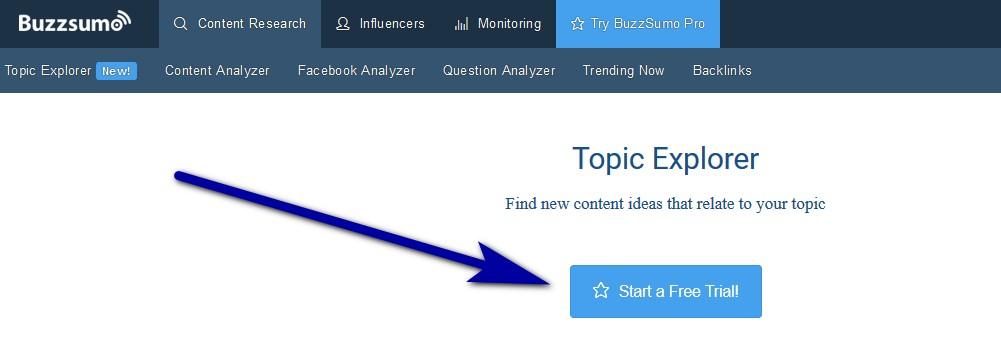
It can help you explore trendy topics and find out what you can talk about to build up a lucrative marketing strategy and make the most out of your YouTube channel.
Here, you can learn everything that is to learn about this app and analyze whether or not it suits your needs.
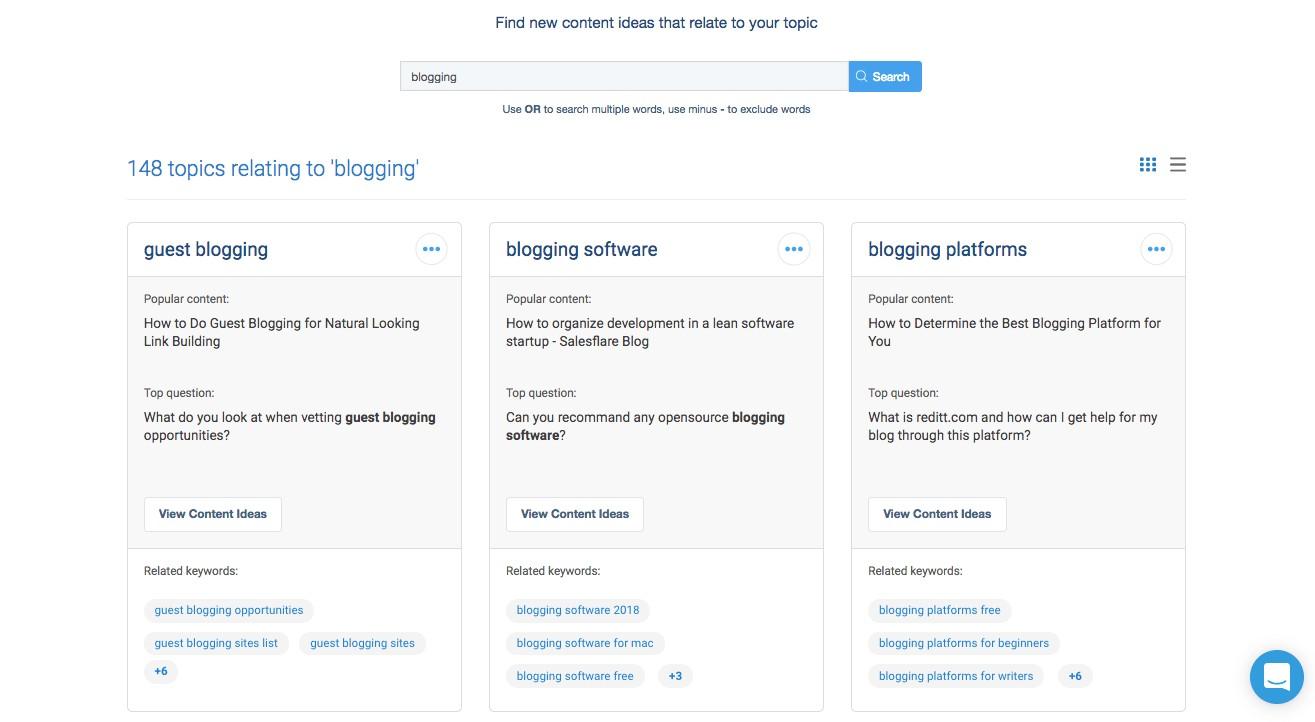
7. Use the selected keywords in your headline and description
Search engines, even the search engine included on YouTube, cannot index the content of your videos. This means that the headline becomes the single most important piece of content you can implement on a SEO strategy. People search on the platform and find the content they want to watch based mostly on the title.
My recommendation, therefore, is to include your keywords in the chosen headline. If you have multiple keywords, try to use the most important one of them.
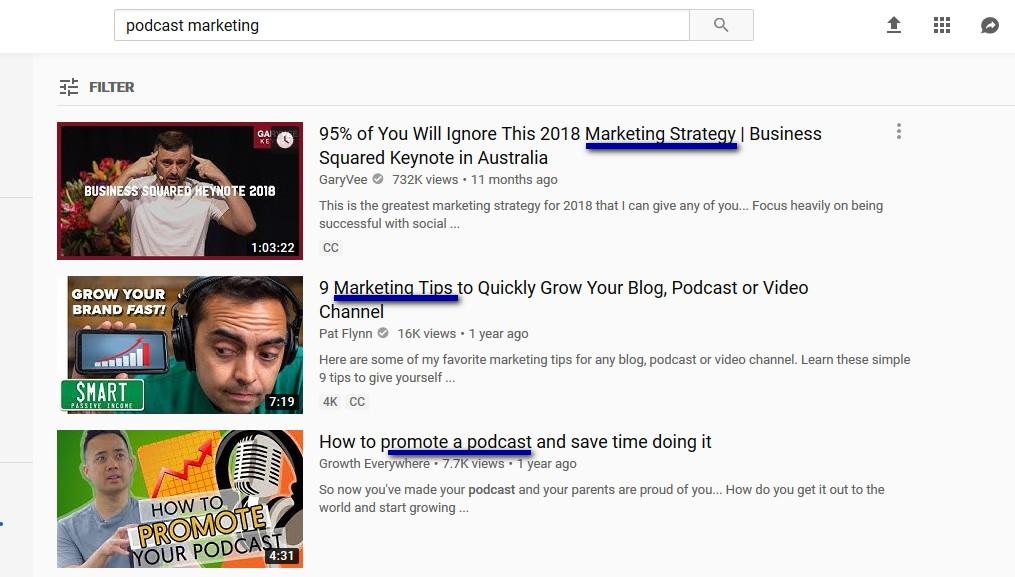
Also, you can use the description section for the same purpose. Here, you can also use your main keywords and also, add some adjacent keywords that can help your promotion strategy.
Reminder: Don’t forget to add a link to your blog in this section. It’s important to let know the audience that you have a blog and that they can follow you there as well.
8. Don’t forget about tags
I guess you are already familiarized with social media hashtags and their power. Tags have a similar status on both blogs and YouTube. They are an essential part of a blog SEO strategy ,and they are even more important on YouTube videos, besides the Title and the description. You can add as many tags as you like as long as you don’t go over approximately 400 characters when you write them. It’s not ideal, but 5 or 6 tags will suffice, considering you choose them wisely. You should base them on your keywords, your topics, and your industry.
If you are unsure about the usage of the tags, you can check your competitors’ tags of choice and learn from them. How?
- Go to the video you want to analyze.
- In your Firefox or Chrome browser, click right with the mouse and select “View Source”.
- Inside the new source tab, hit Ctrl+F (the find option) and search for “keywords”.
- You will get your answers immediately.
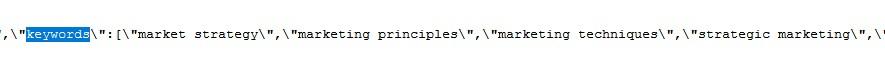
9. Add an end screen to your video to drive in more traffic
You can add end screens to the last 5 to 20 seconds of all your videos. You can use them to promote your channel, other videos you may have, etc. You can also use them to encourage viewers to subscribe to your channel.
What is important to know is that your video should be at least 25 seconds long to have an end screen. Also, you can add card teasers and brand watermarks in this section.
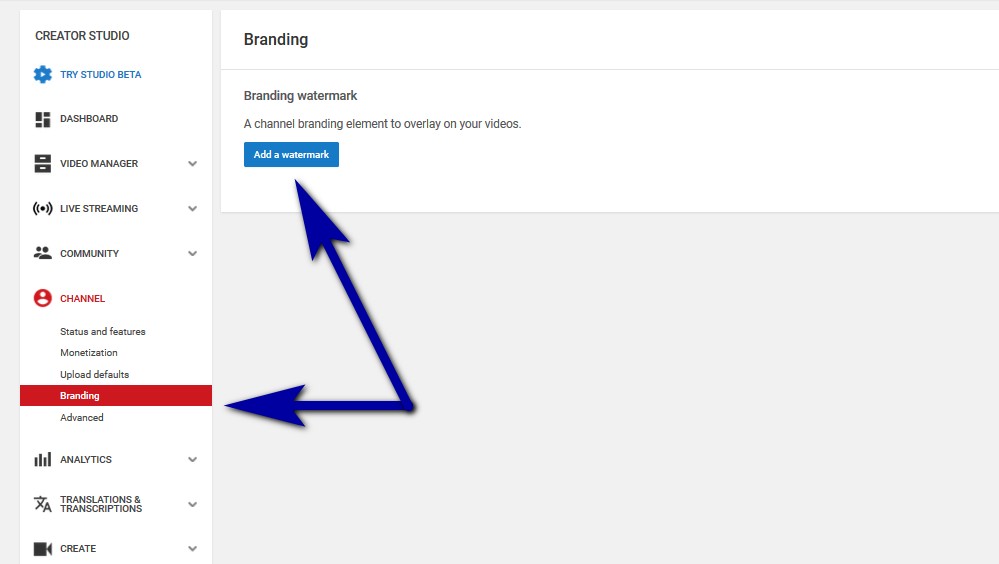
10. Compliment your video with a similar article
Write an article based on the same specific keyword research you have already undertaken for the video. If you need a working example or you need some inspiration in this area, take a look at Hubspot. Sometimes, they manage to combine the three content distribution platforms, blog, YouTube and social media, with great success. According to them, YouTube videos managed to reach a 55% to 72% view-through rate.
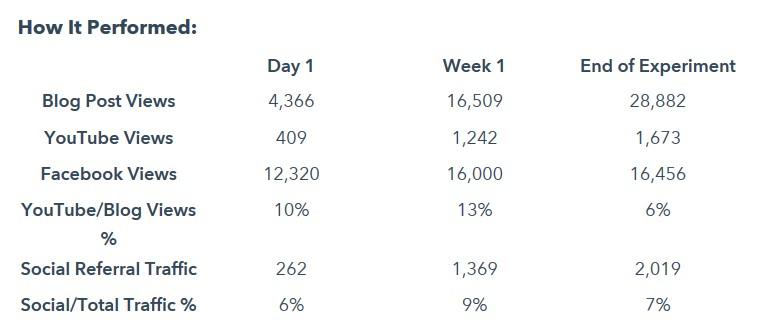
(Screenshot taken from Hubspot: How to transform you Blog Content into compelling Videos)
Important facts to consider here:
- Always, and I mean ALWAYS embed the video in the article. In order to properly use the article to market the video, people need to see that video when they land on your page, searching for the same keywords you had in mind when you decided to produce the video.
- Use all the specific keywords you researched for the video. Organic traffic is vital at this point since search engines crawl your blog and rank your texts based on the keywords. They are not the single most important ranking factors, but they matter a lot.
- Promote your article and your YouTube video on other distribution channels. Hubspot’s example is relevant in this case since they used different social media platforms to distribute their links and increase their reach.
- These articles, paired with videos, are a great source of information and at the same time, a great source of backlinks. People will link back to your site, citing your text or giving reference to your pieces of content.
11. Use cards
Cards are a great way to promote your channel, other videos you have posted or external links to your work. They work on both desktop and mobile, and you can add up to 5 cards to a single video. That’s more than enough.
How to add cards:
Sign into your account and go to the video manager. Choose the video you want to add cards to and select edit. Select Cards from the tap bar and click on “Add card”.
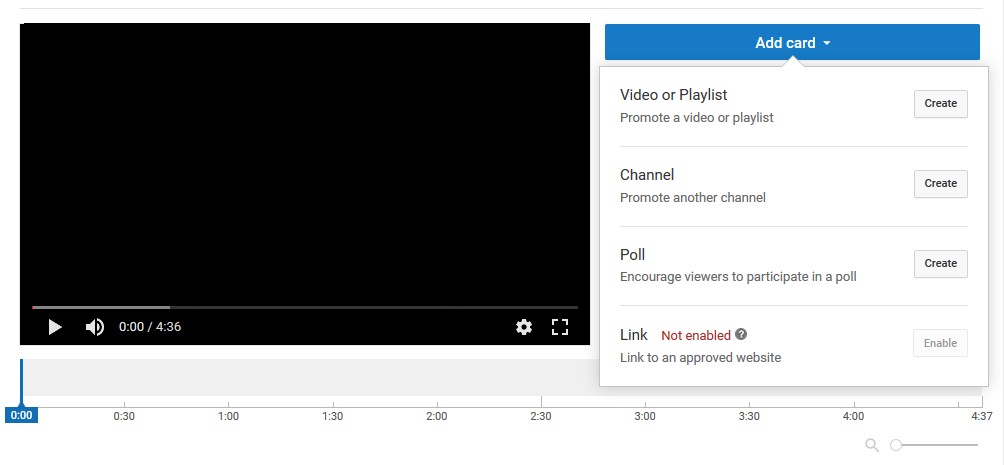
Here are some types of cards you can add on your videos:
- Channel cards – Use them to promote your channel and invite people to subscribe to it.
- Link cards – Use them to promote external links on your YouTube video. This one comes in handy for blog promotion.
- Video or playlist cards – Use them to link to other videos or playlists you have published on YouTube.
- Poll cards – Use them to create engagement and invite people to vote on different options.
And, here’s how they might look on your content:
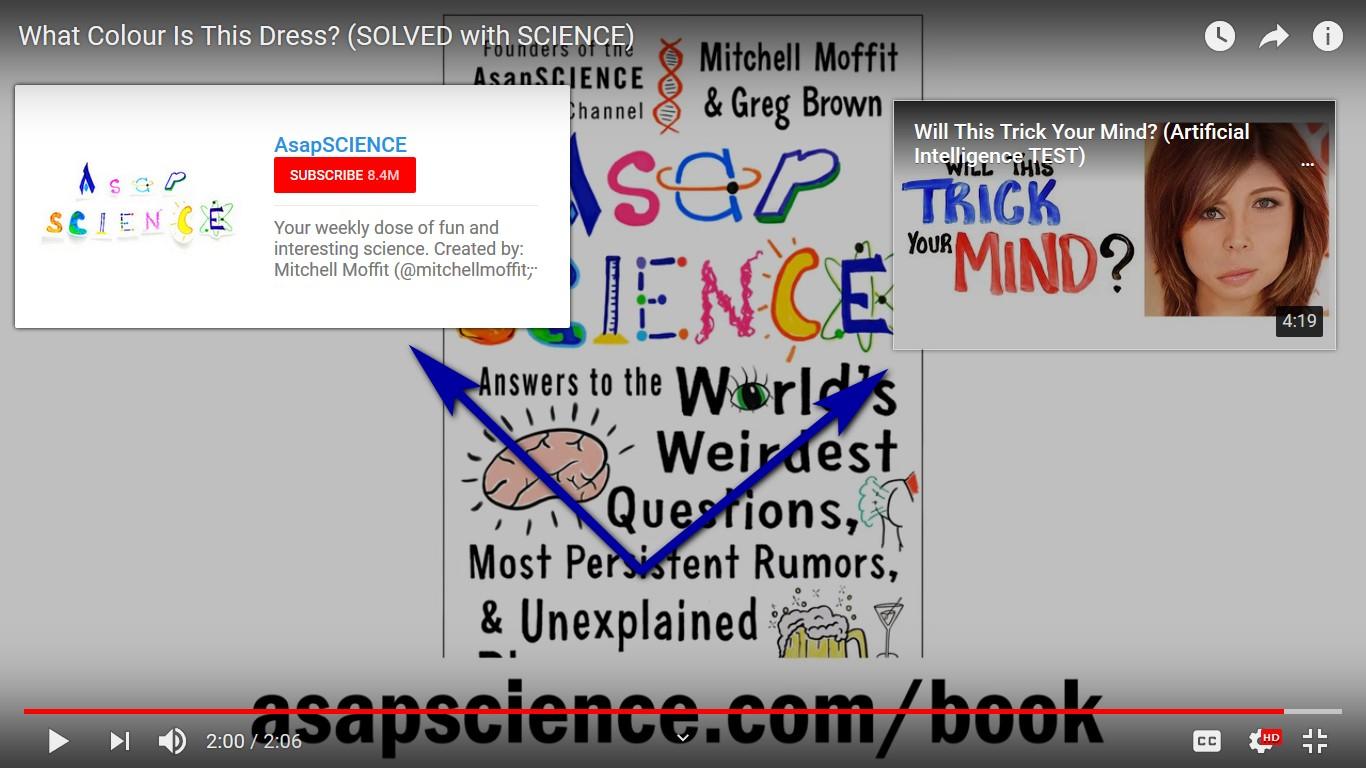
(this screenshot from an AsapScience video shows two cards, one that promotes their channel and one that promotes another video they’ve posted online)
12. Pay for ads
You can leverage YouTube as a paid advertising platform as well, thus reaching audiences that otherwise would have been harder to get to.
If you choose your keywords, your distribution channels and your strategy correctly, paid ads will convert. And, since YouTube is one of the most popular content channels available today, there is no reason not to try it as an advertising platform either.
How to advertise on YouTube?
Well, for starters, you will need a Google Adwords account. Sign up with the service first. Then, link your YouTube account with the Adwords account:
Select “Tools” on the upper menu and then click on “Linked Accounts”.
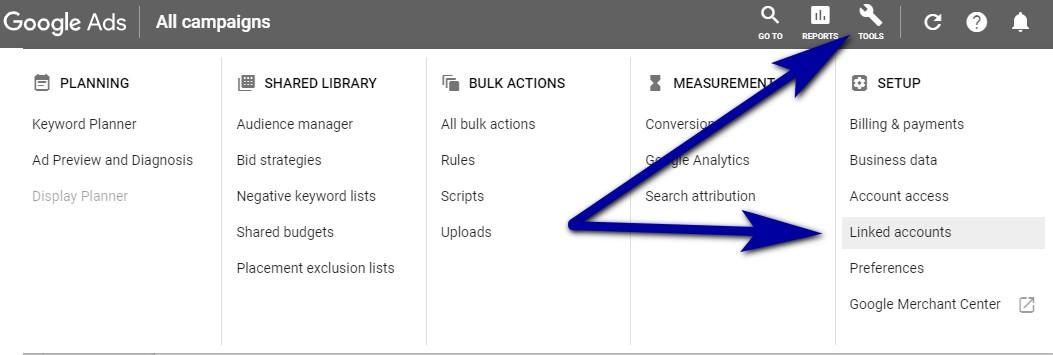
Browse the list and look for YouTube.
Click on it.
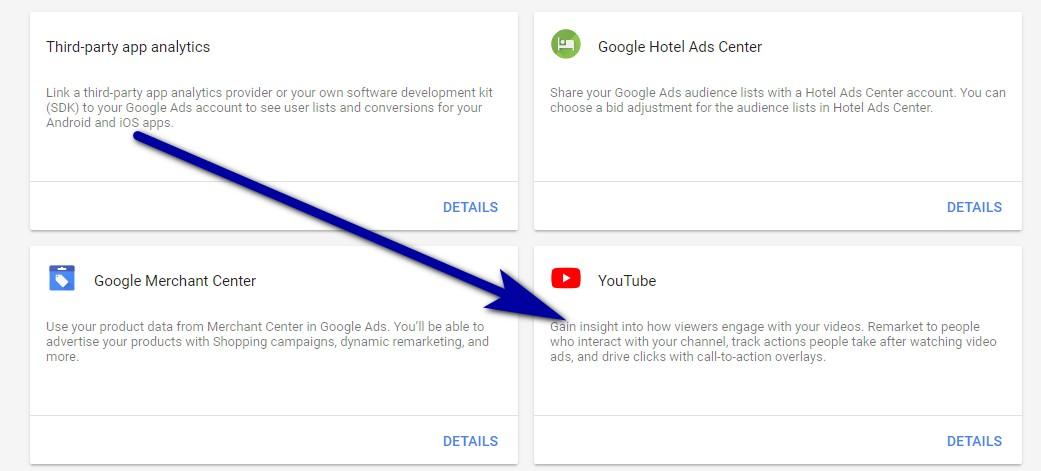
This is it, you are good to go. All the following settings and steps are the same or similar to those you will have to complete on other advertising platforms. If you are already familiar with Google Adwords, things will turn out to be more natural than you think. If you are familiar with Facebook or Instagram, you will have to adapt but don’t panic, there’s not a lot to learn in this area. You will create your ads, update a budget and choose your delivery based on age, demographics, location, etc.
YouTube Marketing Techniques: Conclusion
YouTube is a popular platform, one that you can easily use to promote yourself or your business to a video loving audience. However, before getting results from such a campaign, you need to consider first the fact that your video channel needs some promotion as well.
This article provided you with some of the most effective strategies and YouTube marketing techniques you can use for your YouTube videos to grow your blog as well through awareness, growing influence and building trust among your audience.




Comments 0 Responses