In today’s Userway review we’re examining a comprehensive toolkit designed to improve web accessibility. According to the World Health Organization, around 1.3 billion people worldwide experience some form of significant disability.
However, as of 2022, only around 3% of the internet was considered “accessible” to these consumers. Many business owners simply don’t know how to make their sites more accessible, which is where Userway steps in.
Userway offers a complete selection of solutions to help businesses comply with ADA law and conform with WCAG 2.1 guidelines. Let’s take a closer look at what business users can accomplish with Userway’s accessibility tools.
What is Userway?
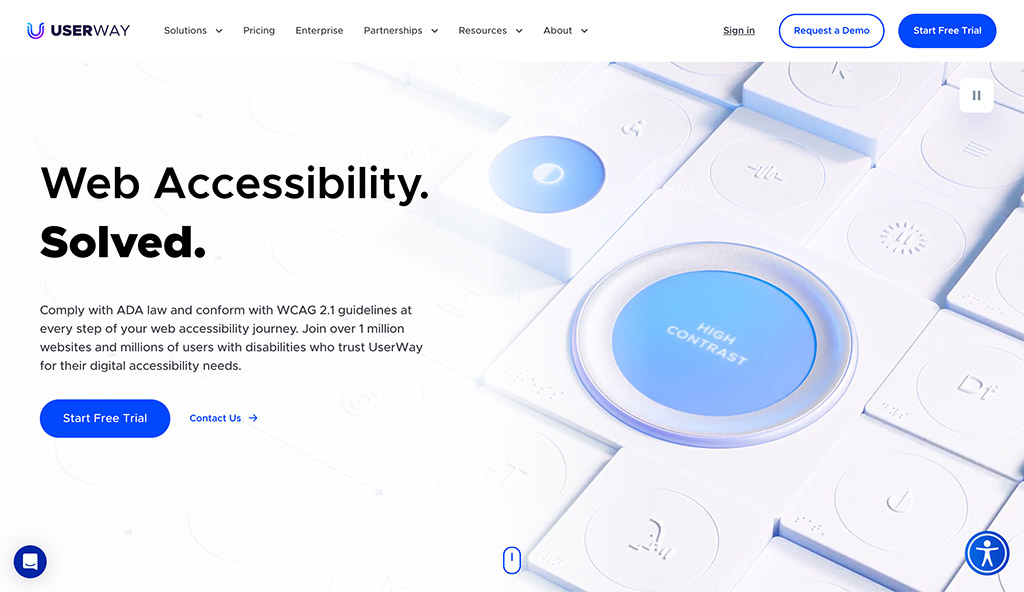
Userway is a leader in accessibility solutions. The company creates technologies that make everything from PDFs to entire websites more accessible to people with disabilities.
Userway solutions are installed on more than 1 million websites, and they’re powered by the latest AI technology, offering companies simple, secure, and scalable ways to become standards compliant.
With Userway technology, business leaders can adhere to WCAG and ADA compliance regulations, minimize legal risk, and improve both usability and accessibility. Not only do the solutions help make businesses more compliant, but they also improve user experience, boost search rankings, and improve your chances of earning conversions.
Userway Products: The Accessibility Toolkit
Rather than just offering a single solution for compliance needs, Userway produces a variety of solutions for different requirements. All of these products are designed to enhance accessibility using the latest technologies and innovations. The core solutions include:
The Userway widget
With the Userway widget, business leaders can add a simple menu to their website, which allows users to access a range of features, from a screen reader to adjustable contrast levels. The widget can be customized to match your brand and website design, with different colors and icons.
Plus, Userway’s widget can integrate directly with some of the world’s biggest site builders, from Weebly and BigCommerce, to Squarespace and Webflow.
Widget features include:
- Screen reader: An industry-leading screen reader built into your site
- Dictionary: Instant dictionary lookups for complex words
- Font sizes: Customers can choose from a range of text sizes
- Saturation: Adjust color and intensity levels instantly
- Contrast: Invert colors on a website and switch between light and dark modes
- Smart contrast: Instant AI-powered contrast adjustment
- Link highlights: Immediately highlight clickable items
- Animation pause: Stop animations, blinking, and flashing content
- Text spacing: modify line and text spacing instantly
- Line height: Increase line height for legibility
- Text align: Move text to the left, right, or center of a page
- Dyslexia friendly font: Easier font options for dyslexics
- Big cursor: Increase cursor size by 40%
- Tooltips: Alternative text and ARIA labels for on-screen elements
- Page structure: Reveal page headings, landmarks, and links
Managed Accessibility
For companies in need of extra support with their accessibility strategy, Userway offers a managed service. This service includes the AI-powered widget, as well as constant manual reviews, updates, and testing from a team of experts.
Users gain access to real-time accessibility monitoring and reports, a full suite of 100+ AI powered accessibility functions, and custom remediation services. Plus, there’s the litigation support system, to provide protection against lawsuits and demand letters.
Accessibility scanner
The simple accessibility scanner from Userway allows business owners and creators to rapidly check websites for WCAG compliance. You can also use the toolkit to create sitemaps, optimize your accessibility efforts, and monitor both desktop and mobile solutions at the same time.
The scanner can conduct up to 30,000 scans on mobile and desktop sites, covering 15,000 pages in less than an hour. Plus, you’ll gain access to one-click screenshots, flagged insights into source code violations, and robust team management features.
Web Accessibility Audits
For a more comprehensive overview of your web accessibility issues, you can access the compliance audit reports from Userway. These are designed to make your apps, designs, digital assets, and sites, more convenient for people with disabilities.
During the audit, the Userway certified accessibility experts conduct a full review of your digital assets, and provide insightful reports with guidance on how to implement fixes. Audits uncover every violation quickly, so teams can make changes instantly. Plus, there are options for web, design, mobile app, and Micro audits.
Userway for MS Office
A relatively new addition to the Userway portfolio, the MS Office add-in helps to remove barriers to accessibility from PDFs created in Microsoft Office. You don’t need any prior experience to get started, as the convenient wizard will take you through a standard accessibility process.
The solution works for any document type, and is suitable for every member of your team. With Userway for MS Office, you can reduce time to market, cut compliance costs, fix contrast violations and more in a matter of minutes.
Userway Tools
Alongside all of the key products mentioned above, Userway also offers access to a variety of convenient tools for specific accessibility needs. Solutions include:
- PDF accessibility
- Contrast checker
- Accessibility statement generator
- Content moderator
- Accessibility checker
- Dyslexia font options
- Platform integrations
- Video accessibility
- VPAT
- Voice navigation
- Legal support
Userway Accessibility Tools: Pricing Plans
Interestingly, unlike many web toolkits, Userway offers a free version of its accessibility widget to beginners. All you need to do is sign up for the solution, and you can add a basic script for accessibility tools to your site in seconds. There’s even an installation guide to help you.
However, it’s worth noting, Userway does typically recommend choosing a paid plan for your service, as this includes access to more features and capabilities. Paid plans include a 10 day free trial, so you don’t have to pay anything until your trial is up. Plus, you can cancel at any time.
All paid plans include access to the full suite of 100+ AI-powered accessibility tools and functions from Userway. You’ll also get the resources you need for WCAG 2.1 AA, ADA, Section 508 compliance, support from the legal program, and real-time monitoring and reports.
Plans are priced based on the size of your website and the number of page views you get per month. Options include:
- Small site: $49 per month for up to 100,000 page views per month
- Medium site: $129 per month for up to 1 million page views per month
- Large site: $329 per month for up to 10 million page views per month
There’s also a discount available to users who choose an annual plan, which allows you to access 2 months of the service for free. Additionally, Userway also offers specialized Enterprise plans, which are priced according to your specific website needs.
Userway Review: Integrations
Userway is designed to make accessibility easy for all kinds of business owners and website leaders. The company is constantly expanding on its range of integrations, partnerships, and tools. However, it currently offers integrations for a variety of solutions, including HTML/CSS websites, and:
- WordPress
- Elementor
- Shopify
- Wix
- Squarespace
- Weebly
- Joomla
- PrestaShop
- Magento (Adobe Commerce)
- Umbraco
- Drupal
- Webflow
- Tilda
- Hubspot
- Drupal
- Strikingly
- Google Tag Manager
- Moodle
- CMS Max
Userway Customer Support
Userway takes a pretty impressive approach to customer support.
Business leaders can access step-by-step guidance from the company if they opt for the “Managed Services” approach. This essentially means you’ll be able to work hand-in-hand with the Userway team on audits, monitoring, and other features.
Userway also offers a range of ways to reach out to the team regardless of which plan you choose. You can schedule a demo with the online booking calendar, send an email to the customer service team, or leverage live chat support.
Plus, for those who prefer self-service solutions, Userway’s resource section is incredibly comprehensive. There’s an FAQ, tutorials, blog, API documentation, web accessibility tips and even a Userway University for training and guidance.
Userway Ease of Use
Part of what makes Userway so attractive to business leaders is how simple it is to implement and use the tools. From the moment you sign up for an account, the solution will automatically assess your website for you, give you an accessibility score, and track your number of violations.
What’s more, the comprehensive toolkit of more than 100 AI-powered solutions provides intuitive, easy-to-follow guidance on how to fix your accessibility issues. Userway automatically examines your accessibility levels for you, using standards-level compliance guidelines, so there’s minimal manual work to do on your side.
The platform and its tools also come with an easy-to-follow dashboard, where you can experiment with all of the features, and dive into details about each accessibility report. With the Userway university and other educational resources, you’ll also be able to access step-by-step guidance on how to use every feature in the complete toolkit, regardless of your industry.
For peace of mind, Userway also promises absolute security and privacy for all of your data. The platform doesn’t collect or store any user information. It also adheres to the strict guidelines in the industry, from GDPR to HIPAA.
Userway Pros and Cons
Overall, Userway offers a fantastic range of tools business users can leverage to improve the accessibility of their websites, enhance user experience, and increase sales.
However, there are some limitations to the platform too.
Pros 👍
- Exceptional range of over 100 AI-powered accessibility tools
- Integrations with most of the top website-building platforms
- API documentation for customizable automations
- Fantastic range of educational resources and guidance
- Straightforward platform with step-by-step guidance
- Various pricing options for different business types
- Legal support for help with litigation issues
- Excellent security and privacy
Cons 👎
- The comprehensive toolkit means there’s a bit of a learning curve
- The free plan is somewhat limited for larger companies
- No phone support from the customer service team
Userway Review: The Verdict
Ultimately, Userway is an exceptional platform for any business leader looking to improve the accessibility of their website and enhance user experience. The solution complies with a variety of leading compliance guidelines. Plus, the team offers excellent step-by-step support for every business user, so you don’t need any accessibility knowledge to get started.
Userway is suitable for a host of industries, and integrates with a wide range of platforms, for instant access to reports and auditing tools. What’s more, its AI-powered technology means it’s easier than ever to find and resolve issues instantly.
Although the comprehensive nature of the platform does mean there might be a slight learning curve for some beginners, Userway represents a fantastic all-around tool for business leaders, in a world where accessibility is becoming more crucial for everyone.




Comments 0 Responses