Monday.com ranks as one of the best project management software, if not the best.
What sets Monday.com apart from other similar programs is its comprehensive stack of project and CRM management tools, robust integrations, and a host of other basic and advanced features.
The platform has various bells and whistles to enhance workflow productivity, team collaboration, and efficiency without overwhelming senses. Everything is simplified and streamlined to make your project management experience as smooth as possible.
Many industry bigwigs, including Salesforce, Coca-Cola, BBC Studios, and Hulu, use Monday.com to manage small to complex projects.
This Monday.com review digs into the tool's unique features, use cases and offerings to help you decide whether it's a good fit for you or not.
What Is Monday.com?
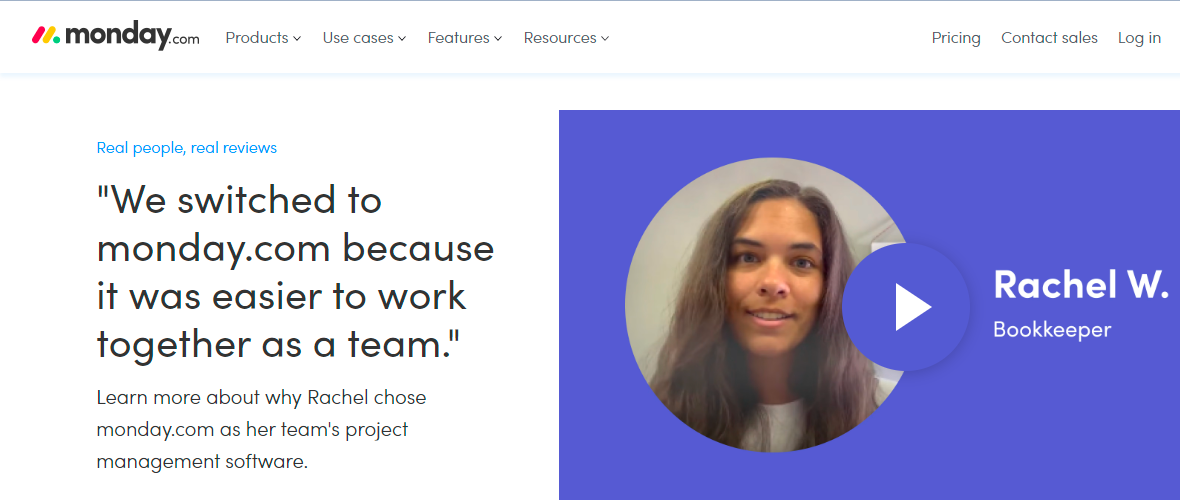
Think of Monday.com as an advanced version of Excel spreadsheets.The work management software empowers teams to build agile workflow solutions through building block features like integrations, board views, widgets, task automations, and more.
Working with these building blocks is like playing with Lego pieces. Every block is draggable and droppable, allowing you to customise projects based on your personal and organisational needs and preferences. You start with a simple grid and decide what to build on top of it.
The program shares similarities with Kanban boards. You can also shift to a Kanban view to visualise projects on the dashboard (more on that later).
Features
Here are some of the main features of Monday.com that you should know about.
Task Management
On the first launch, Monday.com may look like the intricate insides of some heavy machinery. However, don't let the appearance and design fool you. Monday's task management is pretty user friendly once you hit the ground running.
The user interface offers vast customization options to manage workflows. You can track projects and associated deadlines in real-time. Several project views are available based on individual preferences, including calendar, Kanban, and Gantt. Depending on your needs, whether you want to see project progress at a glance or a more magnified picture of things, you can quickly shift between different views and even zoom in and out across periods.
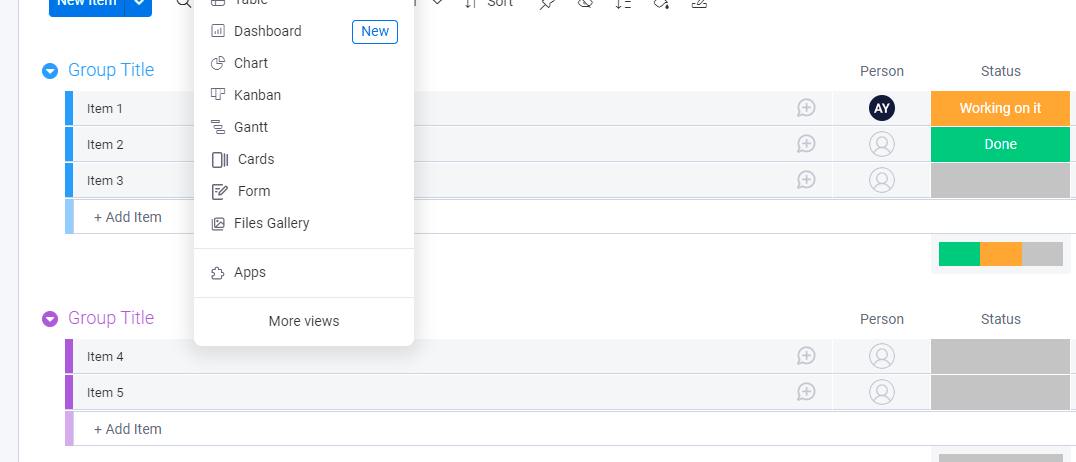
You can also move everything, giving you the freedom to make your boards 100% personalised.
Monday.com refers to tasks as “pulses.” Unlike tasks in similar project collaboration tools like Asana, Pulses are not represented as cards. You can name Pulses, change their statuses, make them dependent on other pulses, and do much more.
You can also track how long tasks last as a pro and enterprise user. This way, you can narrow unproductive tasks and either make improvements or remove them to save time.
Team Management
Task management is not the hardest puzzle of project management. It's people, individuals, and teams. Fortunately, Monday.com thrives in this department.
The problem most remote workers have is that they don’t sift through and stay up-to-date with every bit of detail. Monday.com resolves this by simplifying and streamlining communications, removing the need to scroll through endless lines of messages.
After creating a recruitment flow, it automatically divides into tasks, each with a separate chat box. Anyone can use these chat boxes to start a discussion or give feedback. You can also tag team members to further airtight communications and improve teamwork.
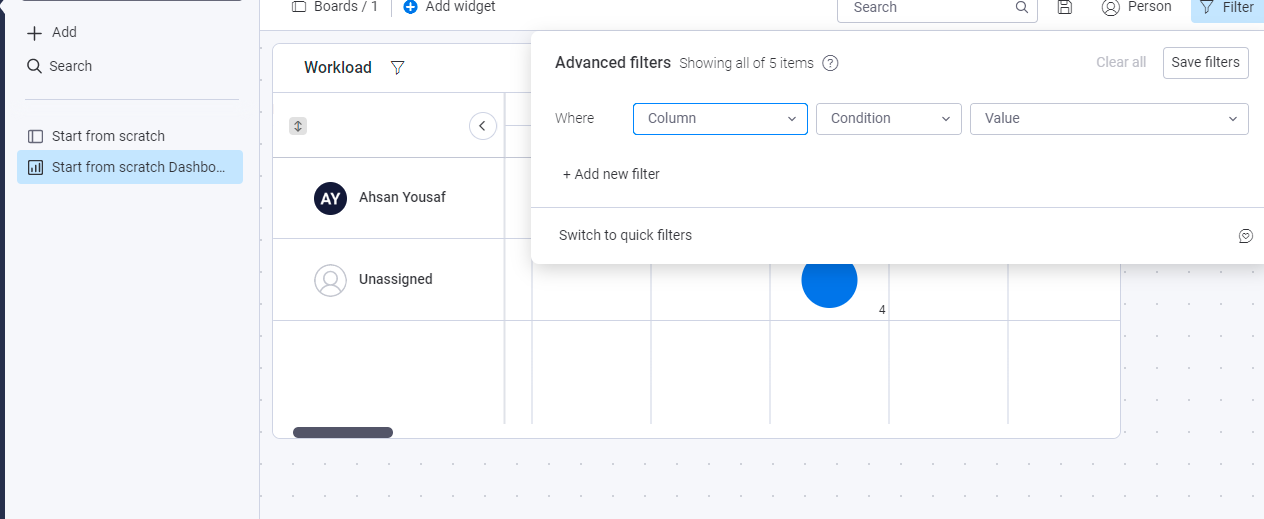
In some cases, company executives and clients can also join the conversations. To keep things in check, you can also limit what they see and do, for example, giving them limited access to only ask general questions like “Are we on schedule?”.
One limitation is task dependencies. Dependent tasks are only activated after the completion of another task – hence the name dependent tasks. Monday.com only gives you the options to set up task dependencies based on dates, which fairly limits you in terms of real-world applications.
Project Automations
Thanks to Monday‘s automation, hunting down repetitive tasks is a matter of a few taps.
The app has if/when/then statements built right in to remove recurring tasks. These automation recipes allow you to search and automate tasks like moving items, assigning due dates, and sending notifications with single-click functionality. For example, if you want to inform a team member every time a specific part of the project finishes via email, you can simply assign a task to the program – if this phase is complete, email this person.
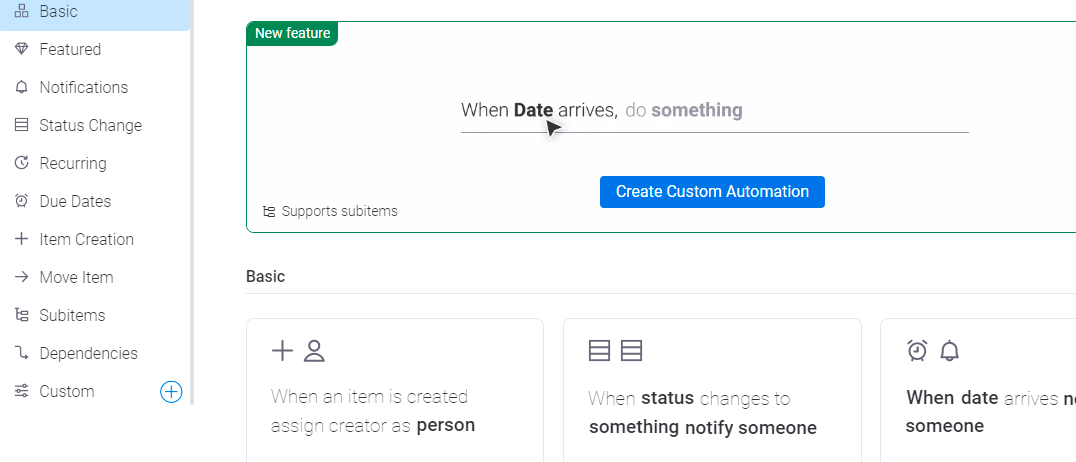
The best part: codeless automatization!
You don't need to be fluent to benefit from this fantastic feature.
Robust Integrations
Monday.com is easily integrable with many popular applications. These integrations supplement your workflows, allowing you to save time and supercharge your management processes.
Having the right integrations has several benefits: building automated workflows, eliminating time-consuming tasks, and keeping the entire team super-connected, among others.
Some worth-mentioning Monday.com integrations include Adobe Creative Cloud, Zoom, Google Calendar, Dropbox, Slack, Excel, Google Drive, gmail, mailchimp, and Zapier. You can also sync to other project management software like Trello, Asana, Jira, and Microsoft Teams.
The process of integrating a third-party app is straightforward. Simply go to the menu and click the integration centre icon to browse and add recommended tools.
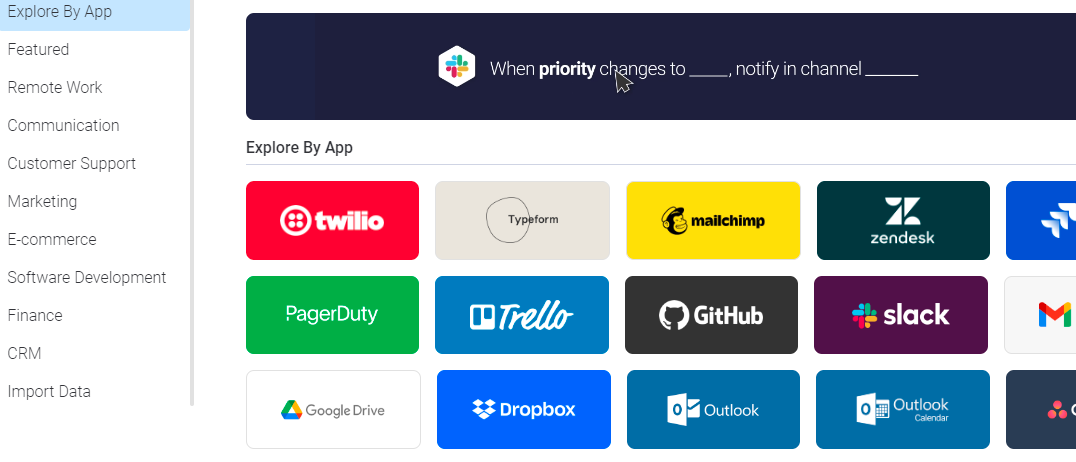
Customizable Templates
Building up project management systems from the ground up is cumbersome and unnecessary. Monday.com has a treasure trove of customizable templates to give you a head start.
There are many free templates across various categories, including marketing, sales, HR, design, and project management, to get you started in minutes.
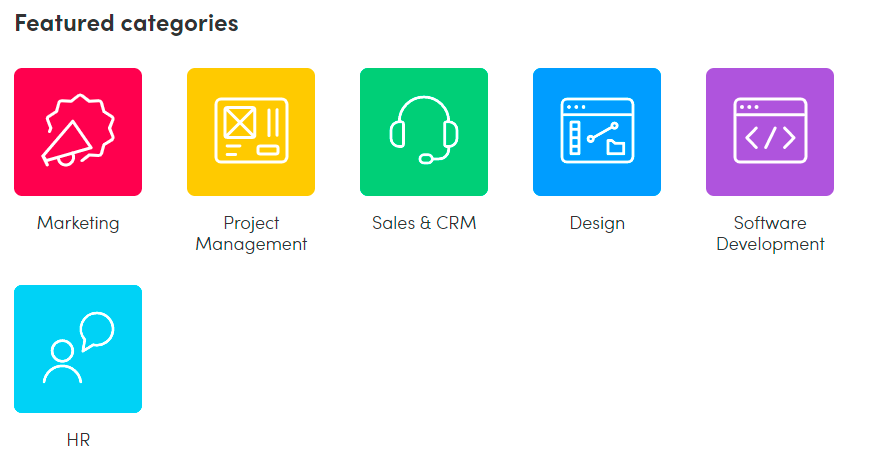
No matter which industry you belong to and no matter how many people you're managing, Monday.com has something in store to make it worth your while.
Monday.com also has templates you can use to create the blueprints for a fantastic employee onboarding process. You can customize these templates to fit your company's onboarding protocols and make changes as those protocols evolve. Also, recruitment is a collective effort. It's not just about creating a plan but also involving the right employees to fast-track decisions and tasks.
Using Monday.com's project and timeline view, you can also see the workload assigned to different team members and best schedule knowledge-sharing sessions, meetings, and onboarding tasks accordingly.
Ease of Use
The whole point of using project management software is to reduce heavy lifting. Thankfully, Monday.com isn't the most complicated project management software to master.
Sometimes, you can have your team up to speed with everything in less than an hour without professional help.
The interface is based on the logic used in Excel, making it highly intuitive. And if you do lose your way, there's an extensive knowledge base, video tutorials, and a support team to get you back on track.
Search Everything
During projects, massive amounts of data may mount in the Monday.com applications.
Imagine if you come back after a week's leave and notice dozens of chances across the dashboard. It might take considerable time to catch up unless… you use Monday.com‘s Search Everything Feature.
The Search Everything feature is one of the best things about the project management software. As the name suggests, this feature allows you to apply several advanced filters to search for literally everything across every board. You can search by name and date, see how much work you're due this week, what task you were assigned while you were gone, and more.
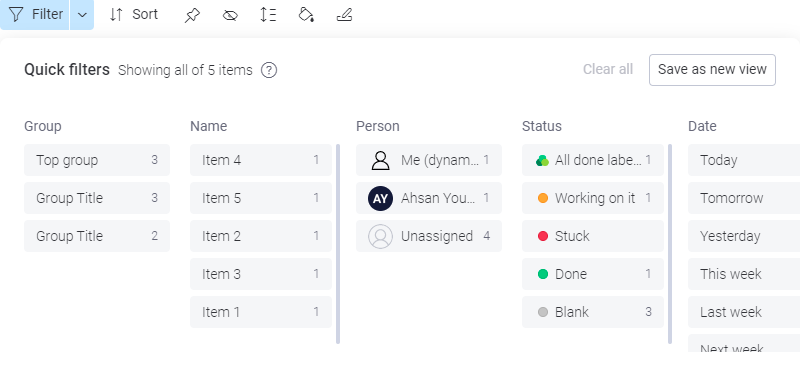
Desktop app
You can download monday.com Windows and Mac applications directly from the website. The setup is simple. You can configure the app to send automatic notifications.
Remember, since Monday.com is cloud-based software, you'll need to connect to a network.
Mobile app
Free Monday.com iOS and Apple apps are available on the Google Play Store and Apple store. The features are the same as the desktop version.
Data Privacy and Security
You can choose to opt-out of providing personal information. However, Monday.com reserves the right to change this policy at its discretion. You can access general info on the site without sharing personal data. But sometimes, it becomes necessary to provide job titles, private photos, contact details, etc. In such situations, Monday.com gathers and stores your data, especially data you use to create links and a couple of integrations.
monday.com states that the collected data is used to improve user experience and is relayed to other nations and affiliated companies for processing and storage.
Regarding security, the platform uses industry-accepted protocols to protect your data. These include:
- Single Sign-On (SSO) integrations with several high-end security providers, such as AD, Azure, and Okta.
- Account Permission Mechanisms ensure the correct users with valid credentials access accounts, limiting malicious usage and fraud.
Customer Service & Support
You can use several channels to access customer support. The best resource to start with is Frequently Asked Questions (FAQ), prevalent throughout the main website. For extended support, there are many video and text assets available, including:
- Webinars
- Video Tutorials
- Knowledge Base
- Community Forum
- Online Contact Form
- VIP Training Package
You can send your queries through the online contact form to interact with human customer support. All you need to enter is your basic information – email, phone number, and your message. This support is 24/7 and works diligently to provide personalised responses and solutions to on-platform challenges. You can chat with the support team via Twitter, Facebook, Instagram, and Pinterest if you're a social media person. Support teams are well-versed in 12 languages – Swedish, Japanese, Russian, Italian, Dutch, French, English, Spanish, and Chinese. Response times are fast, mostly under 15 minutes.
Some important Monday.com contact details that may come in handy are given below:
- Phone number +1 (201) 778-4567
- Email address: [email protected] Pricing
Monday.com Pricing
Monday.com has multiple pricing tiers to accommodate the needs of different kinds of customers.
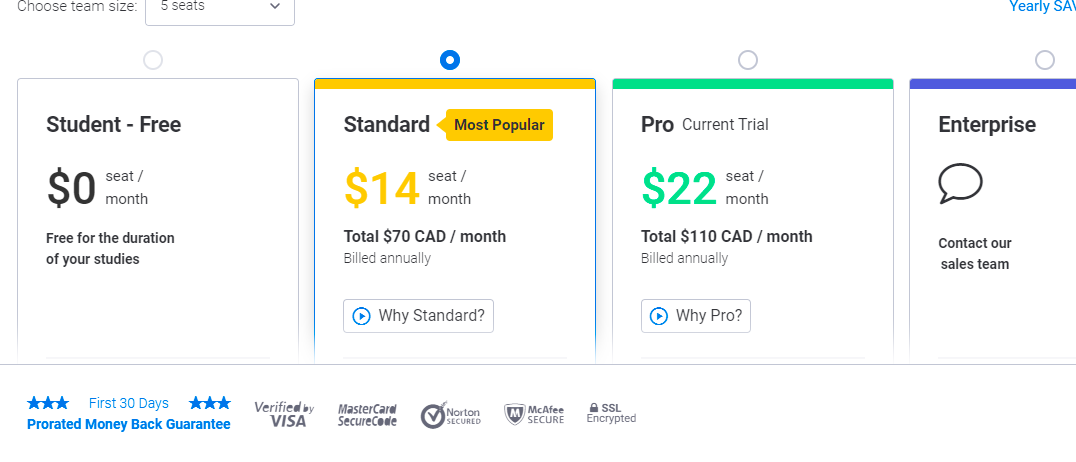
Individual Plan (Free Version)
The individual plan is a freemium option offering:
- Up to 2 seats
- Unlimited boards
- More than 200 basic templates
- 20 column types to start with
- Access to iOS and Android Apps
This plan best suits freelancers or individuals looking to organise their day-to-day.
Basic Plan (Starting at $39/Month)
The basic plan is for small teams still in the early stages of finding their project management mojo and looking for some support. This plan has everything the individual plan does, plus:
- 5Gb of storage
- Unlimited viewers for stakeholders and guests
- Unlimited boards with the option to create a dashboard based on existing and new boards
Keep in mind that the basic plan has serious limitations. You don't have access to a lot, from timeline (gantt chart) views and advanced search to time tracking and other similar advanced functionality.
Standard Plan (Starting at $49/Month)
The standard plan builds on the previous two plans and is great for medium and small businesses looking for extensive data visualisation. It has everything the first two packages do, plus:
- Several PM views (Gantt, timeline, calendar view)
- 50GB of space
- 250 automations per Month
- Dashboard with the capacity to combine up to 5 projects
- Integrations at 250 actions/month
Pro Plan
The pro plan, consistent with previous patterns, has everything the first three subscriptions offer, in addition to:
- Private boards
- 25000 automations/month
- 25,000 integrations/month
- A formula column
- Time tracking
- Chart views
- A dashboard that combines up to 20 boards
This plan is for larger, more dynamic groups that appreciate time-tracking in a project management tool.
Enterprise Plan
Monday.com allows you to make a custom enterprise plan if something is missing in the rest of the plans. The enterprise plan comes with:
- Advanced analytics and reporting
- Tailored onboarding
- Dashboard with 50 project boards
- Enterprise-scale integration and automation support
- Enterprise-level security
- Premium customer support
Monday.com Review – Final Takeaway
Testing the tool for this Monday.com review left a great impression. This program is truly the juggernaut of project management applications. However, it may not fit everyone's budget, needs, and preferences. By no means is it a one-size-fits-all solution.
Monday.com's subscription tiers are complicated and may require extensive research before signing up.
That said, although the tool is a bit expensive compared to its close competitors like Asana, it's still worth the investment if you have the responsibility of a large remote team and a massive workload on your shoulders.




Comments 0 Responses