As an experience researcher and writer on ecommerce platforms, I've interacted with numerous customer support teams over the years.
Today, I'm turning my attention to BigCommerce customer support.
Quick verdict:
Here are my simplified thoughts on BigCommerce customer support:
- Phone support: Poor
- Email support: Adequate
- Live chat support: Excellent
- Online community: Excellent
- Documentation: Excellent

In this article
- Quick verdict:
- BigCommerce Channels That Allow You To Directly Contact Them
- Great, But is it Easy to Get to Those Channels?
- Testing BigCommerce's Customer Support
- Testing the BigCommerce Online Resources
- Pros and Cons of BigCommerce Customer Support
- My Overall Experience and Final Verdict on BigCommerce Customer Support
BigCommerce is a giant in the ecommerce platform industry, so they should have excellent support channels and online resources. The issue with many reviews on customer support is that the writer tends to skip actually contacting the support team.
Not me. I plan to test out all the BigCommerce customer support channels. I’ll call, email, and use live chat to see how they respond. Then, I’ll report back, covering everything in this review, like:
- Which support channels are available?
- How long does it take them to respond?
- Am I speaking with an expert on BigCommerce, or some hired hand with a script?
- Do they provide knowledgeable answers to some of the tricky questions I throw their way?
This way, you know whether BigCommerce will come through when you’re having trouble adding coupons to your online store, or when there’s an issue with customers making payments.
Customer support is the backbone of any service-oriented business, and it's particularly crucial in an industry as dynamic and rapidly evolving as ecommerce. That’s why you deserve a real review of the BigCommerce customer support team, not just a rehashed blog post that copies from the BigCommerce website that 24/7 support is available.
Let’s begin:
BigCommerce Channels That Allow You To Directly Contact Them
I consider “direct” customer support channels to be the phone numbers, email addresses, and chat boxes of the world. They’re available for store owners to send in a message and receive a response from someone. That someone, however, tends to distinguish whether the “direct” customer support is actually any good.
Nowadays, you might be met with various “agents” while using direct customer support channels:
- A knowledgeable human who knows about the product and company they’re working for
- An outsourced human, who either reads from a script or uses a bot to help them reply to answers; these people are often located far away from the company you’re contacting, and have limited knowledge of the brand
- A bot, AI, canned message, or recording with surface-level data on the business and products, and limited ability to help with anything outside its database or script
- A help center masquerading as a contact page, where they tell you to type something in, but then force you into sifting through documentation (instead of speaking with a person)
As you may have already assumed, these are ranked in order of desirability. As we contact and review the BigCommerce customer support channels, we’ll be hoping for the best (knowledgeable human interaction) and expecting the worst (being forced into an endless pit of help center articles).
With that said, here’s what BigCommerce offers as its direct customer support channels:
- Phone: 24/7
- Email: 24/7 (but they take much longer to reply than the other options)
- Live chat: 24/7
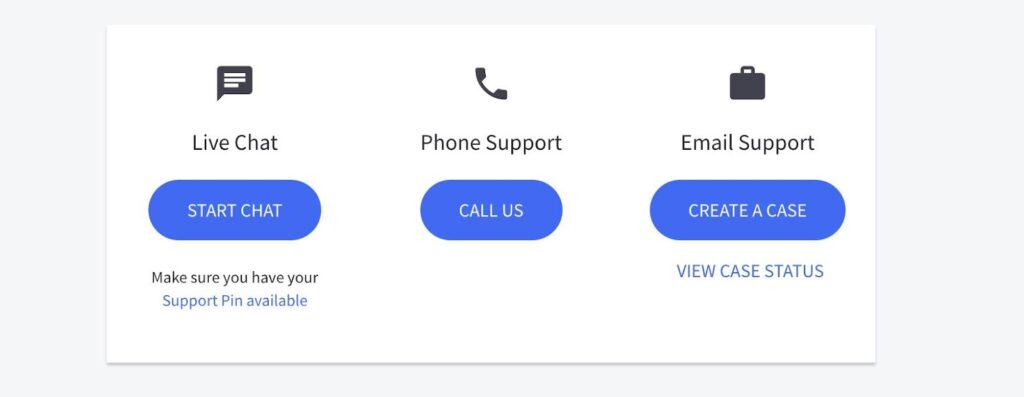
Great, But is it Easy to Get to Those Channels?
Does BigCommerce bring you right to their phone, email, and live chat options, or do they pull the recently common (and annoying) tactic of asking you to type in a question, then sending you to documentation?
Initially, I felt let down. The first thing I saw on the BigCommerce Contact page was a field to type in a question, along with…you guessed it…related documentation. So, they definitely try to push the user to solve their own issues, but that’s not the whole story.
By the way: This type of “customer support” is so common today because it’s a way for companies to cut costs (at the expense of quality customer support). The idea is that if they can get customers to find their own answers, that’s less money and time spent on support reps.
Companies like Wix actually force users to walk through several questions and documentation before you get to the customer support channels. Bigcommere, on the other hand, simply places its direct support buttons right below the Help Center search bar.

Although a little tricky to locate, it’s not that bad. Just a simple scroll to the bottom of the page.
But that’s only when using the “Contact” page on the main BigCommerce website. What about when you need support while working in the dashboard? Well, the channels are even easier to access there:
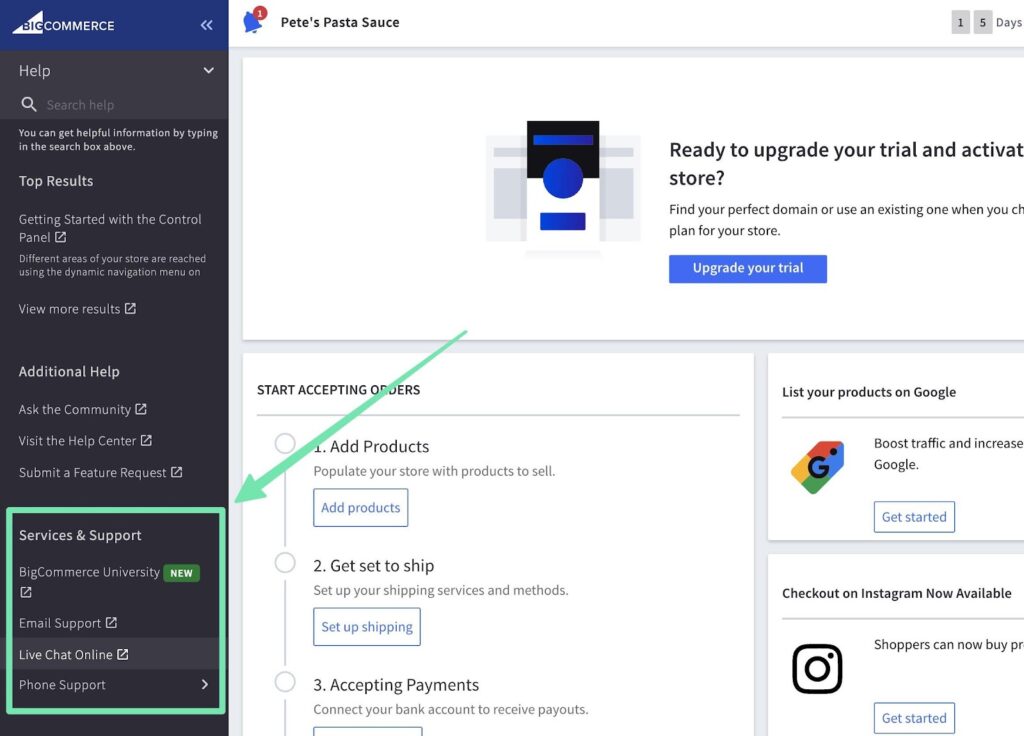
Availability of the BigCommerce Customer Support
One key aspect of good customer support is its availability. BigCommerce's support team is available 24/7 to assist customers. I definitely see this as a plus, considering the 24/7 support is also there for the phone line.
In addition, BigCommerce has phone lines for a variety of regions, allowing users all over the globe to speak with someone.
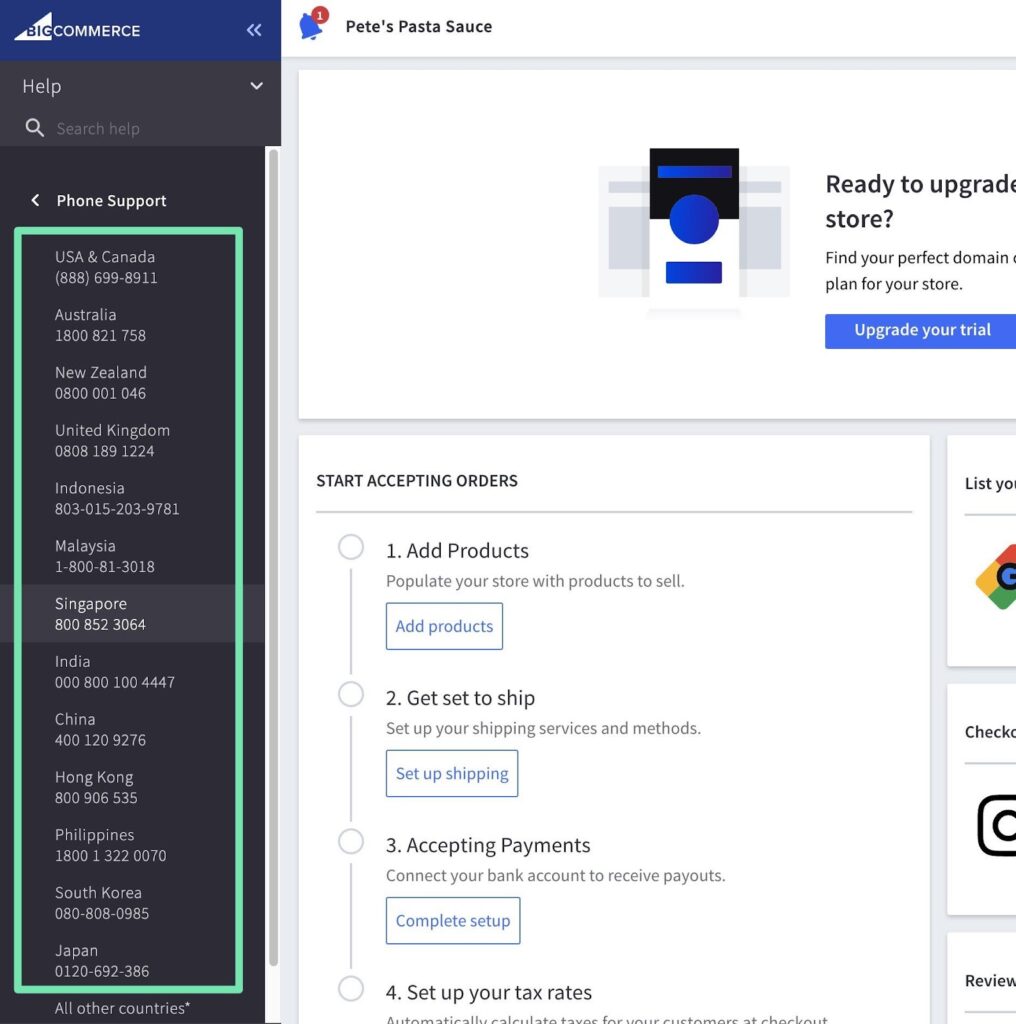
Testing BigCommerce's Customer Support
Now, it’s time to put BigCommerce customer support to the test.
Initial Contact with Support
I reached out to BigCommerce’s customer support via email, phone, and live chat.
For each option, you must provide a support pin. This is given to every customer, even those with free trials. It’s a way to prevent random people from calling.
My Experience with BigCommerce Phone Support
My call began with an automated message, asking to press a number for which type of support I wanted. After opting for technical support, I was sent to a real person. Yay!
My excitement, however, soon faded.
Here’s what I took from the call:
- It’s clearly an outsourced support team.
- The audio was awful; I had trouble hearing just about half the conversation.
- Every question I asked was followed by about a two minute pause and lots of typing, then a response he would read to me.
I asked several questions, but mainly focused on how to migrate an old store from WooCommerce to BigCommerce. There was no doubt the support rep didn’t know much about BigCommerce, but utilized a bot or documentation to answer questions.
Once he found the right documentation, he was able to provide me with suggestions: “Use a migration app, manually export/import the data, or hire an expert.”
He then sent me a follow up email so I had some of our conversation in writing, along with a link to the topic in BigCommerce’s documentation.
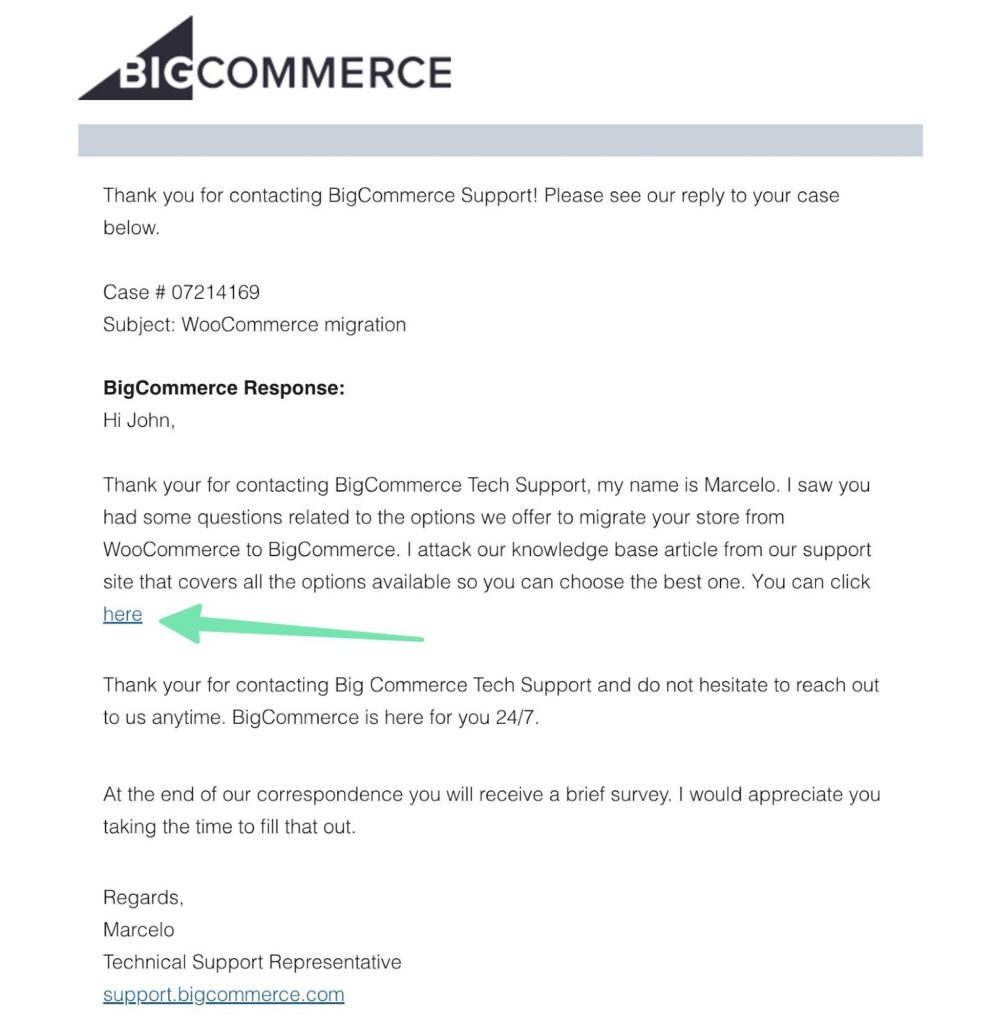
Hmm, I could have just Googled the topic for that type of response. I’m not thrilled with the support so far. Sure, it’s nice for BigCommerce marketing to claim 24/7 support, but I’d rather have a knowledgeable person with decent phone equipment that I could call during normal business hours.
My Experience with BigCommerce Email Support
For contacting BigCommerce through email, I decided to go another route: asking about billing.
I actually always wondered what happens when BigCommerce merchants exceed plan limits for sales, so I figured I’d seek an answer.

The response came back about 14 hours later:

This is a more personalized response that gets into the specifics of my question without immediately sending me to a link. The agent does, thankfully, still include a link to more information. It’s hard to tell if the response is a bot-generated message or using a canned reply, but it appears thought out, detailed, and knowledgeable to me. Just know that, depending on when you send in your request, the BigCommerce customer support could take many hours to respond via email. It was undoubtedly the slowest customer support channel, but a better experience than the phone line.
My Experience with BigCommerce Live Chat Support
My final interaction with the BigCommerce customer support team was by way of live chat.
Changing topics, I opted to ask how to add multiple payment methods to my checkout (like Amazon Pay, and an option for customers to pay in store).
Here’s the original message:
“Is there any way to add a handful of payment methods to my checkout? I'd like to include Stripe for regular credit cards, along with options like PayPal, Google Pay, Apple Pay, and Amazon Pay. I also probably need a local pickup and pay option.”
I received a reply within 10 seconds. After some clarification about the topic, the agent went to work.
Here’s how I felt about the conversation:
- I never really detected any bots, or a person sending canned messaging (maybe for the welcome part, but nothing else).
- He responded promptly, and with excellent advice, combined with links to the documentation if I wanted.

The live chat rep replied in decent enough English, he was friendly, and truly seemed interested in the topic.
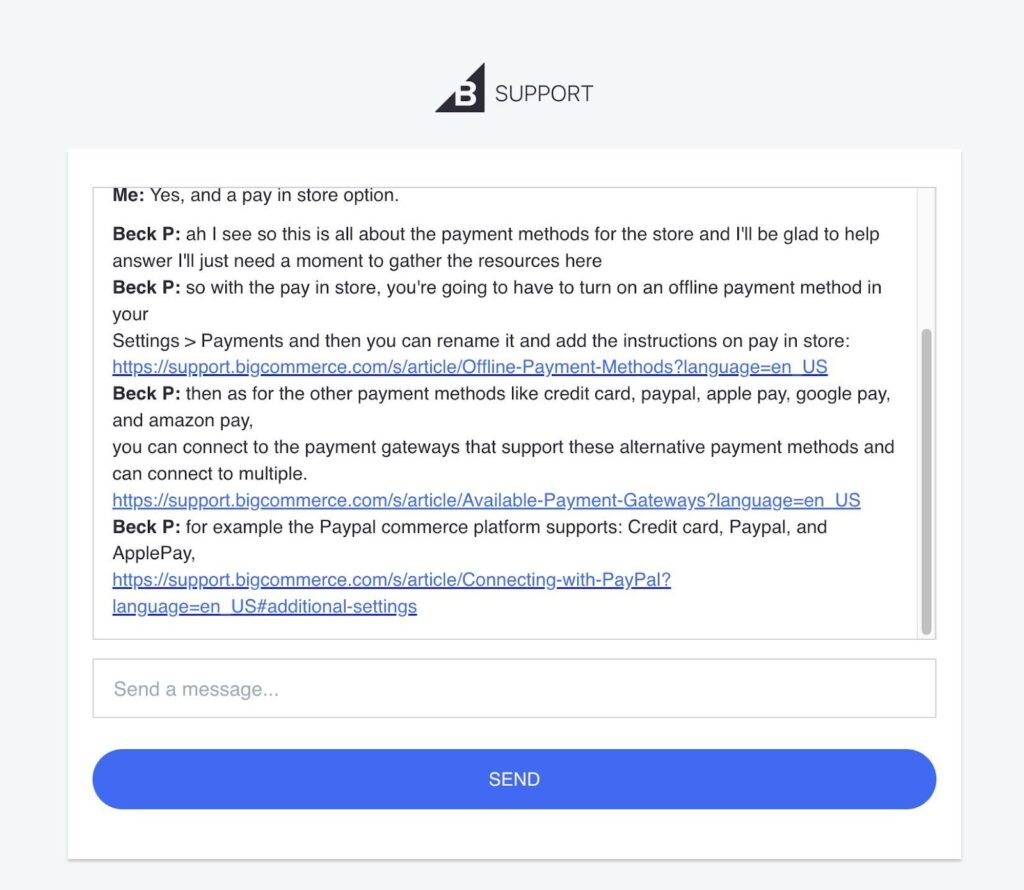
Not to mention, he added little mentions about his personal experience surrounding the topic with other customers.
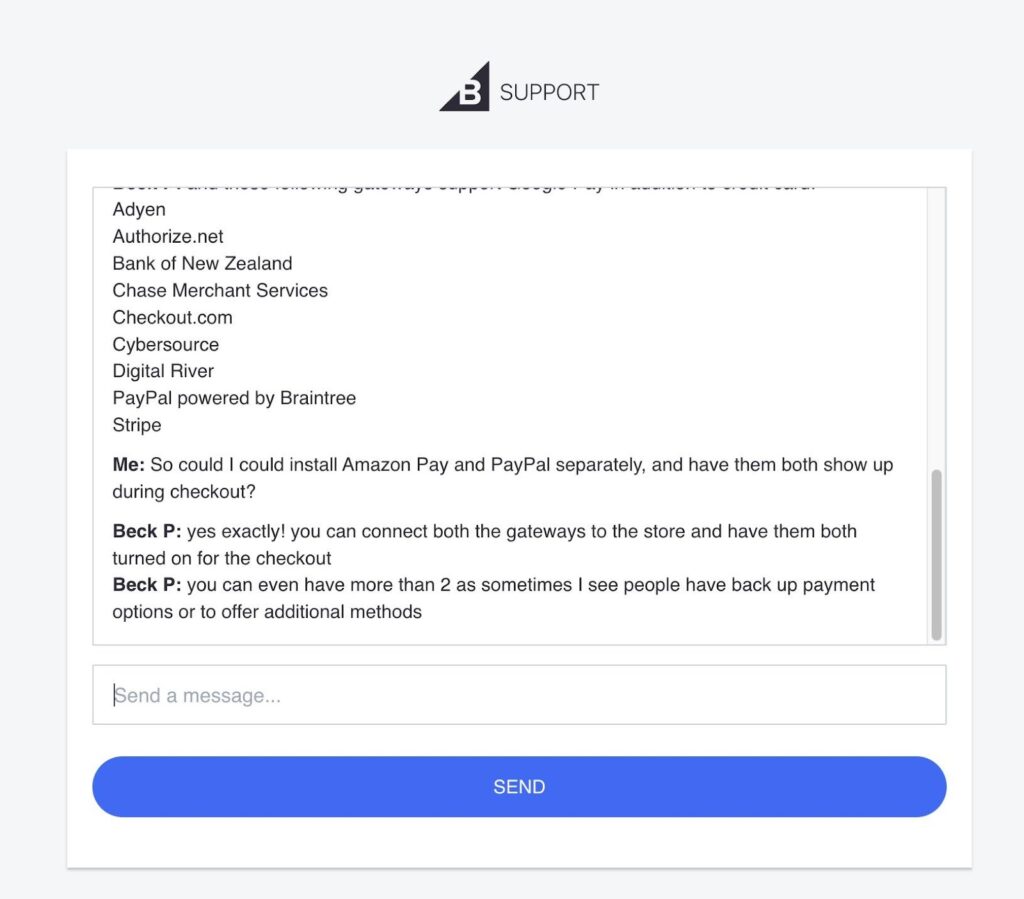
I hadn’t expected anything special from the live chat from BigCommerce—especially after the phone experience—but this was top-notch customer support.
To top it off, I received a transcript of the conversation sent to my email.

Overall Response Time and Quality
When thinking back on all three support channels, the response time was commendable. You’re able to get through to a person on the phone rather quickly. The same can be said about live chat. Email replies, however, took much longer.
The knowledge provided, overall, was sub-par, mainly because most agents simply pointed to the documentation. But the live chat and email agents sounded like they knew what they were talking about. As for the phone call, the literal quality of the call was rough. The man sounded tired, as if he was sitting in an echoey, far-off room, and like he had not been trained on customer relations.
I’d argue that I could only approve of the quality of the live chat representative, and to a lesser extent, the email rep.
Testing the BigCommerce Online Resources
Now it’s time to examine the permanent fixtures of BigCommerce customer support: online resources. These include any tutorials, videos, blog posts, forums, and documentation that users can search online to learn about BigCommerce.
Help Center Documentation
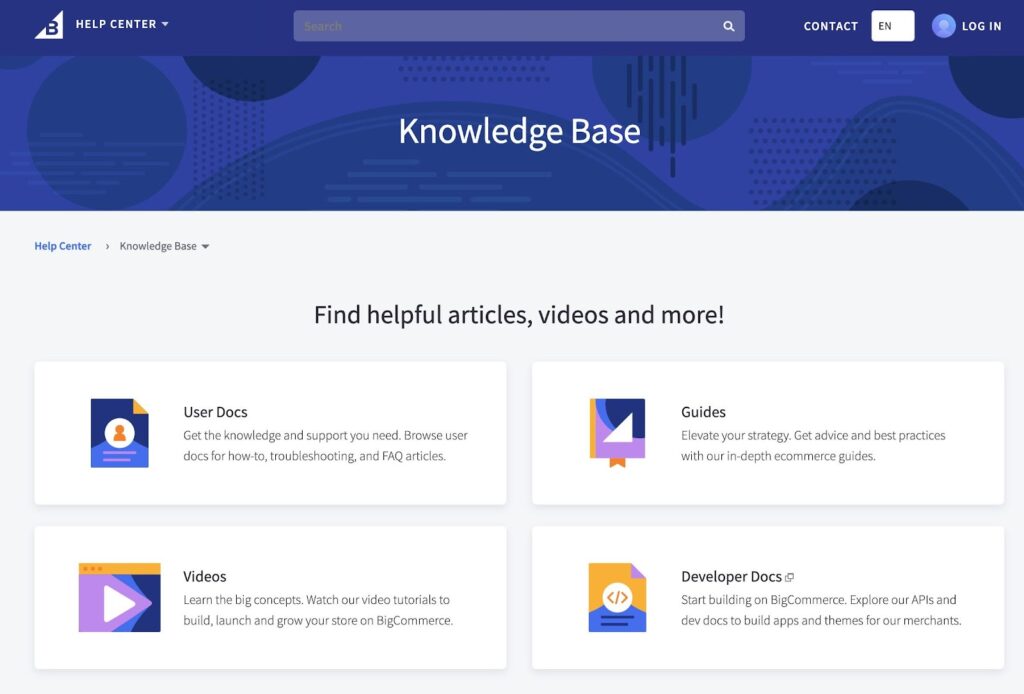
I found the BigCommerce knowledgebase documentation to be incredibly comprehensive. It provides a wealth of information on various topics, from setting up your store to understanding analytics and reports. The knowledgebase also includes numerous how-to guides, tutorials, and FAQs, making it easy for both beginners and advanced users to find the information they need.
Forums/Community
The BigCommerce community is thriving, too. There’s a community Q&A section, along with groups with real users. You can even check out pages to either give feature suggestions or check out recent updates.
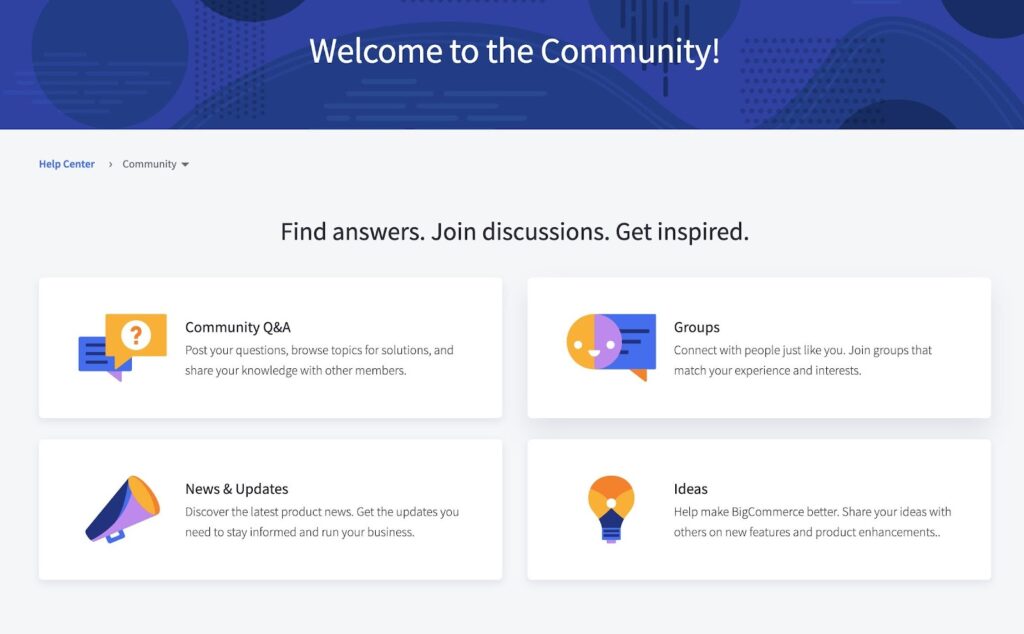
You can tell just how active the forum is, with moderators handling hundreds of threads, and topics ranging from missing orders to apps disappearing on the dashboard.
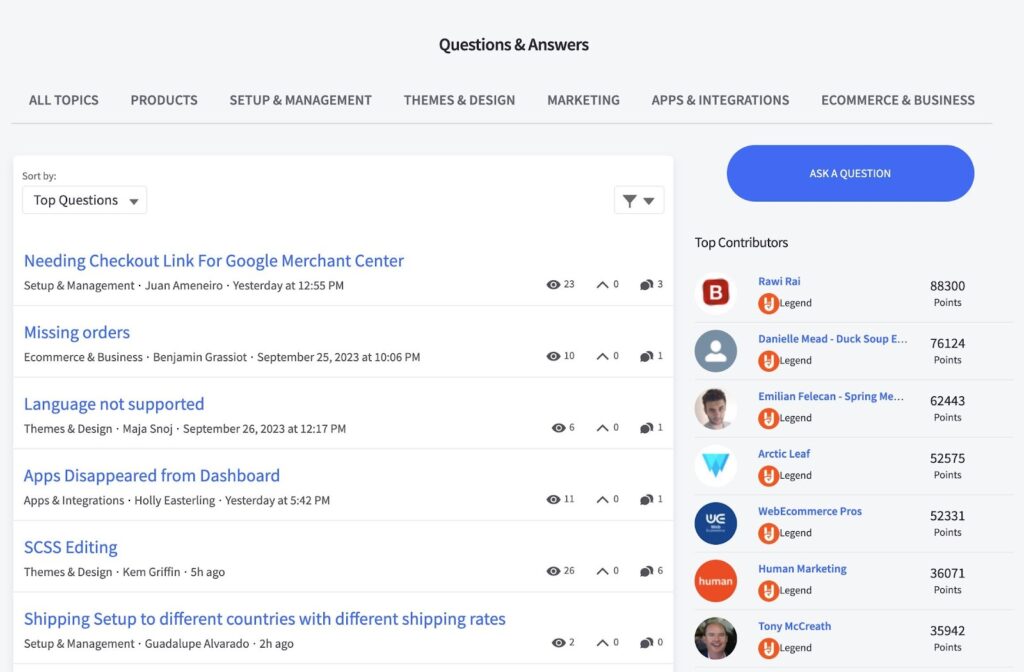
Social Media Pages
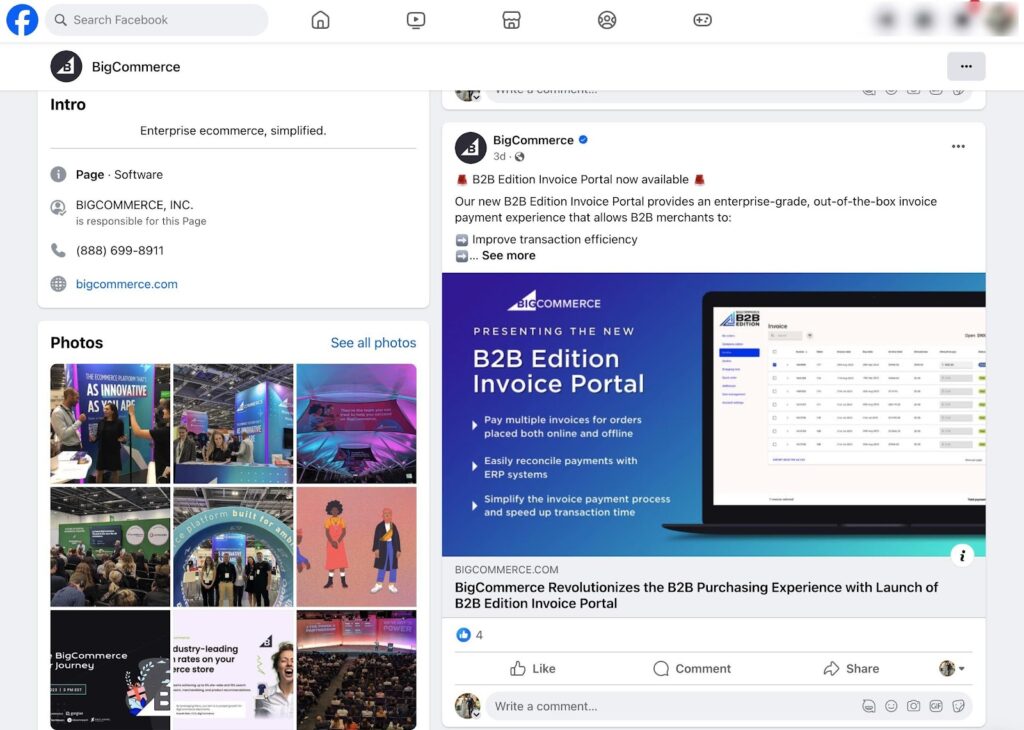
Although social media sits in the area between marketing and customer support, it’s nice to see that BigCommerce provides both resources and conversation with customers for those interested in following along.
BigCommerce is active on the following social sites:
- YouTube
Pros and Cons of BigCommerce Customer Support
Below are the main areas that stand out as advantages from my testing with BigCommerce customer support. Although I enjoyed the live chat and online resources, I found several weaknesses with the BigCommerce customer support process.
Pros 👍
- 24/7 Customer Support: I found that BigCommerce offers round-the-clock customer support, ensuring that help is always available when you need it.
- Multiple Support Channels: BigCommerce customer support can be reached via phone, email, live chat, and community forums.
- Knowledgeable Live Chat Staff: The customer support team (at least through the live chat) provided me with accurate and helpful solutions.
- Quick Response Time for Live Chat and the Phone Line: Emails take longer than I expected, but the response times for live chat and the phone line were fast.
- Comprehensive Knowledge Base: BigCommerce has an extensive knowledge base with articles, tutorials, and guides that can help customers solve common problems on their own.
- Free Online Training: They offer free online training courses that can help customers better understand how to use the platform.
- Summaries of Conversations: All support channels sent me a recap of what we talked about, with links to more information.
- Community Support: BigCommerce maintains a community forum where customers can interact, share experiences, and help each other with common issues.
Cons 👎
- Longer Reply Times with Email Support: This wasn’t a problem with the live chat or phone line.
- Outsourced Support: This only appeared to affect the phone support, since I had to wait around for him to type in the questions I just asked him. It’s very possible there’s a lack of training, and the support reps simple use a bot or knowledgebase to answer questions.
- Low Phone Call Quality: I couldn’t hear half of what was being said. I attribute this to the customer support being outsourced.
- Language Barrier: This was only apparent during my phone call. He spoke English, but not very well.
- Lack of Personalization/Enthusiasm (for some support channels): The phone call was not personalized at all, but the live chat did truly feel like I was having a conversation with a knowledgeable and enthusiastic person. The email support was somewhere in the middle, but still a bit stale.
My Overall Experience and Final Verdict on BigCommerce Customer Support
I hope this review has provided you with valuable insights into BigCommerce's customer support. If you have any experiences or opinions about their services, I encourage you to share them in the comments section below.




Comments 0 Responses