Editor X and Webflow cater to a unique segment of the web development market: real web developers. It sounds strange to say that, but it's true; the likes of Wix, Squarespace, and Weebly have dominated advertising space in their attempts to convince any business owner that they too can build a website, with no prior development training. But what about more advanced platforms? The ones that allow for real developers to get away from watered down interfaces and maintain full control over coding, design, and overall web development elements. That's where these two platforms come into play, and so we want to compare Editor X vs Webflow to help developers figure out which one works best for them.
In this Editor X vs Webflow review, we analyze the advanced website builders in several categories:
- Features (including ecommerce features)
- Design and Interface
- Development and collaboration
- Pricing
- Customer Support
With these categories, we're able to understand standard features to expect from each website builder, like templates and drag-and-drop design, while still diving into the more advanced functionality like animations, HTML and CSS access, API control, and even subscription management.
Keep reading to view our in-depth comparison of Editor X vs Webflow.
Some Background on Editor X and Webflow
Editor X is actually a product of Wix. The popular website builder for beginners launched Editor X as a solution for advanced developers to take full control of their websites, with tools for collaboration, coding customizations, and powerful design features like grid layouts and custom interactions. It also offers a strong content management system, which shows, since many large brands opt to use Editor X as their blogging platform.
Editor X is a fairly new player in the advanced site building game, getting its release in early 2020. On the other hand, Webflow has been around since 2013.
And their time on the market gets reflected in user counts and popularity online. Google Trends reveals that Editor X has recently dipped in its internet search interest. Regardless, Webflow has existed much longer, so it has yet to see any competition in interest when compared to Editor X.
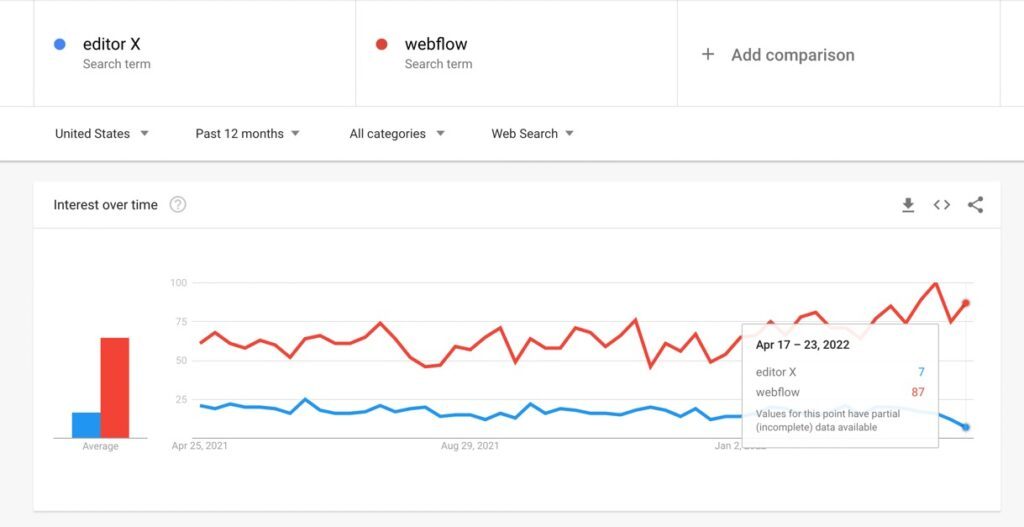
Through its short history, Editor X has managed to accumulate a total of 23k+ live websites.
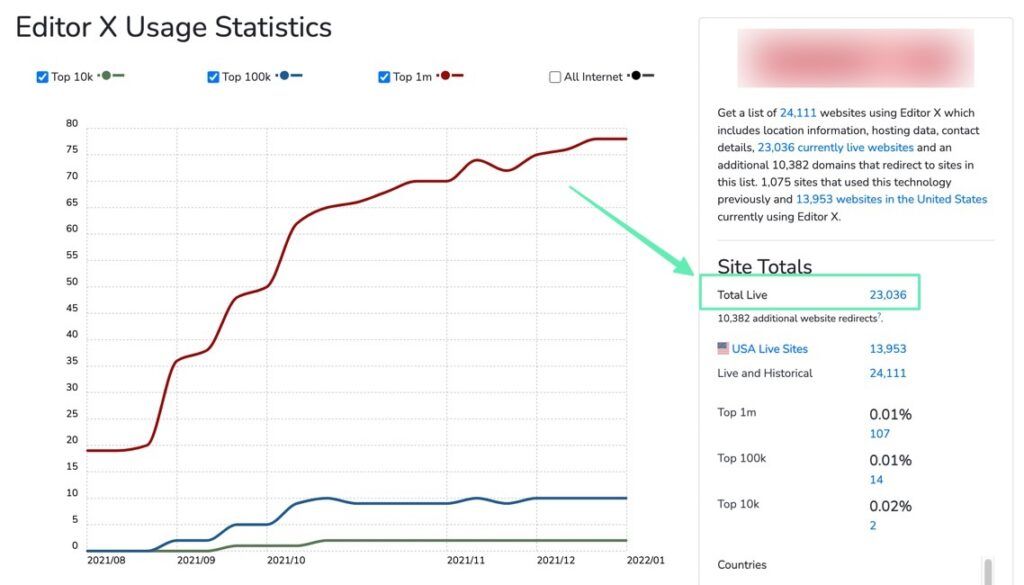
Again, Webflow shows stronger numbers at a little over 381k live websites at the time of this article.
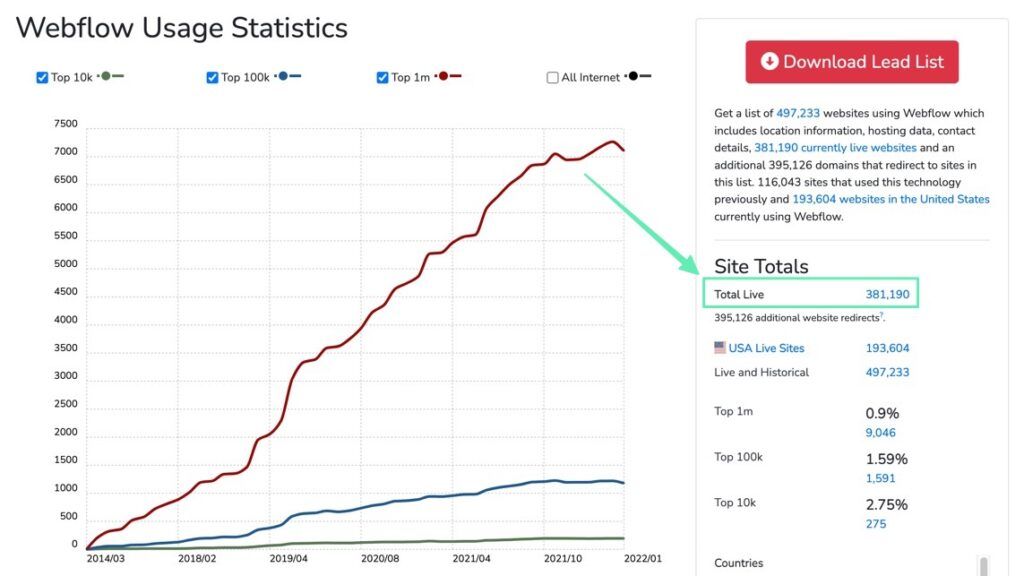
They created Webflow as a way for developers to generate websites using both visual design tools and more advanced coding elements. As such, the primary interface lets users build with a visual editor, and Webflow produces the proper coding as you go. Unlike simpler website builders, that coding is immediately accessible for modifications and exports, and the platform boasts impressive collaboration features for developers to share with partners and clients.
Overall, both Editor X and Webflow work in similar ways. However, one is significantly older than the other, and therefore, the older one has far more users. But that doesn't mean it's better, so keep reading to learn about their features, pricing, and more.
Editor X vs Webflow: Features
We started with a comparison of features because we believe that a web builder's feature set matters more than its pricing. Too often we see developers sacrifice features for a slightly cheaper alternative, when this is the area that truly makes your workflow more efficient.
You'll also notice that we include a separate section just for ecommerce features, as we know many developers plan on using these web design platforms for making online stores.
Take a look!
Editor X Features
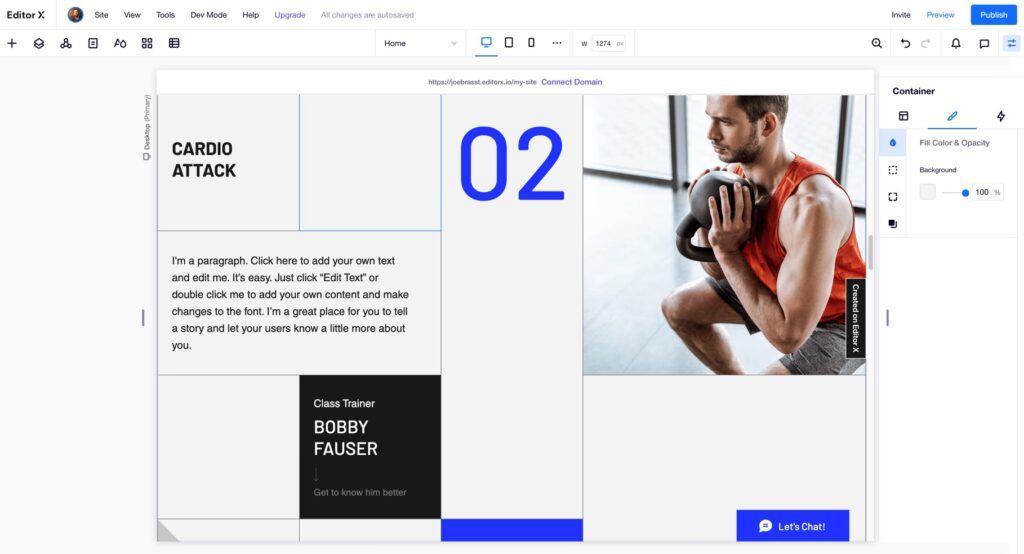
Editor X categorizes its features by:
- Design
- Business Solutions
- Collaboration
- Development
- Marketing and SEO
- Web Solutions
This gives you a general idea of what to expect from Editor X, but we'd like to break down the most important features to expand upon what's possible.
Here are the most crucial, and unique, features from Editor X:
- Advanced design features like a CSS grid, repeater, docking, layers, and text scaling. You can also take advantage of design assets, a theme manager, custom menus, resizing handles, and container padding. Along with that, you receive units of measurement for sizing, anchors, font uploads, breakpoints, and options to copy formatting.
- Interactions and effects such as overflows, animations, header scroll effects, rotations, and text styling.
- Designed assets and media for presenting vector art, video boxes, transparent video, professional galleries, and more.
- A robust business solutions section with tools for blogging, memberships, quotes, invoices, payments, events, subscriptions, bookings, online commerce, automations, chat, workflows, tasks, and reminders.
- Collaboration tools that allow you to set up team accounts, share and reuse design libraries, make notes, send notifications, create drafts, and configure custom roles and permissions.
- An onslaught of built-in marketing features and integrations including analytics, coupons, email marketing, social sharing, a video maker, social posts, SEO patterns, Robots.txt, an XML sitemap, instant Google indexing, and a personalized SEO plan.
- Built-in web solutions like SSL security for ecommerce, speedy hosting, custom domains, and enterprise-grade security.
Webflow Features
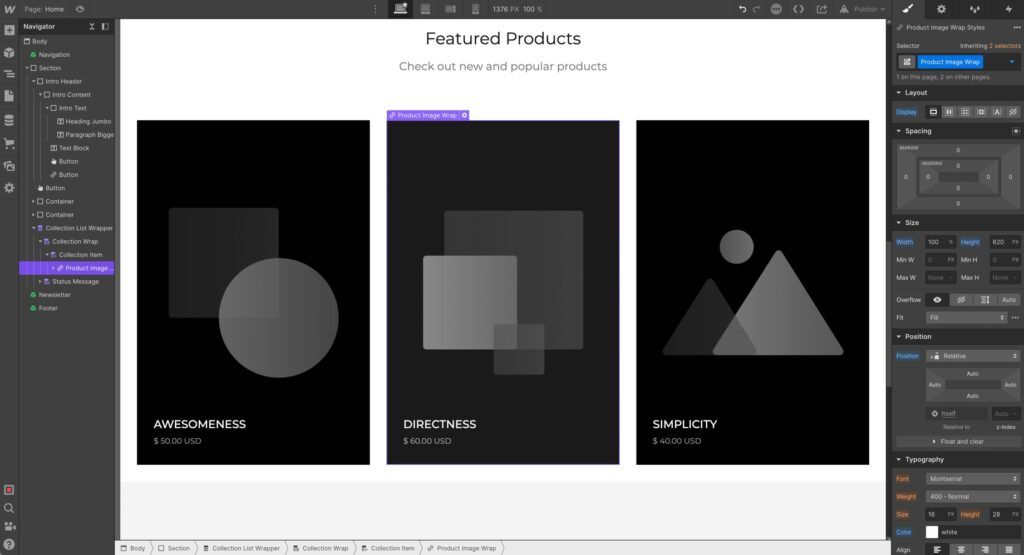
Similarly to Editor X, Webflow characterizes its features into groups:
- Build A Website
- Optimize For Growth
- Scale Your Business
The idea is to make development a simpler 3-step process, with a user-friendly interface, and impressive features packed into each of those steps.
From website design features to efficient and secure hosting, here's the best of the best when it comes to features from Webflow:
- A code-driven website designer without the need to handle any code. The Webflow designer lets you take control of coding languages like HTML5, JavaScript, and CSS3, but mainly while you control visual elements in the designer. Some primary features in the designer include reusable symbols, element layers, responsive designs, reusable CSS classes, flexible screen sizes, color swatches, and customizable typography.
- A content management system that lets you create content from a CSV, manually, or through an API. You can design every page of the website or blog and generate dynamic content to go with any type of layout. Display filtering is available, and it's even possible to design a custom search experience for every user. You can give clients access to the CMS or even have writers put content directly onto the frontend for submission. Along with dynamic embeds and content migrations, you can pretty much put anything on a blog post.
- A fully customizable ecommerce checkout module with a no-code system, customizable transaction emails, and options to sell all types of products. We'll explain more about the ecommerce tools from Webflow in the section below.
- Interaction management tools for making complex scrolling and parallax movements, tying motion to movement, and displaying multi step animations as users browse through the website. Some effects include entrance movements, Lottie animations, slider panel changes, looping, skewing, border color changes, and easing.
- Memberships: Site owners can monetize content on their website without having to install a completely new plugin. Launch free, paid, or tiered memberships, then collect emails from members and create unique experiences based on what users want to see.
- Powerful SEO markup that doesn't require any extra plugins or apps like you need with WordPress or Squarespace, or even like you'd need on the Wix App Market.
- Automated logic to capture user information, sync content from your CMS, and send out emails to your customers. You have complete control over the advanced automations where you can choose from “if” statements and only run certain actions when something else happens.
- Even more advanced SEO tools for editing meta titles and descriptions, auto-generating sitemaps, indexing to Google, setting alt image text, and creating 301 redirects.
- High performance, managed hosting that's secure and allows you to purchase or migrate domain names.
- Collaboration options to create user permissions, enable sharing with other parties, and communicate with each other through the development process.
As you can see, Webflow piles a significant number of features into a seemingly intuitive web design process. And that's the overall joy of Webflow, because it's supposed to feel comfortable and intuitive but also provide the most advanced features on the market when you need them.
Ecommerce Features for Both
Professional websites and small businesses often need ecommerce functionality, so we want to ensure that Editor X and Webflow include ecommerce tools that are just as powerful as standard platforms like Shopify, BigCommerce, Squarespace, and (WooCommerce).
In terms of website building for ecommerce, Editor X offers a fully branded online store with a built-in payment processing solution. You can choose which payment processor you want to use, and also configure elements like custom tax groups and shipping rates. Bookings, events, and subscriptions are all supported on Editor X, and site owners have the opportunity to add a members' area, with everything from paid plans to tiered pricing. We also like that Editor X comes with invoice and quote features, which are branded and linked to the payment processor.
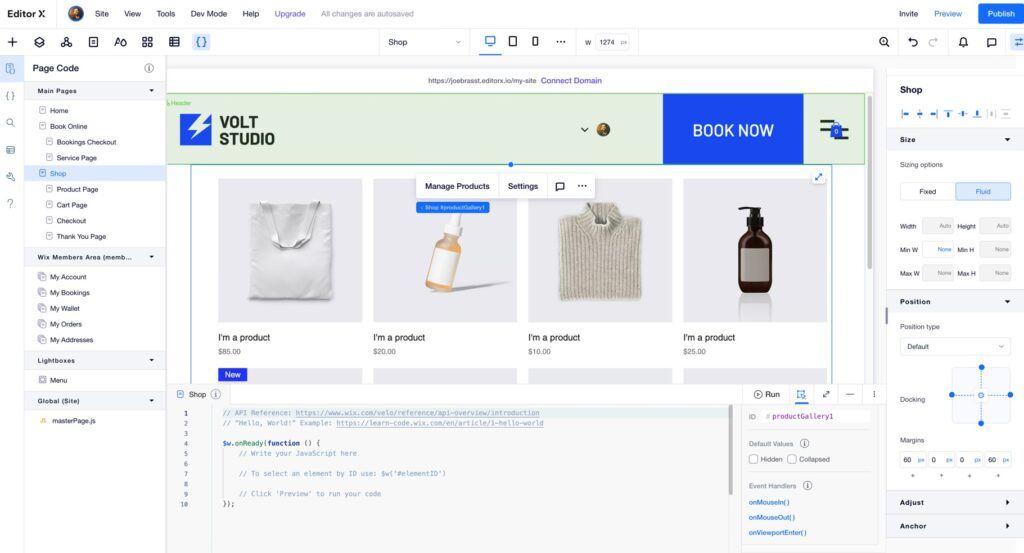
Webflow's ecommerce features include a fully branded online shop as well, with support for any types of products, from digital goods to services, and custom products to physical items. Customize the entire customer experience with optimized design tools; create checkouts and make a seemless transition from product page to shopping cart. Webflow provides several options to highlight products, such as a product feature module, galleries, and customizable fields on product pages. Some other highlights include customizable shipping regions, rules for shipping, automated tracking, various payment gateways, alternative payments like Apple PayPal, and a beautiful client and order management section.
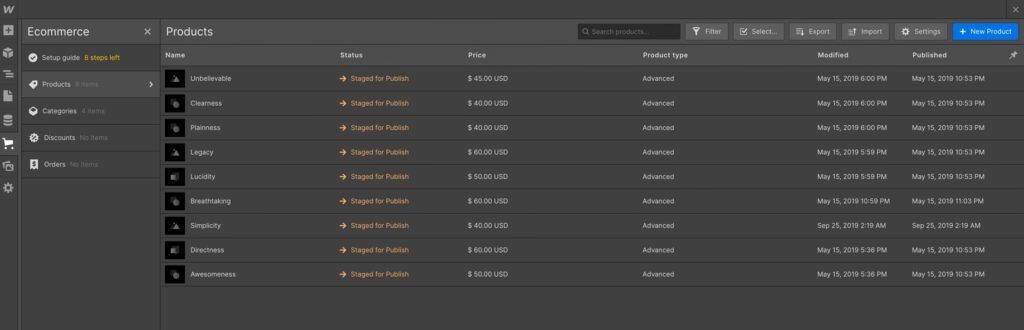
Transaction fees vary, but Editor X starts at 0%, and Webflow goes from 0% to 2% depending on your plan.
The Winner: Webflow
The development process is more streamlined with Webflow, making it easier to understand and use the wide range of features offered. We also noticed that Editor X is playing a game of catch up with Webflow, seeing as how many of the shiny “new” features from Editor X have been around on Webflow for quite some time. Having said that, Editor X is no slouch in the feature department, especially considering you hardly have to mess with add-ons, and launching an ecommerce store takes just a few minutes.
Editor X vs Webflow: Design and Interface
During our Editor X vs Webflow review, we rigorously tested the interfaces of both, while also keeping an eye on their preset templates and design offerings. The goal is to have a streamlined development experience where the tools don't get in the way of speedy work. It's also nice to see a modern interface, clean templates, and a dashboard that's easy to understand right from the start.
Let's have a look.
Editor X Design and Interface
Editor X starts the development process by showing templates and wireframes to begin with. With around 40 templates at the time of this article, you can choose from multi-purpose designs, or go with a specific industry like fitness or Fintech. They even have product landing pages. The templates are modern, often media-oriented, and filled with unique features (depending on which one you choose).
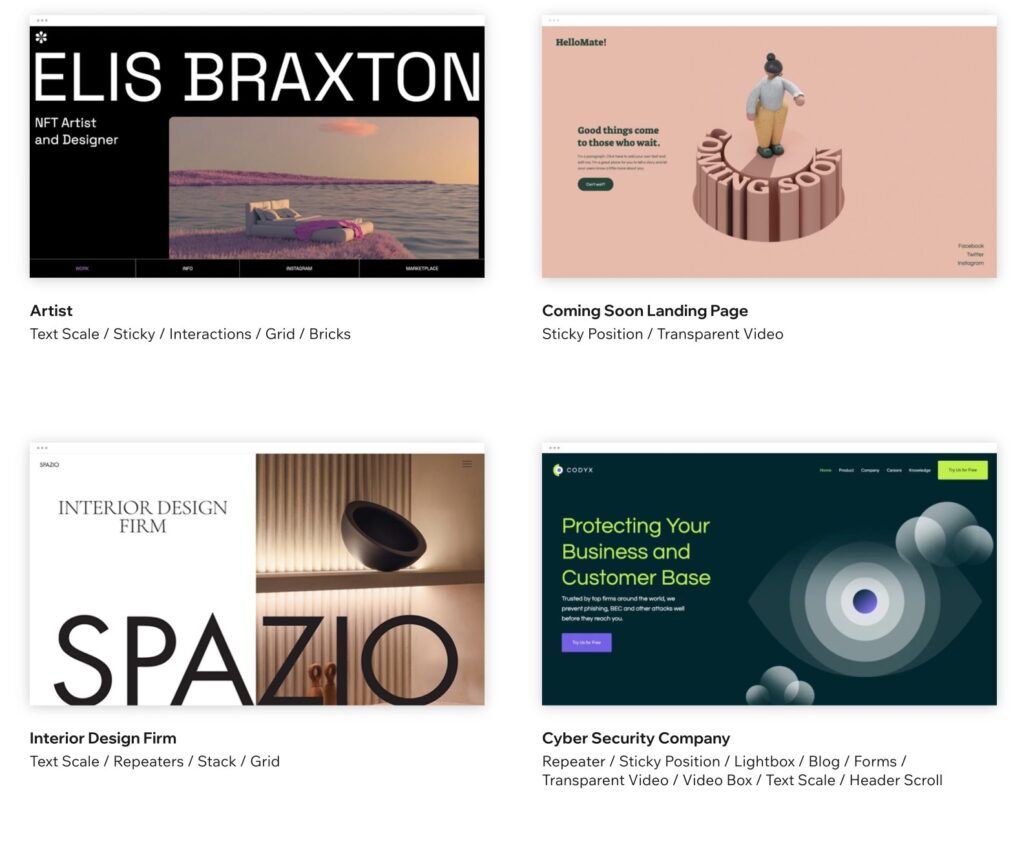
The designer's ease of use mimics that of the Wix editor, where you're given a visual preview of the site, and you can edit just about any element. It's a true drag-and-drop builder with access to a development mode, layers, advanced design elements, an app store, and a content manager.
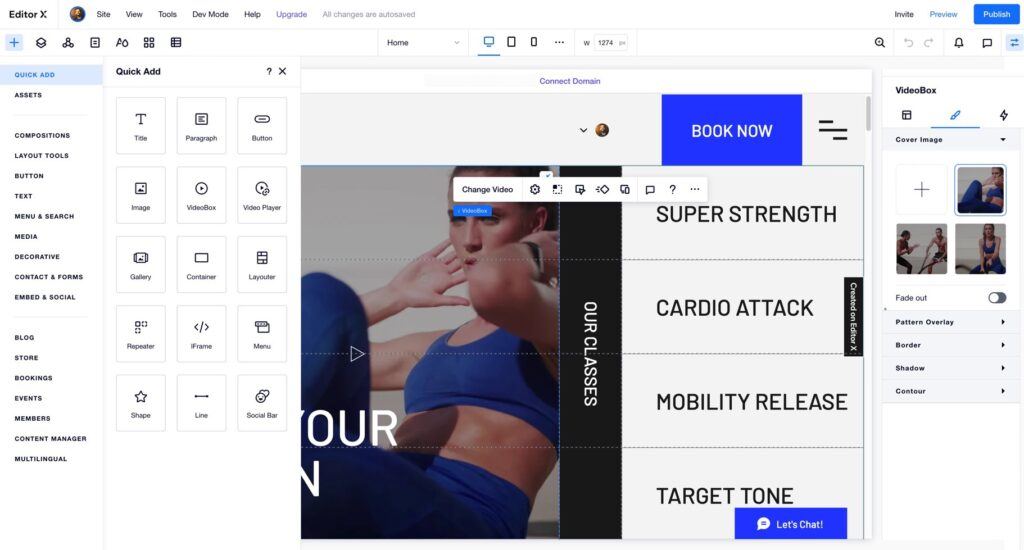
After the design, you're able to publish with ease, transfer ownership, and add a domain name. We also like that all collaboration tools are available right in the Editor X design panel, meaning you don't have to go to another dashboard to communicate with your team and see changes.
Webflow Design and Interface
Webflow pushes you right into the development process, and its templates are categorized by industry and use. Choose ecommerce templates, go for a more specific theme like for a restaurant or agency, or consider starting from scratch.
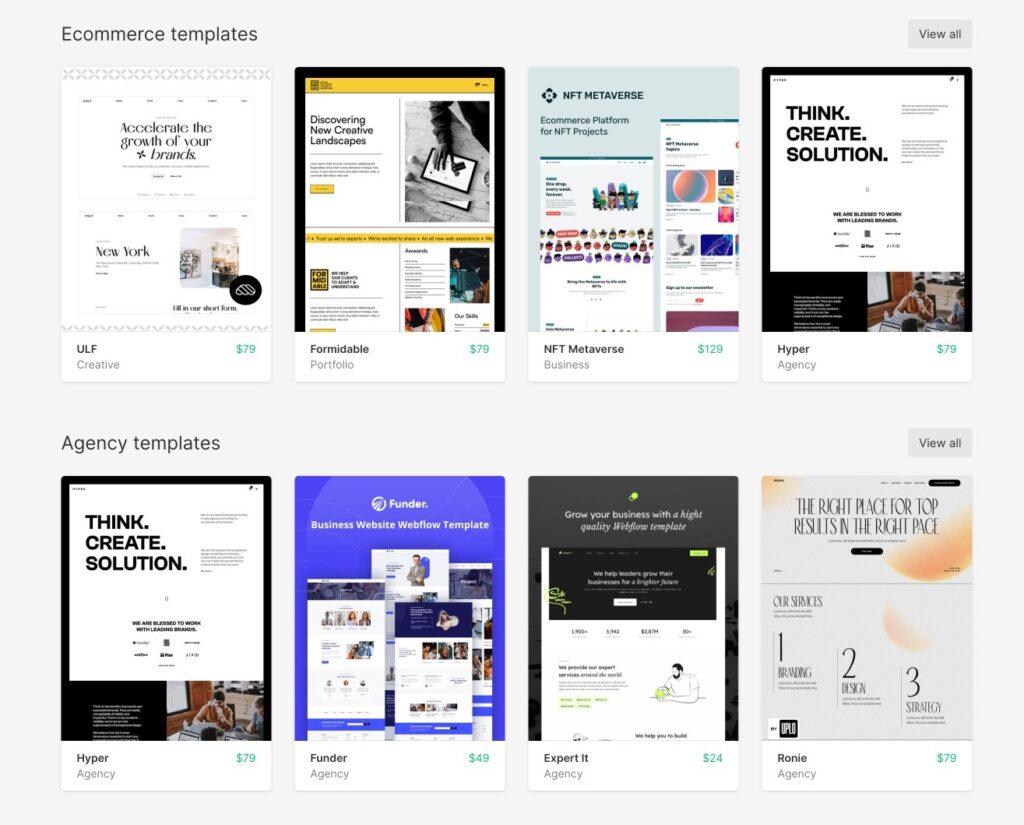
With over 100 modern templates at the time of this article, Webflow provides a stronger selection than Editor X. However, you'll have to pay extra for just about every template that's not the basic business or store starter theme.
Webflow offers a true drag-and-drop editor for most components, and the editing environment feels natural. However, we can't help but notice that the Editor X interface just feels more inviting, less complicated, and without as many tools packed into small areas. Having said that, Webflow still excels with a solid designer, offering quick panels for design elements, layers, symbols, ecommerce, and content management.
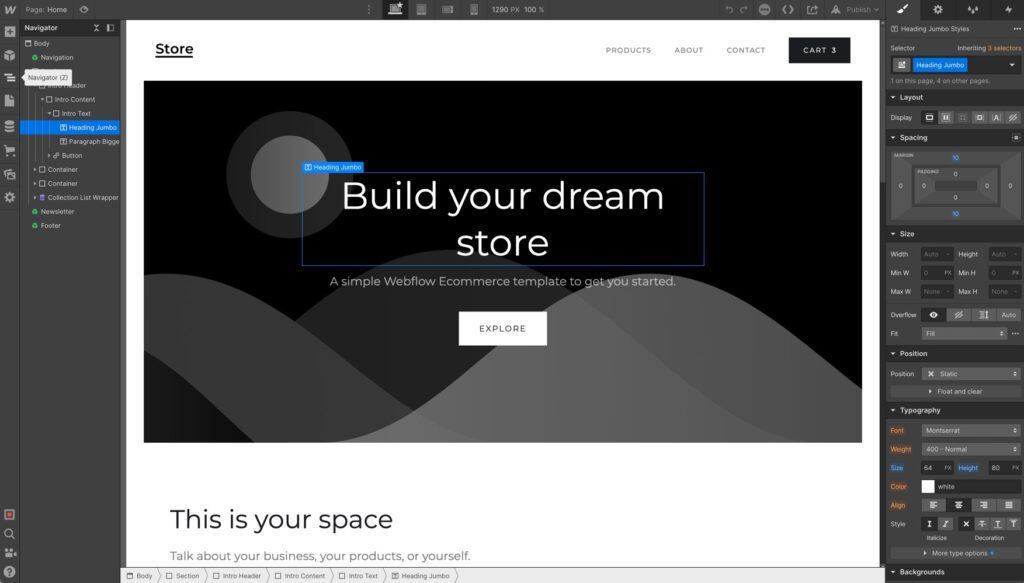
The Winner: Editor X
Webflow has a larger selection of templates, but there's no denying that the Editor X designer feels more modern, less intimidating, and easier to navigate when compared to the powerhouse that is Webflow. There's no doubt that some developers will thrive in this environment, but for the average user, Editor X wins with its intuitive interface.
Editor X vs Webflow: Development and Collaboration
Simpler website builders lack powerful collaboration tools, but developers know that communication is key when building a website. A developer may need multiple team accounts on the platform, permission control, messaging tools, and options to transfer ownership to clients.
And, of course, they require development tools like staging, previews, and coding control. So, in this section, we explore what Editor X and Webflow have to offer in terms of development and collaboration features.
Editor X Development and Collaboration Tools
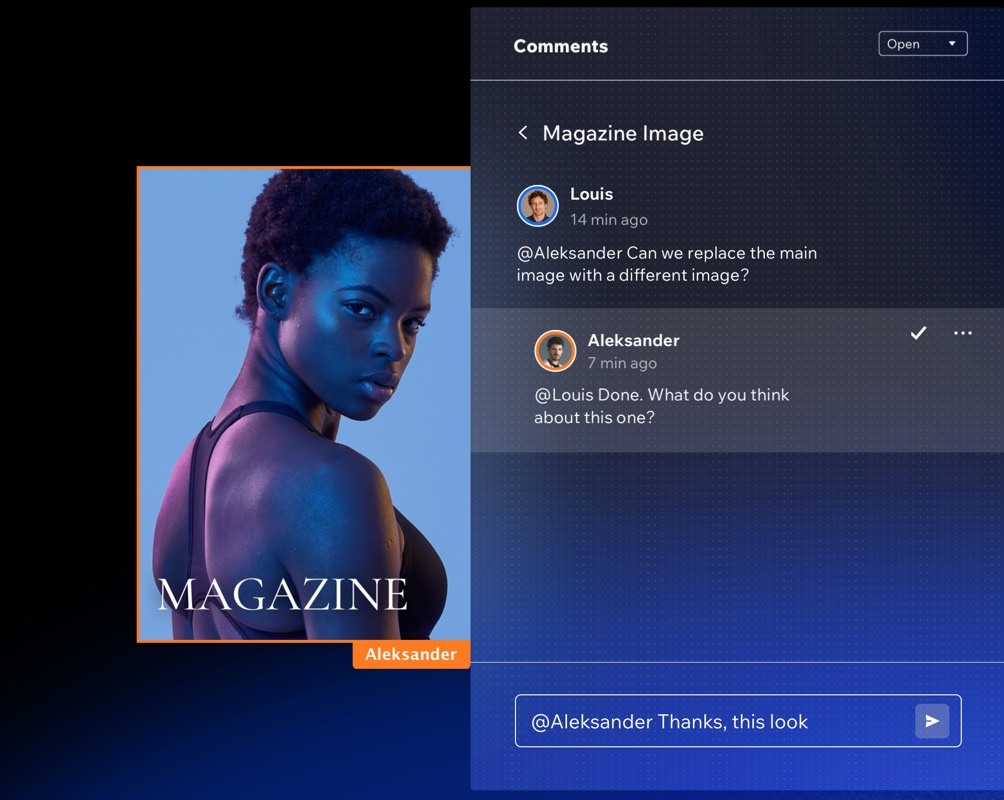
In terms of development, Editor X offers an advanced set of features, such as:
- Routers for dynamic page display
- Release management
- External data collecting
- Npm packaging
- Custom interactions
- Element APIs
- HTTP functions
- A built-in IDE for streamlined coding
- Web modules for automations
- Databases, database APIs, and database joins
- Custom forms and user input modules
- Site monitoring integrations for errors and logs
- Dynamic pages
- Data imports and exports
Editor X also boasts strong collaboration elements:
- Team accounts
- Permission controls
- Customized editing experiences for each user
- A collection to create and save reusable elements
- Control over design assets across the organization
- Team and third-party sharing
- Internal project notes and messaging tools
- Read-only and editing roles for clients
- Multiple roles for each team member
- Comment filtering
- Realtime editing and modification notes
- A log of what everyone is working on
Webflow Development and Collaboration Tools
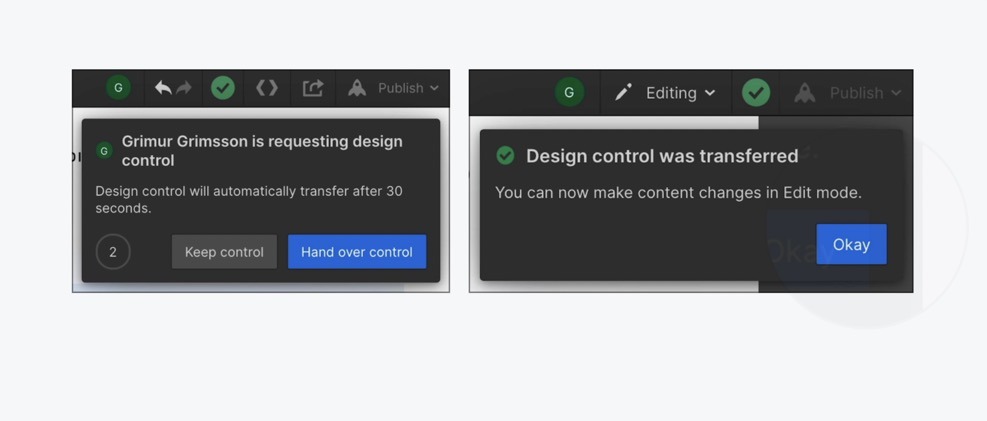
Webflow provides a powerful development experience as well, with options like:
- CSS filters
- CSS grid-powered layouts
- Code imports and exports
- Flexible boxes with CSS
- A CMS API
- Dynamic content sorting and filtering
- Dynamic pages and content
- A client billing and management center
- Project folder organization
- Versioning and site backups
- CMS whitelabeling
- Open Graph tools
- Staging and production databases
We also enjoy what's provided in Webflow's Workspace plans, which are specifically designed for team collaboration. Here are some of the offerings:
- Site transferring
- Team accounts
- Permission and role control
- Multiple team members in each workspace
- Unhosted site options
- Code exports for all team members
- Custom coding tools for everyone
- Special publishing permissions
- Tools to pass over control or share with clients
The Winner: Editor X
Although Webflow provides a Workflow plan that's just for collaboration, Editor X has a stronger set of features for the ultimate team development environment. From messaging to comments, and permission control to client sharing, you can't beat Editor X for collaboration and overall development.
Editor X vs Webflow: Pricing
Editor X and Webflow have surprisingly different site plans considering how they're direct competitors. Webflow comes out as the more affordable option, but you must look closely at features offered in each plan to ensure you're not cutting out important features to save a few bucks.
Editor X Pricing
Editor X groups pricing into Website Plans and Business/Ecommerce Plans.
Here are the Website Plans:
- Essential: $22 per month for a custom domain, removal of Editor X branding, a free SSL certificate, 10 GB of storage, 1 hour of video, and some ad vouchers for search engines and local listings. Dedicated customer support comes with every premium plan.
- Extra: $35 per month for everything in the previous plan plus 20 GB of storage space, 2 hours of video, visitor analytics, a professional logo, and social media logo files.
- Ultra: $49 per month for everything in the previous plans, 35 GB of storage space, and 5 hours of video.
And the Business/Ecommerce Plans:
- Launch: $29 per month for an online store with secure payments, recurring payments, custom accounts, a custom domain name, 20 GB of storage, 5 video hours, ad vouchers, unlimited products, abandoned cart recovery, selling on social channels, content monetization, ticketing, events, and online bookings.
- Boost: $69 per month for everything in the previous plans, plus 35 GB of storage space, 10 video hours, automated sales tax, subscriptions, advanced shipping, selling on marketplaces, dropshipping, and product reviews.
- Scale: $219 per month for everything in the previous plans, plus 50 GB of storage, customized reports, unlimited dropshipping products, more product reviews, and a loyalty program.
There is a limited, free, ad-supported plan available when you sign up for Editor X. Simply decline an upgrade and you'll end up on the free plan. As mentioned, the features are limited, but it may work for a smaller, personal site where it doesn't matter if you have ads or a sub-domain instead of a custom domain.
Larger businesses can opt for the premium enterprise plan, which requires a direct quote by contacting a customer representative.
It's also worth mentioning that Editor X offers a 14-day money-back guarantee. It's not necessarily a free trial, but there are no questions asked if you decide to cancel your plan and get a refund before those 14 days.
Webflow Pricing
Webflow sells three types of plans:
- Site plans
- Ecommerce plans
- Workspace plans
Site plans work best for all types of websites that don't need ecommerce functionality or advanced collaboration, even if it's for a larger, high-traffic website. Ecommerce plans bring in online store functionality, while the Workspace plans enable team collaboration and multiple site management.
Here's what to expect from the Site plans:
- Starter: $0 per month for a Webflow sub-domain name, 50 CMS items, and 1GB of bandwidth.
- Basic: $12 per month for a custom domain, 0 CMS items, and 50 GB of bandwidth.
- CMS: $16 per month for a custom domain, 2,000 CMS items, 200 GB of bandwidth, and 3 guest editors.
- Business: $36 per month for a custom domain, 10,000 CMS items, 400 GB of bandwidth, and 10 guest editors.
And the Ecommerce plans:
- Standard: $29 per month to add 500 items to your store, with a 2% transaction fee, support for $50k in annual sales, and all CMS plan features included. It also comes with a custom checkout, custom shopping cart, email product fields, email customization, automatic tax calculations, Google Shopping, Mailchimp integration, custom coding, and more.
- Plus: $74 per month for everything in the previous plan, plus support for 1,000 items, a 0% transaction fee, support for $200K in annual sales, and all the features in the Business plan. You also get unbranded emails.
- Advanced: $212 per month for everything in the previous ecommerce plans, support for 3,000 items, a 0% transaction fee, unlimited annual sales, and all features from the Business plan.
Finally, the Workspace plans:
- Starter: $0 per month to assign roles and permissions, add team members, increase unhosted site limits, and transfer sites to other workspaces. This plan includes 1 seat and 2 unhosted sites.
- Core: $19 per month for everything in the previous plan, plus up to 3 seats, 10 unhosted sites, billing permissions, custom code, code exporting, and more.
- Growth: $49 per month for everything in the previous plans, plus up to 9 seats, unlimited hosting sites, publishing permissions, custom code, and coding exports.
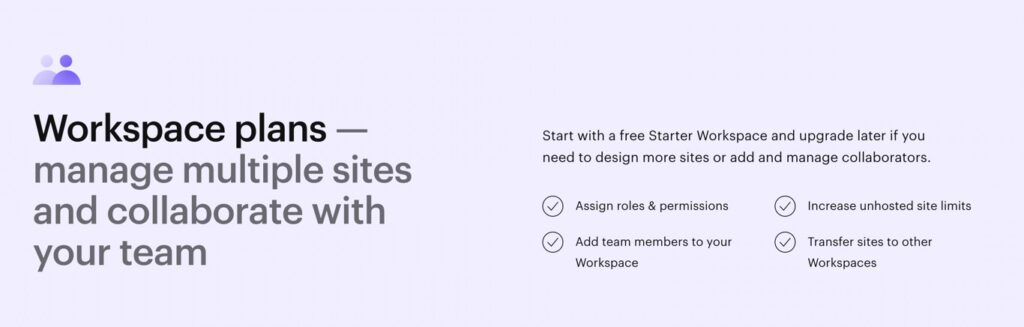
Each pricing plan section from Webflow has an Enterprise version where you receive custom seat limits, unlimited unhosted sites, publishing permissions, and more. That's all available at a custom price by contacting Webflow.
You can always start with one of the free plans. There's no free trial, but those plans serve as a way to test out the interface without paying anything. The pricing listed above is for annual payments, which helps you save money in the long run. Monthly pricing is a little higher.
The Winner: Editor X
Webflow offers better pricing for standard websites, but you'll usually save money for most ecommerce plans under Editor X. One pricing advantage that Editor X has over Webflow is that you don't have to think about an additional plan to get collaboration features; Editor X already includes that with its plans, while Webflow has its separate Workspace plans for some reason.
Editor X vs Webflow: Customer Support
For advanced site builders, we're interested in seeing customer support that caters to developers and teams, like dedicated support reps for agencies, where developers can reach out via email, phone, or live chat whenever they want. It's also ideal to see extensive development documentation, as developers tend to research issues themselves and need that documentation.
Editor X Customer Support
For online resources, Editor X provides website templates, design classes, webinars, and a forum called Community X to chat with other developers. They also have Academy X, a robust collection of development training videos for anyone learning how to use or work with Editor X.
There's also a Help Center with knowledgebase articles ranging in topics from CSS elements to notification management. It's all consolidated into the Wix Editor knowledgebase, so that's somewhat annoying. They don't have a specified developer documentation section, but that's all sort of looped into the knowledgebase.
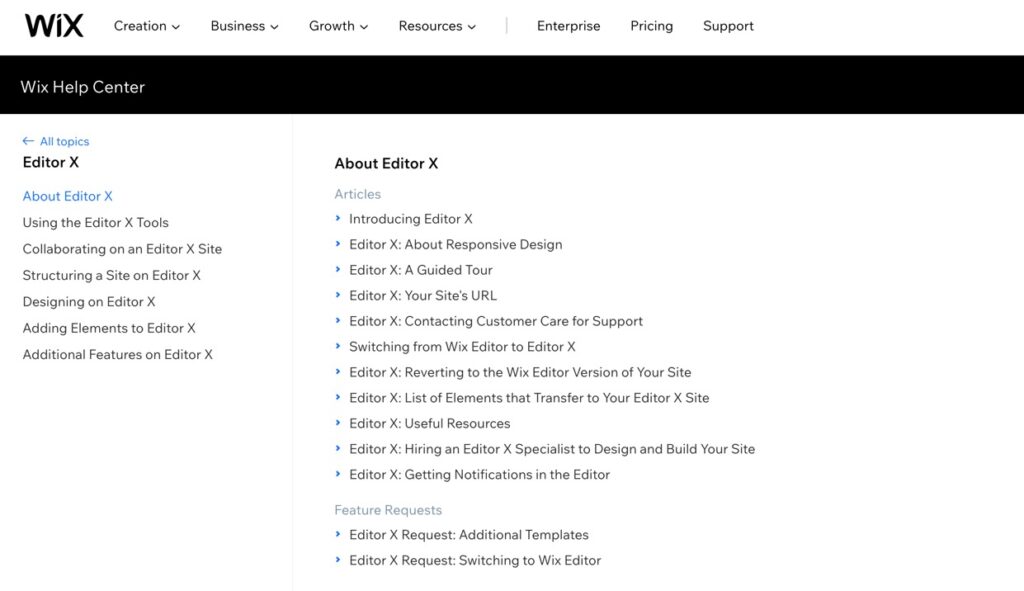
As for direct contact with real people, Editor X provides dedicated customer care regardless of your payment plan. Developers receive 24/7 support through live chat, email, and phone. You can also reach out to Wix or Editor X on social media.
Webflow Customer Support
Online documentation from Webflow is more organized than what you get from Editor X. You can learn with their blog, Webflow University, eBooks, a developer forum, or the full development documentation on the Webflow website.
There's a steeper learning curve with website builders like Webflow and Editor X, so it's refreshing to see so much documentation from both. But Webflow has really built an advantage over the years with far more documentation when compared to Editor X.
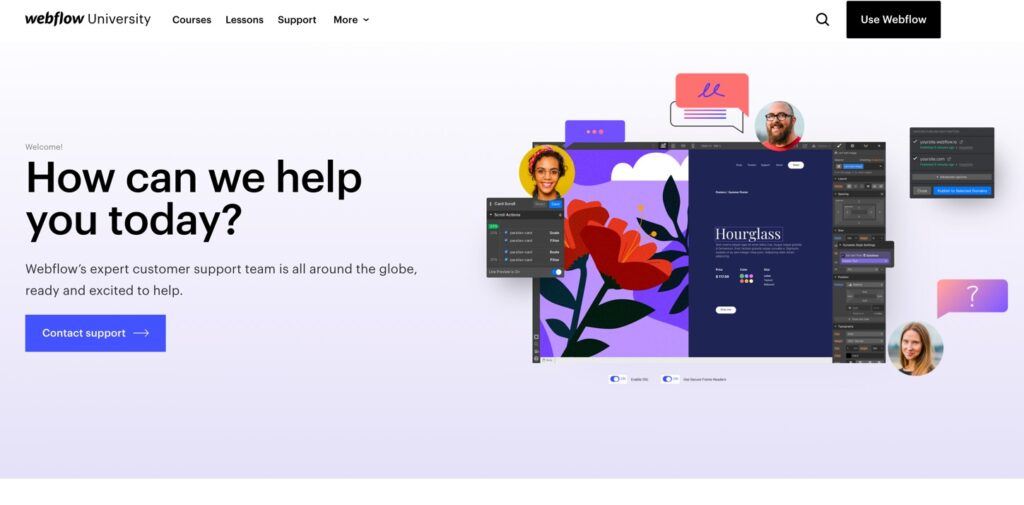
If you need to reach out to someone, Webflow lets you contact them through live chat or email, or there's always the option to connect via social sites like Facebook, Twitter, and Instagram. Most of the communications remain in your Webflow dashboard, so you're able to speak with a customer support representative while working.
The Winner: Webflow
As a more seasoned company, Webflow clearly provides a longer list of documentation than Editor X. We're also not fond of how Editor X sends its customer support requests through the Wix Help Center, which isn't exactly what developers sign up for in the first place.
Which Advanced Website Builder is Right for You?
In this article, we compared Editor X vs Webflow in five categories, and found winners for each one:
- Interface: Editor X
- Features (with a focus on ecommerce tools): Webflow
- Development and collaboration: Editor X
- Pricing: Editor X
- Customer support: Webflow
That means Editor X wins with a 3-2 score! However, we wouldn't immediately go out and say that everyone should pick Editor X over Webflow.
Here are our final thoughts after comparing Editor X vs Webflow:
- Go with Webflow if you want more features for developers.
- Consider Webflow first if you'd rather have a robust collection of development documentation as opposed to what Wix has thrown together for Editor X.
- We like the Webflow pricing for ecommerce stores.
- Collaboration tools are sold in a separate plan with Webflow, so we'd recommend going with Editor X if collaboration is key.
- The Editor X interface is much easier to understand.
- However, Webflow offers more templates to choose from, many of which are prettier than what you'd get from Editor X.
If you have any further questions about how to choose between Editor X and Webflow, leave us a comment in the section below!




Comments 0 Responses