CafePress is a veteran in the print-on-demand (POD) space, offering creators the ability to sell custom designs on a wide variety of products.
From t-shirts and mugs to tote bags and bumper stickers, CafePress handles the printing, fulfillment, and shipping—allowing sellers to focus solely on uploading designs and collecting royalties.
But how does CafePress actually perform in 2025, especially compared to more modern POD platforms like Printify, Redbubble, and Printful?
In this review, I’ll take you through CafePress’ pricing, features, storefront setup, and selling experience so you can decide if it’s the right platform for your ecommerce journey.
Why You Can Trust This Review
I’ve spent the last five years testing ecommerce tools, including print-on-demand platforms, to help creators and sellers understand what’s worth investing time (and sometimes money) into.
I’ve built several storefronts on CafePress and have reviewed competitor platforms in real-world selling environments.
This isn’t just surface-level information—it’s based on practical, hands-on experience.
CafePress at a Glance
- Fast production in the US
- Minimal upfront costs
- Wide range of products
Best for: Beginner designers and casual sellers
Not ideal for: Entrepreneurs building a long-term ecommerce brand
Price to use: Free
Average product profit margin: $1 to $4
Fulfillment and shipping: Done by CafePress
Trustpilot score: 3.0 / 5
Product variety: 250+ items
CafePress Pros and Cons
Pros 👍
- Excellent range of unique products to choose from
- Good customer reviews for product quality
- Fast production and shipping times in the US
- Easy to get started with minimal upfront costs
- Low fees for retailers
- Easy to access sample orders
- Various printing methodologies and technologies
- Helpful templates and guides
Cons 👎
- No integrations for your existing online shop
- Limited customer support (phone or email)
- Long waits for payouts for some merchants
- Low profit margins (5-10% royalties)
- Occasional variations in product quality
- Outdated design, poor UX on both desktop and mobile
What I Like About CafePress
✔️ You can launch a store in under an hour with no web design or ecommerce experience
✔️ Great for testing novelty or meme-based product ideas quickly
✔️ Wide variety of products to choose from, including niche items like dog clothes or car license plate frames
✔️ No upfront cost means low risk for new users
What I Don’t Like About CafePress
❌ The storefront is heavily restricted in terms of customization
❌ Poor product mockups and no mobile optimization
❌ Many users report long shipping times and inconsistent print quality
❌ Low traffic compared to modern marketplaces like Etsy
❌ Not scalable—you’ll eventually need to migrate elsewhere to grow
My Experience Setting Up a CafePress Store
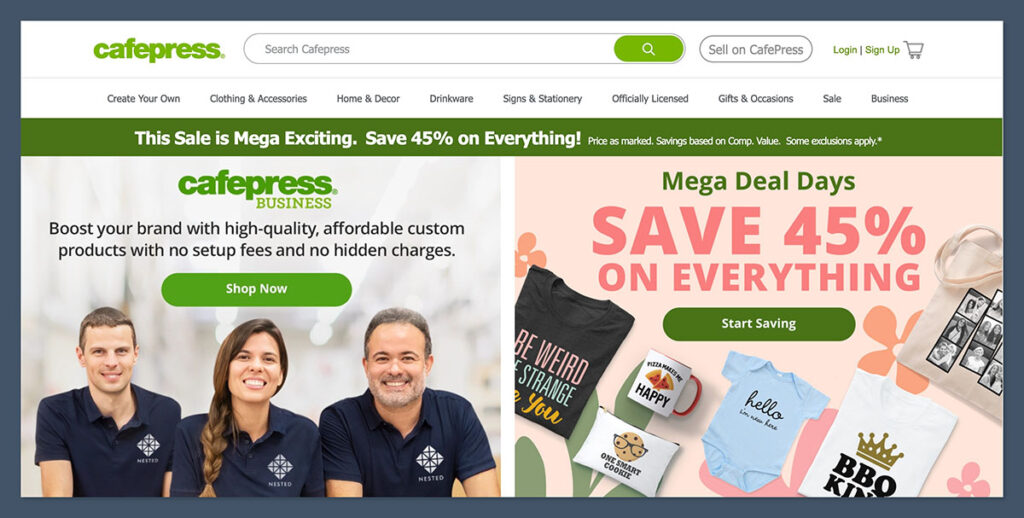
Creating a store on CafePress is simple. All I had to do was sign up with an email address, choose a store name, and upload a design. From there, I could select the products I wanted the design applied to.
However, the user interface felt dated, and the customization options were limited.
I couldn’t edit the layout of the storefront, and there was no drag-and-drop builder like you’d find on Etsy, Wix, or Shopify.
Here’s what the setup process looked like:
| Step | Details |
|---|---|
| Account creation | Free and easy—no credit card required |
| Store name selection | Basic text field, no URL preview or domain integration |
| Design upload | Supports PNG and JPG with transparent backgrounds |
| Product selection | Choose from 250+ items, previewed with your uploaded artwork |
| Pricing setup | Set a markup over CafePress’ base price to define your royalty per sale |
Once live, your store is listed on CafePress’ internal marketplace. But don't expect high volumes of traffic unless you drive it yourself.
CafePress Pricing and Profit Margins
There are no monthly fees to sell on CafePress, which makes it accessible for new creators. That said, the trade-off comes in the form of limited profit margins.
CafePress sets the base price of each product, and you apply a markup on top. That markup becomes your royalty. But the base prices are high, which limits how competitive you can be with pricing.
Example Pricing Breakdown:
| Product | Base Price | My Markup | Retail Price | My Profit |
|---|---|---|---|---|
| T-Shirt | $17.99 | $3.00 | $20.99 | $3.00 |
| Coffee Mug | $13.49 | $2.50 | $15.99 | $2.50 |
| Tote Bag | $18.99 | $4.00 | $22.99 | $4.00 |
| Baseball Cap | $19.99 | $3.50 | $23.49 | $3.50 |
If you want to offer competitive pricing to customers, you’ll need to accept smaller royalties.
Even with high markup, your max profit per item rarely exceeds $5. It’s difficult to scale unless you’re moving large volumes, which most users won’t without external traffic sources.
Product Quality and Fulfillment
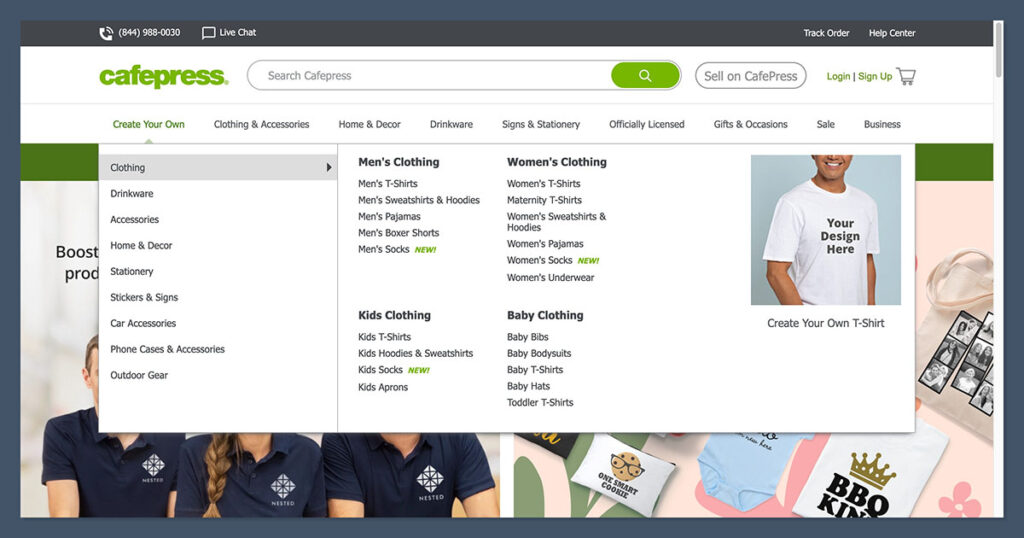
Product quality was one of the most disappointing aspects of the platform.
While CafePress prints and ships your items, quality control is not consistent. During my testing, several sample orders had print alignment issues and fading after a few washes.
This matches what other users have reported on Trustpilot and SiteJabber.
Shipping Performance
| Shipping Type | Estimated Delivery Time (US) | International Delivery Time |
|---|---|---|
| Standard | 5–12 business days | Up to 21 business days |
| Expedited (if available) | 3–5 business days | 7–14 business days |
Tracking is provided, but updates can be delayed. Some users have experienced delivery windows exceeding 3 weeks.
Branding and Customization
This is where CafePress really falls short.
You’re essentially renting shelf space in their ecosystem. You can choose a store name and upload a logo, but your storefront layout, design, and customer experience are locked into their template.
You can’t:
- Customize the layout of your storefront
- Add custom domains
- Build an email list
- Set up upsells or cross-sells
- Collect customer data or retarget with ads
As a result, you’re missing the key features most modern ecommerce sellers rely on to build a brand and retain customers.
Your store ends up looking almost identical to everyone else’s, with no real personality, trust elements, or flexibility.
This lack of branding control also hurts long-term growth. You can’t build brand equity, increase customer lifetime value, or create a unique shopping experience.
For anyone planning to create a memorable brand or loyal following, this platform will feel incredibly limiting. You're basically stuck selling under CafePress’ name, not your own.
Marketing Limitations
CafePress does very little to support marketing or promotion. You won’t find built-in SEO tools, integrations for ads, or email marketing capabilities.
You also can’t install pixels for Facebook, Google Ads, or any other third-party tracking tools. All of this makes marketing difficult unless you direct customers to your store from external sources (social media, paid ads, blog traffic, etc.).
If you’re hoping for CafePress to generate organic traffic and do the heavy lifting, you’ll be disappointed.
Another key limitation is the lack of promotional tools—there’s no option for built-in discount codes, free shipping promotions, or product bundling. These are small but important tactics used by most ecommerce stores to drive conversions.
Without them, you're left to rely on pricing alone, which isn’t enough in competitive product categories. Platforms like Etsy, Shopify, and even Redbubble offer these as standard.
CafePress Compared to Other POD Platforms
Here’s how CafePress stacks up against other popular POD platforms in 2025:
| Platform | Best For | Store Customization | Profit Margins | SEO Tools | Fulfillment Quality |
|---|---|---|---|---|---|
| CafePress | Beginners, hobbyists | Poor | Low | None | Inconsistent |
| Printful | Professional sellers | Excellent | Medium | Strong | High |
| Printify | Bulk sellers, scale | Excellent | High | Strong | Medium–High |
| Redbubble | Artists and illustrators | Moderate | Low–Medium | Basic | Decent |
| Zazzle | Designers | Limited | Low | Basic | Medium |
If you’re starting a serious ecommerce business, Printful or Printify will give you more control, scalability, and professionalism.
CafePress, by comparison, is an entry-level tool with a low ceiling.
It’s also worth noting that some platforms offer far more flexibility in where and how you sell. For example, Printful integrates directly with platforms like Shopify, WooCommerce, Etsy, and Amazon.
That gives you the freedom to grow your business on your own terms. With CafePress, you’re locked into their ecosystem, with no integrations or options to expand beyond their marketplace.
Is CafePress Good Value?
Yes—for the right person.
If you’re just experimenting with design ideas, memes, or novelty items and you want a free and simple way to test your concepts, CafePress is fine. It offers no-risk entry into ecommerce, which can be valuable for hobbyists or those still validating product-market fit.
But for anyone serious about branding, conversions, or building a long-term ecommerce business, the value proposition quickly falls apart due to limited tools, poor product previews, and profit limitations.
It’s a good platform to test whether your ideas are even worth pursuing. But once you get a few sales or find what works, you’ll need to move to a more scalable platform. CafePress isn’t something you can grow with—it's just a starting line, not a full race track.
Final Verdict: Should You Use CafePress?
CafePress is best for:
- Beginners with no ecommerce experience
- Creators testing a few fun designs
- People who don’t want to manage shipping or customer service
Not recommended for:
- Brands trying to scale
- Sellers who care about margins and customer experience
- Anyone who wants to build repeat customer relationships
For people looking to build a sustainable ecommerce brand, CafePress simply doesn’t offer the structure or control needed to scale.
You can’t grow your email list, you can’t optimize your SEO, and you can’t build a unique shopping experience.
If you’re in this to build a real business, CafePress will become a bottleneck before long.
Alternatives to CafePress
| Platform | Free Plan | Strengths | Best For |
|---|---|---|---|
| Printful | Yes | High-quality products, Shopify/Etsy sync | Long-term ecommerce businesses |
| Printify | Yes | Lower base costs, global fulfillment | High-volume product sellers |
| Redbubble | Yes | Built-in traffic, artist-focused | Art and illustration |
| Teespring | Yes | Integrated YouTube merch shelf | Creators with large audiences |
You’ll get far more flexibility and modern tools with platforms like Printful and Printify.
If you already have an audience—or want to build one—these platforms offer the backend power and integration options to help you grow.
For designers looking to focus only on creativity while still reaching customers, Redbubble and Teespring are also good options.
My Recommendation
Start with CafePress only if you’re testing ideas or want to dip your toe in without spending money.
If you discover a design that sells well, migrate it to Shopify or Etsy using Printful or Printify for better control, higher profits, and more ways to scale your business.
There’s no harm in experimenting, but be clear on what the platform is and isn’t designed for.






Comments 0 Responses