Suppose you’re looking to take your business online this year or are starting your own website from scratch. In that case, you might be in the market for a website builder with ecommerce functionality.
Perhaps you’ve looked at Webflow because you heard how much design freedom this content management system (CMS) offers. Webflow is an attractive option for design-minded individuals familiar with older website design practices. Its editor provides capabilities you might also find in a professional design tool, like Adobe Photoshop. In addition, the platform offers great-looking themes and is well-optimized for SEO. Plus, it comes with eCommerce functionality.
Perks aside, Webflow comes with a steep learning curve, especially for complete beginners. On top of this, Webflow doesn’t provide phone or live chat support, and its plans are pretty expensive for those just looking to dip their feet into online selling.
So, if you’re not yet sure about Webflow, read on. We’ve curated a list of the best Webflow alternatives in 2022 to give you a few more options to choose from.
Let’s get started!
What Are the Best Webflow Alternatives?
Here are our top picks for the best Webflow alternatives to use this year.
Shopify
Best Overall Webflow Alternative
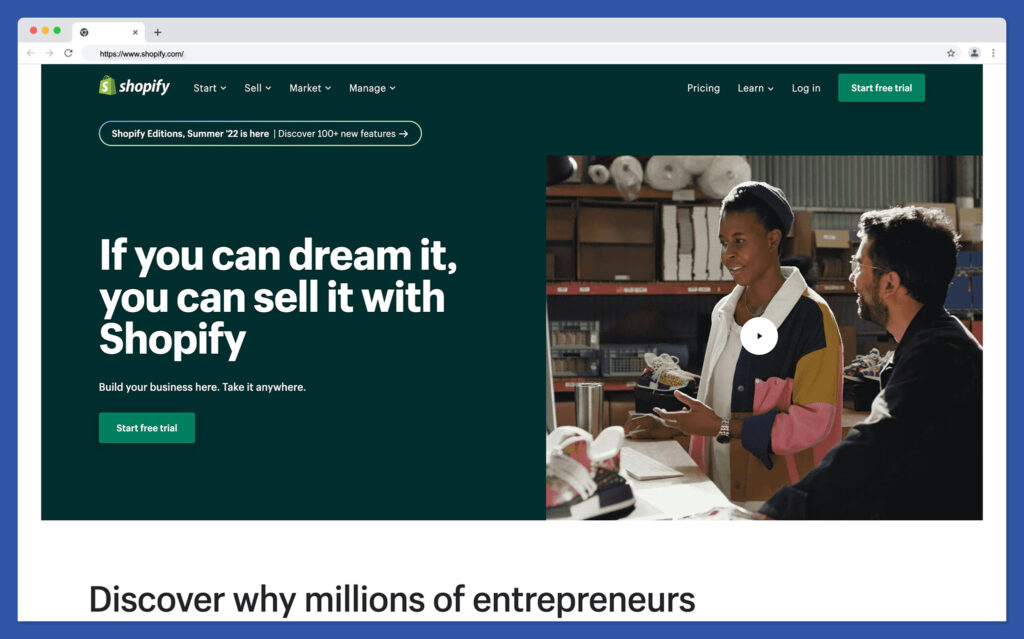
Shopify is best known as one of the top eCommerce solutions in the world. The platform started out with a small business selling its snowboards online. Then, it expanded to offer an easy way to build a fully functional eCommerce store to entrepreneurs worldwide.
Shopify allows you to choose a theme and customize it to suit your brand. In addition, it has all the online selling features you’ll need, including:
- Inventory and order management
- Product pages and variants
- SEO
- A blog
- Its own POS system
…To name a few!
Shopify is a no-code solution. Plus, it's relatively user-friendly despite its multitude of features. Shopify also boasts a thriving user community; as a result, there's tons of info online about the platform.
Pros 👍
- It's a feature-rich out-of-the-box eCommerce platform.
- Excellent customer support, including 24/7 phone support
- Shopify is simple to operate.
- You get access to an extensive app store to add more functionality to your Shopify site, including powerful dropshipping integrations.
- There's an active community of thousands of helpful peers you can network with in Shopify's forum.
Cons 👎
- Design customization is limited. You can only choose from nine free themes or pay for a premium one. But even then, you need a page builder extension to unlock complete creative freedom.
- Shopify charges extra transaction fees if you don’t use its own payment processor.
Shopify Pricing
Shopify doesn’t offer a free plan, but you can sign up for a 14-day free trial. In addition, there are three premium plans:
- Basic: $29 per month
- Shopify: $70 per month
- Advanced: $299 per month
You're also subject to varying transaction fees on each plan, which gradually reduce with the more expensive tiers. You can also opt into Shopify Lite for $5 per month, allowing you to sell online via social media and an existing website.
Who is it best for?
Shopify is best suited to solopreneurs wanting to start a robust online store without having to pick up any coding knowledge or look for many extensions. It’s a great out-of-the-box solution for anyone serious about eCommerce. However, starting prices are relatively high, so you should be committed to this venture before handing over your hard-earned cash.
BigCommerce
Best Webflow Alternative for Large Business
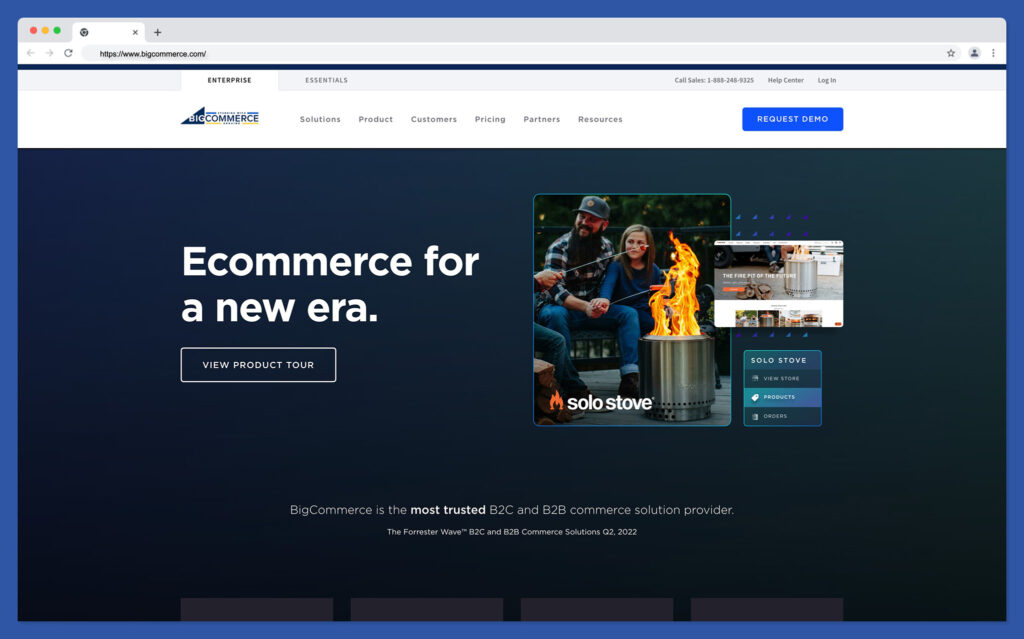
BigCommerce is another worthy Webflow alternative and most closely matches Shopify in what it offers. Over 60,000 customers have relied on BigCommerce since its founding in 2009. Compared to Shopify, BigCommerce provides even more built-in features with less reliance on an app store, including an impressive array of marketing tools.
BigCommerce, as the name might imply, is built for large, thriving companies and offers excellent multi-currency payment support for international companies.
We also like that the platform serves users with no tech skills while granting those with the ability to edit HTML and CSS code extra design freedom.
Pros 👍
- BigCommerce has the most extensive set of built-in eCommerce and marketing features
- You can flexibly change your theme.
- It's less reliant on external apps
- It doesn’t charge transaction fees
Cons 👎
- There's a steep learning curve due to the complexity of its features
- It doesn’t have as many themes to choose from as some of its competitors
- BigCommerce automatically moves you to a more expensive plan once your annual revenue increases beyond a certain point.
BigCommerce Pricing
BigCommerce offers Enterprise and Essential solutions – but we'll focus on the Essential pricing here. You can pay monthly or annually. Annual pricing works out as follows:
- Standard: $29.95 per month
- Plus: $79.95 per month
- Pro: $299.95 per month
Who is it best for?
BigCommerce is a valid option for anyone also considering Shopify. It's even more scalable for large, international businesses. It unlocks greater selling potential for those willing to tackle a more challenging platform.
Squarespace
Best Webflow Alternative for Small Business
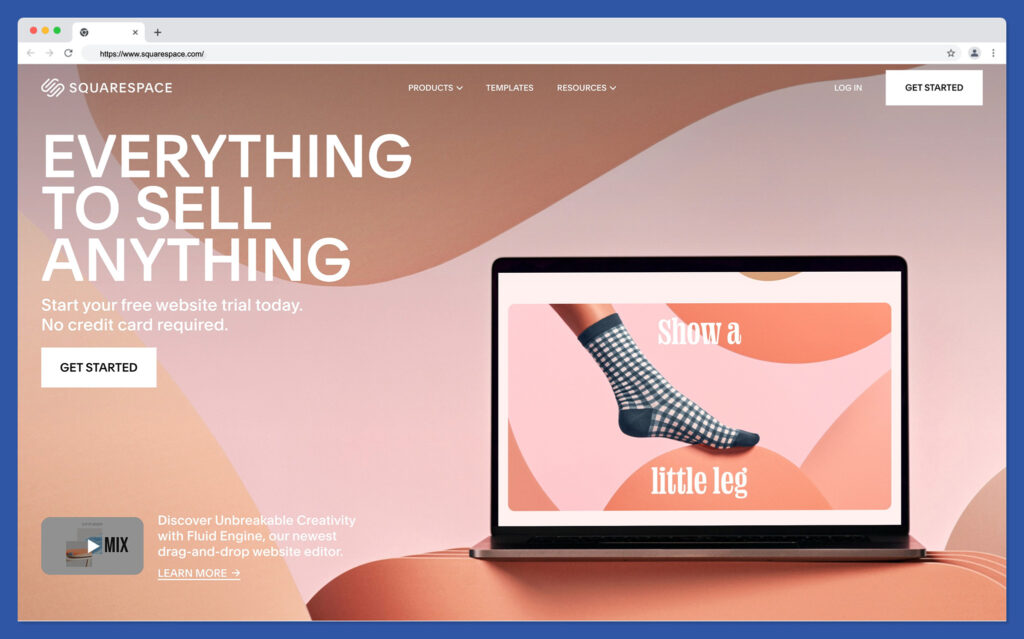
Squarespace is a Webflow alternative that will appeal to users where high-quality web design is the priority.
The platform curates everything it offers, so it doesn’t rely on third-party apps and services. Of course, this means it's less flexible in places, but you can rest easy knowing that all the features and themes you’ll have access to have been tested and optimized for performance.
Squarespace’s website template designs are stunning and especially shine if you want to feature full-width images. In addition, the platform automatically resizes images for the web and allows you to tweak image settings in its powerful editor. This makes Squarespace ideal for creatives looking to showcase their artistic works in the best possible light.
For customization, it features an intuitive drag-and-drop editor, and you can combine different layouts for different web pages for more design freedom.
Squarespace also comes with powerful eCommerce and SEO features built-in.
Pros 👍
- All the tools you need are included.
- Squarespace's image editor is powerful.
- You get access to a flexible web builder with the option to choose layouts from different themes and customize the CSS and javascript.
- It comes with excellent SEO features.
- You benefit from over 110 beautiful website themes to choose from
Cons 👎
- The drag-and-drop section editor doesn’t provide the most intuitive design experience.
- If you want plugins and extensions for extra features, Squarespace is quite limiting.
- It does everything the “Squarespace” way, so if you come across it from another platform, there's a little bit of a learning curve.
- The Business plan charges a 3% transaction fee, though these fall away with the Basic and Advanced commerce plans.
- Video storage is limited to 30 minutes, so Squarespace isn't ideal if you want to host videos on your website.
Squarespace Pricing
Squarespace offers a free trial but no free plan. You'll save a minimum of 25% by paying annually. Prices based on annual billing are as follows:
- Personal: $14 per month
- Business: $23 per month
- Basic Commerce: $27 per month
- Advanced Commerce: $49 per month
Who is it best for?
Squarespace is best for creatives looking to show off high-res images in the best possible way. It's also suitable for designer brands to whom images and photography are essential. As an all-in-one solution, it's a one-stop platform for all your website and business needs, ensuring you don’t have to look elsewhere for anything. So, if that's appealing, Squarespace is definitely worth considering!
Wix
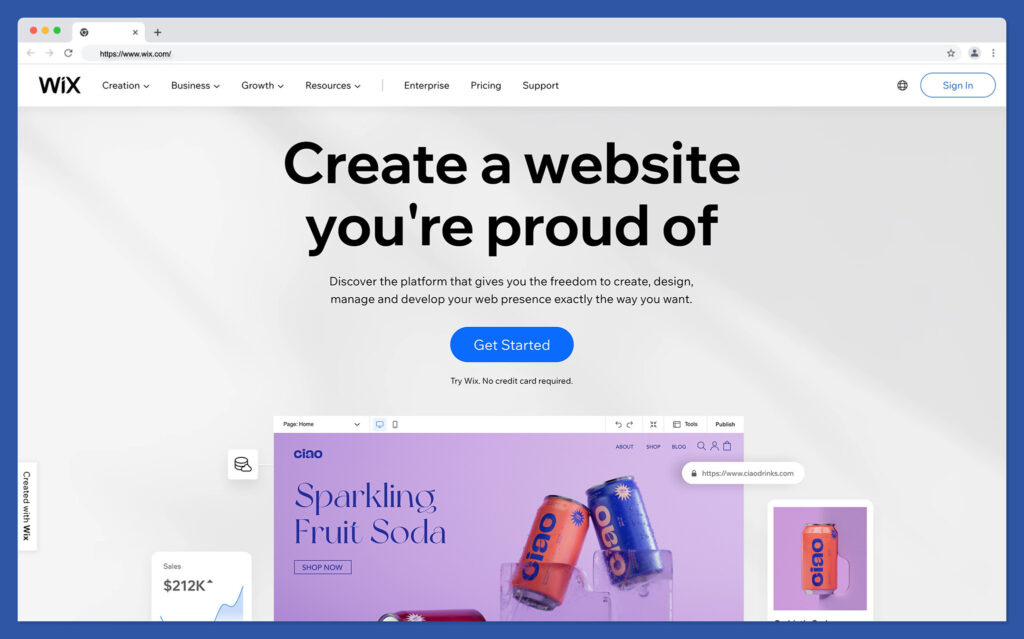
Most Popular Webflow Alternative
Thanks to its ease of use, Wix is one of the most popular website builders on the market. Its user interface offers one of the most intuitive drag-and-drop/wysiwyg website builders with over 800 themes to choose from. In addition, with a wide range of design elements available, Wix offers a decent amount of customization freedom as well as the option to edit in your own HTML snippets.
On its higher-tier plans, it comes with eCommerce functionality and provides a beginner-friendly SEO wizard to help you optimize your site.
Lastly, Wix has access to its own app store with paid and free apps and useful widgets, including blogs.
Pros 👍
- Wix is super easy to use. You won’t have to consult its self-help documentation much. But, if you do, each element in Wix's editor comes with a help button that links you directly to the relevant article.
- There are over 500 easily customizable themes.
- You get access to a beginner-friendly SEO wizard.
- A free plan is available with a Wix subdomain.
- It's easy to create a professional website.
Cons 👎
- Storage space is limited.
- If you’re interested in dropshipping, Wix's integrations for this are somewhat limited.
- Wix's eCommerce features aren’t as in-depth or extensive as more sales-focused website builders like Shopify or BigCommerce.
Wix Pricing
Wix has a wide range of pricing plans and a free plan that allows you to test its editor and publish a site under its subdomain.
The premium plans based on monthly billing ate as follows:
- Combo: $16 per month
- Unlimited: $22 per month
- Pro: $27 per month
- VIP: $45 per month
There are also plans dedicated to business and eCommerce websites:
- Business Basic: $27 per month
- Business Unlimited: $32 per month
- Business VIP: $59 per month
Who is it best for?
Wix is the go-to Webflow alternative if you're looking primarily for ease of use. The amazingly intuitive website builder is well-suited to beginners or anyone looking for a fun and simple editor. In addition, Wix serves well as a business website or a portfolio for sole traders. However, if eCommerce is your focus, its features are slightly more limiting.
HubSpot CMS
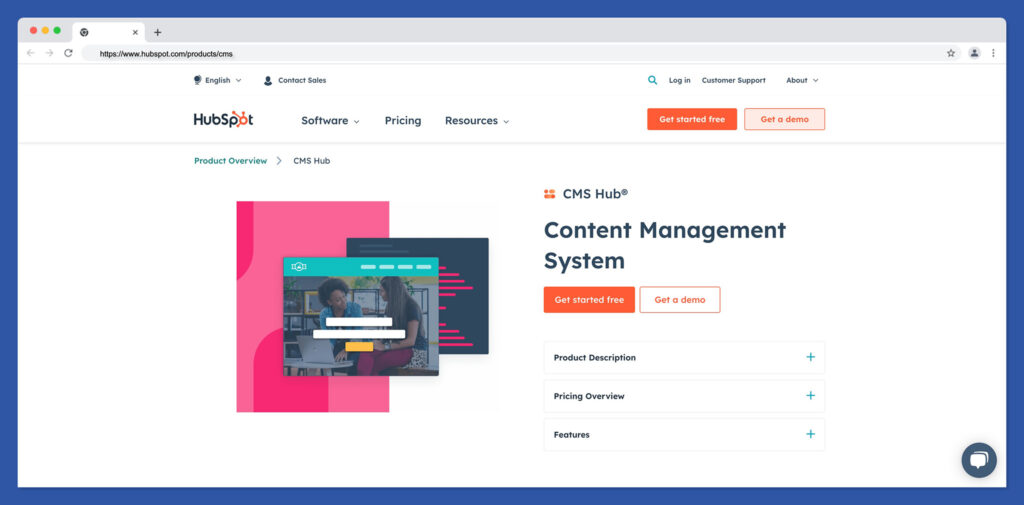
Best Free Webflow Alternative
Hubspot is another giant in the digital marketing industry. It's been around for years, and, unsurprisingly, its CMS solution is one of the most promising Webflow alternatives.
HubSpot offers a wide range of features, both free and paid, across marketing, CRM, sales and operations, customer support, and website building. In addition, if you opt for their CMS, you can easily extend its capabilities with other HubSpot tools.
The website builder comes with everything you might need in that regard. You can build a blog, landing pages, forms, and web pages. The platform also provides in-depth analytics and allows you to track customers and visitors. However, the perhaps most powerful feature is its smart website content, which changes based on who's viewing the website. This works wonders for driving conversion rates.
Pros 👍
- The all-in-one tool combines customer and contact management, in-depth analytics, ticketing features, live chat, social media management, marketing, and more.
- You get access to an easy-to-use website builder complete with a drag-and-drop interface.
- Built-in CDN and SSL
- You benefit from a range of powerful free tools.
- Access to unique features like live chat, basic bots, email marketing, smart content, contact scoring, and more
- On higher plans, you can A/B test site content.
Cons 👎
- A steeper learning curve comes with the ‘Design Manager,' content staging, custom modules, and more.
- There are limited plugins and themes to choose from.
- The CMS isn’t built for eCommerce
- Some advanced features are locked behind higher pricing tiers, which are far too expensive for most small businesses.
HubSpot Pricing
You can test the CMS with the free version. You can also access free marketing, sales, service, and operations tools.
The CMS premium plans based on annual billing are as follows:
- Starter: $23 per month
- Professional: $360 per month
- Enterprise: $1,2000 per month
Who is it best for?
HubSpot best suits medium to large businesses looking for a more advanced CMS. Those who already use HubSpot tools and want to combine these features will find the CMS a good option. However, those with an ecommerce focus might be better off elsewhere.
Site123
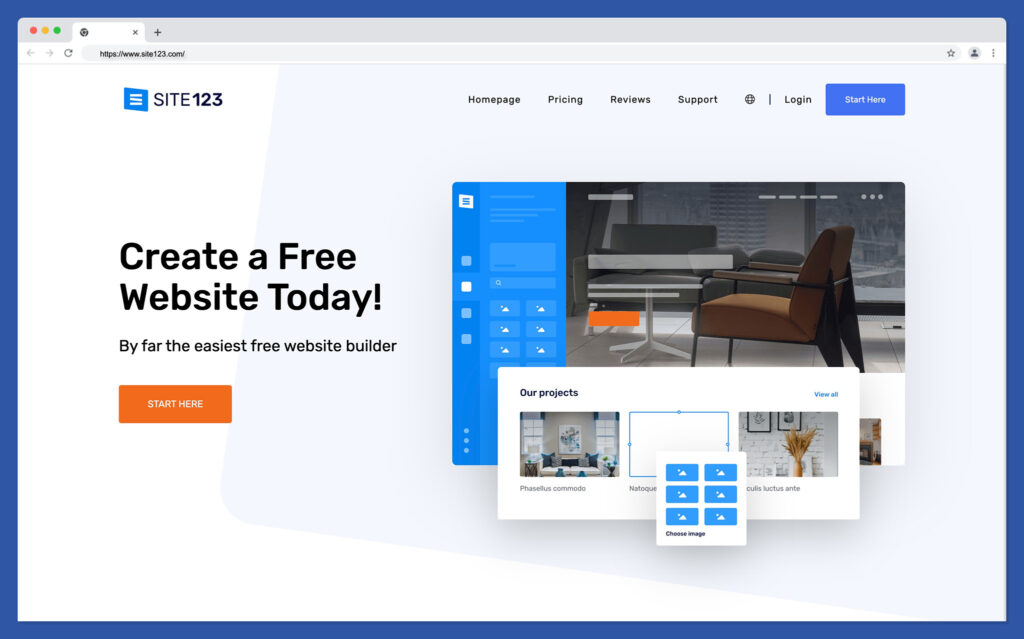
Moving on from the complex HubSpot, we return to a simpler Webflow alternative with Site123. The platform offers you to create a free website using an intuitive website editor, mobile-friendly designs, free domain registration, and free hosting. In addition, you get access to basic SEO features and can even sell online.
It’s also super quick to get started. You only have to choose which website type you want to create and then populate the template with your own content. Then, you can add a personal blog and access 24/7 website support via online chat or email. Simple, right?
Pros 👍
- Access to 24/7 support
- It's straightforward to use
- Prices are very cheap
- Multilingual options are available for translating your site
Cons 👎
- Designs are incredibly limiting. You can’t really change the layout of your site, and there aren’t many themes available.
- No advanced features – you get what you pay for, which is, in this case, very little.
- You still need to upgrade to a paid plan to remove ads.
Site123 Pricing
There are only two options to choose from. You can make a free site with a subdomain with a 250MB cap on storage and bandwidth. Or you can create a premium site with a custom domain for $12.80 per month with 10GB of storage and 5GB bandwidth.
Who is it best for?
Site123 is suitable for very simple websites and projects. Use this builder if you quickly need to get a simple site online and don’t want to pay for more sophisticated features.
WordPress.com
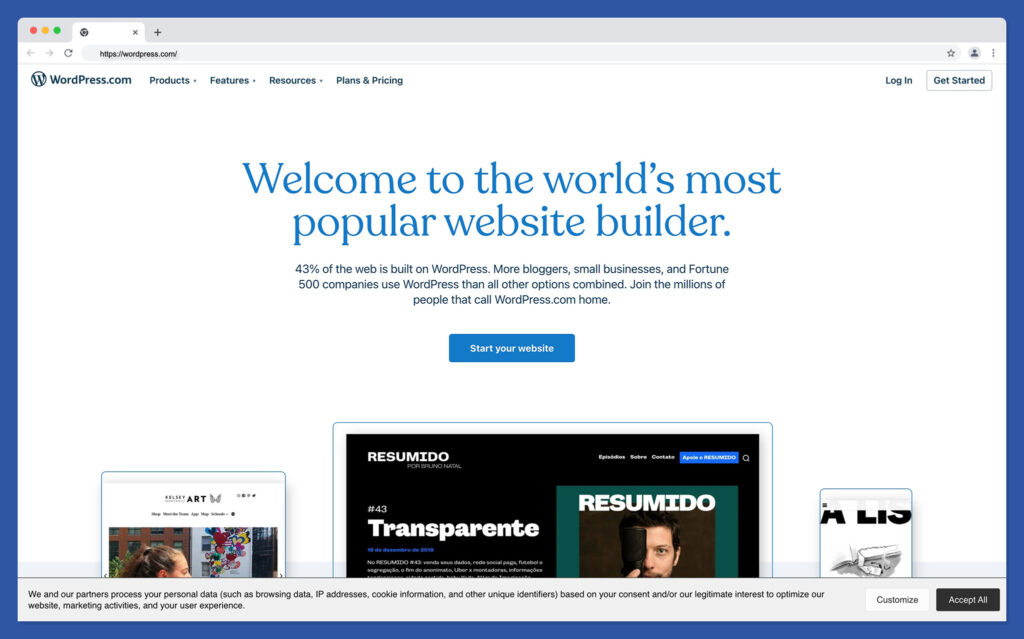
WordPress is perhaps the most popular CMS in the world and, therefore, can’t be missing from this list of best Webflow alternatives. It has a 60.8% share in the CMS market, and over 500 sites are built using WordPress's framework daily.
That said, WordPress.com should not be mistaken for WordPress.org however.
WordPress.com functions as a SaaS model like the other alternatives on this list and provides secure hosting amongst its services.
This means that features and design flexibility depend on how much you're willing to pay each month. For instance, you can add as many plugins as you like on the Pro plan, unlocking WordPress’s true potential. At this point, you’ll gain access to a plugin directory with over 56,000 plugins, both free and paid.
In addition, you’ll have thousands of themes to choose from, and thanks to its open-source nature you can edit the code of your site to further customize it to your wishes.
Finally, by installing the WooCommerce plugin, WordPress transforms into an eCommerce solution that rivals the likes of Shopify.
Pros 👍
- WordPress is immensely flexible, thanks to the thousands of plugins and themes on offer.
- It's highly customizable if you know how to code
- You get access to great blogging features with comments, categories, and a feature-rich text editor.
- Powerful SEO features
Cons 👎
- WordPress.com limits your storage space. Even on the Pro plan, you only get 50GB.
- You need to upgrade to the more expensive plan to unlock plugins.
- WordPress doesn’t have as many built-in features as some of its competitors. So you might have to rely on third-party apps to extend its capabilities.
- WordPress.com isn't as scalable as WordPress.org.
WordPress Pricing
You can start with a free site using a WordPress subdomain or opt in to one of these two premium plans (prices based on annual billing):
- WordPress starter: $5 per month
- WordPress Pro: $15 per month
Who is it best for?
WordPress.com remains best for anyone looking for a great blogging engine. Aside from this, it’s ideal for users willing to take on a CMS with a steeper learning curve to benefit from the extra flexibility of thousands of plugins and full access to your website's code.
Zyro
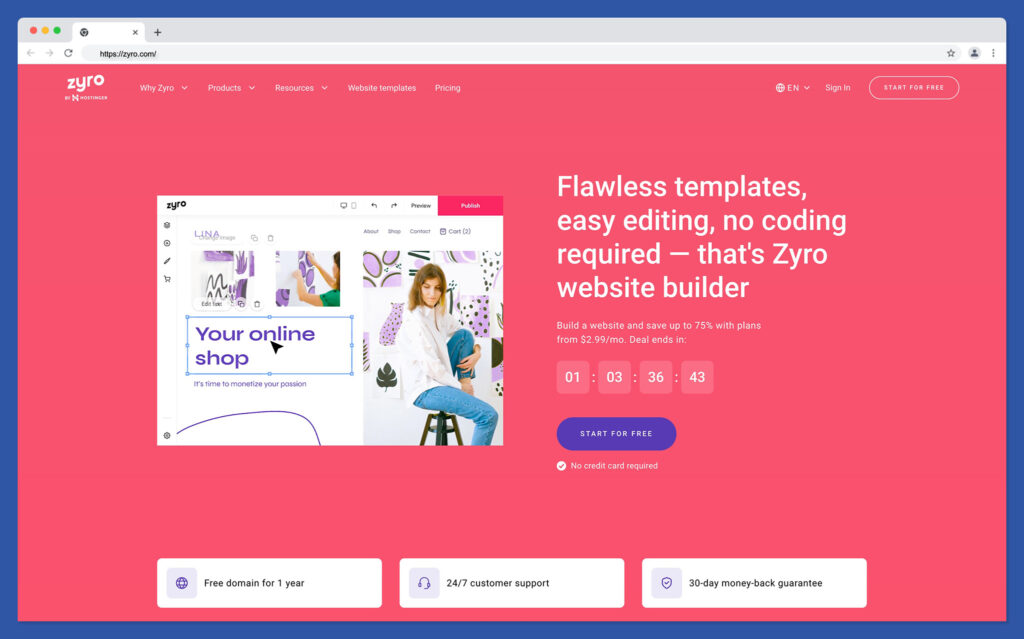
Zyro is a website builder for personal websites or small stores and businesses. It requires no coding knowledge whatsoever and is generally easy to use. You can choose from one of 151 templates to bring your ideas to life and customize the site to match your brand. For instance, you can edit colors, fonts, buttons, texts, and images. Plus, each theme produces responsive websites.
Zyro offers 24/7 customer support and accessible SEO settings to help you optimize your site for more traffic. You can create a simple online store and benefit from one dashboard to manage your inventory and orders. Plus, you can sell on various social channels and even on Amazon and keep track of your customers with an inbuilt CRM.
Pros 👍
- Zyro's pricing plans are on the more affordable end of the spectrum, even for eCommerce essentials.
- It's easy to use
- Its drag-and-drop editor is intuitive
- You can add a blog to your site.
Cons 👎
- Web design is based on a grid system, so the themes aren't 100% customizable because you can’t always move elements exactly where you want them.
- The drag and drop elements are extremely basic. I.e., you're limited to text, buttons, images, videos, and maps. Nothing else.
Zyro Pricing
Zyro offers affordable plans based on monthly billing:
- Website: $11.99 per month
- Business: $14.99 per month
- Advanced Store: $39.99 per month
Who is it best for?
Zyro is suited to complete beginners who don’t have a complex vision for their website and just want to get their business online. It covers all the basic necessities with some eCommerce functionality included. However, anyone who wants more out of their website builder, such as advanced features, better customization, and/or more in-depth eCommerce, should look elsewhere.
Sellfy

Sellfy is a website builder, eCommerce solution, and print-on-demand platform combined. The easy-to-use service is still relatively new but could spark the interest of anyone primarily looking to hone in on print on demand.
You can launch a store in just five minutes and start adding product designs for categories such as apparel, mugs, posters, phone cases, and stickers.
In addition, you can customize your site’s logo, colors, and layout and benefit from built-in marketing features like discount codes, email marketing, and upselling.
Pros 👍
- Sellfy's a simple solution that only takes minutes to configure.
- It offers native print-on-demand features.
- It comes with basic marketing features.
- A free plan is available.
Cons 👎
- Web design customization is practically non-existent.
- There are still very few print-on-demand items available. You're limited to a few apparel items, mugs, phone cases, and posters.
- The sales and marketing features aren't very advanced.
- The $22 per month starter price is relatively high considering the lack of features.
Sellfy Pricing
Sellfy offers a free plan with which you can sell up to 10 products. Unfortunately, you can’t connect your domain with the free plan, so upgrading to one of the three premium packages will soon be necessary. All of which you opt to pay either monthly, yearly, or biannually.
Annual billing looks as follows:
- Starter: $22 per month
- Business: $59 per month
- Premium: $119 per month
Who is it best for?
Sellfy is best for beginners looking for a simple print-on-demand solution for their merchandise. It allows you to create a storefront, design merchandise, and sell all in one place. As such, creators just looking to monetize their podcasts or comics, for example, may find Sellfy a good partner.
Strikingly

Strikingly is a website builder tailored to sole traders, freelancers, non-profits, and project owners. It’s well suited to creating stunning landing pages for specific undertakings. For this purpose, its focus is on ease of use, allowing you to navigate your site quickly while editing. The builder is particularly suited to one-page websites with multiple sections.
It also comes with built-in site audience statistics, CRM features like sign-up forms, live chat, newsletters, and even memberships. Strikingly also includes eCommerce features. For example, you can add a simple store that connects to PayPal or Stripe.
Pros 👍
- Strikingly is good value for money
- It's ideal for blogs
- It's one of the cheapest website builders that also offers eCommerce, which is great if you're looking to bootstrap your venture
- Reformatting templates is quick and easy.
- Higher plans include multiple sites.
Cons 👎
- It's not very scalable for businesses.
- ecommerce functionality is limited
- It's mainly suitable for one-page websites
- Limited design customization
- The templates don’t provide the greatest user experience.
Strikingly Pricing
A free forever plan enables you to create unlimited free sites using a Strikingly subdomain, with 5GB monthly bandwidth and a 500MB storage limit.
After that, Strikingly offers a 14-day free trial and allows you to choose from a wide range of payment options. For example, you can pay monthly or annually but also get the choice to save more money with 2-year, 3-year, and 5-year plans.
Annual pricing looks as follows:
- Limited: $8 per month
- Pro: $16 per month
- VIP: $49 per month
Who is it best for?
Strikingly might be right for you if you need a cheap one-page site for a project or if you’re looking to create a simple and intuitive blog.
Best Webflow Alternatives: Our Final Verdict
That’s it for our list of the best Webflow alternatives in 2022! To wrap up, we’d like to make our final recommendations depending on what you’re looking for.
If you’re looking for Webflow alternatives that provide similar design freedom, we recommend…
- Squarespace for its beautiful templates, powerful editor, and image-editing capabilities.
- WordPress.com for its thousands of themes and plugins, as well as the ability to customize your site code.
- Wix for its hundreds of themes and intuitive drag-and-drop editor.
However, if you’re after a robust eCommerce solution, we recommend:
- Shopify for a feature-rich and easy-to-use solution that can be extended with its impressive app store.
- BigCommerce for a scalable all-in-one eCommerce solution
- WordPress.com (Pro plan with WooCommerce Plugin) if you want to “build your own” store using plugins and customizable code.
Now it’s over to you – which website builder is the best Webflow alternative? If you’re using Webflow already, what motivates you to consider these other options? Or, are you considering one of the options that aren't on this list like Weebly? Either way, let us know in the comments below!




Comments 0 Responses