If you’re a business owner on the lookout for online marketplaces to find top freelance talent or a freelancer searching for work or looking to launch a side hustle, you’ve landed on the right page. Here we're going to explore the best Upwork alternatives.
You’ve probably already come across Upwork. It's a well-known online freelancing platform for businesses and freelancers around the world.
Formerly known as Elance-oDesk, Upwork is rated an impressive 4.9 out of five stars by its clients and is used by well-known names, including Airbnb, Microsoft, GoDaddy, and Coty.
Businesses and/or individuals looking for talent need to follow this simple four-step process:
- Post a freelance job for free
- You’ll receive proposals from freelancers within 24 hours
- Communicate and share files with talent and track project progress, all via Upwork's platform
- Receive invoices and make payments via Upwork and only pay for work you’ve authorized first.
Click the + for more info
What are The Best Upwork Alternatives for 2023?
While Upwork has earned nearly 5-star reviews worldwide, exploring alternatives is always good for ensuring you're using the right platform for your needs. That’s why we’re taking a look at the following:
- Fiverr
- MarketerHire
- Freelancer.com
- Problogger Jobs
- Peopleperhour
- Flexiple
- Remotefit
Hopefully, by the end of this review, you’ll have found the best Upwork alternatives for your needs, be it to hire someone or find work. Either way, there’s plenty of information to get through so let’s make a start!
1. Fiverr
Founded back in 2010 and used by Google, Netflix, PayPal, and Netflix, this platform is popular with businesses looking for help with web design, logo design, WordPress development, SEO, eCommerce, content marketing, and dropshipping.
This multi-faceted freelance platform enables pros to provide services across the following categories:
- Voiceover
- Writing and Editing
- Social Media
- Graphics and Design
- Music and Audio
- Animation and Video
And much more…
If you’re running a business, you can use Fiverr to find individual freelancers. Or you can open a Fiverr Business account and recruit an entire team. Here, if you haven’t the time to source talent, you'll be assigned a customer success manager who will match you with freelancers with the skills you’re looking for.
For the former, you simply type in the skill you’re looking for into the search bar on Fiverr's home page. This populates a list of all the freelancers boasting that skill. Then, you can browse through different freelance profiles, read their reviews, fees, and delivery times. Charges vary on whether you opt for a freelancer’s Basic, Standard or Premium rate.
You can filter your search by:
- Setting minimum and maximum budgets
- Selecting which language you’re looking for
- Picking your freelancer location
- Specifying your delivery
Alternatively, if you’re a freelancer looking for work, you can also sign up for free. On Fiverr, freelancers are called Sellers, and Sellers offer Gigs (packages of work they provide). Then, buyers (companies) pay for the gig rather than work completed by the hour. You’re paid once you’ve completed the job. The client pays Fiverr, and then Fiverr pays you within 60 to 90 days.
Pricing
As a freelancer, you set your own rates and receive 80% of the amount the client pays Fiverr.
Pros and Cons
Pros 👍
- From one place, clients can access a plethora of skills from freelancers located all around the world.
- It’s free to register
- There's a matching service for businesses
- Fiverr's website is easy to navigate
- There's a Fiverr Community Forum and Help and Support Section
Cons 👎
- As a freelancer, you’re competing against a vast talent pool of other freelancers.
- At 20%, Fiverr takes a considerable chunk of freelancer earnings.
Who's Fiverr Best For?
Suppose you’re a business wanting access to a large pool of affordable freelancers specializing in different lines of work. In that case, Fiverr could be the perfect fit.
Alternatively, Fiverr can be a valuable platform for testing the waters before launching head-first into full-time freelancing if you're a freelancer just setting out.
2. MarketerHire
Used by Netflix, AngelList, Hello Fresh, Chanel, Puma, and Twillo, to name a few, this San Francisco-based company helps businesses source marketing talent, promising: ‘No job postings, no interview, no headaches.'
If you’re looking for talent, all you need to do is:
- Describe your project (with a bit of help from MarketerHire if you need it)
- Wait to be matched with a marketing professional in as little as 48 hours.
- Start collaborating – MarketerHire will check in with both sides regularly to ensure all is well.
If, on the other hand, you’re a marketing freelancer looking for work, MarketerHire has a rigorous vetting process, resulting in less than 5% of applicants being accepted. This includes:
- All experience, work examples, and client feedback are reviewed, and candidates are asked to complete a skill-specific assessment.
- Candidates undergo a video interview to test critical thinking, communication skill levels, and professionalism.
- In some instances, MarketerHire will assign test projects where candidates are given real-world scenarios to demonstrate their abilities over 1-3 weeks.
If you pass this meticulous vetting process and you’re accepted, MarketerHire checks in with you every couple of weeks to ensure all's going well with the projects you're assigned.
Pricing
If you’re a marketing freelancer, you can set your own hourly rates, which typically fall between $80-160 an hour based on your location, specialty, and years of experience. Needless to say, the more specialized the work, the higher the rate.
In contrast, suppose you’re a business looking for a marketing expert. In that case, anticipate budgeting for around $1,500 a month (minimum). But, it's also worth noting, you won't be charged any recruitment, placement, or termination costs. Also, if you don't like the pro you're paired with, you can be rematched with a different marketer for free. Lastly, clients are invoiced weekly.
Pros and Cons
Pros 👍
- No contracts
- No termination fees
- No hiring fees
- Potential clients get a free 30-minute introductory call between them and the freelancer they're paired with
- Candidates undergo rigorous vetting before being accepted.
- Matching occurs in under 48 hours.
- From a business owners perspective, MarketerHire's sole focus on marketing means you don’t have to wade through non-marketing experts to find the person you’re looking for
- Ongoing quality support checkups ensure all is going well for both clients and freelancers.
- Freelancers enjoy competitive rates.
Cons 👎
- $1,500 a month seems like a lot of financial outlay, especially if you’re a startup on a tight budget
- MarekterHire doesn't come with an in-built messaging platform; instead, clients and freelancers are left to communicate directly.
- Some reviewers complain about poor matching, although there's a free rematch service if this happens.
Who's is Best For?
MarketerHire is best for specialized freelance marketers with a broad range of communications and marketing skills that command higher rates for more complex work and prestigious clientele.
As for clients, ideally, it’s best for businesses that can afford a financial commitment of $1,500 per month for their pending project(s). As such, it’s less suited for smaller enterprises with tighter budgets. Also, most marketers are based in the US, so it’s best suited for businesses in North America looking to work with pros in these time zones.
Further reading 📚
3. Freelancer.com
Used by big names such as IBM, Google, Facebook, Amazon, and Deloitte, Freelancer is used by millions of business owners and freelancers.
For clients looking to hire, it’s free to use. You simply post the job you’re hoping to fill, including project details and your budget, and watch as competitive bids from registered freelancers come in. You can choose from 50 million+ global freelancers and browse portfolios before hiring anyone.
Freelancer enables you to place jobs across many categories, including:
- Website, IT, and software
- Design, media, and architecture
- Data entry
- Sales and marketing
- Engineering and science
- Mobile phones and computing
You pay your freelancer once the work is completed, using Freelancer.com’s payment platform. Freelancer also offers time tracking that ensures you pay for exactly what you get and an app where you can keep an eye on pending projects while you’re on the go.
If you don’t have time to find someone for your project, Freelancer also has a team of recruiters that can match the right person to your business and project.
In addition, there’s a live chat facility on the Freelancer app that you can use to communicate with your chosen freelancer.
In contrast, for freelancers, you're required to complete your profile. This includes listing your area of expertise and skills, uploading a professional photo, and going through Freelancer’s Verification Center checklist. Once you’re registered, you can browse and apply for relevant jobs and save your searches.
Pricing
For those looking to hire freelance talent, it’s free to post a job. Then, once you find a suitable freelancer, Freelancer.com takes a percentage of the final fee. For fixed-rate projects, this is set at 3% or $3, whichever is greater. The same goes for if you pay a higher price than the initially agreed rate. In these cases, Freelancer charges 3% on any overpayments. Similarly, projects based on hourly billing are also set at $3 per project.
You can cancel the project up to seven days after your project has been accepted, and you will receive a full refund.
Alternatively, if you’re a freelancer, the site charges you 10% of your earnings for hourly projects, or 10% or $5 for fixed-rate projects, whichever is the greater.
Pros and Cons
Pros 👍
- Employers can post jobs for free
- There are millions of freelancers to choose from
- The live chat makes it easy for you and your freelancer/client to communicate
- Freelancer.com comes with a secure payment system
- The time tracker is great for fostering transparency between clients and freelancers
- Freelancer's website and app are easy to use
Cons 👎
- Freelancers are hit with heft fees
- No vetting process – as such, it's harder to guarantee the quality of prospective freelancers.
- The bidding system puts a lot of pressure on freelancers to pitch lower bids just to secure work.
Who's is Best For?
Freelancer is ideal for companies of all sizes wanting to hire professionals for shorter-term jobs and projects.
In contrast, if you're a freelancer, it's wise to only bid for jobs from businesses with good reviews using a Freelancer Verified Payment method. Unfortunately, projects tend to be on the lower end of the pay spectrum. So if you're a professional with a decent portfolio and genuine talent, you're most likely to find higher-paid work elsewhere.
4. Problogger Jobs
Problogger has been around since 2004 and is a fantastic resource for bloggers and freelance writers. You can filter jobs (full-time/part-time/contract/freelance) and add keywords to the search bar to hone in on the kind of gigs you're looking for.
The majority of jobs posted on Problogger are writing-related – blogging, copywriting, content management, etc., for all kinds of niches. That said, from time to time, administrative-type jobs sometimes crop up here too.
Freelancers can also create a free account. This unlocks access to a dashboard where you can manage applications, bookmark jobs, create an online resume, and set up and manage job alerts.
Once you’ve applied for a job, the onus is on the client and the freelancer to negotiate work and fees. The Problogger site, in that sense, is strictly a job listing site.
Alternatively, if you have a job to post, simply create a free online account. From there, you can advertise your opening on Problogger's job board for $75 for 14-days. During this process, you’ll be asked for your company website and a description of what your company does. Once you’re signed up, you can manage your job listings from the Employer Panel.
Pricing
As we've already mentioned, it costs clients $75 for a 14-day job listing. However, if you want your listing at the top of the page, this will cost you $150.
In contrast, Problogger is an entirely free job board for freelancers!
Pros and Cons
Pros 👍
- As well as its job board, you can find helpful tips and articles on how to maximize your income as a freelance blogger/writer/copywriter, etc.
- For freelancers, it’s free to use
- It's primarily focused on writing jobs.
Cons 👎
- There’s no vetting process
- If you’re a small business advertising a small job, you may be put off by the advertising fee.
- There isn't any candidate or client support
Who's is Best For?
Problogger is best for writers and wannabe writers. As a freelance writer myself, I can personally recommend this platform. I've secured lots of work here. In a similar vein, Problogger's equally suitable for businesses with a budget for recruiting specialized and skilled writers.
5. PeoplePerHour.com
This is a UK-based freelance platform where businesses can find freelancers working in:
- Website design
- Digital marketing
- Writing and translation
- Technology and programming
- Social media
- Music and audio
…And many other skills.
Businesses can connect with freelancers and pay them either by the hour or on a per-project basis. First, companies (buyers on the PeoplePerHour website) post their assignments in as much detail as possible. Then, the site’s algorithms match the project to potential freelancers on the buyer’s behalf. Each freelancer can then respond to the buyer's proposal. Once a business finds the right freelancer for the job, they pay the site a deposit to start the project. When completed, buyers pay the freelancer through the site’s protected payment system.
You can also search through registered freelancers and filter your search by price, country, and delivery time. In addition, you can evaluate freelancer ratings, what they can and won’t work on, and average job delivery times and response rates.
On the flip side, it’s free to set up your freelance profile. Here you'll select the skills you have, upload a professional photo, and dictate your hourly rate. Then, if a buyer responds to your pitch for a job, you and the client can communicate via the site. Rest assured, you'll receive an email alert whenever you get a PeoplePerHour message.
There are some similarities between PeoplePerHour and Fiverr in that some of the business model looks the same. But, on this platform, ‘Gigs' are called ‘Offers,' and clients are called ‘Buyers.'
Businesses can keep an eye on any projects they have running via Project Streams. Here you can track progress, view messages, review chat histories, attachments, payments, and more, all from one place.
Pricing
Peopleperhour charges freelancers a service fee per invoice. The minimum per job is $3.5 + VAT and are as follows:
- For earnings of $7,000+/£5,000 a fee of 3.5% + VAT
- For earnings between $350/£250 and $7,000/£5,000, a fee of 7.5% + VAT
- For earnings below $350/£250, a fee of 20% + VAT
Peopleperhour recommends that clients/buyers pay a 100% deposit for jobs costing under £40, and a 50% deposit with a 30% minimum for jobs paying £40+
Pros and Cons
Pros 👍
- Unlike Fiverr, PeoplePerHour vets freelancers
- Buyers have access to lots of freelancers with different specialisms
- Peopleperhour locks in client deposits before you start any work for anyone as a freelancer – which gives you a great degree of financial security.
- The platform is very user-friendly.
Cons 👎
- Like any freelance platform that requires you to bid for work, there's the potential to be undercut by entry-level prices.
- Freelancers can find themselves competing against thousands of others for small paying jobs.
Who's is Best For?
It’s a good UK site for anyone looking to hire affordable freelancers from a broad spectrum of skills.
6. Flexiple
Rather like MarketerHire, Flexiple’s sole focus is on clients looking for top talent with specific skills. However, rather than marketing, Flexiple focuses on web development and design. In fact, Flexiple goes as far as to promise clients access to the top 1% of talent with these skills.
Companies using Flexiple include Simplr, Plivo, and AirPR. In addition, the homepage features snapshots of experienced developers and designers and examples of companies they have worked at, such as Amazon, Microsoft, Fujisoft, and so on.
Like MarketerHire, there's a stringent vetting program, with only 45.4% of freelance applicants being accepted onto the platform. Prospective freelancers have to complete multiple face-to-face interviews, technical tests and undergo continuous evaluations to ensure clients get the cream of the crop.
Average rates sit between $30-100 per hour, and projects can last between a few days and months.
Pricing
It's free for freelancers to use Flexiple.
On the client-side of things, they pay the freelancer’s hourly rate. Flexiple’s terms of use outline other payment and prepayment requirements, although these vary according to the type of freelance work they've commissioned.
Pros and Cons
Pros 👍
- Candidates go through a rigorous screening process, so clients can be sure they're working with talented freelancers.
- Clients enjoy a free week-long trial, an excellent opportunity for businesses to test the waters with their chosen freelancer.
- There are no recruitment fees.
- There are no contract termination fees.
- Clients can expect to hire an expert in 48 hours to 7 days
Cons 👎
- The stringent hiring process can be off-putting for some freelancers with minimal experience
- Hourly rates may seem steep for smaller businesses
Who's is Best For?
Flexiple is best for companies with budgeted projects that need completing by specialists. Companies that aren’t explicitly looking for web developers and designers are better suited to other platforms. Similarly, Flexiple is an excellent option for qualified freelancers in the web development and design niche keen to join a platform that focuses solely on their skillset.
7. RemoteFit

Remotefit’s USP is that they'll try to pair talent with organizations where the cultural fit is a good match. The homepage has a quiz you can take where you select qualities, cultures, strategies, wellness, and values essential to you. Then, the site suggests a list of companies that have also listed those same things. Here, you can also see what other attributes they've detailed that they consider define them. Then, you can see what vacancies, if any, they currently have and if they match your skills.
As its name suggests, the majority of jobs listed are for remote work. The platform effectively works like a job board. Beyond that, there's no managed interaction between freelancers and clients via the site.
Pricing
RemoteFit is free for freelancers to use. Clients can advertise their jobs by paying a one-off annual fee of $1,299 (discounted from $1,999 at writing). Companies that have listed jobs here include Gitlab, Basecamp, Shopify, Help Scout, and Buffer.
Pros and Cons
Pros 👍
- It's a good job site for remote workers for whom the right work culture is important
- It’s free for freelancers to use
- Companies can outline what cultural attributes define them, hoping it will attract freelancers who share their values.
Cons 👎
- If you’re a small business, paying a one-off advertising fee may be overly expensive if you only have one or two jobs to list
- Only 20 companies are advertising on RemoteFit at the time of writing.
Who's is Best For?
It’s a potentially high-quality resource for remote working freelancers for whom the right cultural fit is essential.
Which Are the Best Upwork Alternatives For You?
We hope that our review of the best Upwork alternatives provides you with all the info you need to decide which freelance websites you plan to explore further.
For companies looking for specialized freelancers, sites such as MarketerHire and Flexiple are ideal. They save you time by zoning in on the specific skills you’re looking for. While it can be challenging for freelancers to be accepted onto these platforms, clients know they get the best. In contrast, freelancers get to charge their true value and get paid for their knowledge and experience fairly.
It’s tough for beginners with broader skill sets in other areas because some sites seem to emphasize bidding at low prices (such as Fiverr). In cases like this, it’s worth scanning job boards and setting up email alerts so that you can act quickly when projects pop up for which you consider yourself to be the perfect candidate.
So, that's a wrap! Don't forget to tell us which of these best Upwork alternatives you're considering in the comments box below. Or, are you considering other freelancer marketplaces that aren't listed here like Guru.com, Toptal, 99designs, Hubstaff talent, Designcrowd, Textbroker, or Outsourcely? Either way, we want to hear all about it!


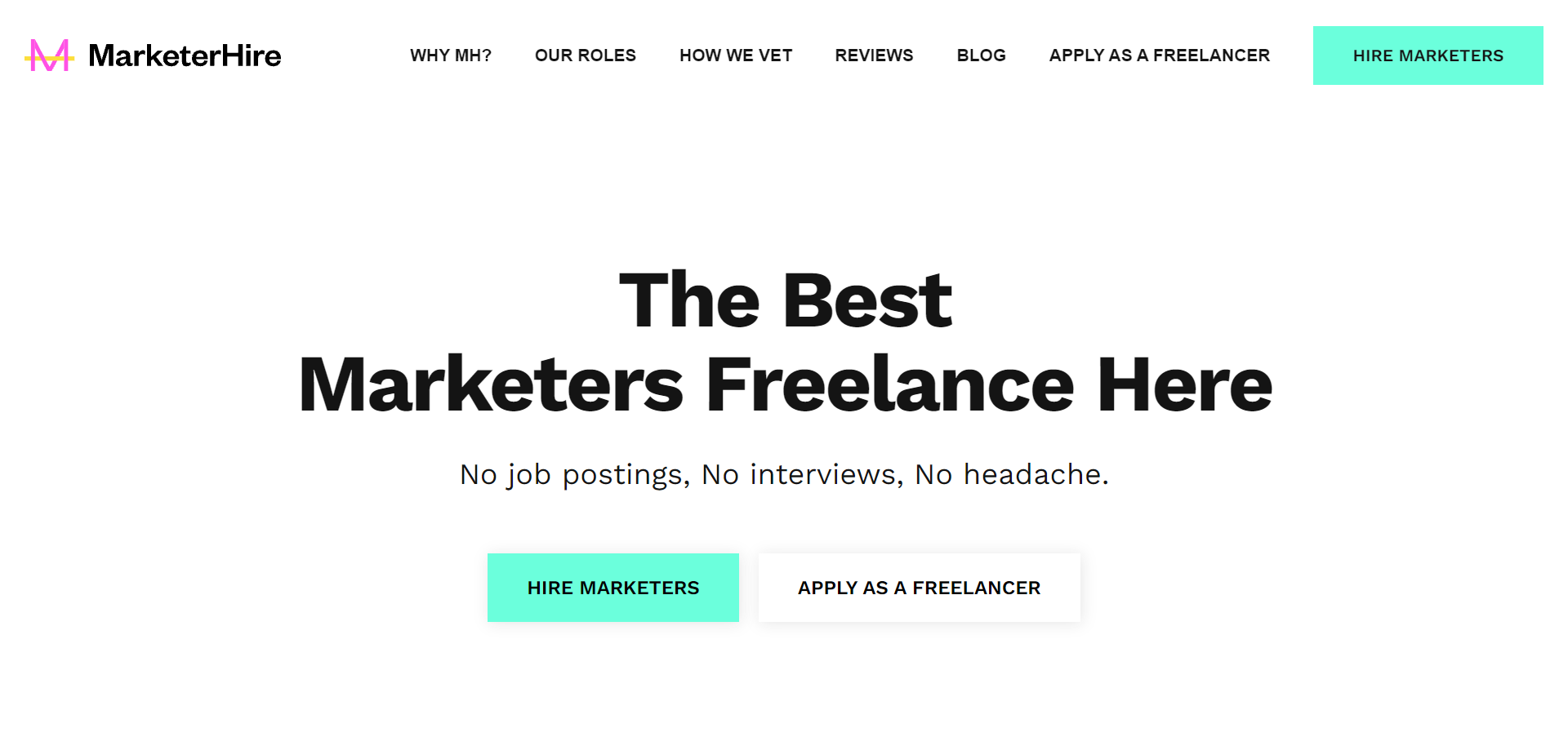
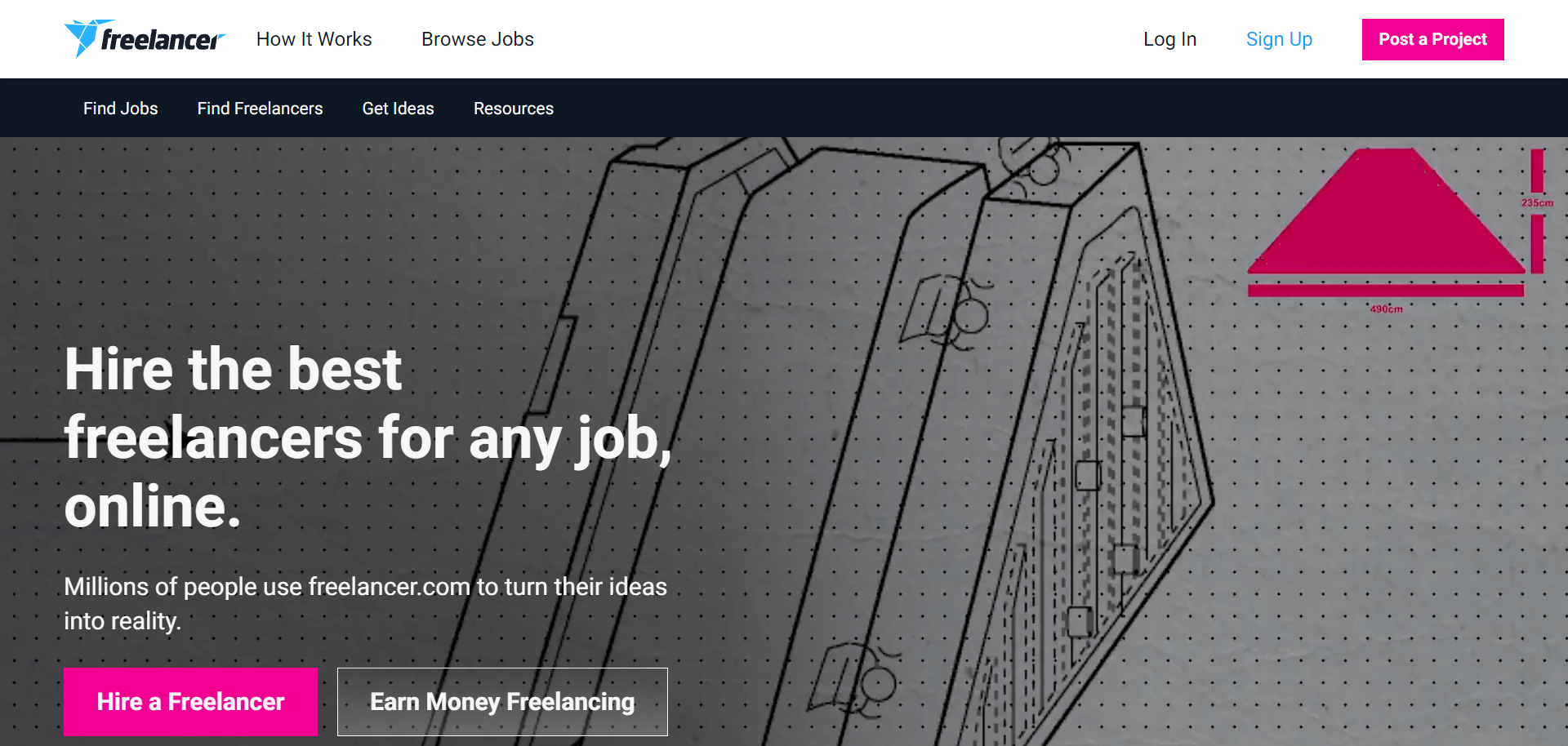

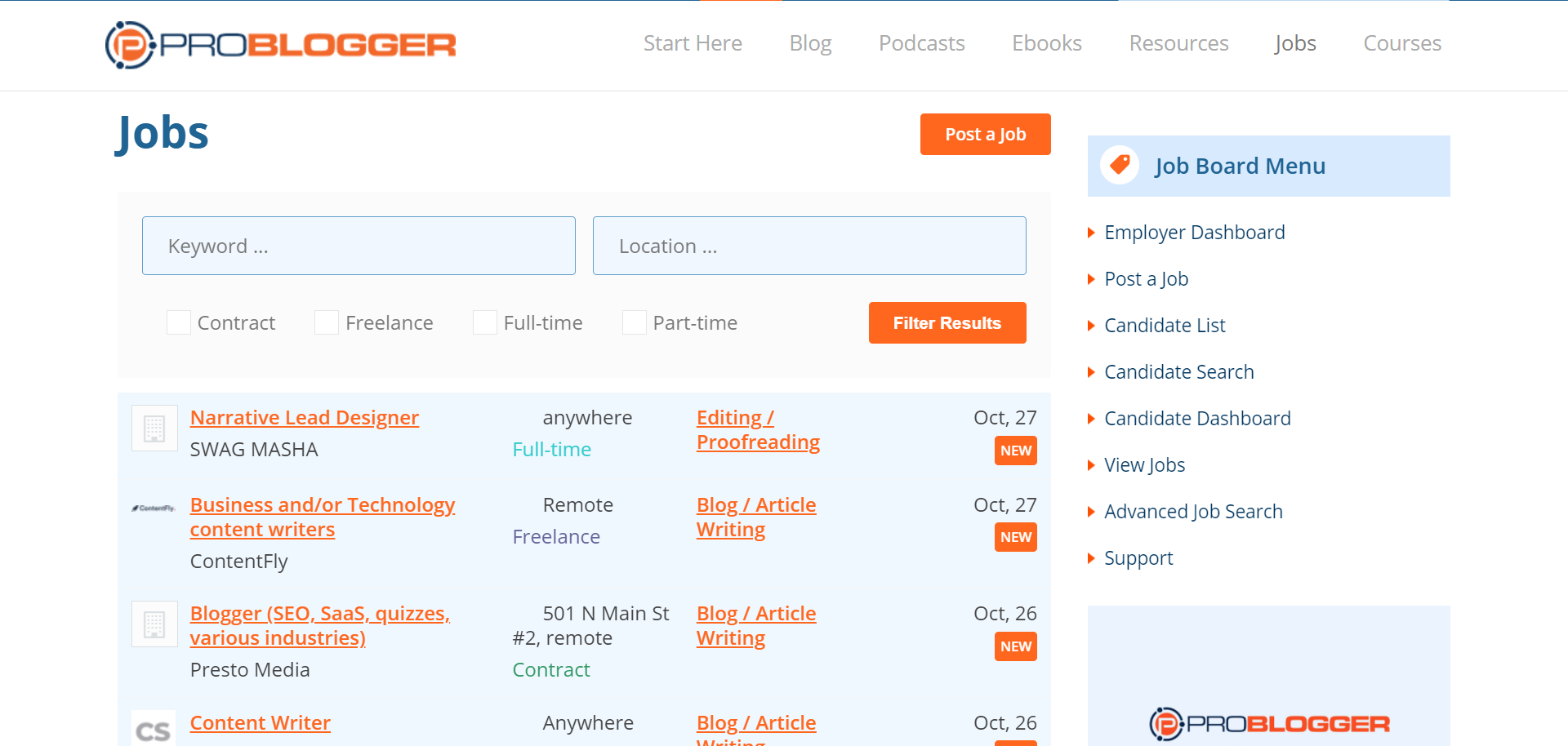
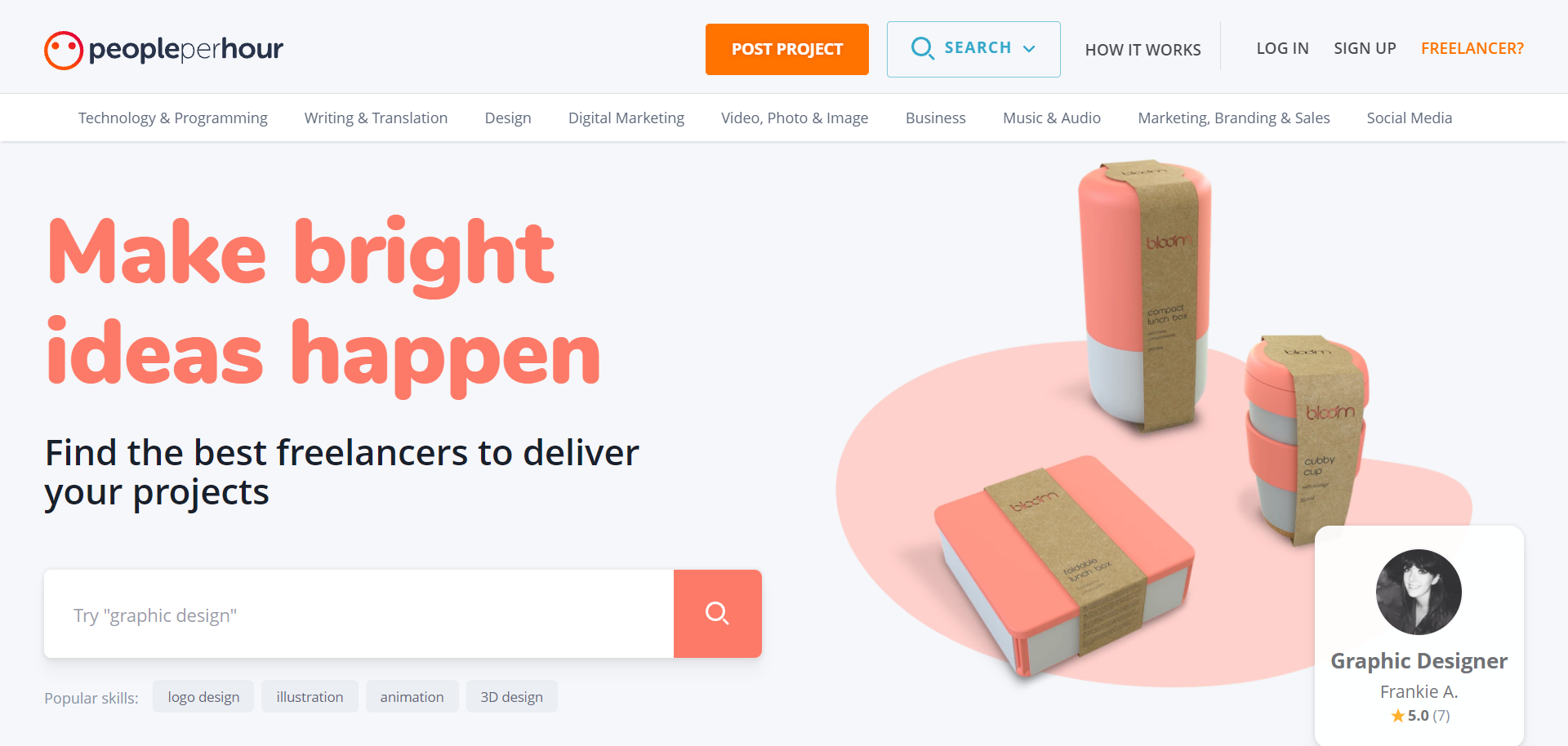
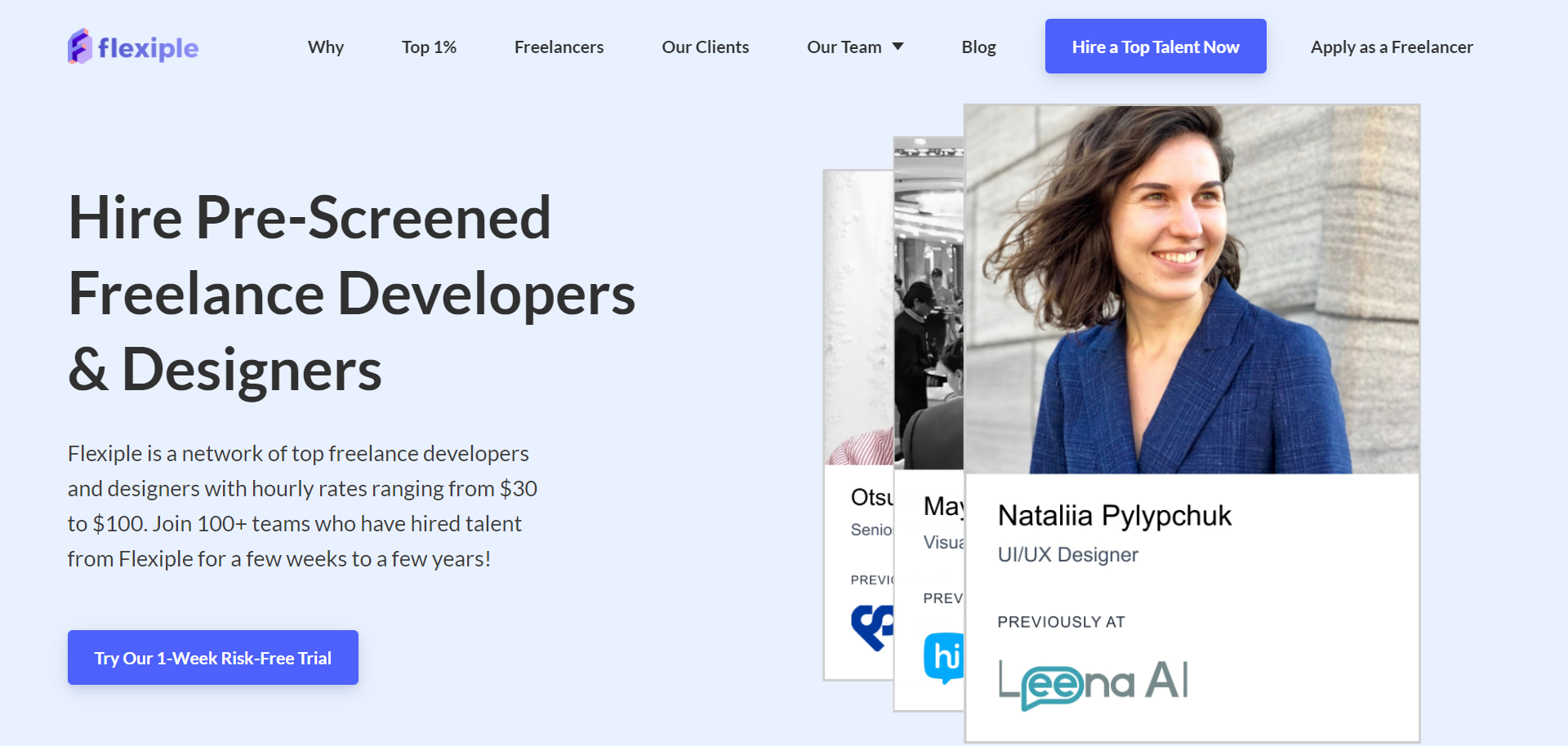


Comments 0 Responses